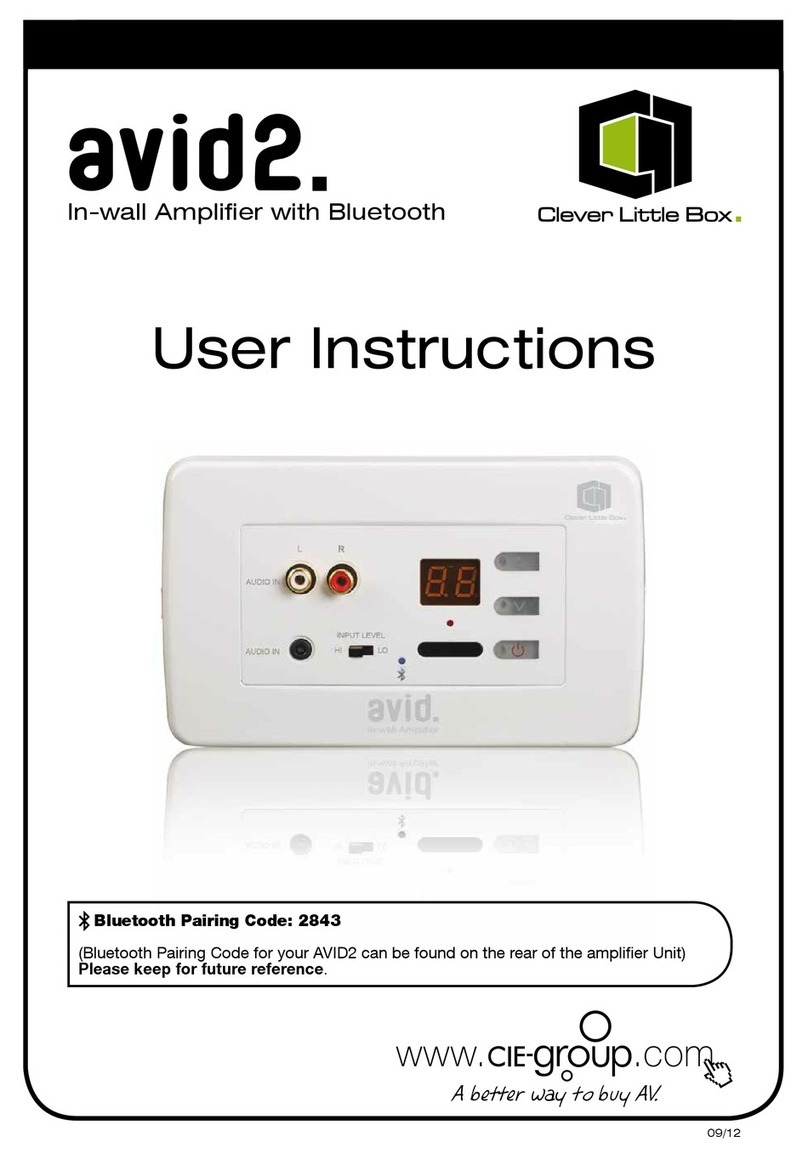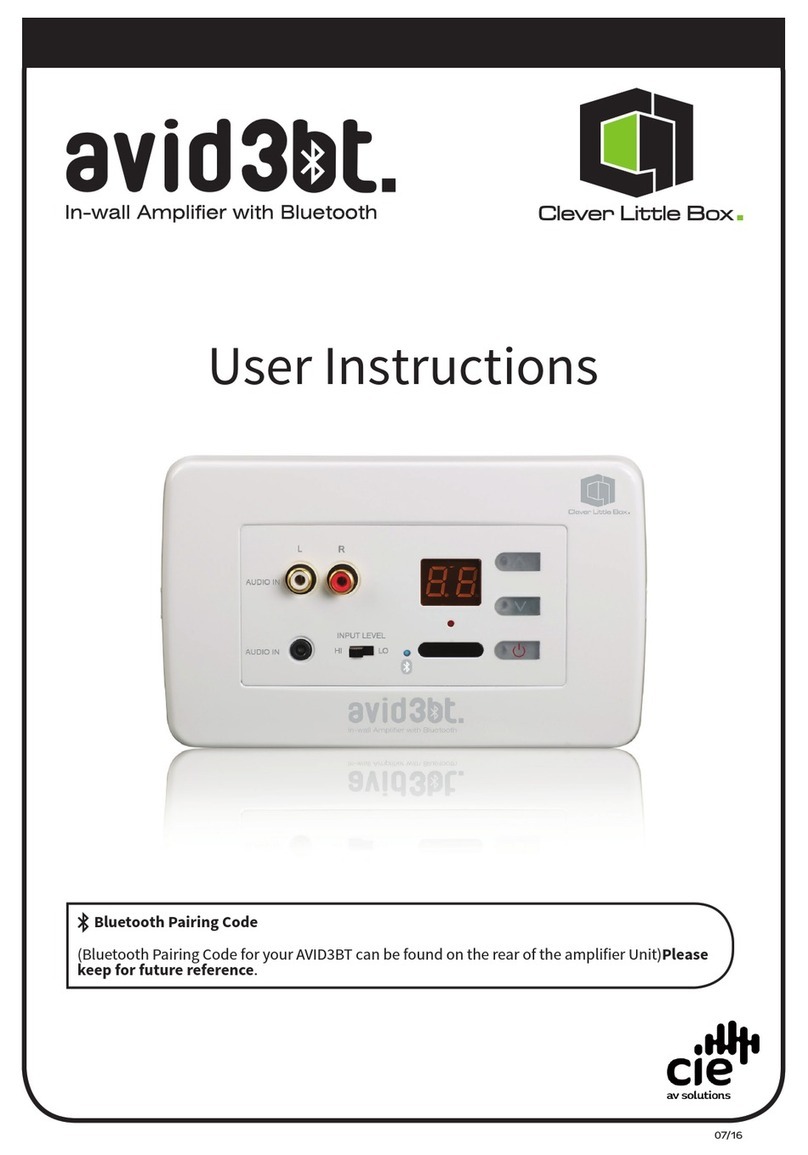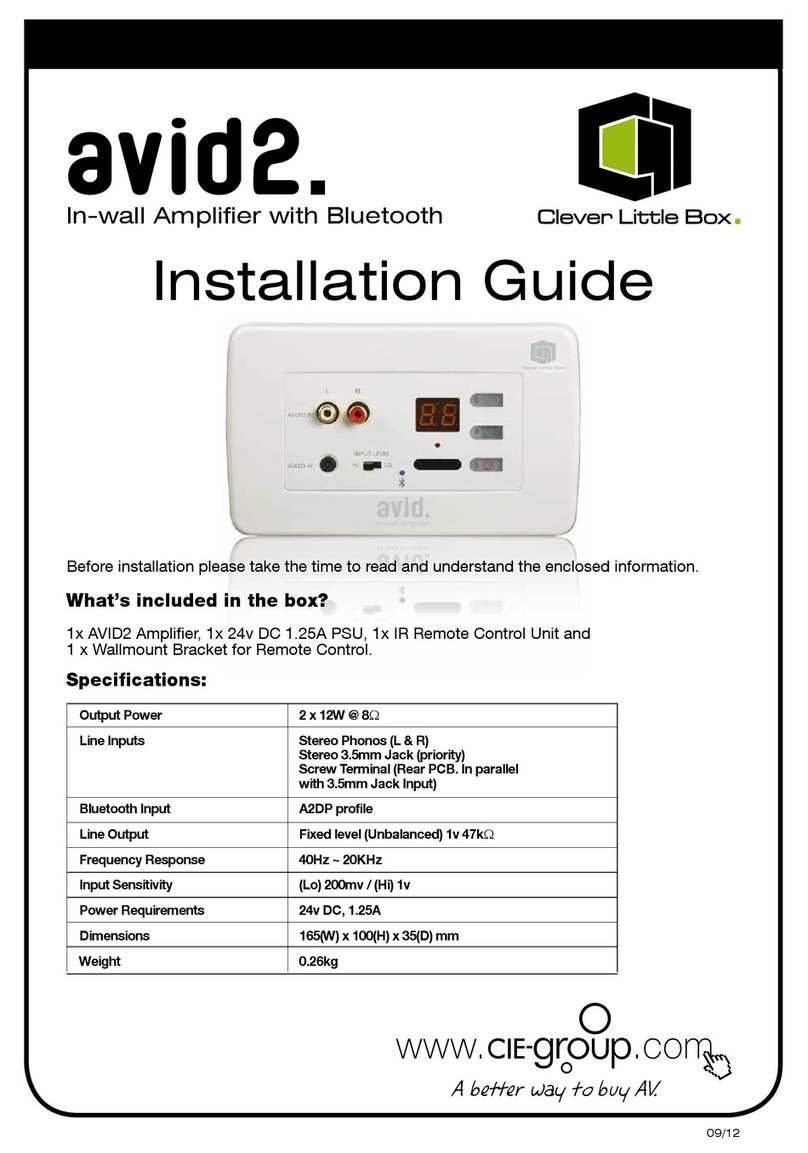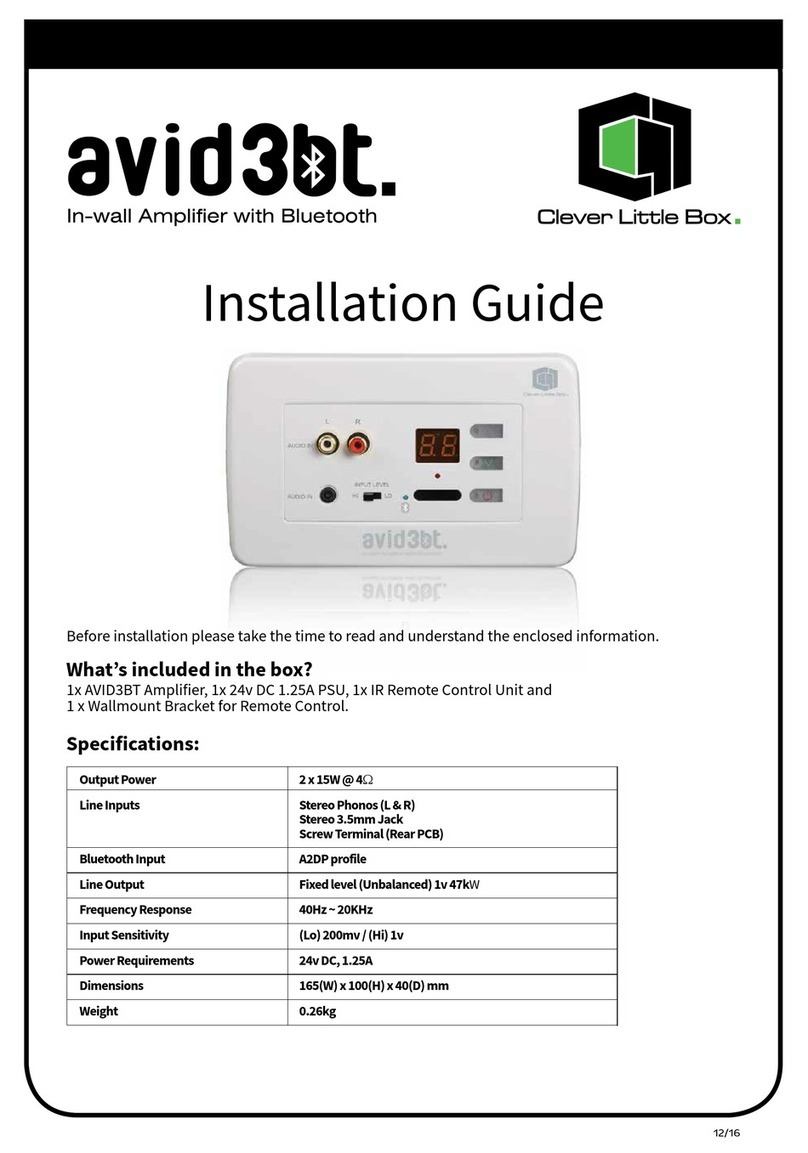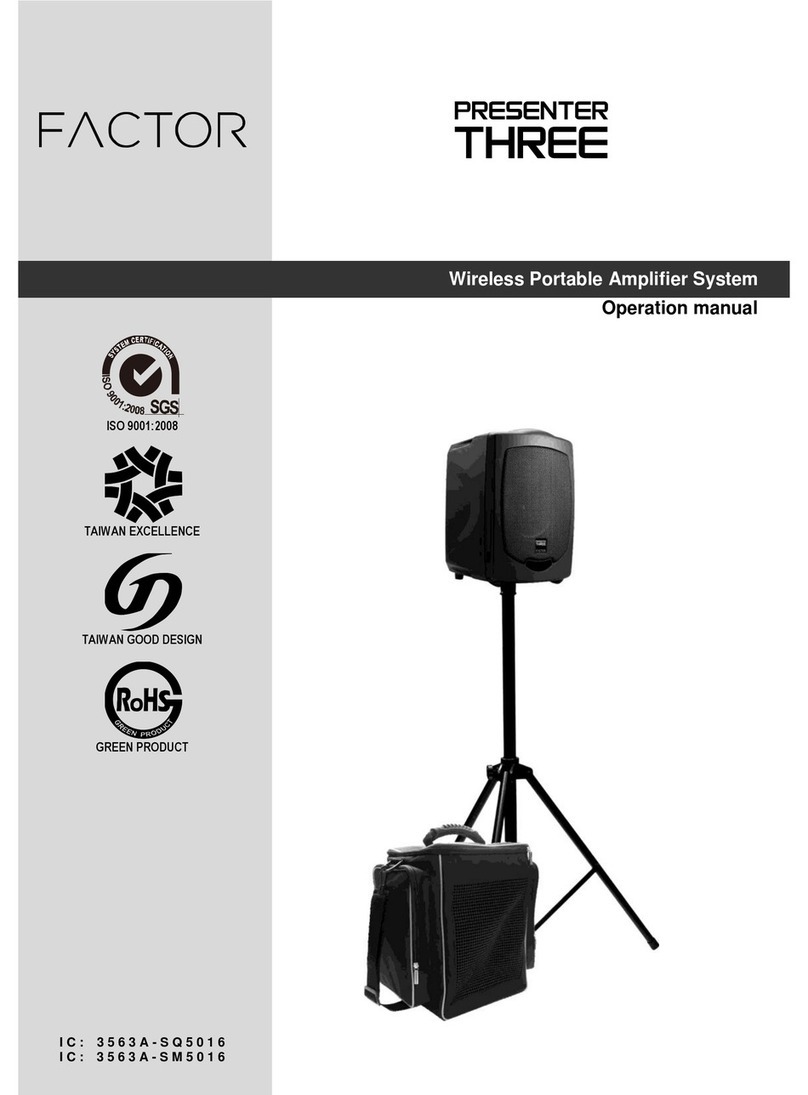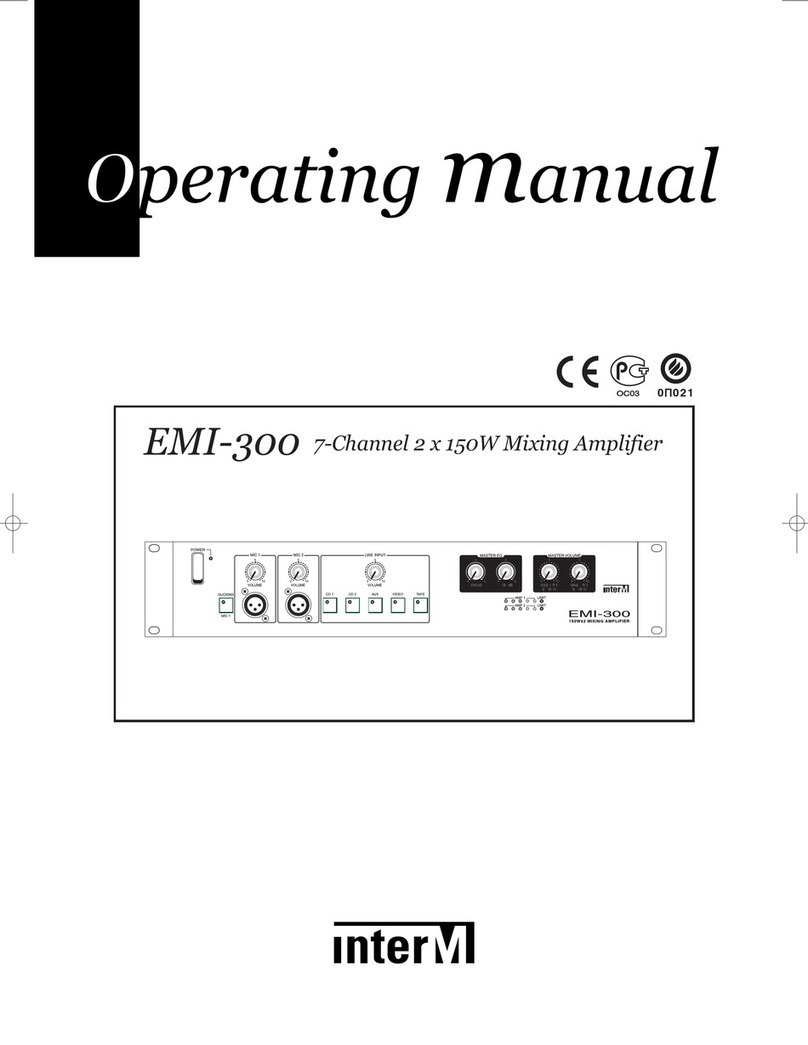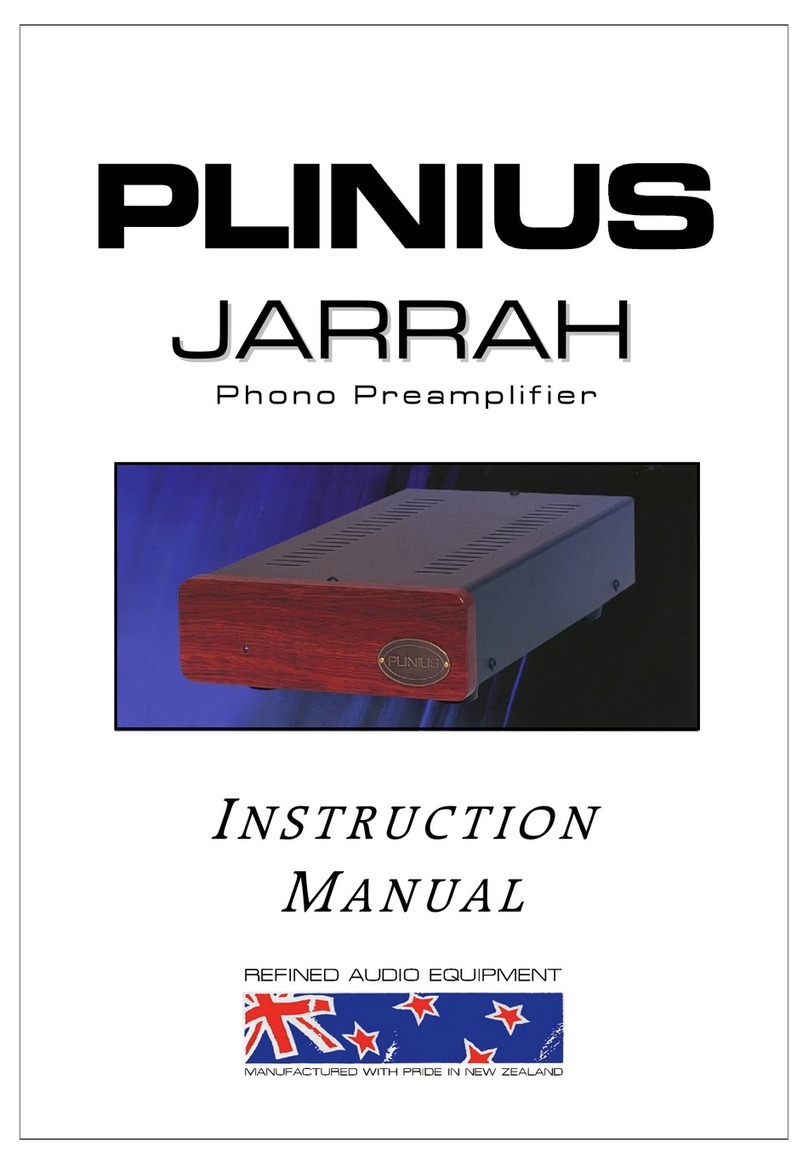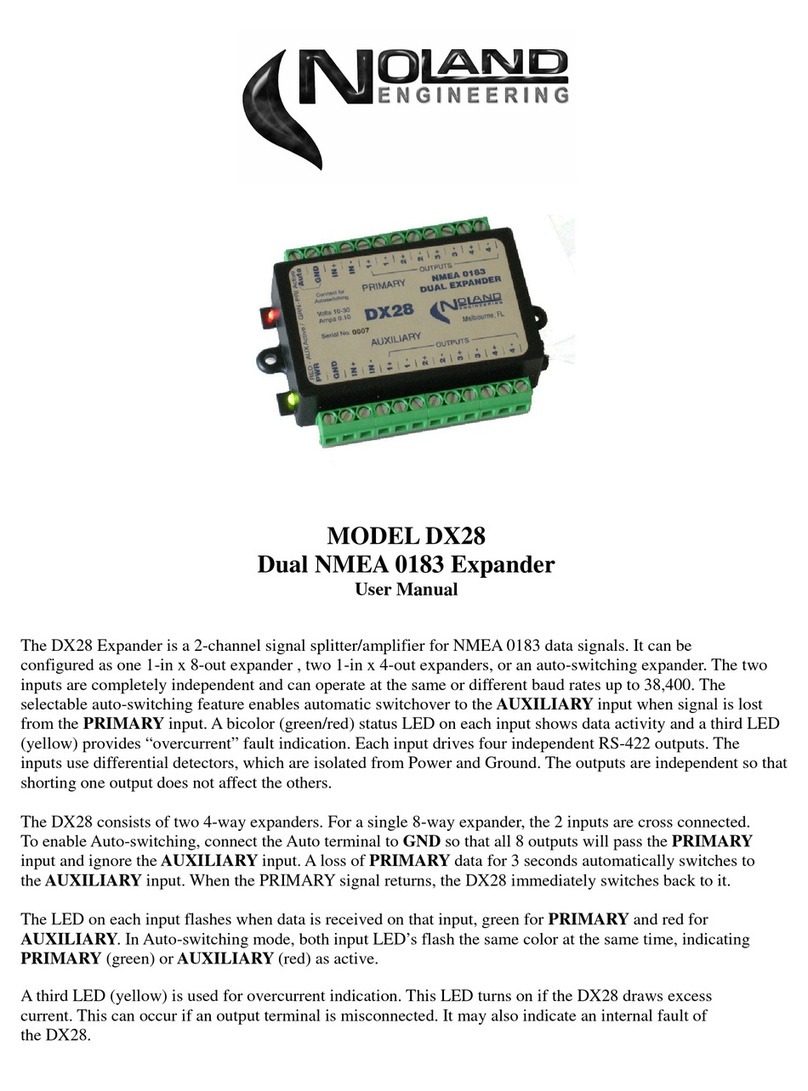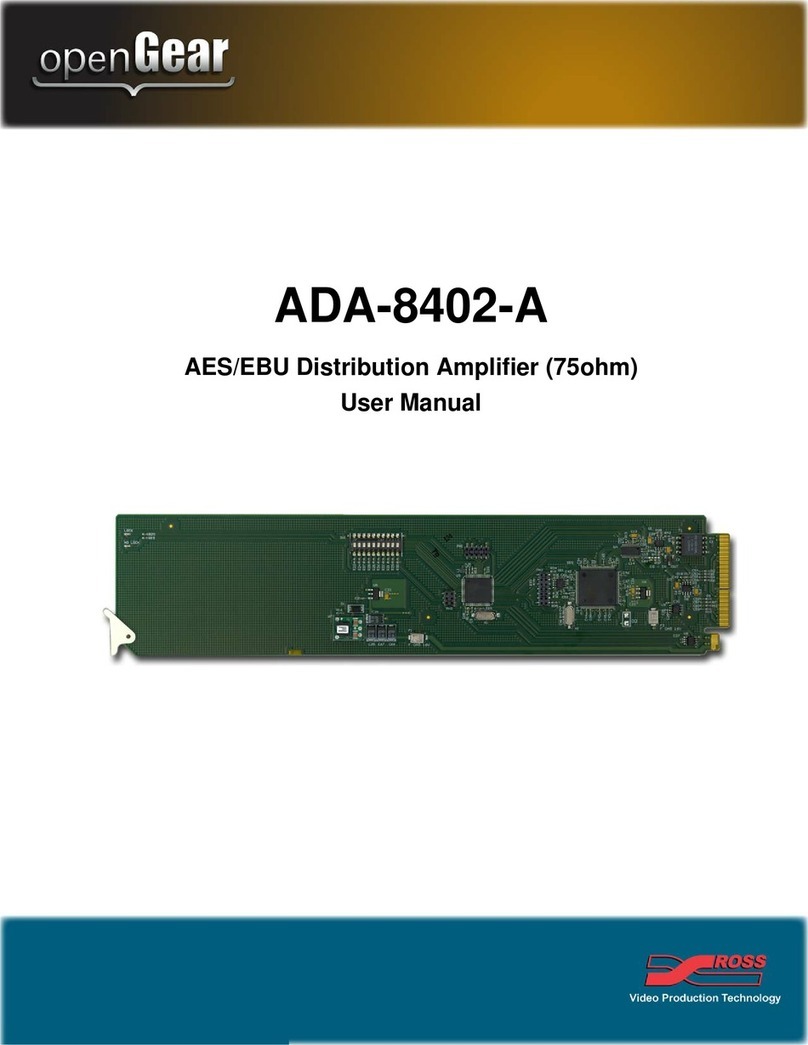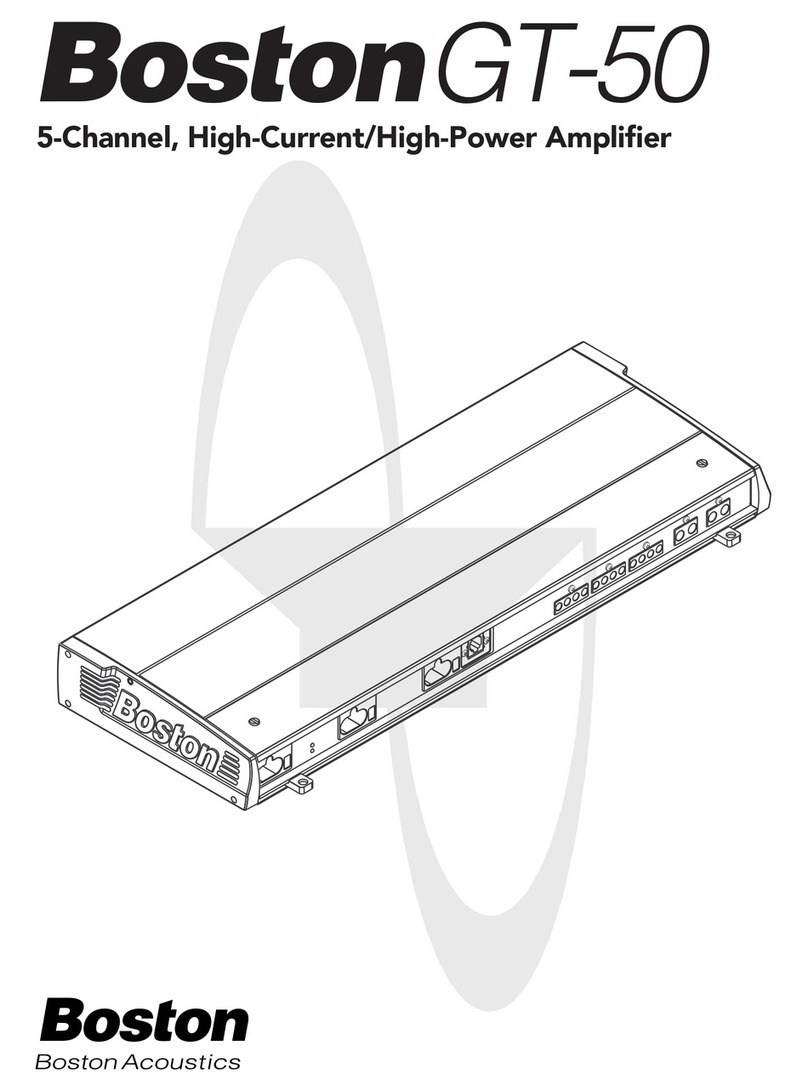CIE-Group Ltd Widdowson Close Blenheim Ind Est Bulwell Nottingham NG6 8WB England
T +44(0)115 977 0075 F +44(0)115 9770081 E audio@cie-group.com W www.cie-group.com
Registered in England No. 2761780
• Hi/Lo Line Level Sensitivity Switch –
The level of the output signal from different media players (eg. CD, DVD, MP3, laptop,
etc) may vary quite significantly and, where the player’s output is only available from
the headphone output (marked ‘ ’), it will normally be quite low.
The AVID, therefore, features a ‘Line Level Sensitivity Switch’ with Hi and Lo
settings.
At full line level, the switch should be set to Hi.
A lower output signal (such as headphone) should be set to Lo which will increase the
volume level output from the AVID.
NOTE: If the Switch is set to Lo when a full line level signal is run through the AVID,
the volume will be too high, resulting in a distorted sound. Should this occur, the
Sensitivity Switch should be immediately set to Hi.
• Tone Control –
The AVID’s IR remote control also features Bass and Treble control to set the sound
to your preferred listening or to the requirements of the reproduced sound (eg. some
music may require increased bass level; whereas voice recordings may benefit from
decreased bass and increased treble levels).
In most instances, however, Bass should be set to L.5 and Treble to H.5 (Level
settings appear on the main unit’s Audio Level Display when adjustments are made
from the remote).
• L & R Balance –
The AVID’s IR remote control features Left & Right Loudspeaker Balance, allowing
the volume level of each speaker to be increased or decreased according to the
requirements of the room layout or audience position.
In most cases, however, these settings should be left alone (set at B.5).
• Loudness Function –
This function of the IR remote is not enabled on this AVID Amplifier model.
Additional features of the AVID Amplifier: