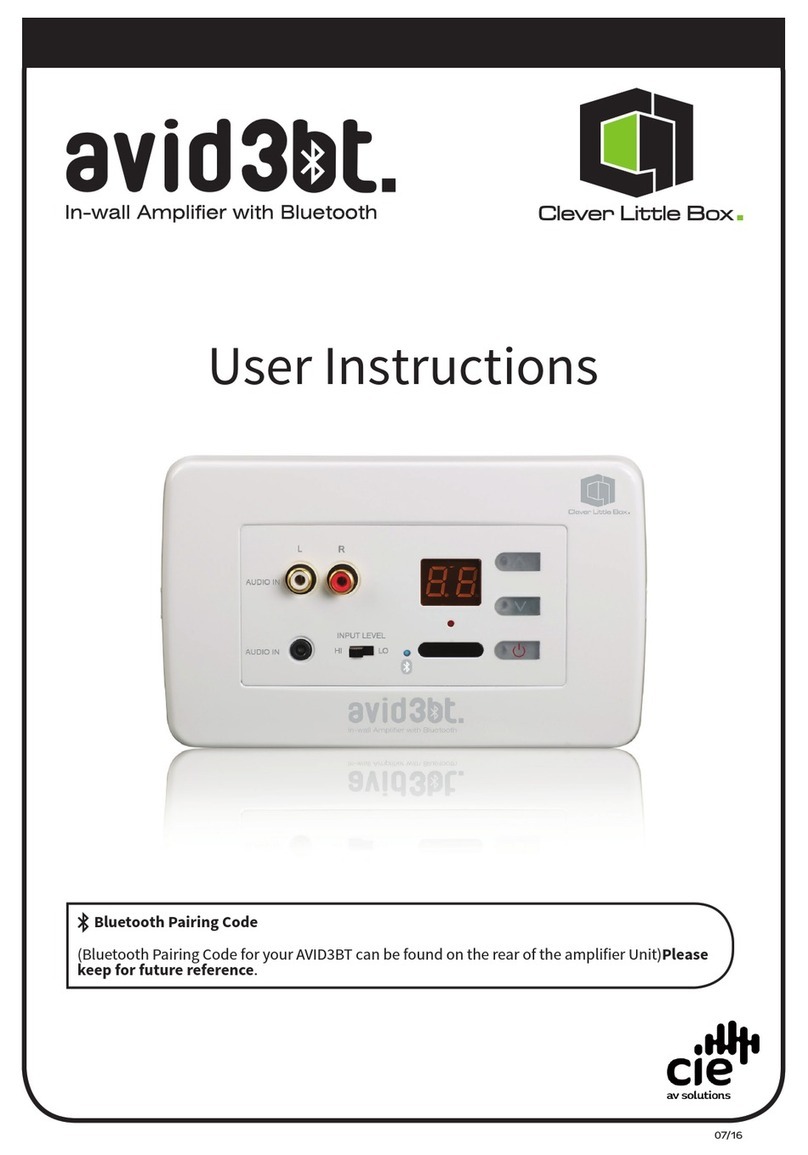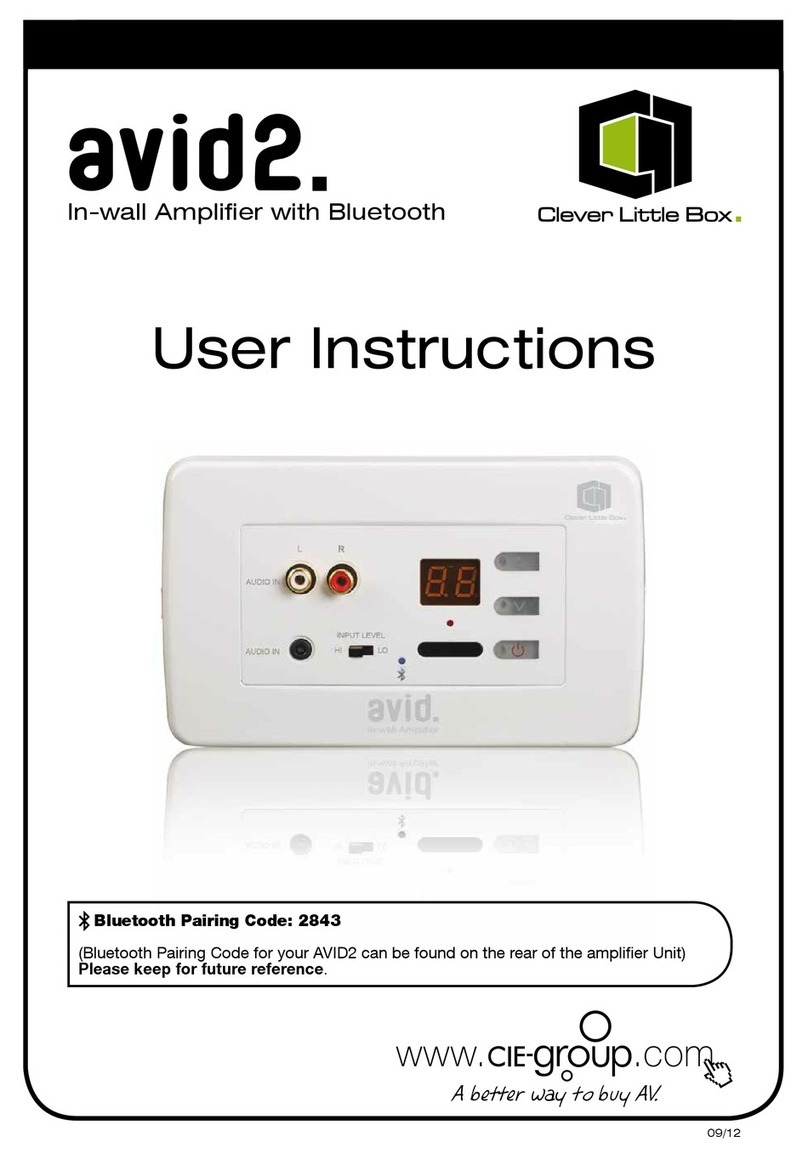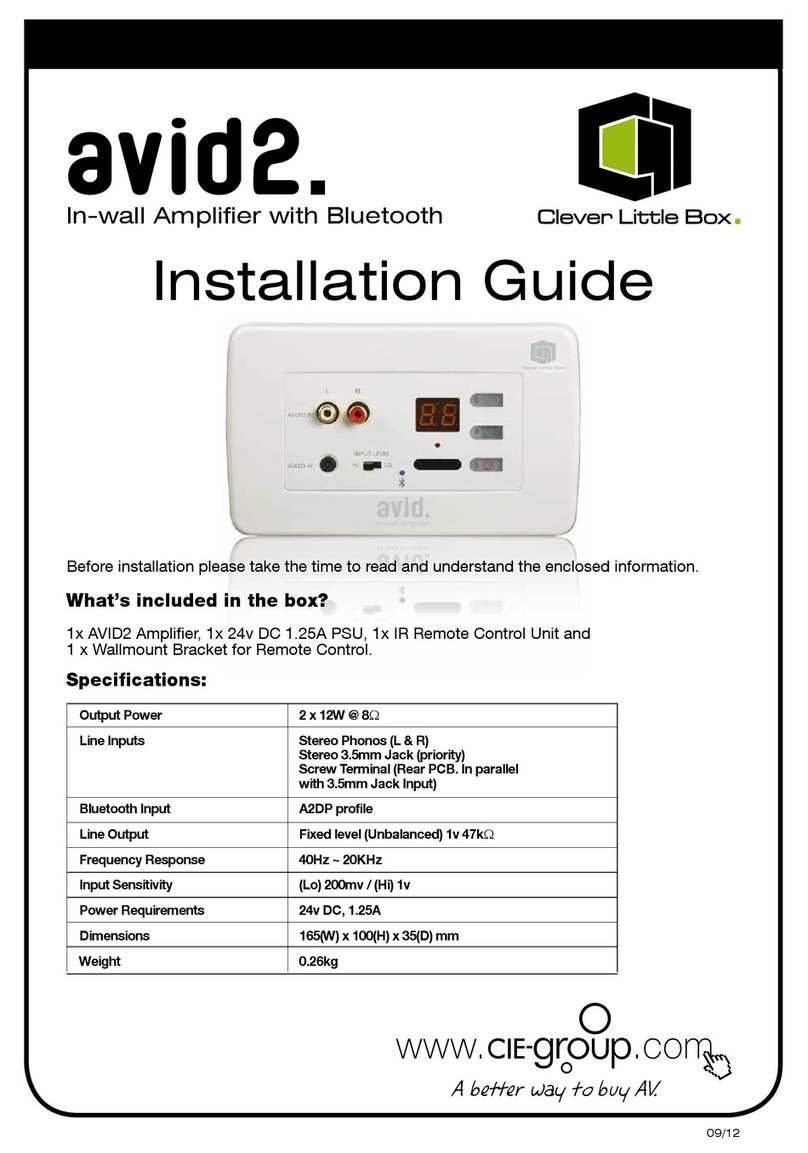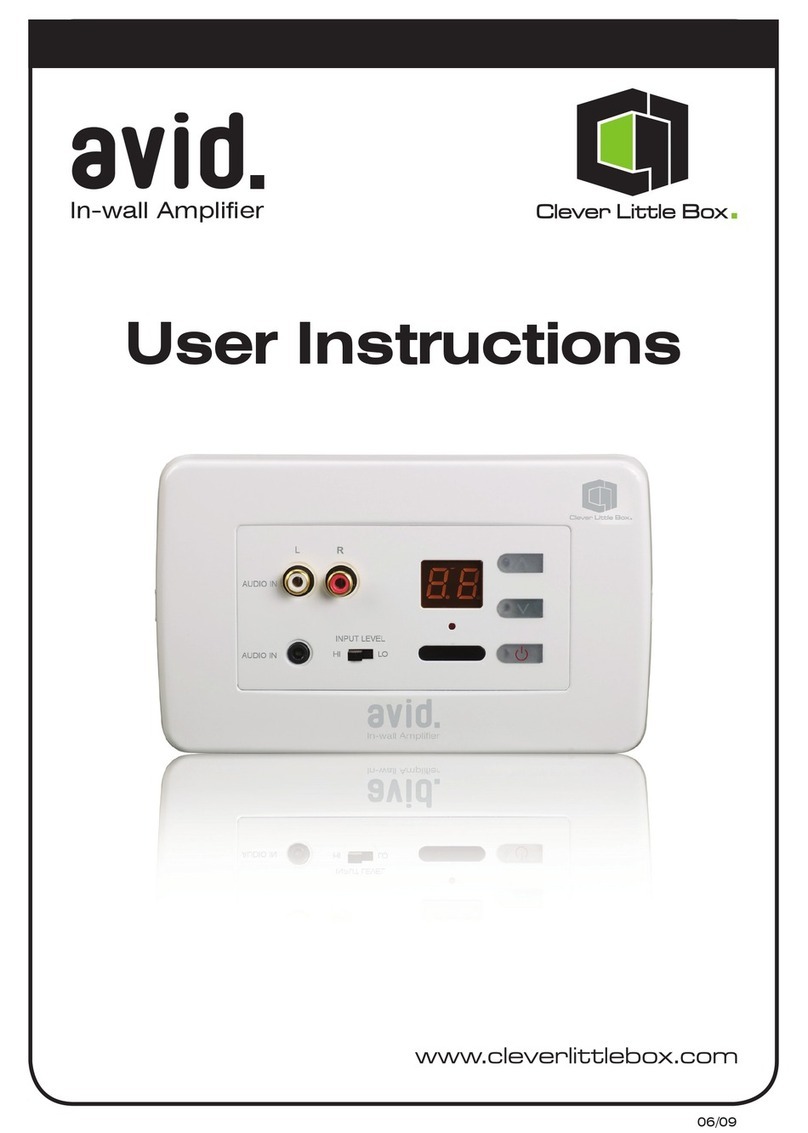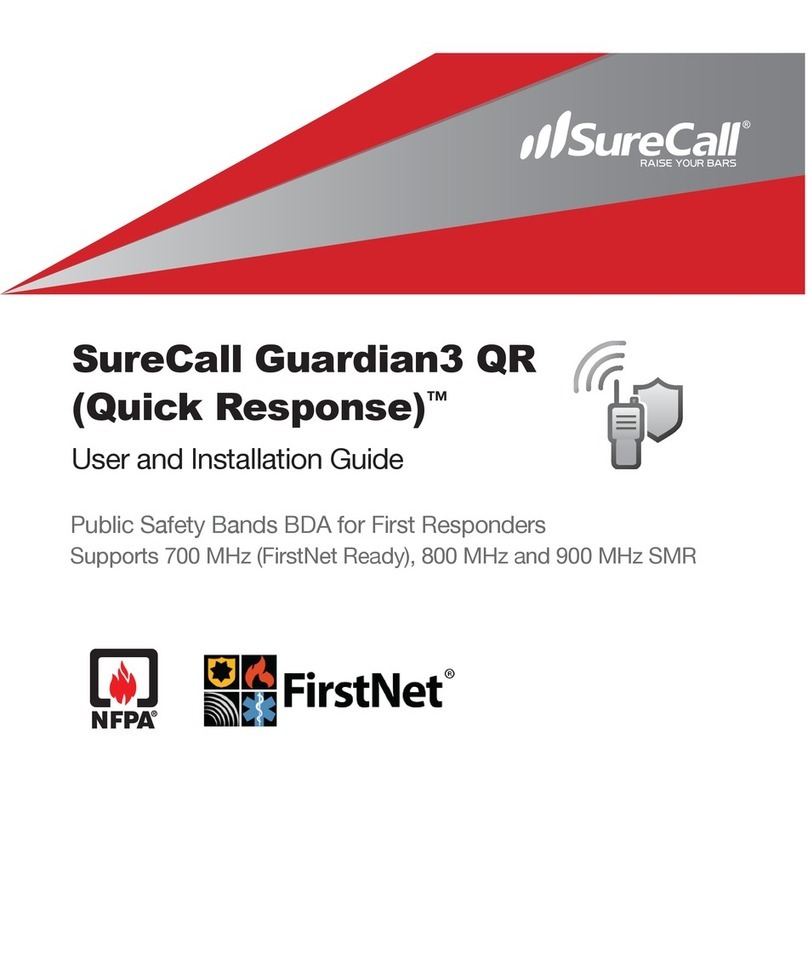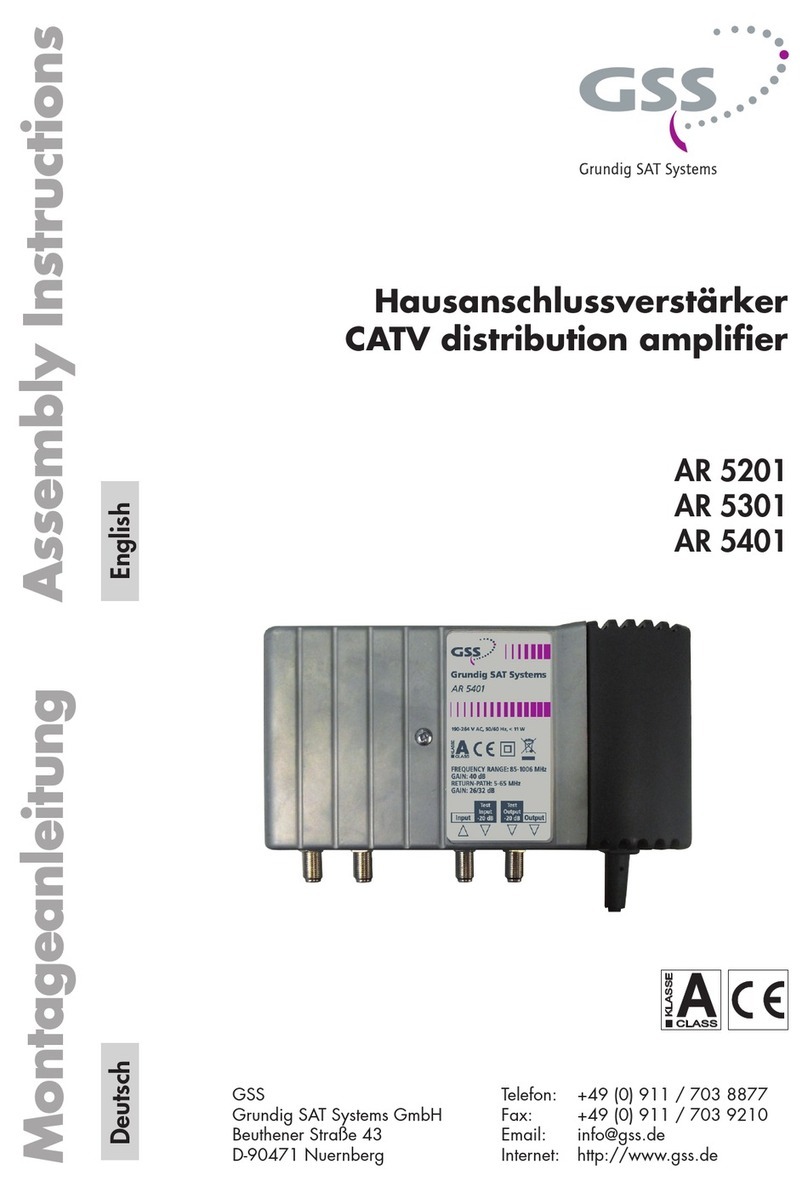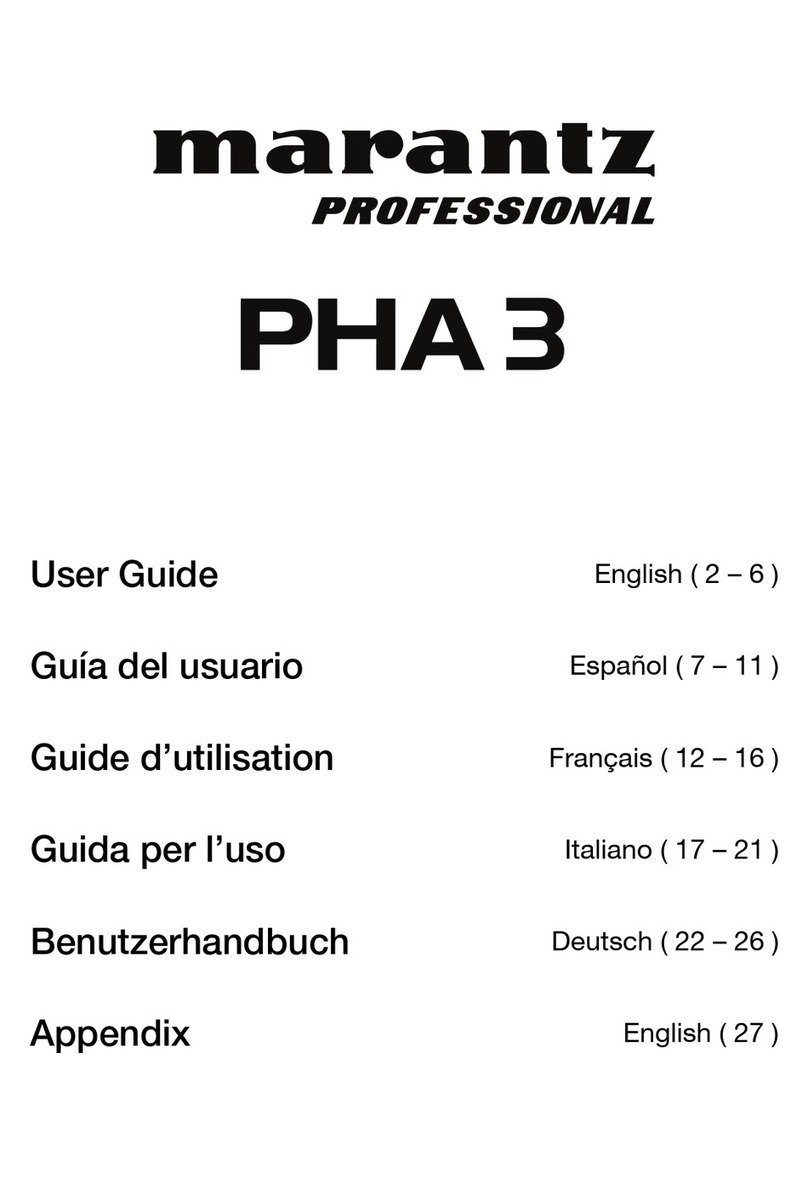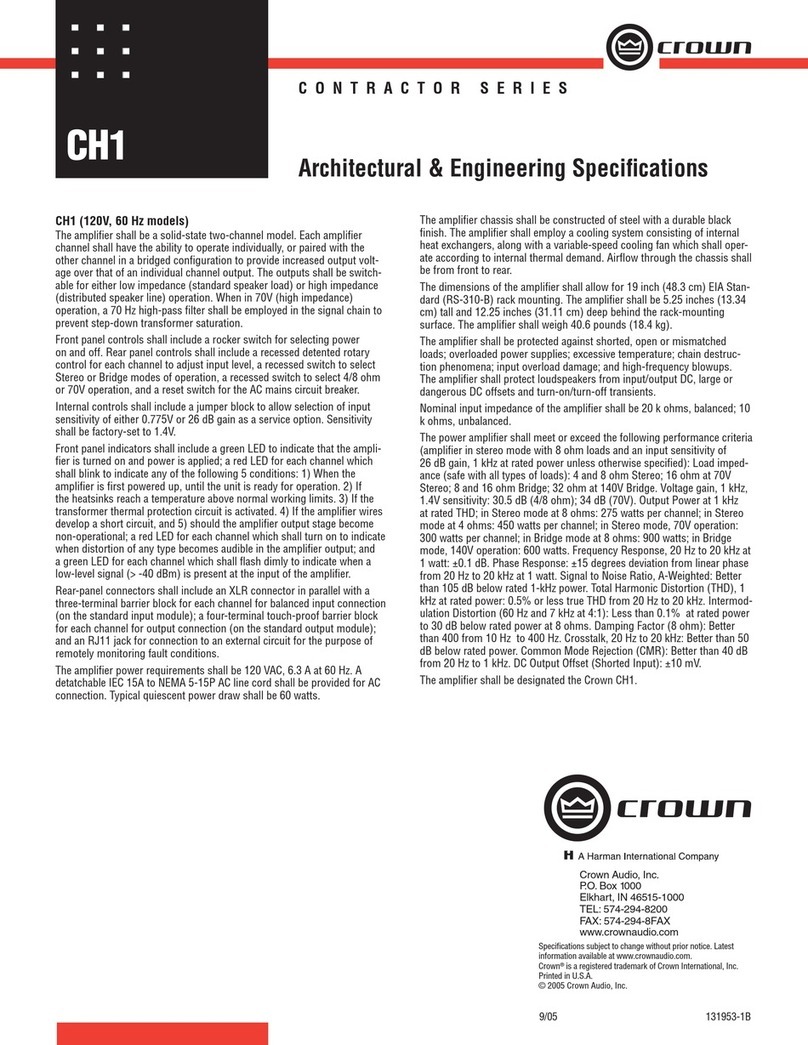Rear Panel Controls and Connectivity:
Screw terminal connections for Power,
Wired Input Loudspeaker Outputs and
Line Level outputs are located on the rear
PCB of the AVID3BT.
Power is provided via the included PSU;
its cable being marked with a white line
on the positive (+) core which connects
to the V+ terminal, the plain black core
is negative (-) which connects to the G
terminal.
The Wired Input terminal is configured
for a Stereo Input Signal; the three-way
connector has terminals for L (Le Signal),
G (Screen) and R (Right Signal).
Important Information:
It is important to note that if using the audio input located on the rear of the AVID3BT that the signal
applied is at full line level.
When using this application an appropriate screened cable is required to reduce the possibility of external
signal interference.
Note. The Wired Input Terminal is in parallel with the 3.5mm Jack Input on the front panel; if both inputs
are connected and a signal is present on both, then the two sources will be mixed together (This should
be clearly explained to the user).
A jumper is provided to allow the AVID3BT to be used in either mono or stereo mode, the factory default is
stereo. If set to mono the amplifier will provide a mixed output to each loudspeaker terminal.
Loudspeakers should be wired to the L+ L- and R+ R- terminals, ensuring the phase of each loudspeaker
is the same.
The line output is stereo and provides a fixed line output signal for feeding and external source such as a
slave amplifier or induction loop system.
Bluetooth Pairing Code:
Please note that the AVID3BT’s Bluetooth Pairing Code is displayed on the rear of the Bluetooth Receiver.
As this is not accessible post-installation, please ensure to note this down (such as the User Manual) and
advise the end user of the Bluetooth Pairing Code and/or where it can be found.
Bluetooth connectivity is provided via a receiver allowing any Bluetooth enabled device using A2DP
profile to be paired with the AVID3BT. A blue LED provides indication of the Bluetooth function.
as follows:
Blink LED= Pairing Mode
Solid LED= Connected
If you are experiencing any problems please contact your reseller or the CIE-Group Technical Support
Department on +44 (0)115 9770075.
Wired
Line Input
Connector
Power
Supply Input
Connectors
Loudspeaker Balance
Trim Pots
Bluetooth
Pairing
Code
Bluetooth Receiver
Stereo/Mono
Jumper
Line Output
Connectors
Loudspeaker
Output
Connectors