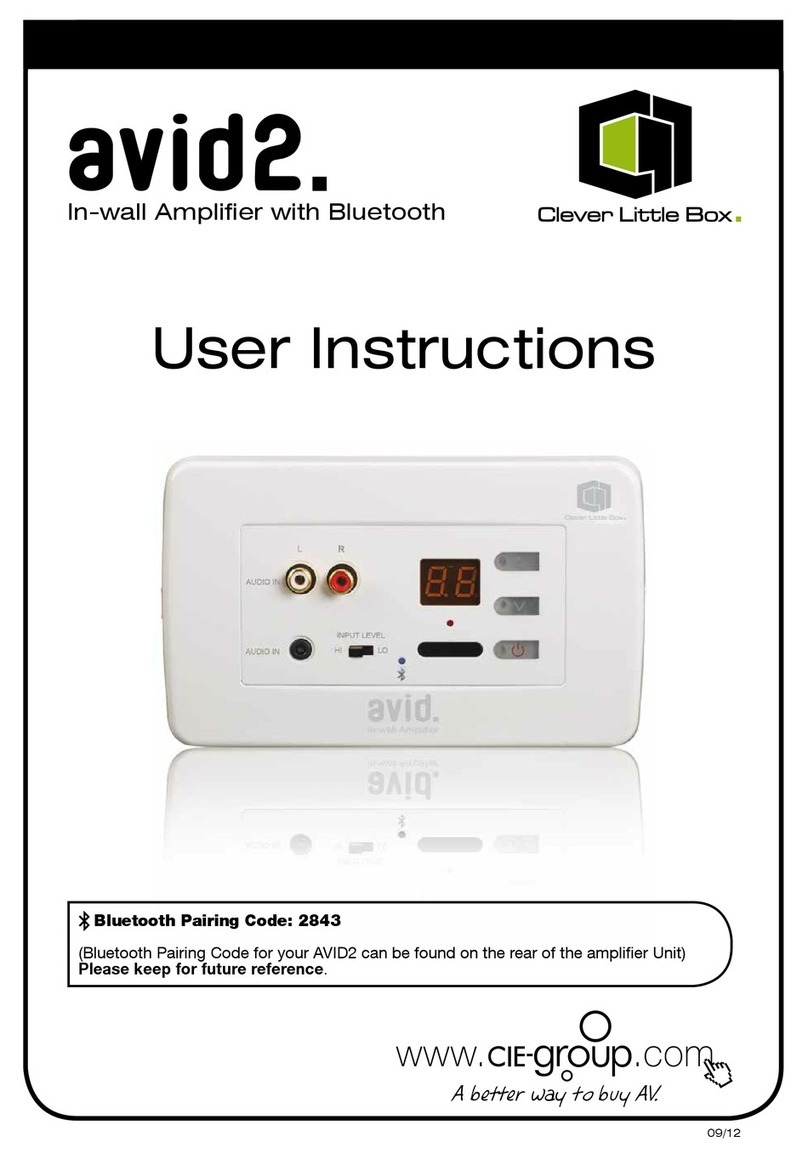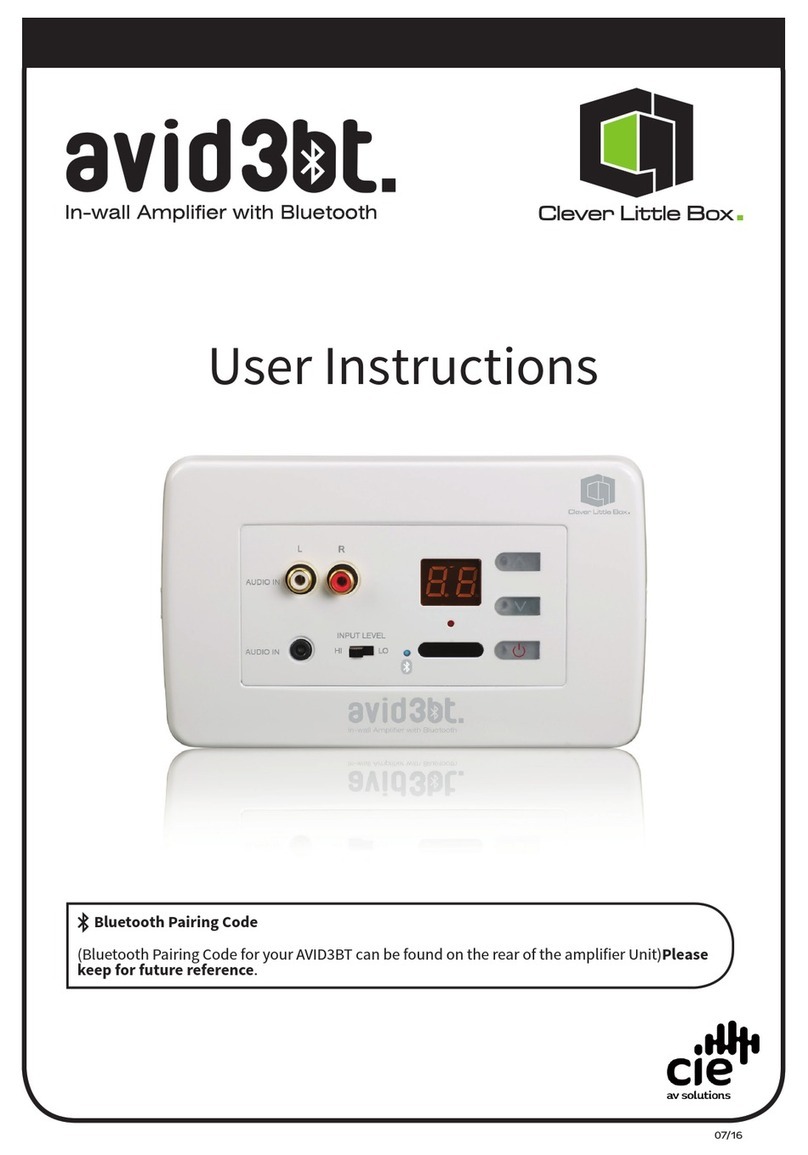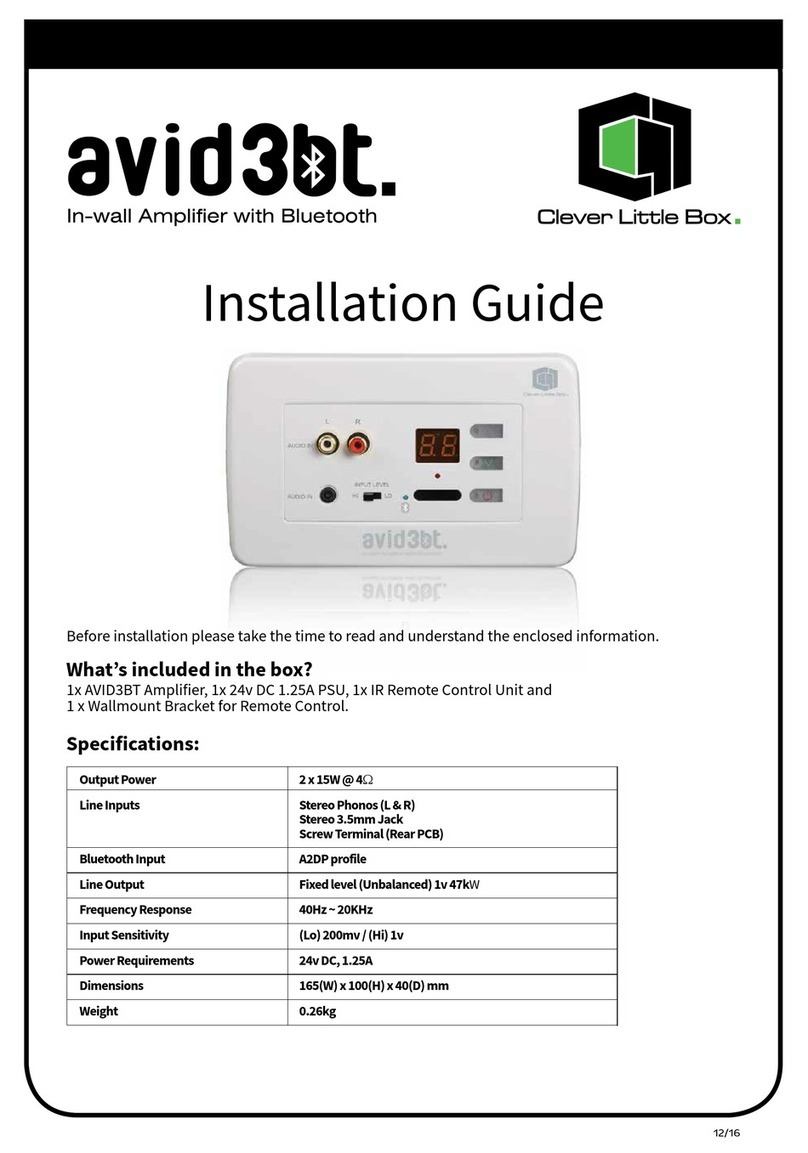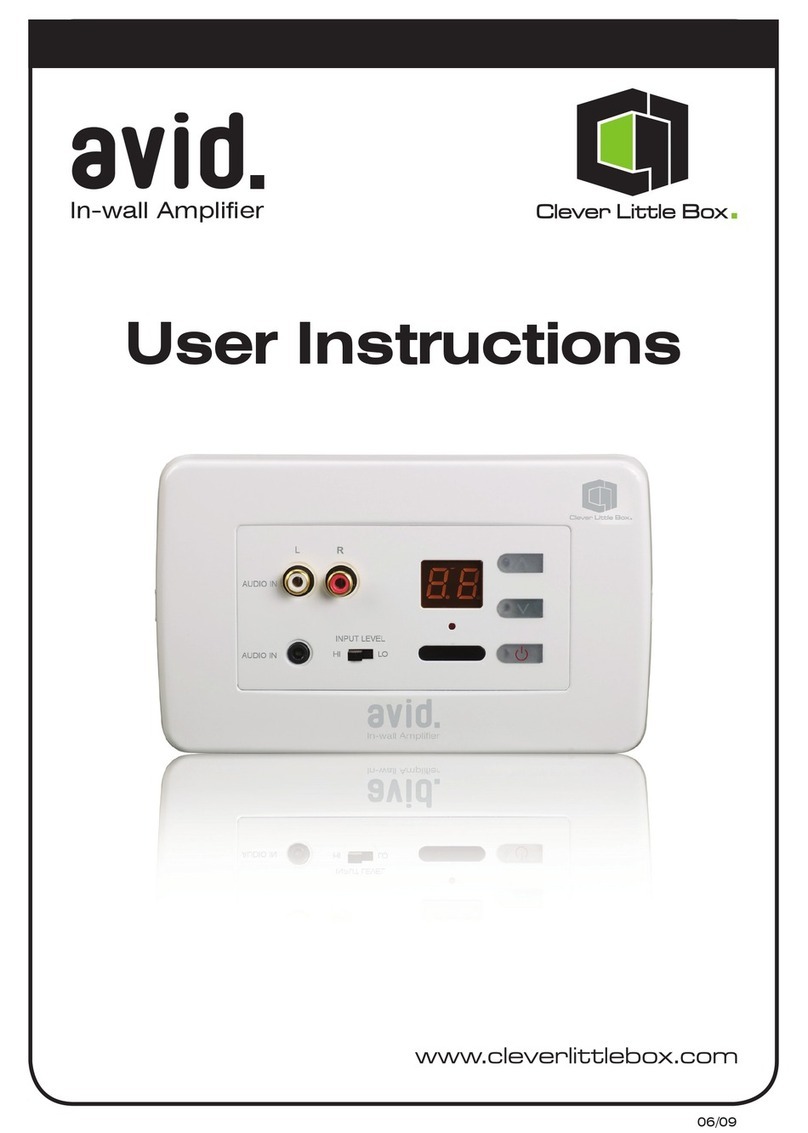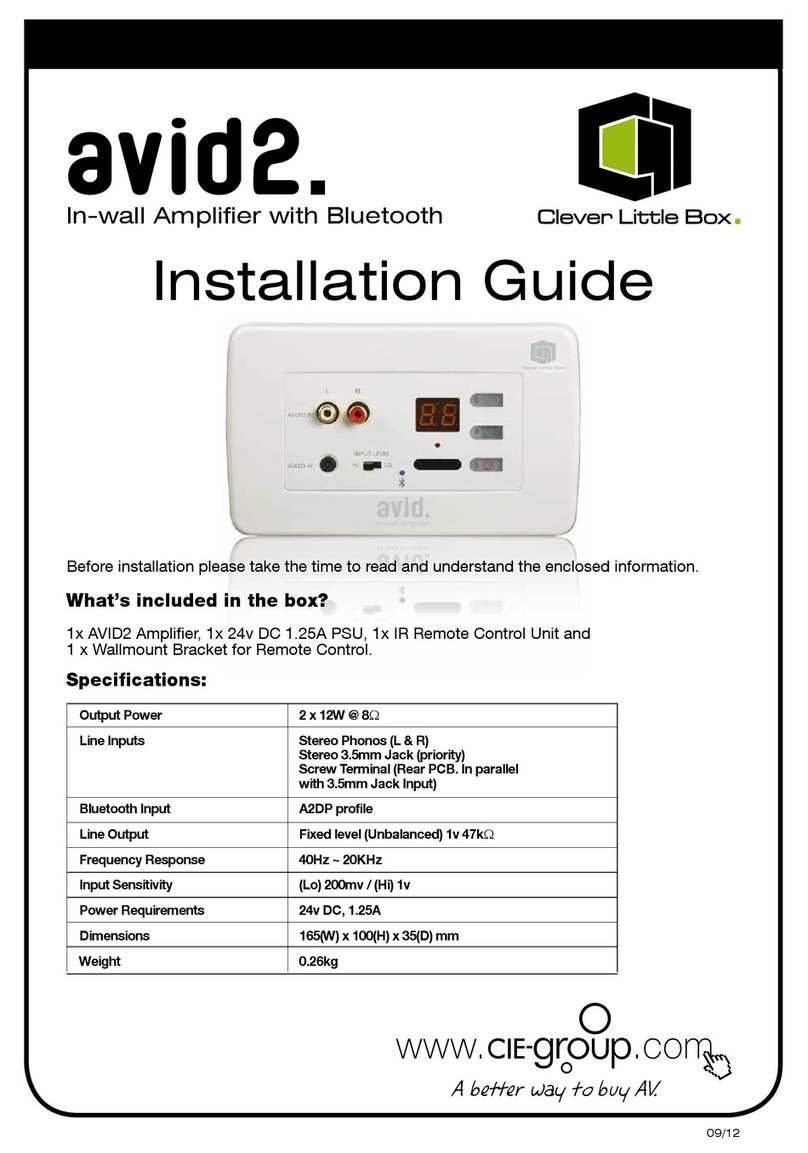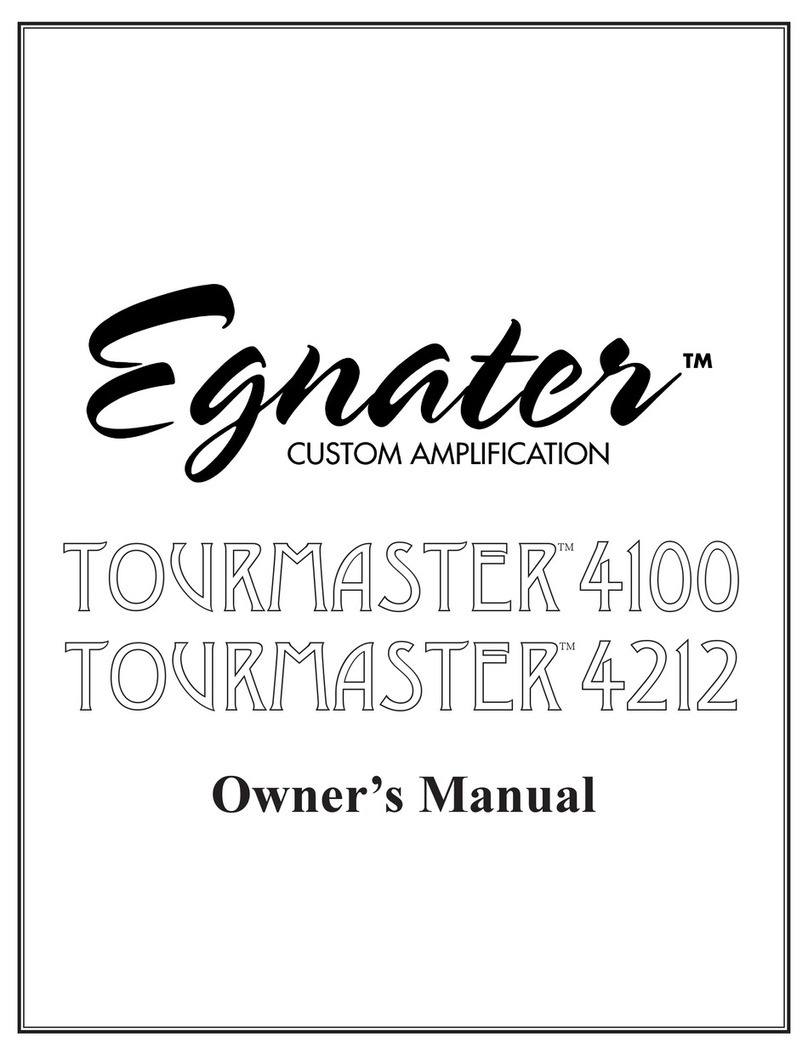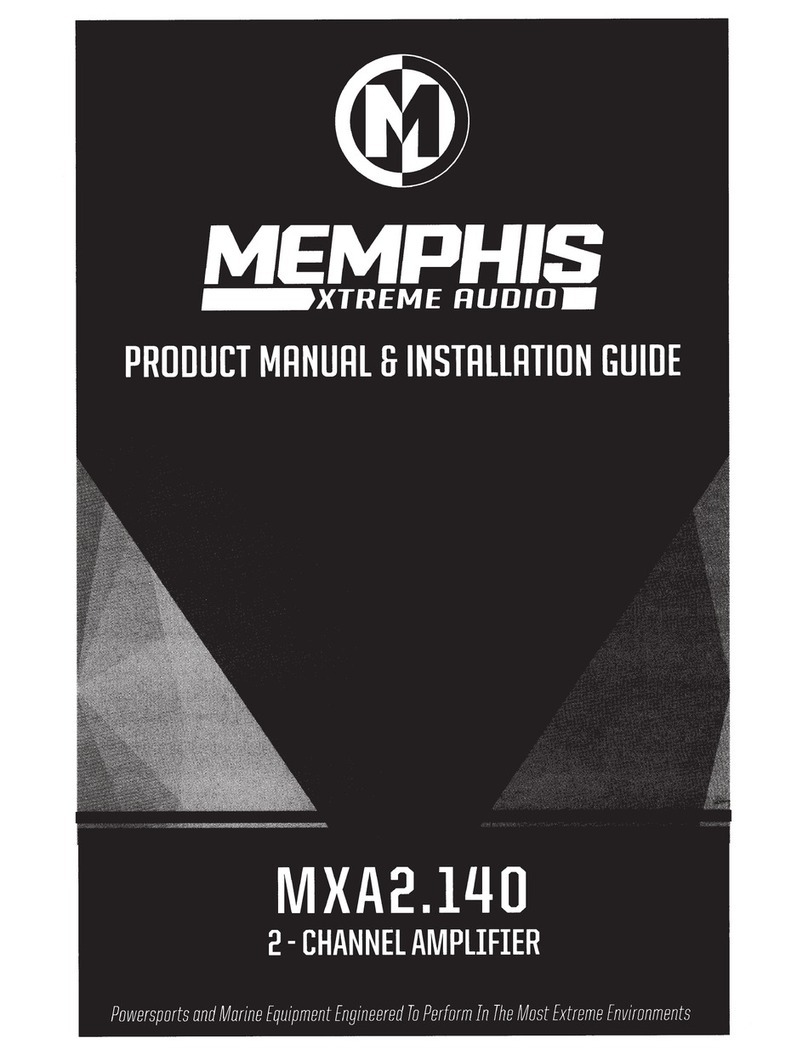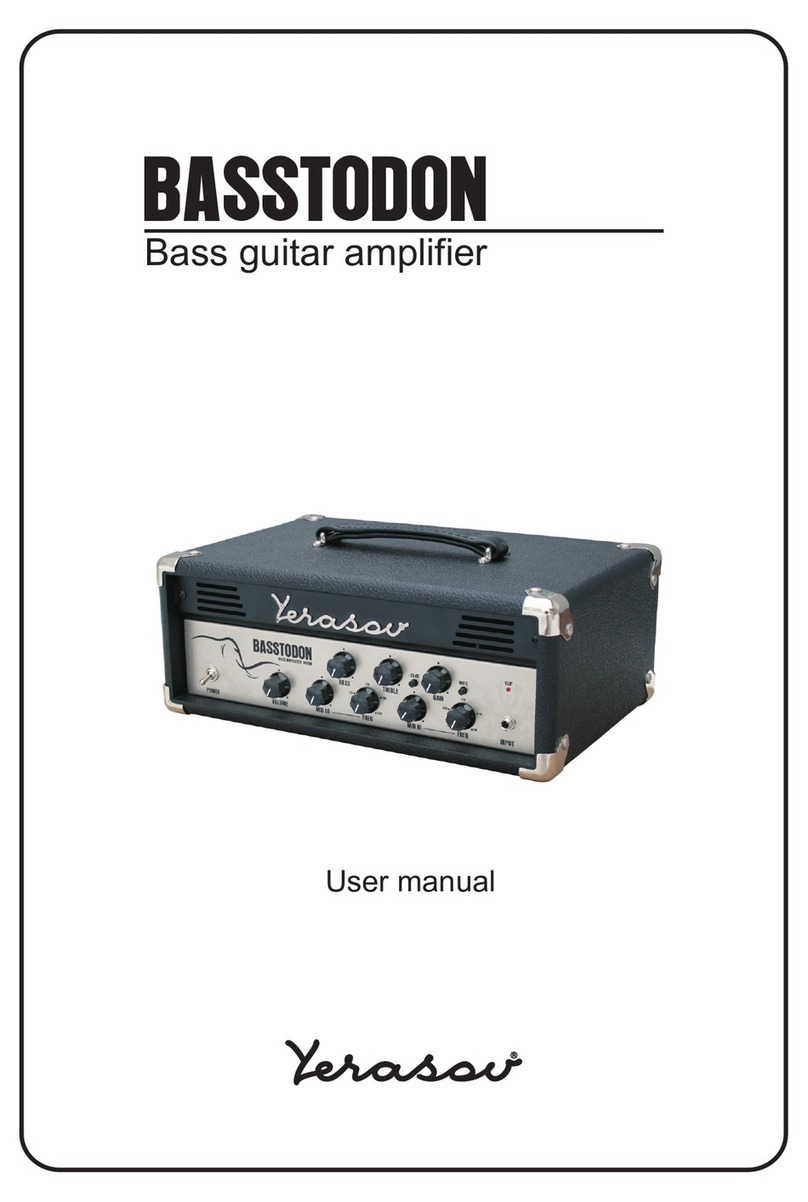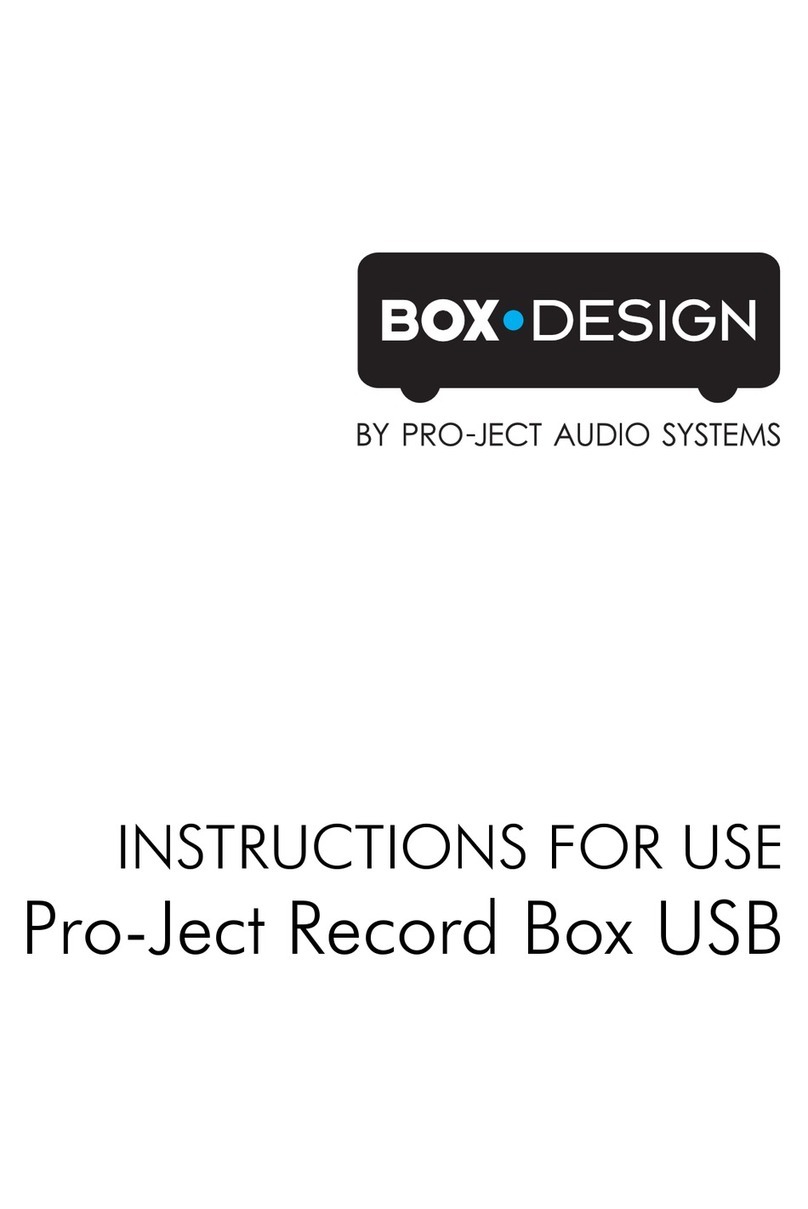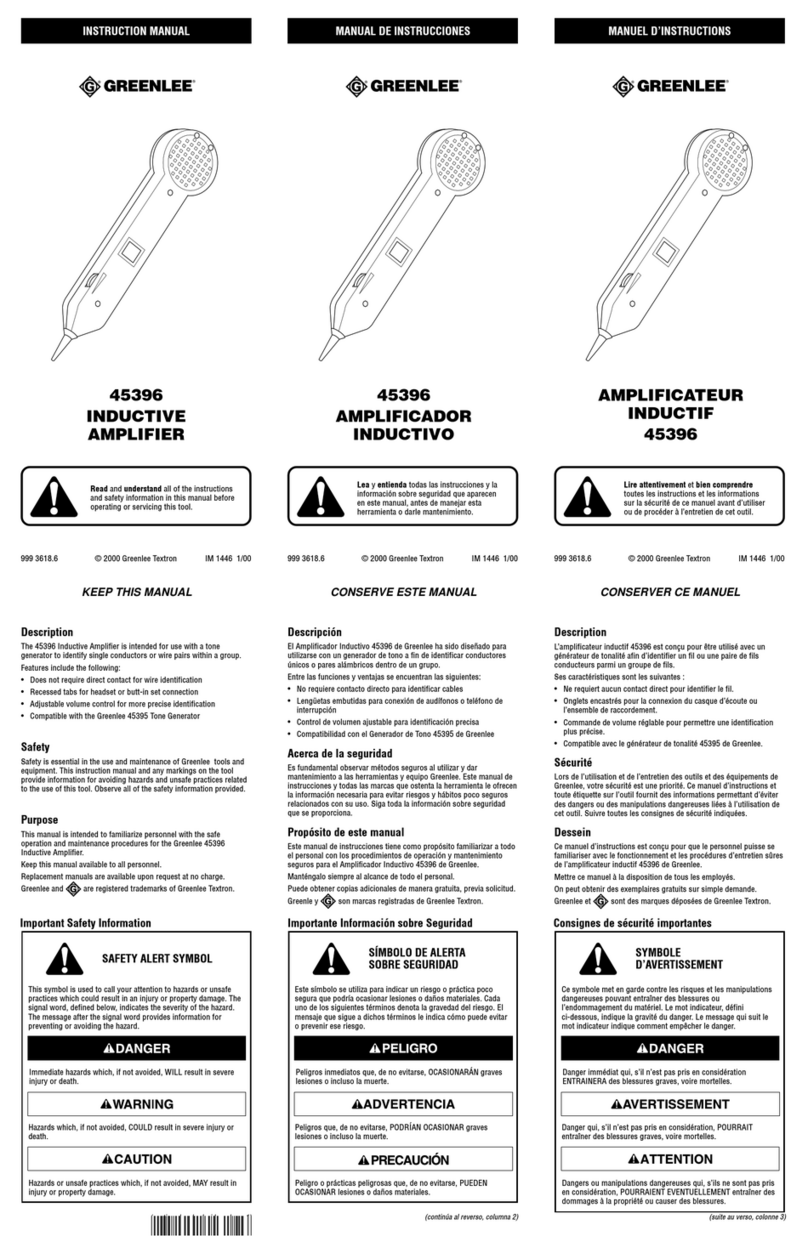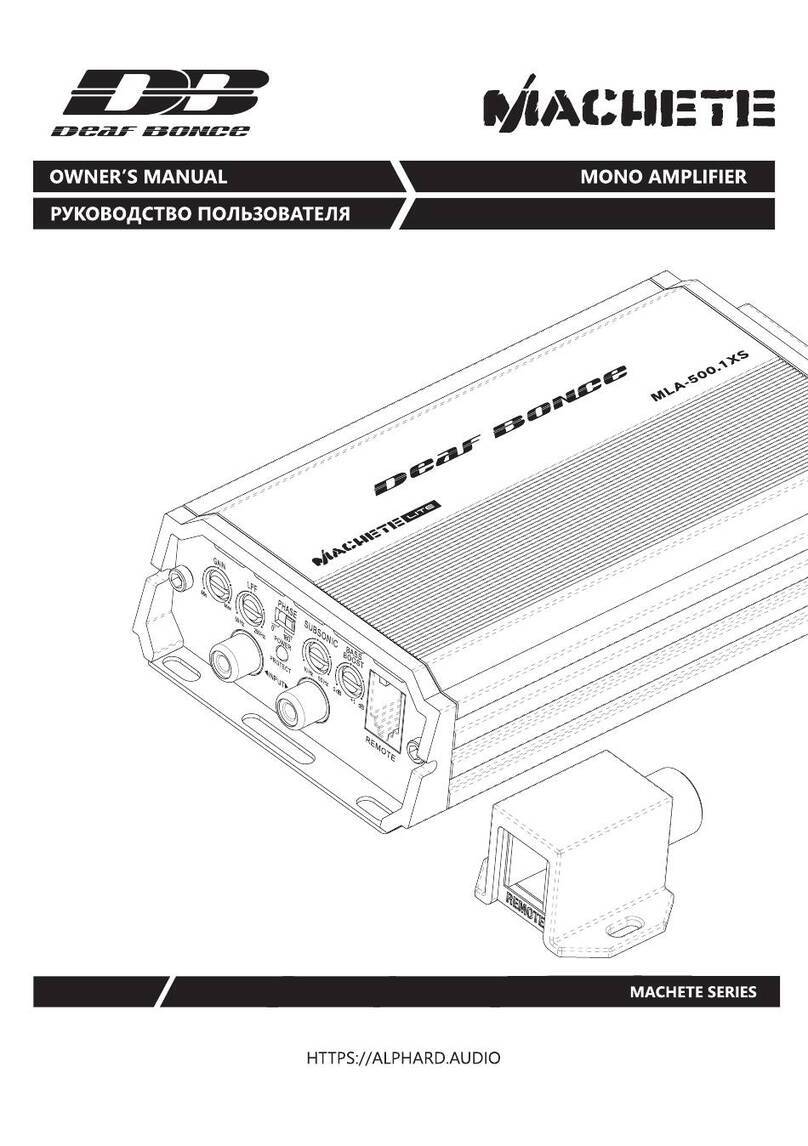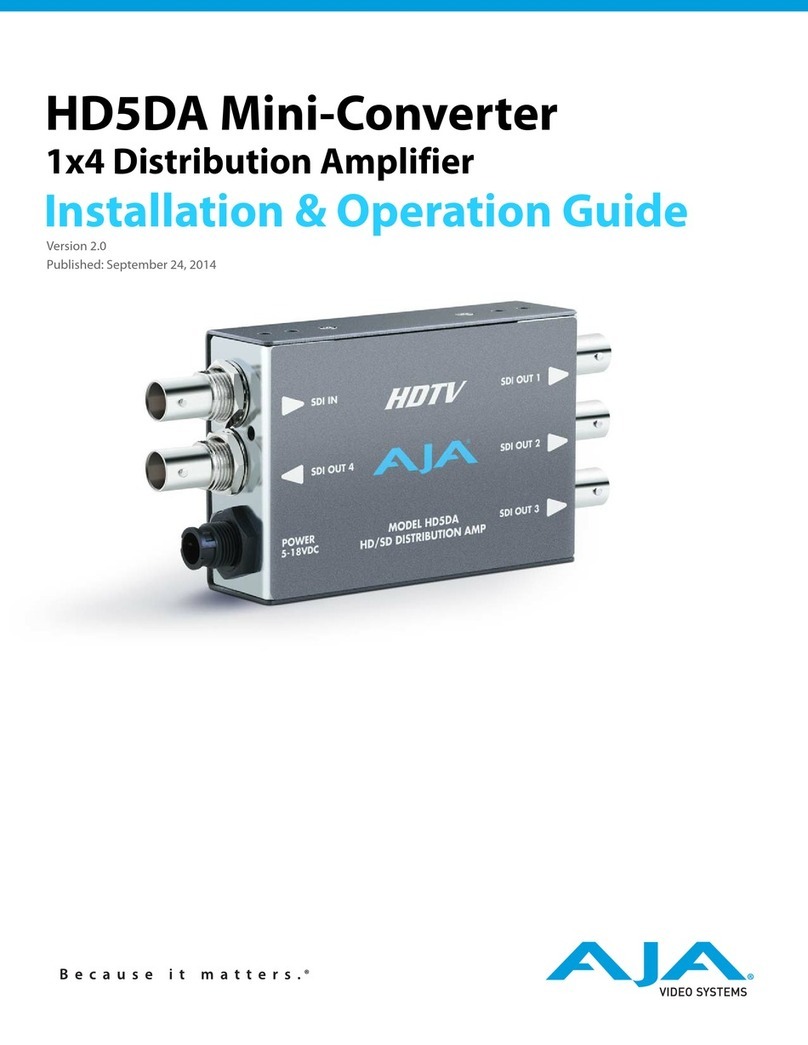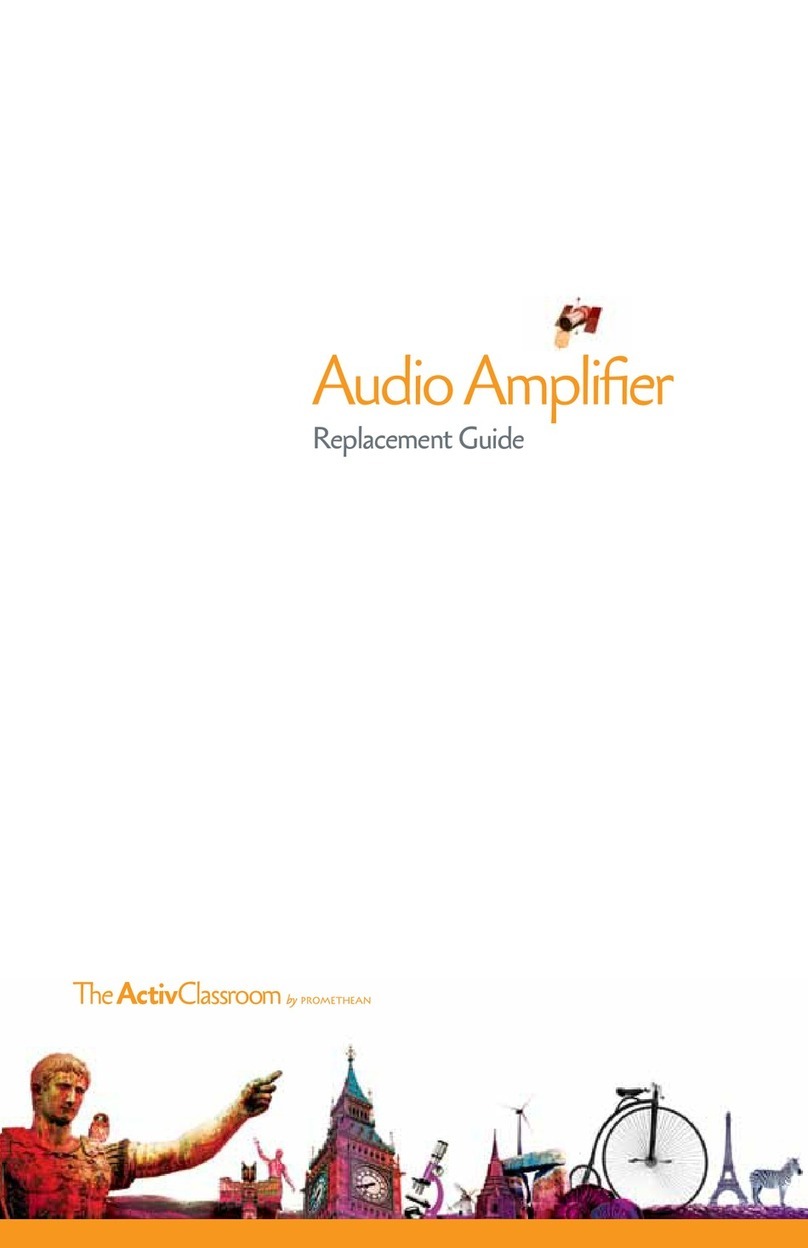Rear Panel Controls and Connectivity:
Screw terminal connections for Power, Wired Input Loudspeaker Outputs and Line Level outputs
are located on the rear PCB of the AVID.
Power is provided via the included PSU; its cable being marked with a white line on the positive
(+) core which connects to the V+ terminal, the plain black core is negative (-) which connects to
the G terminal.
The Wired Input terminal is congured for a Stereo Input Signal; the three-way connector has
terminals for L (Left Signal), G (Screen) and R (Right Signal).
Important Information. It is important to note that if using the audio input loacated on the rear
of the AVID that the signal applied is at full line level.
Low level signals such as headphone output levels can sometimes not provide enough output
signal level to keep the internat priority switching circuit built into the AVID open, this may result in
loss or intermittent playback of the audio being broadcast.
If you are experiencing any such problems please contact you reseller or the CIE-Group Technical
Support Department on +44 (0)115 9770075
When using this application an appropriate screened cable is required to reduce the possibility of
external signal interference.
Note. The Wired Input Terminal is in parallel with the 3.5mm Jack Input on the front panel; if both
inputs are connected and a signal is present on both, then the two sources will be mixed together
(This should be clearly explained to the user).
A jumper is provided to allow the AVID to be used in either mono or stereo mode, the factory default
is stereo. If set to mono the amplier will provide a mixed output to each loudspeaker terminal.
Loudspeakers should be wired to the L+ L- and R+ R- terminals, ensuring the phase of each
loudspeaker is the same.
The line output is stereo and provides a xed line output signal for feeding and external source
such a s a slave amplier or induction loop system.
Note. The unit has been designed for an 8ohm load per channel, we do not
recommend the use of loudspeakers with an impedance lower than 8ohms.
Introduction:
Before installation please remove the Facia Trim Plate from around the front edge of the unit. This
can be retted once the installation is nished and any decorating is completed.
The compact depth of the AVID unit will allow installation into standard UK 2-gang EO boxes, with
a minimum of 35mm depth.
These may be galvanised metal for installation in solid construction walls, plastic drylining (with
lugs) or may be installed into surface mounting Dado-type trunking systems using the appropriate
xings.
Front Panel Controls and Connectivity:
Two types of input are provided via the front panel; a Stereo 3.5mm Jack and Stereo Phono Inputs;
the Stereo 3.5mm Jack Input has a signal-operated priority over the Stereo Phono Inputs.
The Hi/Lo switch adjusts the input sensitivity from 1v (Line Level) to 200mv (average Headphone
output level), allowing the interface of generic MP3, CD and media players without loss of system
volume level.
3 illuminated buttons allow basic control of the AVID, the bottom button ( ) controls the ON/OFF
function, the up/down buttons ( ) control Volume Up and Volume Down.
A clear LCD Display shows the desired volume level between 0 (no output) to 20 (maximum
output).
Fascia
Trim
Plate
Hi/Lo Line
Level
Sensitivity
Switch
IR
Receiver
Window
Stereo Phono
Inputs
Audio Level
Display
Volume
Level
Up
Volume
Level
Down
ON/OFF
Switch
3.5mm
Jack
Input
Wired
Line Input
Connector
Power Supply Input
Connectors
Loudspeaker Output
Connectors
Loudspeaker Balance
Trim Pots
L+ L- R- R+
OUTPUT
AUDIO
INPUT
V+ G
Stereo
Jumper
Line Output
Connectors