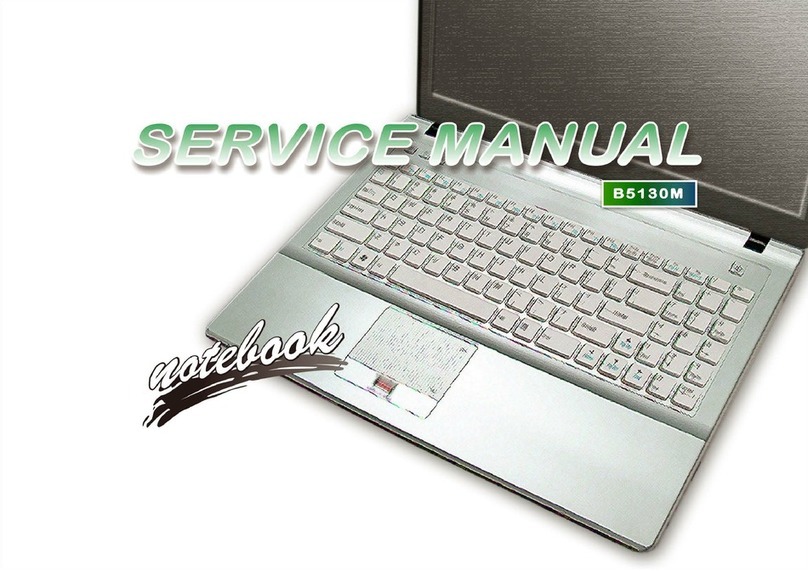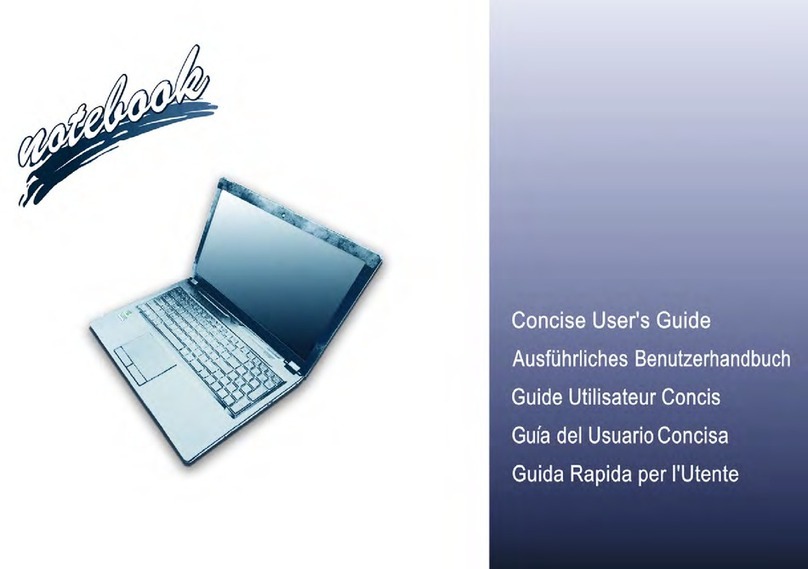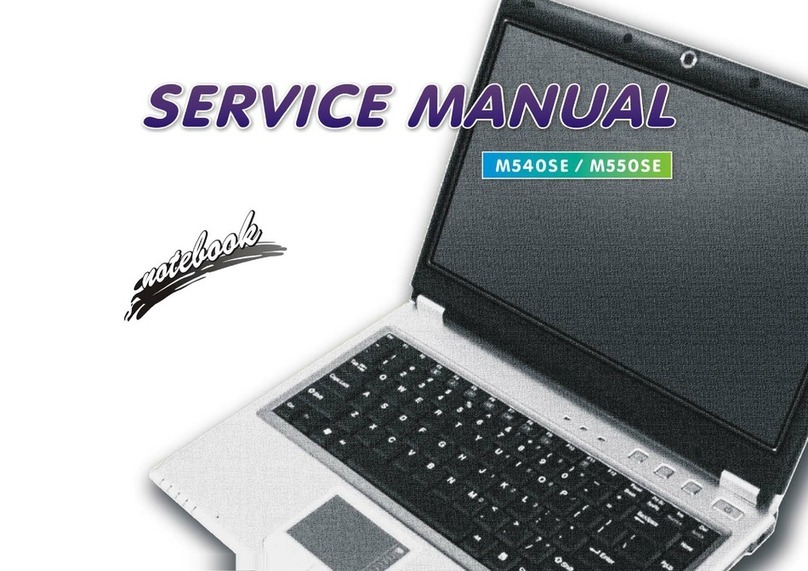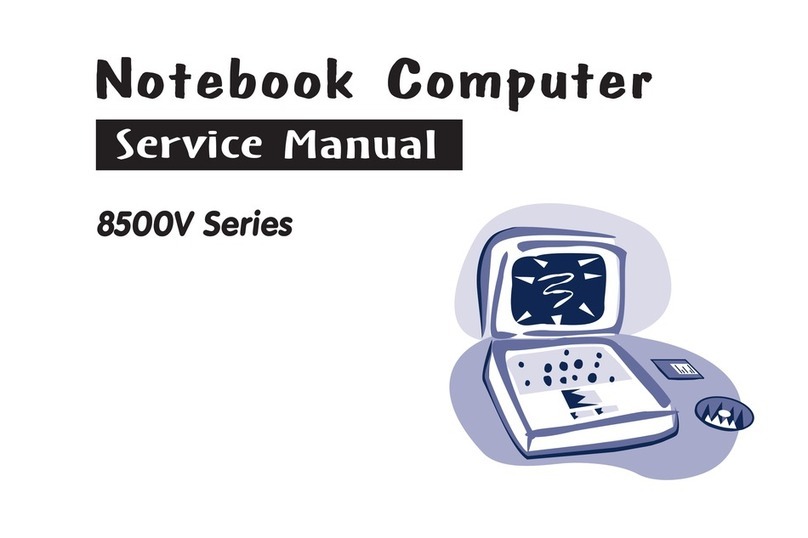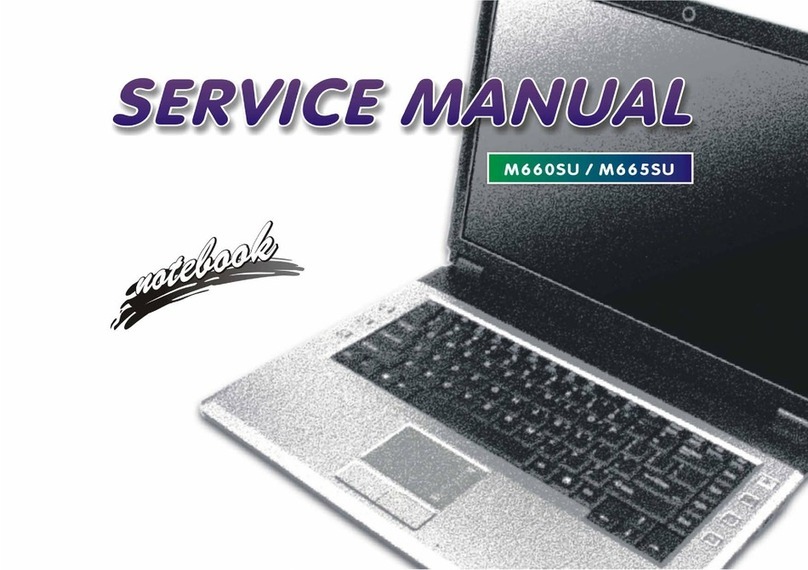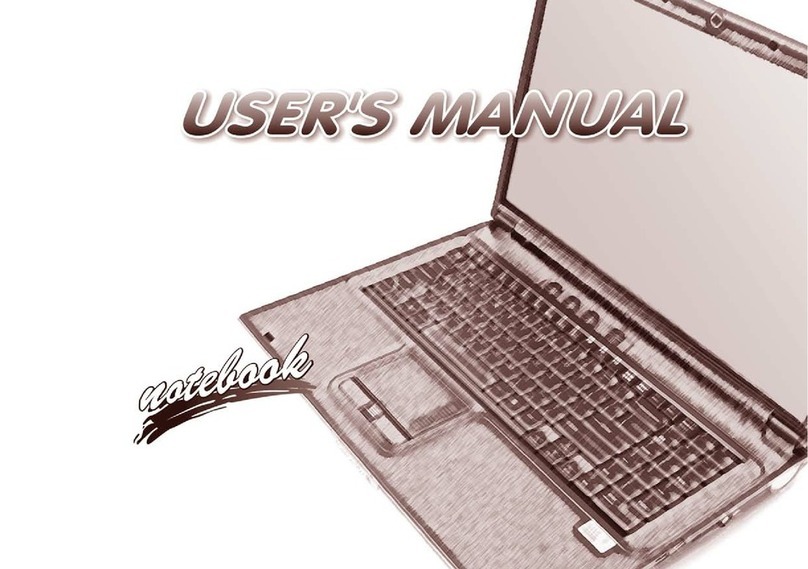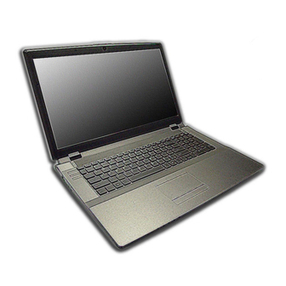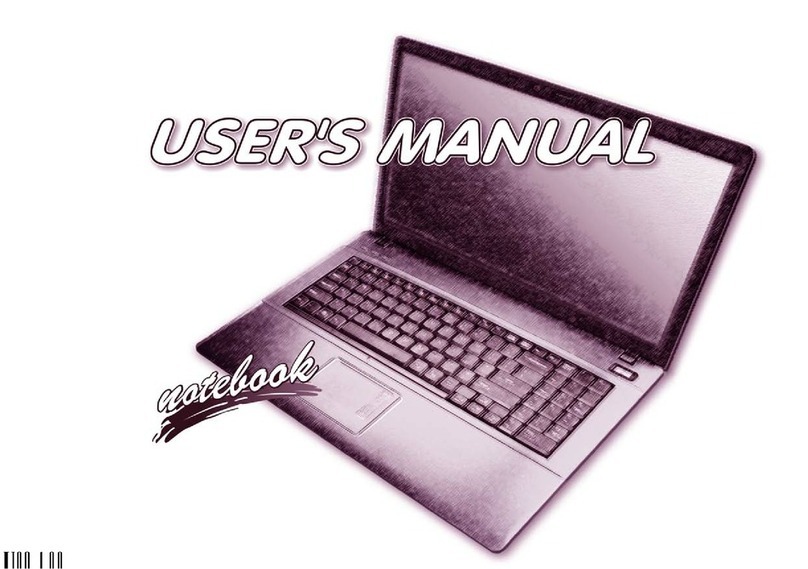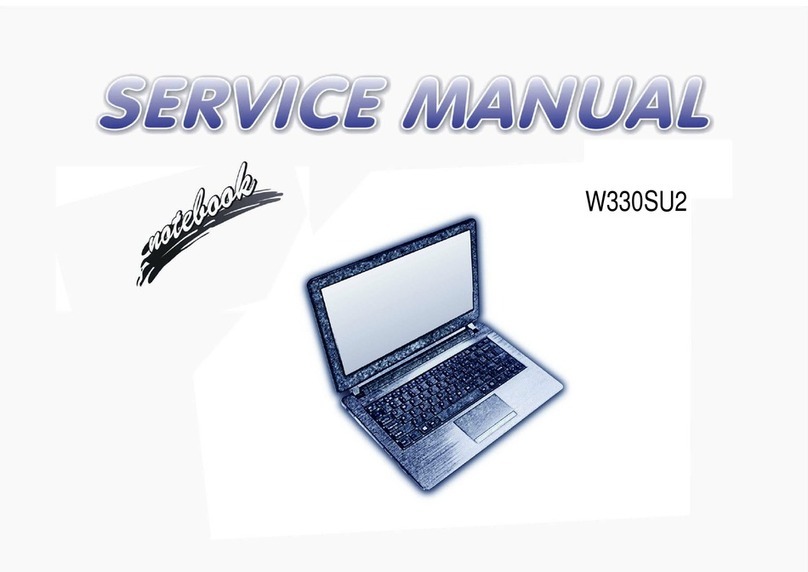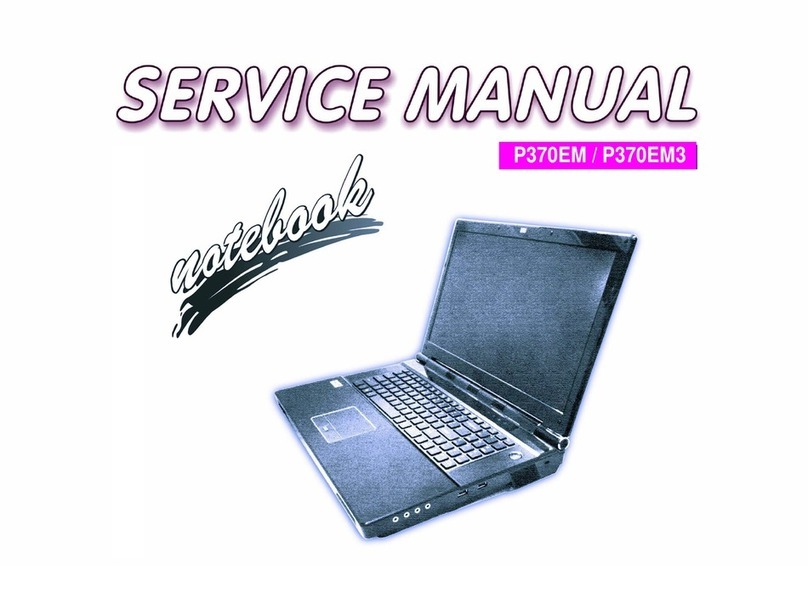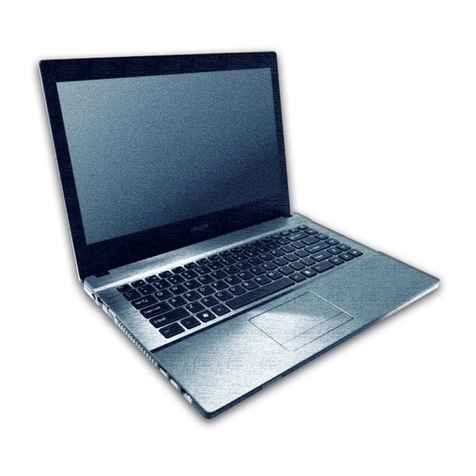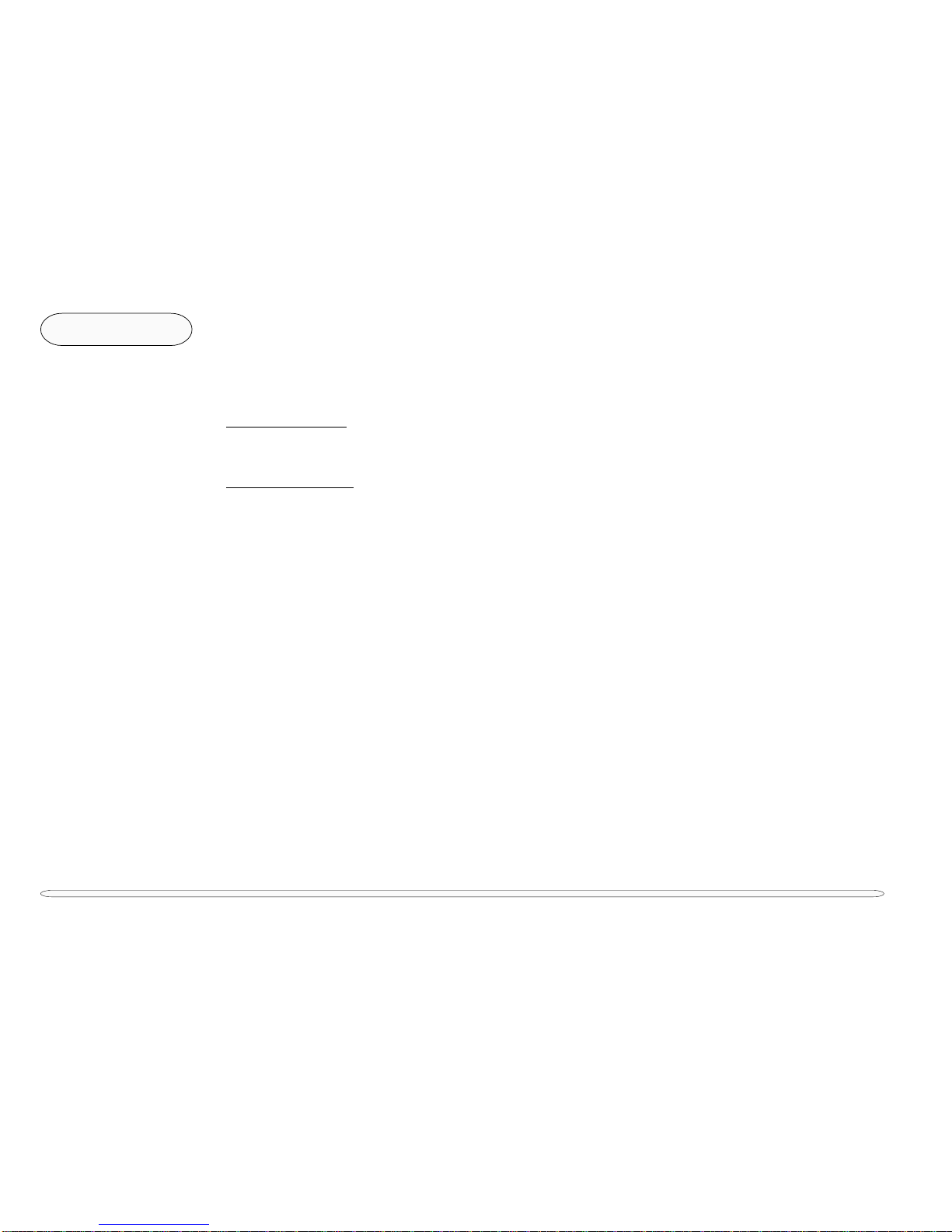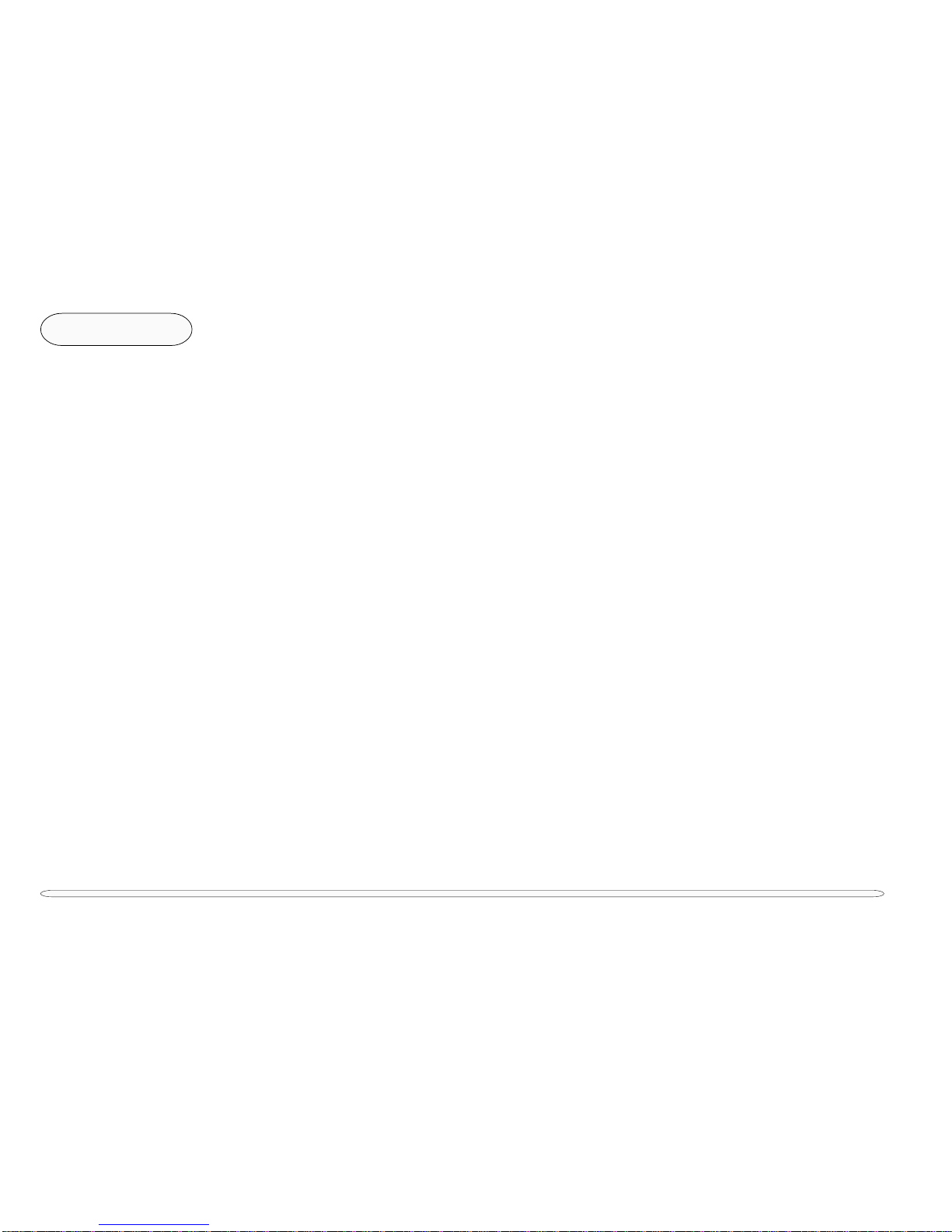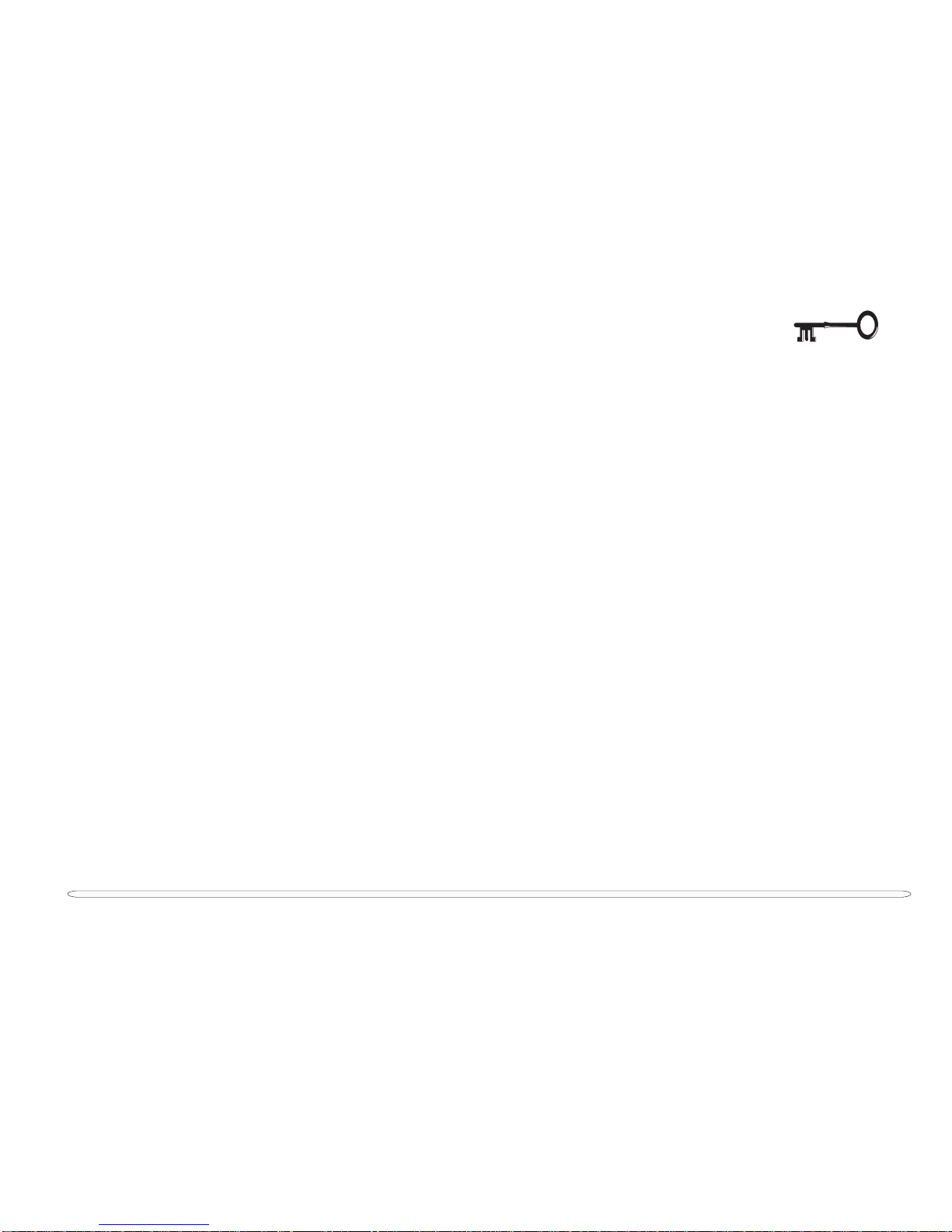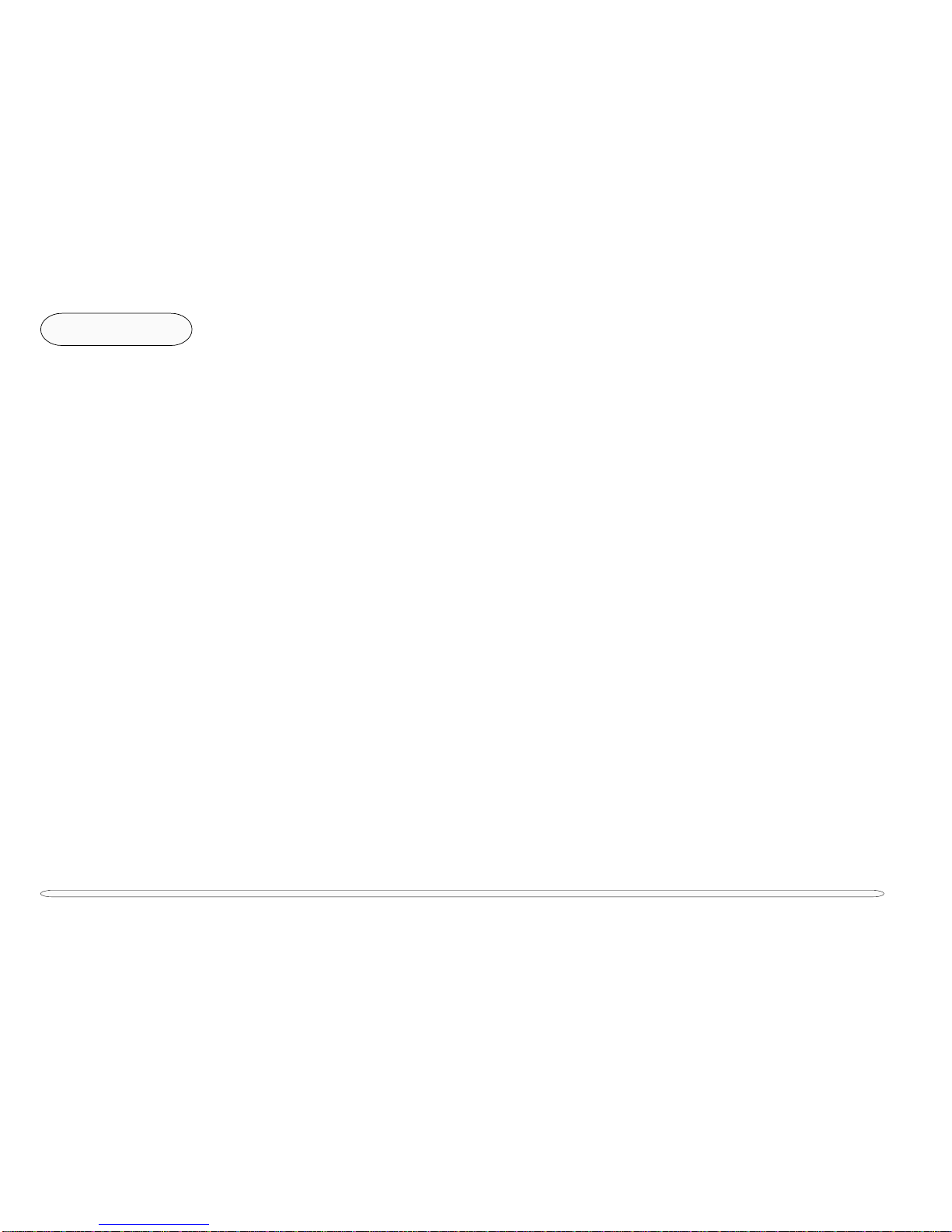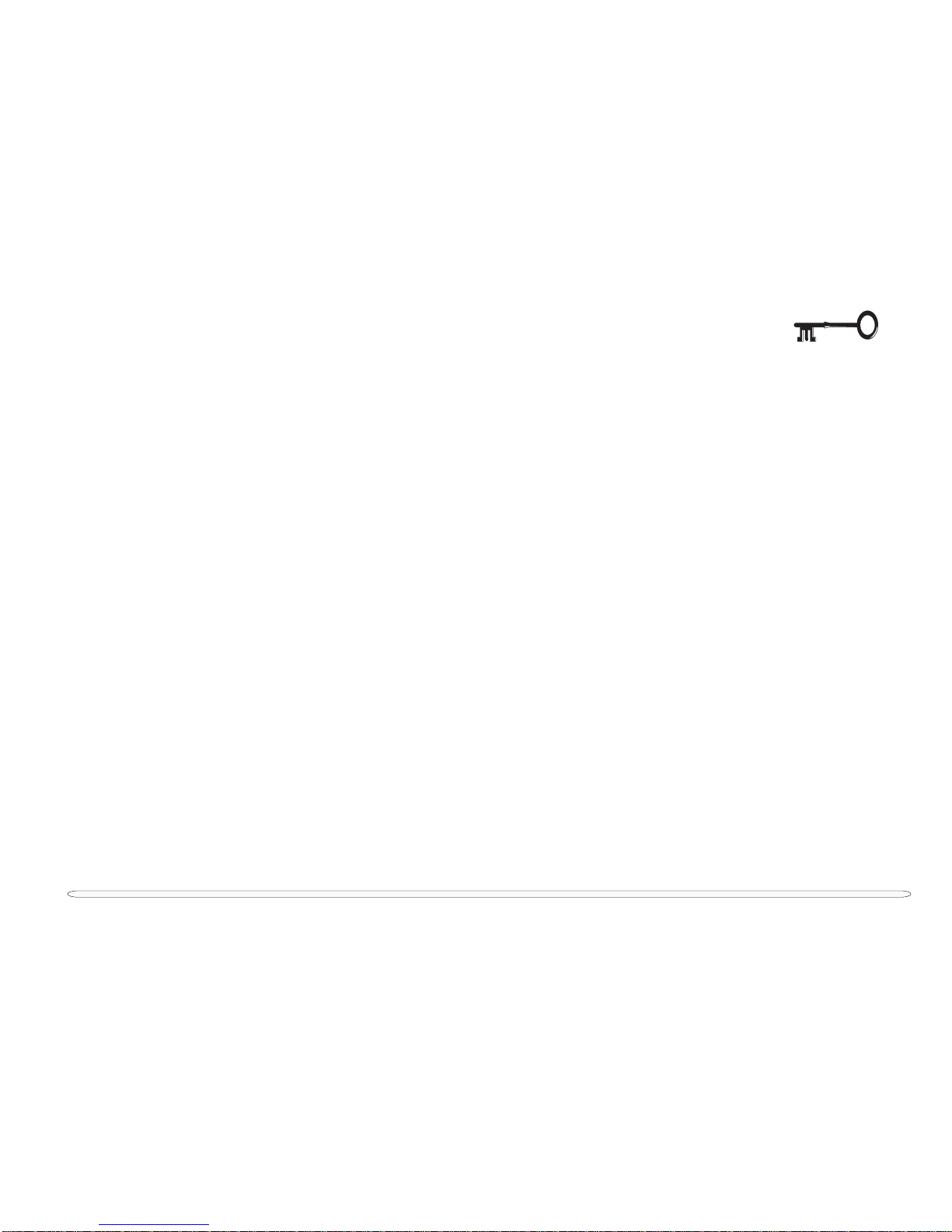1
2
3
4
5
6
7
8
vi
Preface Supporting Chips ...........................................................................................................................................................................2-8
Ricoh 5C475 PCI-CardBus Bridge ..........................................................................................................................................2-8
SMSC FDC37N869 PC 99 ...................................................................................................................................................... 2-10
Compliant 5V and 3.3V Super I/O Controller with Infrared Support............................................................................... 2-10
ATI RAGE LT PRO Graphics Controller ................................................................................................................................... 2-11
RealTek ALS300+Integrated PCI Audio Accelerator.......................................................................................................... 2-12
Chapter 3: Disassembly
Connections...................................................................................................................................................................................3-2
Maintenance Precautions ......................................................................................................................................................3-3
Battery Precautions..................................................................................................................................................................3-3
Cleaning ....................................................................................................................................................................................3-4
Maintenance Tools ..................................................................................................................................................................3-4
General Disassembly: Removing the Keyboard & Heat Plate ................................................................................................3-5
Removing the Heat Sink Module ...........................................................................................................................................3-6
Changing the CPU ................................................................................................................................................................... 3-7
General Disassembly: Removing the LCD Module...................................................................................................................3-8
Replacing the LCD.................................................................................................................................................................. 3-10
12.1” Disassembly.............................................................................................................................................................. 3-10
13.3” Disassembly............................................................................................................................................................. 3-10
Removing the Inverter Board .......................................................................................................................................... 3-10
General Disassembly: Top Cover Assembly ............................................................................................................................ 3-12
Separating the Top Cover Assembly.................................................................................................................................... 3-12
General Disassembly: Top Cover Components................................................................................................................. 3-14
TouchPad ........................................................................................................................................................................... 3-14
Microphone....................................................................................................................................................................... 3-14
General Disassembly: Bottom Cover Assembly...................................................................................................................... 3-16
HDD Bracket ........................................................................................................................................................................... 3-16
Mainboard .............................................................................................................................................................................. 3-16
Optional Fax/Modem Module, The Power Board, The IR Board, and the IO Bracket.................................................. 3-18
Fax/Modem Module (not shown)................................................................................................................................... 3-18
The Power Board .............................................................................................................................................................. 3-18
The IR Board ...................................................................................................................................................................... 3-18
The IO Bracket................................................................................................................................................................... 3-18
table of contents