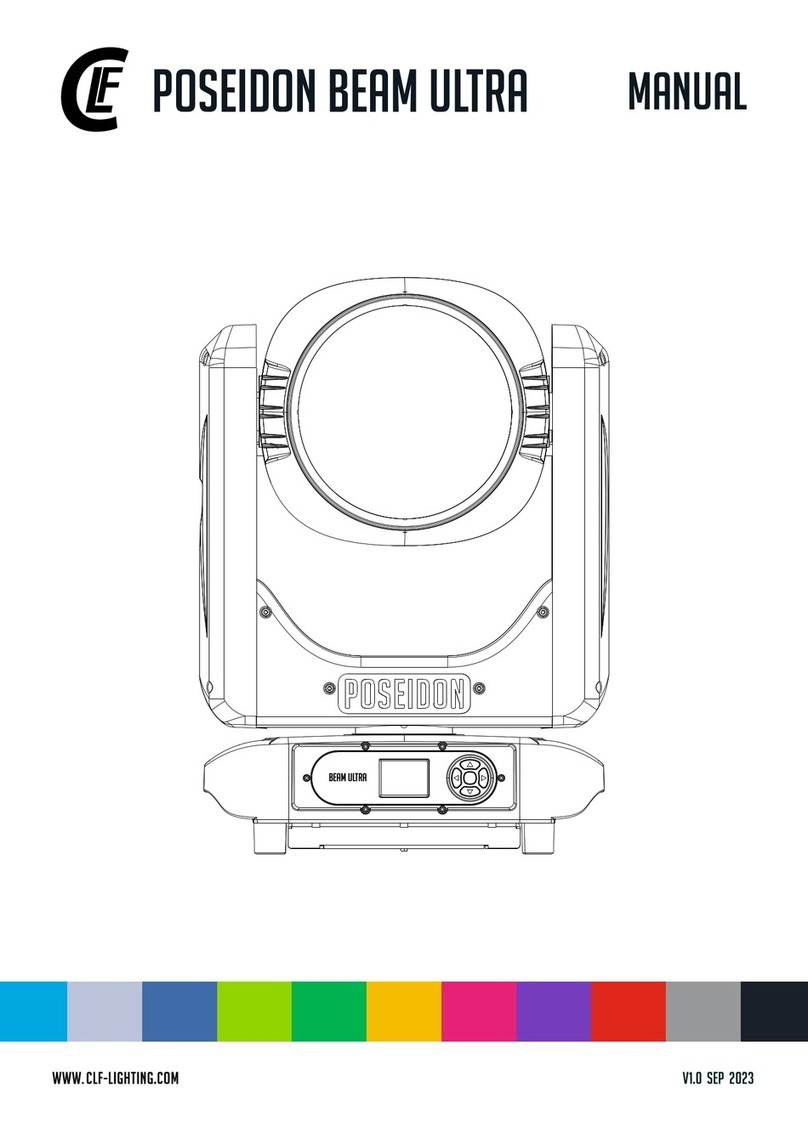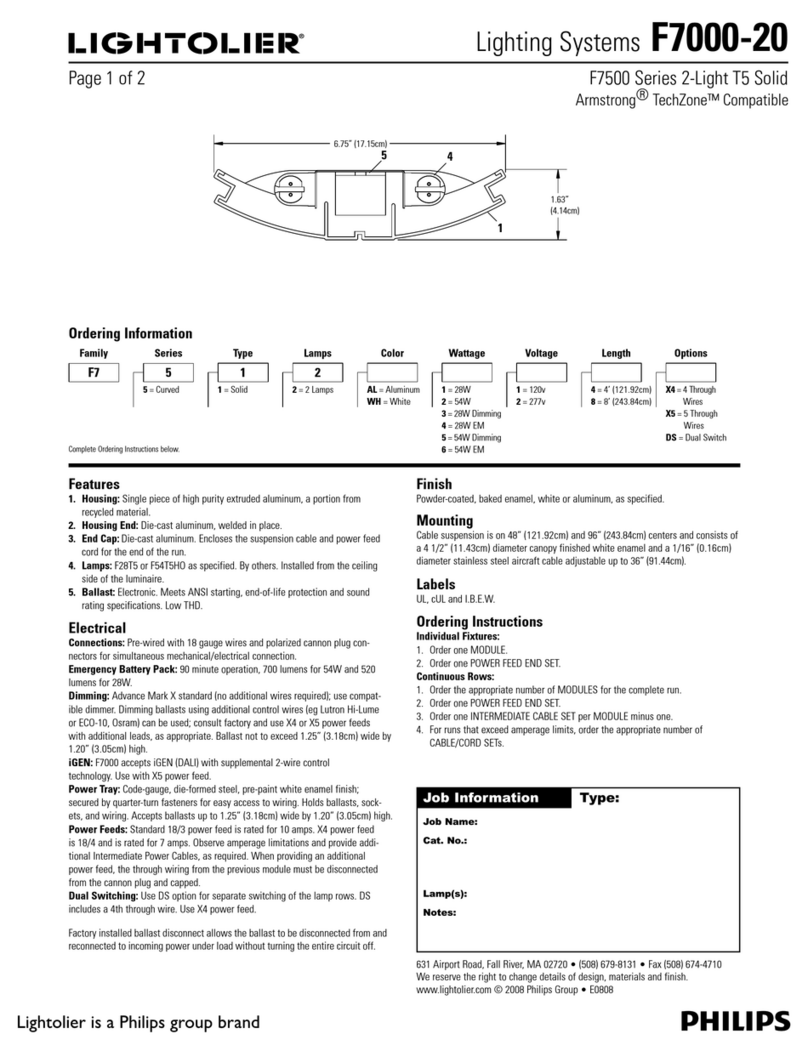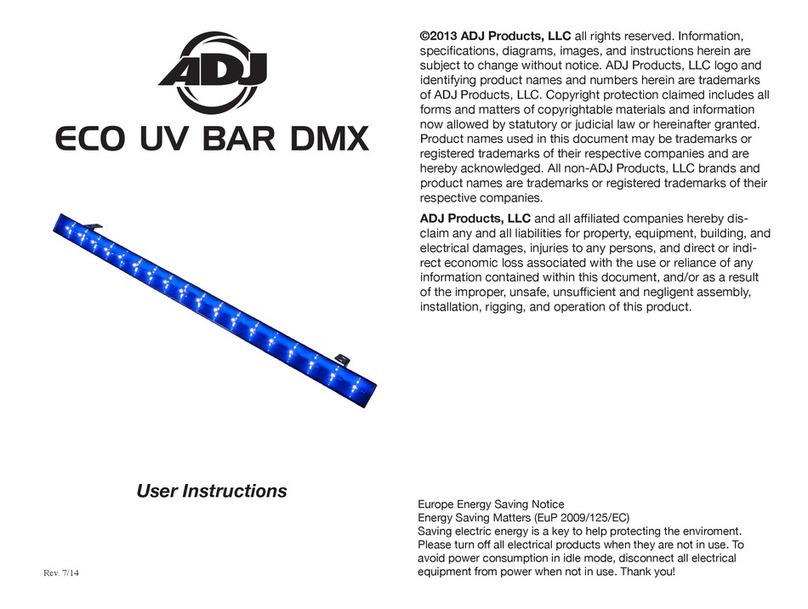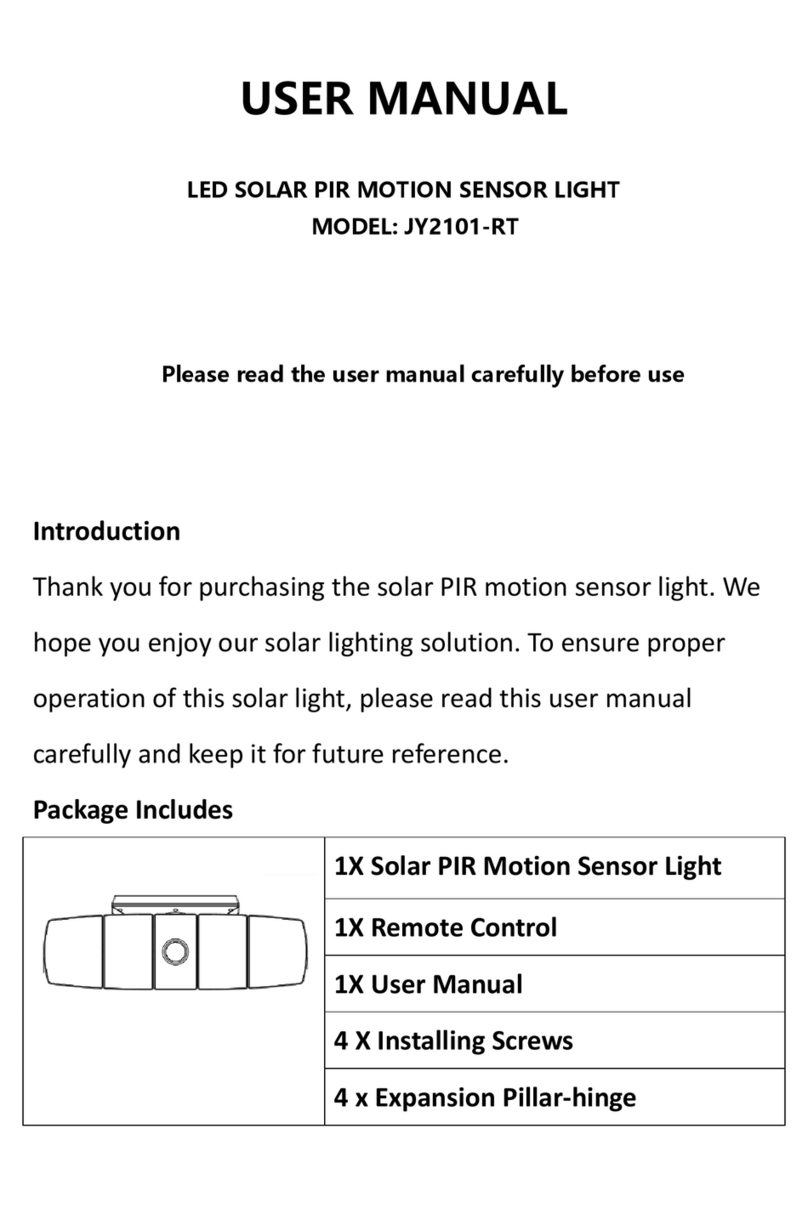CLF Lighting ARES XS User manual
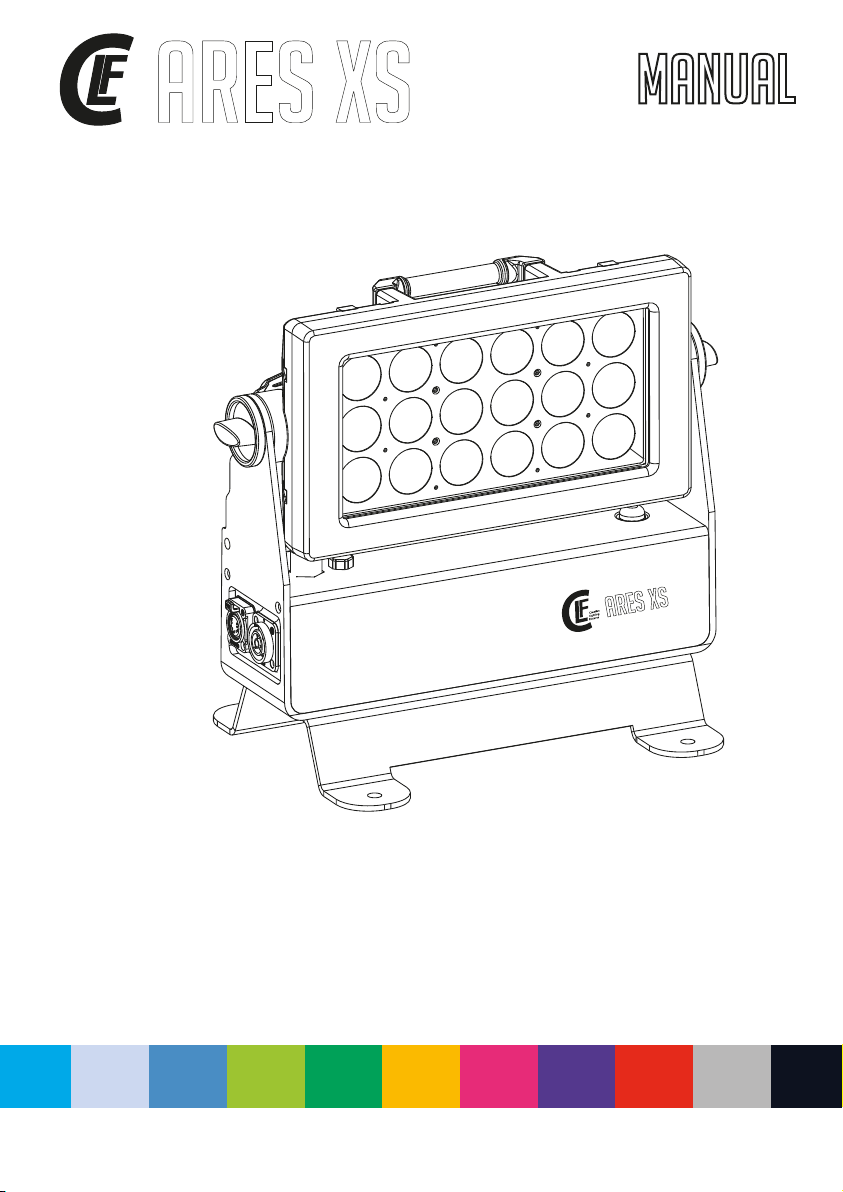
V1.0 JANUARY 2017WWW.CLF-LIGHTING.COM
manual
ARES XS
ARES XS

table of CONTENTS
WWW.CLF-LIGHTING.COM
Dimensions 1
Safety Information 2
Fixture overview 4
Introduction 5
AC power 5
Power voltage 5
Power cables 6
Relaying power to other devices 6
Data link 6
Tips for reliable data transmission 6
Physical installation 7
Fastening the fixture to a flat surface 7
Setup 8
Control panel and menu navigation 8
DMX address setting 8
W-DMX Control 8
Control Mode 9
&DOLEUDWLRQ options 10
Auto Show 10
Master / Slave 10
Personality 11
Fans 11
Led power 11
Dimmer Speed 11
Key-Lock 11
W-DMX 11
Calibration 11
Refresh rate 11
LCD brightness 11
DMX Hold 11
Information 11
Software type 11
Usage time 11
Temperature 11
UID 11
Factory reset 11
DMX protocols 12
Onboard control menus 23
Blow-out Diagram 24
Specifications 25
,3
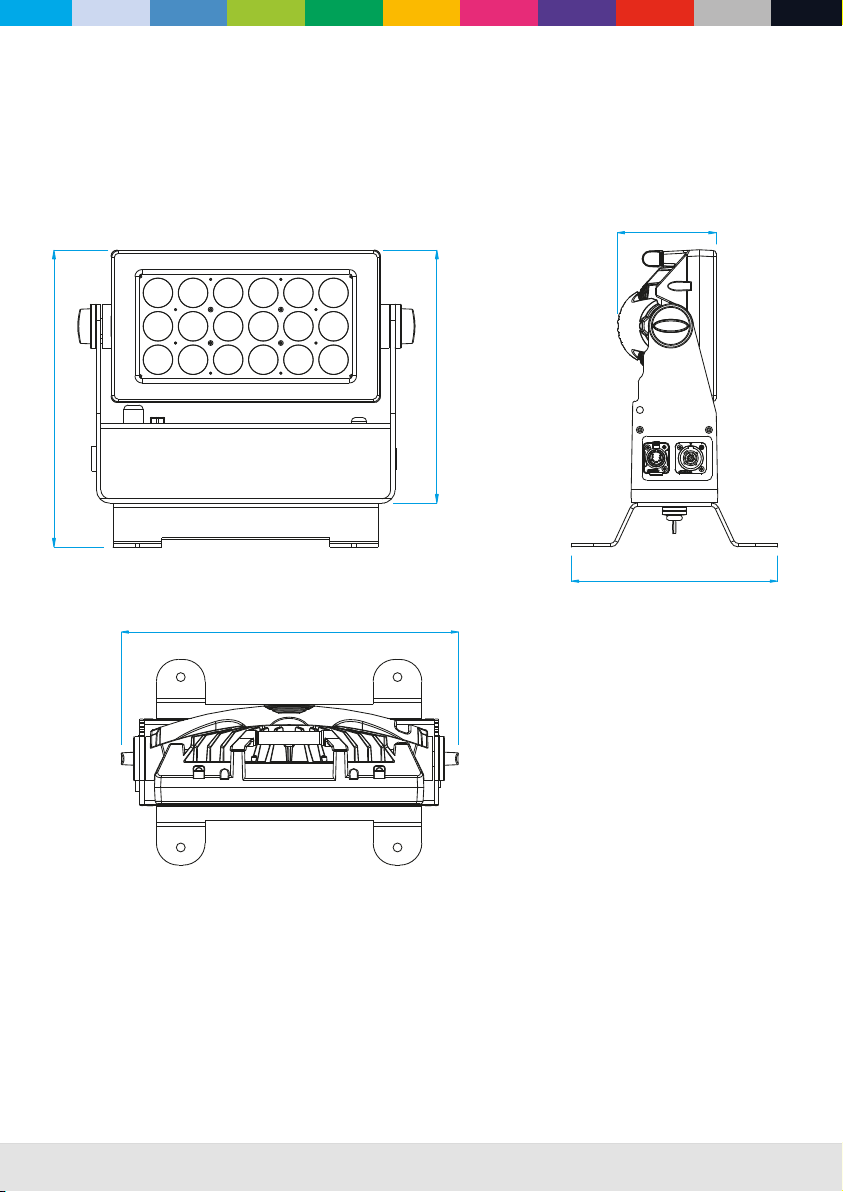
Dimensions
All dimensions are in millimeters
WWW.CLF-LIGHTING.COM 1.0
381
233
111
336
286

WWW.CLF-LIGHTING.COM 2.0
The following symbols are used to identify important safety information on the product and in this manual:
WARNING!
Read the safety precautions in this section before
installing, powering, operating or servicing this
product
DANGER!
Safety hazard.
Risk of severe
injury or death.
DANGER!
Hazardous
voltage. Risk of
lethal or severe
electric shock.
WARNING!
Fire hazard.
WARNING!
LED light
emission. Risk of
eye injury.
WARNING!
Burn hazard. Hot
surface. Do not
touch.
WARNING!
Wear protective
eyewear.
WARNING!
Refer to user
manual.
Warning! Risk Group 3 (high risk) LED product according to EN 62471. Do not look into the beam at a distance
of less than 3 meters from the front surface of the product. Do not view the light output with optical instruments
or any device that may concentrate the beam.
Disconnect the fixture from AC power before removing or installing any cover or part and when not in use.
Always ground (earth) the fixture electrically.
Use only a source of AC power that complies with local building and electrical codes and has both overload and
ground-fault (earth-fault) protection.
Before using the fixture, check that all power distribution equipment and cables are in perfect condition and rated for
the current requirements of all connected devices.
Power input and through out cables must be rated 20A minimum, have three conductors 1.5 mm² (16 AWG) minimum
conductor size and an outer cable diameter of 5 - 15 mm . Cables must be hard usage type (SJT or equivalent) and
heat-resistant to 90° C minimum.
Use only cable connectors to connect to power input sockets. Use only
cable connectors to connect to power through put sockets.
Isolate the fixture from power immediately if the power plug or any seal, cover, cable, or other component is
damaged, defective, deformed, wet or showing signs of overheating. Do not reapply power until repairs have been
completed.
This product is for professional use only. It is not for household use.
This product presents risks of severe injury or death due to fire and burn hazards, electric shock and falls.
Read this manual before installing, powering or servicing the fixture, follow the safety precautions listed below and
observe all warnings in this manual and printed on the fixture. If you have questions about how to operate the fixture
safely, please contact your supplier.
PROTECTION FROM ELECTRIC SHOCK
l
l
l
l
l
l
l
® ®
PowerCON TRUE 1 PowerCON TRUE 1
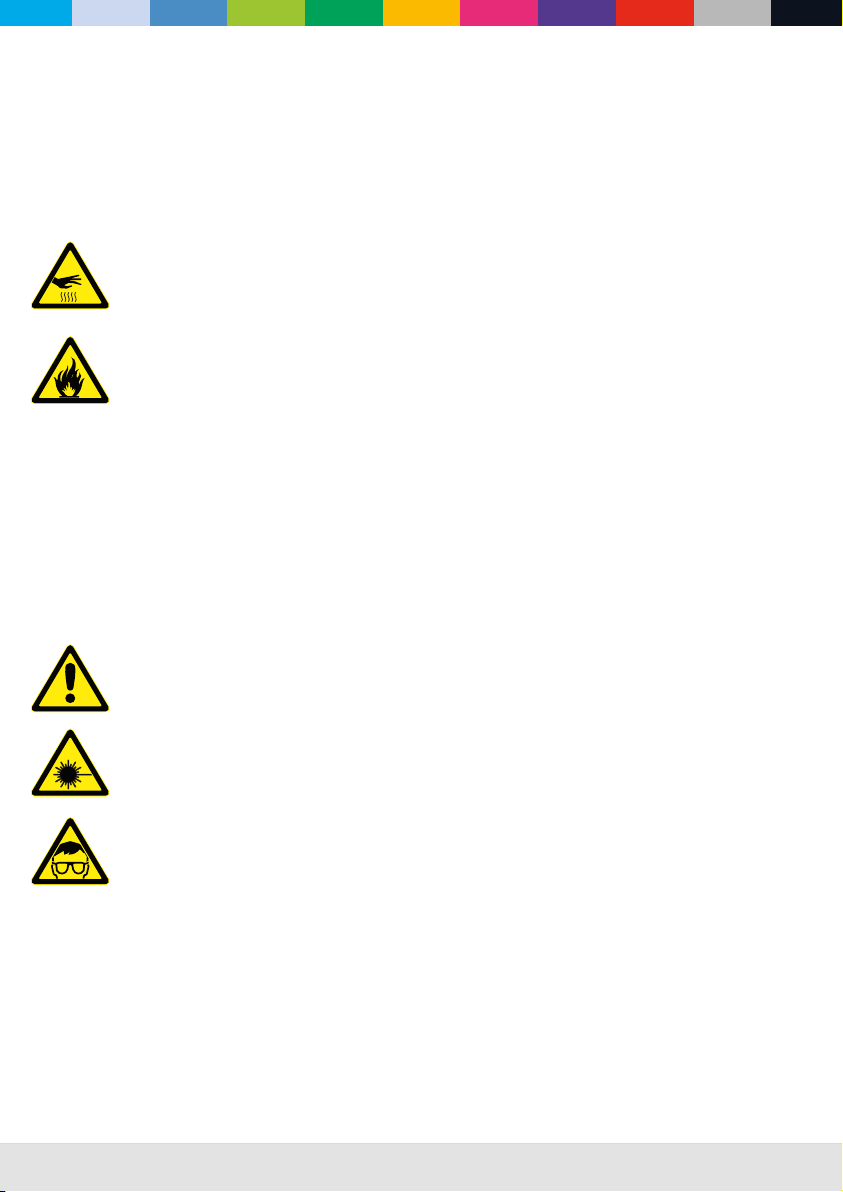
WWW.CLF-LIGHTING.COM 3.0
Do not expose the fixture to rain or moisture
Refer any service operation not described in this manual to a qualified technician.
Socket outlets used to supply the fixture with power or external power switches must be located near the fixtures and
easily accessible so that the fixtures can easily be disconnected from power.
Do not operate the fixture if the ambient temperature (Ta) exceeds 40°C.
The exterior of the fixture becomes hot during use. Avoid contact by persons and materials.
Allow the fixture to cool for at least 10 minutes before handling.
Keep all combustible materials (e.g. fabric, wood, paper) at least 100 mm away from the fixture.
Keep flammable materials well away from the fixture.
Ensure that there is free and unobstructed airflow around the fixture.
Do not illuminate surfaces within 200 mm of the fixture.
Do not attempt to bypass thermostatic switches or fuses.
If you relay power from one fixture to another using power throughput sockets, do not connect more than ten the
fixture in total to each other in an interconnected chain.
Connect only other the fixture to fixture power throughput sockets. Do not connect any other type of device to these
sockets.
Do not stick filters, masks or other materials onto any optical component, besides the optional CLF Ares XS filters.
Do not modify the fixture in any way not described in this manual.
Do not use fixture on a dimmer.
Do not look continuously at LEDs from a distance of less than 3 meters from the front surface of the fixture without
protective eyewear such as shade 4-5 welding goggles. At less than this distance, the LED emission can cause eye
injury or irritation. At distances of 3 meters and above, light output is harmless to the naked eye provided that the
eye’s natural aversion response is not overcome.
Do not look at LEDs with magnifiers, telescopes, binoculars or similar optical instruments that may concentrate the
light output.
Ensure that persons are not looking at the LEDs from within 3 meters when the product lights up suddenly. This can
happen when power is applied, when the product receives a DMX signal, or when SERVICE menu items are
selected.
Fasten the fixture securely to a fixed surface or structure when in use. The fixture is not portable when installed.
Ensure that any supporting structure and/or hardware used can hold at least 10 times the weight of all the devices
they support.
Allow enough clearance around the fixture to ensure that it cannot collide with an object or another fixture when it
moves.
Check that all external covers and rigging hardware are fastened .
Block access below the work area and work from a stable platform whenever installing, servicing or moving the
fixture.
Do not operate the fixture with missing or damaged covers, shields or any optical component.
l
l
l
l
l
l
l
l
l
l
l
l
l
l
l
l
l
l
l
l
l
lsecurely
l
l
PROTECTION FROM BURNS AND FIRE
PROTECTION FROM INJURY
Do not connect any other type of device to these sockets.
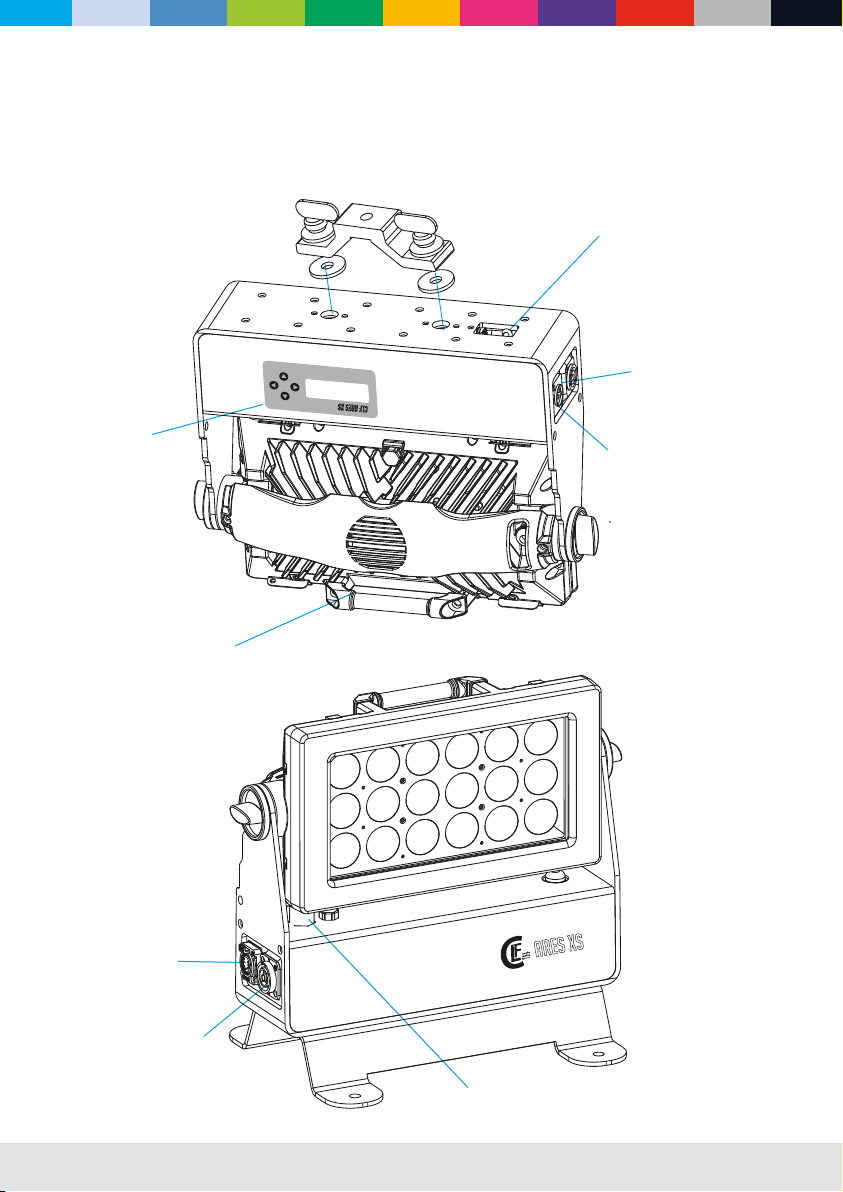
WWW.CLF-LIGHTING.COM 4.0
fixture overview
5P DMX input
5P DMX output
3 P DMX input (optional)
# CLF-13-453
3 P DMX output (optional)
# CLF-13-454
Safety cable
attachment point
Display
Handle
AC mains power
input
AC mains power
through
Antenna Wireless
Solutions
CLF ARES XS
Omega bracket with
Quicklock # 520114
(Optional)
ARES XS

WWW.CLF-LIGHTING.COM 5.0
Introduction
Warning! Read “Safety Information” on page 2 before installing, powering, operating or servicing the fixture.
Before applying power to the fixture:
Check that the local AC mains power source is within the fixture’s power voltage and frequency ranges.
See “Power cables and power plug” on page 6. Install a power input connector on a suitable
power cable.
l
l®
PowerCON TRUE 1
Using for the first time
SUPERIOR LED WASH
3 INDIVIDUALLY CONTROLLABLE SEGMENTS
Adjustable beam angle several additional lenses available (for example 54.2° and many others)
Designed for multiple applications
Deep and saturated colours
Flicker free operation
Touring proof housing
Wireless DMX
IP65 rating
RDM Ready
¢
¢
¢
¢
¢
¢
¢
¢
AC power
Warning! Read “Safety Information” starting on page 2 before connecting the fixtures to AC mains power.
Warning! For protection from electric shock, the fixture must be grounded (earthed). The power
distributioncircuit must be equipped with a fuse or circuit breaker and ground-fault (earth-fault) protection.
Warning! Socket outlets or external power switches used to supply the fixture with power must be
located near the fixture and easily accessible so that the fixtures can easily be disconnected from power.
Important! Do not insert or remove live connectors to apply or cut power, as this
may cause arcing at the terminals that will damage the connectors.
Important! Do not use an external dimming system to supply power to the fixture, as this may cause
damage to the fixture that is not covered by the product warranty.
The fixture can be hard-wired to a electrical installation if you want to install it permanently, or a power plug
that is suitable for the local power outlets can be installed on the power cable.
power voltage
Warning! Check that the voltage range specified on the fixtures serial number label matches the local
AC mains power voltage before applying power to the fixture.
The fixtures accepts AC mains power at 100-240 V nominal, 50/60 Hz. Do not apply AC mains power to the
fixture at any other voltage than specified.
®
PowerCON TRUE 1
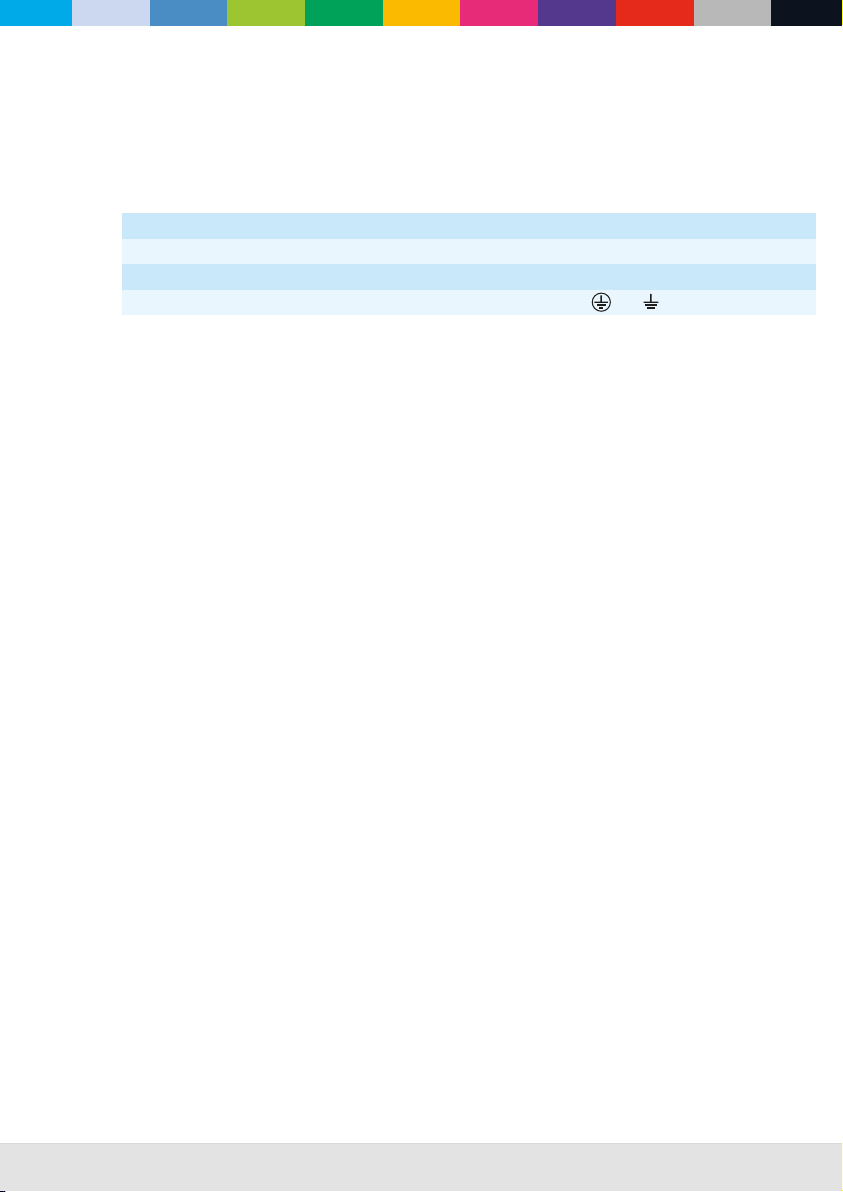
WWW.CLF-LIGHTING.COM 6.0
power cables
Power input and throughput cables must be rated 20A minimum, have three conductors 1.5 mm² (16 AWG)
minimum conductor size and an outer cable diameter of 5 - 15 mm. Cables must be hard usage type (SJT or
equivalent) and heat- resistant to 90°C minimum. In the EU the cable must be HAR approved or equivalent.
If you install a power plug on the power cable, install a grounding-type (earthed) plug that is rated 20A
minimum. Follow the plug manufacturer’s instructions. Table 1 shows standard wire color-coding schemes
and some possible pin identification schemes; if pins are not clearly identified.
Relaying power to other devices
Warning! Do not connect more than ten fixtures in total to AC mains power in one interconnected chain.
Power can be relayed to another device via the throughput socket.
If you daisy chain the fixtures in a chain so that they all draw AC mains power via the first fixture, certain
points must be respected:
2
• A heavy duty, three-conductor, 16 AWG or 1.5 mm cable with SJT or equivalent cable jacket must be used to
connect the first fixture to AC mains power.
• connectors must be used to draw AC mains power from the fixtures power throughput
sockets and yellow connectors must be used to supply power at the fixture’s power input
sockets.
• No matter what the AC mains power voltage is, do not connect more than ten the fixture in total ( including
the first fixture) to AC mains power in one interconnected daisy chain using power input and through out
connectors.
®
PowerCON TRUE 1
®
PowerCON TRUE 1
®
PowerCON TRUE 1
A DMX 512 data link is required in order to control a fixture via DMX. The fixture has 5-pin XLR connectors for
DMX data input and output. The pin-out on all connectors is pin 1 = shield, pin 2 = cold (-), and pin 3 = hot (+)
Pins 4 and 5 in the 5-pin XLR connectors are not used.
tips for reliable data transmission
To connect the fixture to data:
1. Connect the DMX data output from the controller to the .
2. Connect the DMX output of the fixture closest to the controller to the DMX input of the next fixture and
continue connecting fixtures output to input.
5-pin XLR connector of the nearest fixture
Table 1 : Wire color-coding and power connections
Wire Color (EU models)Wire Color (US models)Conductor Symbol Screw (US)
Brown Black Live L Yellow or Brass
Blue White Neutral N Silver
Yellow/Green Green Ground (earth) or Green
DATA LINK

WWW.CLF-LIGHTING.COM 7.0
Physical installation
The fixture must be either fastened to a flat surface such as a stage or wall, or clamped to a truss or similar
structure in any orientation using a rigging clamp.
Warning! If the fixture can cause injury or damage it if falls, attach an approved safety cable to one of the
safety cable attachment points on the base (see “Fixture overview” on page 4).
Check that all surfaces to be illuminated are minimum 200 mm. from the fixture, that combustible materials
(wood, fabric, paper, etc.) are minimum 100 mm. from the fixture, that there is free airflow around the fixture
and that there are no flammable materials nearby.
Fastening the fixture to a flat surface
The fixture can be fastened to a fixed flat surface that is oriented at any angle. Check that the surface can
support at least 10 times the weight of all fixtures and equipment to be installed on it.
Warning! The supporting surface must be hard and flat or air vents in the base may be blocked, which will
cause overheating. Fasten the fixture securely. Do not stand it on a surface or leave it where it can be moved
or can fall over. Attach a securely anchored safety cable to the safety cable attachment point (see “Fixture
overview” on page 4) if the fixture is to be installed in any location where it may fall and cause injury or
damage if the primary attachment fails.
1. Block access under the work area. Working from a stable platform, hang the fixture on the truss . Tighten
the rigging clamp.
2. Secure the fixture against clamp failure with a secondary attachment such as an approved safety cable
that is rated for the weight of the fixture using one of the attachment points at the edges of the base (see
“Fixture overview” on page 4). Do not use any other part of the fixture as a safety cable attachment point.
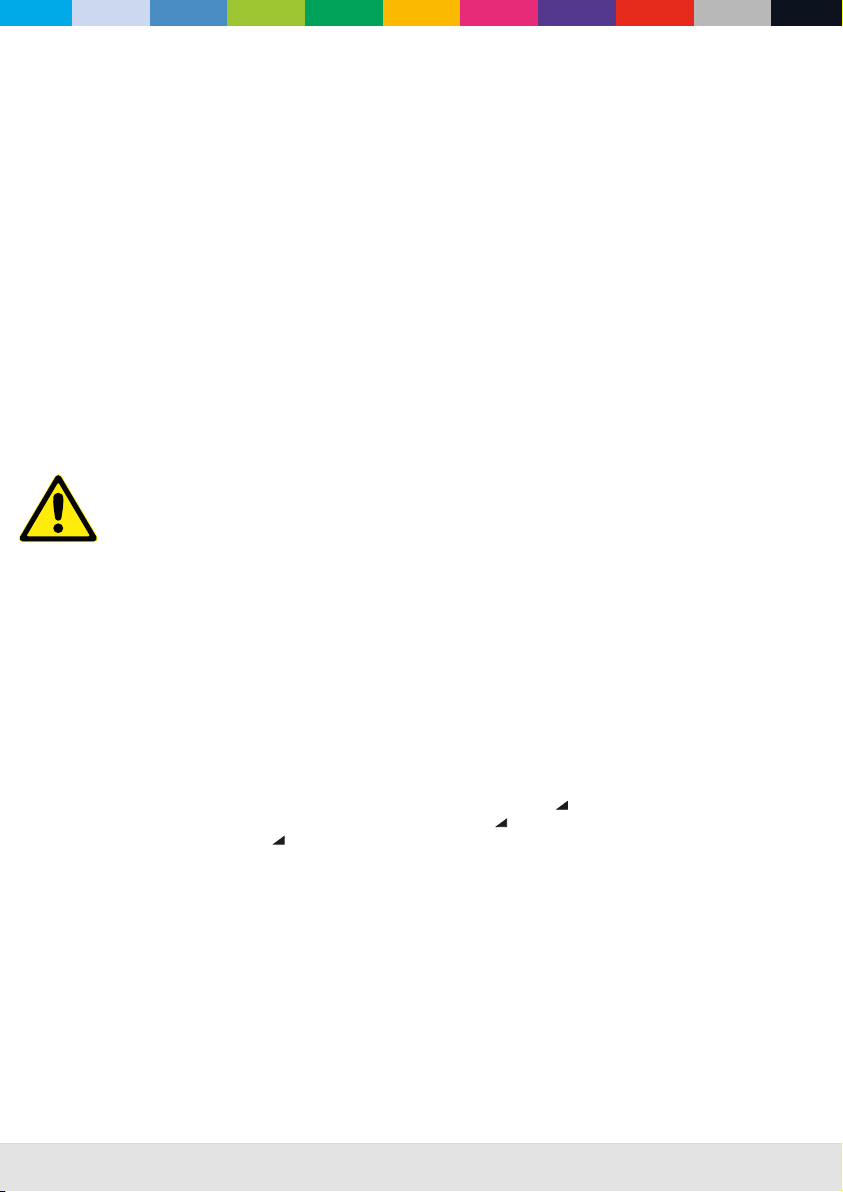
WWW.CLF-LIGHTING.COM 8.0
SETUP
Warning! Read “Safety Information” on page 2 before installing, powering, operating the fixture.
Control panel and menu navigation
The onboard control panel and backlit graphic display are used to set the fixture’s DMX address, configure
individual fixture settings (personality), read out data and execute service utilities. See “Onboard control
menus” on page 23 for a complete list of menus and commands.
Using the control buttons
• To enter the menu select [MODE].
• Press [UP] and [DOWN] to scroll within a menu or adjust values.
• To enter a menu, select a function or apply a selection, press [ENTER].
• To escape a function or move back one level in the menu structure, press [MODE].
• Holding down the "UP" and "DOWN" button for more than 3 seconds, the MENU display 180°.
DMX address setting
The DMX address, also known as the start channel, is the first channel used to receive instructions from the controller.
For independent control, each fixture must be assigned to a separate channel.
The DMX address can be configured by using the DMX ADDRESS menu in the control panel. For setting the
DMX address press [ENTER] before you can change the address.
• The main screen will show a 'dot' and the backlight will be switched off when a DMX signal is detected.
• The fixture is fully RDM ready. So when you are using a RDM ready console you can address the unit and
read out its complete status. For RDM functions please refer to the ANSI/ESTA E1.20-2006 standard
will rotate
W-DMX control
Go to the W-DMX section in the main menu, press the button “UP” to switch off Wireless DMX or disconnect
with all connected Transmitters.
Press the button “DOWN' to set the unit in the ”ready to connect with all not connected transmitters'
mode. If you press the mode button on the Wireless solution transmitter all the units in this mode will
be connected.
If the unit is successfully connected in the home display the sign“ : V ”. Appears. If the unit is not
connected to a transmitter in the home display the sign “ : X ”. If the unit is switched off in the
home display the sign “ : OFF ”.
lHolding the MENU and ENTER button for more than 3 seconds, the wireless board will reset.
lDo not use Wireless DMX and Wired DMX at the same time because it will give unwanted interference
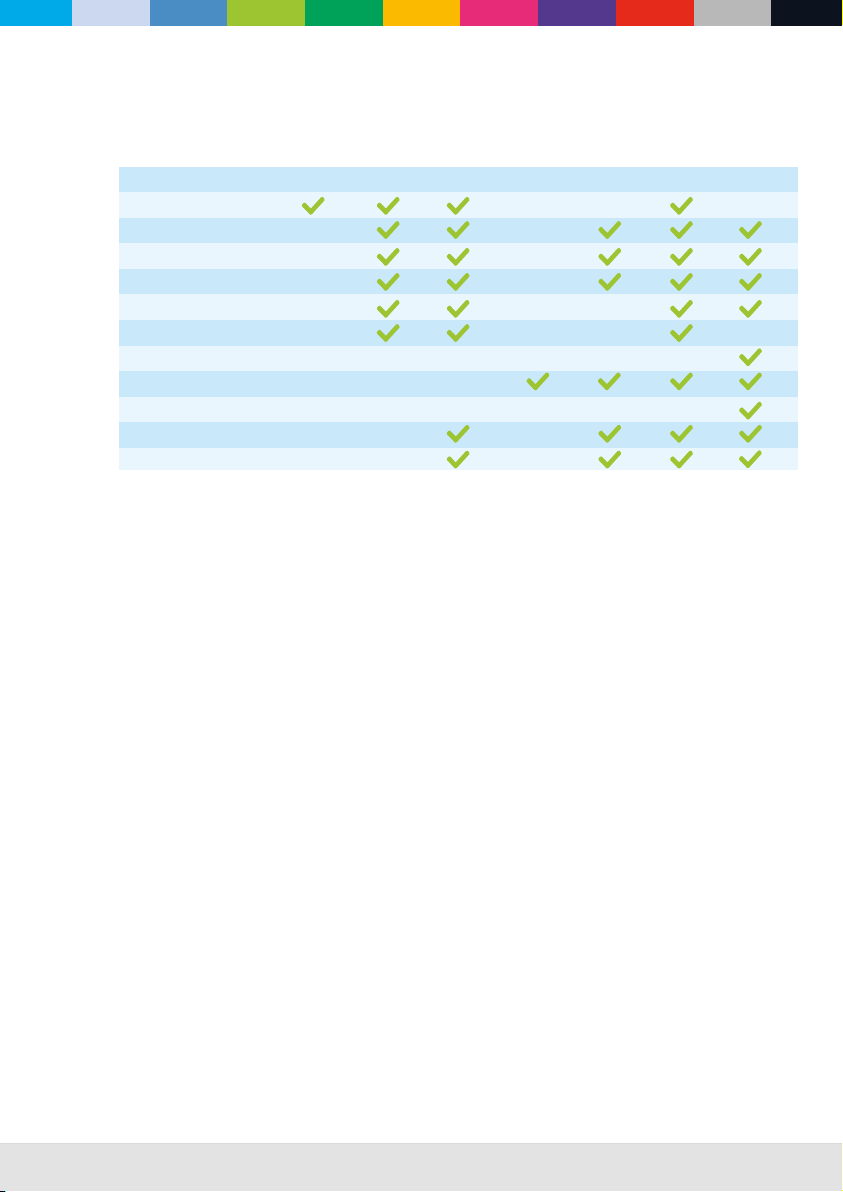
WWW.CLF-LIGHTING.COM 9.0
4ch 9ch 11ch 12ch 17ch 23ch 24ch
RGBW
Strobe
Dimmer
Function set
Macro color
CCT
LED block ( Dimmer)
LED block ( )RGBW
LED block ( )Dimmer speed
Effect
Dimmer
/
Auto
speed
Control mode
DMX control mode is selected in the CONTROL MODE menu. The fixture has 7 DMX control modes:

WWW.CLF-LIGHTING.COM 10.0
1. NO CALIBRATION
Color calibration mode is off.
2. MANUAL
Manual calibration mode, RGBW to white is according your custom calibration.
Manual calibration can calibrated by the control panel and DMX channel.
Calibrate by control panel
1、Press MODE button until【MANUAL】is displayed, press ENTER
2、Enter the password
3、Set【Red,Green,Blue】to white by custom calibration
Calibrate by DMX channel
channel 3 is set to 245-249 to enter dmx controller calibration
Channel Function Value Setting
1No function 000 255 -
2No function 000 255 -
3No function 000 255 -
4Calibrate by
DMX channel
000 - 229
230 - 234
240 - 244
245 - 249
250 - 255
No function
come back to DMX mode
No function
turn on manual calibration mode by dmx control
Illuminate display
Value must be held for 3 seconds to activate.
5Save
Correction
000 - 254
255
No function
Save Correction, Value must be held for 3 seconds to activate.
6Red 000 - 255 0 - 100%
7Green 000 - 255 0 - 100%
8Blue 000 - 255 0 - 100%
9 White 000 - 255 0 - 100%
3. FACTORY
calibration mode
Fixture is calibrated in the factory by radiant machine.
ECNKDTCVKQP options
There are three options for Static color:
Auto show
The auto function gives 20Automatically RGBW color combinations which are working without any DMX console.
Hit [ENTER] to adjust the speed of the program from 1-20
1)Auto 1 6)Auto 611)Auto 11 16)Auto 16
2)Auto 2 7)Auto 7 12)Auto 12 17)Auto 17
3)Auto 3 8)Auto 8 13)Auto 13 18)Auto 18
4)Auto 4 9)Auto 9 14)Auto 14 19)Auto 19
5)Auto 5 10)Auto 10 15)Auto 15 20)Auto 1-19 cycle
Master/Slave
You can choose between master or slave functioning. The chosen mode is visible in the homescreen. The fixture will
automatically go to slave function when no DMX signal is offered.
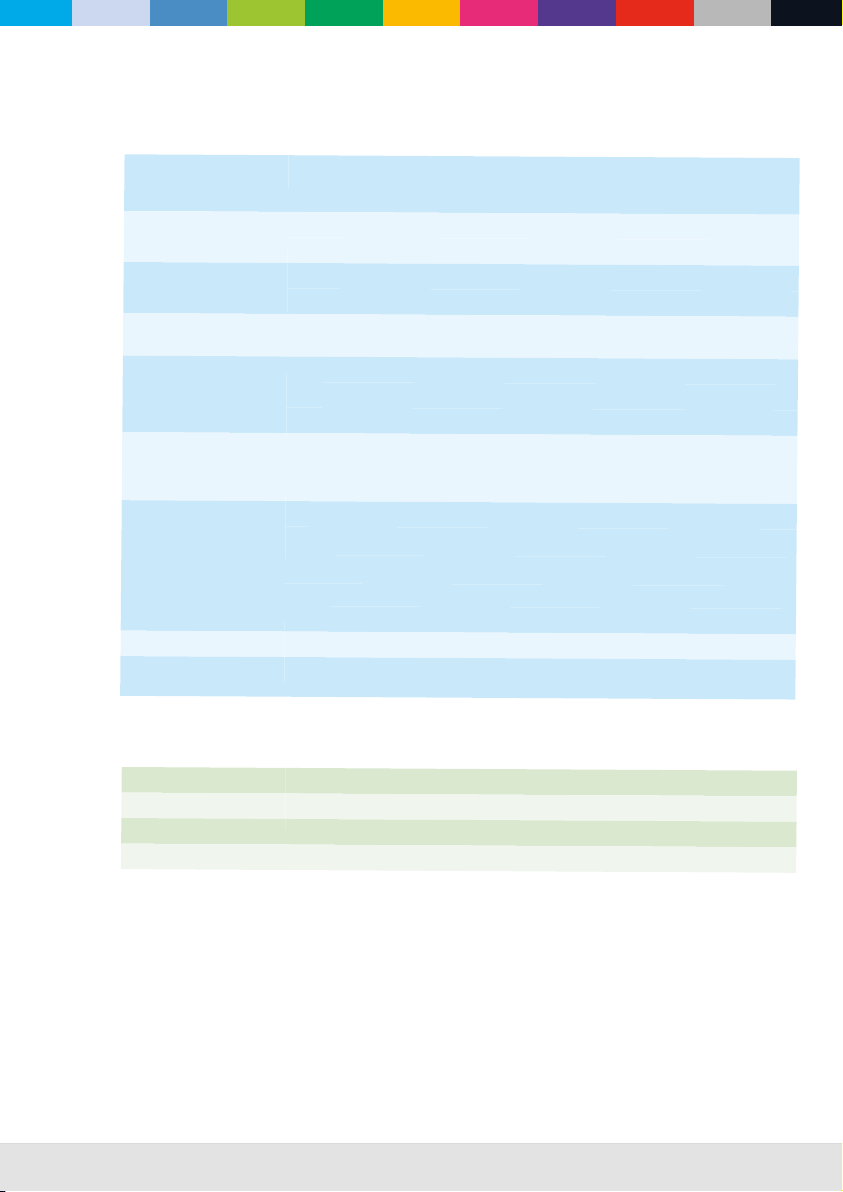
WWW.CLF-LIGHTING.COM 11.0
Here you can set all functions for the fixture.
personality
FANS
Cooling fan speed regulated
Three level of silent mode to control the output
Max. cooling fan speed
Led power
Normal ( high output mode )
Theater ( gentle output mode )
Dimmer Speed
Normal ( normal dimming speed )
Smooth ( slowest dimming speed )
KEY-Lock
Locks all the button functions. Standard unlocking password is
(MODE+UP+MODE+DOWN+MODE+UP+MODE+DOWN+ENTER)
W-DMX
ON (Turn on the Wireless Board)
OFF (Turn off the Wireless Board)
RESET (Reset the Wireless Board)
CALIBRATION
NO CALIBRATION =
MANUAL =
FACTORY =
Color calibration mode off.
Manual calibration mode, RGBW to white is custom calibration
Factory calibration mode, RGBW to white is factory calibration
Refresh rate
Controls the Flicker frequency of the fixture
600
1200
2400
4800
LCD brightness
Set the LCD display brightness(1-10)
DMX HOLD
DMX HOLD =
NO DMX HOLD =
The fixture will remember on last values when you disconnect DMX
The fixture has no output when you disconnect DMX
Software type
Shows software version VX.X
( )
Usage time
Use of time and Use time reset
(password)
Temperature
LED board current temperature
UID
Shows the unique ID for the RDM protocol. <0x02E20002xxxx>
Factory REset
Resets the fixture to its factory default settings.
Please reboot power before reset takes effect.
Information

WWW.CLF-LIGHTING.COM 12.0
dmx protocols
4 CH Function Value Setting Remark
1 Red 000 - 255 0 - 100%
2 Green 000 - 255 0 - 100%
3Blue 000 - 255 0 - 100%
4 White 000 - 255 0 - 100%

WWW.CLF-LIGHTING.COM 13.0
9 CH Function Value Setting Remark
1Shutter
000 - 019
020 - 024
025 - 064
065 - 069
070 - 084
085 - 089
090 - 104
105 - 109
110 - 124
125 - 129
130 - 144
145 - 149
150 - 164
165 - 169
170 - 184
185 - 189
190 - 204
205 - 209
210 - 224
225 - 229
230 - 244
245 - 255
Shutter closed
Shutter open
Strobe 1 (fast → slow)
Shutter open
Strobe 2: opening pulse (fast → slow)
Shutter open
Strobe 3: closing pulse (fast → slow)
Shutter open
Strobe 4: random strobe (fast → slow)
Shutter open
Strobe 5: random opening pulse (fast → slow)
Shutter open
Strobe 6:random closing pulse (fast → slow)
Shutter open
Strobe 7: burst pulse (fast → slow)
Shutter open
Strobe 8: random burst pulse (fast → slow)
Shutter open
Strobe 9:sine wave (fast → slow)
Shutter open
Strobe 10: burst (fast → slow)
Shutter open
2Dimmer 000 - 255 0 - 100%
3
Fixture
control
settings
000 - 039
040 - 044
045 - 049
050 - 054
055 - 059
060 - 064
065 - 069
070 - 074
075 - 089
090 - 094
095 - 099
100 - 104
105 - 109
110 - 114
115 - 119
120 - 124
125 - 129
130 - 134
135 - 139
140 - 144
145 - 149
150 - 154
155 - 159
160 - 164
165 - 169
170 - 174
175 - 179
180 - 184
185 - 189
190 - 194
195 - 239
240 - 244
245 - 249
250 - 255
No function
1
SILENT MODE (level 1)-70% fan speed
1
SILENT MODE (level 2)-40% fan speed
1
SILENT MODE (level 3)-20% fan speed
No function
1
Fan mode FULL
1
Fan mode REGULATED
1
Fan mode SILENT
No function
1
Calibrated color output mode- COLOR CALIB = ON
1
output mode - = ON
1
Raw color output mode- COLOR CALIB = OFF
No function
1
Normal dimming, speed of changes unrestricted
No function
1
Smooth dimming, speed of changes restricted slightly
No function
600 Hz Refresh rate
1200Hz Refresh rate
2400Hz Refresh rate
4800Hz Refresh rate
No Function
1
WDMX - ON
No Function
1
WDMX - OFF
No Function
1
WDMX - RESET
No Function
1
Led power(Normal mode)
1
Led power(Theater mode)
No Function
2
DMX
No Function
illuminate display
Manual calibration Manual calibration
Manual calibration mode
1
Value must be held for 3
seconds to activate.
2 Please refer the page
.(calibrate by DMX
control) Value must be
held for 3 seconds to
activate.
10
4Macro color 000 - 004
005 - 255
No Function
Macro color rotation effect
5 Red 000 - 255 0 - 100%
6 Green 000 - 255 0 - 100%
7 Blue 000 - 255 0 - 100%
8 White 000 - 255 0 - 100%
9CCT 000 - 009
010 - 255
No function
10000K - 2500K
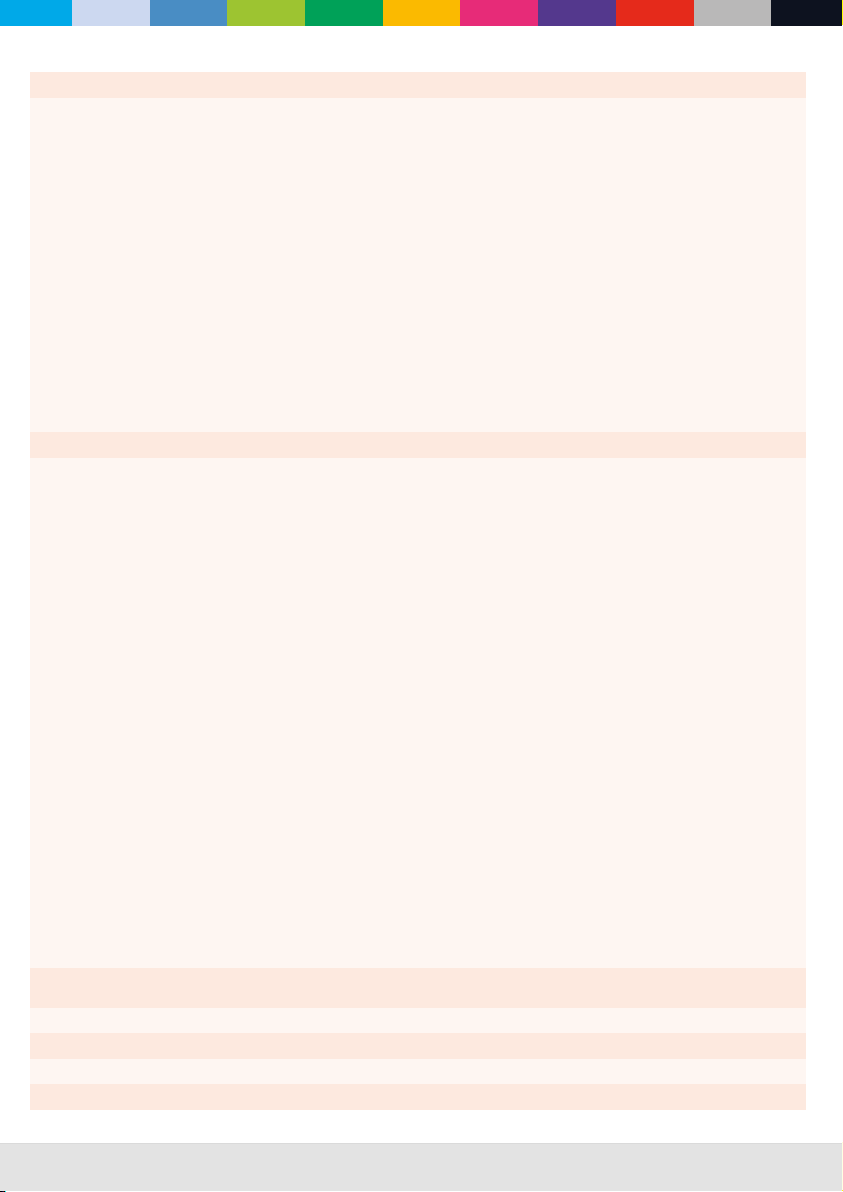
WWW.CLF-LIGHTING.COM 14.0
11 CH Function Value Setting Remark
1Shutter
000 - 019
020 - 024
025 - 064
065 - 069
070 - 084
085 - 089
090 - 104
105 - 109
110 - 124
125 - 129
130 - 144
145 - 149
150 - 164
165 - 169
170 - 184
185 - 189
190 - 204
205 - 209
210 - 224
225 - 229
230 - 244
245 - 255
Shutter closed
Shutter open
Strobe 1 (fast → slow)
Shutter open
Strobe 2: opening pulse (fast → slow)
Shutter open
Strobe 3: closing pulse (fast → slow)
Shutter open
Strobe 4: random strobe (fast → slow)
Shutter open
Strobe 5: random opening pulse (fast → slow)
Shutter open
Strobe 6:random closing pulse (fast → slow)
Shutter open
Strobe 7: burst pulse (fast → slow)
Shutter open
Strobe 8: random burst pulse (fast → slow)
Shutter open
Strobe 9:sine wave (fast → slow)
Shutter open
Strobe 10: burst (fast → slow)
Shutter open
2Dimmer 000 - 255 0 - 100%
3
Fixture
control
settings
000 - 039
040 - 044
045 - 049
050 - 054
055 - 059
060 - 064
065 - 069
070 - 074
075 - 089
090 - 094
095 - 099
100 - 104
105 - 109
110 - 114
115 - 119
120 - 124
125 - 129
130 - 134
135 - 139
140 - 144
145 - 149
150 - 154
155 - 159
160 - 164
165 - 169
170 - 174
175 - 179
180 - 184
185 - 189
190 - 194
195 - 239
240 - 244
245 - 249
250 - 255
No function
1
SILENT MODE (level 1)-70% fan speed
1
SILENT MODE (level 2)-40% fan speed
1
SILENT MODE (level 3)-20% fan speed
No function
1
Fan mode FULL
1
Fan mode REGULATED
1
Fan mode SILENT
No function
1
Calibrated color output mode- COLOR CALIB = ON
1
output mode - = ON
1
Raw color output mode- COLOR CALIB = OFF
No function
1
Normal dimming, speed of changes unrestricted
No function
1
Smooth dimming, speed of changes restricted slightly
No function
600 Hz Refresh rate
1200Hz Refresh rate
2400Hz Refresh rate
4800Hz Refresh rate
No Function
1
WDMX - ON
No Function
1
WDMX - OFF
No Function
1
WDMX - RESET
No Function
1
Led power(Normal mode)
1
Led power(Theater mode)
No Function
2
DMX
No Function
illuminate display
Manual calibration Manual calibration
Manual calibration mode
1
Value must be held for 3
seconds to activate.
2 Please refer the page
.(calibrate by DMX
control) Value must be
held for 3 seconds to
activate.
10
4Macro color 000 - 004
005 - 255
No Function
Macro color rotation effect
5 Red 000 - 255 0 - 100%
6 Green 000 - 255 0 - 100%
7 Blue
000
-
255
0 - 100%
8 White 000 - 255 0 - 100%
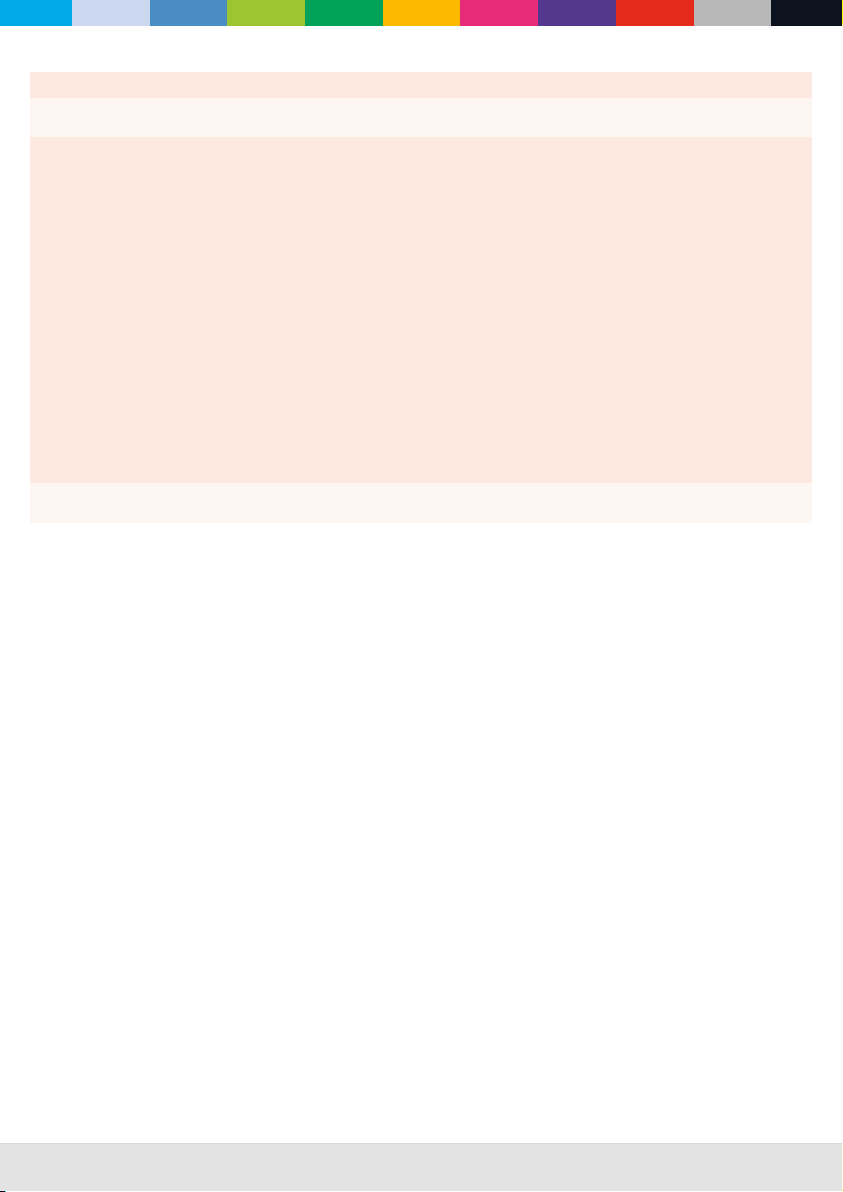
WWW.CLF-LIGHTING.COM 15.0
11 CH Function Value Setting Remark
9 CCT 000 - 009
010 - 255
No function
10000K - 2500K
10 Auto
program
000 - 009
010 - 019
020 - 029
030 - 039
040 - 049
050 - 059
060 - 069
070 - 079
080 - 089
090 - 099
100 - 109
110 - 119
120 - 129
130 - 139
140 - 149
150 - 159
160 - 169
170 - 179
180 - 189
190 - 199
200 - 255
No function
Auto program 1
Auto program 2
Auto program 3
Auto program 4
Auto program 5
Auto program 6
Auto program 7
Auto program 8
Auto program 9
Auto program 10
Auto program 11
Auto program 12
Auto program 13
Auto program 14
Auto program 15
Auto program 16
Auto program 17
Auto program 18
Auto program 19
Auto program 20(Auto program 1-19 cycle)
11 Speed 000
1-255
No function
AUTO Speed or Dimmer Speed
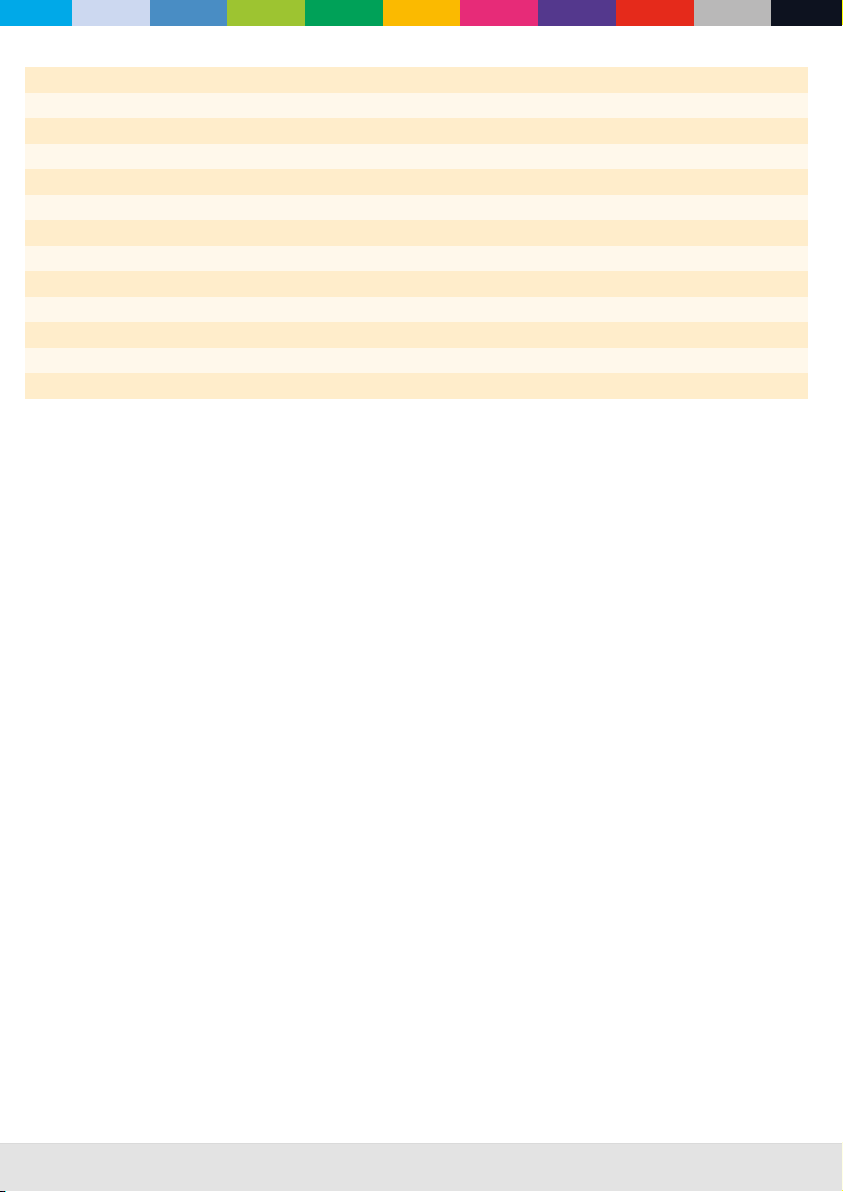
WWW.CLF-LIGHTING.COM 16.0
12 CH Function Value Setting Remark
1LED block 1 -Red 1 000 - 255 0 - 100%
2LED block 1 - 1 Green 000 - 255 0-100%
3 LED block 1 -Blue 1 000 - 255 0-100%
4LED block 1 -White 1 000 - 255 0-100%
5LED block 2 -Red 2 000 - 255 0-100%
6LED block 2 - 2Green 000 - 255 0-100%
7LED block 2 -Blue 2 000 - 255 0-100%
8LED block 2 -White 2 000 - 255 0-100%
9LED block 3 -Red 3 000 - 255 0-100%
10 LED block 3 - 3 Green 000 - 255 0-100%
11 LED block 3 -Blue 3 000 - 255 0-100%
12 LED block 3 -White 3 000 - 255 0-100%
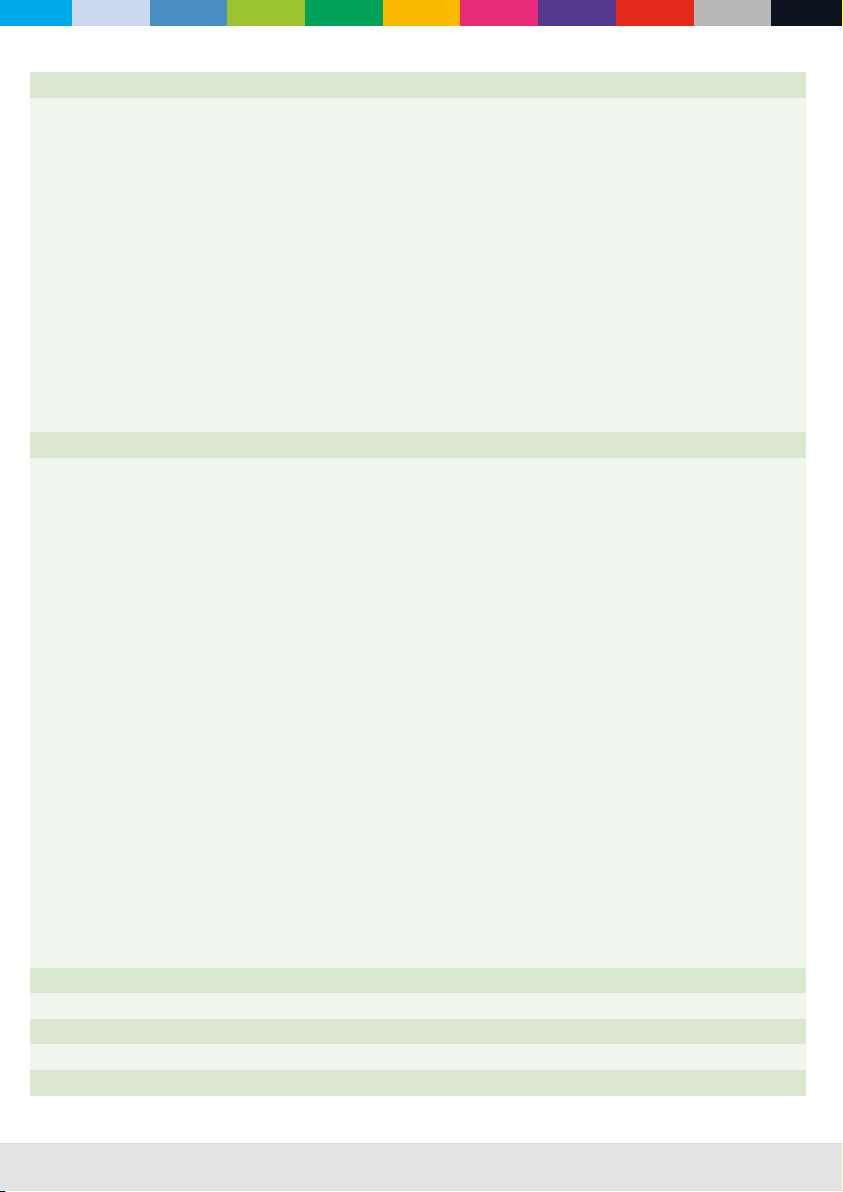
WWW.CLF-LIGHTING.COM 17.0
17 CH Function Value Setting Remark
1Shutter
000 - 019
020 - 024
025 - 064
065 - 069
070 - 084
085 - 089
090 - 104
105 - 109
110 - 124
125 - 129
130 - 144
145 - 149
150 - 164
165 - 169
170 - 184
185 - 189
190 - 204
205 - 209
210 - 224
225 - 229
230 - 244
245 - 255
Shutter closed
Shutter open
Strobe 1 (fast → slow)
Shutter open
Strobe 2: opening pulse (fast → slow)
Shutter open
Strobe 3: closing pulse (fast → slow)
Shutter open
Strobe 4: random strobe (fast → slow)
Shutter open
Strobe 5: random opening pulse (fast → slow)
Shutter open
Strobe 6:random closing pulse (fast → slow)
Shutter open
Strobe 7: burst pulse (fast → slow)
Shutter open
Strobe 8: random burst pulse (fast → slow)
Shutter open
Strobe 9:sine wave (fast → slow)
Shutter open
Strobe 10: burst (fast → slow)
Shutter open
2Dimmer 000 - 255 0 - 100%
3
Fixture
control
settings
000 - 039
040 - 044
045 - 049
050 - 054
055 - 059
060 - 064
065 - 069
070 - 074
075 - 089
090 - 094
095 - 099
100 - 104
105 - 109
110 - 114
115 - 119
120 - 124
125 - 129
130 - 134
135 - 139
140 - 144
145 - 149
150 - 154
155 - 159
160 - 164
165 - 169
170 - 174
175 - 179
180 - 184
185 - 189
190 - 194
195 - 239
240 - 244
245 - 249
250 - 255
No function
1
SILENT MODE (level 1)-70% fan speed
1
SILENT MODE (level 2)-40% fan speed
1
SILENT MODE (level 3)-20% fan speed
No function
1
Fan mode FULL
1
Fan mode REGULATED
1
Fan mode SILENT
No function
1
Calibrated color output mode- COLOR CALIB = ON
1
output mode - = ON
1
Raw color output mode- COLOR CALIB = OFF
No function
1
Normal dimming, speed of changes unrestricted
No function
1
Smooth dimming, speed of changes restricted slightly
No function
600 Hz Refresh rate
1200Hz Refresh rate
2400Hz Refresh rate
4800Hz Refresh rate
No Function
1
WDMX - ON
No Function
1
WDMX - OFF
No Function
1
WDMX - RESET
No Function
1
Led power(Normal mode)
1
Led power(Theater mode)
No Function
2
DMX
No Function
illuminate display
Manual calibration Manual calibration
Manual calibration mode
1
Value must be held for 3
seconds to activate.
2 Please refer the page
.(calibrate by DMX
control) Value must be
held for 3 seconds to
activate.
10
4 Red 1000 - 255 LED block 1 - Red 1 (0-100%)
5 Green 1000 - 255 LED block 1 - (0-100%)Green 1
6 Blue 1
000
-
255
LED block 1 - 1 (0-100%)Blue
7White 1000 - 255 LED block 1 - 1 (0-100%)White
8 Red 2000 - 255 LED block 2 - Red 2 (0-100%)

WWW.CLF-LIGHTING.COM 18.0
17 CH Function Value Setting Remark
9 Green 2000 - 255 LED block 2 - (0-100%)Green 2
10 Blue 2000 - 255 LED block 2 - 2 (0-100%)Blue
11 White 2000 - 255 LED block 2 - 2 (0-100%)White
12 Red 3000 - 255 LED block 3 - Red 3 (0-100%)
13 Green 3000 - 255 LED block 3 - (0-100%)Green 3
14 Blue 3000 - 255 LED block 3 - 3 (0-100%)Blue
15 White 3000 - 255 LED block 3 - 3 (0-100%)White
16 Auto
program
000 - 009
010 - 019
020 - 029
030 - 039
040 - 049
050 - 059
060 - 069
070 - 079
080 - 089
090 - 099
100 - 109
110 - 119
120 - 129
130 - 139
140 - 149
150 - 159
160 - 169
170 - 179
180 - 189
190 - 199
200 - 255
No function
Auto program 1
Auto program 2
Auto program 3
Auto program 4
Auto program 5
Auto program 6
Auto program 7
Auto program 8
Auto program 9
Auto program 10
Auto program 11
Auto program 12
Auto program 13
Auto program 14
Auto program 15
Auto program 16
Auto program 17
Auto program 18
Auto program 19
Auto program 20(Auto program 1-19 cycle)
17 Speed 000
1-255
No function
AUTO Speed or Dimmer Speed
Other CLF Lighting Lighting Equipment manuals
Popular Lighting Equipment manuals by other brands
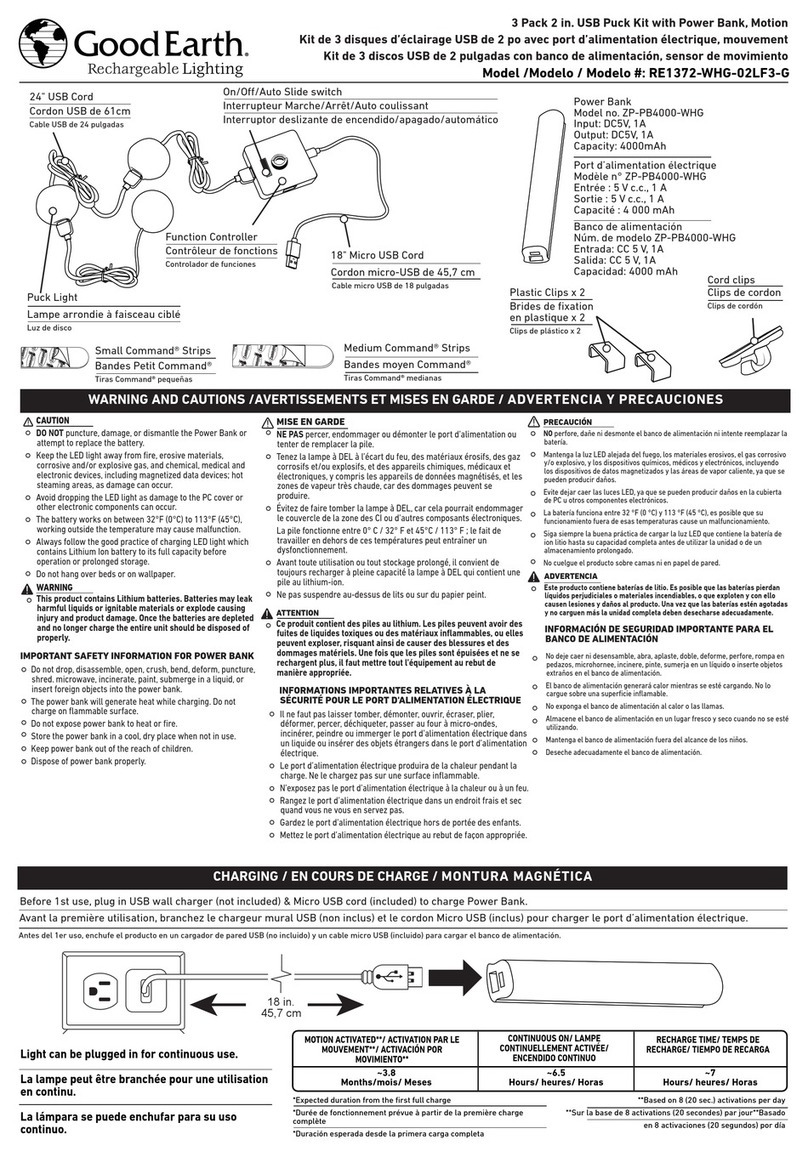
Good Earth Lighting
Good Earth Lighting RE1372-WHG-02LF3-G quick start guide
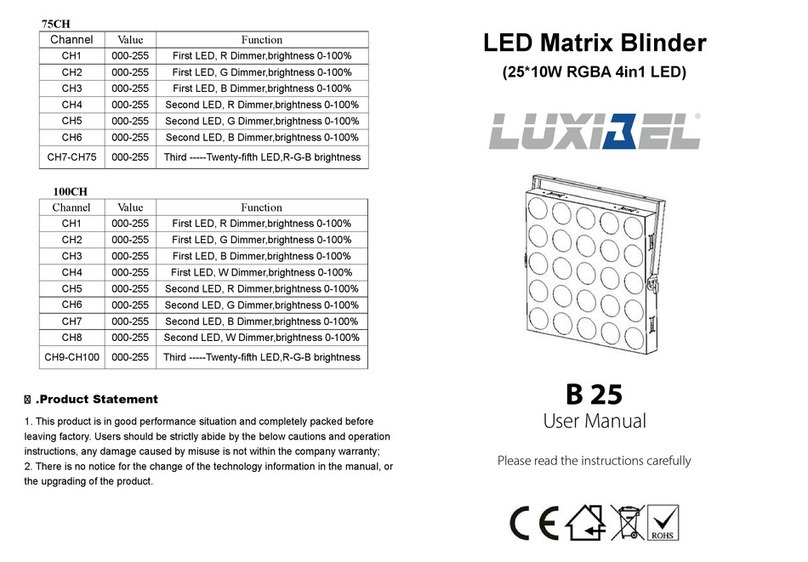
Luxibel
Luxibel B 25 user manual
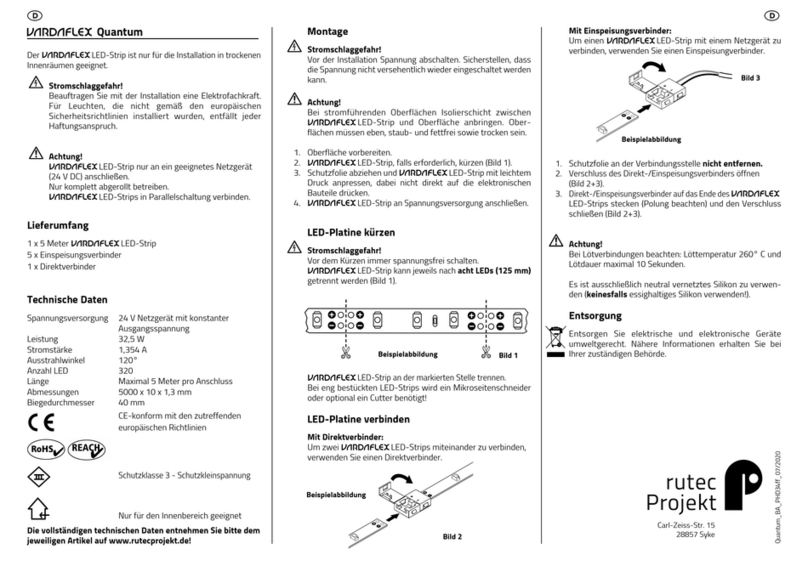
RUTEC
RUTEC VARDAFLEX Quantum quick start guide

Vision & Control
Vision & Control LDLF30x300-W5K7/UDC installation guide

MARIMEX
MARIMEX ProStar Balls instruction manual
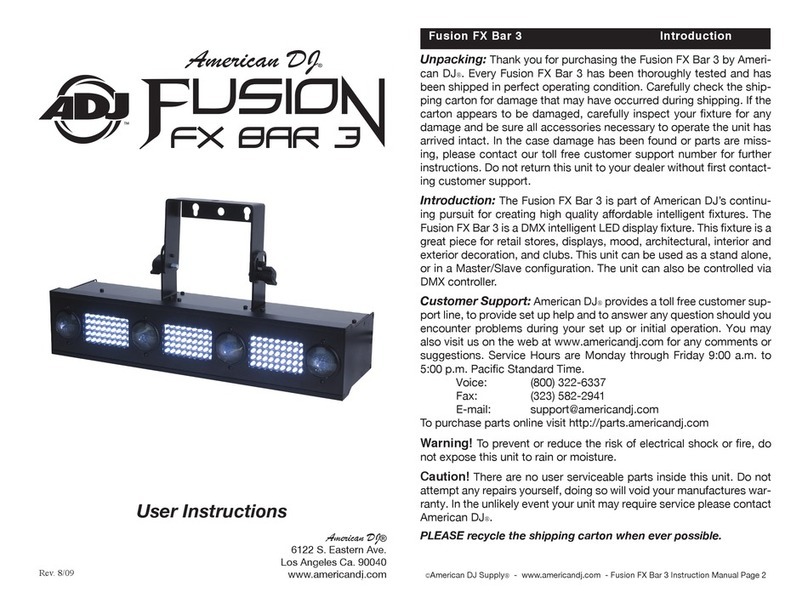
American DJ
American DJ Fusion FX Bar 3 User instructions