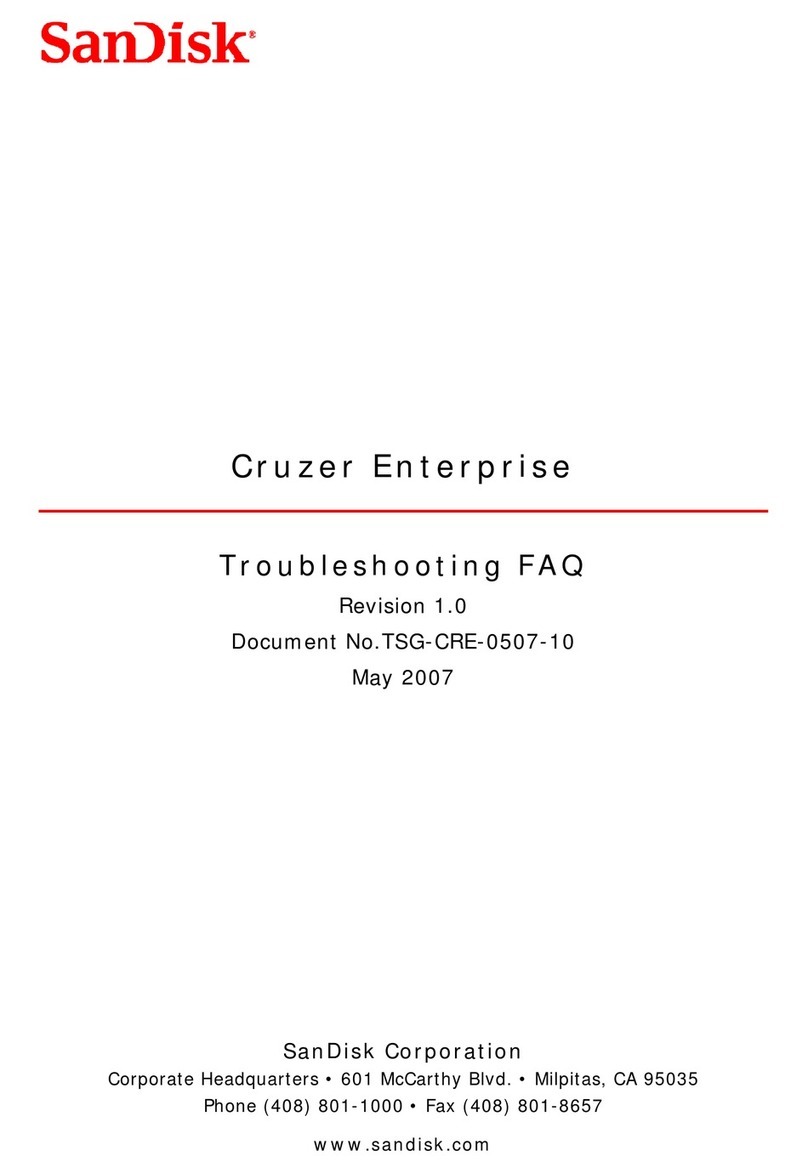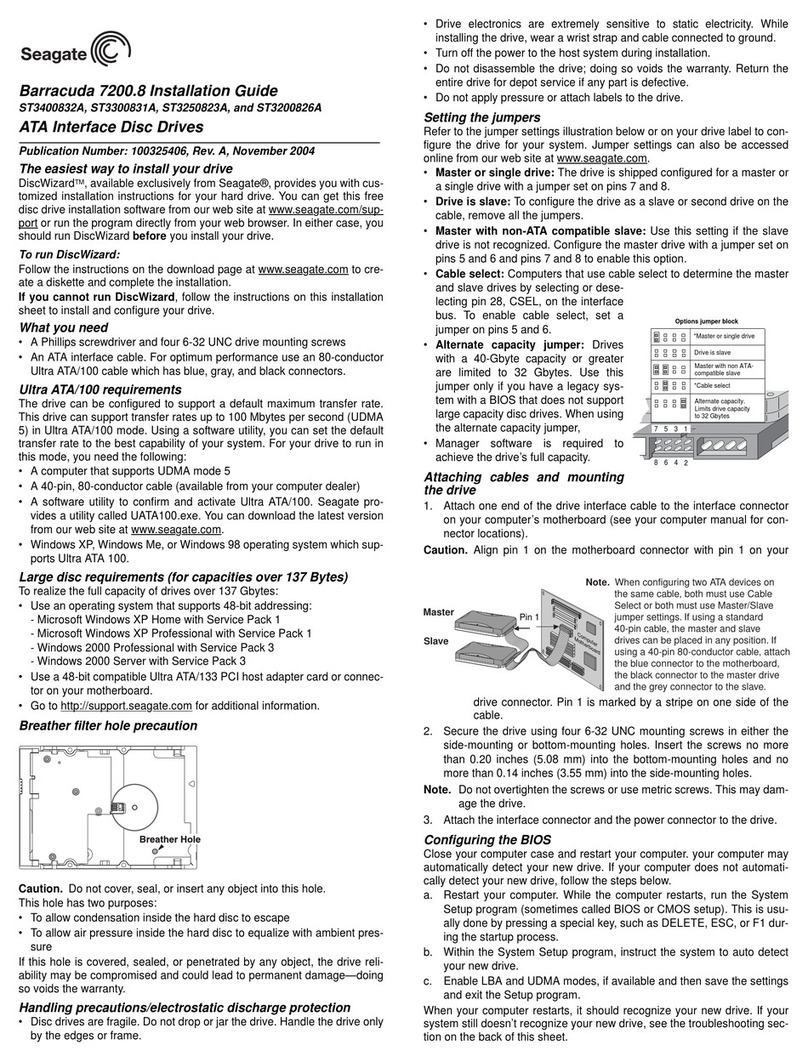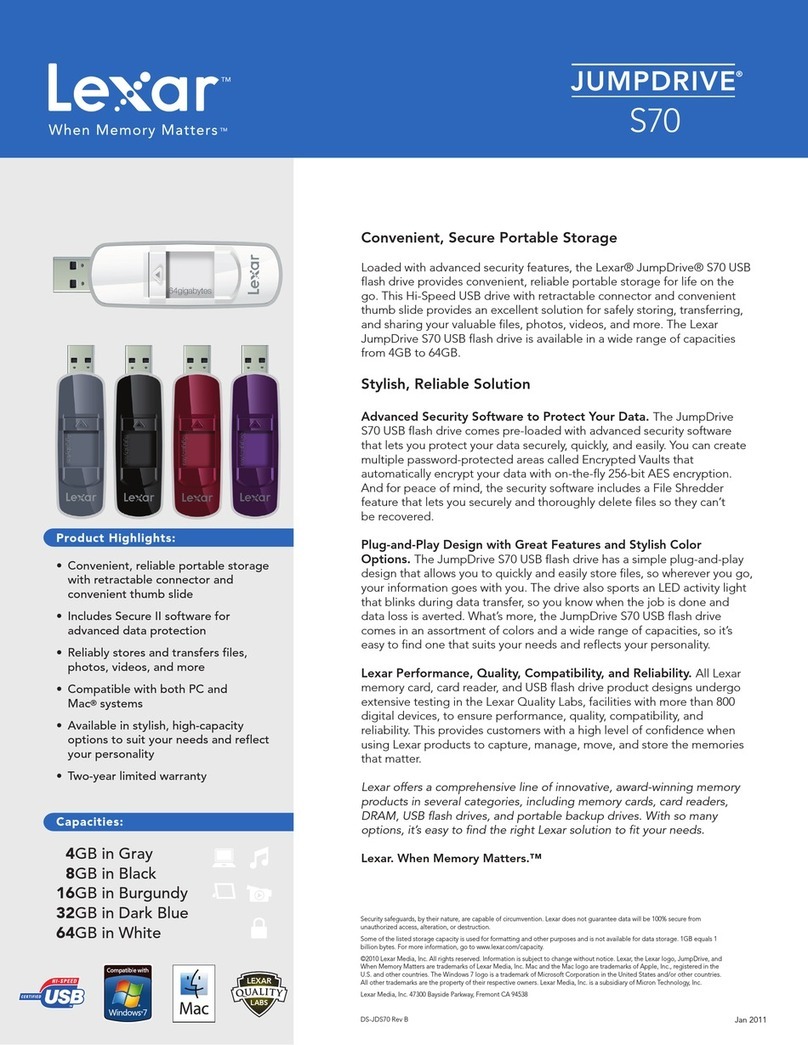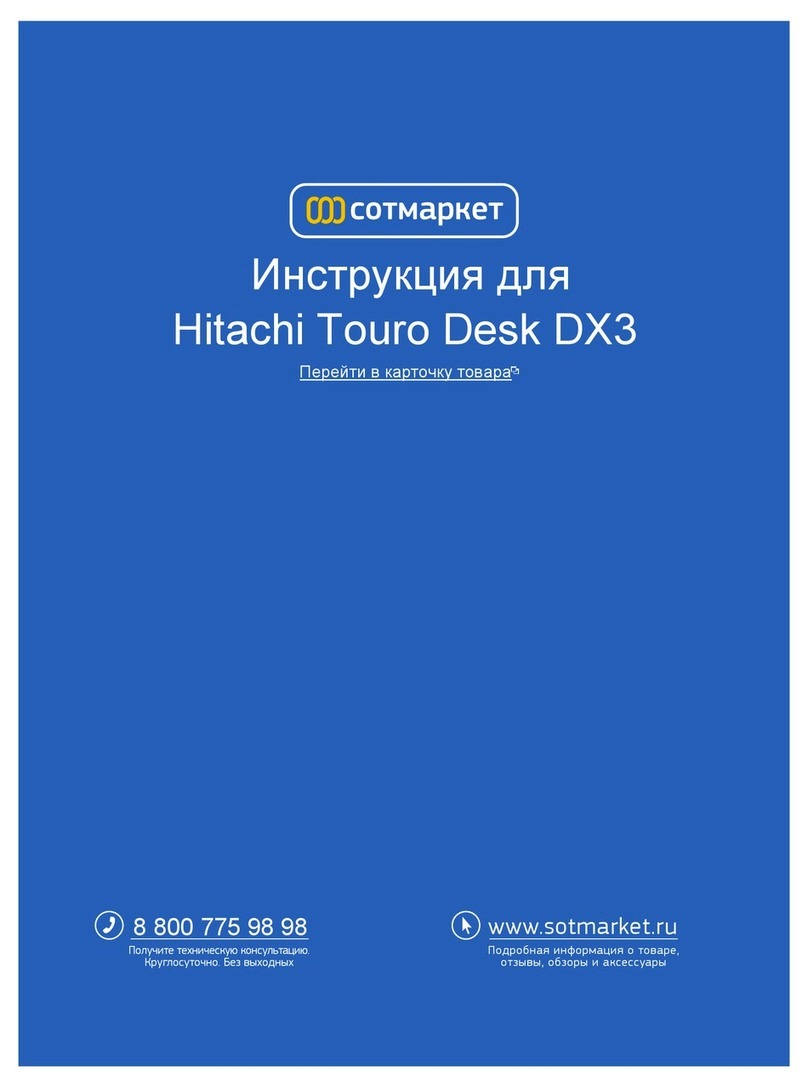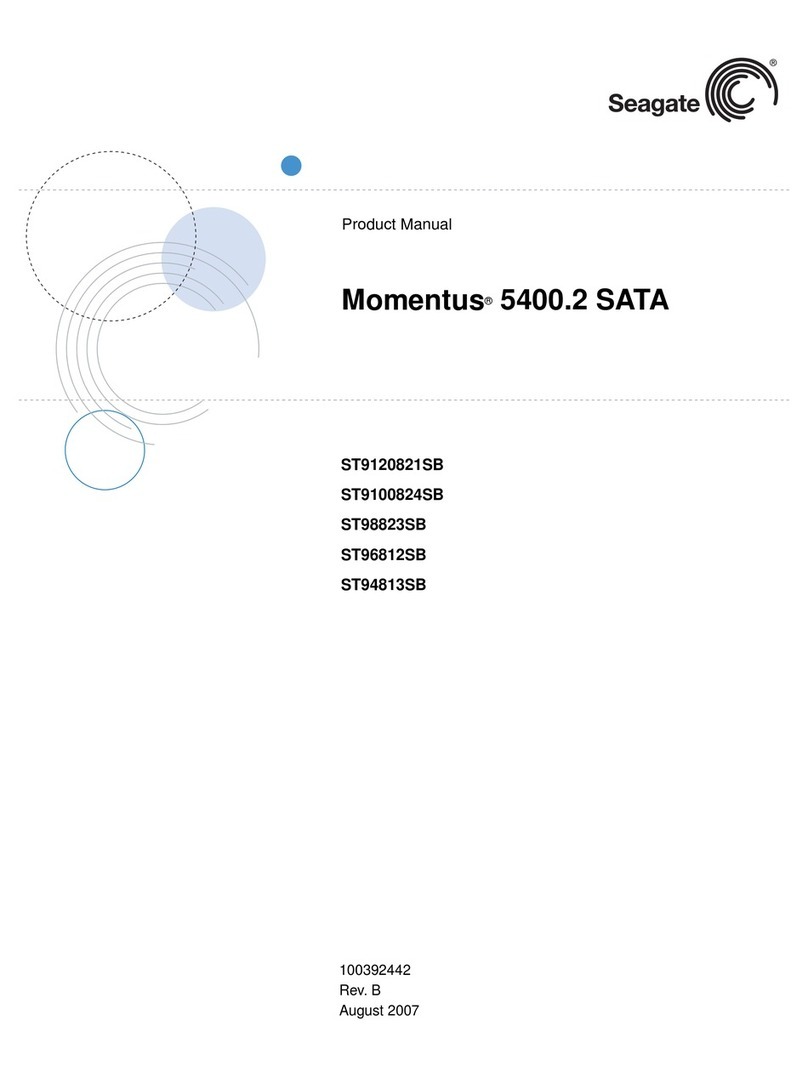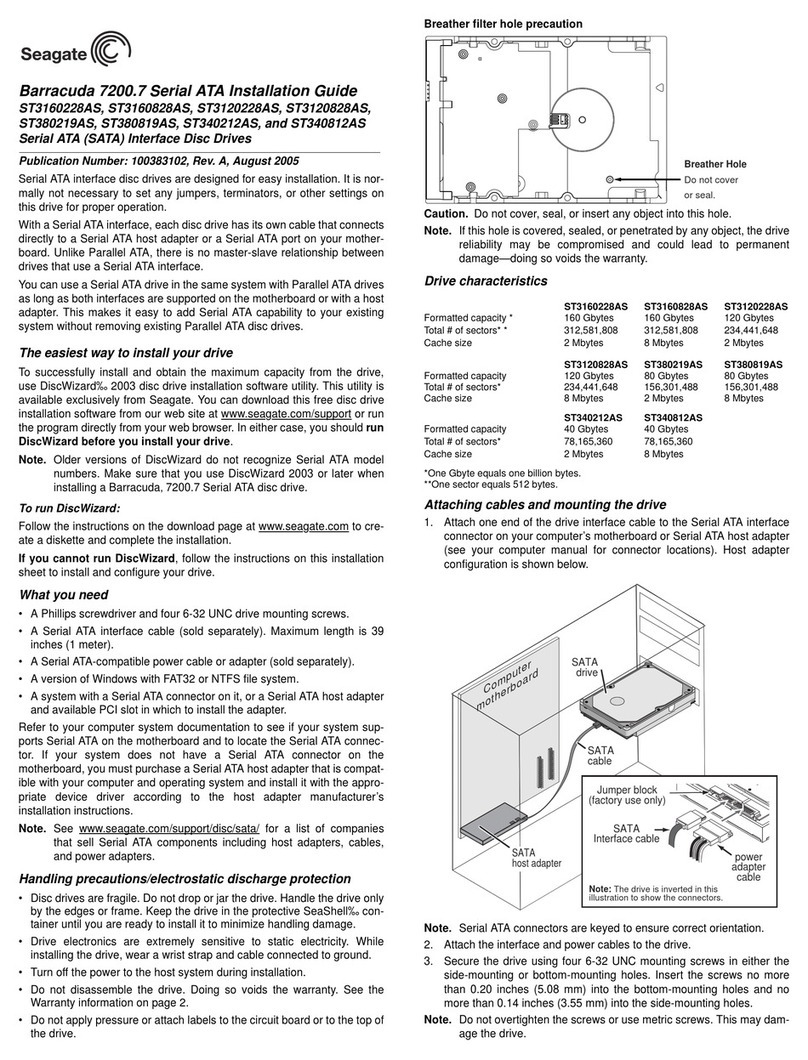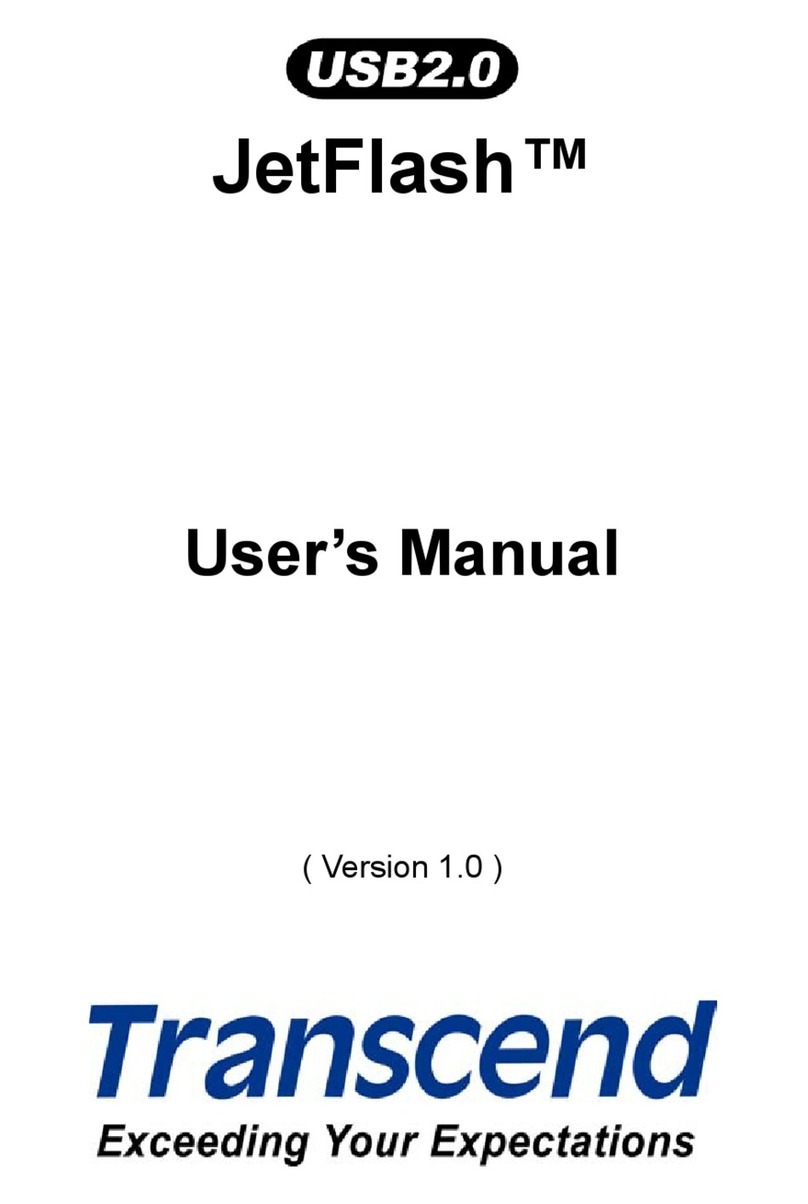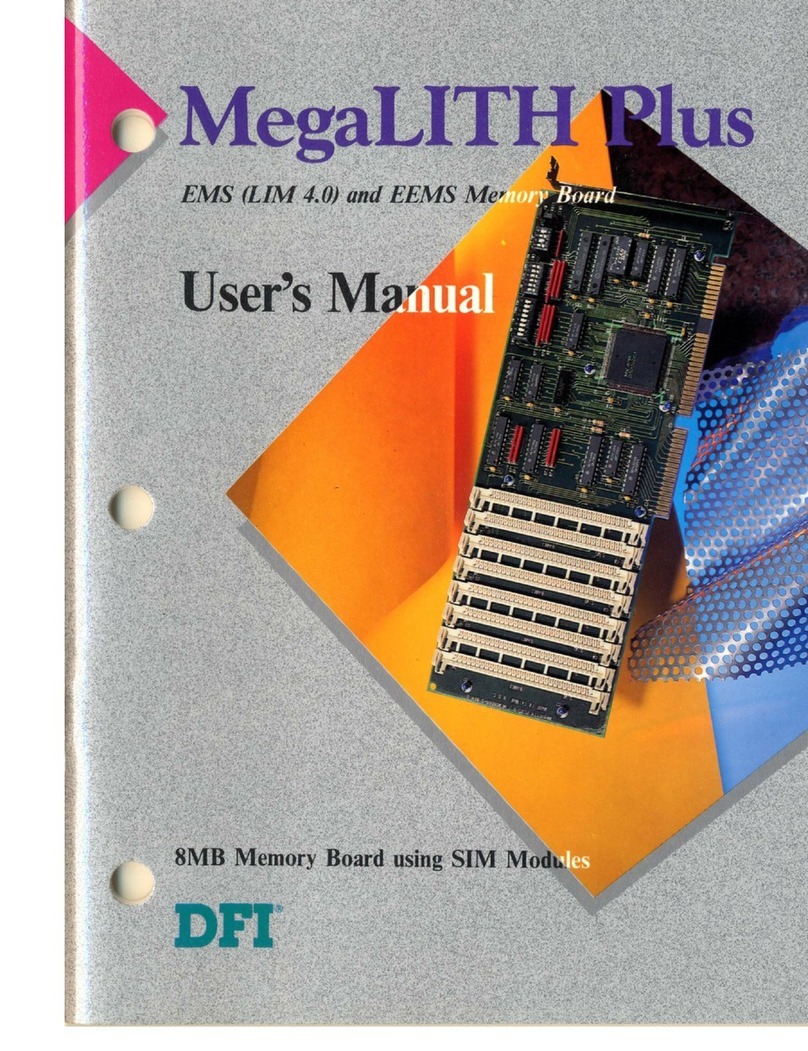Clickfree HD225 User manual
Other Clickfree Storage manuals

Clickfree
Clickfree Portable Backup HD325 User manual

Clickfree
Clickfree DVD Transformer User manual

Clickfree
Clickfree C2 User manual

Clickfree
Clickfree C2 Portable Backup 250GB User manual
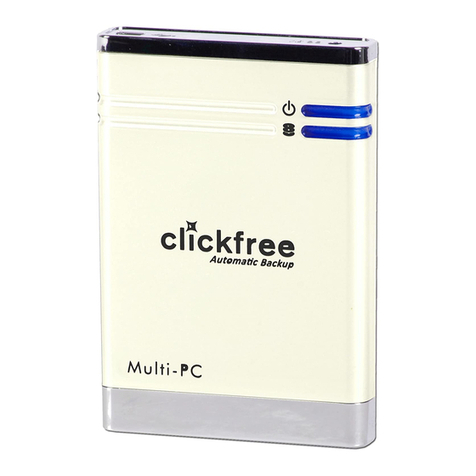
Clickfree
Clickfree Portable Backup HD525 User manual

Clickfree
Clickfree HD1037 User manual
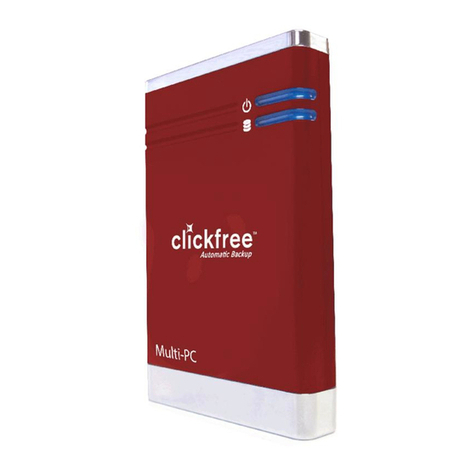
Clickfree
Clickfree HD225 User manual
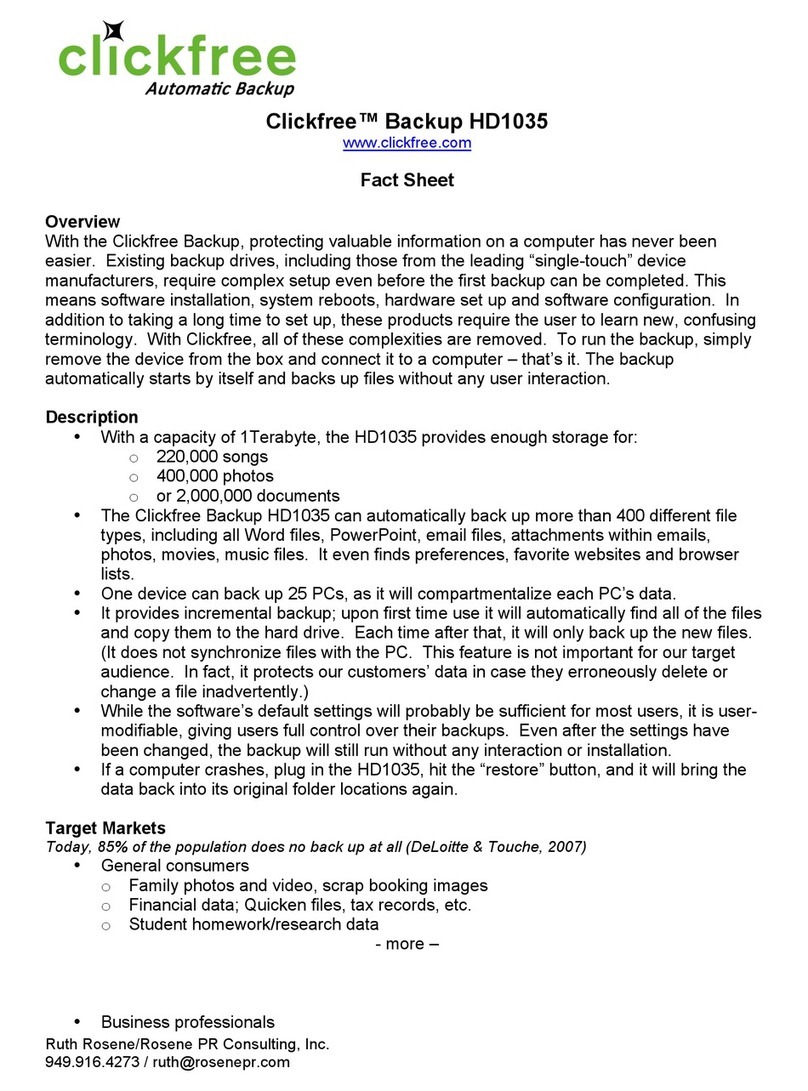
Clickfree
Clickfree Backup HD1035 User manual

Clickfree
Clickfree Wireless User manual
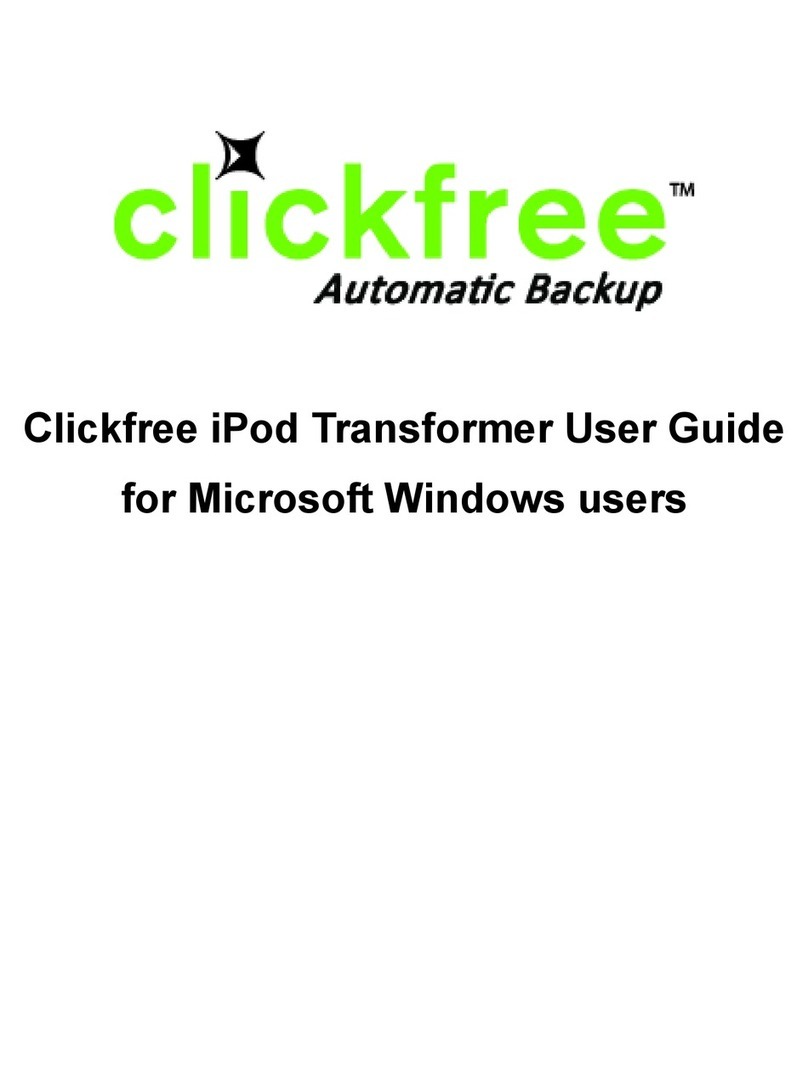
Clickfree
Clickfree iPod Transformer User manual
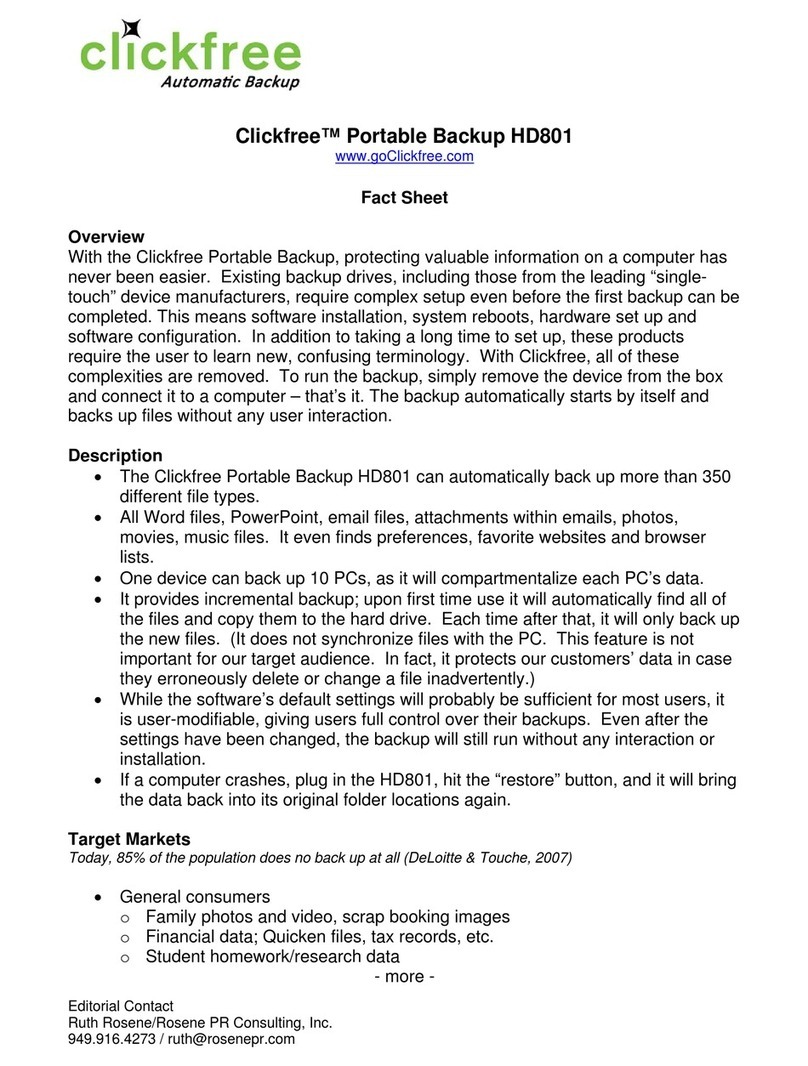
Clickfree
Clickfree Portable Backup HD801 User manual
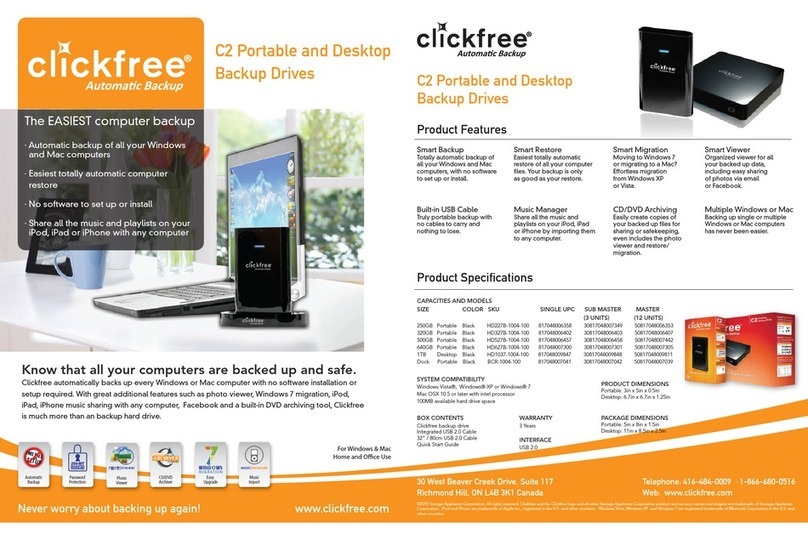
Clickfree
Clickfree HD627B User manual
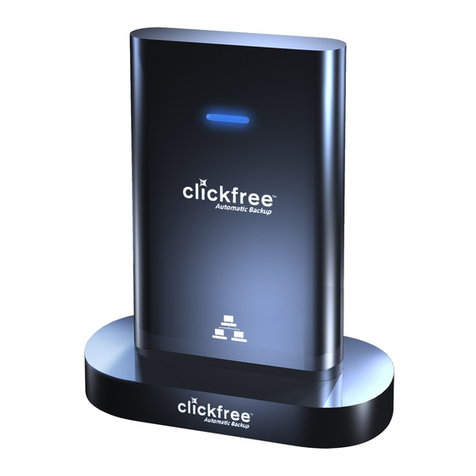
Clickfree
Clickfree C2N 2.5 User manual
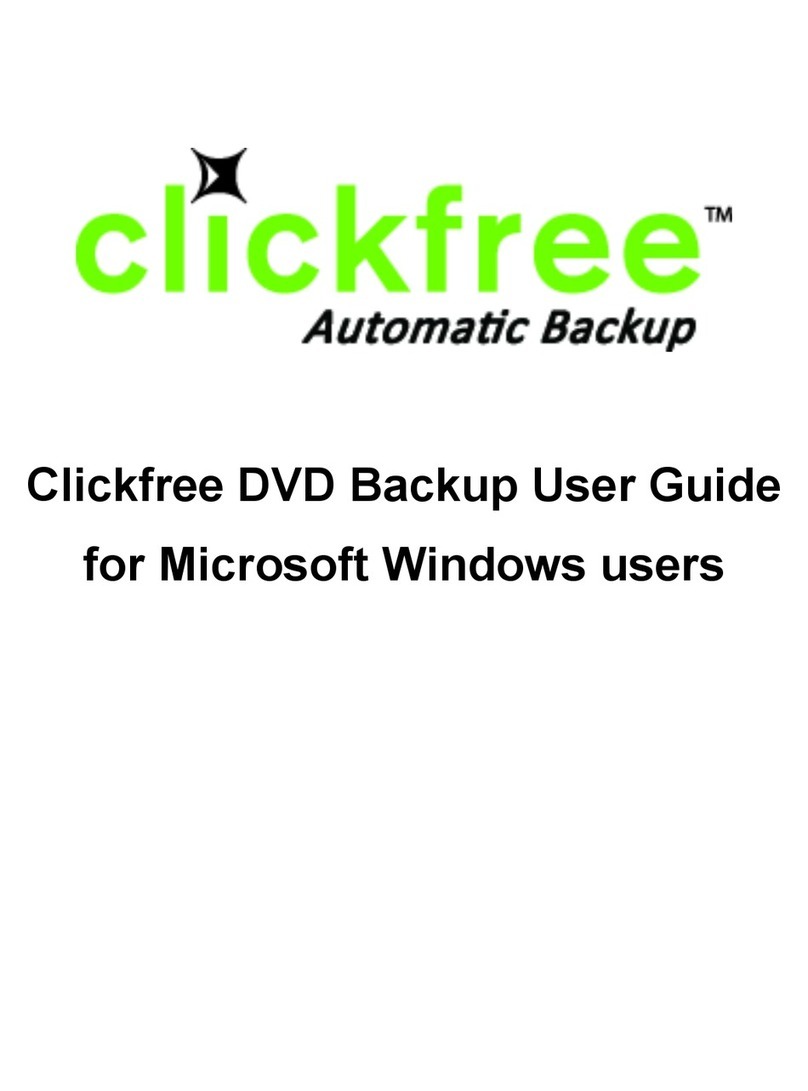
Clickfree
Clickfree DVD Backup User manual

Clickfree
Clickfree HD225 User manual

Clickfree
Clickfree Transformer SE User manual

Clickfree
Clickfree HD227B User manual
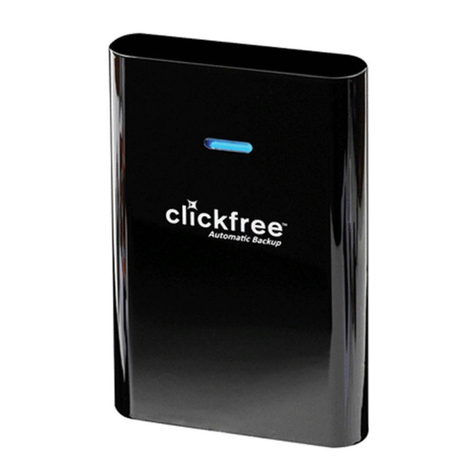
Clickfree
Clickfree C2 User manual

Clickfree
Clickfree Traveler User manual
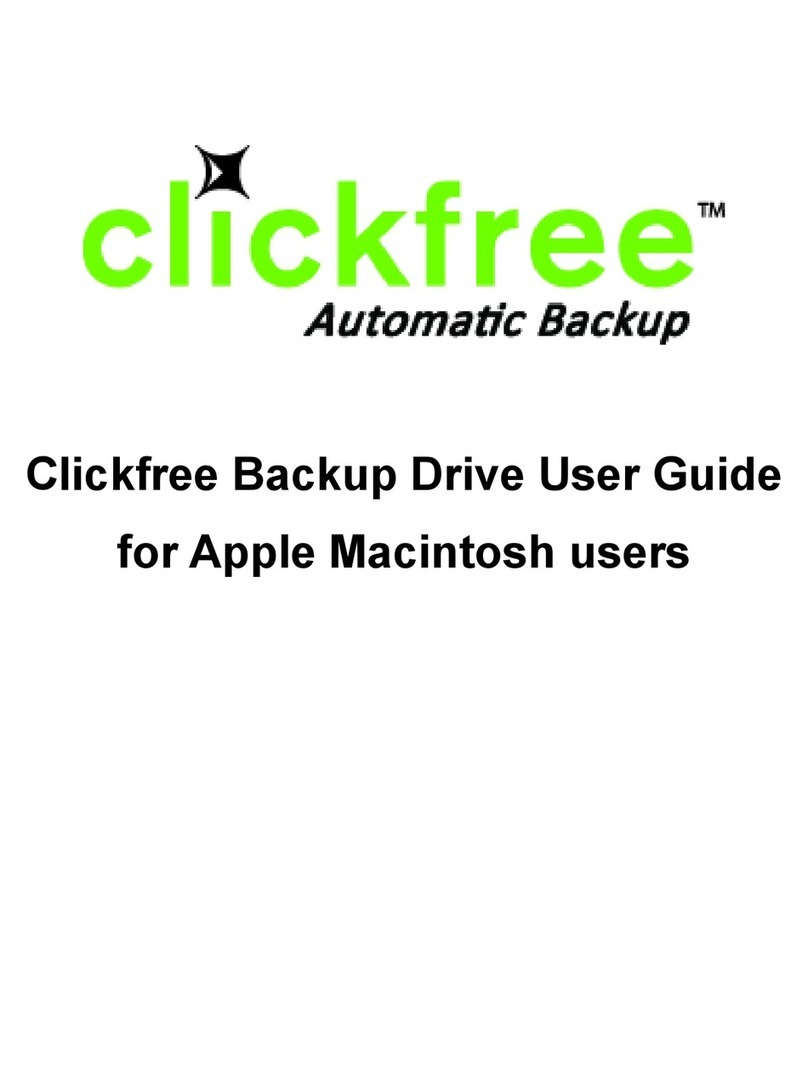
Clickfree
Clickfree Backup Drive User manual