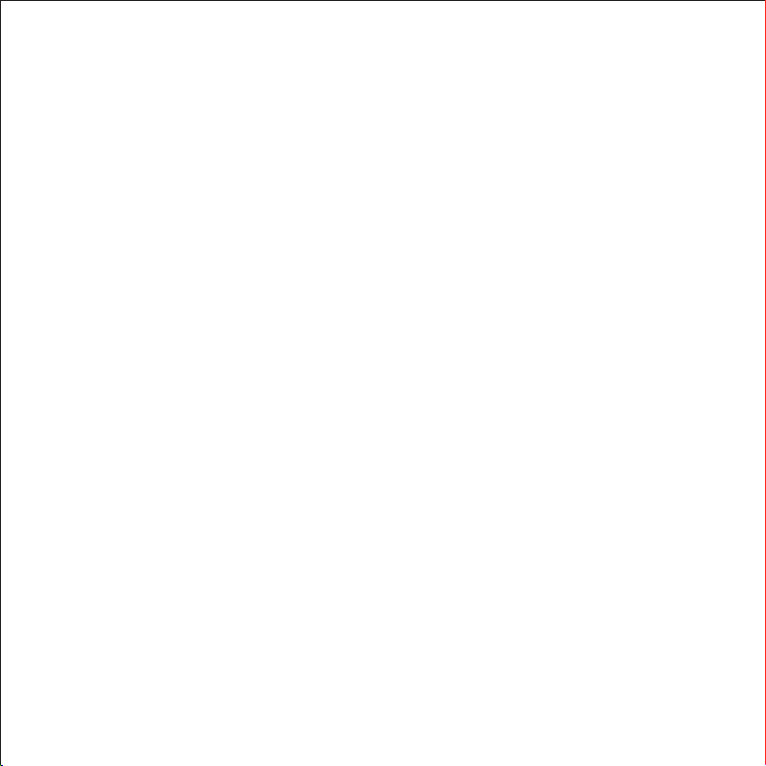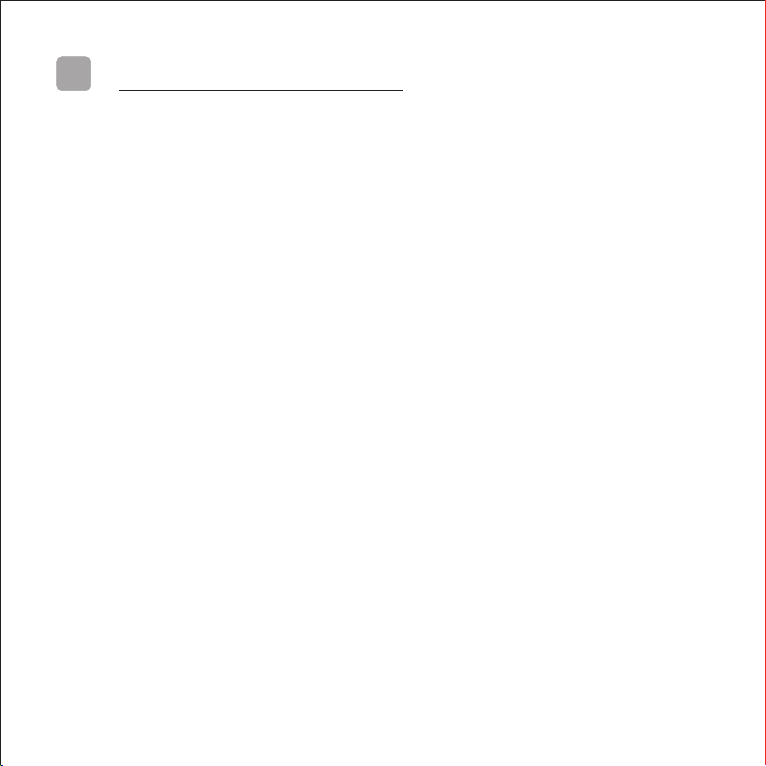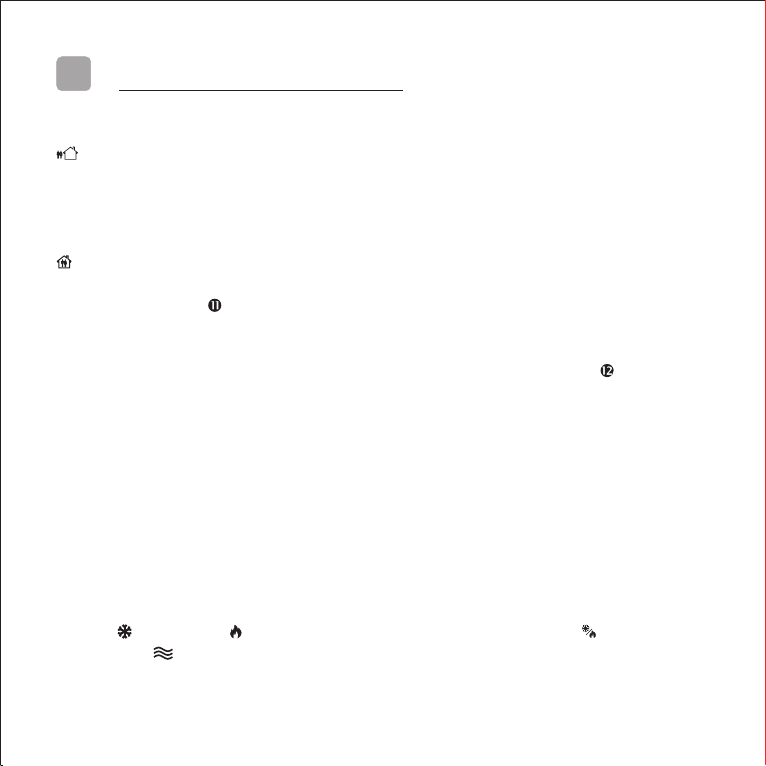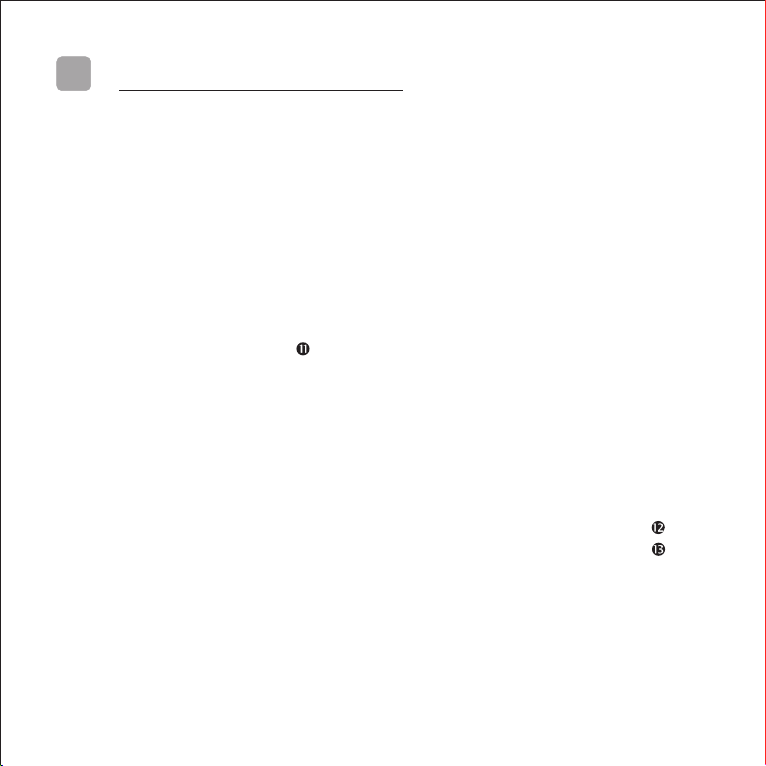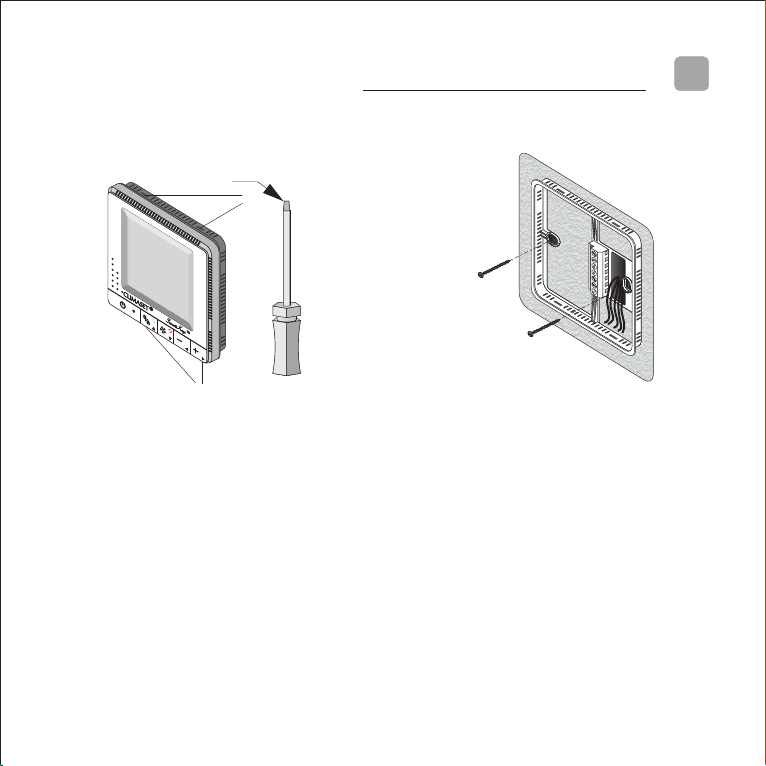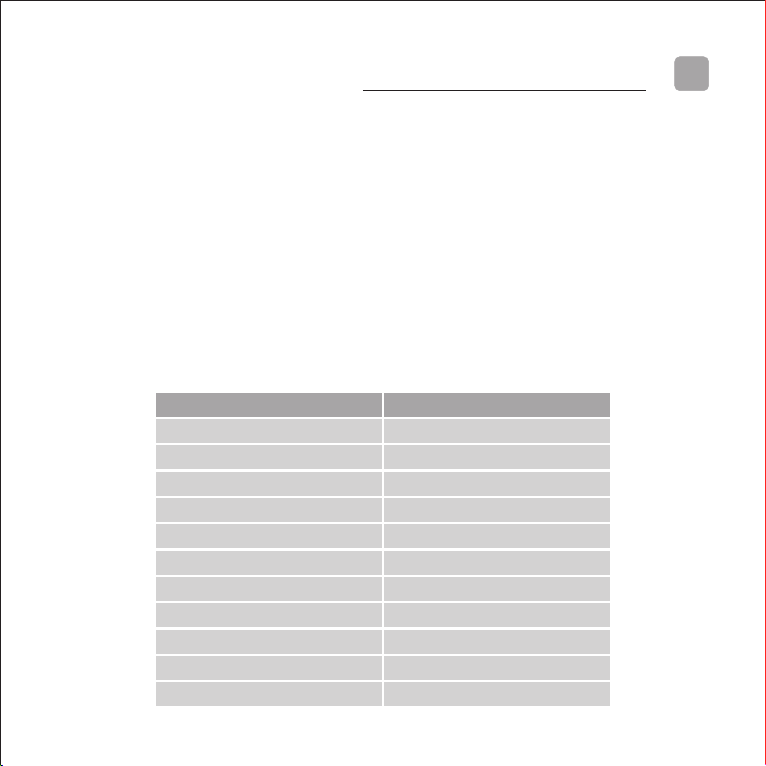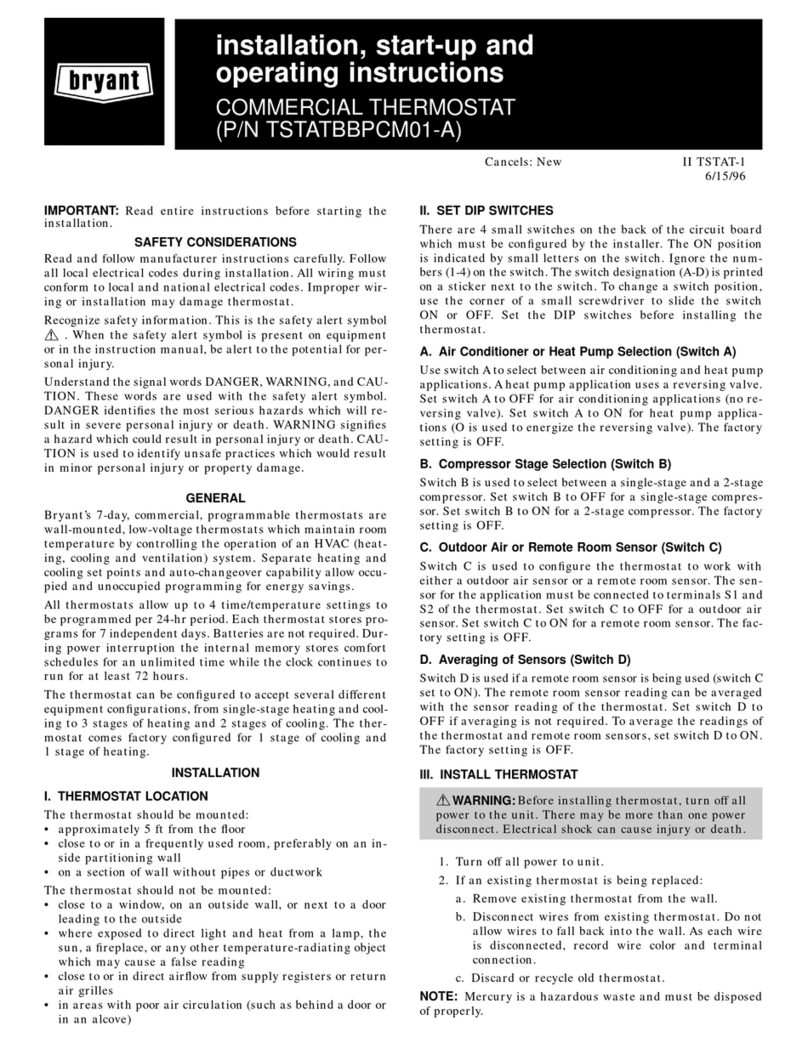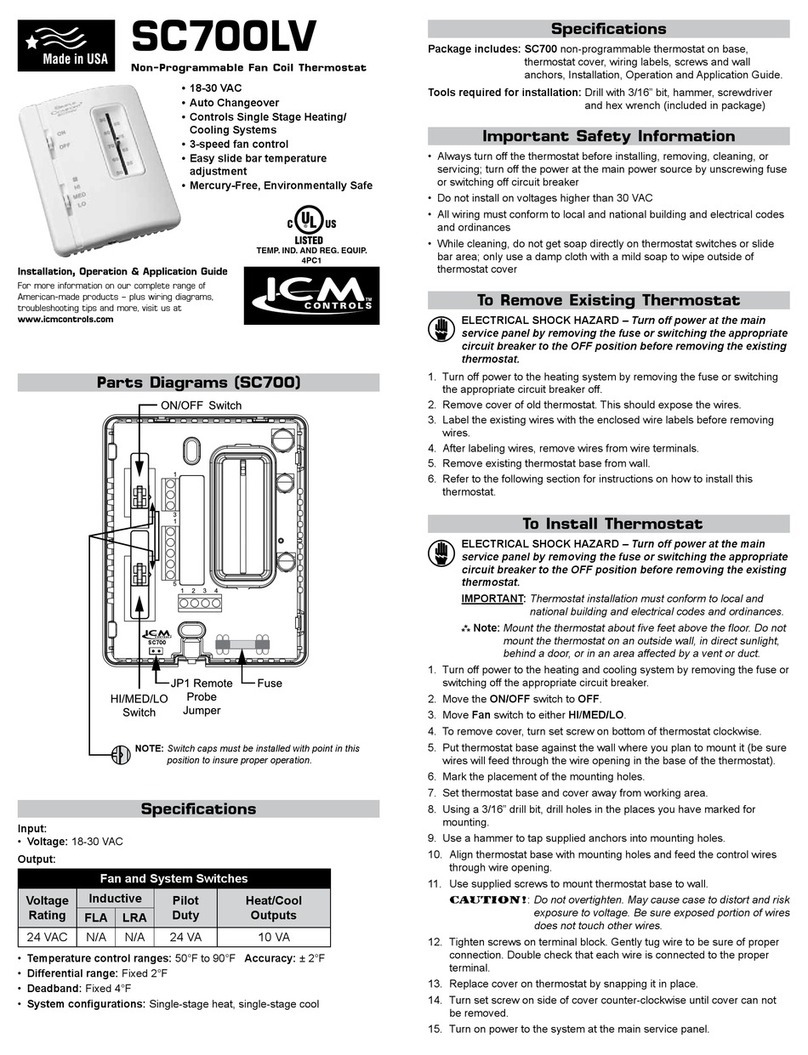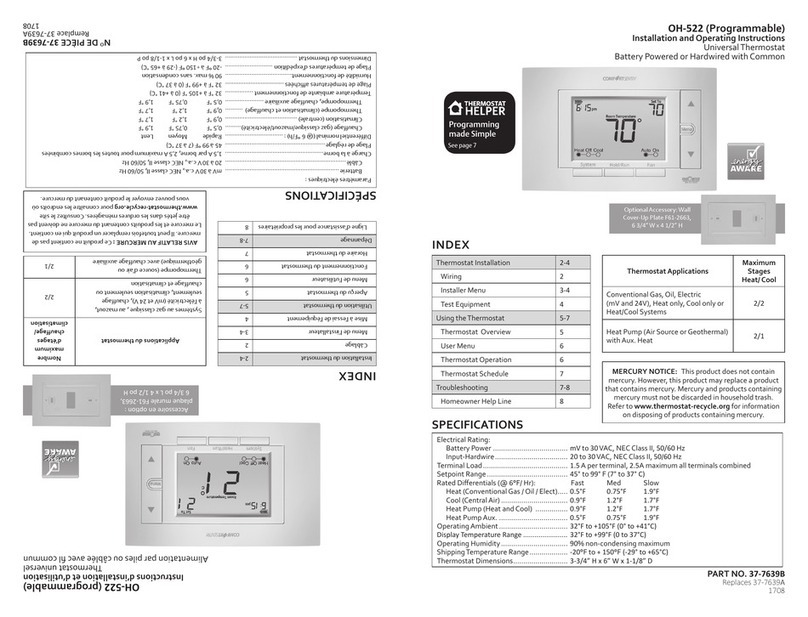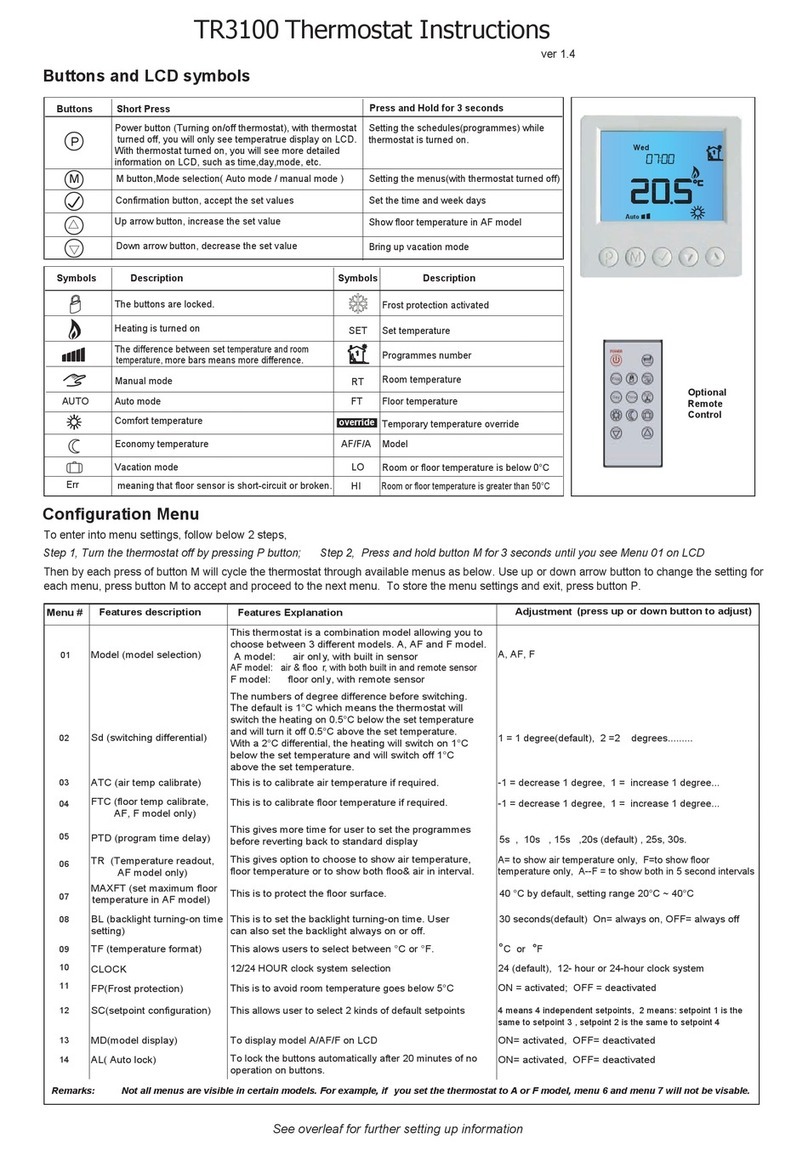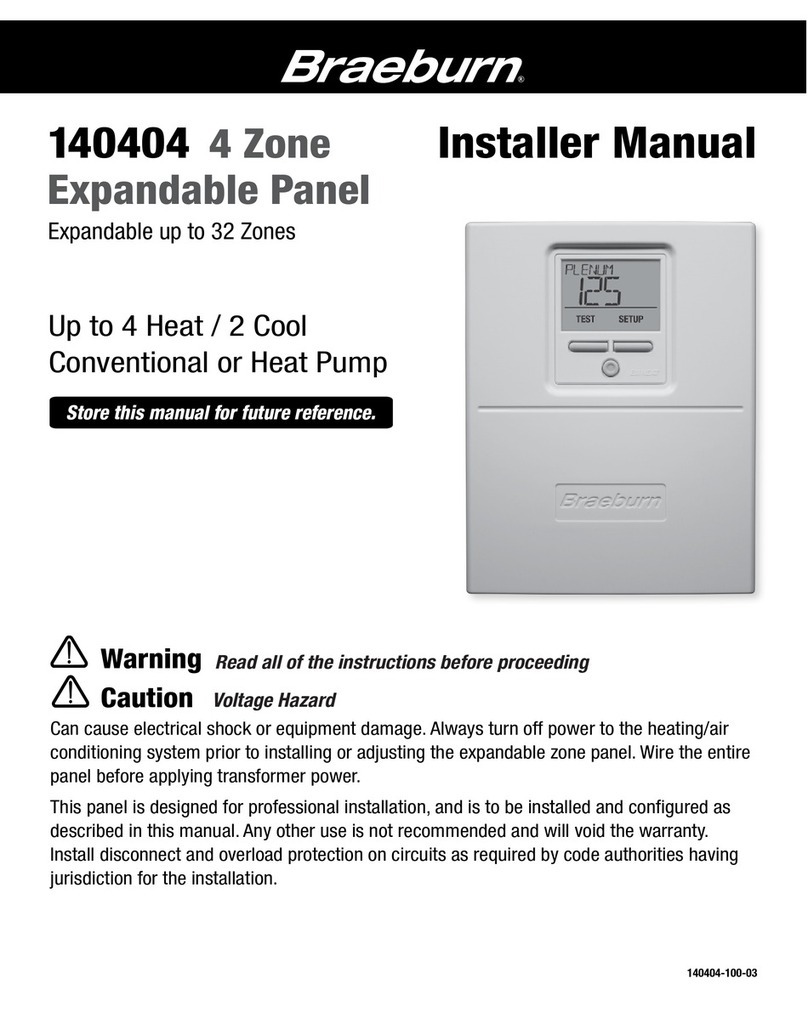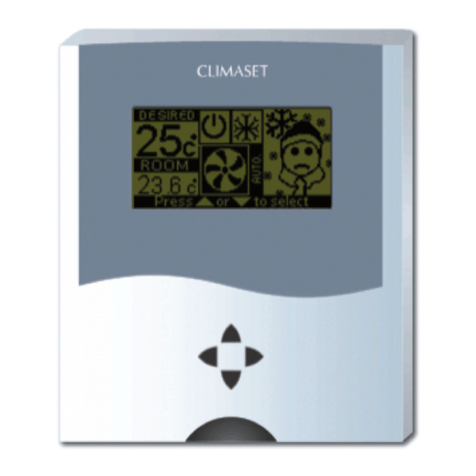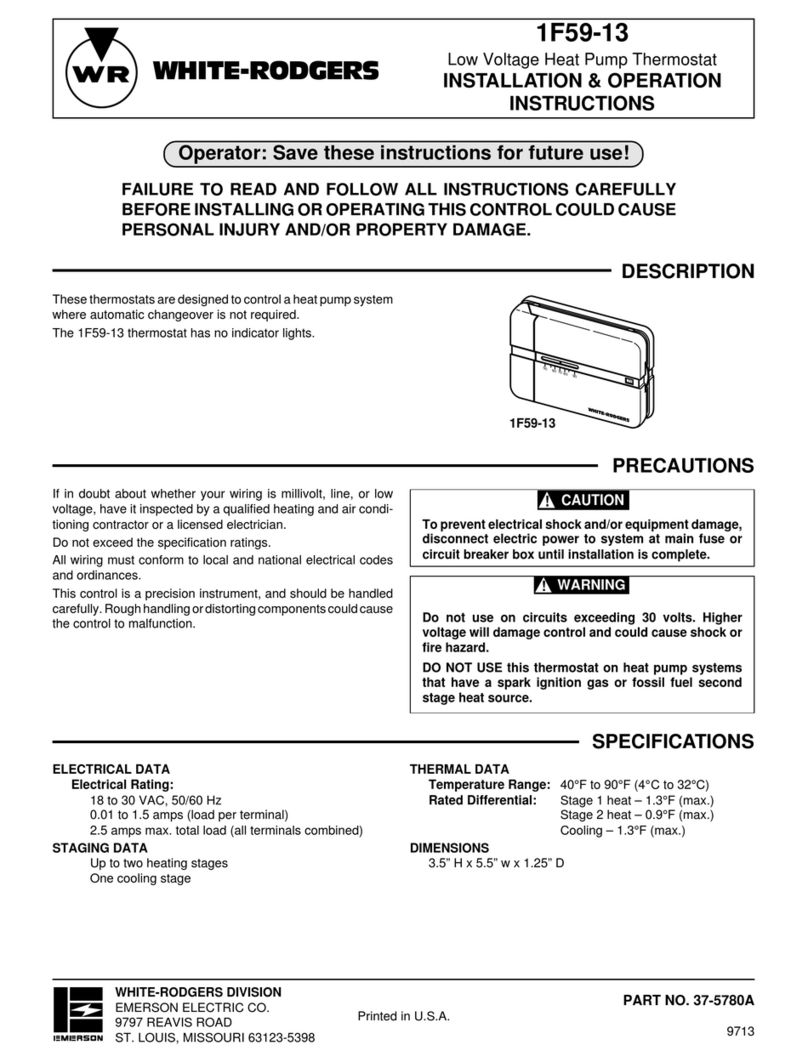9
Indicators on the screen and adjustments
whenever the thermostat restarts the air conditioner.
Ÿ Automatic fan speed changeover mode: The fan speed is proportional to the
temperature difference between the room and the set point. As the room
temperature approaches to the set point, the fan speed drops. You will benefit from
the maximum capability of your air conditioner whenever it is required, in the hottest
or coldest hours of the day, and you will enjoy quiet fan operation whenever possible
throughout the rest of the day, and you will save a considerable amount of energy.
’ Fan speed: This displays the adjusted fan speed. The number of blades is
proportional to the determined fan speed.
? The icon displays the determined fan speed. The device may be on or off because
of the difference between the room and the desired temperatures or the power
status setting. A blinking fan icon means that the fan is actually running.
Use the fan speed key ( ) to change the fan speed. If the fan speed is high and you
press the fan speed key again, the automatic fan speed changeover mode will be
selected and the thermostat determines the fan speed based on the temperature
difference. A greater difference results in a higher fan speed, reducing the time
needed to reach to the desired set point. Pressing the fan speed key ( ) again exits
the automatic fan speed changeover mode and returns to the normal mode. The
minimum fan speed will be selected again accordingly.
“ Continuous fan operation: If your air conditioner is capable of performing in
continuous fan operation mode and your thermostat model supports this option, you
may enable the continuous fan operation mode as described in Appendix C. In this
mode, the fan never switches off, but the thermostat controls the room temperature
by switching on/off components other than the fan, such as a compressor, an electric
valve, etc. If this mode is selected, a “Cont.” sign appears as shown in the figure.
” Heat/cool activation indicator: If the thermostat controls components other than