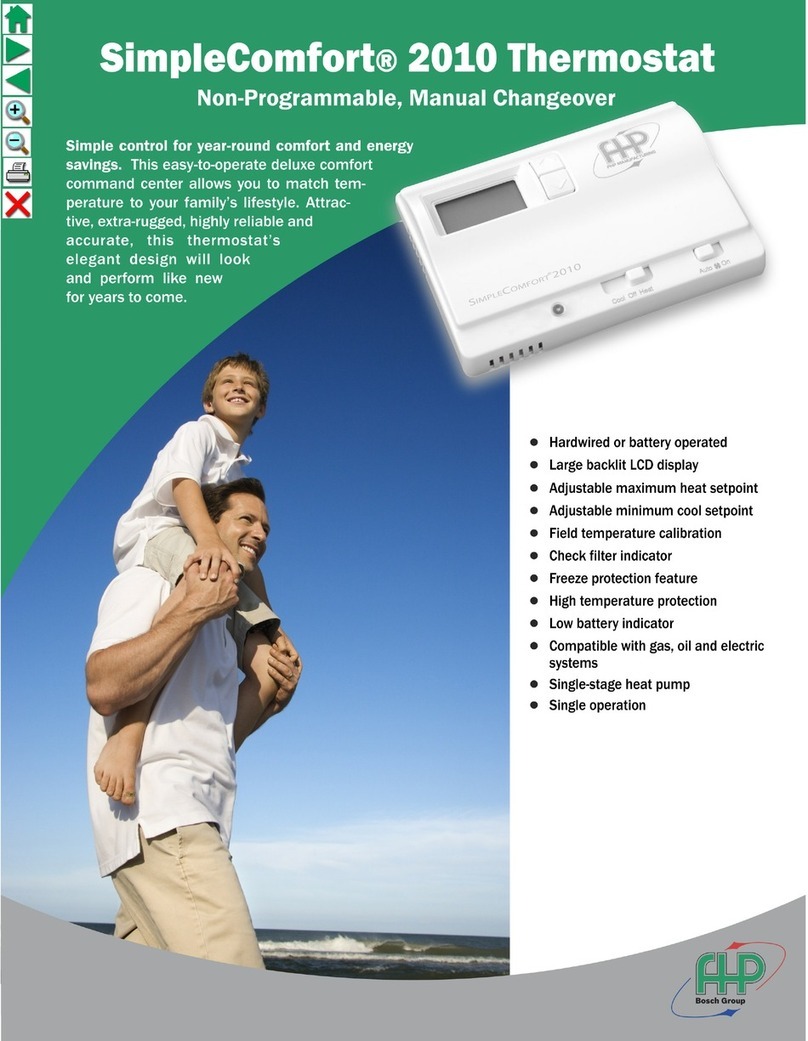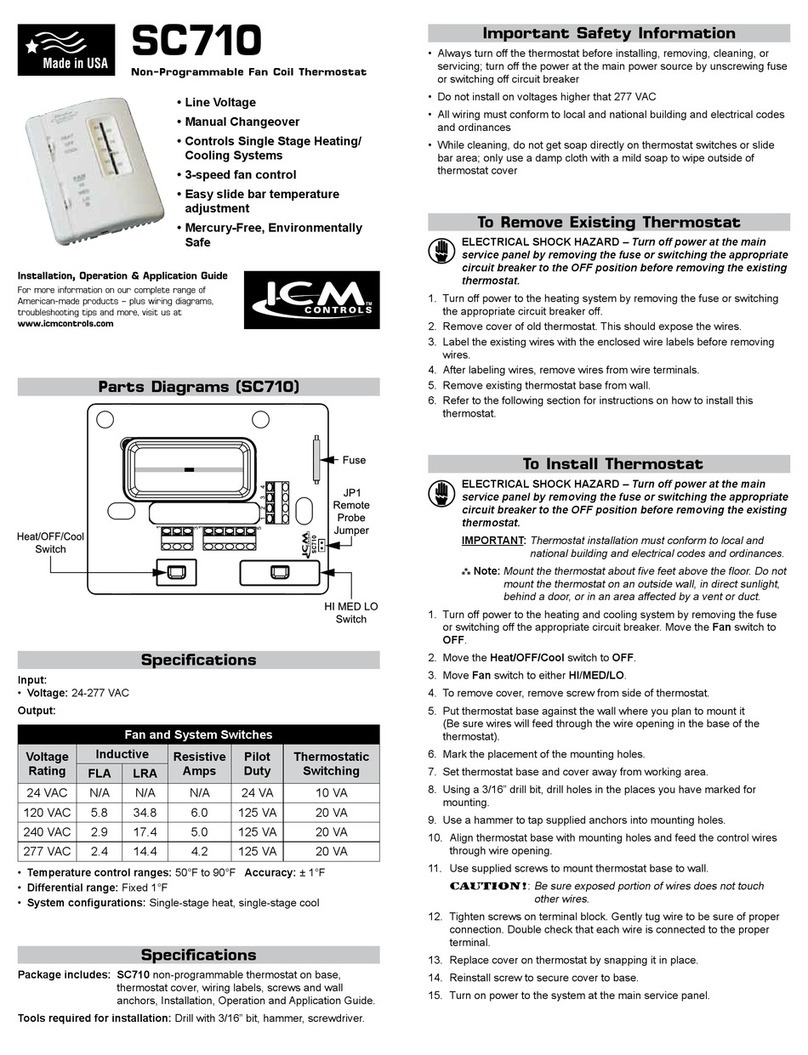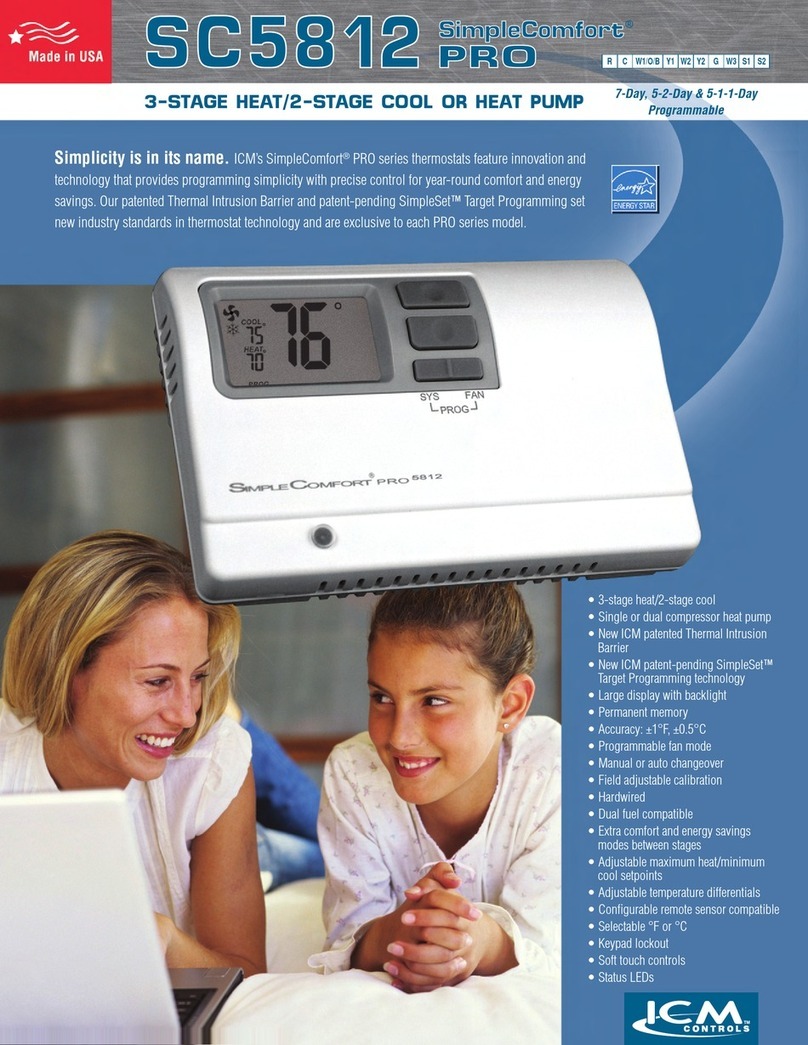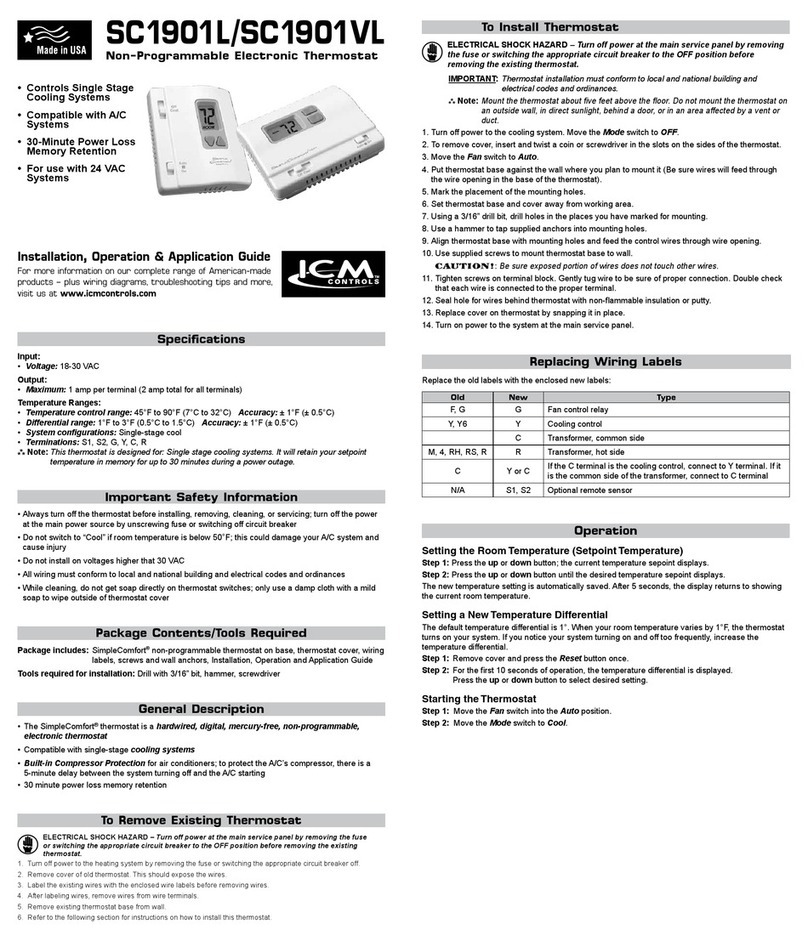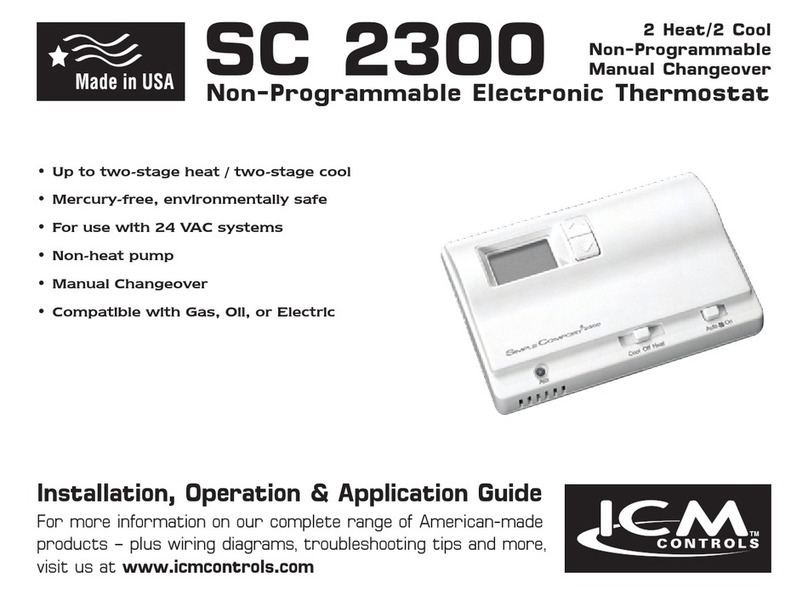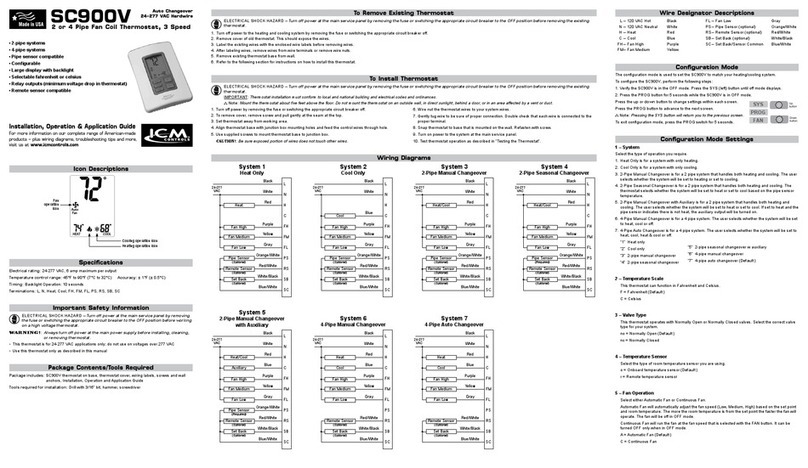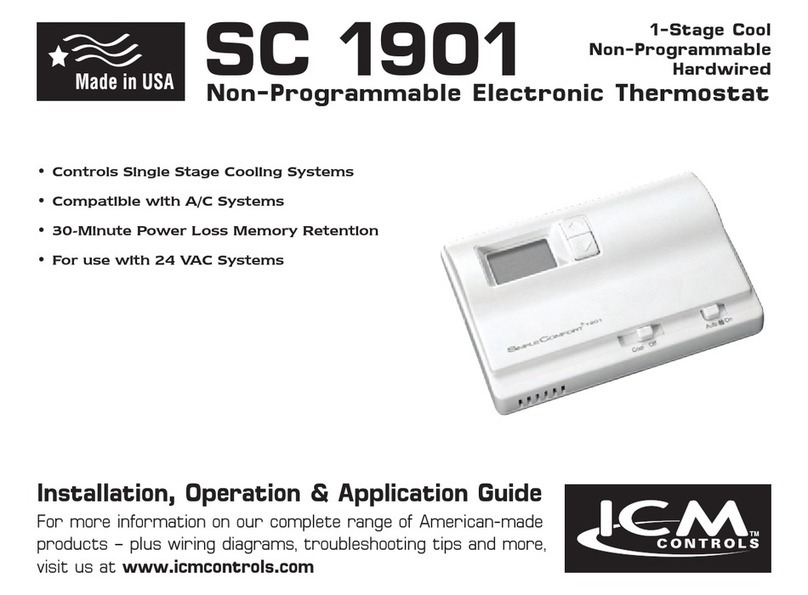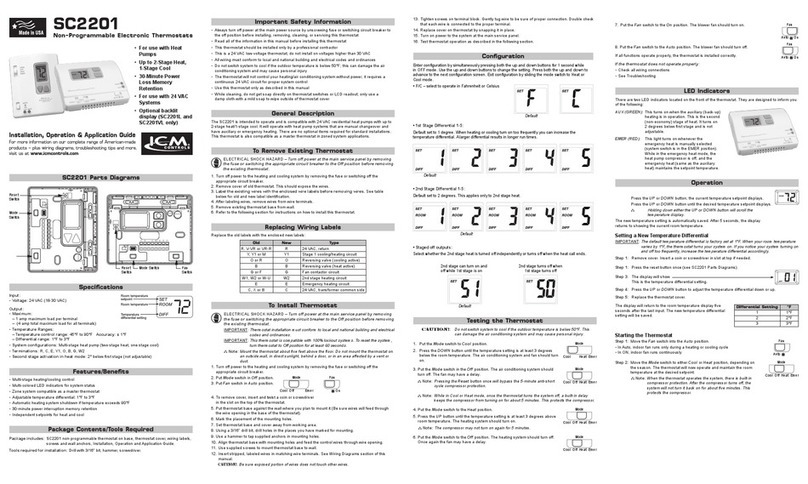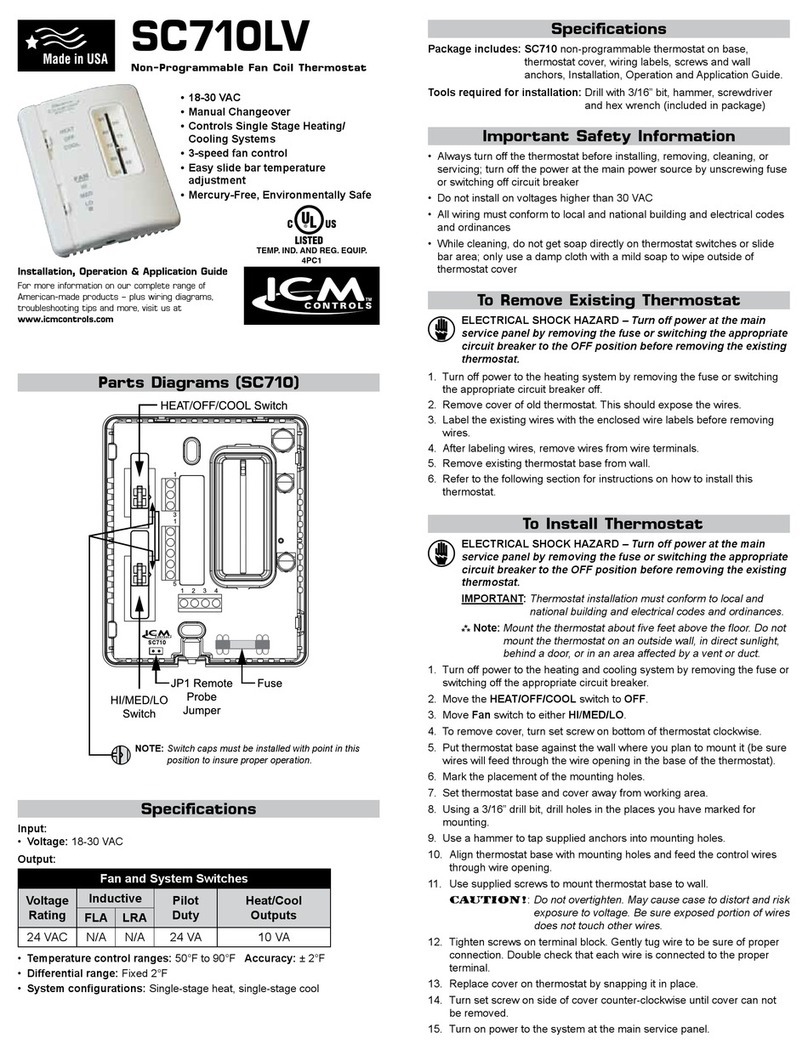Installation, Operation & Application Guide
For more information on our complete range of
American-made products – plus wiring diagrams,
troubleshooting tips and more, visit us at
www.icmcontrols.com
SC700LV
Non-Programmable Fan Coil Thermostat
Specifications
Important Safety Information
• Alwaysturnoffthethermostatbeforeinstalling,removing,cleaning,or
servicing;turnoffthepoweratthemainpowersourcebyunscrewingfuse
orswitchingoffcircuitbreaker
• Donotinstallonvoltageshigherthan30VAC
• Allwiringmustconformtolocalandnationalbuildingandelectricalcodes
andordinances
• Whilecleaning,donotgetsoapdirectlyonthermostatswitchesorslide
bararea;onlyuseadampclothwithamildsoaptowipeoutsideof
thermostatcover
To Remove Existing Thermostat
ELECTRICAL SHOCK HAZARD
–
Turn off power at the main
service panel by removing the fuse or switching the appropriate
circuit breaker to the OFF position before removing the existing
thermostat.
1. Turnoffpowertotheheatingsystembyremovingthefuseorswitching
theappropriatecircuitbreakeroff.
2. Removecoverofoldthermostat.Thisshouldexposethewires.
3. Labeltheexistingwireswiththeenclosedwirelabelsbeforeremoving
wires.
4. Afterlabelingwires,removewiresfromwireterminals.
5. Removeexistingthermostatbasefromwall.
6. Refertothefollowingsectionforinstructionsonhowtoinstallthis
thermostat.
To Install Thermostat
ELECTRICAL SHOCK HAZARD
– Turn off power at the main
service panel by removing the fuse or switching the appropriate
circuit breaker to the OFF position before removing the existing
thermostat.
IMPORTANT:Thermostat installation must conform to local and
national building and electrical codes and ordinances.
Note:
Mountthethermostataboutvefeetabovetheoor.Donot
mountthethermostatonanoutsidewall,indirectsunlight,
behindadoor,orinanareaaffectedbyaventorduct.
1. Turnoffpowertotheheatingandcoolingsystembyremovingthefuseor
switchingofftheappropriatecircuitbreaker.
2. MovetheON/OFFswitchtoOFF.
3. MoveFanswitchtoeitherHI/MED/LO.
4. Toremovecover,turnsetscrewonbottomofthermostatclockwise.
5. Putthermostatbaseagainstthewallwhereyouplantomountit(besure
wireswillfeedthroughthewireopeninginthebaseofthethermostat).
6. Marktheplacementofthemountingholes.
7. Setthermostatbaseandcoverawayfromworkingarea.
8. Usinga3/16”drillbit,drillholesintheplacesyouhavemarkedfor
mounting.
9. Useahammertotapsuppliedanchorsintomountingholes.
10. Alignthermostatbasewithmountingholesandfeedthecontrolwires
throughwireopening.
11. Usesuppliedscrewstomountthermostatbasetowall.
CAUTION!
:Do not overtighten. May cause case to distort and risk
exposure to voltage.
Besureexposedportionofwires
doesnottouchotherwires.
12. Tightenscrewsonterminalblock.Gentlytugwiretobesureofproper
connection.Doublecheckthateachwireisconnectedtotheproper
terminal.
13. Replacecoveronthermostatbysnappingitinplace.
14. Turnsetscrewonsideofcovercounter-clockwiseuntilcovercannot
beremoved.
15. Turnonpowertothesystematthemainservicepanel.
Parts Diagrams (SC700)
• 18-30 VAC
• Auto Changeover
• Controls Single Stage Heating/
Cooling Systems
• 3-speed fan control
• Easy slide bar temperature
adjustment
• Mercury-Free, Environmentally Safe
Input:
• Voltage:18-30VAC
Output:
Fan and System Switches
Voltage
Rating
Inductive Pilot
Duty
Heat/Cool
Outputs
FLA LRA
24VAC N/A N/A 24VA 10VA
• Temperature control ranges: 50°Fto90°FAccuracy:±2°F
• Differential range: Fixed2°F
• Deadband: Fixed4°F
• System congurations:Single-stageheat,single-stagecool
Specifications
Package includes:SC700non-programmablethermostatonbase,
thermostatcover,wiringlabels,screwsandwall
anchors,Installation,OperationandApplicationGuide.
Tools required for installation:Drillwith3/16”bit,hammer,screwdriver
andhexwrench(includedinpackage)
SC700
NOTE:Switch caps must be installed with point in this
position to insure proper operation.
TEMP. IND. AND REG. EQUIP.
4PC1