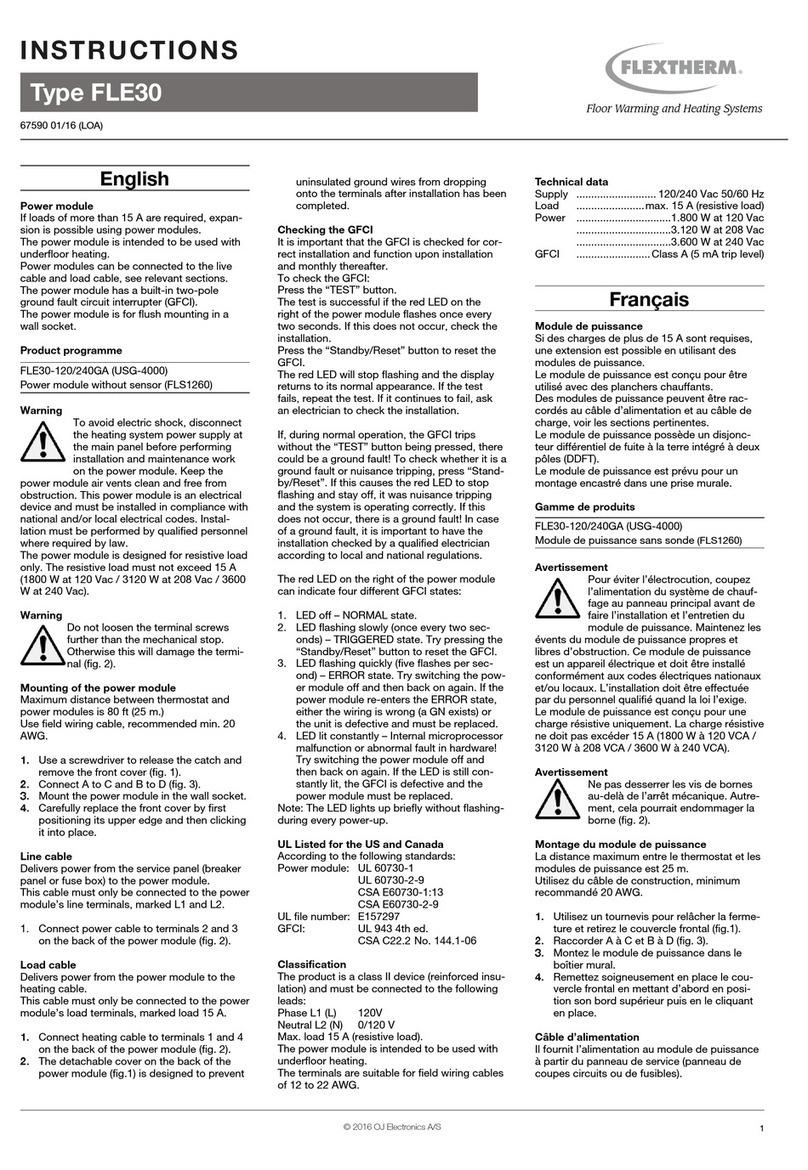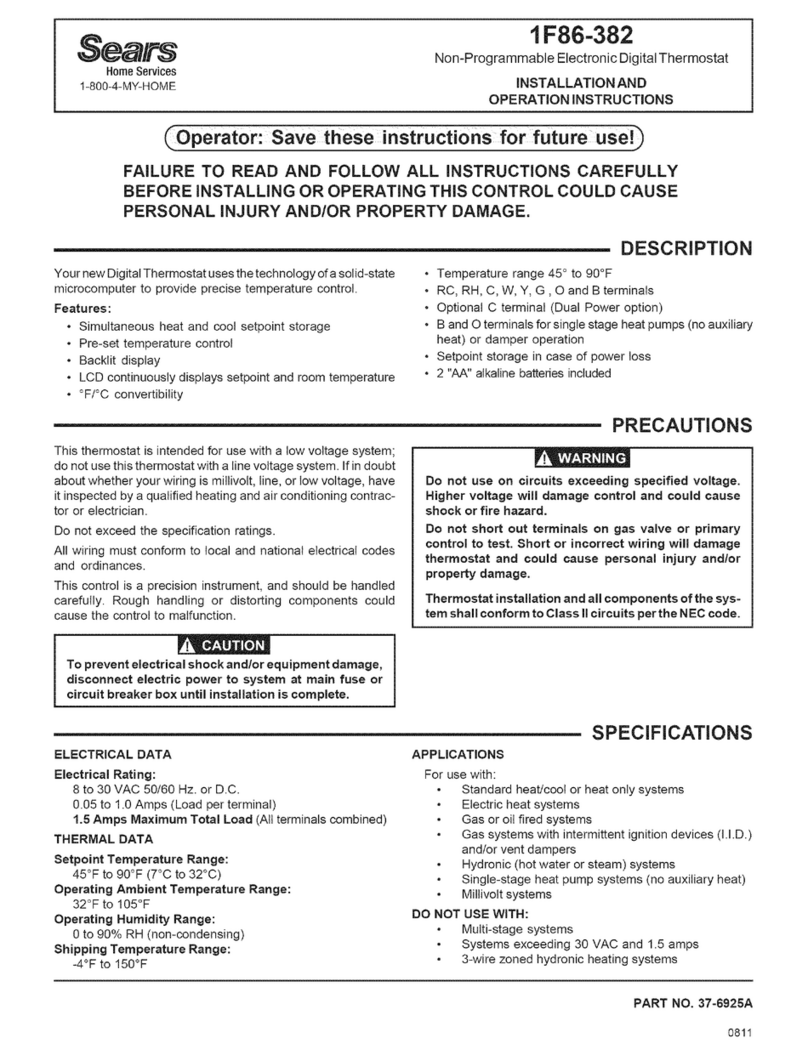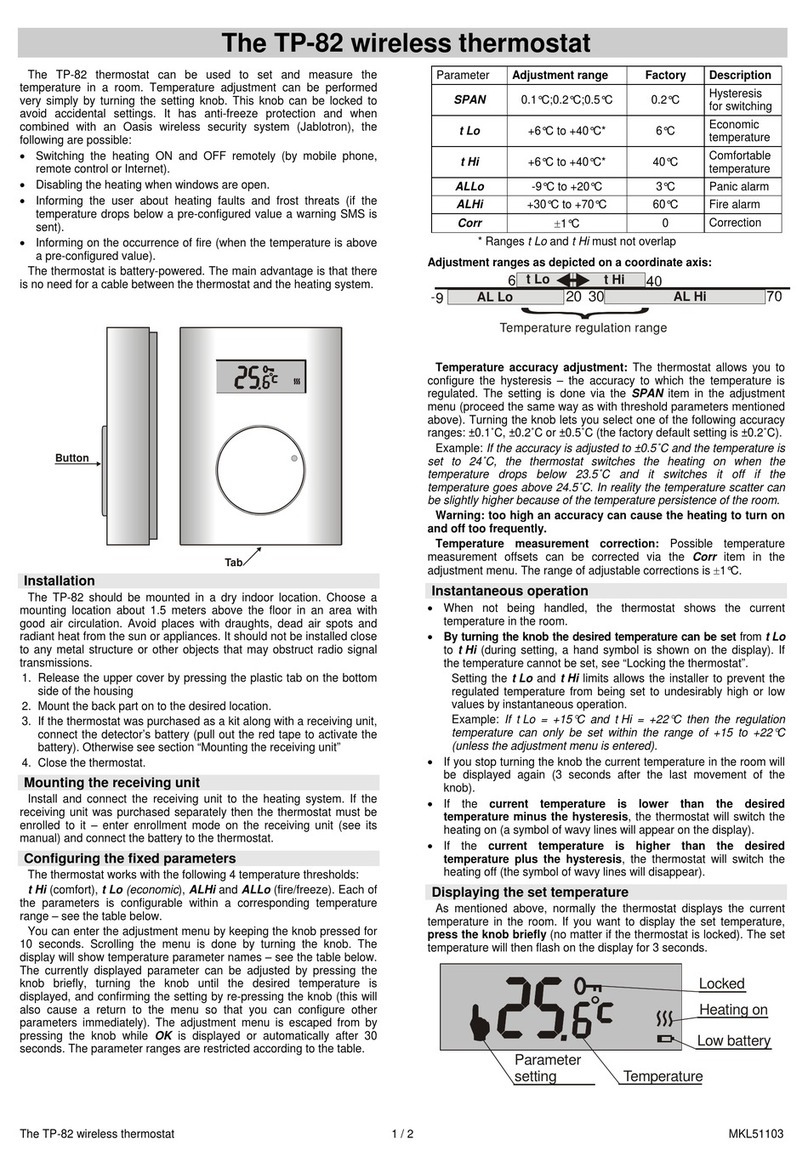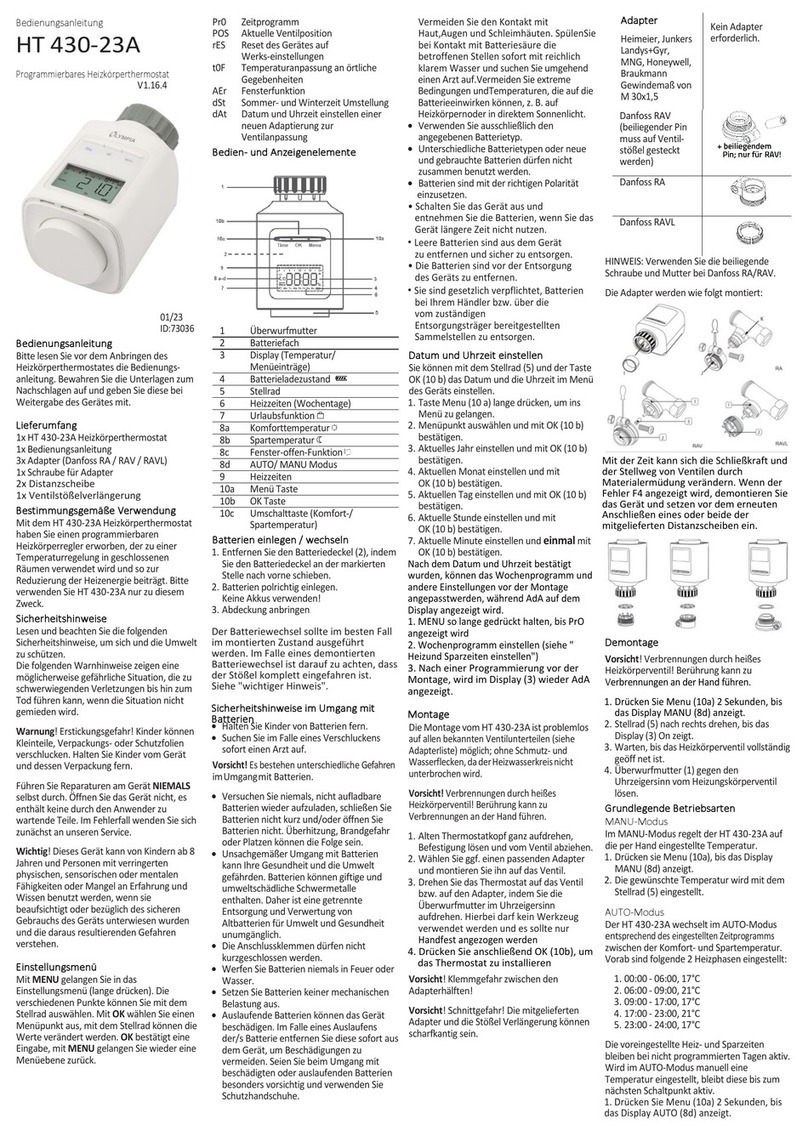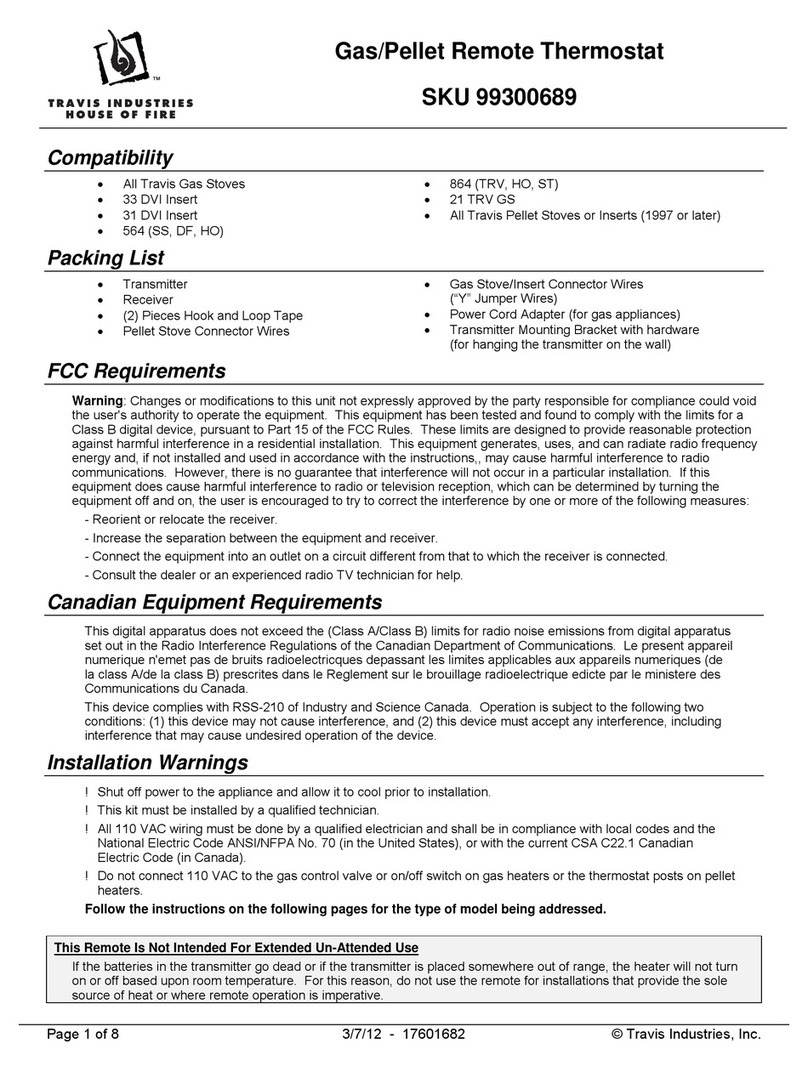CLIMASET D Series User manual

D series
Ddm xs3/xs5/xs7/
xa3/xa5/xa7
To be used with:
Ducted fan coils
- Variable voltage terminal for fan
- Simultaneous indication of
room & desired temperature
- Animated Screen
- Bilingual
CLIMASET®
Interactive Controllers
Climaset is under continuous development. There is no warranty about accuracy and reliability of the contents
of this document. Both the described products and document contents may be changed or withdrawn without
any previous notice. There is no responsibility for any damages or loss, even indirectly, howsoever caused.
Copyright © 2005 Climaset. All rights reserved.

User’s Guide

CLIMASET
3
Contents .
1. Your Climaset........................................................................................................................................... 4
2. Wall mounted unit .................................................................................................................................... 4
2.1. Keys.................................................................................................................................................. 4
2.2. Screen elements ................................................................................................................................ 5
2.3. Using the menu................................................................................................................................. 6
2.4. Menu functions ................................................................................................................................. 6
2.5. Back light .......................................................................................................................................... 7
3. Installation guide...................................................................................................................................... 7
3.1. Mounting the digital dimmer unit ...................................................................................................... 7
3.2. Digital dimmer unit connectors ......................................................................................................... 7
3.3. Mounting the wall mounted unit ........................................................................................................ 8
3.4. Proper wiring technique for the wall mounted unit ............................................................................. 8
3.5. Engaging the wall mounted unit ........................................................................................................ 8
3.6. Wall mounted unit connectors ........................................................................................................... 8
3.6. Wiring diagram.................................................................................................................................. 9
4. Care and maintenance .............................................................................................................................. 9
5. Specifications ......................................................................................................................................... 10

CLIMASET
4
1. Your Climaset .
Climaset Ddm xs3/xs5/xs7/xa3/xa5/xa7 series are designed to work in conjunction with ducted fan coils to
maintain the building air condition at the comfort level.
Note: Only those types of ducted fan coils which the rotation speed of their fans can be controlled with
altering amplitude of implied voltage can be used with Climaset D series.
Each of the mentioned models consists of the following units:
nWall mounted unit
oDigital dimmer unit
2. Wall mounted unit .
The wall mounted unit has the following functions:
1. Measurement of room temperature.
2. Interaction with user to adjust the set points.
3. Selection of appropriate fan speed.
4. Interaction with power unit to control air conditioner apparatus.
2.1. Keys

CLIMASET
5
n"Up" and o"Down"
Use these keys to scroll the menus.
p"Right" and q"Left"
Use these keys to adjust the values in each menu item.
r"Power"
On/Off switch.
2.2. Screen elements
nRoom temperature: Indicates the current room temperature.
oDesired temperature: Your desired room temperature.
pPower status:
Air conditioner apparatus is on.
Air conditioner apparatus is off.
qSeason setting:
The device is adjusted to work in summer.
The device is adjusted to work in winter.
rFan status: Indicates a schematic of the selected fan speed. The number of the blades is proportional to the
selected fan speed.
Note: The icon just represents the selected fan speed. The device may be on or off due to difference between
room and desired temperature or power status setting of the wall mounted unit.
sAuto: This icon appears if "Auto" mode is selected. It means the device automatically selects the appropriate
fan speed which is proportional to the temperature difference between the room and desired. So by
approaching the desired temperature the fan speed reduces. The feature is called "smooth approach" and is
only available in Ddm xa3/xa5/xa7.
tAnimated icon: It reacts based on temperature difference between the "Desired" and the "Room".
The left icon appears when the room temperature is above the comfort range. Comfort range is up to 1°c
above the "Desired" in summer or up to 1°c below the "Desired" in winter.
The middle icon indicates that the room temperature is in the comfort range.
The right icon shows the room temperature is below the comfort.
uStatus bar: Indicates the "Menu item" you wish to adjust. Use "Up" or "Down" keys to surf through these
menus (Refer to section 2.1 for "Up" and "Down" keys).

CLIMASET
6
2.3. Using the menu
2.3.1. Accessing a menu function
Scroll with the "Up" or "Down" keys to access the desired menu function. Use "Right" or "Left" keys to adjust
the set points (Refer to Section 2.1 for "Up", "Down", "Right" and "Left" keys)(Refer to section 2.4 on adjusting
set points and their functions).
2.3.2. List of menu functions
1. Fan speed
2. Desired temperature
3. Season settings
4. English / Local
2.4. Menu functions
2.4.1. Fan speed (Menu item 1)
It represents the adjusted fan speed. Use "Left" key to decrease the fan speed or "Right" key to increase it.
Note: If the fan speed is set to its minimum value and "Left" key is pressed, the power status switches off. It
switches on again by pressing the "Right" key.
Notice: Pressing the "Right" key while maximum fan speed is selected enables the "Auto" mode (Ddm
xa3/xa5/xa7 only)(Please refer to section 2.2 for more description on "Auto" mode). You may exit the "Auto"
mode by pressing the "Left" key in "Fan speed" menu, which cause the device to return to maximum fan
speed again.
2.4.2. Desired temperature (Menu item 2)
It is the temperature which you like to maintain your room. The standard set point for comfort condition in
the residential zones is 24°c, but you can set a higher or lower temperature if you wish.
The minimum allowable temperature is 16°c and the maximum is 31°c. You can use "Right" key to increase
the value or "Left" key to decrease it (Refer to section 2.1 for "Right" and "Left" keys). As you change the value
the result appears on the desired temperature section of the screen (Refer to section 2.2 to find the "Desired
temperature" on the screen).
Note: If you set a value much lower than 24°c in summer or much higher in winter, it may cause your air
conditioning device to work continuously. The set point which causes the device to work continuously
depends on outside temperature, air conditioning device heating and cooling capacity, and some other items
related to your building.
Note: If you set a value much higher than 24°c in summer or much lower in winter, it may cause your air
conditioning device not to start working. For a brief on the conditions which cause such a behavior refer to
the previous note.
2.4.3. Season settings (Menu item 3)
Set the current season for the controller to work properly.
Setting the "summer" in this field causes the controller to switch the air conditioner on if the room
temperature is higher than the desired.
In "winter" mode, the air conditioner switches on if the room temperature is lower than the desired.
Use "Right" or "Left" key to adjust the current season. The result appears at "Season setting" section of the
screen (Refer to section 2.2 to find "Season setting" section of the screen and section 2.1 for "Right" and
"Left" keys).
Notice: Not setting this field correctly may cause your air conditioner not to start working.
2.4.4. English / Local (Menu item 4)
It indicates language of the items of the status bar. If "English" is selected, all menu functions will appear in
English. If local is selected, all menu functions of the status bar will appear in your local language.

CLIMASET
7
2.5. Back light
Pressing any keys on the wall mounted unit turns on the back light for several seconds. It enhances reading
during the night.
3. Installation guide .
3.1. Mounting the digital dimmer unit
The digital dimmer unit is designed to be installed inside the air conditioning apparatus, however, it can also
be installed anywhere near the device while the wiring to apparatus parts would be possible.
There are four ¼ inches holes around the power unit to be used for screwing the power unit to the apparatus.
Use bolts and nuts if you are going to attach the power unit to the air conditioning apparatus, or wall anchors
and screws if you are going to attach it to a wall close to apparatus.
Notice: Screw the digital dimmer unit so that the fins are vertical. Improper installation may impede the air
flow and cause the digital dimmer unit to warm up (Refer to the following diagrams).
Use the wiring diagram at section 3.4 for fastening the wires.
3.2. Digital dimmer unit connectors

CLIMASET
8
3.3. Mounting the wall mounted unit
Position the mounting plate on the wall. Level the mounting plate. Use a pencil to mark the mounting holes.
Remove the plate from the wall and drill 3/16" holes in wall. Tap anchors into drilled holes. Reposition the
plate and loosely insert two mounting screws into the holes. Level the plate for appearance. Tighten
mounting screws.
3.4. Proper wiring technique for the wall mounted unit
Please refer to the sketch below for the proper wiring technique. Also refer to section 3.6 for arrangement of
the wires.
3.5. Engaging the wall mounted unit
Engage tabs at the top of the units and the wall plate. Gently press lower edge of the case to latch.
To remove the "Wall mounted unit" from the wall, the top should be pulled out first.
3.6. Wall mounted unit connectors

CLIMASET
9
3.6. Wiring diagram
Please refer to sketch below for the wirings.
4. Care and maintenance .
Care should be taken about the following items which may cause warranty obligation.
1. Do not use detergents or any chemicals to clean the Cimaset. It may cause damages to electronic parts
inside.
2. Climaset is designed to be used for residential comfort. Do not store it in hot or cold areas. Also it should
not be stored in dirty or dusty environment.
3. Do not attempt to open any part of the Climaset. There is no part inside which you can service it. Ask your
local dealer for services, if necessary.
4. Keep the Climaset dry. Moisture can cause unrecoverable damages on electronic parts.

CLIMASET
10
5. Specifications .
This manual suits for next models
6
Table of contents
Other CLIMASET Thermostat manuals