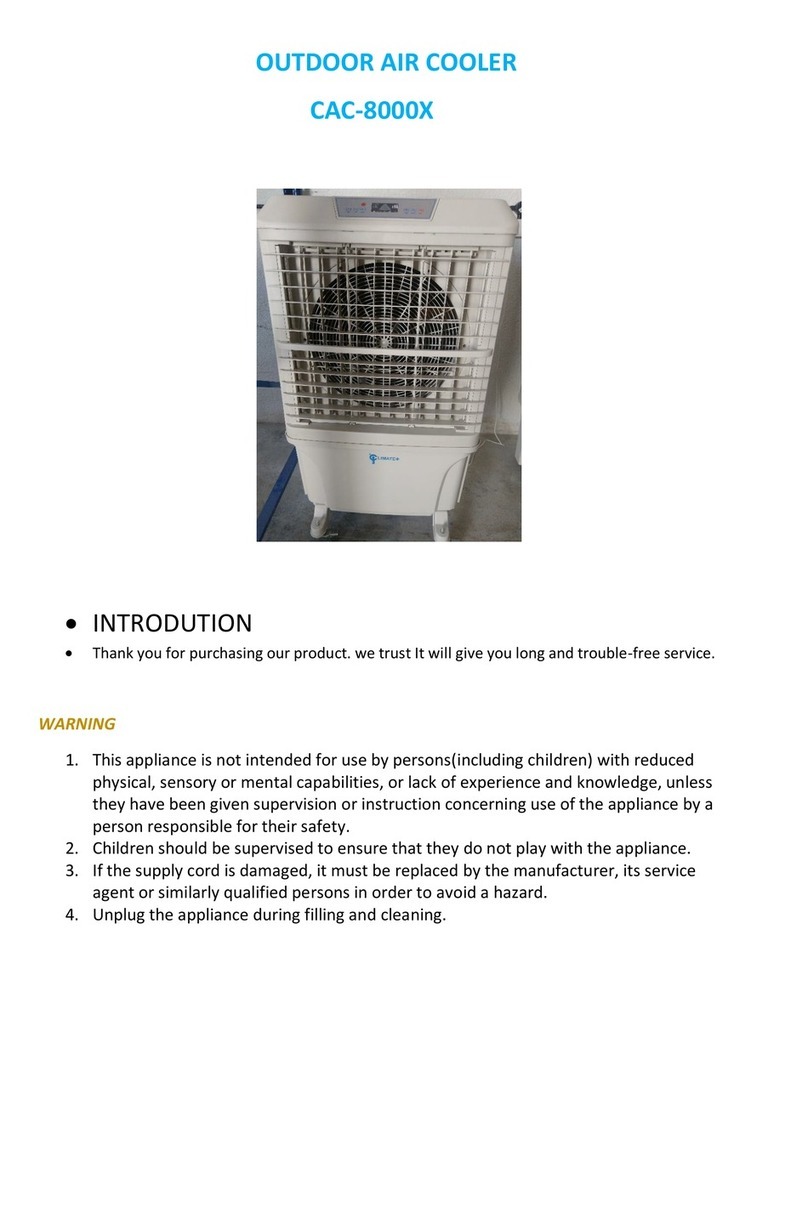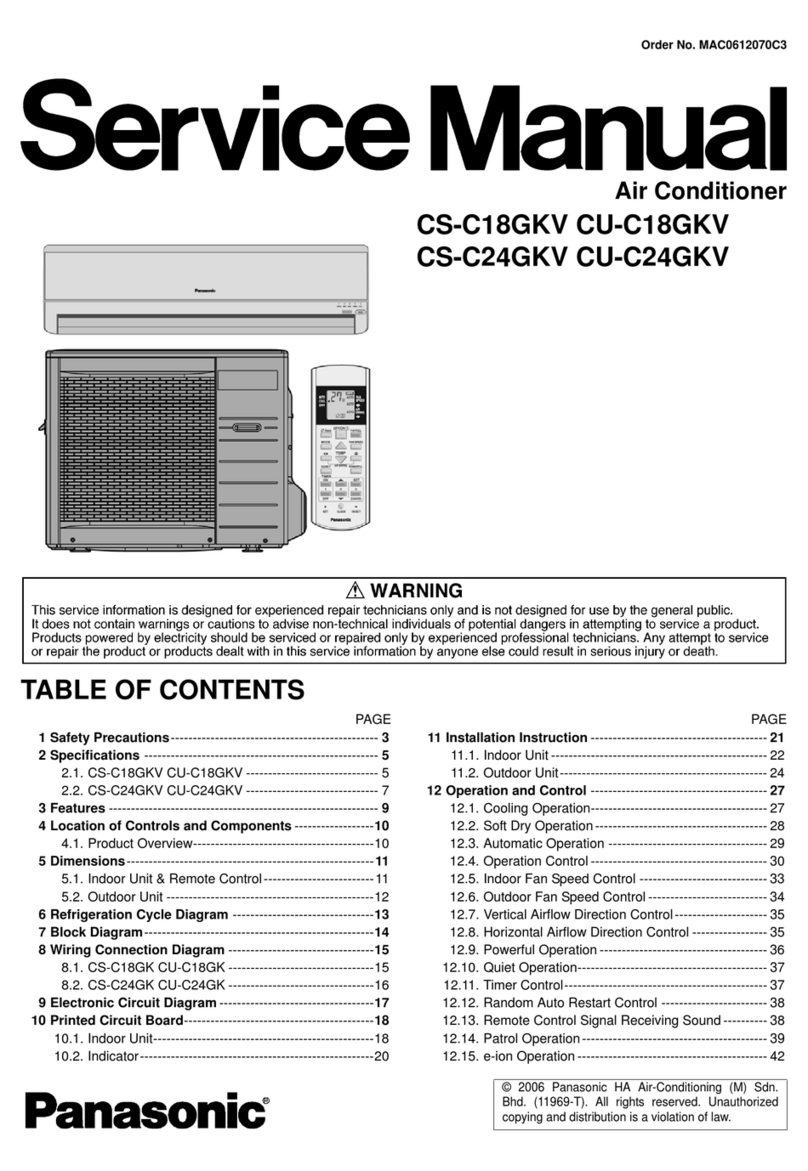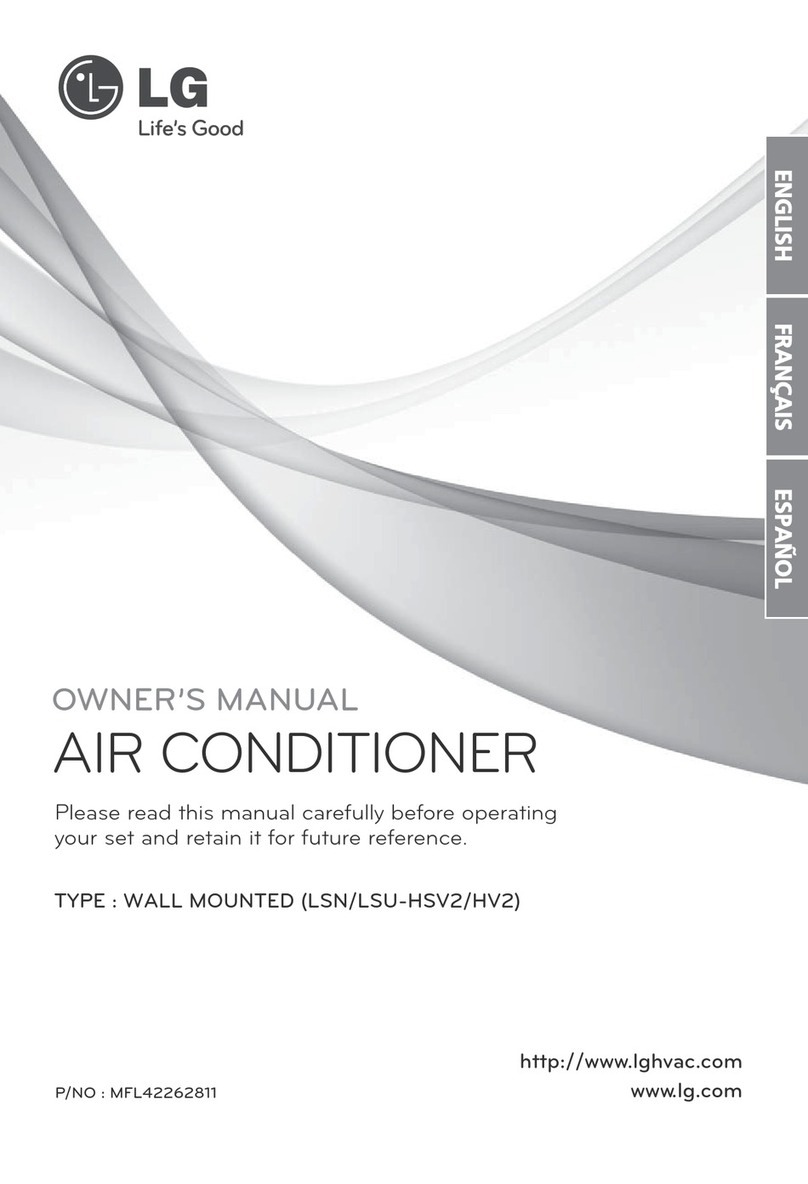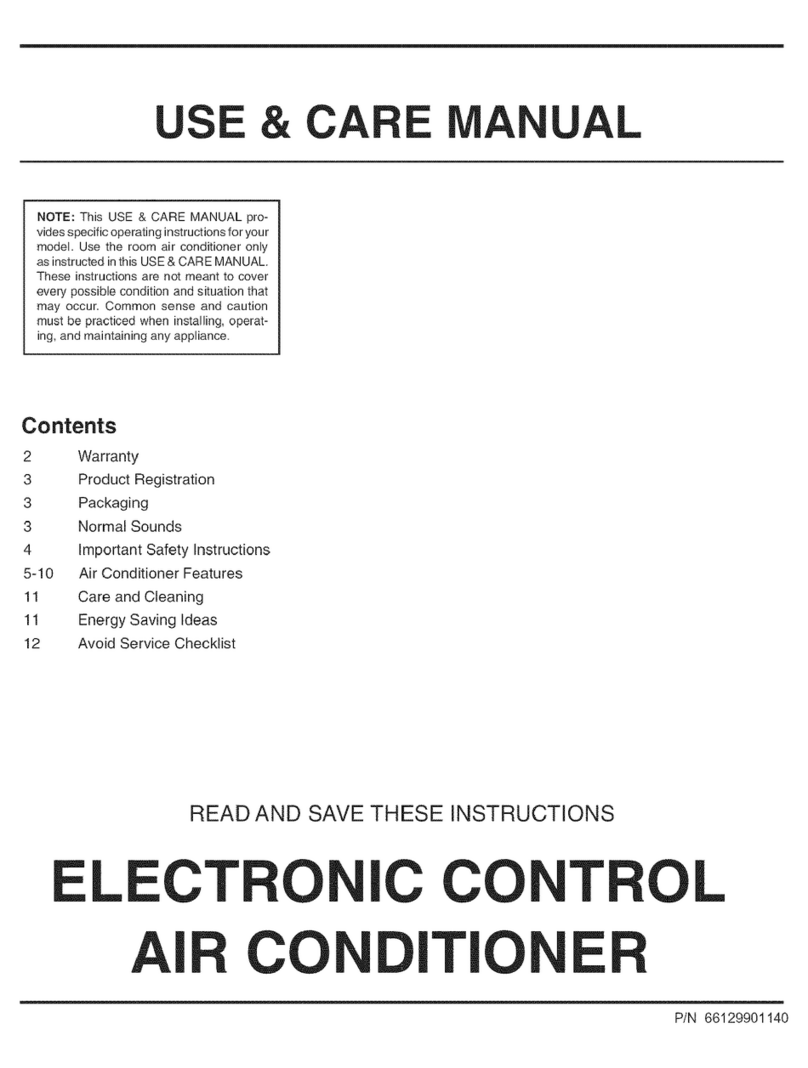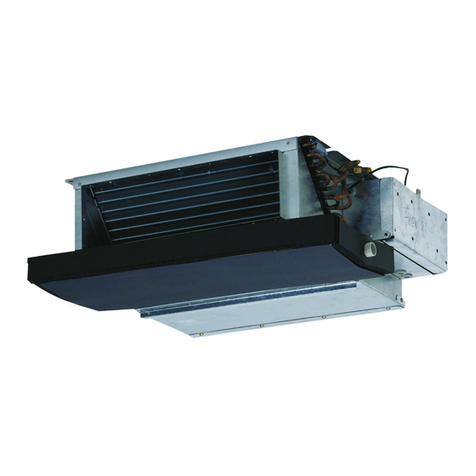Installation operation
Make sure the power cord before use is connected to the power supply to meet the
requirements.
1. On/off
In the standby mode, press this key in control panel or remote controller. It works boot
mode speed of operation, depends on the previous state before the shut down; after
the initial power, the default speed is2, and cooling mode runs, operation indicator light
turned on dynamic rotation, instruction of the current fan speed instruction stall, from
left to right followed by 1,2,3 file.
Press this key when it works, it will turns off, only the temperature value is displayed
after shut down.
2. Cool
This key can control the cooling mode on and off, when it works, the cool light and
icon shine; when it off, “ventilation” light shines.
3. Speed
Press the speed key, by switching the order 1-2-3-1, or press the speed, speed+ on
the remote controller to switch the fan speed, the speed+ on the remote control can
follow through increments, when the fan speed is switched, fan speed direction
shows the current fan speed.
4. Swing
Press swing key on the control panel or remote controller to control this function.
When it turns on, the swing indicator light, when it turns off, the swing light goes
out.
5. Anion
Press the key when machine works to turns the device which can produce anion on
or off, or press the speed key on the remote controller to turn on/off, when it works,
the anion light shines.
6. Timer
It is used to delay timer after N hours to automatically power or shutdown, time in
hours, units of measurement, since the setting take effect when the start time,
arrival time set on or off automatically. Set the timer standby mode will perform
regular boot; set the timer in the running time off will dolduring the regular set,
temperature digital display indicating the time zone value, after the commencement
of recovery time display shows temperature. Press timer key, ”timer” light flashes,
timer value will cycling increase.