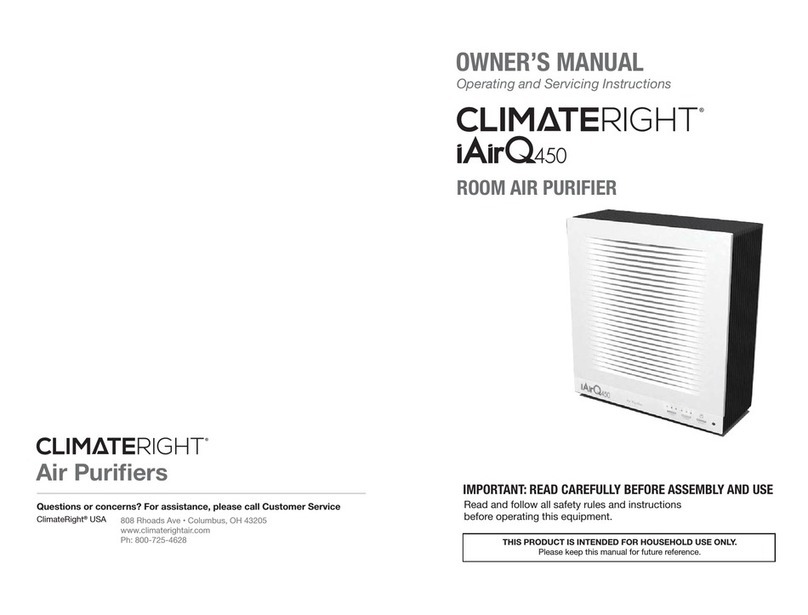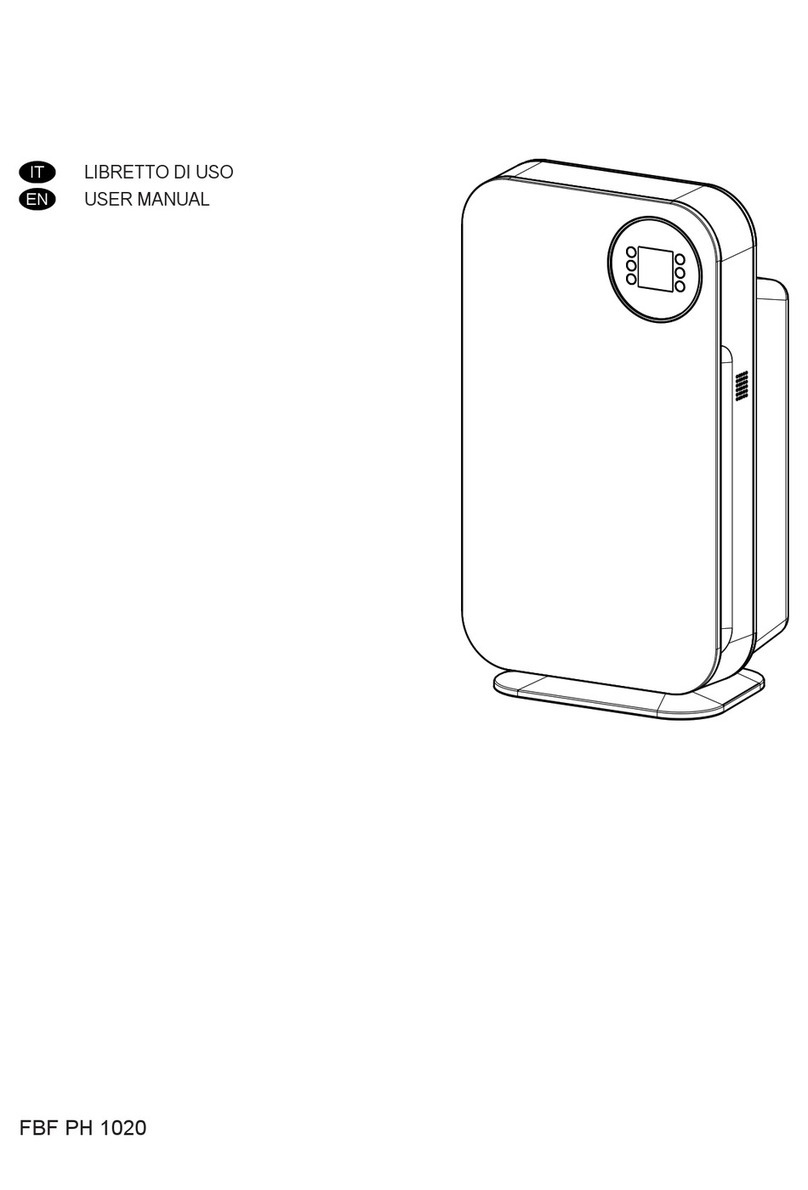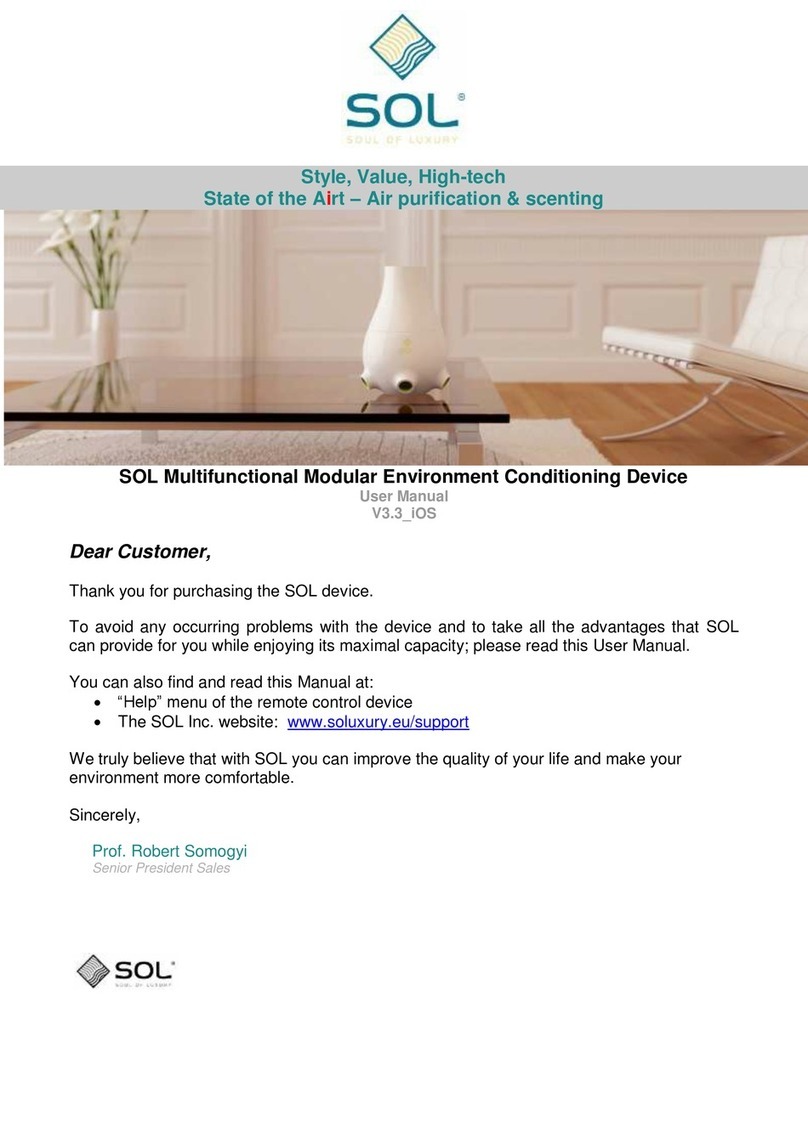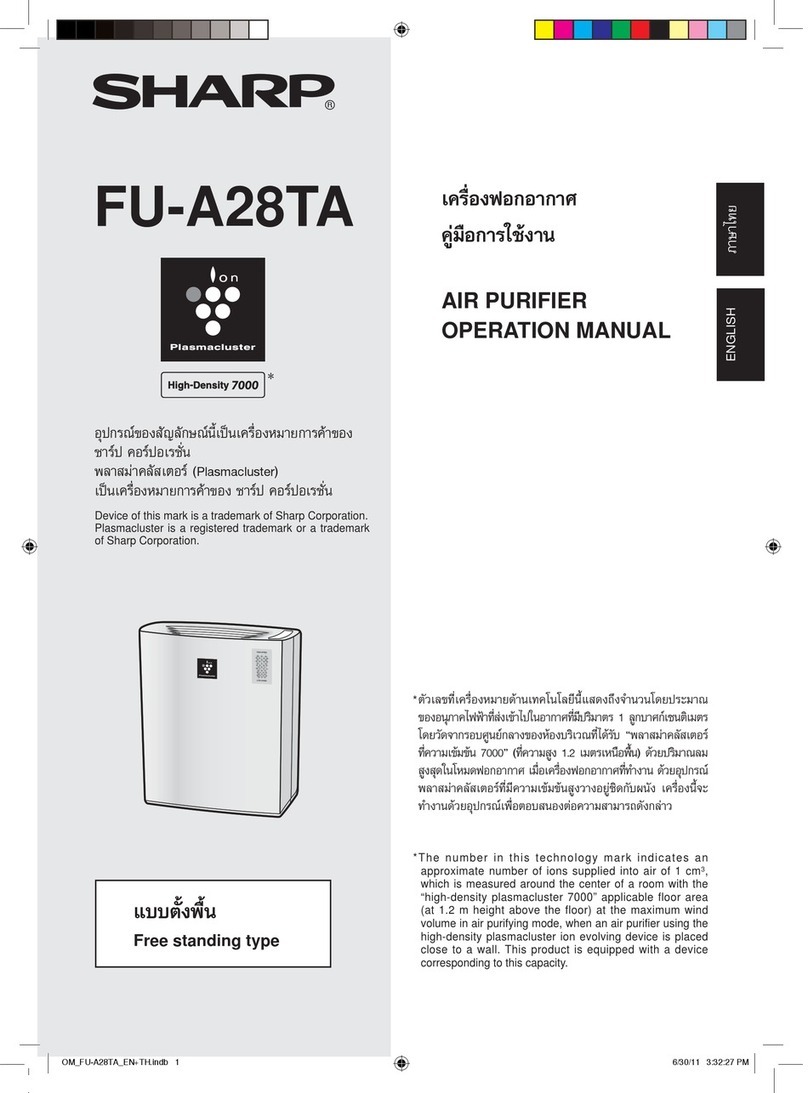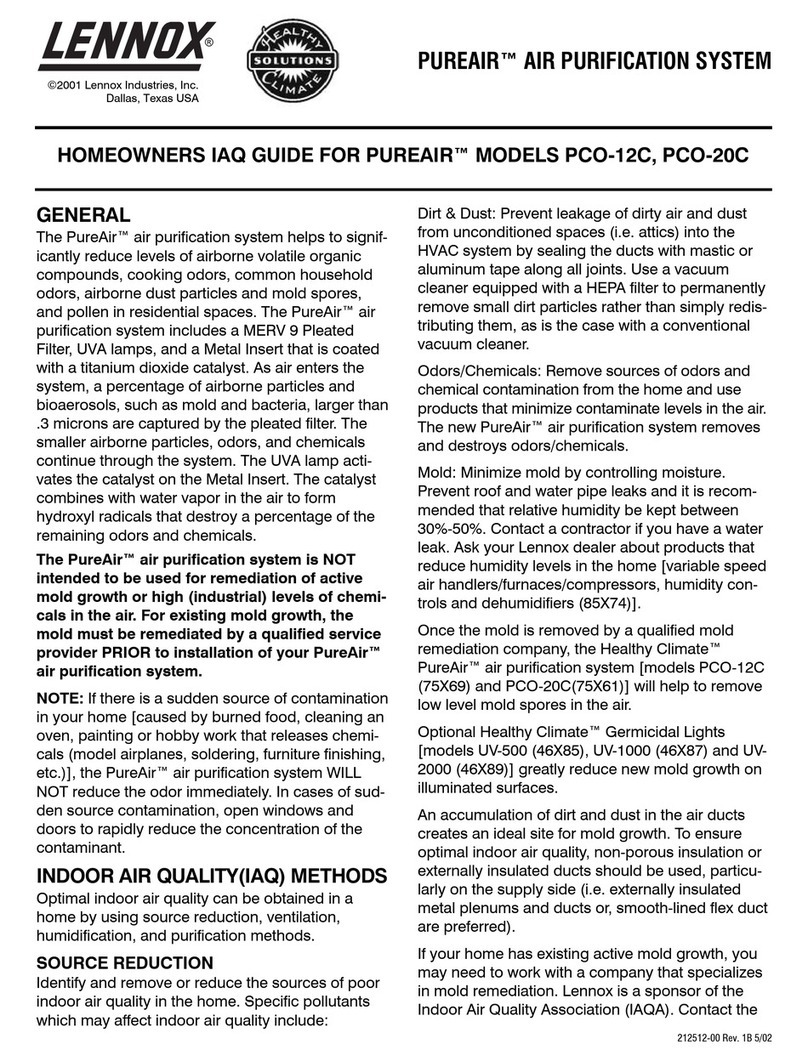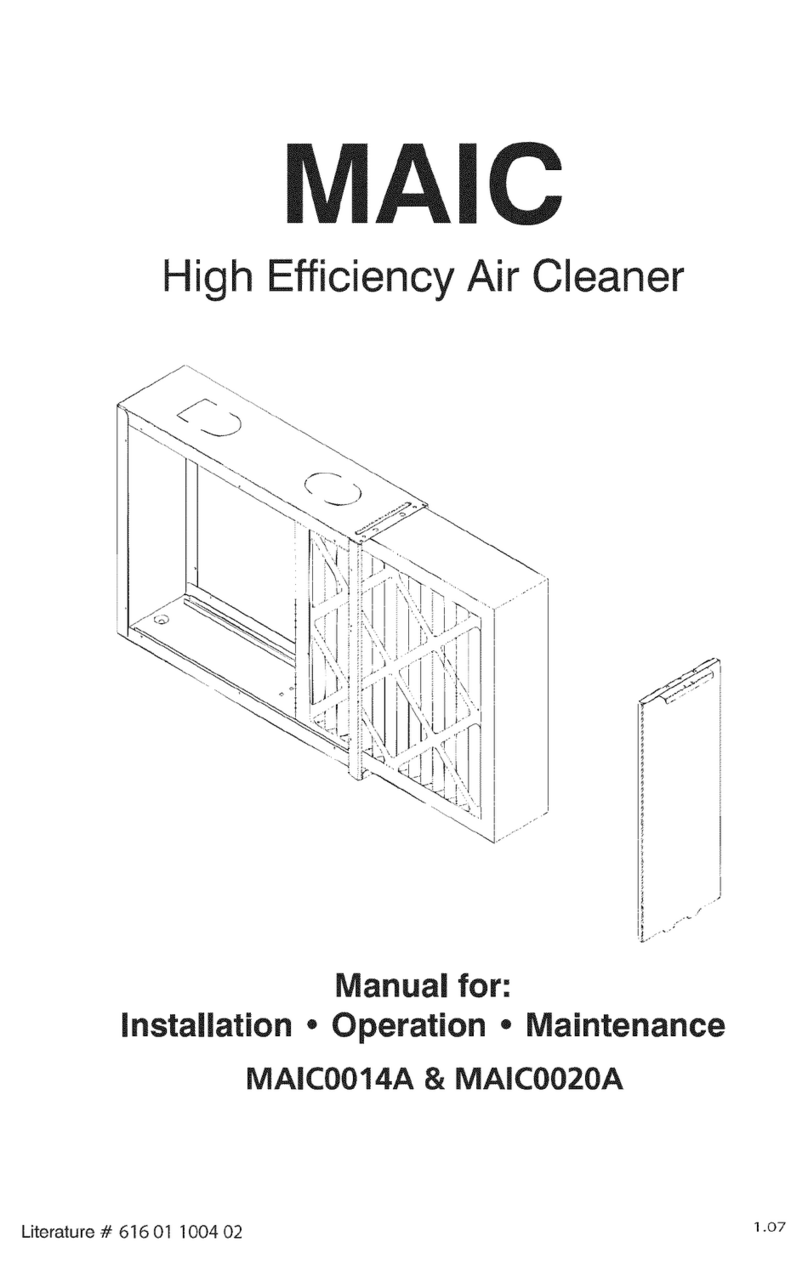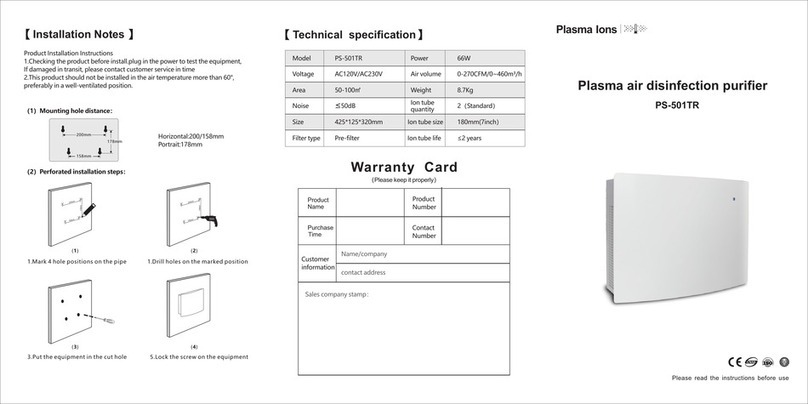ClimateRight iAirQ450 User manual
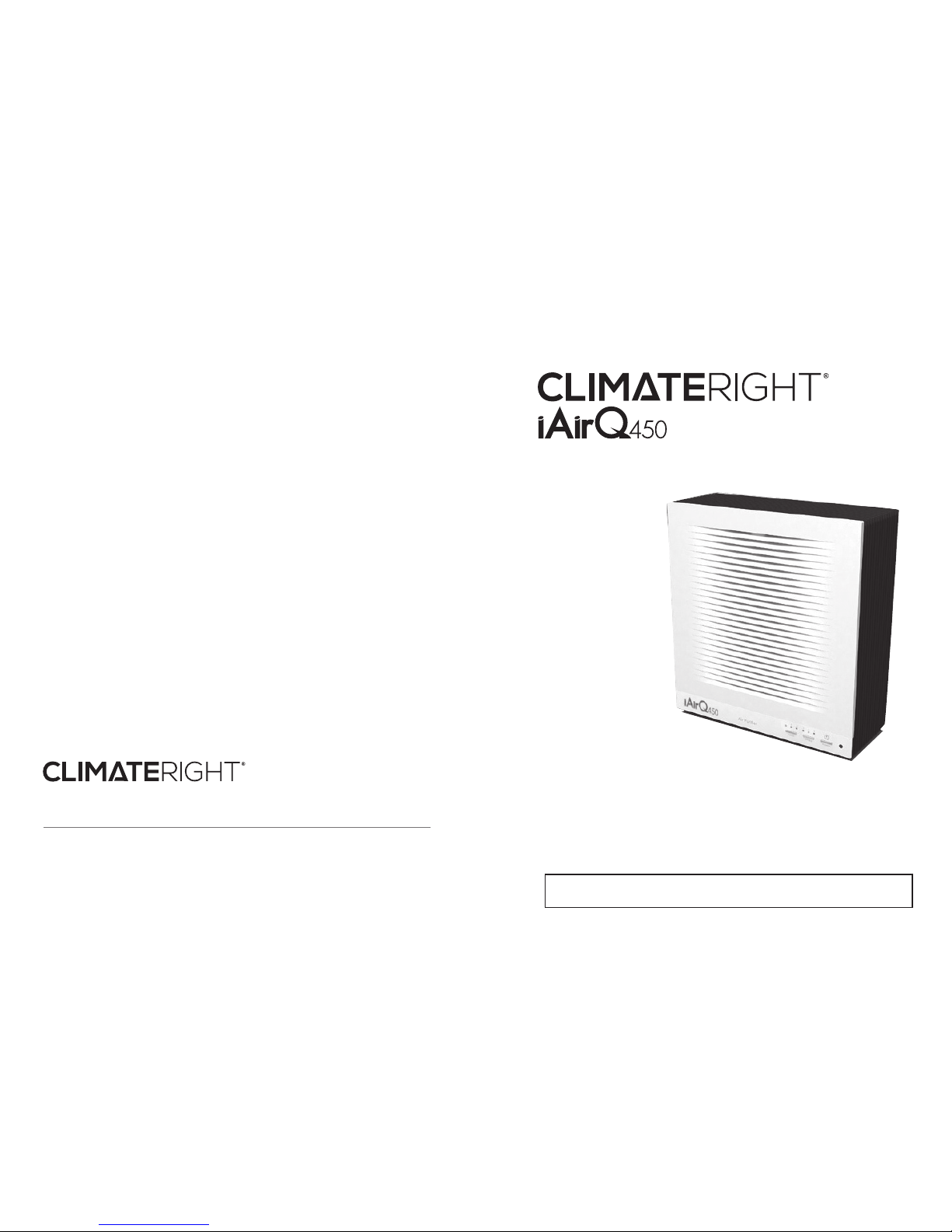
Operating and Servicing Instructions
ROOM AIR PURIFIER
IMPORTANT: READ CAREFULLY BEFORE ASSEMBLY AND USE
Read and follow all safety rules and instructions
before operating this equipment.
THIS PRODUCT IS INTENDED FOR HOUSEHOLD USE ONLY.
Please keep this manual for future reference.
Air Puriers
ClimateRight®USA
Questions or concerns? For assistance, please call Customer Service
808 Rhoads Ave • Columbus, OH 43205
www.climaterightair.com
Ph: 800-725-4628
OWNER’S MANUAL
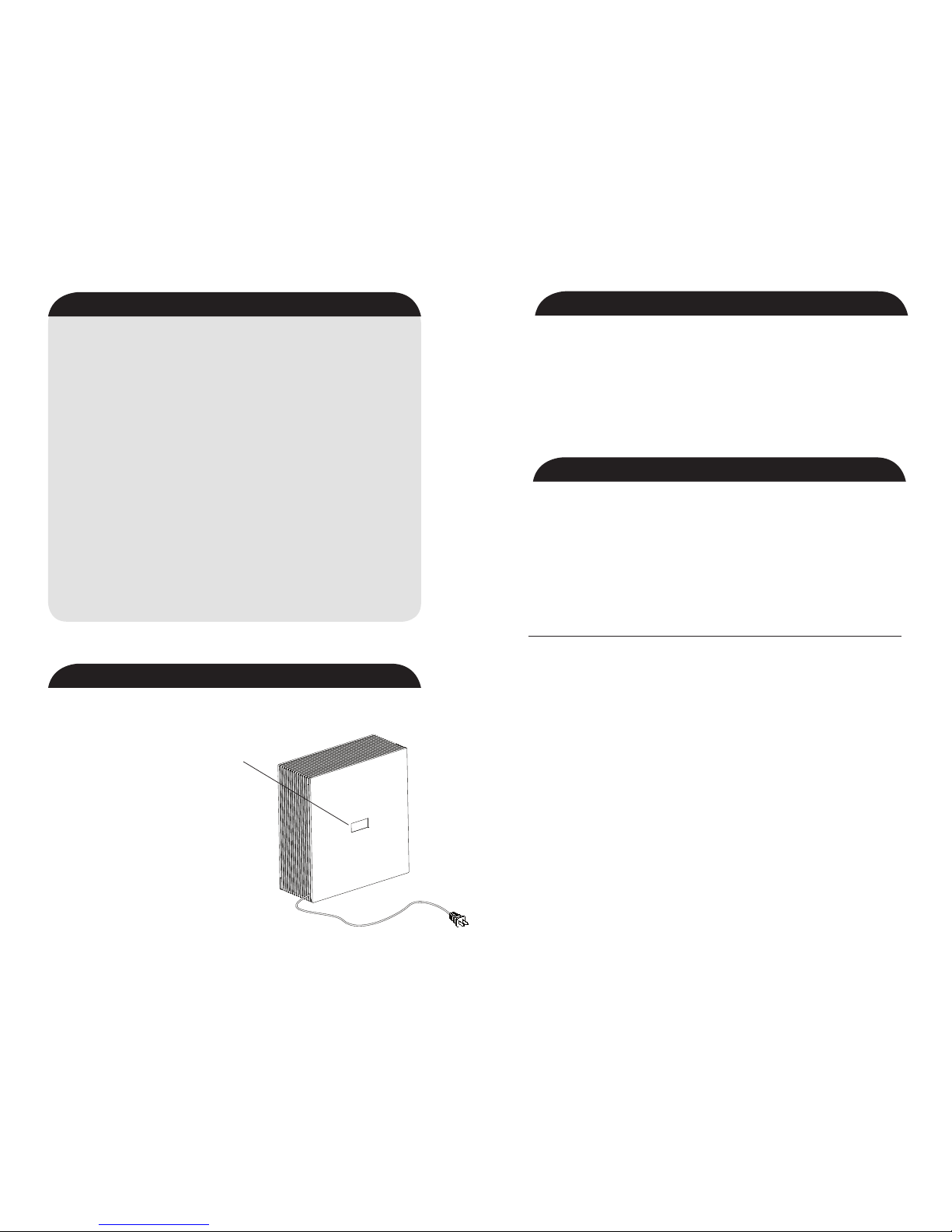
INTRODUCTION
TABLE OF CONTENTS PRODUCT WARRANTY
PACKAGE CONTENTS
Model: iAirQ-450
ClimateRight® Air Purier (Qty.1)
Pre-Filter (Qty.1)
HEPA/ Carbon Filter (Qty.1)
CLIMATERIGHT® iAirQ-450 AIR PURIFIER LIMITED WARRANTY
For details or to obtain service under this warranty, please visit our website:
www.climaterightair.com.
Use & Care Guide (Qty.1)
Remote Control (Qty.1)
Thank you for choosing a ClimateRight® product.
Before using this machine, please take a look at
the identication plate on the back of this unit
to learn about the product specications.
Hint: Attach your sales receipt to this owner’s
manual. Verication of date of purchase may
be required for warranty service.
Be sure to register your product online at
www.climaterightair.com
If you need assistance in purchasing replacment lters:
Visit our website at www.climaterightair.com or call 1-800-725-4628 to speak to a
customer service representative; Mon - Fri 9am -5pm EST.
Introduction ................................................................
Product Warranty .......................................................
Package Contents .....................................................
Safety Instructions .....................................................
Product Description ...................................................
Set-up Instructions ....................................................
Functions ...................................................................
Troubleshooting .........................................................
Technical Specications ............................................
Notes ..........................................................................
1
2
2
3
4
5
6
7
7
8
1 2
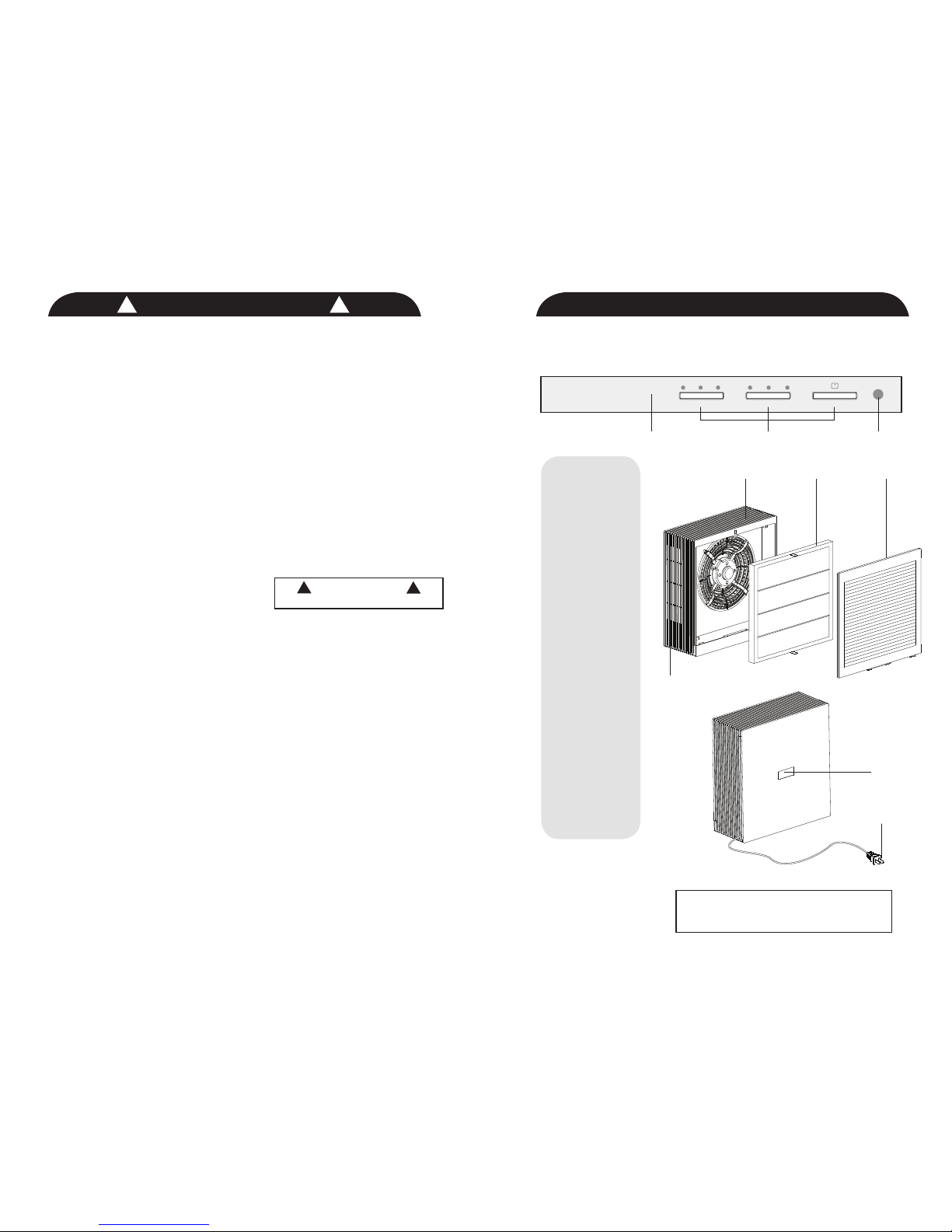
SAFETY INSTRUCTIONS
Thank you for purchasing a ClimateRight® iAirQ-450 air purier. Please read this
manual carefully before using. This product is for household use only.
IMPORTANT SAFETY INSTRUCTIONS
FOR USING YOUR AIR PURIFIER
WARNING: TO REDUCE THE
RISK OF FIRE, ELECTRIC
SHOCK OR INJURY:
Must remove all lms off all lters in
the unit before use.
• Fully assemble before operating.
• Do not repair or modify the unit unless
specically recommended in this manual.
All other repairs should be completed by
a qualied technician.
• The plug for this unit is polarized with one
blade wider than the other. Do not force the
plug into an electrical outlet. Do not alter
the plug in any way.
• Do not use if the power cord or plug is
damaged or the connection to the wall
outlet is loose.
• Operate product only at voltage specied
on the identication plate located on the
lower back of the unit.
• Do not damage, break, forcefully bend,
pull, twist, bundle, coat, pinch, or place
heavy objects on the power cord.
• Periodically remove dust from the power
plug.
• If the power plug is damaged, it must be
replaced by the manufacturer or a qualied
technician
• Remove the power plug from the outlet
before cleaning the unit. When removing
the power plug, grasp by holding the plug
itself, never hold by the cord.
• Remove the power plug from the outlet
when not in use.
• Do not handle the power plug with wet
hands.
• Do not clean unit with benzene or
paint thinner. Do not spray insecticides
on the unit.
• Do not use the unit where it is humid
or where the unit may become wet,
such as in a bathroom.
• Do not insert ngers or foreign objects
into the air intake or outlet.
• Do not use the unit near ammable
gases. Do not use near cigarettes,
incense, or other spark-creating items.
• Unit will not remove radon or carbon
monoxide emitted from heating
appliances or other sources.
WARNING:
• Do not block the air intake or air outlet
vents. Ensure that there is proper airow
around the product.
• Do not use near hot objects, such as
stoves / replaces.
• Do not use where the unit may come
into contact with steam.
• Do not use the unit on its side.
• Keep away from products that
generate oily residue.
• Do not use detergent to clean the unit.
• Do not operate without a lters in place.
• Do not wash and reuse any of the lters.
• Only use original manufacturers lters.
• Do not hold by the front panel.
• Keep children and pets away from
the product.
• Always unplug the unit before cleaning
or servicing.
!! PRODUCT DESCRIPTION
Thank you for purchasing a ClimateRight® iAirQ-450 air purier. Please read this
manual carefully before using. This product is for household use only.
A.
B.
C.
D.
E.
F.
G.
H.
I.
Control Board
Function Key
Infrared Remote
Receiver
Middle Panel
HEPA Filter
Nano-Carbon Filter
Front Panel
Air Outlet
Identification Plate
Power Cord
A B C
H
I
To reduce risk of electrical shock, this
appliance has a polarized plug (one
blade is wider than the other). This plug
will t in a polarized outlet only one way.
Do not change the plug in any way.
• IMPORTANT •
Place the unit on a at, stable surface that
allows adequate ventilation before use.
!
!
HIGH VOLTAGE
3 4
1 2 4 1 2 3
TIMER SPEED POWER
AIR PURIFIER
D E F
G
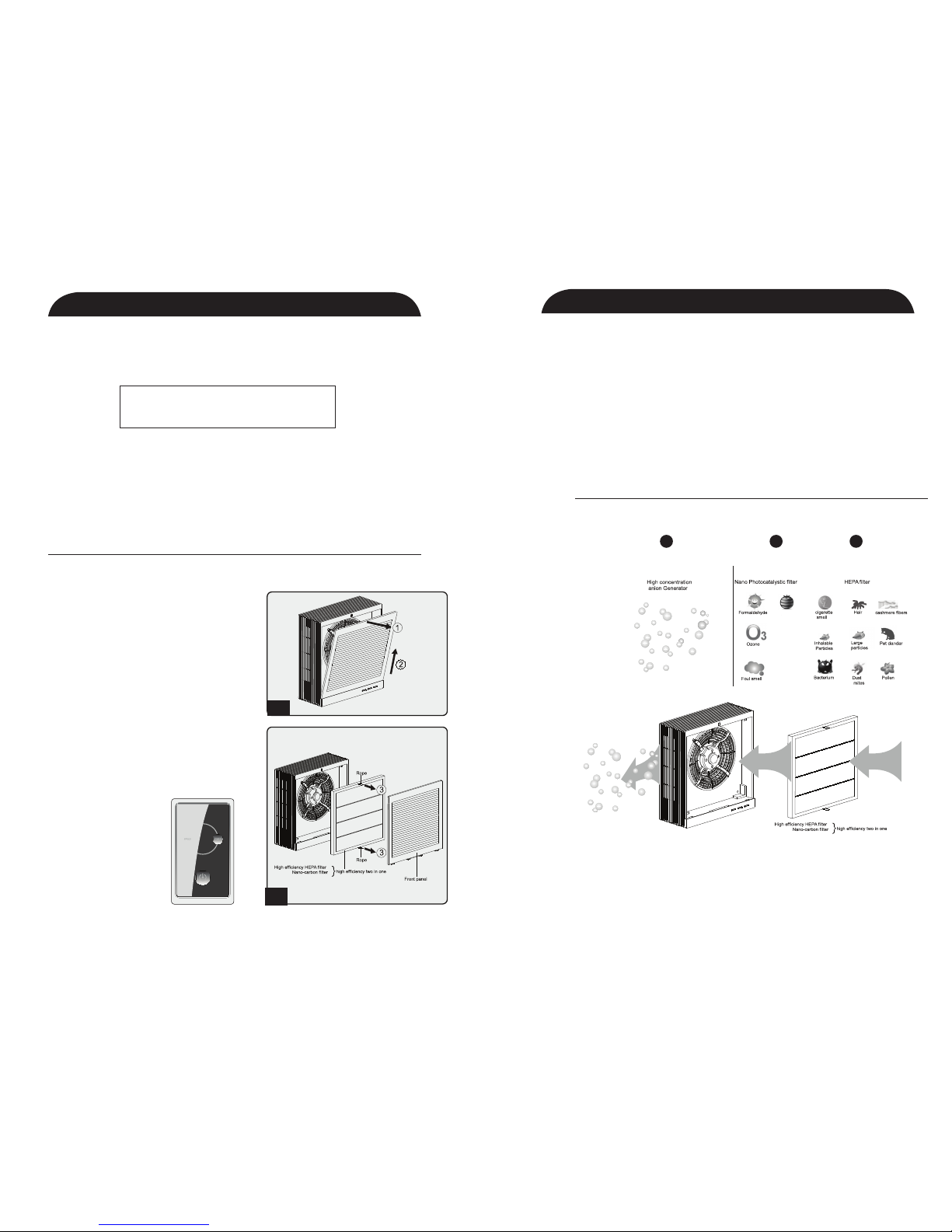
SET-UP INSTRUCTIONS
HOW TO USE
- Remove the air purier from its packaging.
- Remove the lms off all the lters in the machine before rst using.
• IMPORTANT •
Place the unit on a at, stable surface that
allows adequate ventilation before use.
- Plug the unit into outlet specied on the back of the unit.
- Press the “POWER” button to turn the unit on/off. The unit starts at
speed “1” with LED light light up.
- Press the “SPEED” button to switch the speed between “1”, “2”
and “3”.
- Press the “ION” button to toggle on/off. The button will illuminate with a
light when the ION mode has been activated.
- Press the “TIMER” to set the timer. Unit will cycle from (2H) to (4H) to
(8H), then back to (2H).
FILTER INSTALLMENT AND REPLACEMENT
- Switch the unit, and unplug it from the outlet.
- Remove the front panel by following the steps
in diagram 1.1
- Following diagram 1.2, remove the old
HEPA / Carbon lter.
Attention: When removing the lter, hold its
rope and pull outward so lter can be removed
easily.
- Install HEPA / Carbon lter
Attention: Make sure the rope of lter is
facing outward.
- Replace the front panel.
- Plug the unit into a specied outlet and press
the POWER button.
* Replace the HEPA / Carbon lter every
6 - 12 months (or as needed). Contact
ClimateRight for additional lters.
1.1
1.2
FUNCTIONS
- Creates an allergy and asthma friendly environment by capturing
airborne dust, mold spores, pet dander and pollen.
- Puries and deodorizes large amounts of air in while maintaining a
peaceful environment.
- The iAirQ-450 unit removes 99.97% of particles.
- Efciently lters out mold spores, pet dander, wildre / cooking /
cigarette smoke, pollen, most odors, and most general indoor air pollutants.
3 2 1
Ion Generator Carbon filter HEPA filter
1) HEPA / Carbon combo lter: Captures 99.97% of particles and effectively
removes germs, bacteria, dust, viruses, and pollen. This
combo filter can reduce contaminants, smoke, odors and pollen.
2) Ion Generator: Ions are spread throughout the room, so that they can purify the
air and effectively reduce airborne allergens and irritants. This function can be
de-activated via the control panel if needed.
HOW IT WORKS
5
6
REMOTE CONTROL
- Put the remote control
transmitter towards
the IR receiver within
6m and 30 degrees.
- Replace the
batteries if you are
having a weak signal
/)(
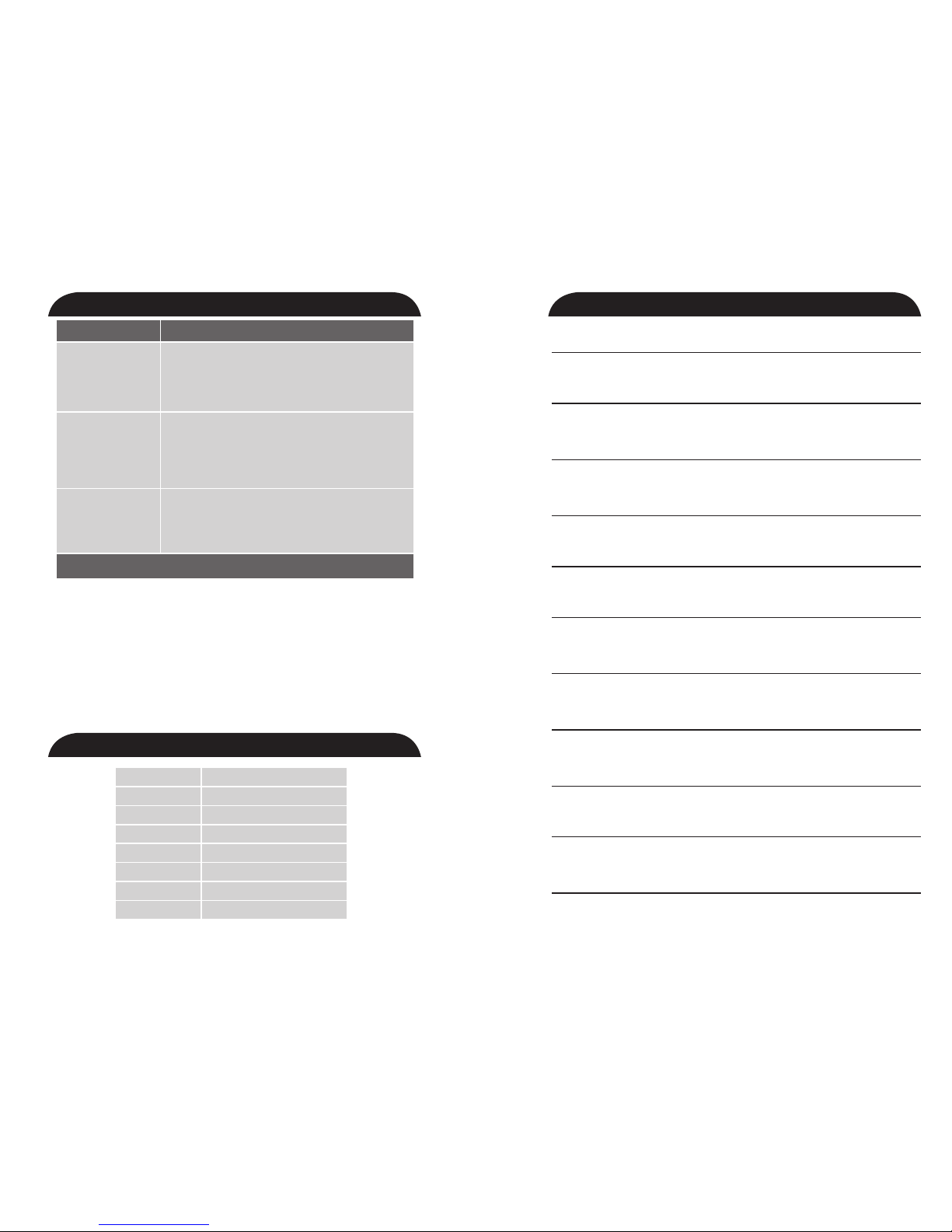
TROUBLESHOOTING
TECHNICAL SPECIFICATIONS
Model iAirQ-450
Voltage 110V
Power 62W
CADR 115CFM
Noise (L) 32dB (M) 38dB (H) 49dB
Unit Weight 10.1 lbs
Room Coverage 215 sq ft
Unit Dimension 15.7x6.3x16.7 (in)
PROBLEM POSSIBLE SOLUTIONS
The machine does
not turn on
• Check that the power cord is securely plugged into an
AC outlet
• Did you press the power on/off button?
• The front panel may not be installed properly
• Check that the unit is on a level surface
Low airow • Make sure all lters have been removed from the
packing bags. Pay attention to the warning label on
each lter. Improper installation may damage the motor
• Check that the pre-lter is not clogged
• Check that the HEPA is not clogged
• Check that there is adequate airow around the unit
Noise from machine
during operation
• The air inlet / outlet may be blocked. Please move unit
away from other objects
• The duct may be blocked. Turn machine off unplug unit
and see if the duct is obstructed
• Check that the unit is on a level surface
POSSIBLE SOLUTIONS
POWER CORD CARE
- Do not rest anything on the power cord
- Do not place the air purier where people or pets may trip over the or
walk on the power cord
- Do not pick the unit up by the power cord
- Inspect the power cord before use to ensure the cord and plug are in
good condition
If you need further assistance:
To speak to a customer service representative, call 1-800-725-4628;
Mon - Fri 9am - 5pm EST or visit www.climaterightair.com
NOTES
7 8
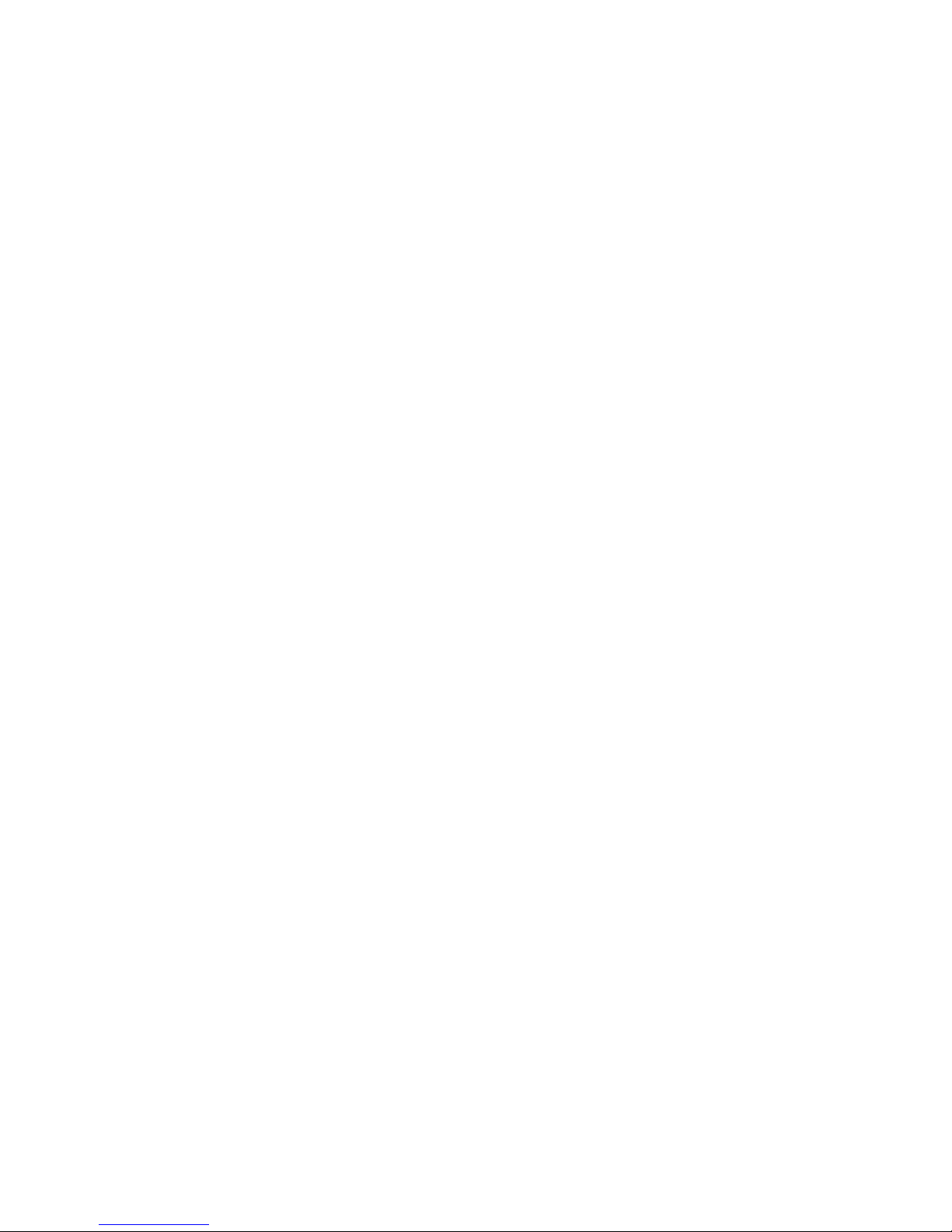


Table of contents
Other ClimateRight Air Cleaner manuals