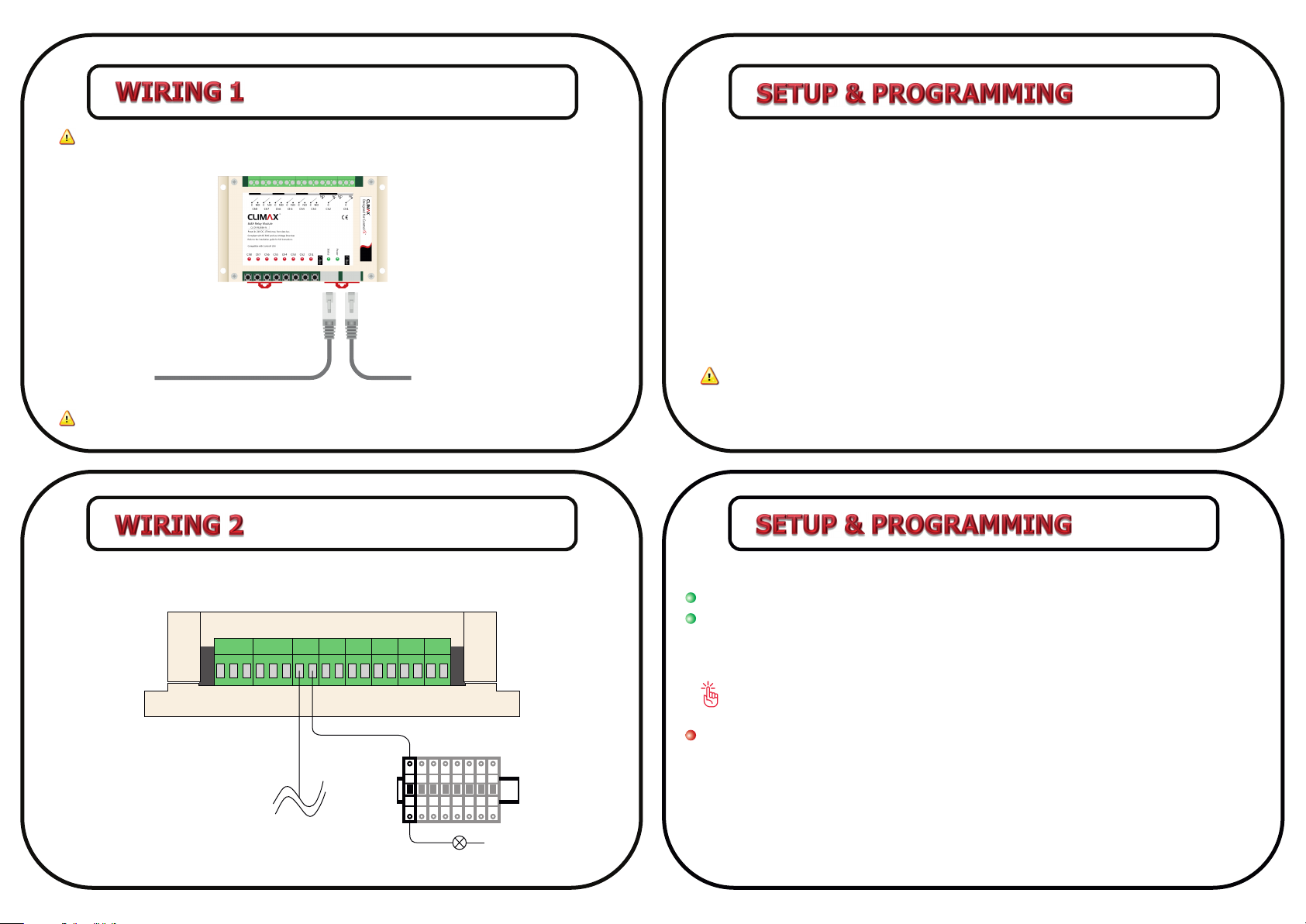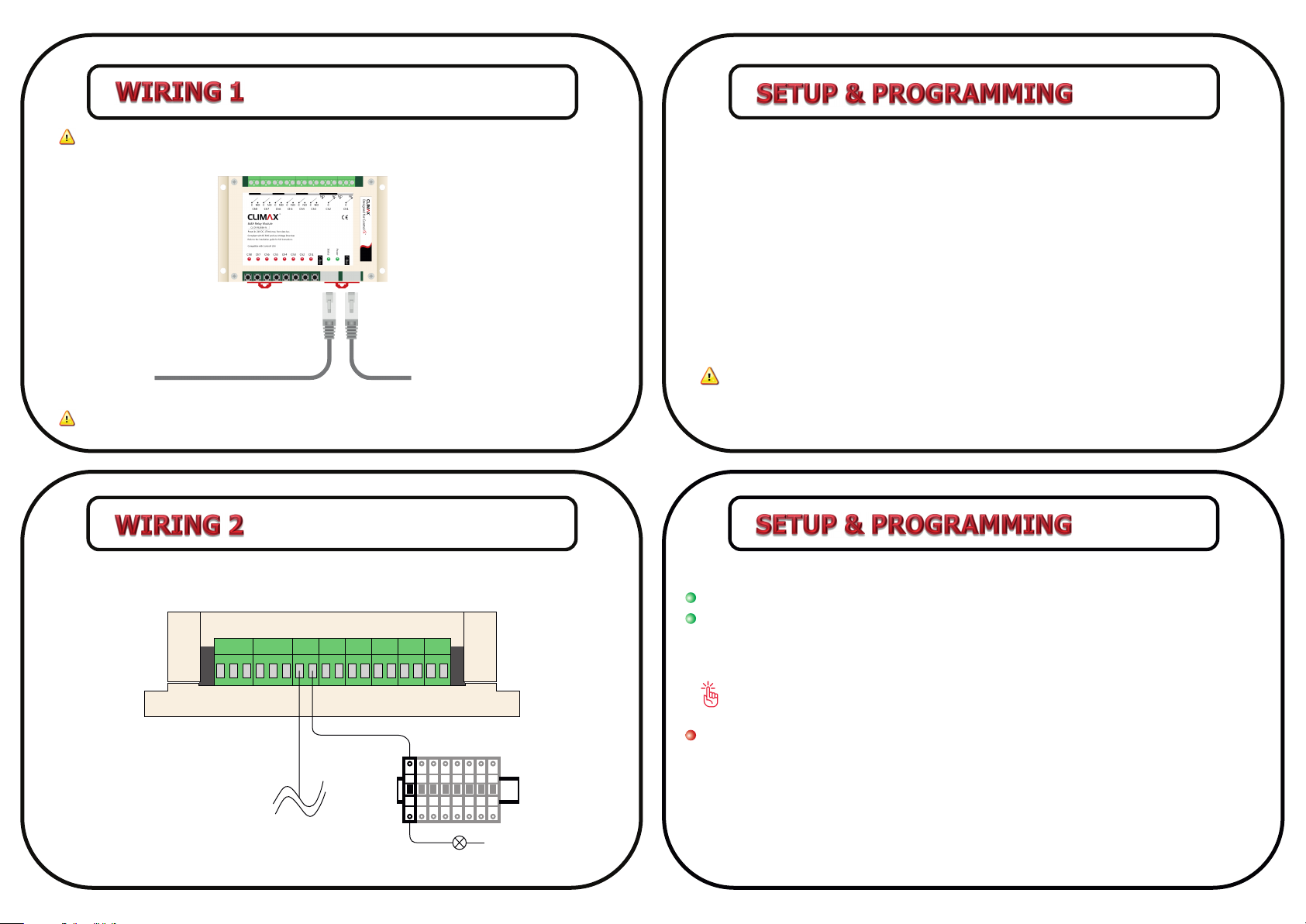
To: Next Module
From: Previous Module
Main N
MODE
Circut
Breaker
MODE
Circut
Breaker
MODE
Circut
Breaker
MODE
Circut
Breaker
MODE
Circut
Breaker
MODE
Circut
Breaker
MODE
Circut
Breaker
MODE
Circut
Breaker
57
68
Before wiring the device, always unplug the main power.
Follow this wiring to setup the module.
Follow the diagram below to apply appropriate output/input and protect module in case of
unwanted short circuit.
Enable/disable Autosave
If autosave funcon is acvated, reconnecng main power will set all outputs to the last status
(before power outage).
In order to enable/disable autosave follow steps below consecuvely and uninterruptedly:
1. Disconnect the main power. Hold buon #1 & #2 simultaneously (buon’s and LED’s number
sequence is considered from right to le as shown in page 4) .
2. Reconnect the main power. Release buon #2 aer LEDs #1 to #4 flashed. Then release buon
#1 aer LEDs #1 and #2 flashed. Power LED will start flashing quickly.
3. Press buon #2, 4 mes.
4. To disable/enable autosave mode, press buon #1. LED #1 will display whether autosave mode is
disabled or enabled. If it is “on” the autosave mode is enable.
5. Press buon #3 to save new seng and buon #4 to cancel.
It is recommended to disable autosave unless it is needed to be enabled.
Module’s LEDs
Power: “Power LED” will flash smoothly. When the module is connected to main power,
Status: “Status When the module is connected to C-Bus network and receives valid data packets,
LED” flashes quickly. “Status LED” is “of” when the module doesn’t receive any data.
When the module is receiving invalid data packet, “Status LED” will remain “on” for 5 seconds.
In some cases, when a new module is added to C-Bus network, all Status LEDs might remain
“on” for 5 seconds. This situaon must not be considered as an error.
Ch1 to Ch8 : Shows the status of module’s relays. Also when the module is connected to main
power, the channel LEDs will display the module address in binary for 2 seconds.
Use the terminator socket for the last module in C-Bus network.