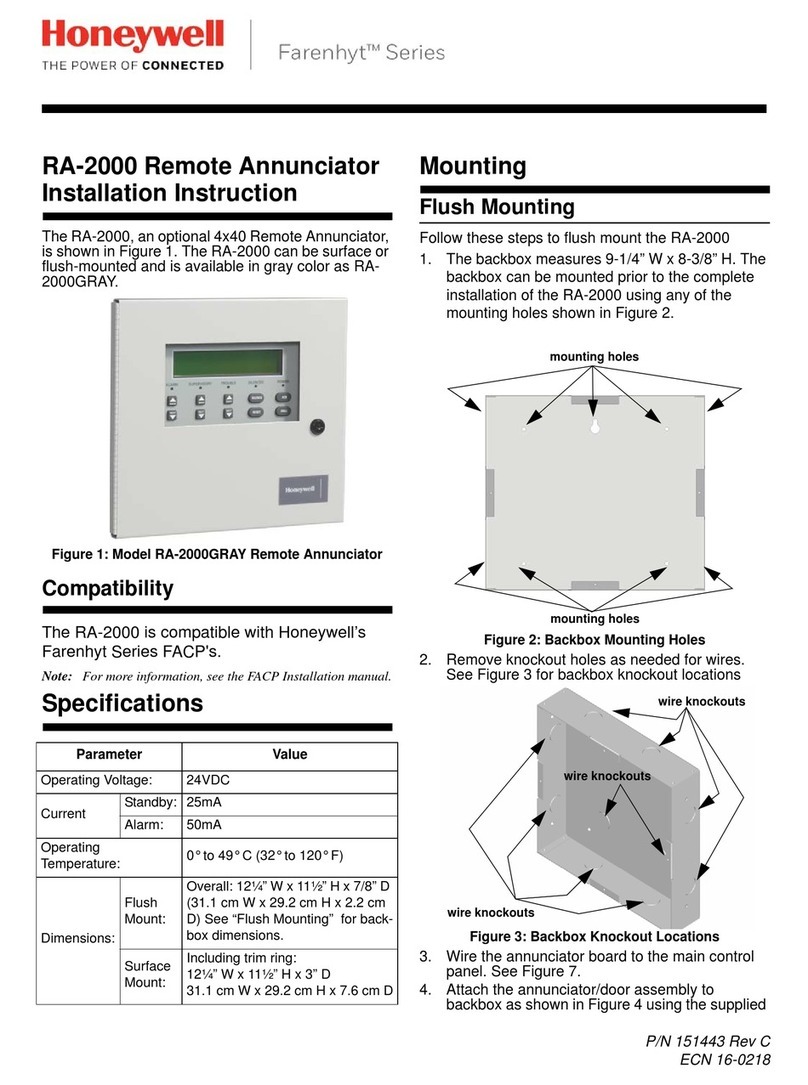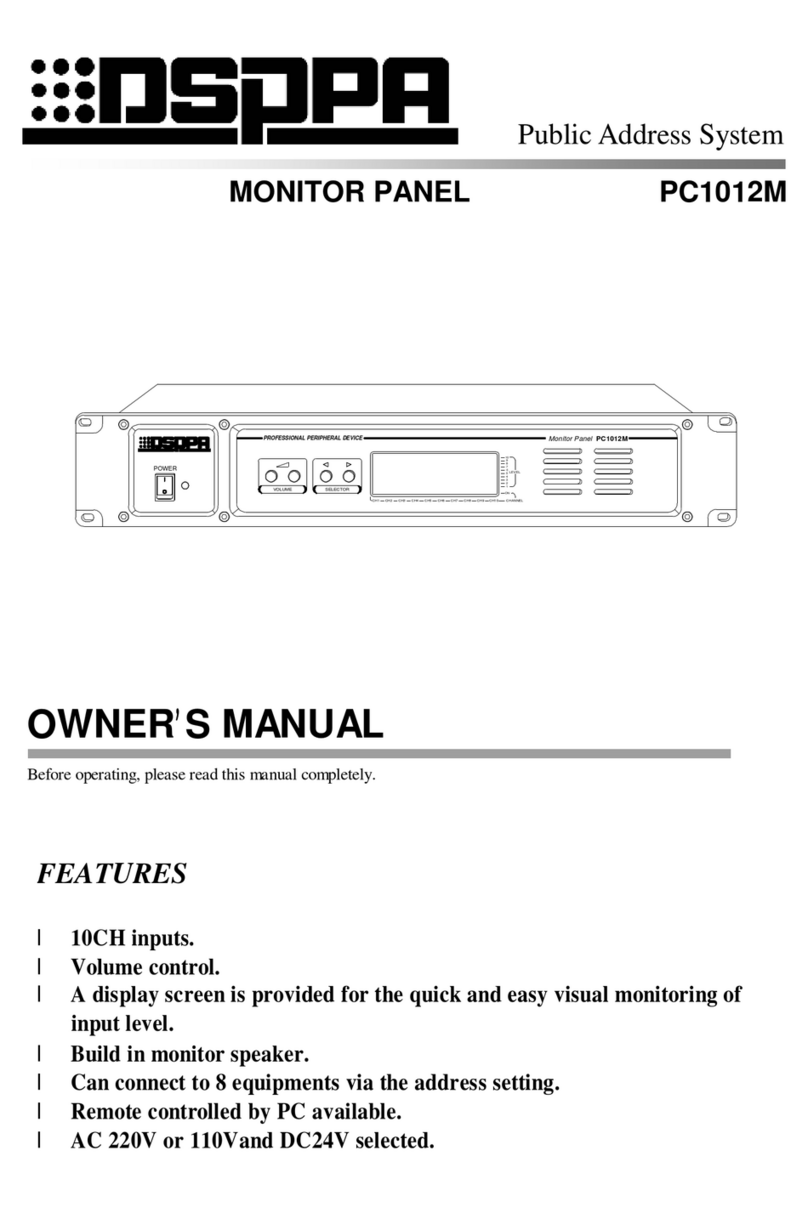Climma Vega MK3 User manual

MANUALE D'USO PANNELLO MK3 PER COMPACT E SPLIT
MK3 è un sistema di controllo per i condizionatori indipendenti Climma con caratteristiche innovative:
a) display digitale di grandi dimensioni
b) regolazione per mezzo di 2 manopole rotanti
c) accensione e spegnimento con un unico pulsante
d) 8 velocità del ventilatore selezionabili in automatico oppure manualmente
e) selezione automatica del modo di funzionamento estivo o invernale
f) abbassamento automatico dell'intensità luminosa del display
g) sensore di temperatura ambiente incorporato nel pannello. Sensore remoto opzionale
ACCENSIONE E SPEGNIMENTO DEL CLIMATIZZATORE
Manopola di
regolazione
temperatura
Sensore di
luminosità
Sensore di
temperatura
Tasto accensione
e spegnimento
Manopola di
regolazione
velocità
ventilatore
Una semplice pressione del tasto permette di accendere il climatizzatore. L'accensione è confermata da uno dei
LED “cool” o “heat” che segnalano che l'impianto è in funzione.
Display digitale a 2 cifre
Mostra la temperatura
ambiente
Indicatore di
funzionamento e timer
Spie luminose di
funzionamento
Manopola di
regolazione
temperatura
La manopola di destra del pannello permette di impostare la temperatura desiderata. Al tocco della manopola il
display mostra la regolazione esistente, e la rotazione della manopola permette di impostare il nuovo valore. Appena
si rilascia la manopola, il display lampeggia brevemente, memorizza il nuovo valore e quindi ritorna a mostrare la
temperatura ambiente.
REGOLAZIONE DELLA TEMPERATURA
I valori consentiti vanno da 15 a 30°C. Il valore di
comfort che consigliamo è di solito compreso tra 22 e
24°C per l'estate e 20 – 22°C per l'inverno.
L'impostazione di valori molto bassi o molto alti è
sconsigliata e ha delle limitazioni nel funzionamento
del climatizzatore.
Page 1/8
C861-01 – 02/2014

MANUALE D'USO PANNELLO MK3 PER COMPACT E SPLIT
REGOLAZIONE DELLA VELOCITA' DEL VENTILATORE
Manopola di
regolazione
velocità ventilatore
La manopola di sinistra del pannello permette di regolare la velocità del ventilatore. Al tocco della manopola il display
mostra la regolazione esistente (da 1 a 8 oppure A), e la rotazione della manopola permette di impostare il nuovo
valore. Appena si rilascia la manopola, il display lampeggia brevemente, memorizza il nuovo valore e quindi ritorna a
mostrare la temperatura ambiente.
Il controllo MK3 consente di utilizzare l'opzione A – automatica, oppure di impostare una velocità fissa tra le 8
disponibili. La regolazione automatica riduce automaticamente e gradualmente la velocità del ventilatore quando la
temperatura ambiente si avvicina al valore di temperatura impostato.
Quando il valore di temperatura impostato viene raggiunto, il compressore si spegne mentre il ventilatore continua a
girare alla minima velocità.
Nota importante: se viene selezionato il modo di funzionamento AF – Automatico speciale, le velocità del
ventilatore vengono limitate. In modo COOL la velocità minima diventa la #5 in modo automatico mentre in manuale
diventa la #3. In ciclo HEAT, in modo fan auto la velocità minima è #3. In casi di intervento del pressostato di alta
HP, alla ripartenza la velocità minima del ventilatore viene alzata di 2 valori, questo sia al primo che al secondo
intervento. Se questo non bastasse, al terzo intervento l'impianto viene bloccato.
Page 2/8
Il pannello di comando MK3 fornisce alcune
indicazioni sul modo di funzionamento del
sistema. Il display MK3 si accende quando è
presente alimentazione.
Il display mostra la temperatura ambiente. Se
non ci sono altre indicazioni luminose, l'impianto
è spento.
INDICAZIONI DEL DISPLAY
Impianto acceso in
modo estivo (cool)
Compressore acceso (punto LED fisso)
Impianto spento
Il punto che indica il funzionamento del compressore può essere fisso o lampeggiante. Il punto fisso indica che il
compressore sta funzionando mentre il punto lampeggiante indica che il timer automatico (2 minuti) sta ritardando
l'avviamento del compressore. In questa condizione funziona il ventilatore. Allo scadere del timer si avviano
automaticamente la pompa e il compressore. Il timer non si può azzerare se non togliendo l'alimentazione. Questa
operazione è comunque sconsigliata se non in fase di collaudo e in presenza del tecnico specializzato.
Se è selezionato il modo di funzionamento A-Automatico
oppure AF-Automatico speciale, il LED COOL per il
raffreddamento estivo oppure il LED HEAT per il
riscaldamento invernale si accendono insieme al punto LED
che indica il funzionamento del compressore (LED acceso
fisso)
C861-01 – 02/2014

MANUALE D'USO PANNELLO MK3 PER COMPACT E SPLIT
MODI DI FUNZIONAMENTO
Tasto accensione e spegnimento e
selezione modo funzionamento
La pressione del tasto per 5 secondi, preferibilmente a impianto spento, permette di accedere alla selezione del
modo di funzionamento: il display indica il modo di funzionamento attualmente selezionato. Premendo a impulsi il
tasto si possono selezionare gli altri modi di funzionamento a rotazione. Se il tasto non viene toccato per circa 3
secondi, il display lampeggia brevemente, memorizza la nuova selezione e ritorna a mostrare la temperatura
ambiente
Il controllo MK3 sceglie automaticamente il modo di
funzionamento del climatizzatore. Questa impostazione
A -automatico è quella standard di default
Il controllo MK3 ha memorizzati altri 3 modi di
funzionamento:
-d Deumidificazione
-AF Funzionamento automatico speciale
- FO Funzionamento del solo ventilatore
Il modo “d-Deumidificazione” consente di lasciare in
funzione il condizionatore che svolge dei cicli di
funzionamento a timer, 30 minuti di funzionamento ogni 6
ore. Nella pausa di 6 ore rimane tutto spento. Questo modo
di funzionamento permette di mantenere l'umidità
dell'ambiente sotto controllo. Il primo ciclo si avvia dopo 6
ore. Il modo d non funziona se la temperatura ambiente è
inferiore a 15°C..
Il modo “AF- Automatico speciale” si può utilizzare quando
si verificano delle condizioni di utilizzo particolari, e
permette di ovviare a dei possibili inconvenienti legati a
queste situazioni. In modo AF, il condizionatore esegue dei
brevi sbrinamenti di 1 minuto ogni 30 minuti di
funzionamento in ciclo estivo. Indispensabile un
condizionatore in versione RC con inversione di ciclo. In
ciclo invernale il modo AF alza la velocità minima del
ventilatore.
A- automatico
standard
d -
deumidificazione
AF- automatico
speciale
Il modo “FO – Solo ventilazione” consente di disabilitare il
compressore e la pompa ed utilizzare il solo ventilatore.
La velocità del ventilatore è settata in automatico a #4 ma
può essere variata manualmente da #1 a #8
FO- Solo
ventilazione
Page 3/8
REGOLAZIONE AUTOMATICA DELLA LUMINOSITA'
Sensore luminosità
ambiente
Il controllo MK3 ha un sensore di luminosità che riduce automaticamente la luminosità del display e dei LED in
condizioni di luce ambiente ridotta.
C861-01 – 02/2014

MANUALE D'USO PANNELLO MK3 PER COMPACT E SPLIT
L'intervento del pressostato di sicurezza è causato da un aumento eccessivo della pressione del
refrigerante all'interno dell'impianto.
Se l'impianto sta funzionando in ciclo estivo (cool) il problema è causato dalla insufficienza di
acqua di raffreddamento. E' necessario verificare il corretto funzionamento della pompa di
raffreddamento prima di far ripartire l'impianto.
Se invece l'impianto sta funzionando in ciclo invernale (heat) il problema è di solito causato da
scarsità di ventilazione. In questo caso suggeriamo di aumentare la velocità del ventilatore per
migliorare la portata di aria.
Per la procedura di ricerca del guasto fare riferimento al manuale del condizionatore.
ALLARME HP ALTA PRESSIONE
Il controllo MK3 in caso di intervento del pressostato di sicurezza ha il seguente comportamento:
SEGNALAZIONI ALLARMI
Impianto bloccato per
l'intervento del pressostato
di sicurezza (HP)
FUNZIONE ANTIGELO CON SENSORE OPZIONALE
Il controllo MK3 permette di utilizzare un sensore antigelo opzionale che consente il
funzionamento regolare dell'impianto in condizioni particolari che altrimenti provocherebbero dei
malfunzionamenti. Il collegamento della sonda antigelo inserisce automaticamente un modo
automatico di protezione. Se il sensore rileva una condizione di formazione di ghiaccio
nell'evaporatore, viene attivato il funzionamento in heat per 1 minuto che garantisce
l'eliminazione del ghiaccio. Dopo questo tempo il condizionatore riprende il funzionamento
regolare- La verifica delle condizioni di funzionamento viene attivata ogni 15 minuti. Questa
funzione è disponibile solo per impianti in versione RC.
CICLO INVERNALE HEAT. Si fermano compressore e pompa e rimane in funzione il ventilatore
. L'intervento del pressostato può essere un problema temporaneo e quindi per 2 volte il
compressore si ferma, il display mostra brevemente HP e il punto sul display è intermittente
rapido per il periodo del timer automatico (2 minuti). Dopo questo tempo il funzionamento
riprende automaticamente. Dopo il terzo intervento del pressostato di sicurezza il display mostra
la scritta HP (high pressure) e il sistema rimane bloccato con tutto spento. Per riattivarlo basta
spegnere e riaccendere l'impianto utilizzando il tasto del pannello.
CICLO ESTIVO COOL. In caso di intervento del pressostato di sicurezza, si fermano
compressore e pompa, mentre il ventilatore gira normalmente. L'intervento del pressostato può
essere un problema temporaneo e quindi per 2 volte il compressore si ferma, il display mostra
brevemente HP e il punto sul display è intermittente rapido per il periodo del timer automatico (2
minuti). Dopo questo tempo il funzionamento riprende automaticamente. Dopo il terzo intervento
della sicurezza il display mostra la scritta HP (high pressure) e il sistema rimane bloccato con
tutto spento. Per riattivarlo basta spegnere e riaccendere l'impianto utilizzando il tasto del
pannello.
Page 4/8
C861-01 – 02/2014

USER MANUAL FOR MK3 PANEL - COMPACT & SPLIT UNITS
MK3 is a control system with innovative features for Climma independent units:
a) large digital display
b) simple settings by means of two rotating knobs
c) On-Off with a single push button
d) 8 fan speeds automatically or manually selecteable
e) automatic selection of the functioning mode either Cool for summer or Heat for winter
f) automatic display and LED dimming
g) temperature sensor incorporated in the panel. Remote sensor optional
AIR- CONDITIONER ON-OFF
Rotating knob for
temperature
setting
Ambient light
sensor
Mode LEDsOn-Off push
button
Rotating
knob for fan
speed
setting
A simple push of the button starts (or stops) the air-conditioner. The start is confirmed by either the Cool or Heat
LED. A dot in the bottom right corner of the display shows that the compressor is running
Indication dot of the
compressor status
2 digits digital display
It shows the ambient
temperature
pag.5/8
Temperature
sensing tip
Temperature
setting rotating
knob
The right side rotating knob permits the temperature setting. Touching the knob will immediately show the actual
temperature setting on the display. Rotating the knob will change the value. As you release the knob the display will
blink and memorize the new value and then show again the ambient temperature.
TEMPERATURE SETTING
The temperature range goes from 15°C (59°F ) and
30°C (86°F ).
The suggested comfort value is 22°C -24°C (71°-
75°F ) for the summer and 20°C– 22°C (68°-71°F ) for
winter. Exceeding the min or max values is not
suggested and may cause malfunctioning of the air-
conditioner.
C861-01 – 02/2014

USER MANUAL FOR MK3 PANEL - COMPACT & SPLIT UNITS
FAN SPEED SETTING
Fan speed
rotating
knob
The left rotating knob is used to set the fan speed. Touching the knob will immediately show the actual speed setting
on the display. Rotating the knob will change the value. As you release the knob the display will blink and memorize
the new value and then show again the ambient temperature.
The MK3 control offer the A – automatic option and the manual setting between the 8 available speeds. The A-
automatic setting reduces automatically the speed as the ambient temperature gets close to the set temperature.
As the ambient temperature reaches the set value the compressor goes off while the fan keeps blowing at the
minimum speed (automatic set).
pag.6/8
Important note: if the functioning mode AF- Auto-special is selected, the fan speed range is automatically limited. In
COOL mode the minimum speed is #5 in auto and #3 in manual. In heat mode the minimum speed is #3. In heat
mode, if the HP safety stops the compressor, at restart the speed is rised by 2 steps both at first and at the second
intervention. At third intervention the system is locked out.
With the A – automatic and AF- automatic special functioning
modes, the LED corresponding to the summer cooling (Cool)
o winter heating (Heat) comes on together with the bottom-
right dot in the display. This dot indicates that the compressor
is running.
THE MK3 control gives additional informations on
the system functioning mode.
The display comes on when the units gets the
power supply.
The display shows the ambient temperature. If no
other LED or dot is on, the system is OFF.
DISPLAY INDICATIONS
System in summer
cool mode
Compressor running (LED steady)
Air-conditioner
OFF
The indicating dot for the compressor can be steady or blinking: A steady dot means the compressor is running. A
blinking dot means that the timer (2 min) is delaying automatically the compressor start. In this condition the fan is
running.When the timer time expires the compèressor and the pumps start automatically. , while the compressor is
waiting the timer to expire. When the dot becomes steady the compressor will start automatically. The timer cannot
be zeroed unless the power supply is cut. This procedure is not suggested and must be limited to the commissioning
phase in the presence of a skilled engineer and only if needed.
C861-01 – 02/2014

USER MANUAL FOR MK3 PANEL - COMPACT & SPLIT UNITS
FUNCTIONING MODES
On-Off button and
mode selection
Pushing the button for 5 seconds, preferably with the unit off, gives access to the mode menu: the display shows
the actual functioning mode. Pushing again the button will browse the functioning modes in sequence. The new
value is memorized if the button is not touched for 3 seconds, the display blinks rapidly and then returns to show the
ambient temperature,
The MK3 control chooses automatically the
functioning (Cool-Heat) mode. This setting A-
automatic is the default setting.
The MK3 control has memorized 3 more functioning
modes:
d= Dehumidifying
AF = Automatic special
FO = Fan only
The “D- Dehumidifying” mode permits to
keep the air-conditioner running making
cooling cycles of 30 minutes every 6 hours.
This mode permits to keep the humidity
under control.
(the display shows d if the
Dehumidifying option is selected)
The “A-automatic special” is suggested when the
air-conditioner works in special onditions and
avoids the icing of the evaporator. With this
selection the air-conditioner in cool mode makes
quick defrosting cycles every 30 minutes. This
works only with RC reverse cycle models. While in
heat mode the AF mode rises the minimum fan
speed
.
d - dehumidifying
A- automatic
standard
AF- automatic
special
pag.7/8
The “FO – Fan only” mode permits to stop the
compressor and pump and run the fan only. The fan
speed is set to #4 in auto-mode while can be set from 1
to 8 in manual mode.
FO- Fan Only
AUTOMATIC DISPLAY AND LED DIMMIMG
Ambient light
sensor
The MK3 control is equipped with an ambient light sensor which dims automatically the display and the LED when
the ambient light is reduced.
C861-01 – 02/2014

USER MANUAL FOR MK3 PANEL - COMPACT & SPLIT UNITS
The intervention of the safety pressure switch is caused by an excessive rise of the refrigerant pressure inside the
system.
If the system is functioning in cool mode the problem is caused by the lack of sea water cooling. It is necessary to
check the correct functioning of the sea water pump before resetting the system.
If instead the system is working in heat mode the problem is normally caused by lack of air flow. In this case we
suggest to rise the fan speed in order to increase the air flow.
For the procedure of troubleshooting please refer to the air-conditioner user manual.
HP PRESSURE SWITCH CUT-OUT
The MK3 control has a specific behaviour in case of intervention of the safety pressure switch,
When running in summer cooling (Cool mode): it stops the compressor and the sea water pump while the fan
keeps running. As the safety intervention might be a temporary problem, for the first two interventions the
compressor and pump stop for a given time (between 1.5 up to 6 minutes) and then automatically restart. The
indicating dot on the display is blinking during the stop time.
If the safety cuts for the third time, the display shows HP (high pressure) and the system remains locked-out
(everything stops) and needs a manual reset. Manual reset means switching off and on again with the ON/OFF
button..
ALARM INDICATIONS
System locked by safety cut
out (HP)
pag.8/8
When running in winter heating (Heat mode): it stops the compressor and the sea water pump while the fan keeps
running. As the safety intervention might be a temporary problem, for the first two interventions the compressor and
pump stop for a given time ( 2 minutes) and then automatically restart. The indicating dot on the display is blinking
during the stop time.
If the safety cuts for the third time, the display shows HP (high pressure) and the system remains locked-out
(everything stops) and needs a manual reset. Manual reset means switching off and on again with the ON/OFF
button.
ANTIFREEZE FUNCTION WITH OPTIONAL SENSOR
The MK3 control is ready to be connected to an optional antifreeze sensor which permits the operation of the system
under special conditions preventing alarm stops.
Connecting the antifree optional sensor automatically activates a protective function. If the sensor detects a
condition of possible icing of the evaporator, it starts a heat mode run for 1 minute which guarantees the melting of
the ice. After the heating cycle the air-conditioner restarts its normal cooling mode.
The antifreeze monitoring is activated every 15 minutes. This optional feature is available only for the RC – reverse
cycle versions.
C861-01 – 02/2014
Table of contents
Languages:
Other Climma Control Panel manuals
Popular Control Panel manuals by other brands

Fire-Lite Alarms
Fire-Lite Alarms MS-4412B instruction manual
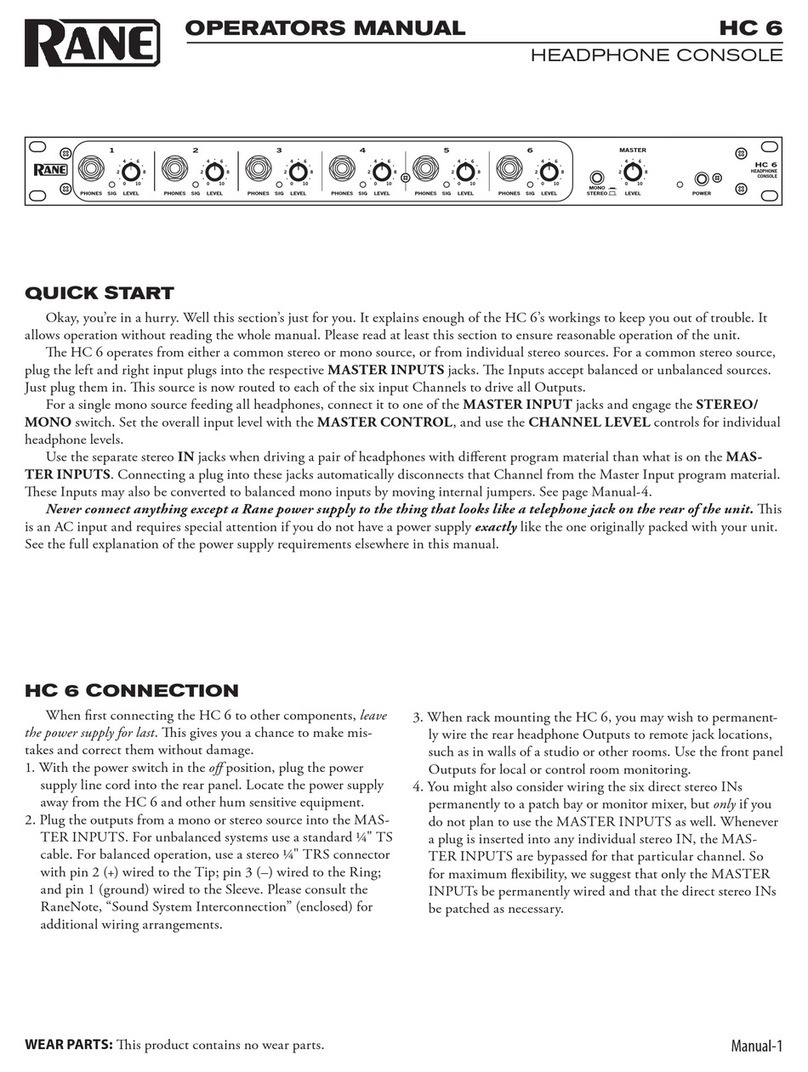
Rane
Rane HC 6 Operator's manual

tecnoelettra
tecnoelettra AT206 Quick installation guide

Acson
Acson SLM9 Operation manual
Brooks
Brooks firetracker FT1020G3 FDCIE Quick operation guide

Heiman
Heiman HM-1000 Series Installation and operation manual
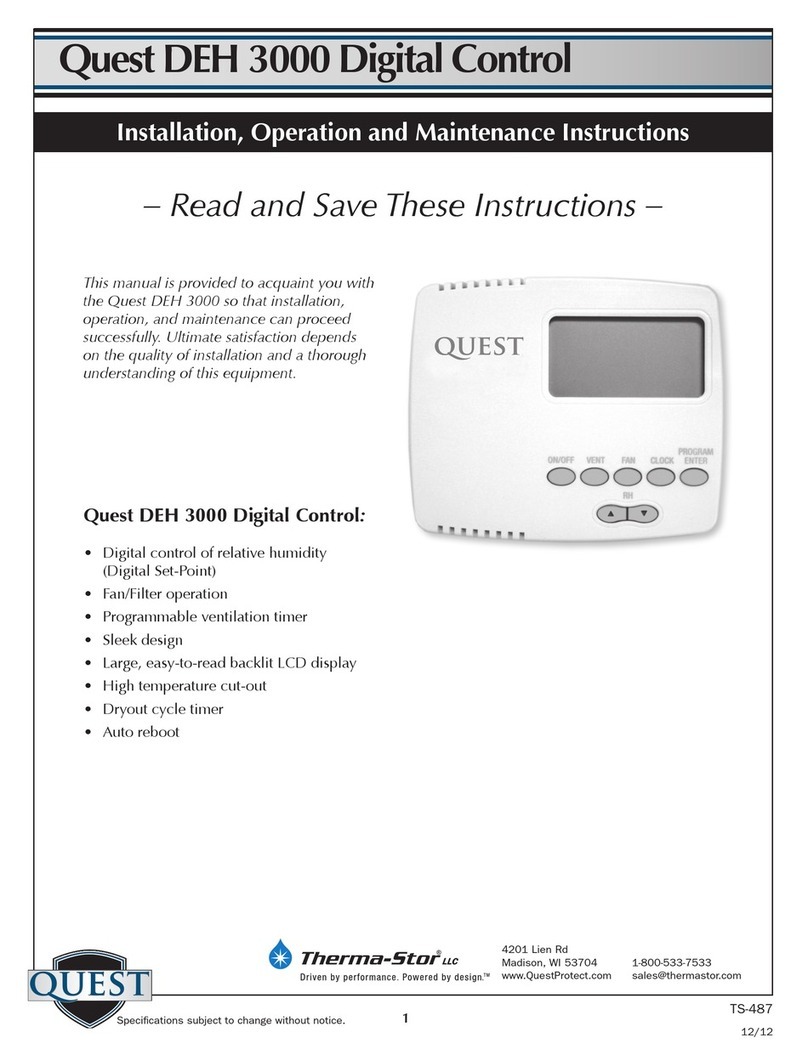
Quest Engineering
Quest Engineering DEH 3000 Installation, operation and maintenance instructions
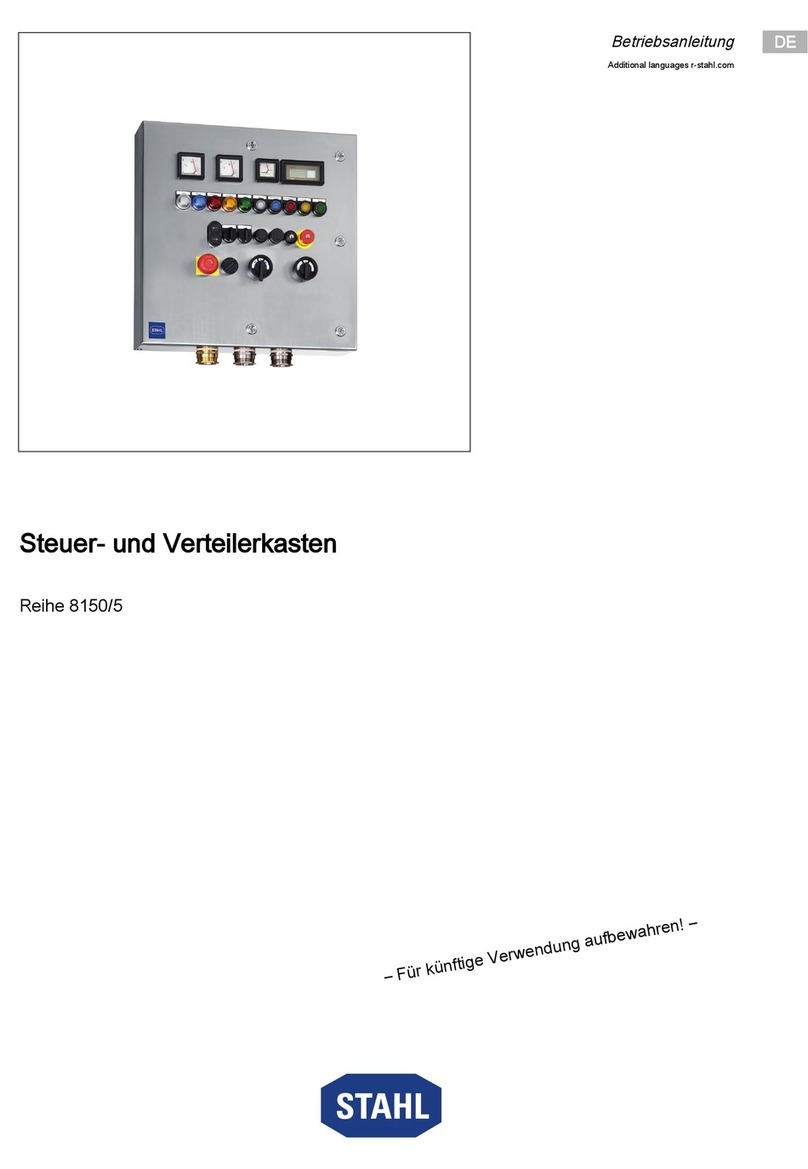
Stahl
Stahl 8150/5 Series operating instructions

HKC
HKC Quantum70 installation manual

Ellard
Ellard FDCP-01 Product Instruction

Protegus
Protegus SK232LED Brief user's guide

Kingspan
Kingspan SHE TRZ Plus 2A Technical information and operating instruction