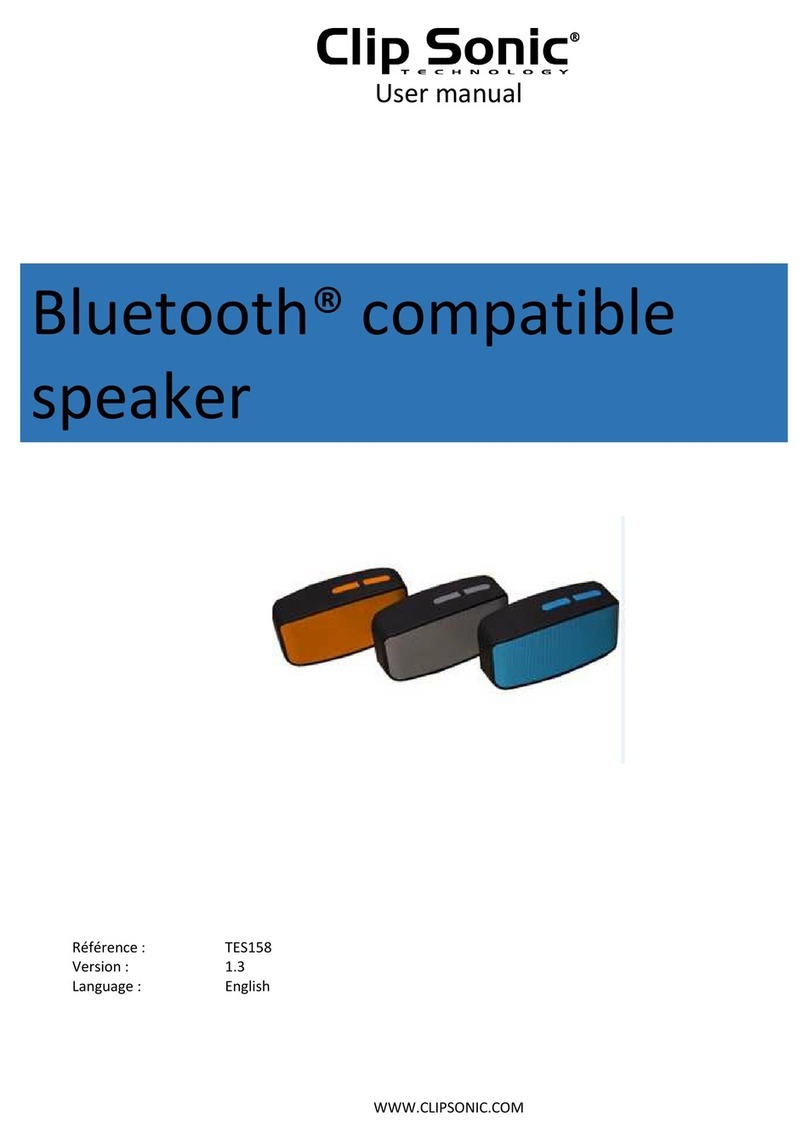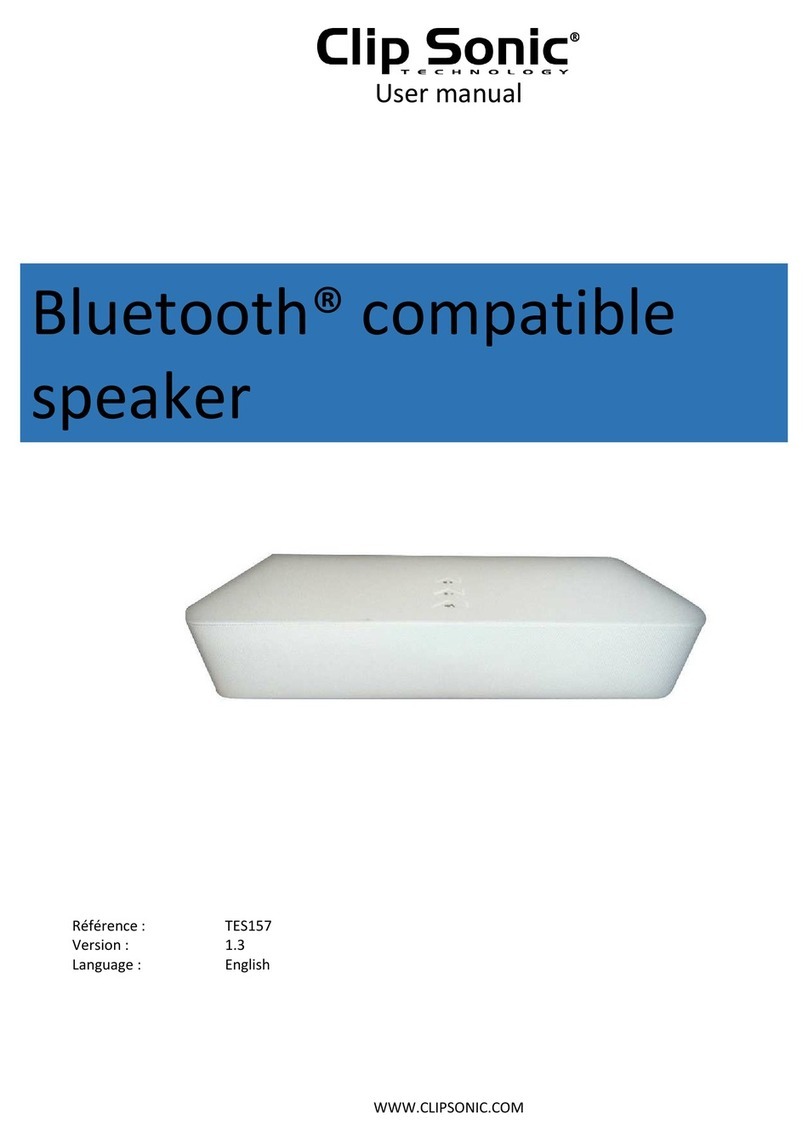Clip Sonic TES160 User manual

User manual
WWW.CLIPSONIC.COM
Reference : TES160
Versi n : 1.3
Language : English
LED lamp Bluet th®®
c mpatible speaker

User manual
1
Thank y u t have purchased a pr duct brand Clips nic Techn l gy. We take great care in design,
erg n mics and simple use f ur pr ducts. We h pe that this pr duct will give y u c mplete
satisfacti n.
This instructi n manual is als available n ur website www.clips nic.c m
PRECAUTION
The Speaker has a fever phen men n when n rmally perated r charging, it’s n rmal
If y u need t clean the speaker, please turn ff the speaker and disc nnect it with an external
devices bef re cleaning.
D n t dr p r trample the speaker
D n t use alc h l, benzene and ther chemicals t clean the speaker
D n t put it cl se t the extreme c ld r h t bjects
Please use the access ries pr vided riginal
D n t dismantle the speaker with ut auth rizati n
The service time f the Speaker’s battery depends n the utput v lume f the matched m bile
ph ne. Please turn d wn the v lume f y ur cell ph ne t ab ut 70% f the maximum v lume,
which can pr l ng the service time.
PRODUCT APPEARANCE
Key definition
1. Press and h ld “ ”t turn ff speaker. Press“ ” t turn n speaker.
Press“ ” t play r pause music when it’s in music playing m de.

User manual
2
Press “ ”t answer r end a call when it’s in hands-free m de
2. MODE
Press “MODE” t select m de.
Press and h ld “MODE” t set time in cl ck r t set alarm time in alarm m de
3.
Press “ ” t previ us music. Press and h ld “ ”t fast backward.
Press “ ”t adjust 12 h ur/24 h ur in cl ck
4.
Press “ ” t next music. Press and h ld “ ” t fast f rward.
Press “ ” t adjust 12h ur/24h ur in cl ck
5. Vol-
Press “Vol-” t decrease the v lume
6. Vol+
Press “Vol+” t increase the v lume
7.Speaker Mesh
T uch it t sh w time. T uch ne time when alarm ring t switch n the alarm sn ze. T uch twice when
alarm ring, t turn ff the alarm. Press t adjust light brightness.
8. On/OFF
Push On/Off butt n t left t p wer n, push it t right t p wer ff
Device power s pply
1.(DC 5V)p wer supply
2. Build-in lithium battery
Lithi m Rechargeable Battery Note
1.Charging: Insert the USB cable then the red LED indicat r will light up which indicates that the device is
charging. Lithium Rechargeable Battery is full after charging ab ut 8-10 h urs
2. T prevent Lithium Rechargeable Battery fr m getting damage r electric leakage, please charge Lithium
Rechargeable Battery within tw r three m nths.
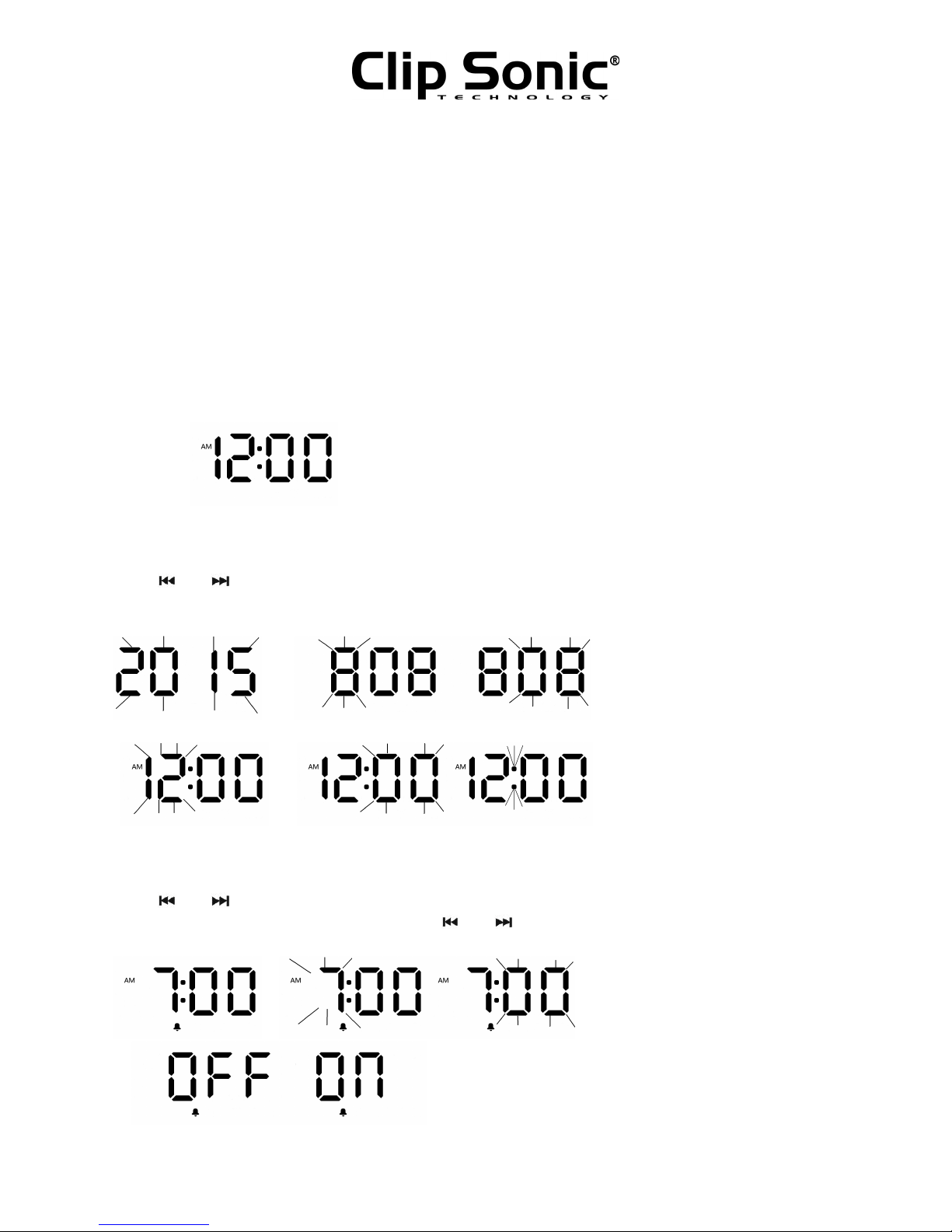
User manual
3
OPERATION
On/Off b tton When push the n/ ff butt n t left, it will p wer n and the LED display will sh w “HI”
To ch speaker mesh to adj st f ur levels (n light / l w brightness/middle brightness/high brightness)
F nction Seq ence: Time-> Calendar-> Alarm-> FM Radi ->Bluet th®->Music Player(MP3) -> Line in->FM -
>Sleep-> Time
The default m de is Time, when y u p wer n the device.
Time Mode
Press “MODE” t enter time m de.
Press and h ld enter the setting time m de,
Press “ ” r “ ” t adjust the digits Year/M nth/Date/H ur/Minute
Press “MODE” key again t c nfirm the setting.
Alarm Mode
When Alarm m de, press and h ld “MODE” key t enter the setting alarm m de.
Press “ ” r “ ”t adjust the digits f h ur and minute.
Press “MODE” key t set the Alarm On/Off. Press“ ” r “ ”t adjust Alarm On r ff
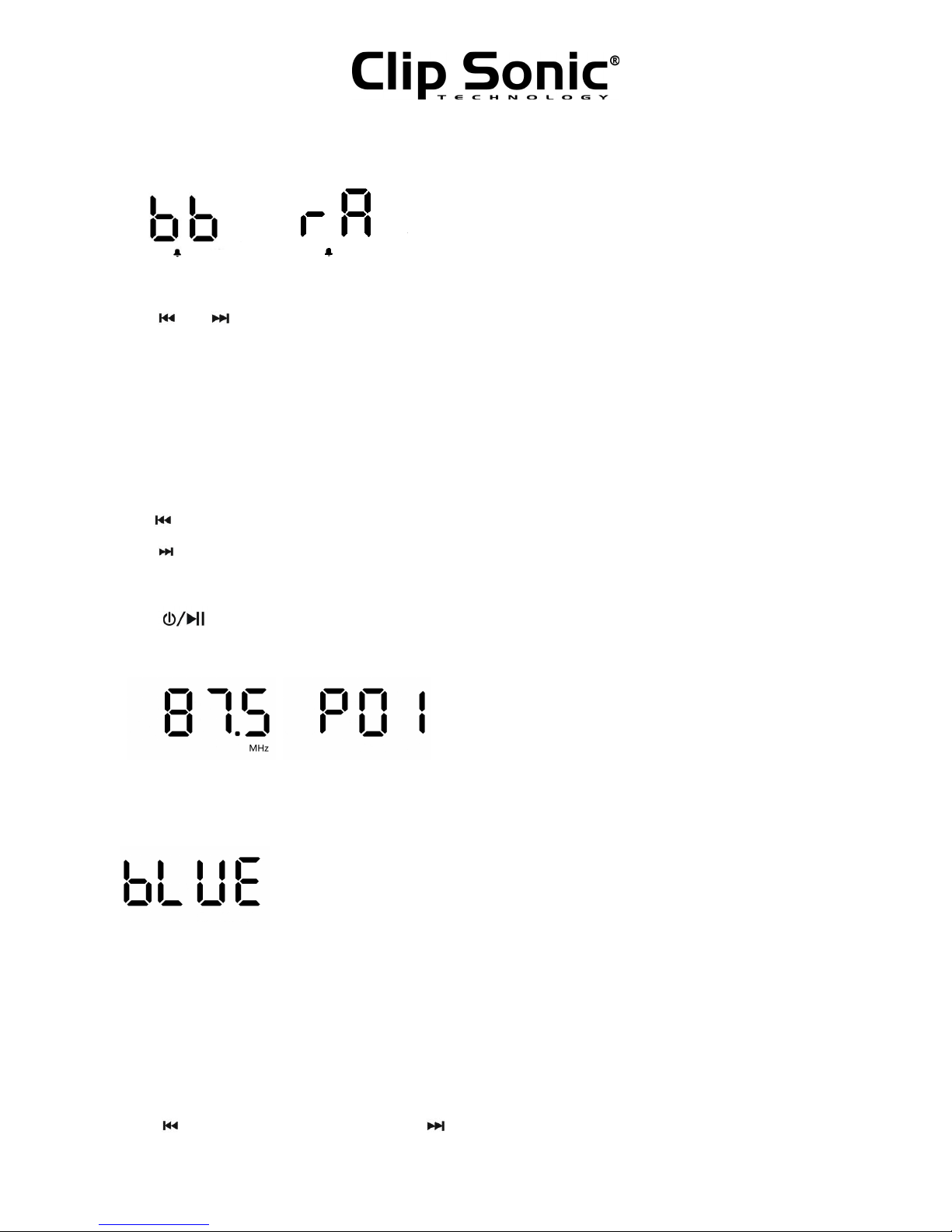
User manual
4
Press “MODE” key t set the alarm s und s urce.
Press “ ” r “ ”t select FM radi , built in s und (Bird v ice)
Press “MODE” key t c nfirm the setting
The default alarm s und is bird v ice. Other alarm s und can be defined by users
(1. Make direct ry name as Alarm in TF card r U-disk, st re ne s ng file (*.Mp3) in Alarm direct ry
2. Insert TF card r U-disk in speaker, then set alarm s und)
FM Radio Mode (B ilt in internal antenna )
Press “MODE” key t enter FM M de fr m Line in M de
Press” ” key t search stati n manually f rward
Press “ ” key t search stati n manually backward
Press and h ld “MODE” key t search and st re the FM stati n aut matically
Press “ ” key t select the st red pr grammed FM stati n
Adjust the p siti n f the device r Insert the 3.5mm Line in cable in AUX s cket t get best quality receiving
Bl etooth® Mode
Press “MODE” key t select the Bluet th® m de.
When in the Bluet th® m de, LED Display is sh wed “BLUE” and that means the Bluet th® device is ready t
be searched and paired.
Activate Bluet th® c nnectivity n y ur device such as m bile ph ne r tablet, set it t search f r Bluet th®
device “TES160”. Y u will hear a s und when it succeed. (Just in case if y ur Bluet th® versi n use a higher
versi n, it might ask f r a pass c de, then y u just enter “0000”)
-M ltimedia speaker
When playing m sic.
Press “ ” key t select previ us music .Press “ ” key t select next music.
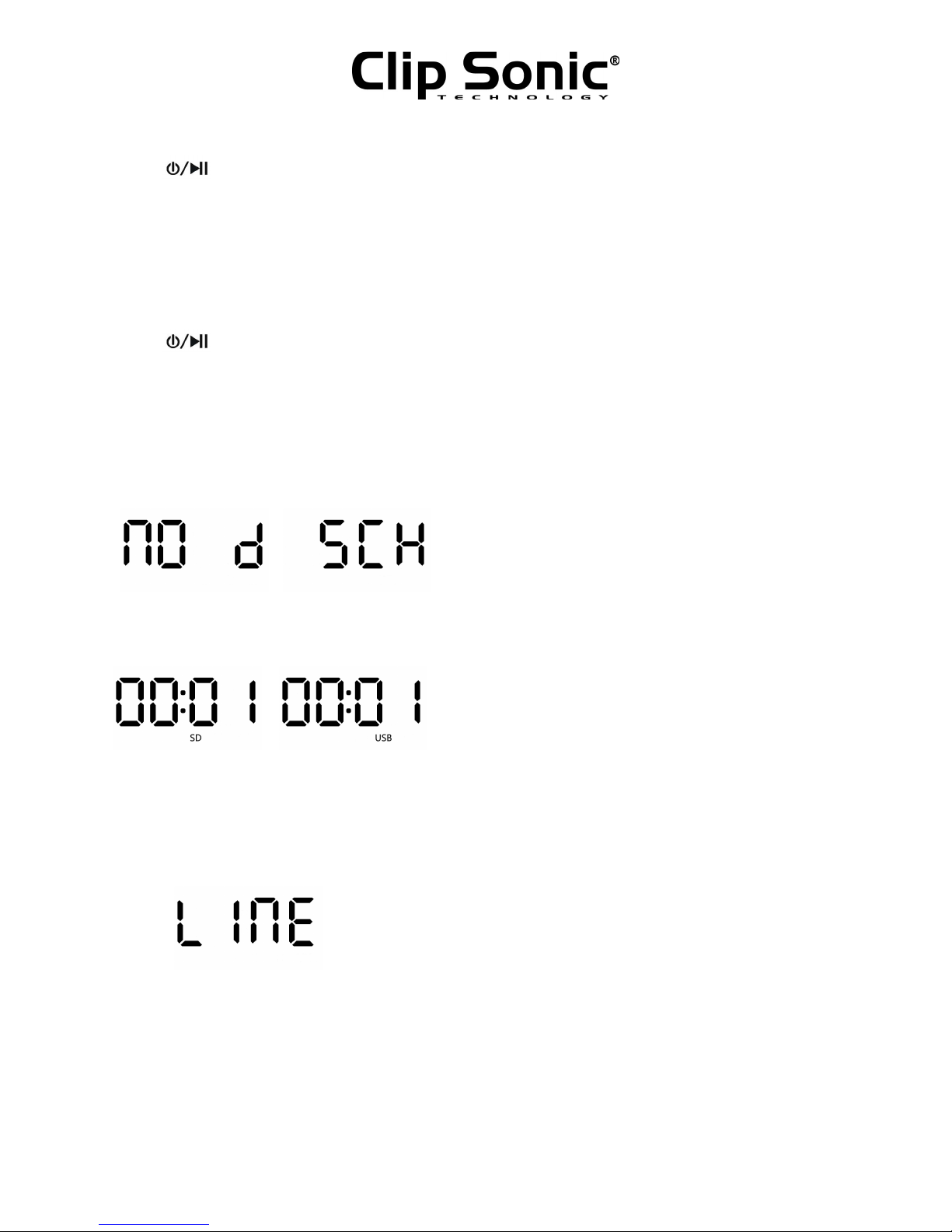
User manual
5
Press “ ”key t play / pause the Music.
Press “Vol+” key t increase the v lume. Press “Vol-” key t decrease the v lume.
The User use M bile ph ne t c ntr l the multimedia speaker
-Handset and Hands-free MODE
Press “ ” t answer r end y ur calling.
When return Bluet th® m de, Bluet th® device and M bile ph ne will paired aut matically
.
MP3 Mode
Insert USB-disk r Micr SD card t speaker, it turns t MP3 m de and play music directly. Press butt n t select
previ us r next s ng and adjust v lume.
AUX(LINE-IN) Mode
Press “MODE” key t select Audi Input (Line / AUX) M de.
LINE-IN cable is inserted in the AUX s cket t c nnect external player device r c mputer audi ut.
Press” Vol+” key t increase the v lume.
Press “Vol-” key t decrease the v lume
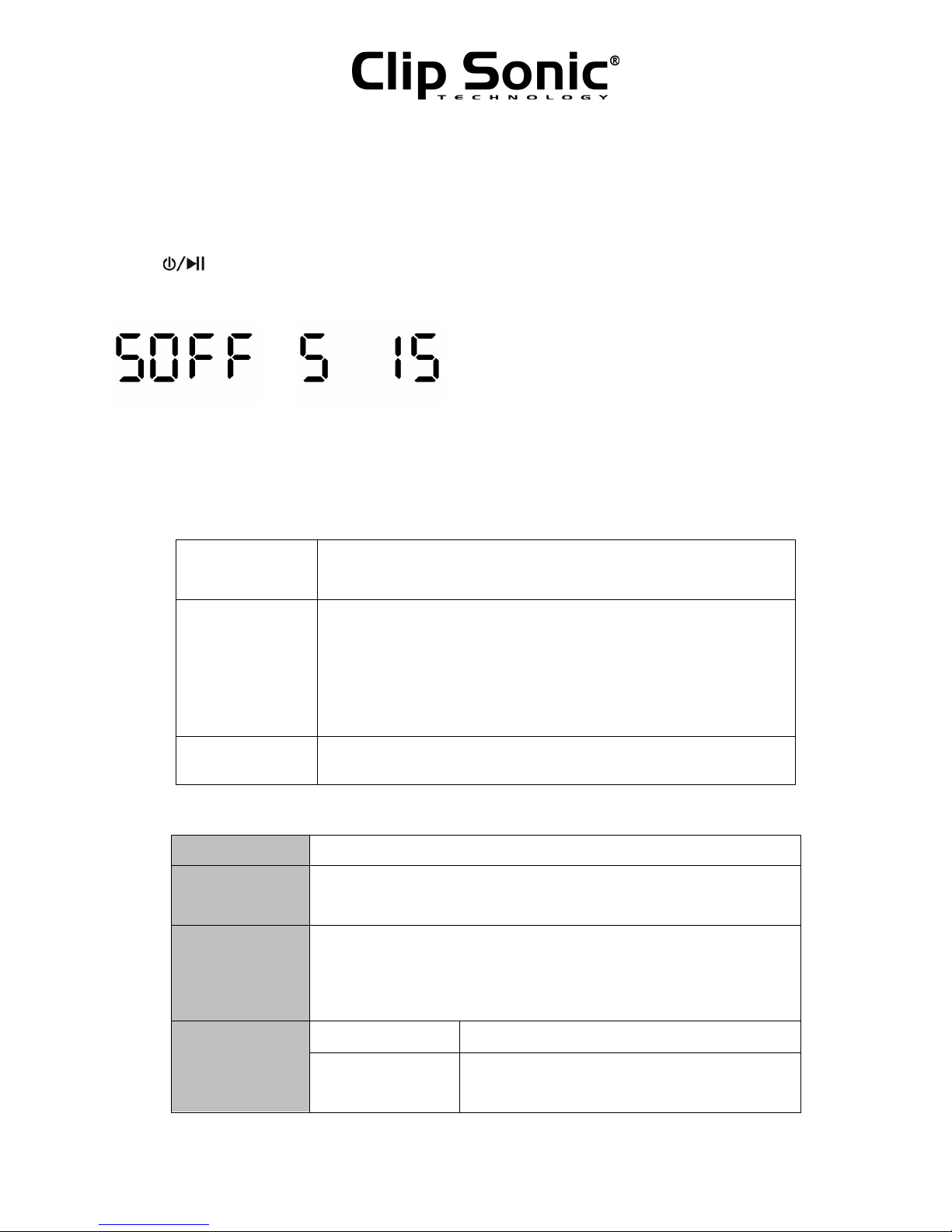
User manual
6
Sleep Mode(A tomatically Sleep setting )
Press “MODE” t enter sleep m de.
Press “ ” t adjust the time (turn ff/ 15 /30/60/120miutes, this setting w rks f r nce.
Next time user use this functi n t set again.
FAQ:
N p wer
Check Lithium Rechargeable Battery which has p wer r n t
Check DC5V Plug which is plugged pr perly
N s und r S und
dist rti n
Check the level f v lume which is n t n zer status
Check music file which is damaged r n t .The damaged music file pr duce
s und dist rti n and cann t played .Please keep the g d music files.
Check Lithium Rechargeable Battery which is n t en ugh p wer
Device hang up Switch OFF the p wer then Switch ON the p wer again r After Charging,
Switch ON the p wer nce again
Specification
DISPLAY
LED
Built in Lithium
Rechargeable
Battery
Play time :Max 6~ 8 H urs
*Acc rding t the level f V lume
LINE-IN
Audi in (AUX)
Max. input (L)300mV+(R)300mV
Output p wer
5W
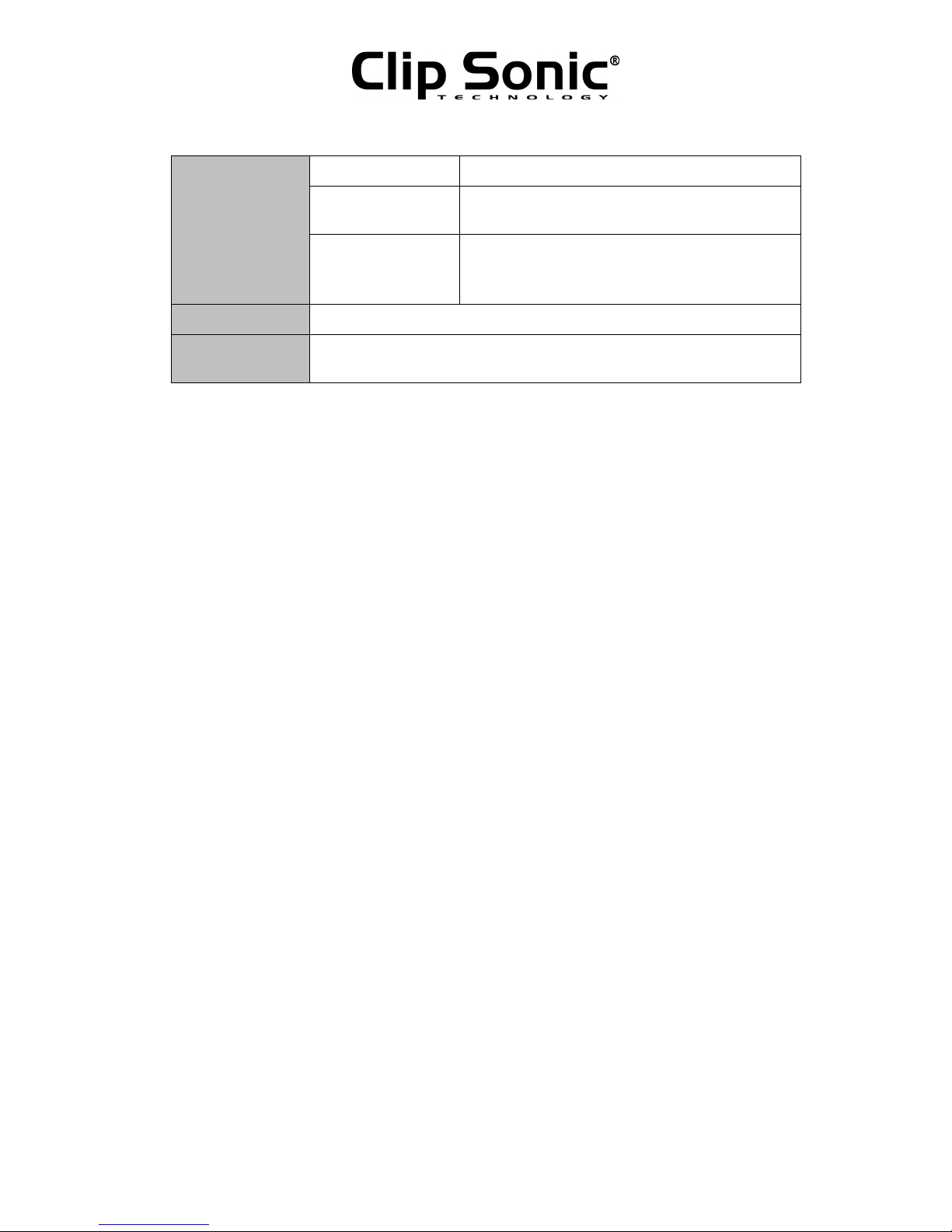
User manual
7
MP3
MP3 Bit Rate 8K bps – 320K bps
Signal n ise
Rati (SNR) 85dB
Signal Dist rti n <0.55%
Music F rmat MP3
Operati n
temperature -5 t 40 Celsius Degree
CLEANING AND MAINTENANCE
Clean the unit using a s ft dry cl th.
D n t use detergent may damage the unit.
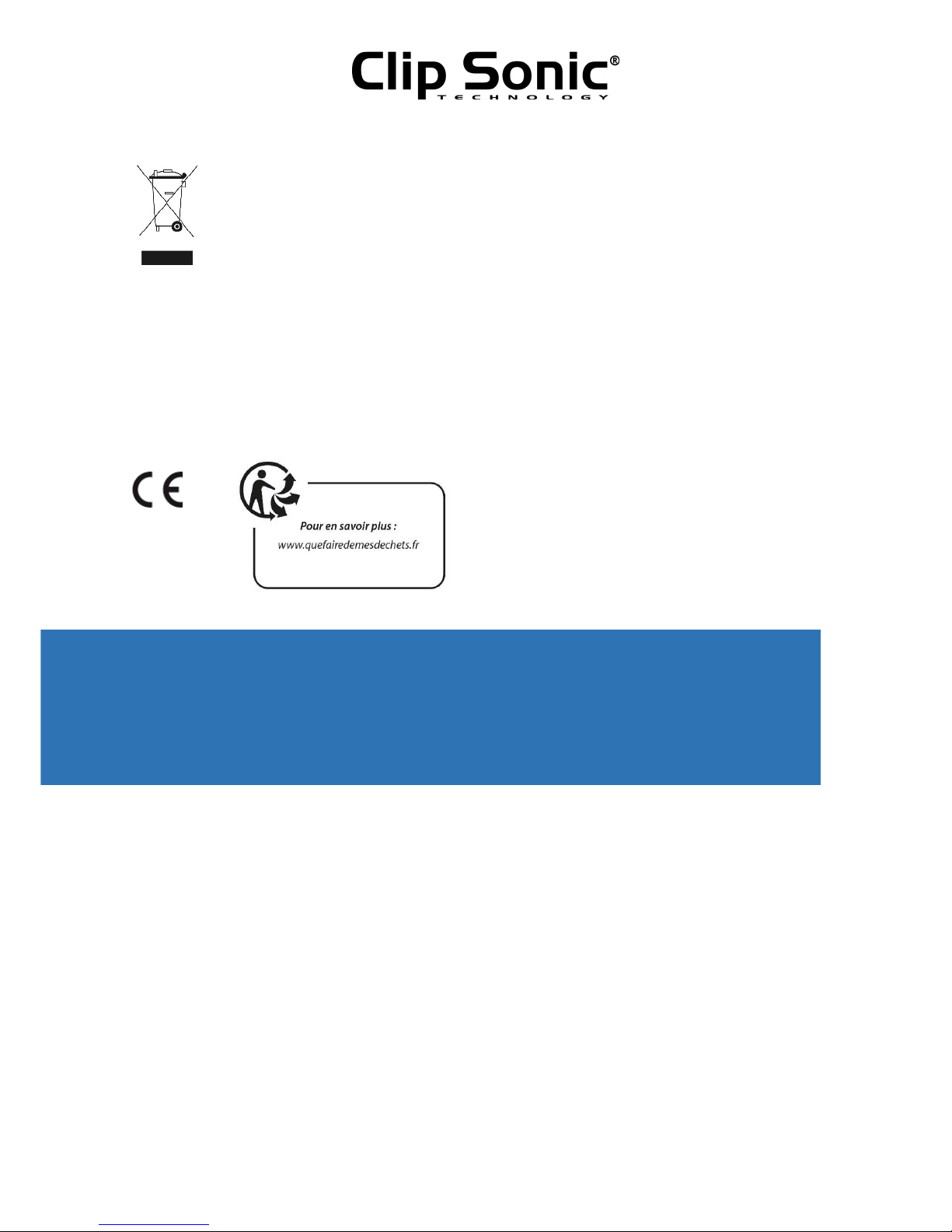
User manual
8
Correct disposal of the nit
(Electrical and Electronic Eq ipment)
(Applicable in the Eur pean Uni n and the rest f Eur pe that have ad pted separate c llecti n systems c untries)
The Eur pean Directive 2012/19/UE n Waste Electrical and Electr nic Equipment (WEEE), requires that ld h useh ld
electrical appliances must n t be disp sed f in the n rmal h useh ld waste stream. Old appliances must be c llected
separately in rder t ptimize the rec very and recycling f the materials they c ntain and reduce the impact n human
health and the envir nment. The symb l f the cr ssed ut dustbin is marked n all pr ducts t remind the bligati ns f
separate c llecti n. C nsumers sh uld c ntact their l cal auth rity r retailer f r inf rmati n c ncerning the c rrect disp sal
f their pr duct.
•N n c ntractual illustrati n
•Pr duct inf rmati n is subject t change with ut pri r n tice.
CLIP SONIC
BP 61071
67452 Mundolsheim
Table of contents
Other Clip Sonic Speakers manuals