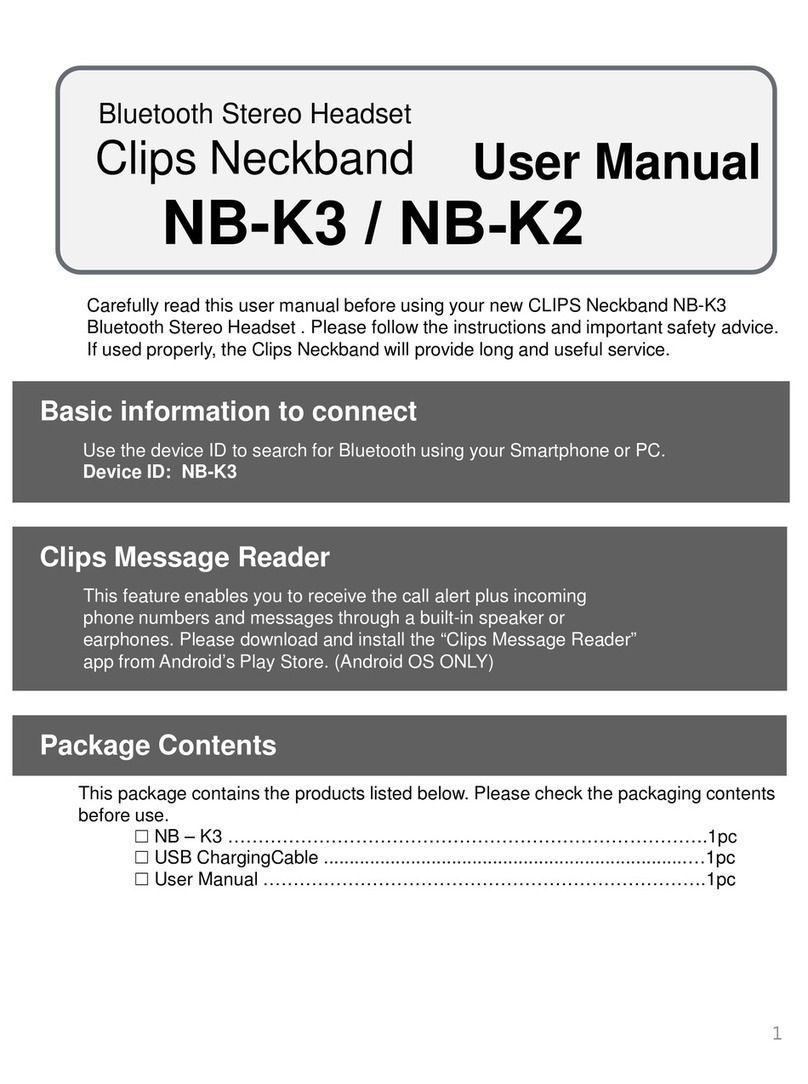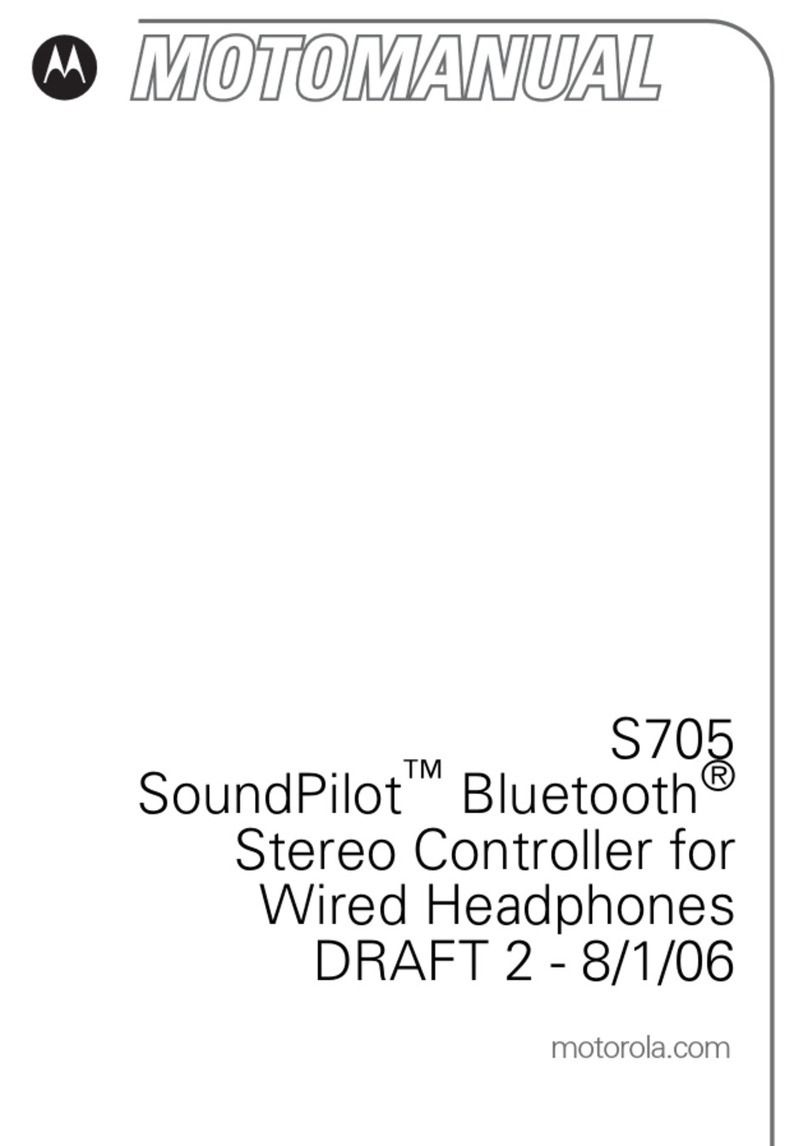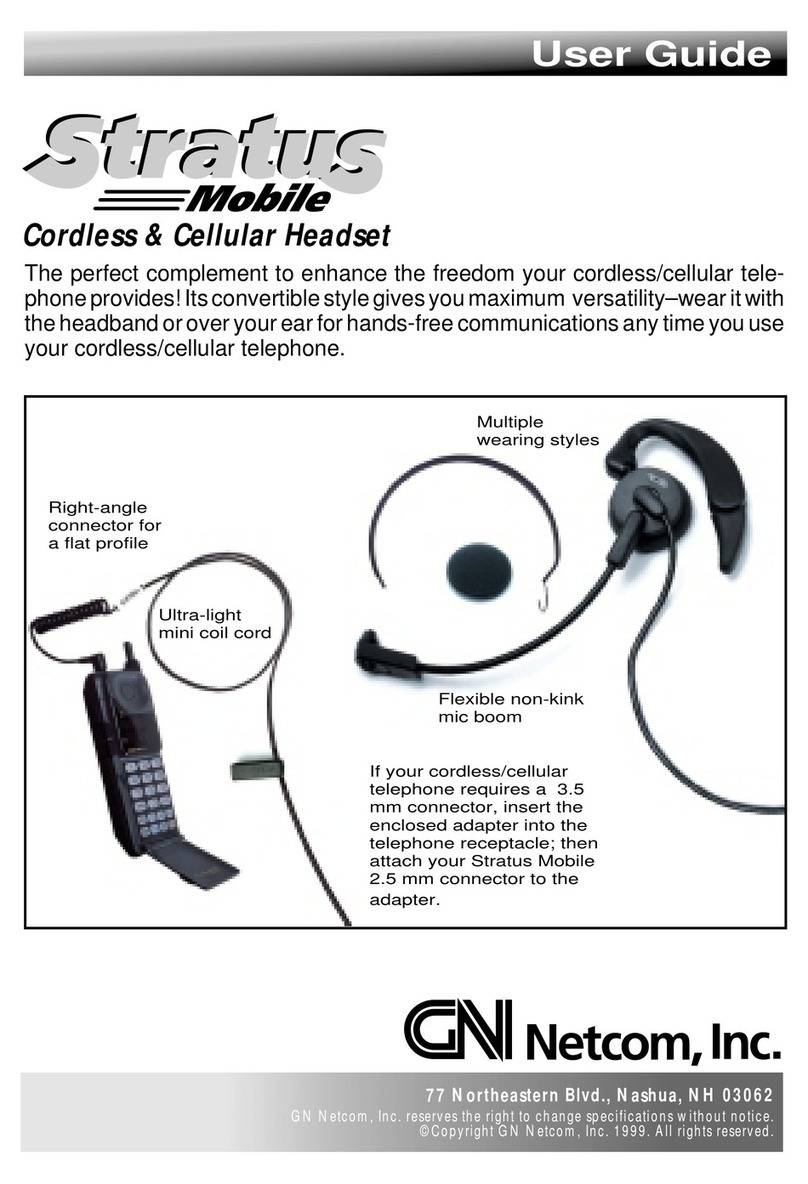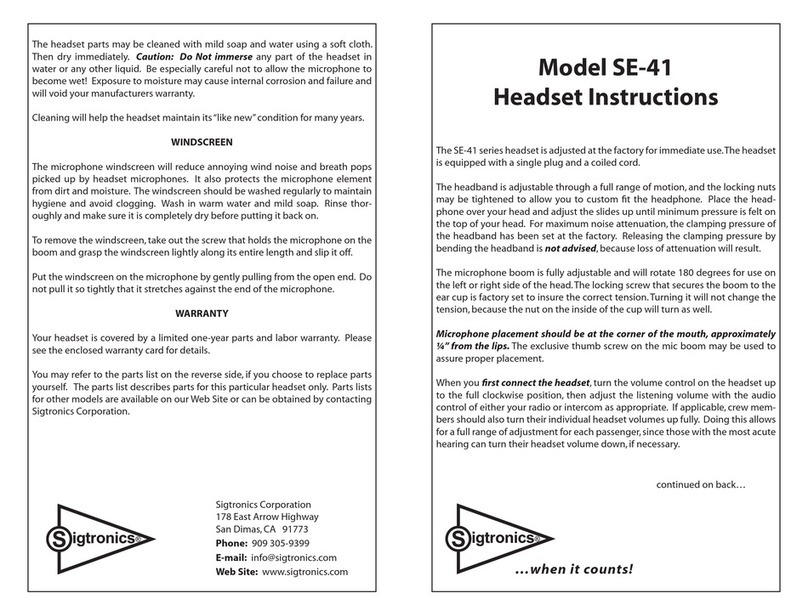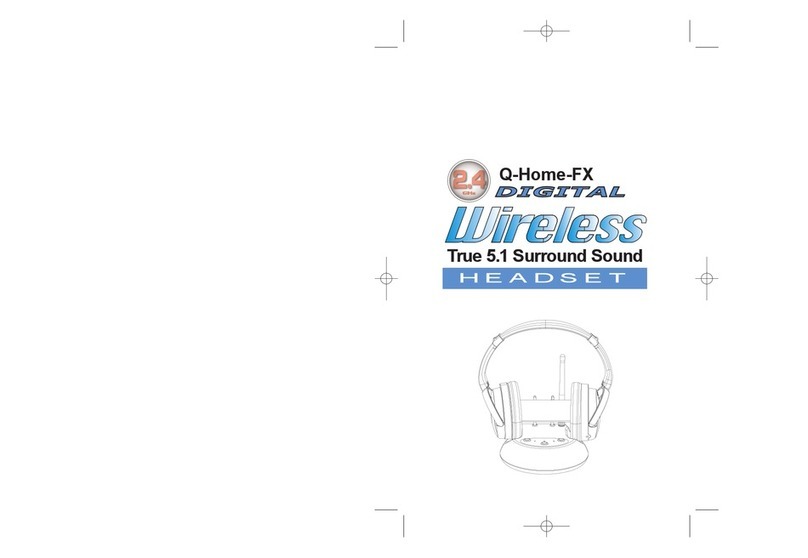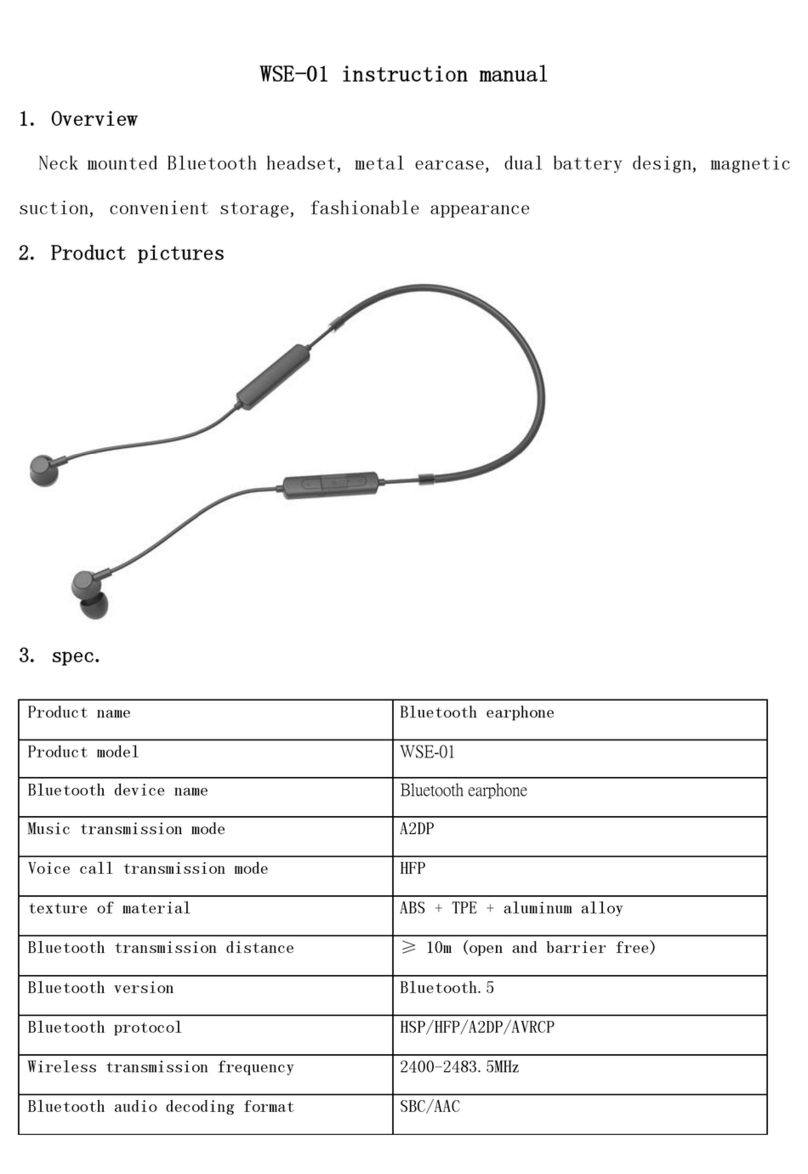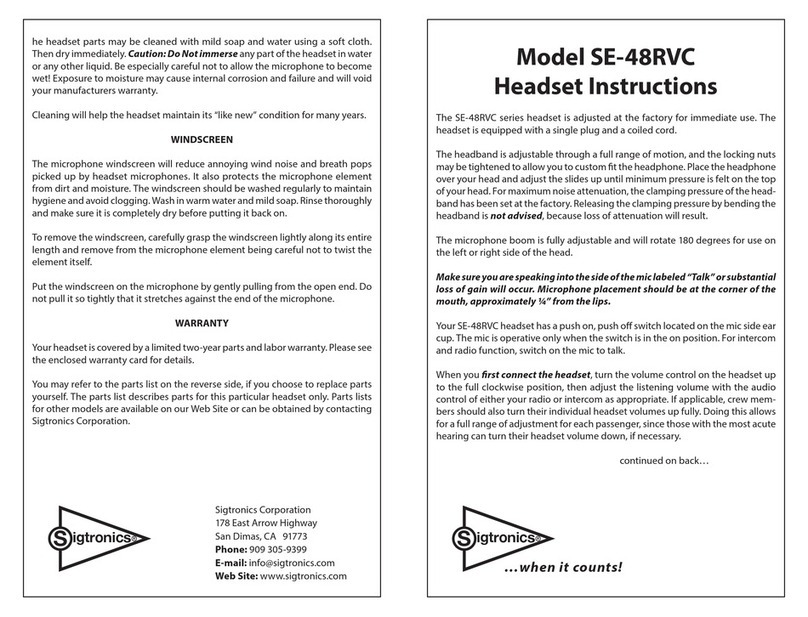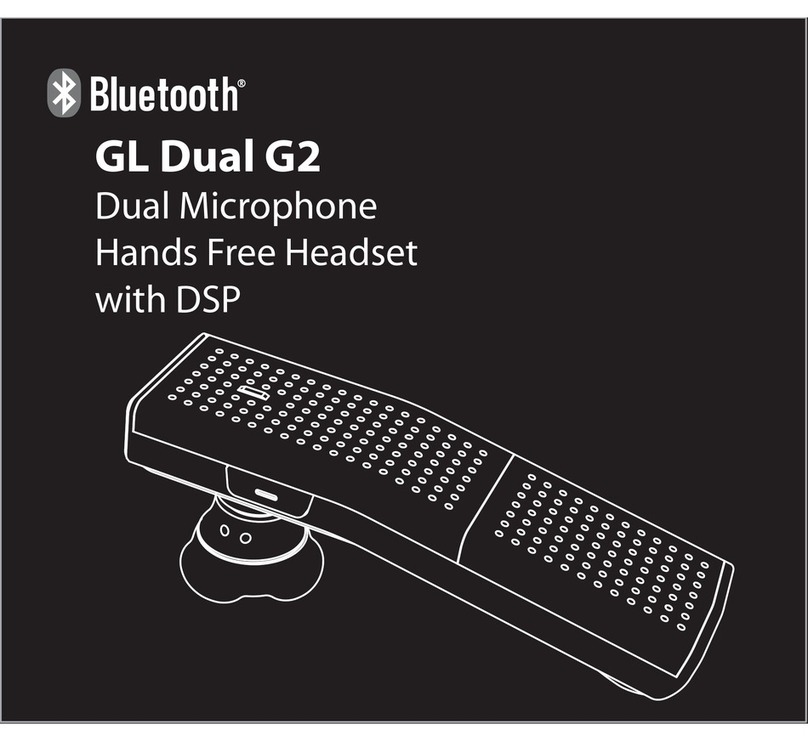CLIPS TECH NB-K1 User manual

Bluetooth Stereo Headset
Clips Neckband
NB-K1 / NB-KO
User Manual
Carefully read this user manual before using your new CLIPS Neckband NB-K1
Bluetooth Stereo Headset . Please follow the instructions and important safety advice.
If used properly, the Clips Neckband will provide long and useful service.
Basic information to connect
Clips Message Reader
Package Contents
This package contains the products listed below. Please check the packaging contents
before use.
☐NB –K1 …………………………………………………………………….1pc
☐USB ChargingCable .......................................................................…1pc
☐User Manual ……………………………………………………………….1pc
This feature enables you to receive the call alert plus incoming
phone numbers and messages through a built-in speaker or
earphones. Please download and install the “Clips Message Reader”
app fromAndroid’s Play Store. (Android OS ONLY)
Use the device ID to search for Bluetooth using your Smartphoneor PC.
Device ID: NB-K1
1
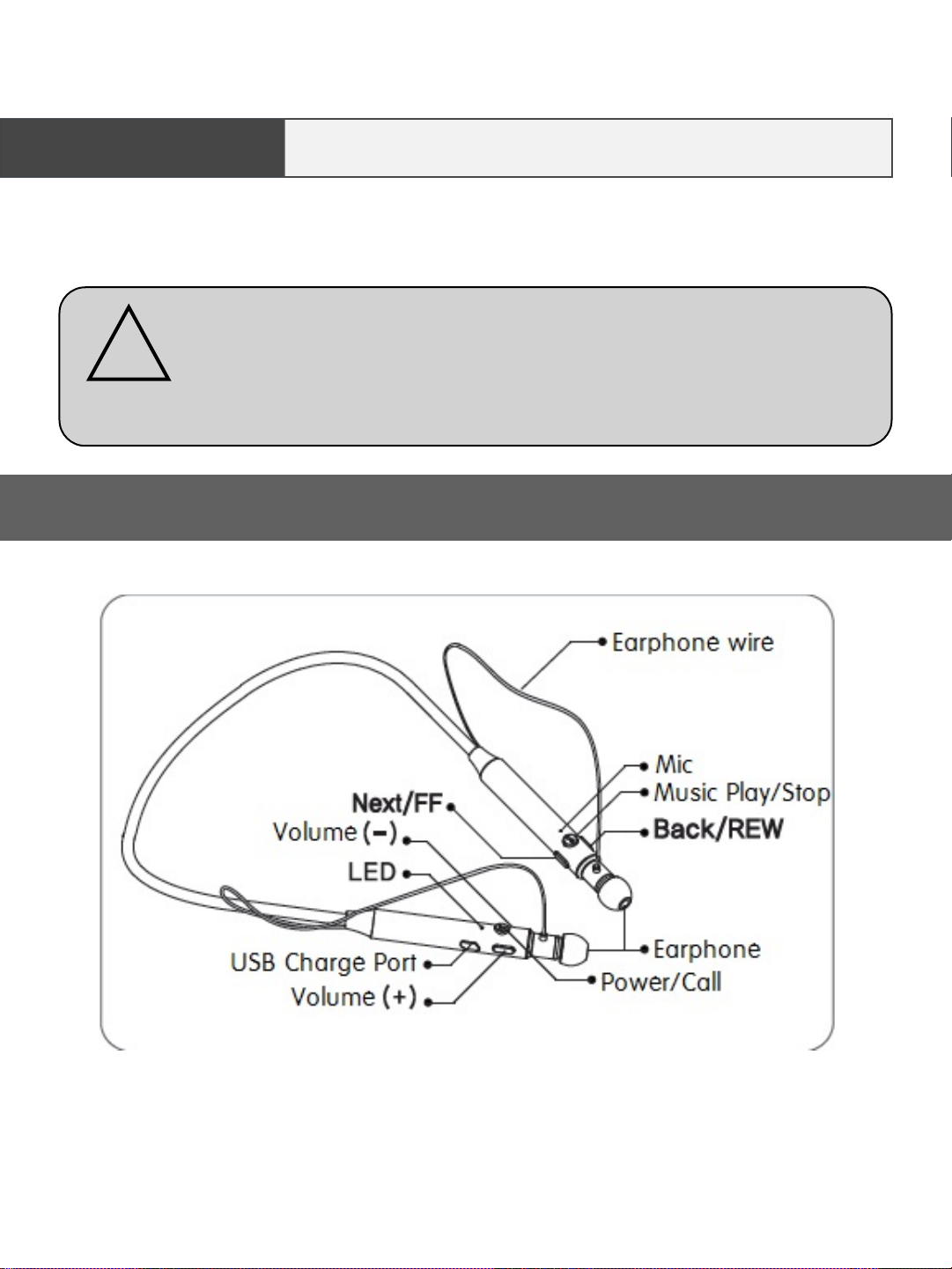
The USB ChargingAdapter in the packaging is designed for this
product ONLY. Please DO NOT use it to charge other devices.
It is not interchangeable with other chargers, as it may cause
damage if used with other products.
!Caution
*LED turns blue when device is fully charged.
Description
CHARGE Before Use!
You MUST charge the device before using the charging cable provided.
The LED charging indicator will TURN GREEN when charging is complete.
2
NOTE: Vibration cannot be turned OFF.
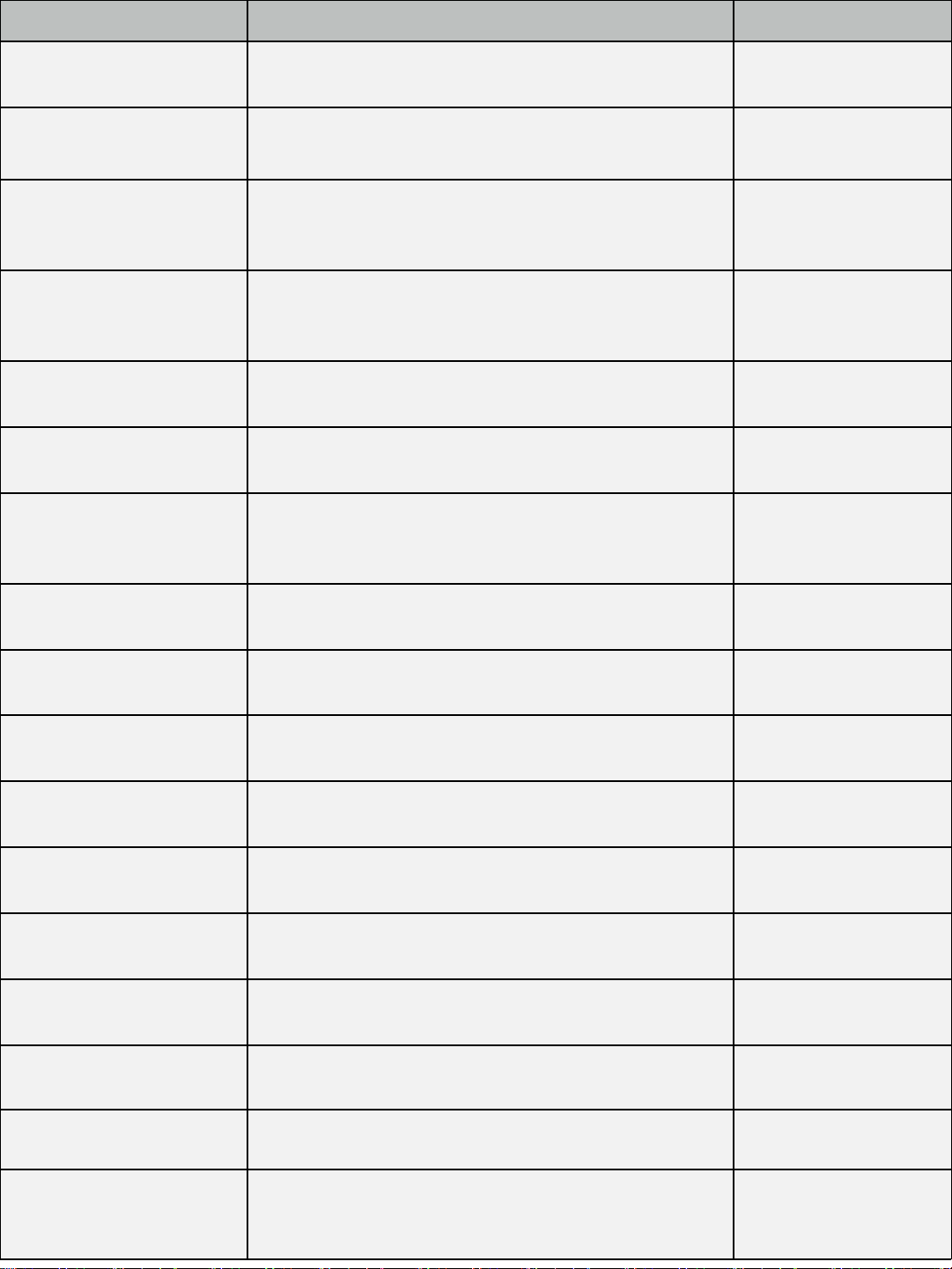
Item Operation LED Display
Power ON Push the Power/Call button for approximately
2 seconds to turn on. Red and Blue LED
blinks
Power OFF Push the Power/Call button for more than 3 seconds to
turn off. LED will turn off
Single Pairing Push the Power/Call button for more than 2seconds
from the POWER OFF position. Red and blue LEDs
blinks
Multi Pairing Push the Play/Stop button for more than 5 seconds
from the POWER ON position. Red and
blue LEDs blinks
Pairing Reset Push the Volume Control -button together for more
than 3 seconds from the POWER ON position. Pink LED-
>Red and Blue L
Ds blinks
Volume Control Push the Volume Control button (“+/-”) just once,
quickly.
Make a Call Push the (on and off ) Power/Call button quickly twice
(starts dialing the last dialed number) from power on
Answer a Call Push the Power/Call button one time, quickly,
when receiving a call.
Reject a Call Push the Power/Call button and hold for
more than 1 second, when receiving a call.
Ending a Call Push the Power/Call button one time, quickly,
when on the call.
Playing Music Push the Music Playback / Pause button
quickly, one
time. Blue LED blinks
Pause Music Push the Music Playback / Pause button quickly,
one time.
Next Song Push the
Next / FF”
button quickly 1 time
Previous Song Push the Back / REW button quickly 1 time
Fast Forward Push the Next/FF button slowly and hold
Rewind Push the Back/Rew button slowly and hold
Ending Music Push the Music Playback / Pause button slowly ,for a
pproximately 1second. 3
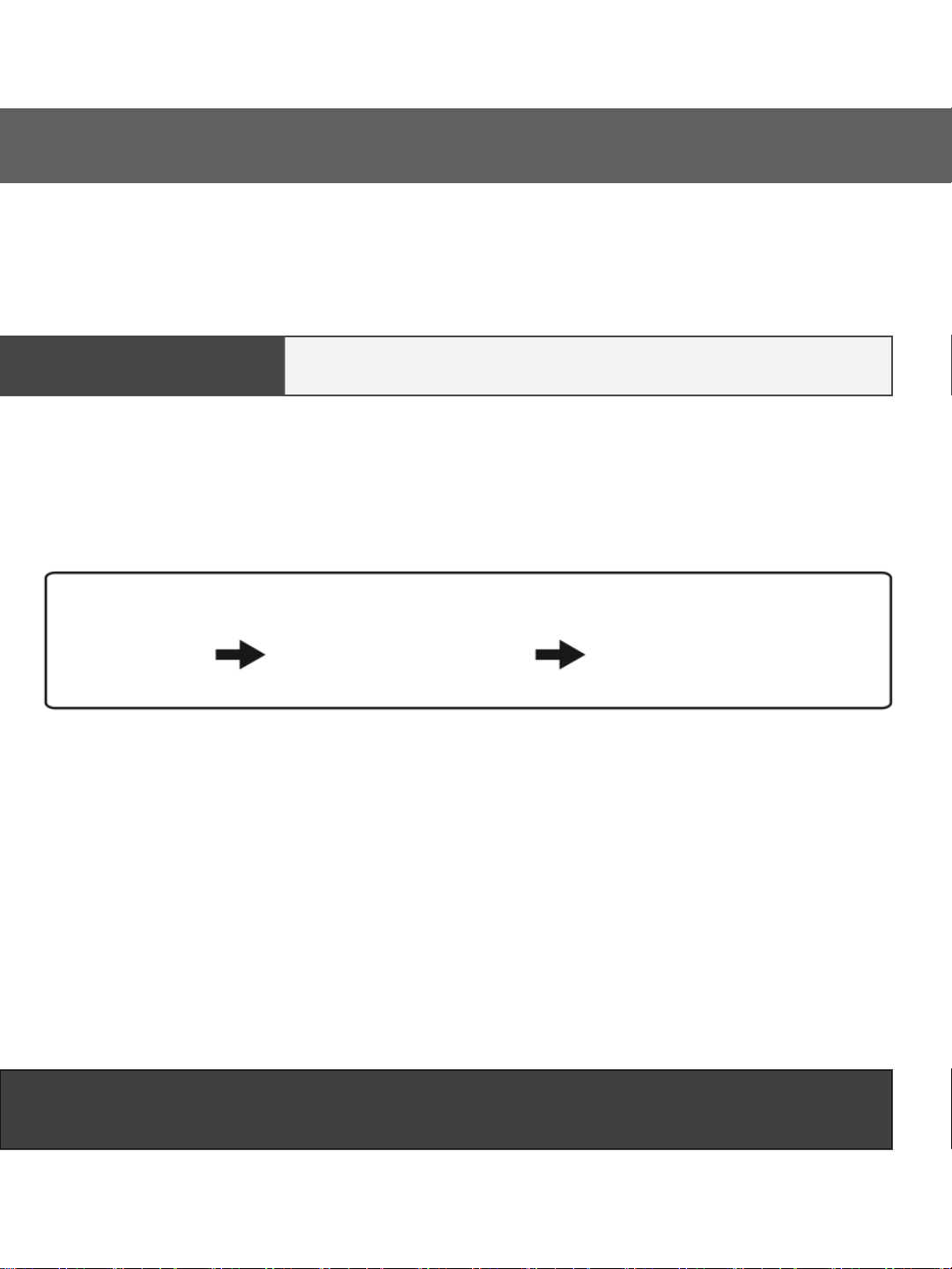
How to Set Pairing Mode (Initial registering of the device)
Every Bluetooth enabled device must be initiated by the customer. This means a
“pairing”procedure with the host device or smartphone is required. This requires a
PIN number or auto-pairing before the first time use of the product. Please refer to
this Quick Start Guide for pairing with smartphones.
LED OFF
(Power Off) LED ON
(Blue after Red)
LED ON (Red ⟷Green)
blinking at the same time
(Pairing Mode)
2. Searching for the product from device before connecting
Searching for the product from a paired device--The way search mode works may
differ for some devices, depending on manufacture. Please refer to the “Quick Start
Guide” or user manual of such devices.
3. Registering the product from the device before connecting
The product (NB-K1) will show up on the Bluetooth device, smartphoneor PC. Just
select the product and register it. The LED indicator will turn blue blinking slowly
while it completes the pairing.After that, it will connect automatically and your
Neckband will be ready for use.
4
QUICK START Guide
1.Setting with pairing mode for the product (NB-K1)
Push the Power/Call button for more than 2 seconds from “the status of Power-
off”. LED indicator will blink red and green together so as to turn on the pairing
mode. Initially the pairing mode setting was input to your device at the factory.*
✻This device will automatically pair with previously paired devices. For more details,
please check your smartphone user manual or contact your smartphone manufacturer.
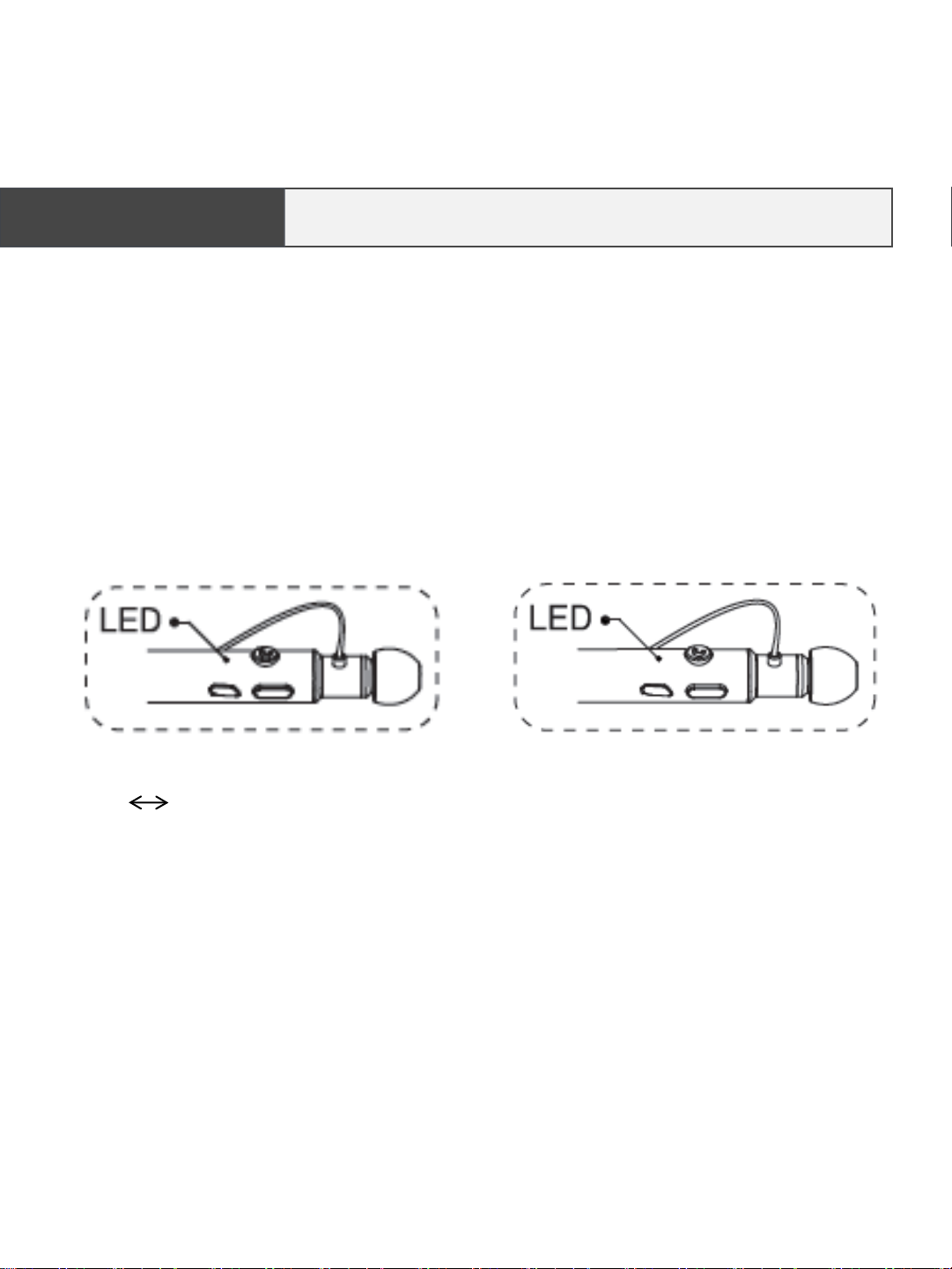
Red Blue alternately blinking
(when pairing) Blue indicator blinking slowly
indicates pairing is completed.
5
PAIRING Connection
Red <-> Blue Blue

Power ON/OFF
■Power ON (Voice Prompt: Say “Power on”)Automatic Power-Off
Push the Power/Call button approximately 2 seconds using the Power-On/Off button,
then the LED indicator will turn from blue to red to turn power ON. If it does have the
paired device near the product, it will try to connect automatically. If the connection is
completed, the LED indicator will alternately turn from red to blue to show it is ready to use.
If the pairing is interrupted, the red and blue LED will alternately keep blinking.
■Power OFF (Voice Prompt: Say “Power off”)
Push the Power/Call button approximately 3 seconds from the power-on, then LED
indicator will turn to red after blue and turn off the LED indicator to Power OFF.
Make a call using smartphones
NOTE: The operation might be different for your smartphone or device as interactions
may vary depending on the specification of the products.
■Receiving a Call (Voice Prompt: Say “Connecting”)
When a call comes to in to your smartphone, the product starts vibrating*
and the LED indicator blinks blue. Push Power/Call button once quickly.
■Receiving other call
Press Power/Call button quickly to answer or press Power/Call button more
than 1 second
Please speak clearly and directly into the microphone. If the sound you talk
seems too low to the opponent.
✻NOTE: Vibration CANNOT be turned OFF. 6
NOTE: If the signal is lost between device and product, due to such things as turning off the
smartphone or disconnection of the pairing after power is turned on, the red LED indicator
will turn on, indicating the problem, and automatically shut off the product after a brief delay.
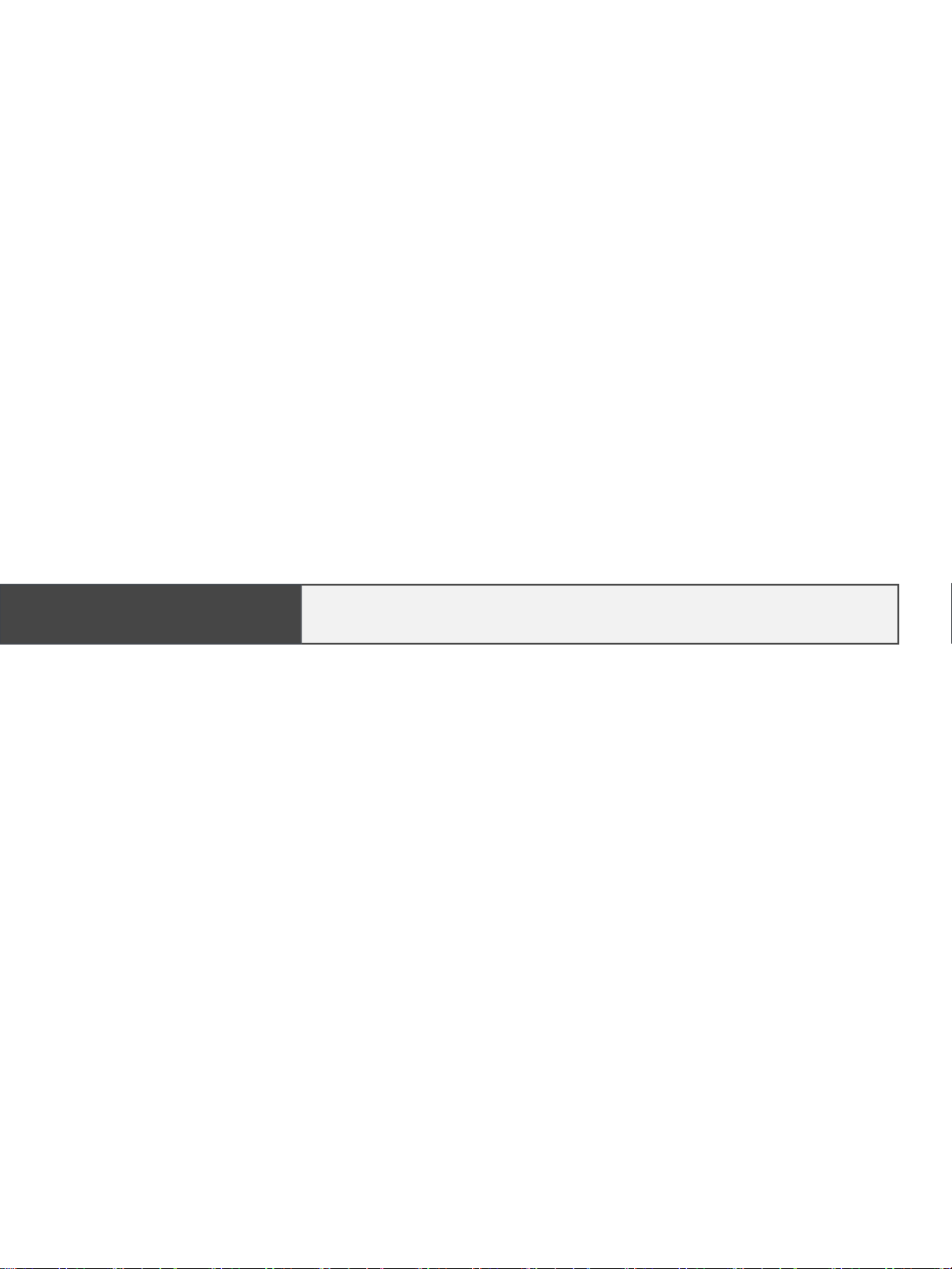
■Playing the Music: Push the Music Playback button quickly
after music has been selected on your smartphone..
■Pause the Music : Push the Music Playback button quickly
while playing music. When the music is on “Pause” it consumes battery therefore music is
not on use please “End the Music Play”
■Ending the Music: Push the Music Playback button slowly, for about 1 seconds.
■Select next song: Push the “Next/FF” quickly for next song.
■Select previous song: Push the Back/Rew quickly for previous song.
■FF/REW: Push FF/REW button more than 1 second and hold
•NOTE: Operation is the same for both earphone and speaker modes.
■Ending a Call
Push on and off the Power/Call button for 1 second while communication.
■Reject a Call (Voice Prompt “Call reject”)
Push the (on and off ) Power/Call button and hold for more than 1 second,
when receiving a call.
■Last Call Redial (Voice Prompt “Call Last Number”)
Push on and off the Power/Call button long enough for 1 second.
■Last Call Redial Cancel
Push the Power/Call button quickly while it is dialing last call number
■Control Volume
Use the Volume Control button (Volume +/-)to adjust your audio level.If you are
unable to make it loud enough to hear properly, increase the volume of your smartphone.
Music Playback
7

Multi-Pairing
1. Pair the NB-K1 with the first smartphone
2. Power off of the NB-K1 when the pairing is completed.
3. Turn the Bluetooth function off on the smartphone.
4. Prepare the second smartphone and push Call/Power button quickly,
there will be “Beep” sound from earphone.(entering the pairing mode
of the NB-K1).
5. Pair the NB-K1 with second smartphone.
6. After being paired with second smartphone, power-on the first
smartphone, then select the NB-K1 from the Bluetooth menu so as
to connect with first smartphone.
7. NB-K1 will connect automatically every time the power is on.
NOTE: When connected with two phones, some phones might not
connect properly. Please contact the manufacturer.
■Pairing with two smartphones
■When two phones are connected with the product
Receiving a call from two smartphones
•Receive first phone call by push Power/Call button quickly
•Push Power/Call button slowly for 1 second then it will convert first call to
on hold and will connect to send receiving call

Anti Lost Function
•Product will alert you with vibration within 20 seconds after the
smartphone is being away and disconnected from the product
without turning off the bluetooth mode on the smartphone.
•This function only works when the product is powered on and paired
with smartphone.
•First alarm will vibrate when the phone is away from the product
approximately 10m within maximum 20 seconds.
* Distance will vary by its wireless environment s around.
•Product vibrates frequently within 5 seconds then it will re-paired
after a while the product is being near enough to the smartphone
back again.
■This product supportsAnti Lost Function of smartphone by using bluetooth
connectivity.

Follow these steps:
1. Remove the USB charging adapter from the packaging.
2. Plug the adapter into the charging port of the product.
3. Plug the USB connector of the USB charging adapter into a USB AC
adapter or the USB port of a PC (personal computer).
4. A Green LED will light up when charging. Do not use while charging.
5. Do not use until the unit has been fully charged.
Charging will take approximately 2 hours to complete. If the LED
indicator does not turn off after 2 hours, please unplug the USB
charging adapter and plug it again. Charging more than 2 hours may
reduce the battery life and it may cause the unit to malfunction. The
product could not be operating while charging.
!
Charging Device Battery
CHARGING
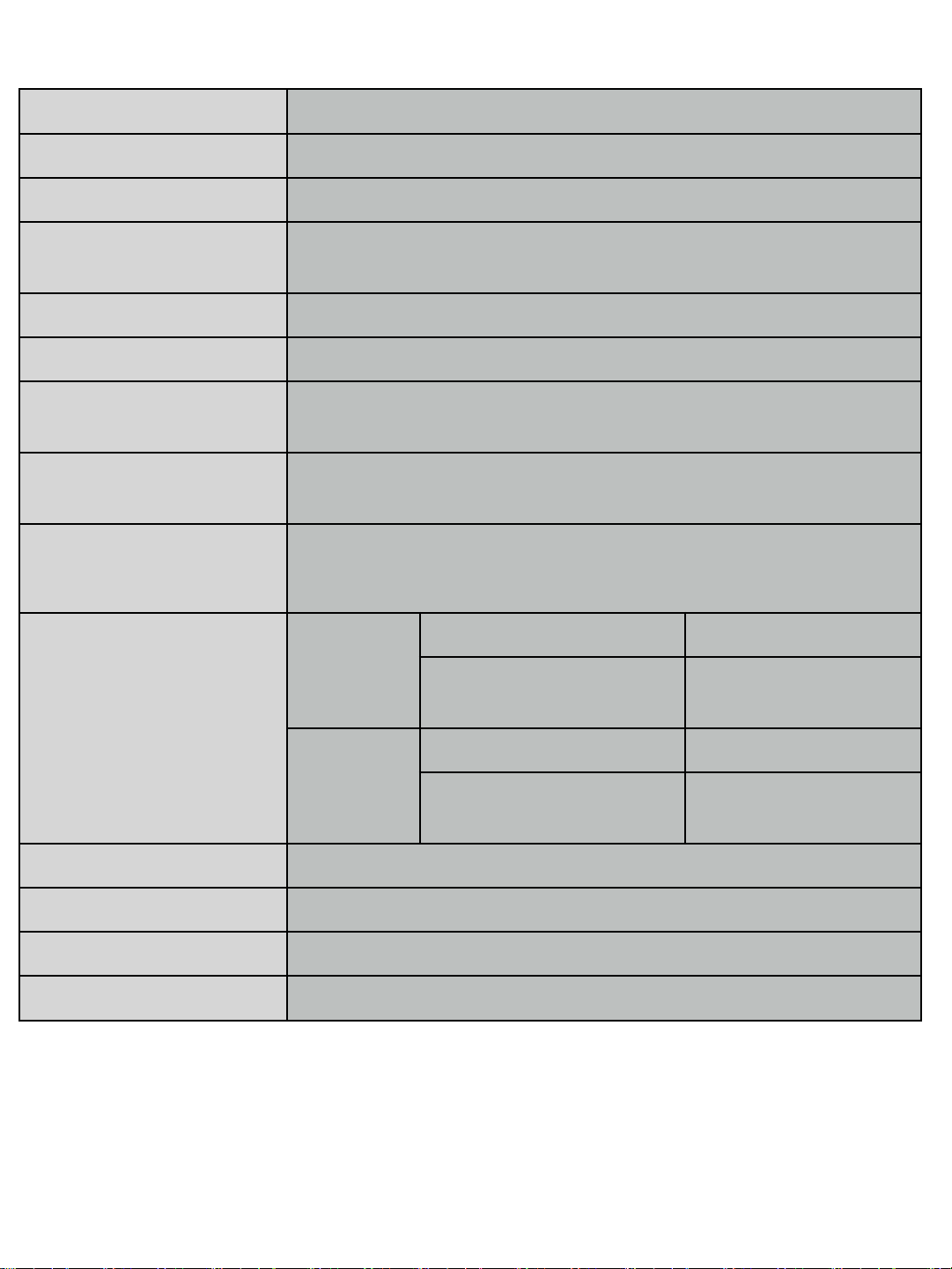
Product NB-K1
Bluetooth Standard V4.1
Frequencies 2.402MHz ~ 2.480MHz
Supported Bluetooth
Profiles HSP, HPP, A2DP, AVRCP
Audio Codec Stereo
Transmitting Distance 10m ❊1
Continuous Stand-by
Time 240hours ❊2
Continuous Talking
Time 10 hours ❊2
Music Playback Max 8 hours with volume 6 of 10
Environment Conditions
Operating
Temperature -5 ~ 35℃
Humidity 0 ~ 80% (without frozen
)
Storage
Temperature -10 ~ 50℃
Humidity 0 ~ 80% (without frozen
)
Input Voltage DC 5V
Battery Type Lithium Polymer
Dimension 135mm x 170mm
Weight Approx. 20g
*NOTE: The appearance and specifications may be changed without prior notice for
the improvement of the product.
❊1. It is the ideal distance since the wireless transmit distance can vary for different
Bluetooth transmission devices and environmental circumstances.
❊2. Use time can vary based on conditions such as longer distances between product
and Bluetooth device and varying volume adjustment, which affects the power
consumption of the product. 11

12
Characteristic of Bluetooth:
1. Frequency of bluetooth can not go through liquid . 80% of human
body formed with liquid therefore if you place bluetooth device
attached to your body it will might reduce the connectivity of
bluetooth device.
2. Bluetooth works batter when it’s surrounded by wall but when it is
open environment it will hold the connection approximately 10m
distance between our product and phone device.
3. Compatibility of our product and phone will differ by various
phone device therefore when there is connection problems would
review both our product and phone device.
4. Depend on placement of two product neckband and phone it will
spontaneously reduces connectivity of devices.
Characteristics of Bluetooth
Performance of Bluetooth:
1. Our products had passed international standard bluetooth
connectivity test for 10 m.
2. Due to its circumstance condition the connectivity might
spontaneously reduces.
3. We may not refund or get return of the product due to bluetooth
connectivity problems when our products are satisfiying standard
bluetooth connection test.
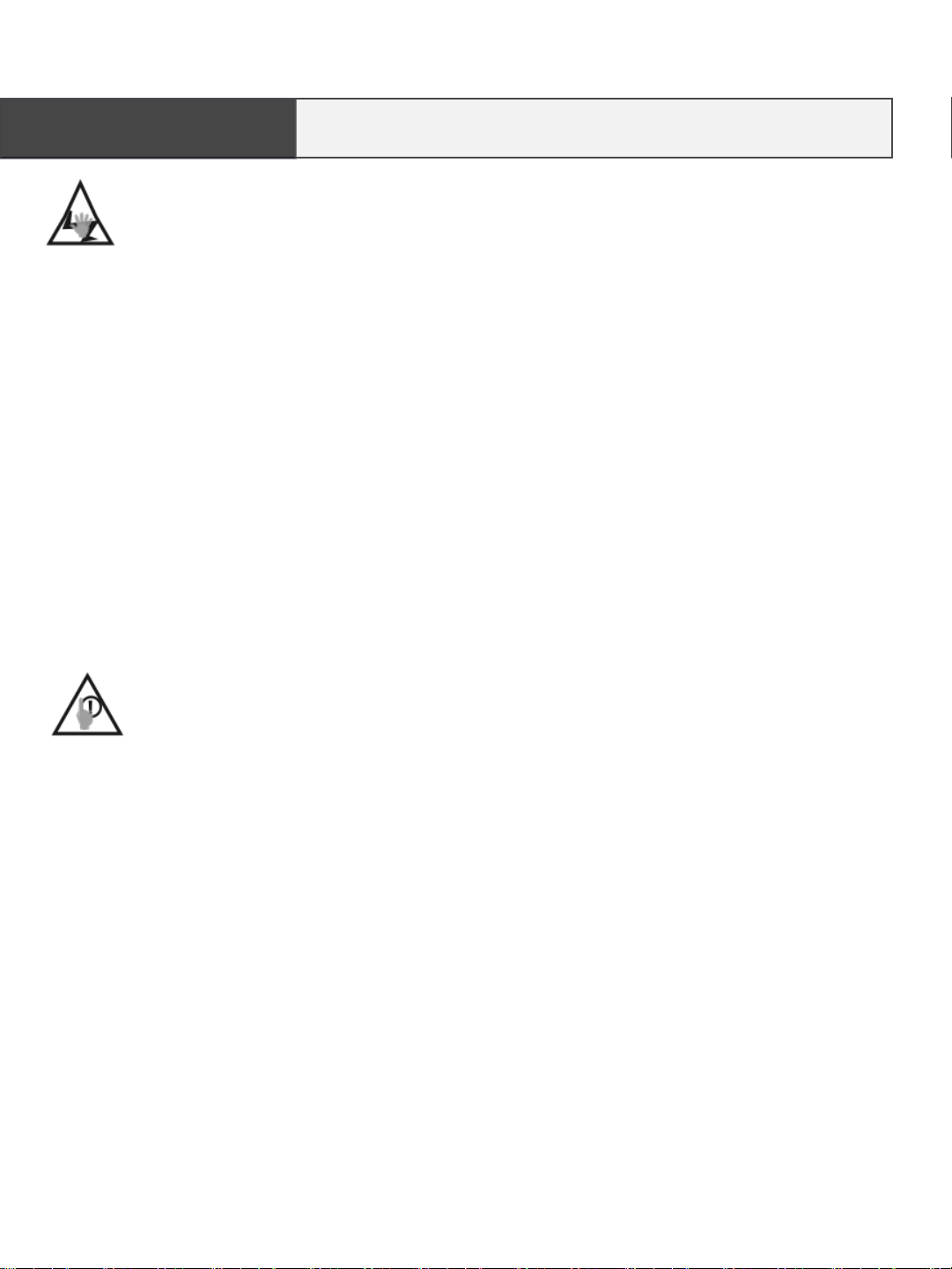
13
Do not disassemble and/or modify this product. Such disassembly
immediately voids the warranty. It may also cause product failure
and/or a fire hazard that may personally endanger the user. Put
SAFETY FIRST!
Do not use the headset at high volume for an extended period of
time. Doing so can cause hearing loss. Always listen at moderate
levels. Put SAFETY FIRST!
Operate this product within the temperature range of -10º C to 60º
C (14º F to 140º F) only. Damage caused by use outside of that
range may not be covered by the warranty.
Do not expose this product to wet places, liquids, and/or flame
sources. It may cause product failure and/or a fire hazard. Such
damage is not covered by the warranty. Put SAFETY FIRST!
Do not impact or drop this product. It may cause damage
or failure.
Do not clean this product with water, alcohol, benzene, or
solvent. It may cause damage or failure.
While driving, walking, or running, do not listen to music
or otherwise use this product’s headphones (earphones) as
such distractions have been shown to cause traffic or other
accidents resulting in bodily injury or death. Put SAFETY
FIRST!
Check and follow local laws regarding use of mobile
phones and headset/headphones (earphones) while
operating any vehicle or using equipment that requires your
full attention. If you use a headset/headphone (earphones)
while engaging in any such activity, be sure to focus on
safety. Put SAFETY FIRST!
Warnings and Cautions

FCC Information to User
This equipment has been tested and found to comply with the limits for a Class B digital
device, pursuant to Part 15 of the FCC Rules. These limits are designed to provide
reasonable protection against harmful interference in a residential installation. This
equipment generates, uses and can radiate radio frequency energy and, if not installed
and used in accordance with the instructions, may cause harmful interference to radio
communications. However, there is no guarantee that interference will not occur in a
particular installation. If this equipment does cause harmful interference to radio or
television reception, which can be determined by turning the equipment off and on, the
user is encouraged to try to correct the interference by one of the following measures:
•Reorient or relocate the receiving antenna.
•Increase the separation between the equipment and receiver.
•Connect the equipment into an outlet on a circuit different from that to which
the receiver is con-nected.
•Consult the dealer or an experienced radio/TV technician for help.
Caution
Modifications not expressly approved by the party responsible for compliance could
void the user’s authority to operate the equipment.
FCC Compliance Information : This device complies with Part 15 of the FCC Rules.
Operation is subject to the following two conditions: (1) This device may not cause
harmful interference, and (2) this device must accept any interference received, including
interference that may cause undesired operation
This manual suits for next models
1
Table of contents
Other CLIPS TECH Headset manuals