Jabra GN1200 User manual
Other Jabra Headset manuals

Jabra
Jabra SUPREME UC User manual
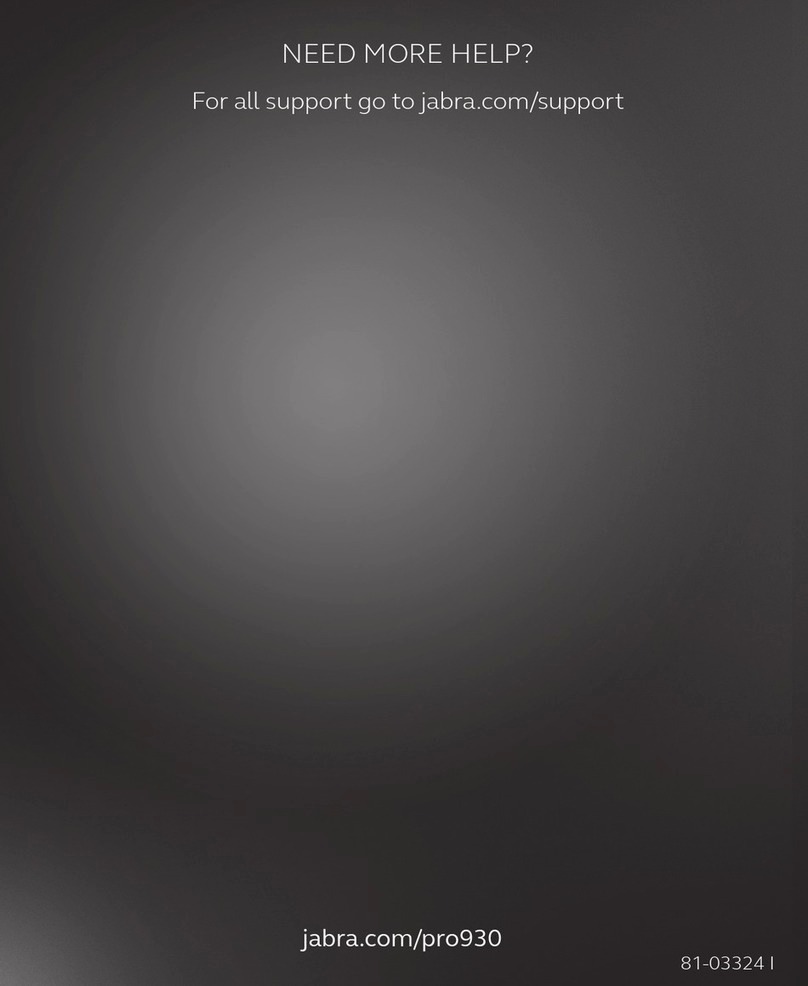
Jabra
Jabra Pro 930 Mono User manual

Jabra
Jabra Engage 65 User manual

Jabra
Jabra GN9350e User manual

Jabra
Jabra BT2020 - Headset - Over-the-ear User manual

Jabra
Jabra BT205 - User manual

Jabra
Jabra MOTION OFFICE User manual
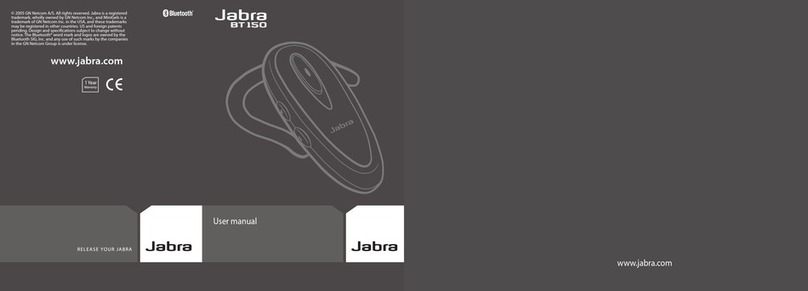
Jabra
Jabra BT150 - Headset - Over-the-ear User manual
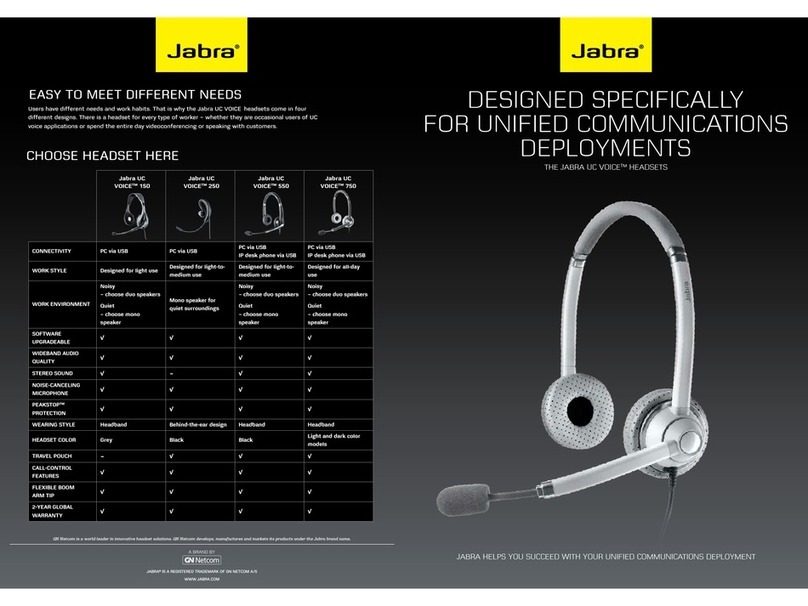
Jabra
Jabra UC VOICE User manual
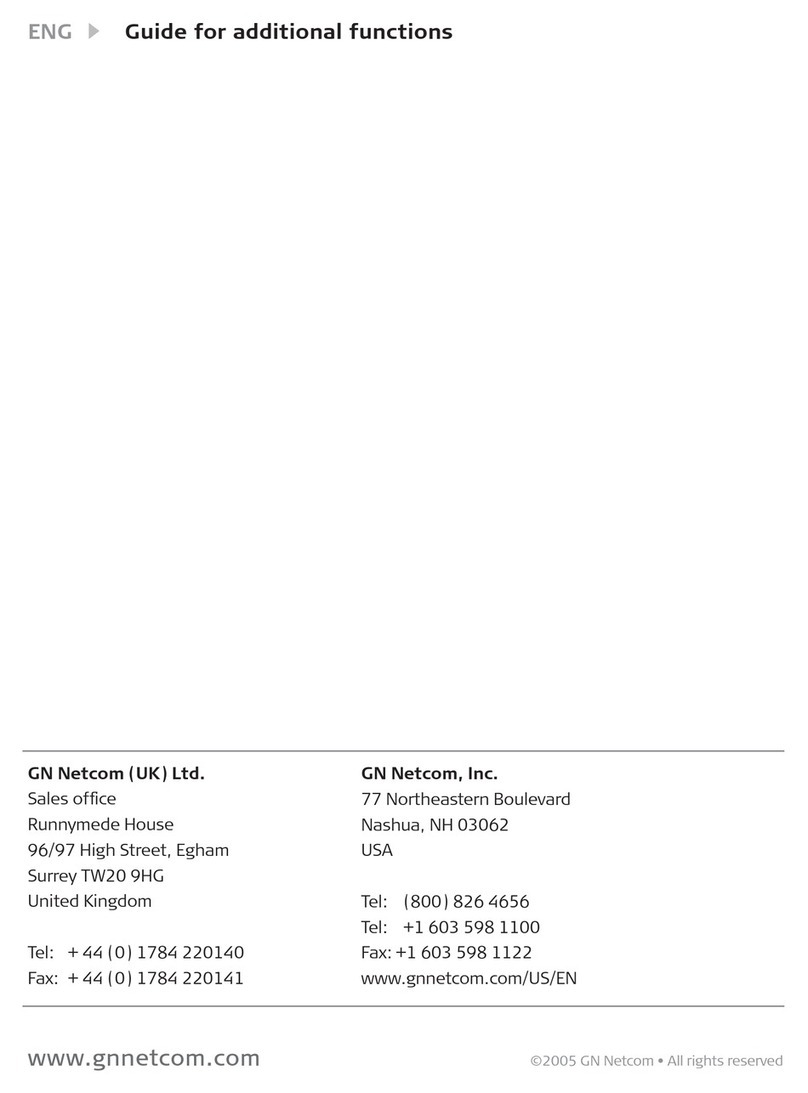
Jabra
Jabra GN9330 - Headset - Over-the-ear Parts list manual

Jabra
Jabra GN 5330 Office User manual
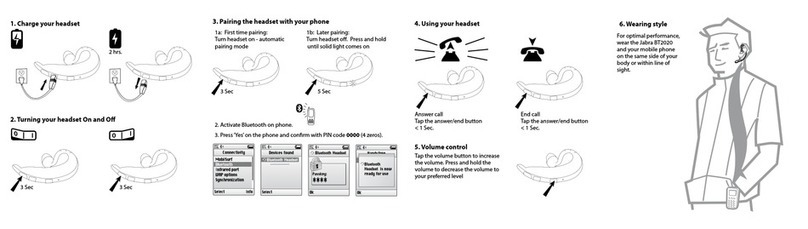
Jabra
Jabra BT2020 - Headset - Over-the-ear User manual

Jabra
Jabra UC VOICE 750 Mono User manual
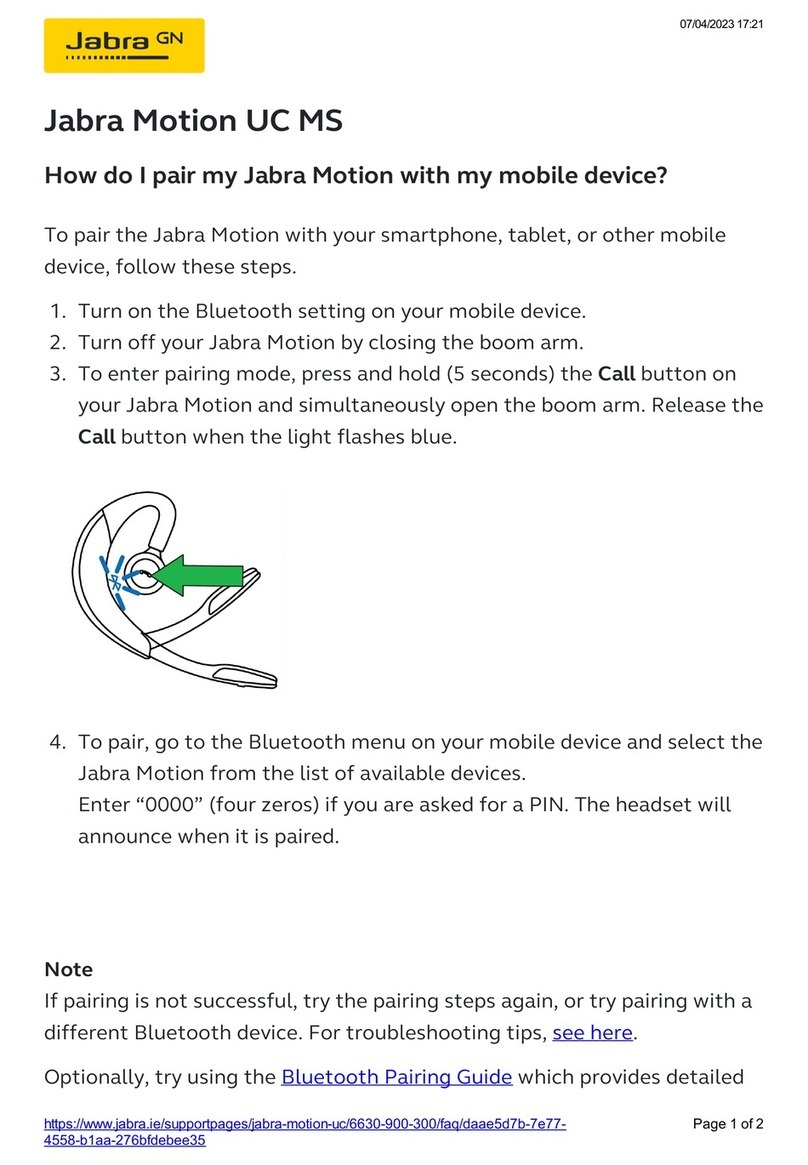
Jabra
Jabra Motion UC MS User manual
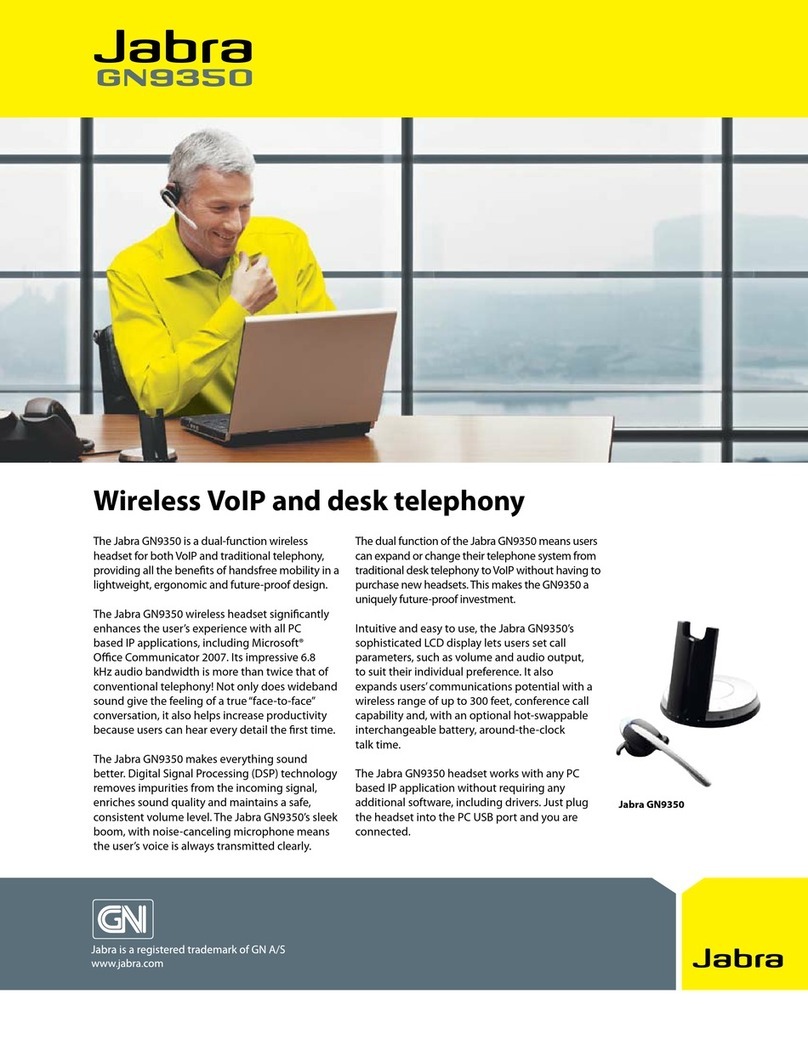
Jabra
Jabra GN9350 - Headset - Convertible User manual

Jabra
Jabra 9350e Instruction Manual

Jabra
Jabra UC VOICE 750 Mono User manual

Jabra
Jabra PRO 930 User manual

Jabra
Jabra Evolve 65 User manual

Jabra
Jabra BIZ 620 User manual






















