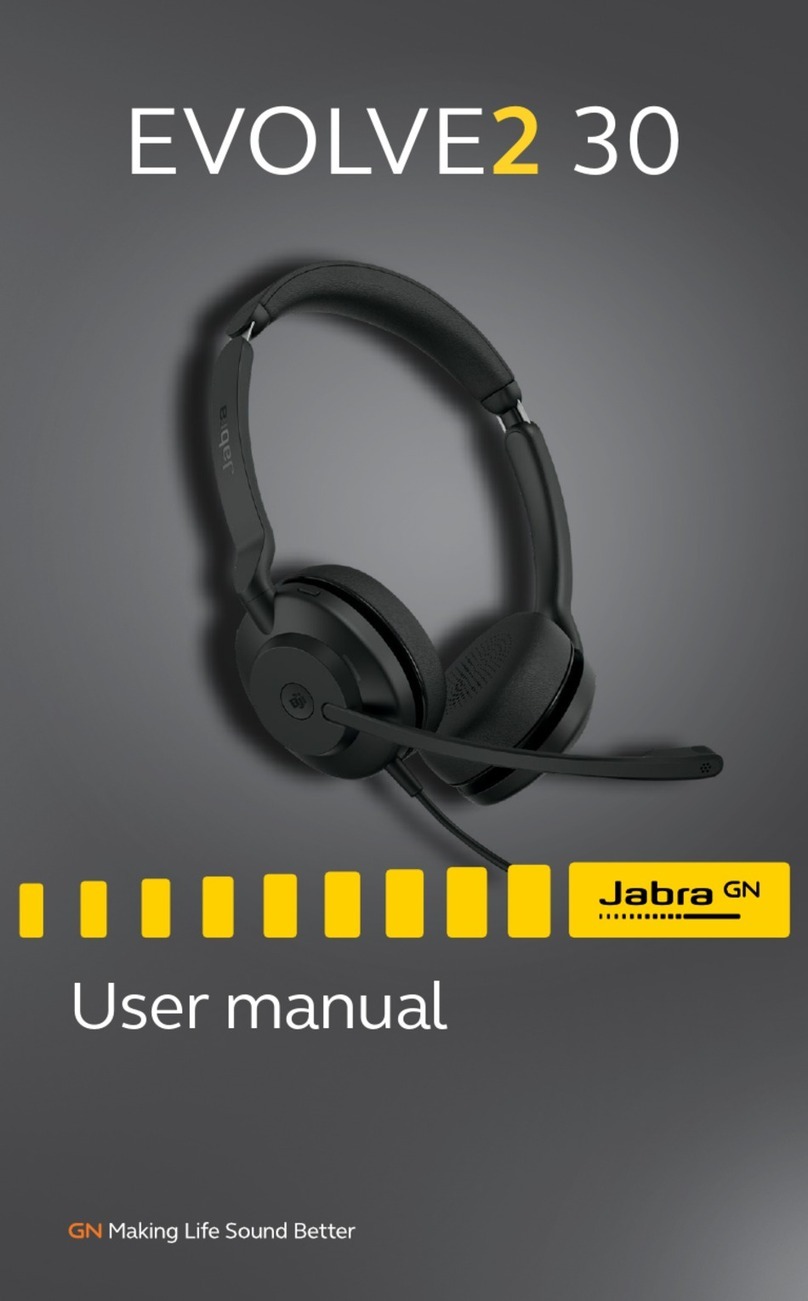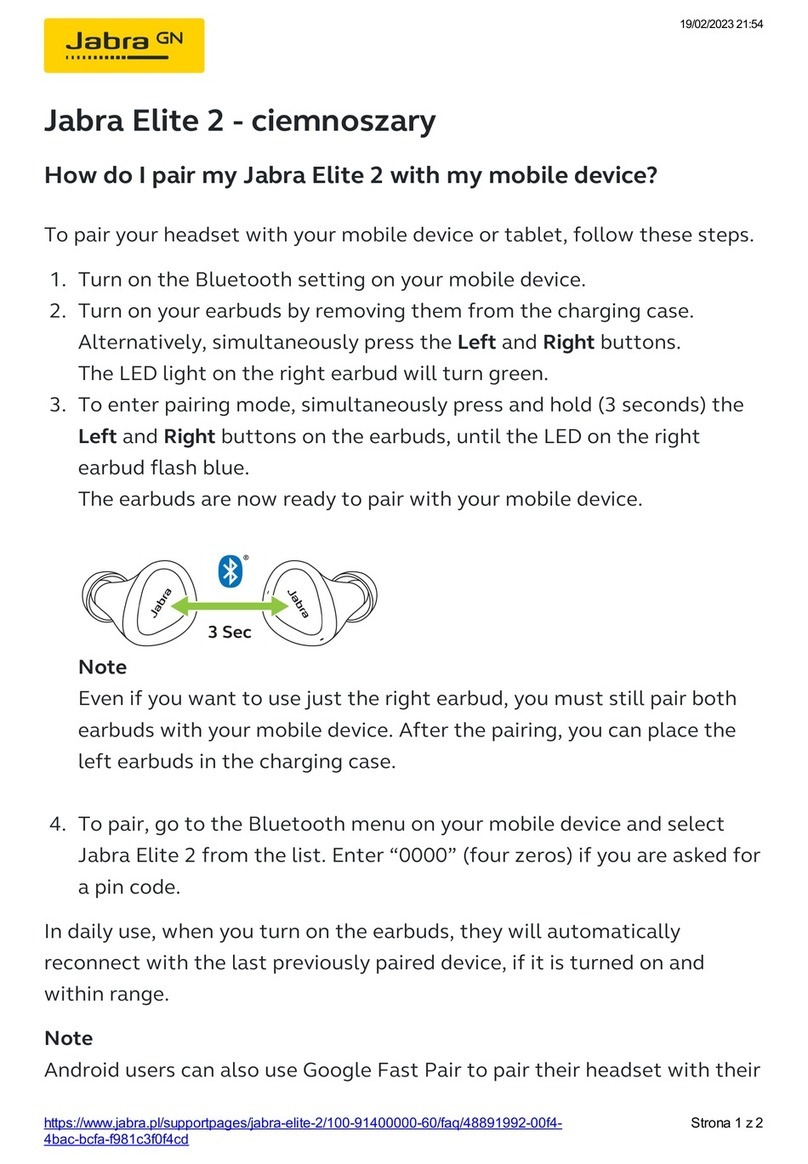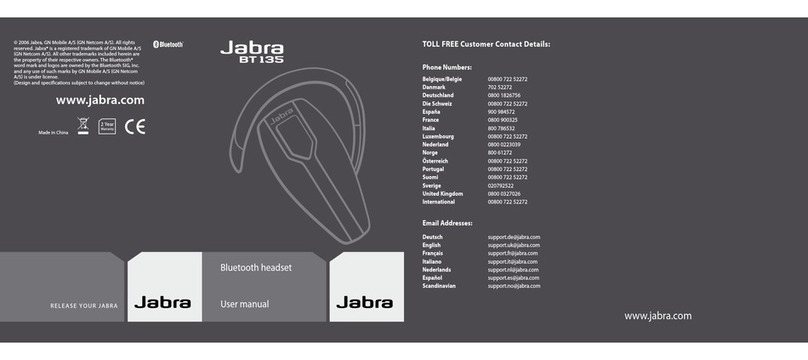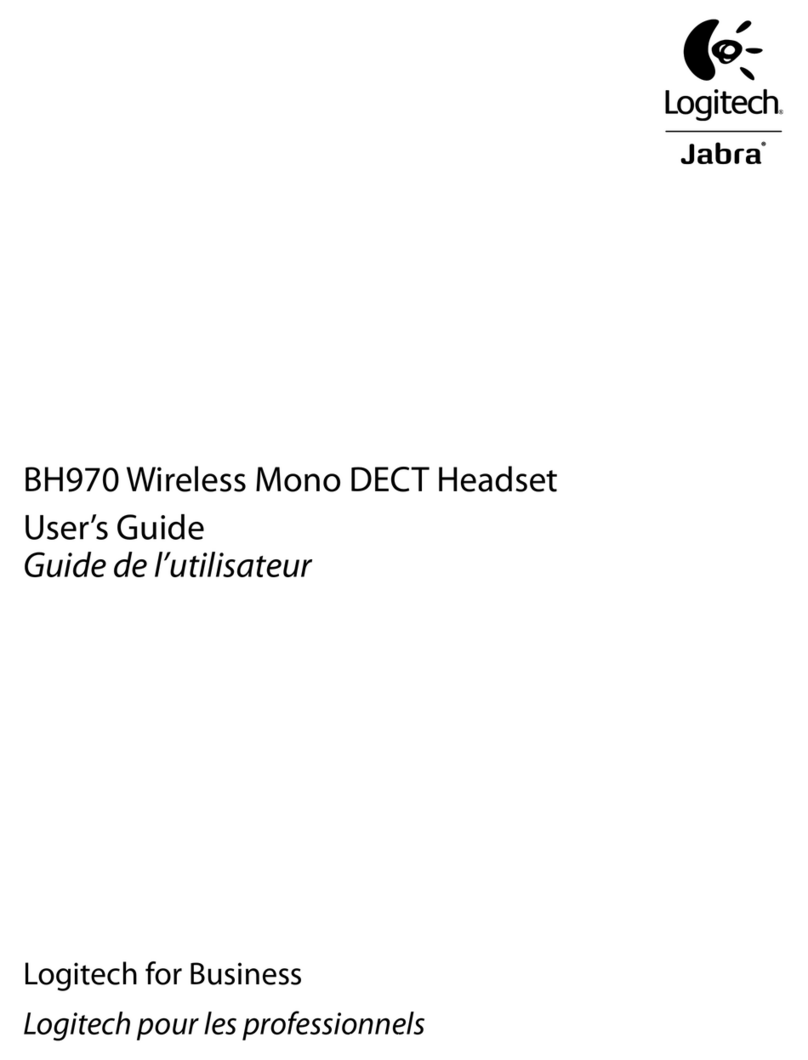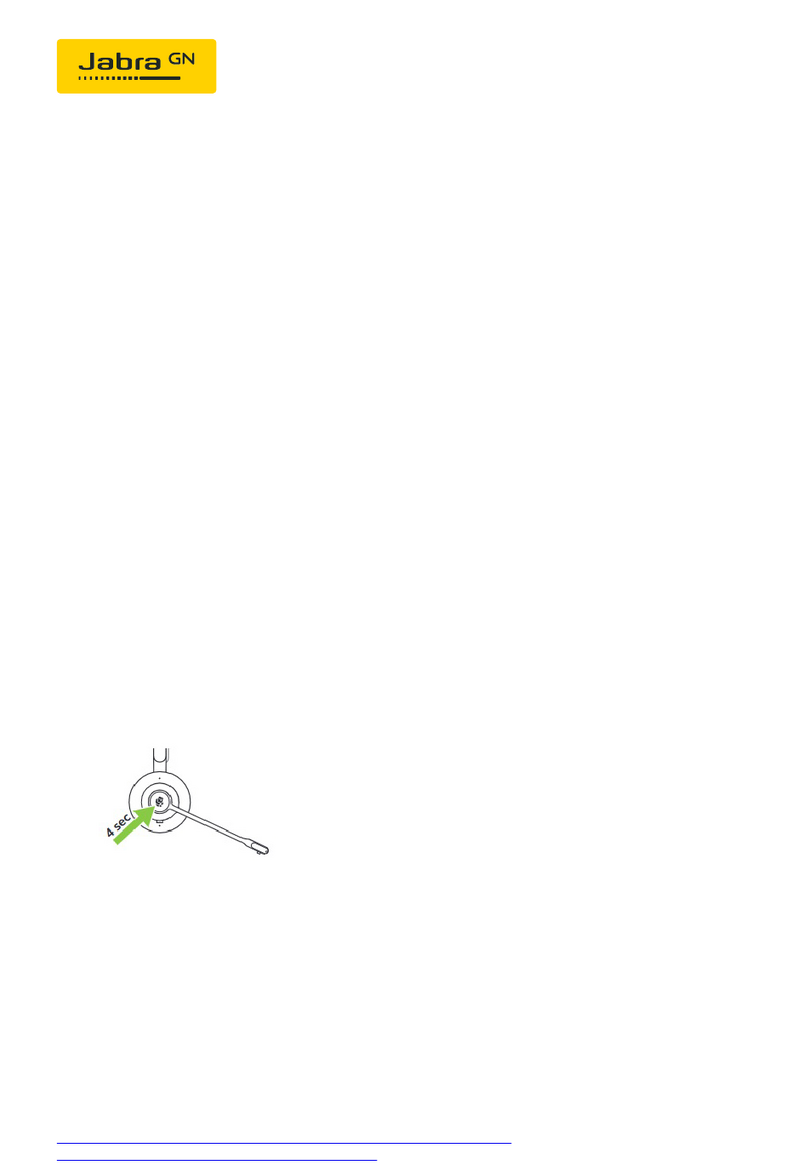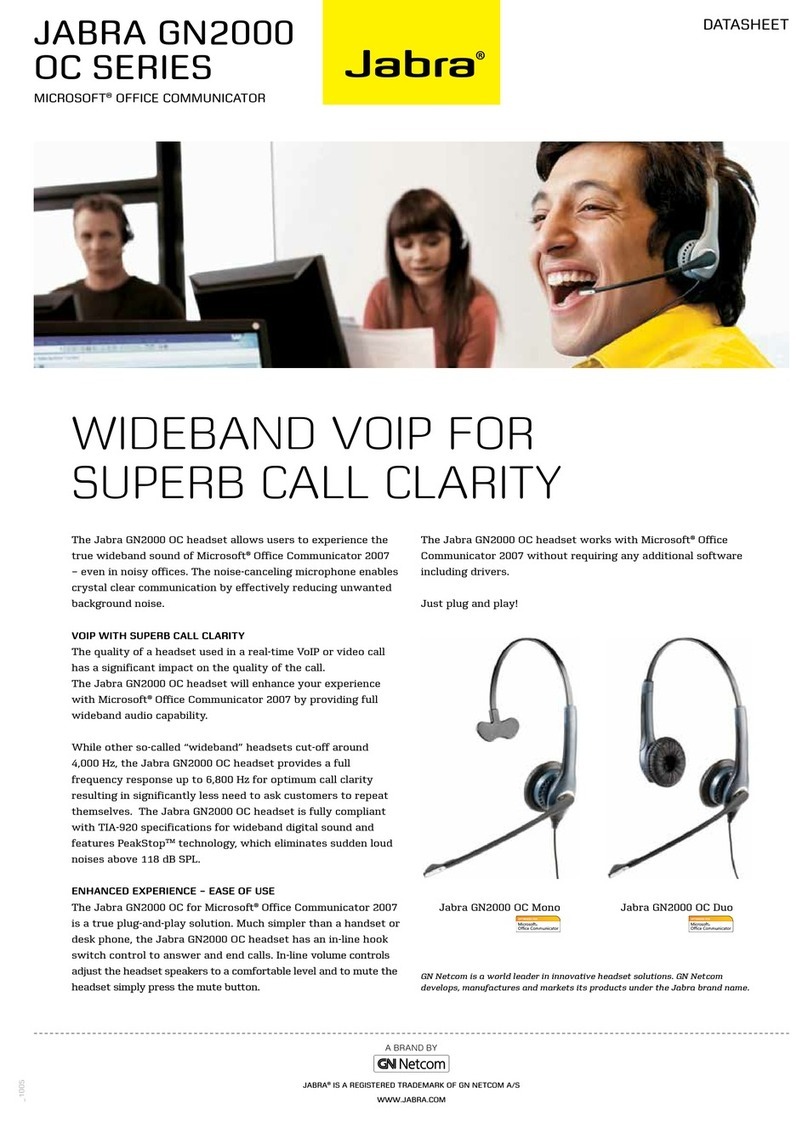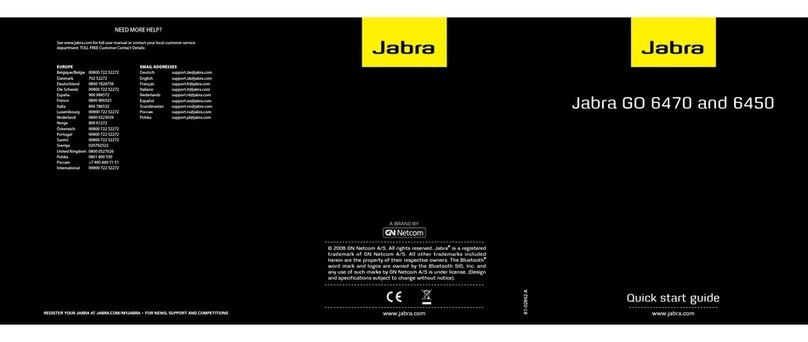PurchasedFrom______________________________________Date______________
City__________________________State________Telephone___________________
Advertisement Distributor Other_____________________
Was installation easy?
Yes No Tel. Mfg._______________________
FCC Rules and Regulations, Part 68, states; Upon request of your telephone company, you must notify them of the following:
•Intention to connect an FCC Part 68-registered device to the telephone company network.
•Registration number and ringer equivalence (located on the bottom of the amplifier).
•When the headset amplifier is removed from the telephone company network.
Telephone utilities reserve the right to temporarily discontinue service in the unlikely event that your ACS headset amplifier
causes problems to the telco network. The telephone company may make changes in facilities which may effect the user's
equipment; however the user shall be given adequate notice in writing to allow the user to maintain uninterrupted service. In case
of equipment trouble the user must contact the manufacturer.
One-Year Warranty Registration Card
How many headsets in use at your location? 1-25 26-50 51-100 100+
Name_________________________________Title______________
How did you find out about Stratus Mobile?
(Last) (First)
Company________________________Telephone_______________
Address_________________________________________________
City______________________State___________Zip____________
FCC Registration Information
54-0050 A
Limited One Year Warranty with Factory Service
GN Netcom, Inc. warrants to the end user that this Product shall be free from defects in workmanship or material for a period of one (1) year from
the date of manufacture that is indicated by date code on the unit. GN NETCOM, INC. advance date codes its products to allow for delivery and
sales. This warranty is voided by removal of the factory seal or by repair or attempted repair by any party other than GN NETCOM, INC..
Duringthewarrantyperiod,ifthisProductisfoundtobedefectiveundernormalinstallation,useandservice,GNNETCOM,INC.shall,asitsoption,
repair or replace it with new or reconditioned product. The customer pays freight in and GN NETCOM, INC. pays return shipping charge. GN
NETCOM, INC. factory service units bear a seal certifying they meet FCC, UL and OSHA requirements. Parts and labor used in repairing or
replacing the Product will be warranted by GN NETCOM, INC. for ninety (90) days from the date the Product is repaired, or for the remainder of
the original warranty period, whichever is longer.
Thiswarrantydoesnotcover defectsresultingfrommisuse,accidents,servicebyunauthorizedtechnicians,failuretofollowinstructions,fire,flood
andactsofGod. Specificallyexemptfromwarrantyarelimited-lifeconsumablecomponentssubjecttonormalwearandtear,suchasearcushions,
eartips,micscreensandlapelclips. GNNETCOM,INC.doesnotwarrantythisProducttobecompatiblewithanyparticular telephoneequipment.
GNNETCOM,INC.doesnotassumeresponsibilityfortransportationdamage. Claimsfordamageinshipmentmustbefileddirectlywiththecarrier
and/orinsurancecompany.IftheProduct isnolongercoveredbythisGNNETCOM,INC.warranty,therewillbeachargeforitsrepairifitisdeemed
repairablebyGNNETCOM,INC.Youmay obtain a quote for the repair charge and arrange forsuchrepairbycallingGNNETCOM,INC.,Factory
Service Department, at 1-800-345-8639.
Thiswarranty setsforth allofGNNETCOM,INC.responsibilitiesregarding thisProduct. Repair orreplacementattheGNNETCOM,INC.Factory
ServiceDepartmentisyourexclusive remedy. This warranty is the only oneGNNETCOM,INC.gives on this Product. Except as set forthherein,
GNNETCOM,INC.makesnootherwarrantyorcondition,expressorimplied(bystatute,commonlaw,tradeusageorotherwise)including,without
limitation, warranty of fitness for a particular purpose and of merchantability. In no event shall GN NETCOM, INC. be liable for loss of time,
inconvenience, loss of use of the Product, or property damage caused by this Product or its failure to work or other incidental or consequential
damages. This warranty gives you specific legal rights and you may also have other rights, which vary from state to state.