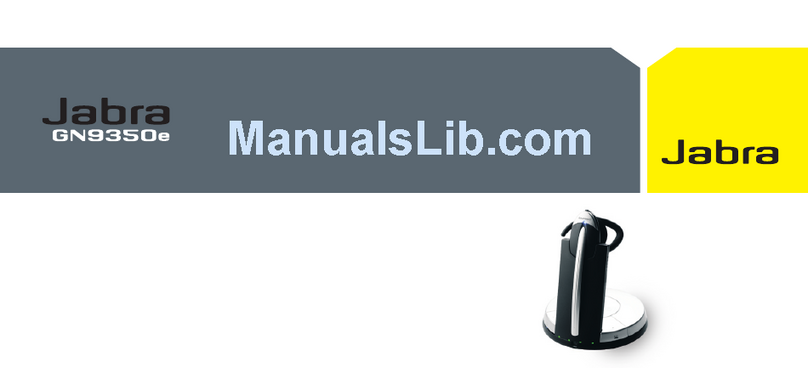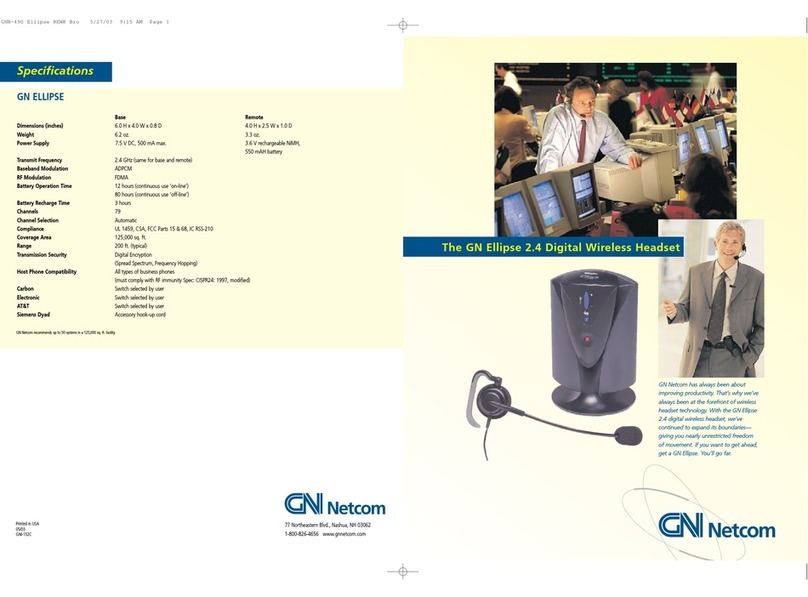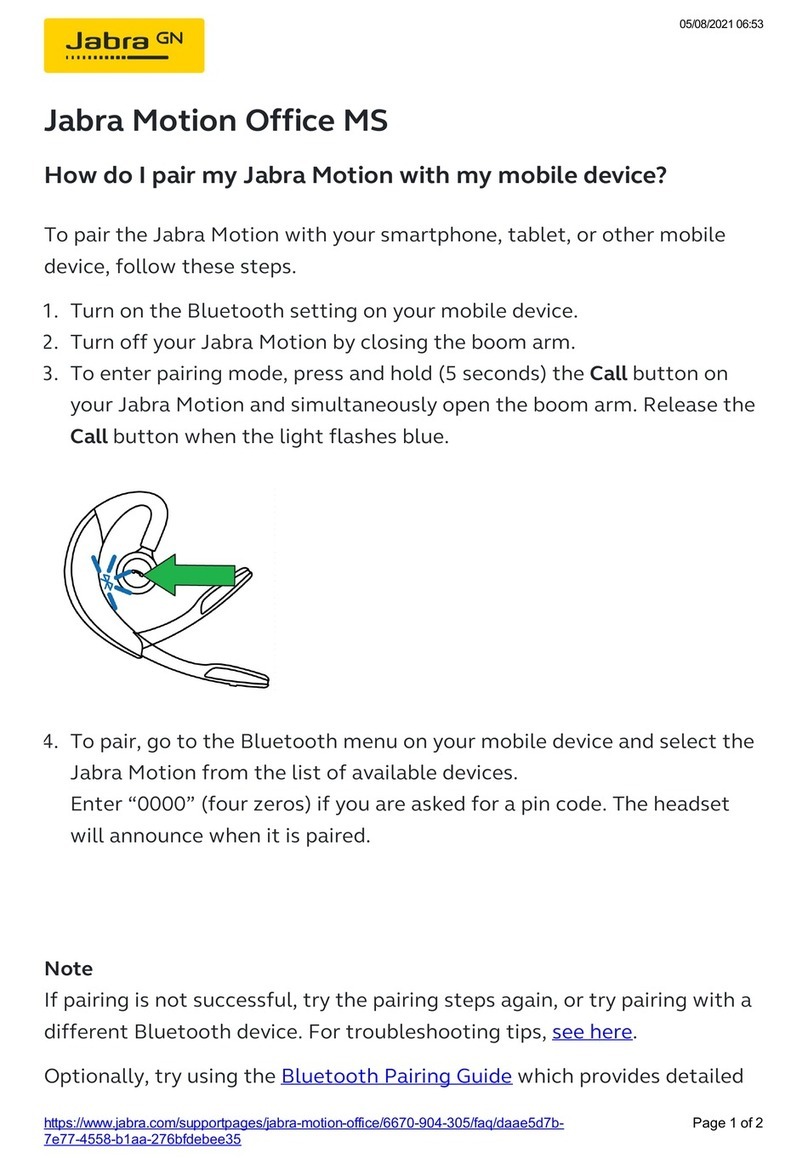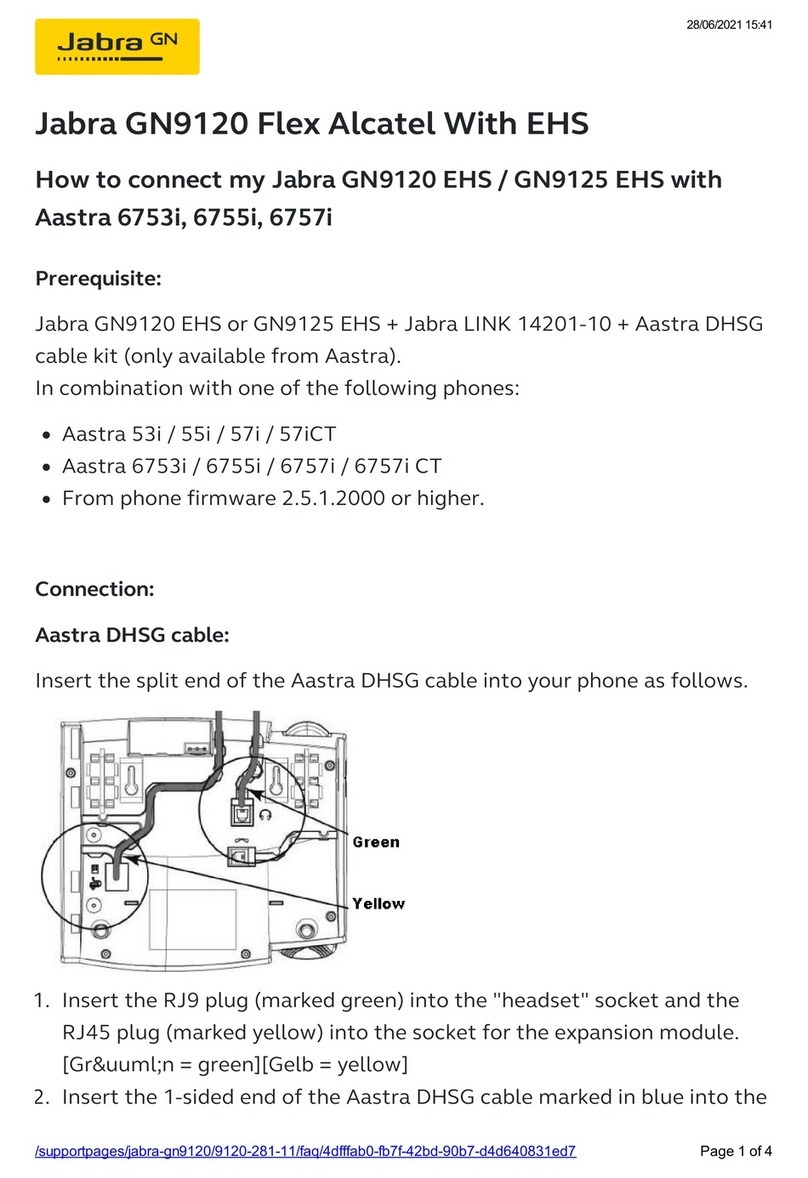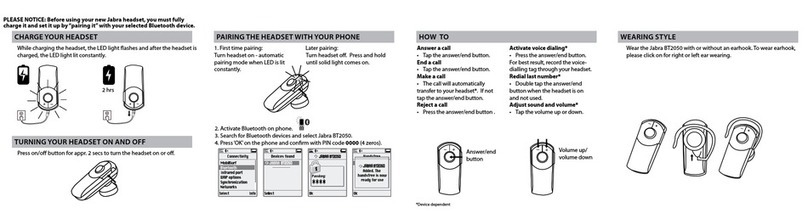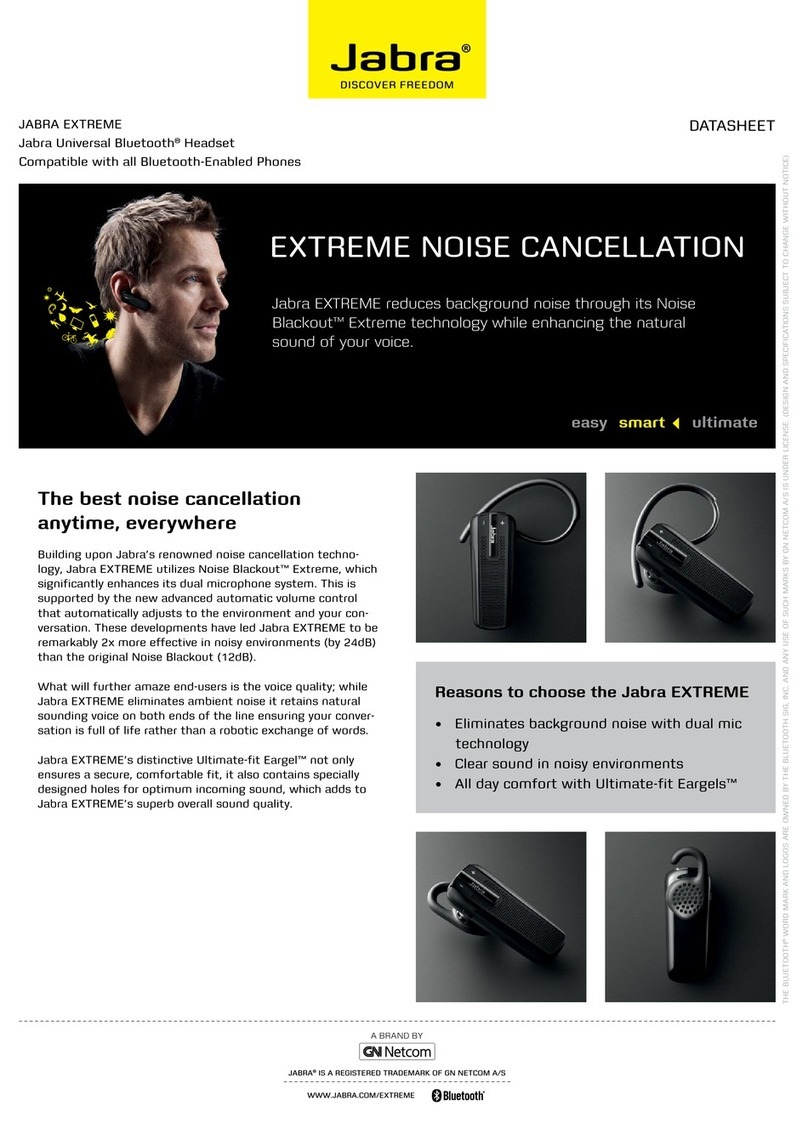Quick Start Guide
Charging your jabra SPORT
Charge your Jabra SPORT until the indicator light turns solid green.
Charging time is approximately 2h.
Turning your jabra sport on and off
To turn your Jabra SPORT on press the On/Off button until the
indicator light flashes Blue. To turn your Jabra SPORT off press the On/
Off button until the indicator light flashes Red.
Pairing your jabra sport to a phone or other device
4.1a: First time pairing:
Turn on your Jabra SPORT and it will automatically enter pairing
mode and is ready to pair.
4.1b: Later pairing:
Press and hold the Answer/End button (A) until the indicator light
(C) flashes blue (approximately 4 seconds).
4.2 Activate Bluetooth on your phone or other device and search for
Bluetooth devices and select Jabra SPORT.
4.3 Press “OK” on the phone or device and if prompted for a PIN code,
please enter 0000 (4 zeros) and confirm.
Using your jabra sport
Answer or end a call
- Tap the Answer/End button (A) to answer or end calls.
Adjust sound and volume*
- Tap the volume buttons (D) to adjust the volume up or down.
Play or pause music
- Tap the Play/Pause button (A) to play / pause music.
Change between music tracks*
- Change tracks by pressing for 1 sec. on the Volume up button (D)
to skip forward and press for 1 sec. on the Volume down button
to skip back.
Using the FM receiver
- To turn on the FM radio make sure your Jabra SPORT is turned on
and press the FM button (E) on the headset. To change FM Sta-
tion press either the Volume up (+) or the Volume down (-) button
for 1 sec. to start seeking for the next available radio station
Wearing style
Place each ear piece so the speaker is in front of the ear canal and the
ear hook wraps snugly around the back of the ear. The wire should run
behind the neck for optimum comfort and freedom of movement.
Using the Endomondo Sports Tracker app with Jabra SPORT
If you have downloaded the Endomondo app to your mobile phone you
have access to an exclusive feature only provided with Jabra SPORT.
With Jabra SPORT connected to your phone and with the Endomondo
app open while exercising you can press the Play/Pause button to get
a status update of your workout read aloud through the headset.
Features and Specifications
1. Wireless freedom through Bluetooth®technology
2. Optimized comfort for an active life style
3. Tested against US Military standards for rain, dust & shock resistance
and IP54
4. Integrated FM receiver so you can listen to your favorite radio stations
5. Advanced Multiuse™ - connect 2 Bluetooth®devices at the same time
6. AM3D Power Bass for an enhanced music experience
7. 3 different sets of Eargels™ for an individual fit
8. Exclusive features when used with the Endomondo Sports Tracker*
a. Instant feedback; get your Endomondo workout status
read aloud through your headset
b. Workout control; pause your Endomondo workout at the
press of a button
9. Up to 4.5 hours of talk time, 3 hours of music time**,
4 days of standby time
10. Bluetooth profile 3.0
11. Features answer/end, play/pause**, volume up/down**, and skip
track ** buttons
* Download Endomondo Sports Tracker on www.endomondo.com
** Phone dependent
Belgique/Belgie
Denmark
Deutschland
France
Italy
Nederland
Phone: 00800 722 52272
Phone: 702 52272
Phone: 0800 1826756
Phone: 0800 900325
Phone: 800 786532
Phone: 0800 0223039
Freephone customer support numbers:
Datasheet_EMEA-APAC_Jabra_SPORT_09 /11
A On/Off, Answer/End,
Play/Pause
or Endomondo Status
B Microphone
C Indicator light
D Volume Control, Skip Track,
FM Auto seek
E FM On/Off
FEargels
WWW.JABRA.COM/SPORT
A
B C
D
E
F
Norway
Polska
Russia
Sweden
UK
International
Phone: 800 61272
Phone: 0801 800 550
Phone: 8 495 660 71 51
Phone: 020792522
Phone: 0800 0327026
Phone: 00800 722 52272