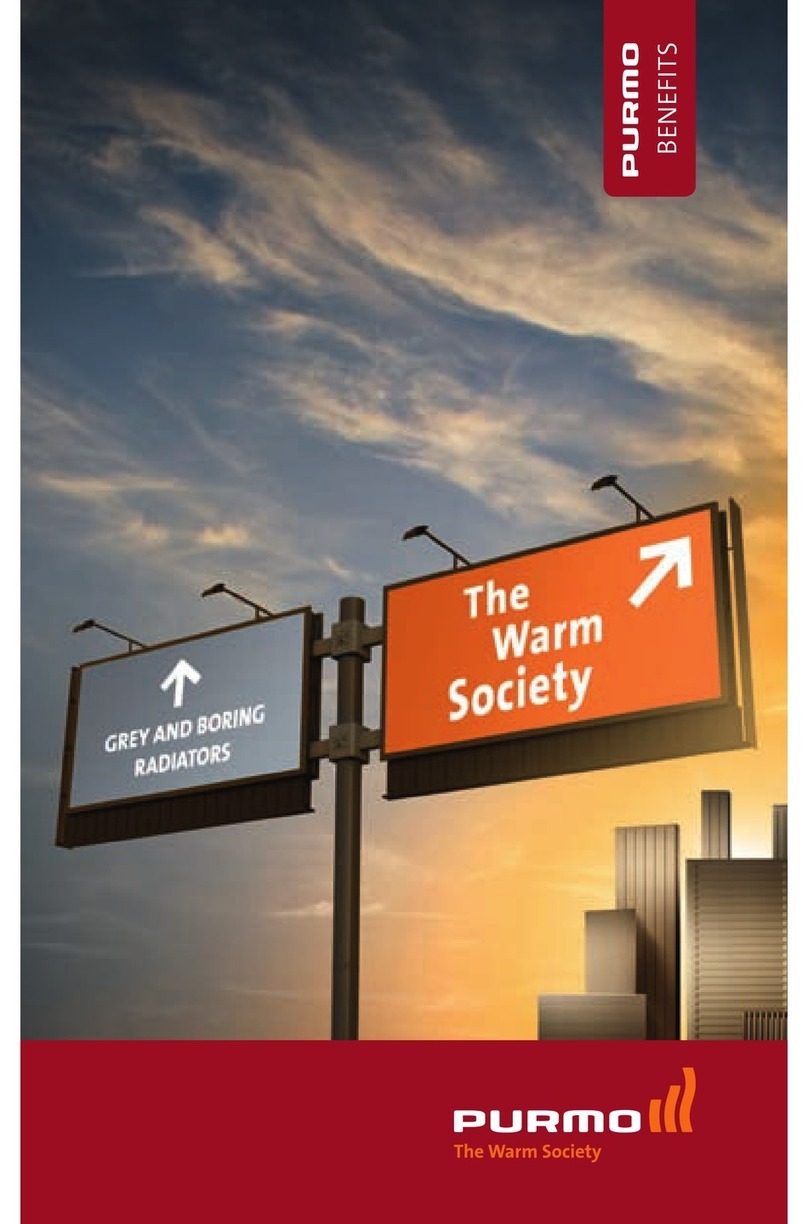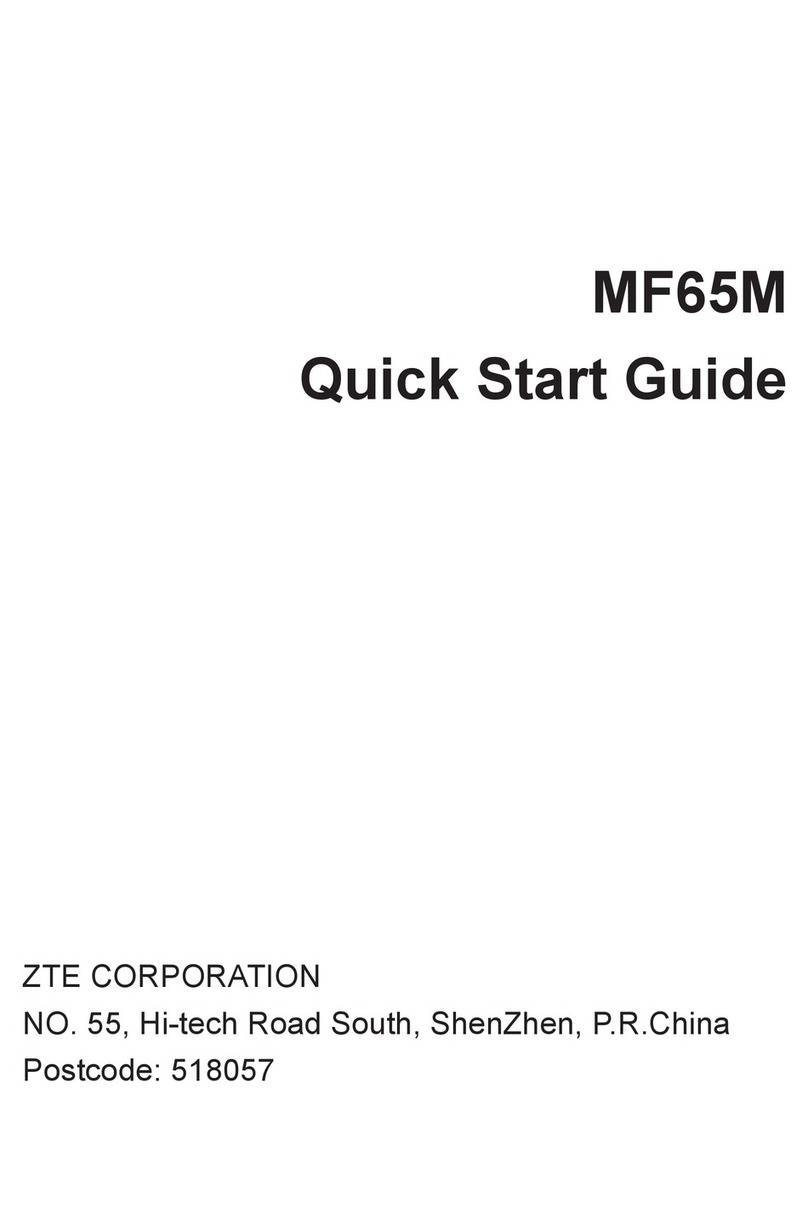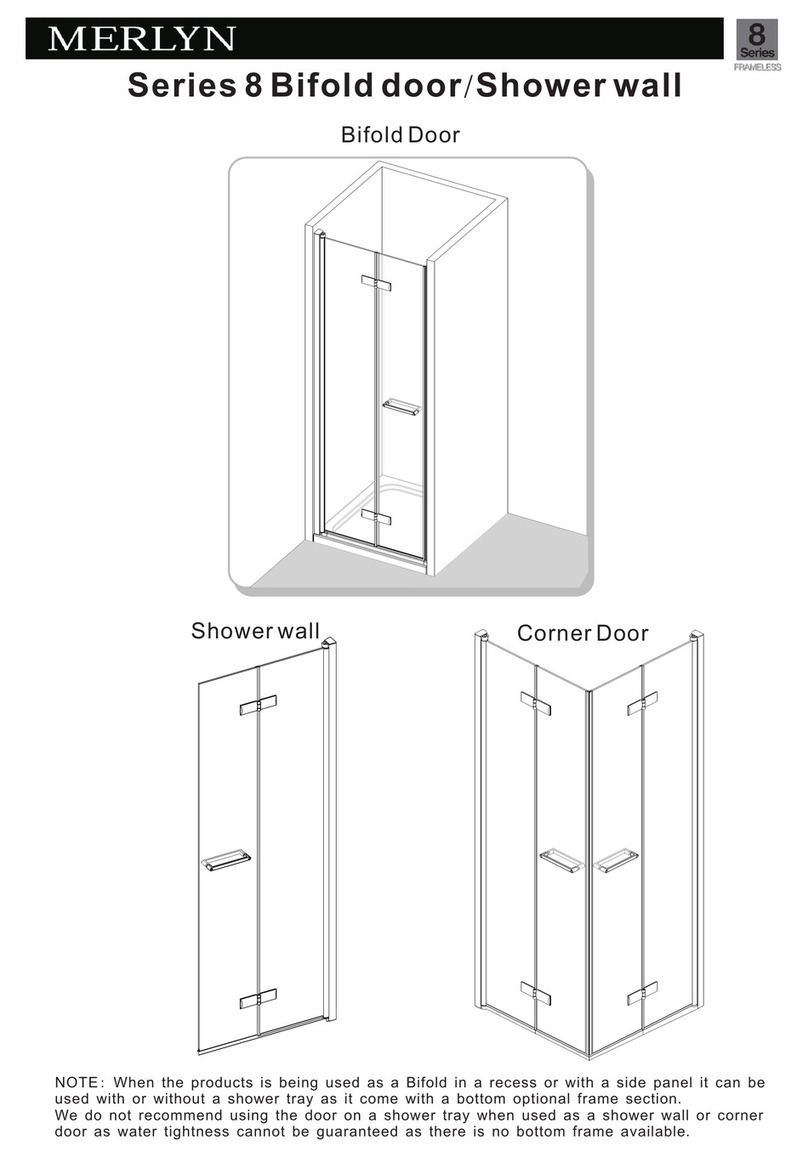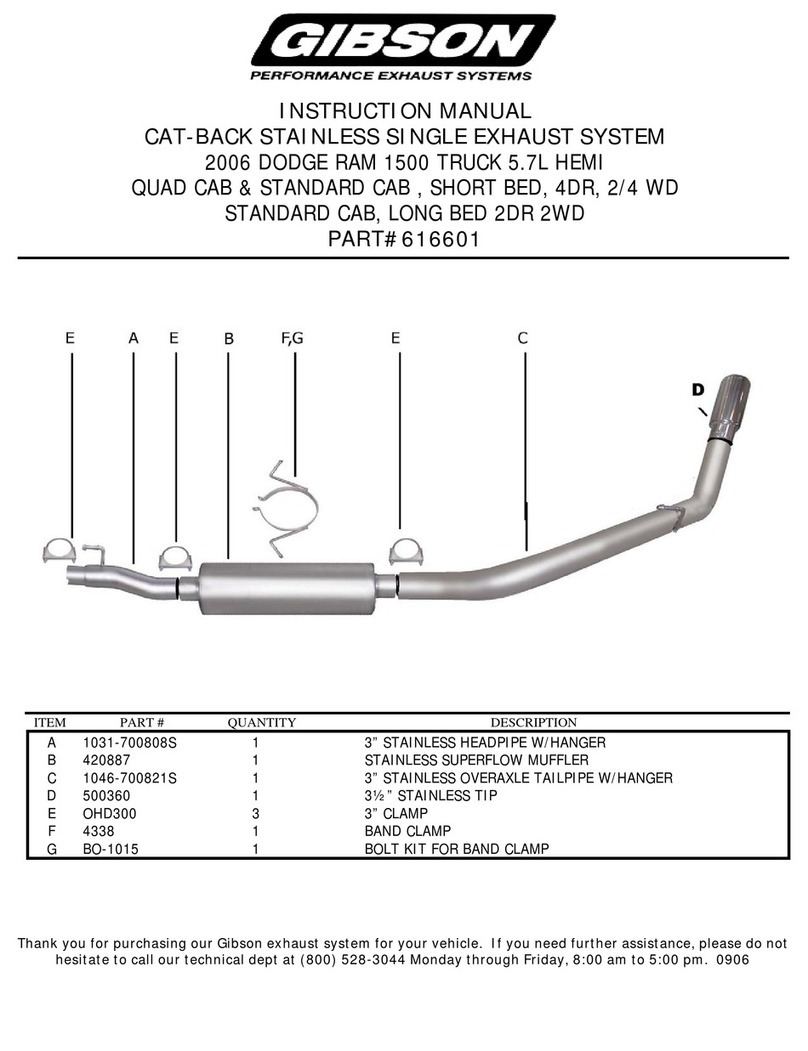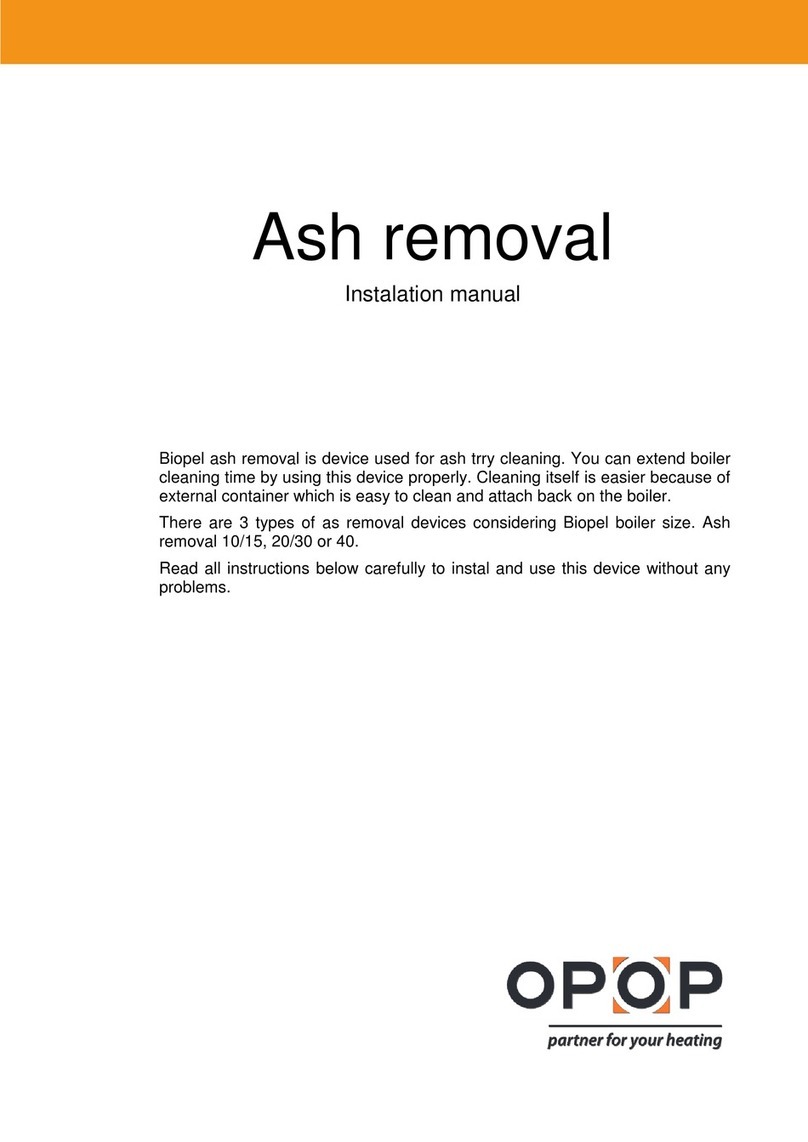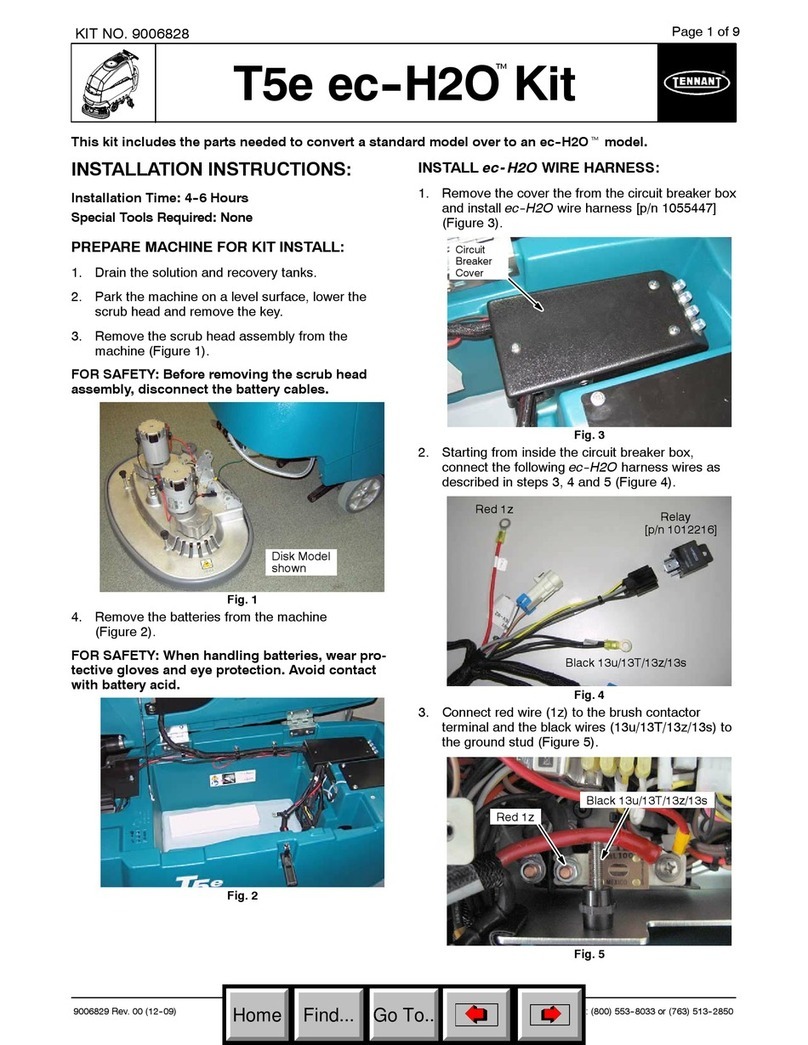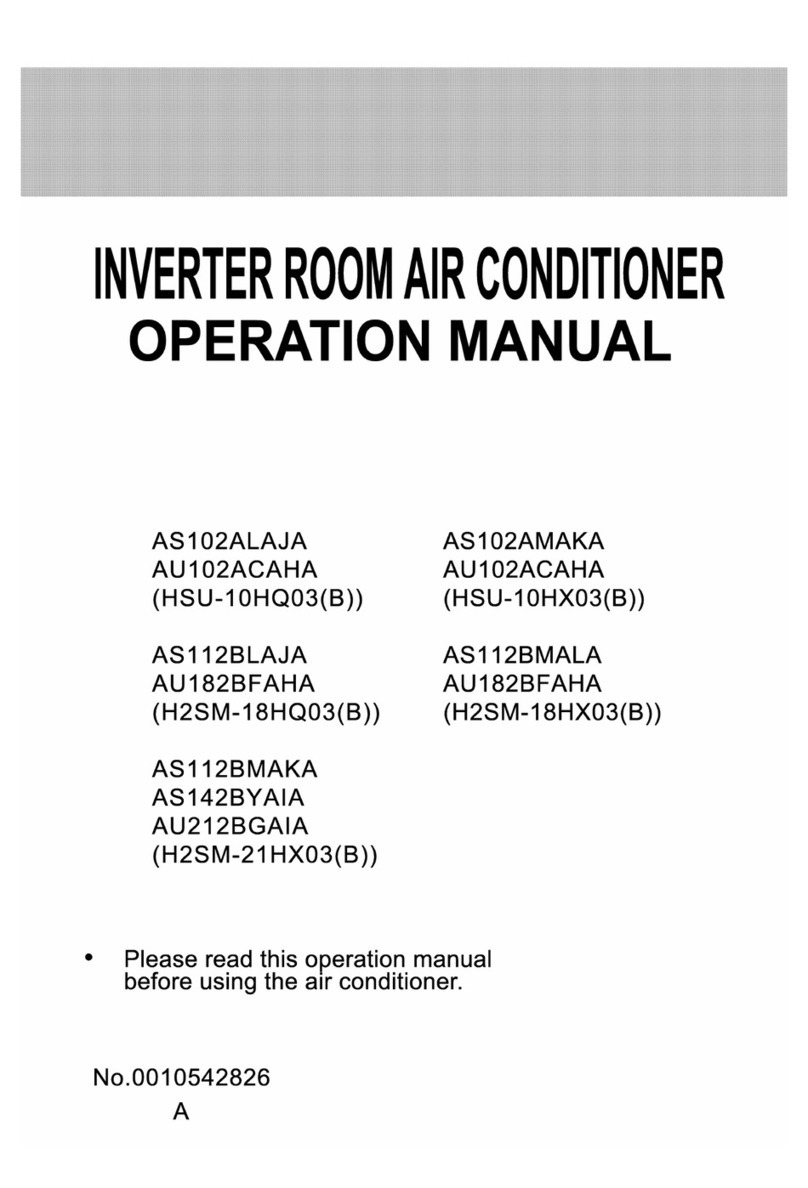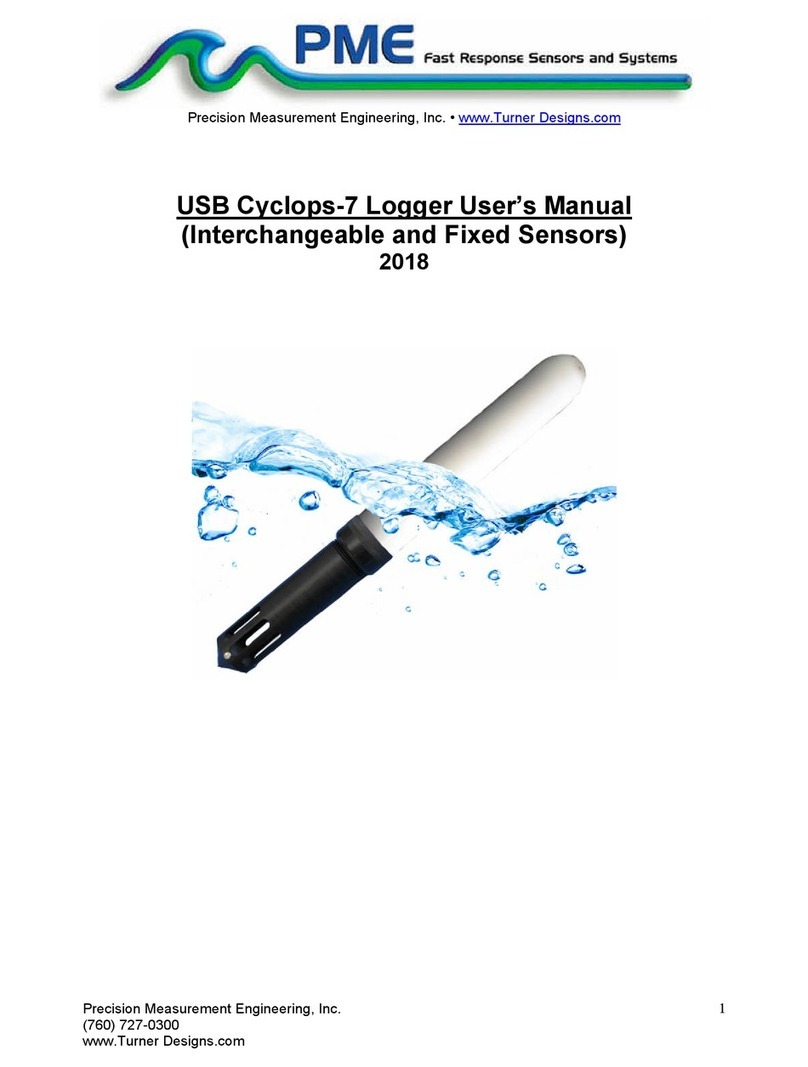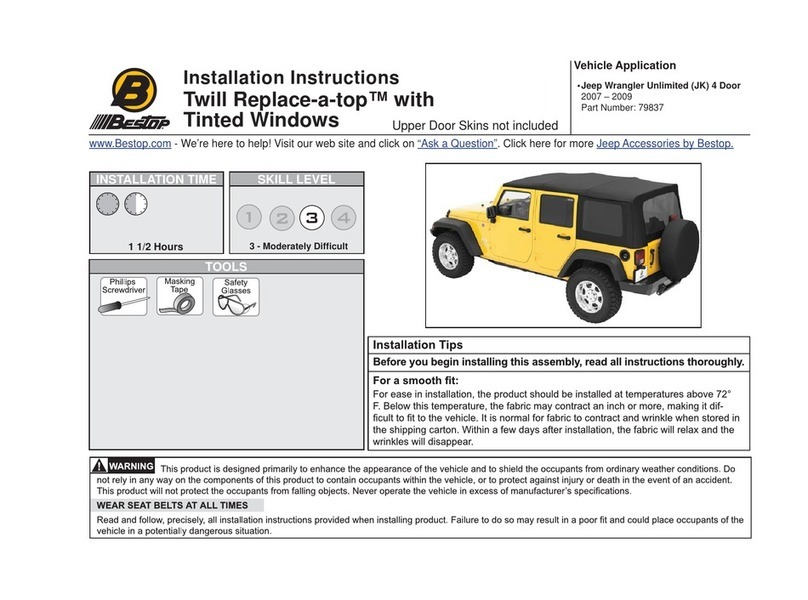Clockaudio AUDIO GUIDE AG-100 User manual

AUDIO GUIDE
AG-100
[USER MANUAL]
22 Arnside Road
Waterlooville
Hampshire PO7 7UP
England
WWW.CLOCKAUDIO.COM

PREFACE: INDEX:
Thank you for the purchase of this Audio Guide AG-100. This user
manual offers comprehensive operation of the unit. Please read
it over before your use.
This unit can work with Audio Guide Charger ATC-110 or Audio
Guide Updater ATC-110U for better performance. Please refer to
ATC-110 and ATC-110U user manual for more information.
AG-100 AUDIO GUIDE
Illustration
...........................
How to use
........................
!
Caution/Troubleshooting.
Features / Specifications...
1-2
3~4
....5
,..6

ILLUSTRATION
ILLUSTRATION
•
® Numeric keypad (0-9): Press required numbers through numeric
keypad to listen. Number "0", "7" and "9" offer special functions
described as below.
A. rOj : Pause/Resume.
B. r7j : Volume down.
C. r9j : Volume up.
© LED indicator:
A. Indicator lights greenly: Device is working under good condition.
B. Indicator lights amber: Battery energy is not sufficient.
C. Indicator glitters redly: Device is running out of power.
© Play/Stop: To play or to stop. Also work as a button to change
language folder.
@ Power on: Turn on the unit by pressing it until LED indicator lights
greenly. Turn off the unit by pressing it up to 2 sec and LED
indicator goes out.
© Stereo output: 2outputjacksavailablefor
earphone.
© Hole to unlock battery cover:
To open the battery door, please insert
a needle (010mm) into the hole and
push battery door forward at the same
time.
@ Battery door.
(ft Loop for neck cord.

HOW TO USE HOWTOUSE
A. General operation: (for general users.)
1. Insert batteries correctly. Batteries could be 2 AA rechargeable
NiMH batteries 1 .2 V (1600 mAh or above is recommended), or 2
AA Alkaline batteries 1 .5 V. Do not mix batteries to use.
2. Turn on the device by pressing
greenly.
3. If you wan to play 4 file under a selected
language folder, simply press POWER ON
© (a) and press numeric 4 after indicator
lights greenly then press PLAY/STOP© c
The indicator O 6} will glitter greenly while
playing selected file. When play is finished,
the indicator will become green and keep on
4. If you wan to PAUSE the play of 4th file
simply press numeric 0 (n ;cj;), the indicator
will glitter slowly.
5. Press numeric 0 (II (rjp) or PLAY/STOP ©
Cc
to keep on playing. The file stars to play
from
where just paused and the indicator will
glitter
fast.)
6. Adjust the volume level by pressing numeric 9 (up) VOL+ Cf) or
numeric 7 (down) VOL- <je). Totally 10 levels are available. Every
press on numeric 9 VOL+-' f). or numeric 7 VOL- e) will get a
respective volume up or down. Factory preset of volume is fixed at
6th level.
I
7. Volume adjustment (numeric 9 & 7) can't be in function when
PAUSE or STOP playing the file.
8. When the file is on play, press PLAY/STOP © (c) to stop. When a
file is on play, must press PLAY/STOP © before entering a desired
file number.
9. AT-100 will turn off (LED O <&, off) automatically when there isn't
any action made to the unit under standby mode for certain of
period, (please refer to ATC-110U user manual for further setup.)
B. Advanced operation: (for system maintainers or service providers)
1. Please change batteries (Alkaline) or put AG-100 onto compatible
charger (ATC-110/ATC-110U) when pressing POWER ON © ®
and the LED indicator O :b shows red.
2. Change language folder: Totally 32 language folders are available,
number code given from 951 to 982.
3. How to change to desired language folder: Enter desired language
folder code under standby mode (LED indicator lights greenly); and
press PLAY/STOP © © to implement. For example, if language
folder code 951 is the desired one to change from current language
folder, simply enter numeric 9, 5, 1 and press PLAY/STOP © ;c
to implement under standby mode. The indicator will glitter twice at
the same time, and it means this change is successful.
4. How to update data: Please refer to Audio Guide Updater
ATC-110U for more information.
iaj until LED indicator (& lights

CAUTION / TROUBLESHOOTING FEATURES / SPECIFICATIONS
Caution:
1. Keep away from heatingsource; don't put the unit next to any
object with high heat or temperature.
2. Inappropriate move or squeeze is prohibited.
3. DO NOT use rechargeable and general batteries together. DO
NOT mix old and new batteries to charge.
4. Please take out batteries if the units won't bein use for a longer
period in case of any leakage from batteries.
Troubleshooting:
1. Fail to turn on: Make sure batteries were inserted correctly. Make
sure batteries are in good conditions.
2. Numeric keypad fail to react: Make sure the selected folder or file
exists or not.
3. AG-100 will failto play when changed to a new language folder
which is empty in content and has no greeting edited. Please
update AG-100 through computer.
4. When entered a numbercode in a languagefolder but it failed to
react: Make sure the file(s) exists or not.
5. LED indicator lights redly when turn on:Batteries are running out of
energy. Please change with new batteries or charge batteries
(NiMH rechargeable only).
FEATURES
1. User friendly.
2. Built-in speaker.
3. 2 stereo output available for earphone.
4. Offer up to 32 language folders to edit.
5. Quality sound rivals to CD.
Audio parameters
50 Hz~ 18 kHz
95 dB
< 0.1 %
0.2 W @ 8 Q
3.5 mm earphone jack (stereo) x 2
1,024 minutes (stereo) or 2,048 minutes (mono)
@ 44.1 kHzsampling, 128 kbps bit-rate
32 (max.)
950 (max.)
SD memory stick
1GB/2GB
FAT-12/FAT-16/FAT-32
12 buttons available
Power on (LED lights greenly), Playing (LED
flashes greenly), Battery low (LED lights redly)
-10~50°C
2 x AA1.2 V (NiMH, 1600 mAh) rechargeable /
2 xAA 1.5V alkaline
10 hours (rechargeable) /16 hours (alkaline)
<10uA
100 mA (standby) /160 mA (playing)
D 28 xW 59 x H 235 (mm)
180 g (batteries included)
General parameters
Recordingtimecapacity
(1GB)
Availablelanguagefolders
Available files to edit
Storagemedium
OptionalSDmemorystick
File format
Controlled keypad
Indicator
Ambienttemperature
Powersupply
Batteryautonomy
Staticcurrentconsumption
Current consumption
Size
Weight
Frequencyresponse
Dynamicrange
T.H.D.
Built-in speaker
Audio output

MEMO MEMO
Table of contents