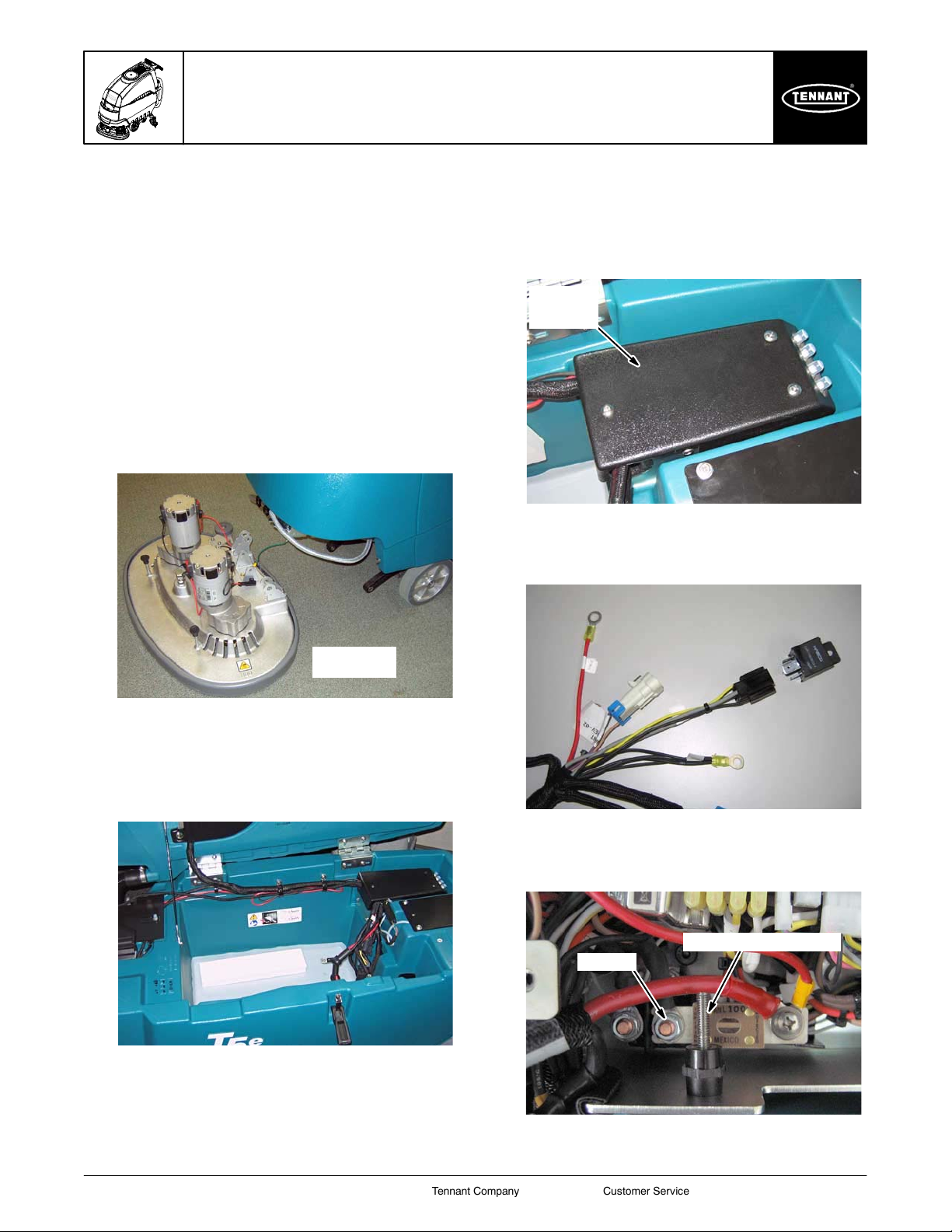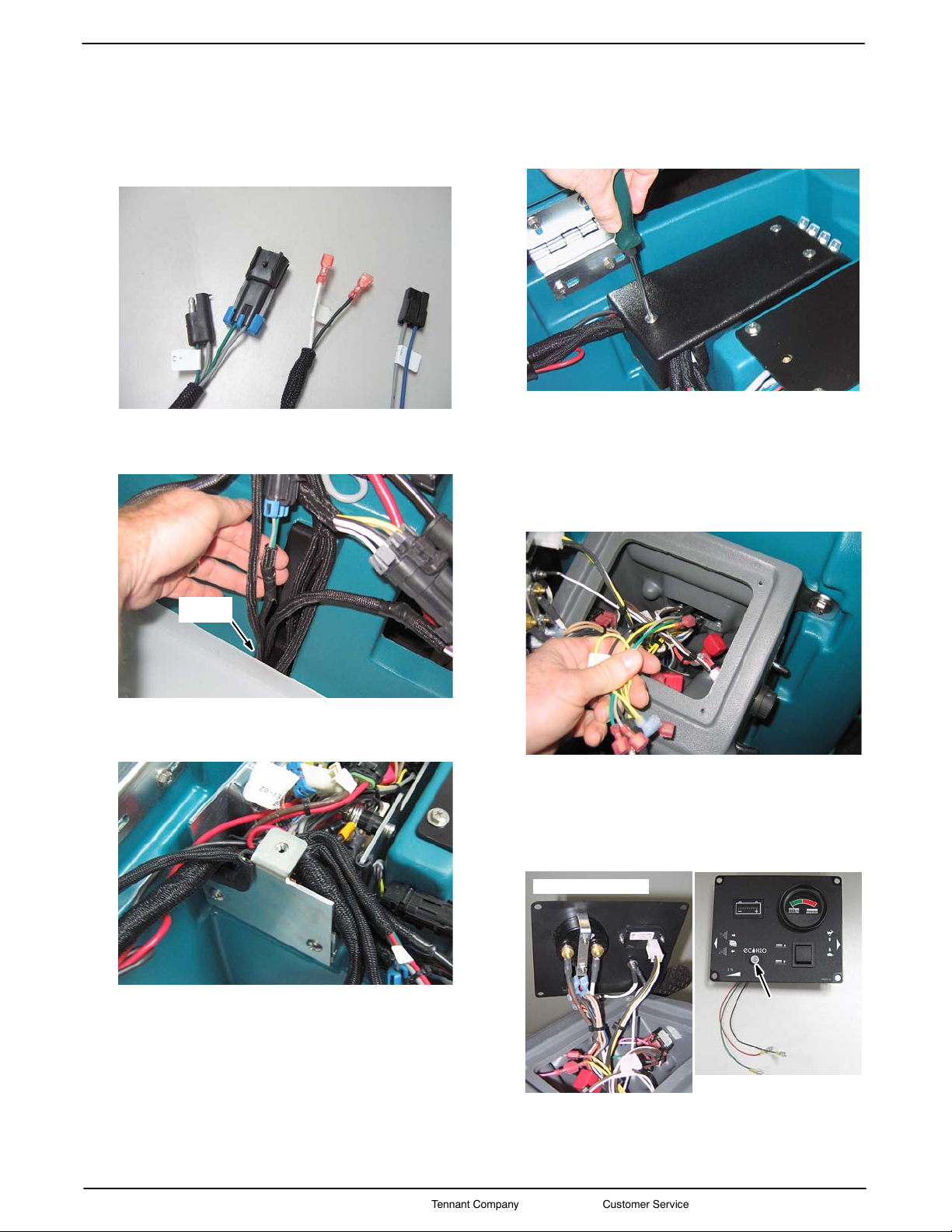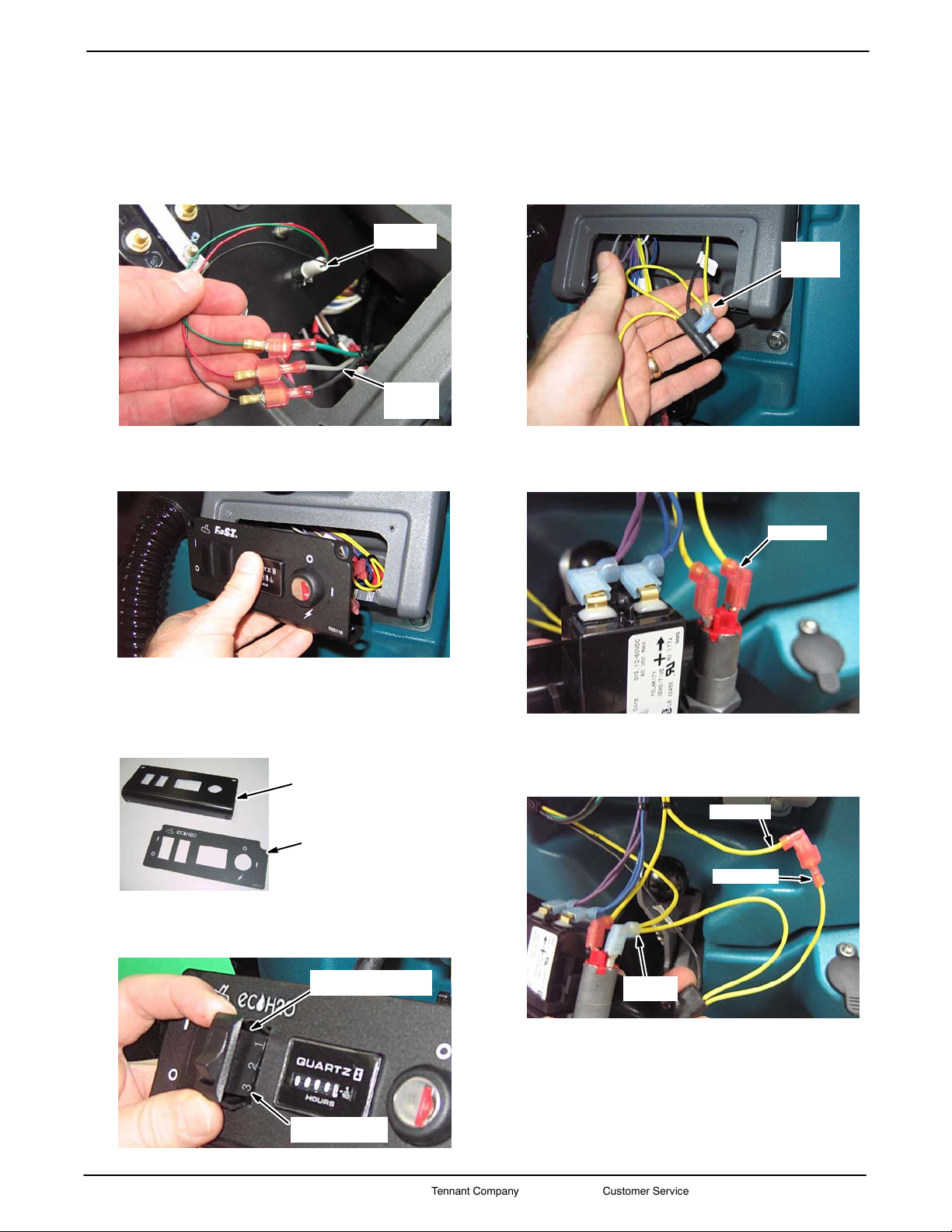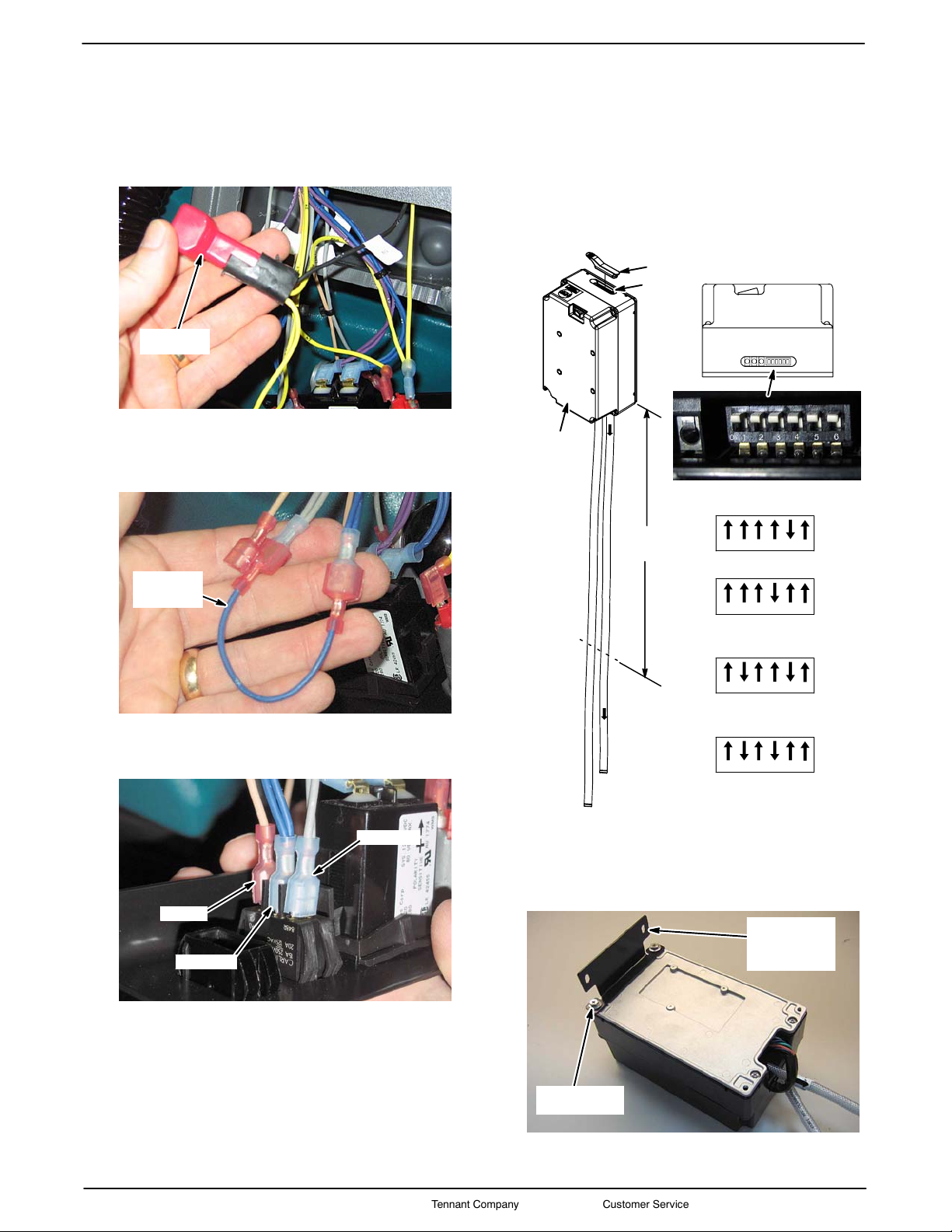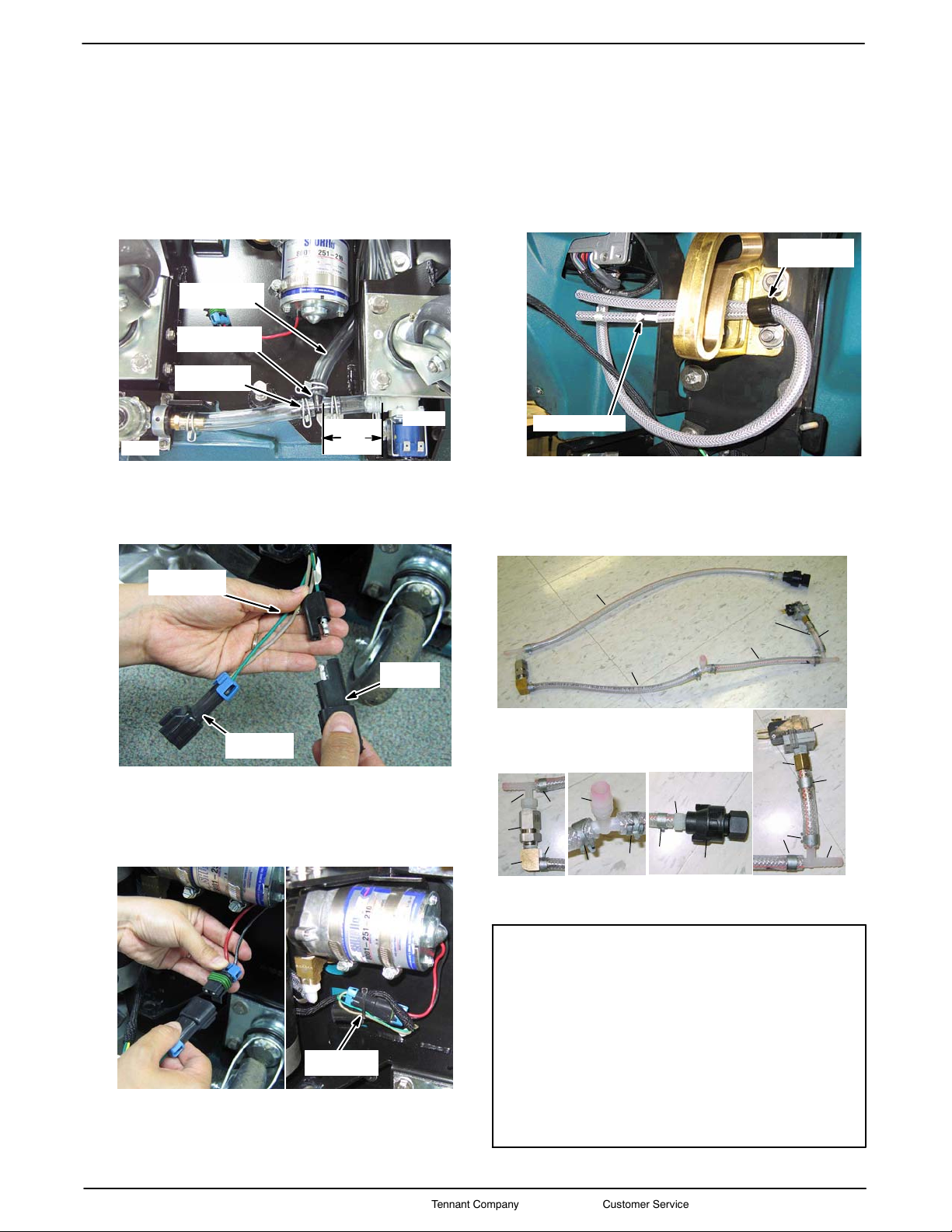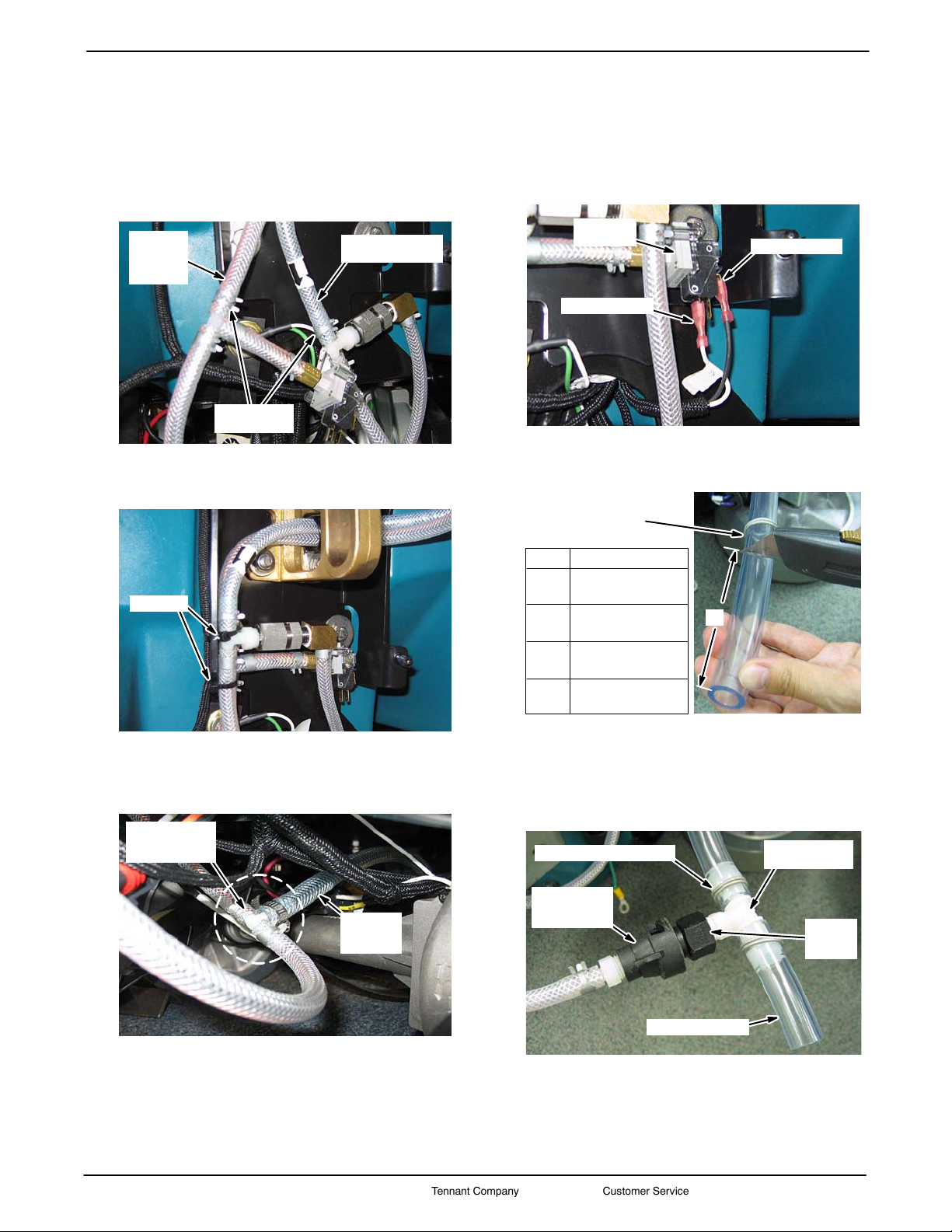Page7of9
KIT NO. 9006828
T5e ec- H2O Kit
INSTALLATION INSTRUCTIONS -- Continued
9006829 Rev. 00 (12--09) Tennant Company Customer Service: (800) 553--8033 or (763) 513--2850
4. Cut the solution hose located between the valve
and filter as described below (Fig. 36). Using the
black T--fitting [p/n 63245--1] and 3 wire clamps
[p/n 607776], connect the ec--H2O pump intake
hose to cut hose as shown (Figure 36).
Cut
3in
7.6 cm
ec--H2O Pump
Intake Hose
Add T--Fitting
[p/n 63245--1]
Clamp (3)
[p/n 607776]
Filter
Valve
Fig. 36
5. Connect the capacitor plug [p/n 1040868] to the
ec--H2O wire harness that was routed down to the
scrub head area (Figure 37).
Capacitor
Plug
ec--H2O Wire
Harness
To ec--H2O
Pump
Fig. 37
6. Plug the pump wire connector into the ec--H2O
wire harness. Secure the wire connection and
capacitor plug to the machine frame with a
wire--tie as shown (Figure 38).
Wire--Tie
[p/n 130773]
Fig. 38
7. Replace the squeegee mount bracket (Figure 31)
and carefully stand the machine upright.
8. Install clamp [p/n 69234] and route the two
ec--H2O module hoses as shown (Figure 39).
Module Hoses
Clamp
[p/n 69234]
Fig. 39
9. Cut the 4 ft braided hose [p/n 578227000] into the
specified hose lengths as described (ref. 1, 2, 3 &
4), then assemble the following parts as shown
(Figure 40). Use thread sealer tape on all fittings.
6
7
5
2
9
A
A) B) C)
D)
B
D
C
1
3
4
8
11
8
8
810
13
14
12
8
8
8
Detail
21”/53.3 cm
11”/28 cm
8”/20.3 cm
2.5”/6.4cm
To pumpTo module
outlet hose
To module
intake hose
Fig. 40
Ref p/n. Description Qty.
1 578227000 Hose, Pvc, Brd, .25ID x .44OD x 21.00 1
2 578227000 Hose, Pvc, Brd, .25ID x .44OD x 11.00 1
3 578227000 Hose, Pvc, Brd, .25ID x .44OD x 8.00 1
4 578227000 Hose, Pvc, Brd, .25ID x .44OD x 2.50 1
5 607306 Fitting, Plstc, Tee, BM04/BM04/PM04, Br 1
6 1044790 Check Valve 1
7 1028773 Fitting, Brs Elbow 90, BM04/PF04 1
8 603654 Clamp, Hose, Ear 8
9 1014441 Fitting, Plst, Tee, Bm04/BM04/Bm06 1
10 1043866 Fitting Asm., Quick Disconnect 1
11 50901 Fitting, plst, Str, BM04/PM04 1
12 150713 Fitting, plst, Tee, BM04/BM04/Bm04 1
13 150520 Fitting, Brs, Str BM04/PF02 1
14 1044414 Switch, Pressure 15psi, PM02 1
ec--H2O Solution Hose Assembly Parts List (Figure 40)