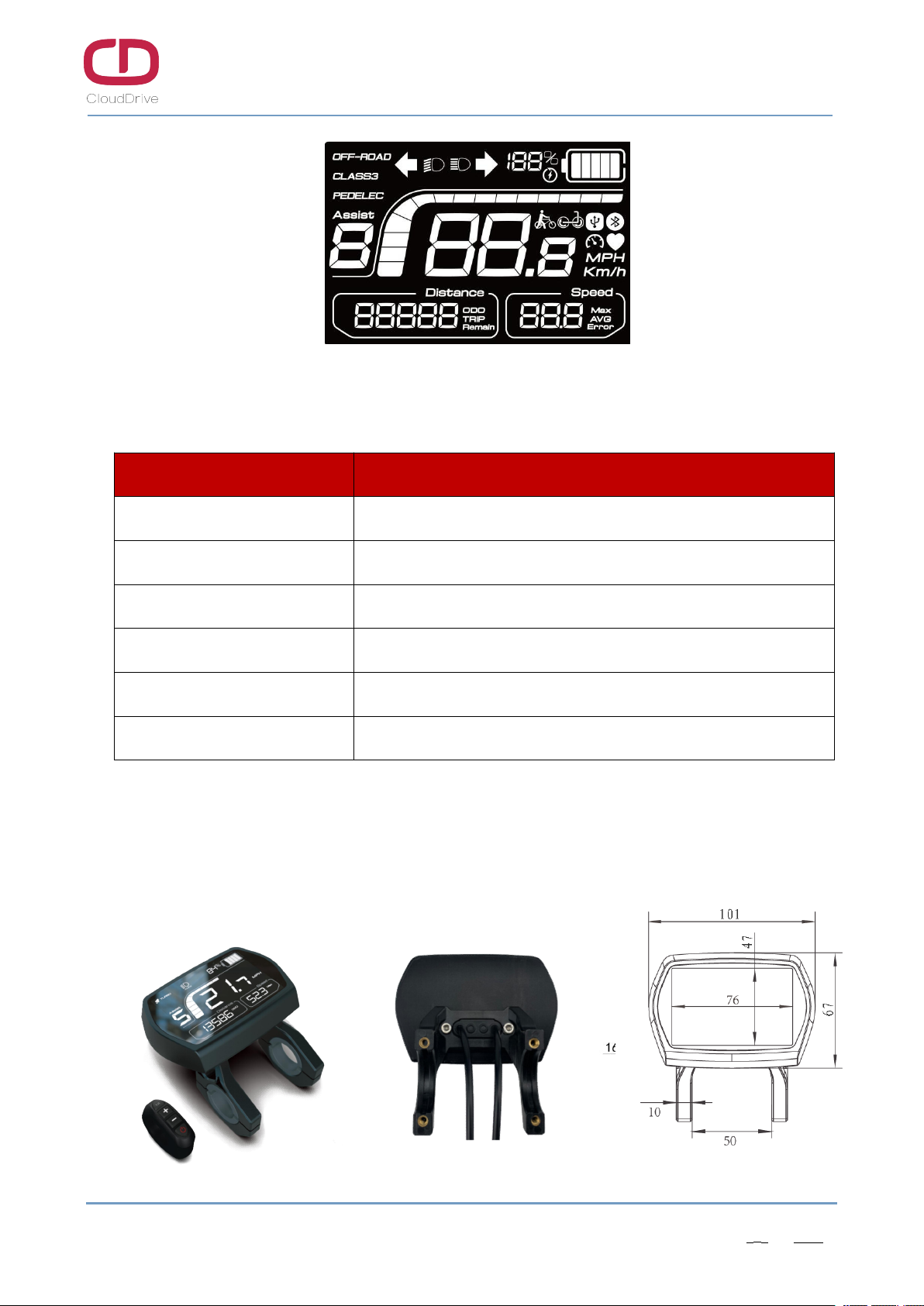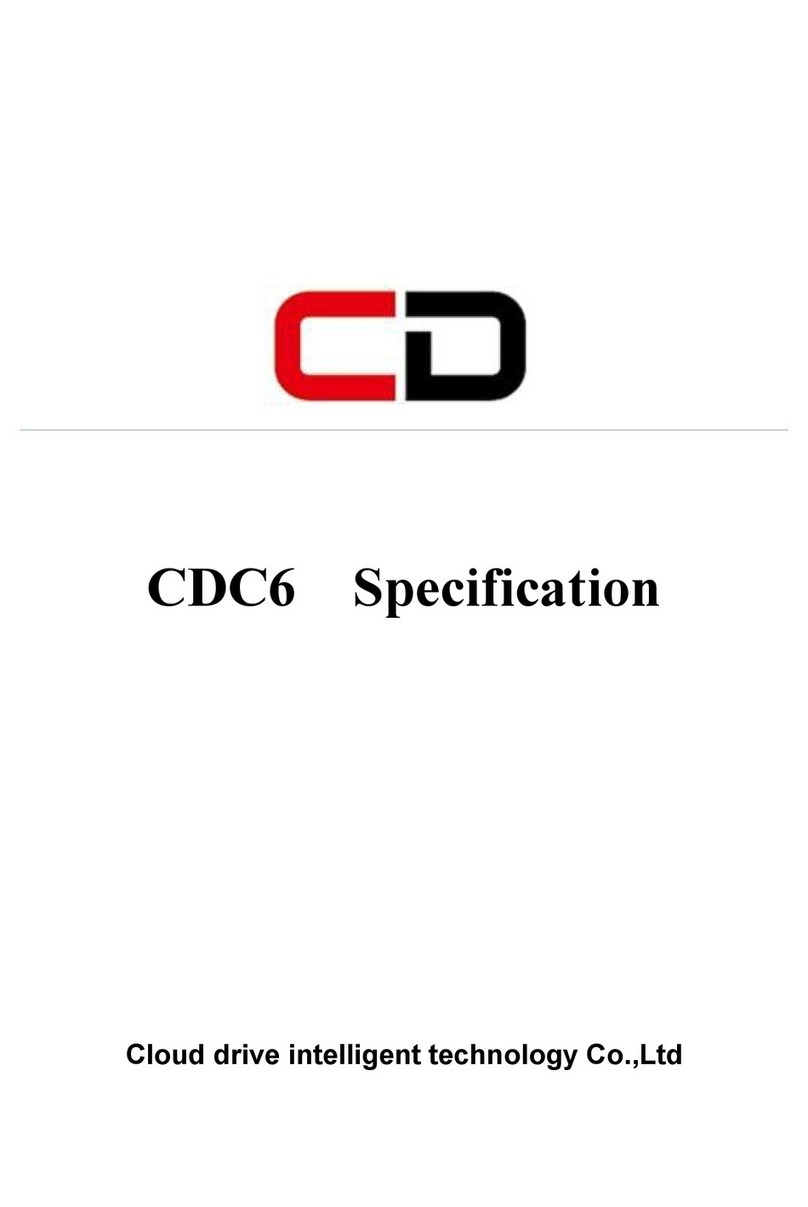Cloud drive intelligent technology Co.,Ltd
Empower and serve the global eBike industry
Business Cooperation
1. Product Introduction
CDC6 display adopts 3.5’’ LCD screen, and equip with the light and beautiful buttons, exquisite
appearance with matte black. The display interface frame is clear, double-layers printed circuit
board(PCB), nylon bracket, and ABS shell (The ABS material is allowed for normal use at temperature
ranging from -20°C to 60°C, meanwhile, it can also guarantee excellent mechanical properties.)
The same display can widely match the battery of voltage 24V/33V/36V/48V/52V, meanwhile,
integrated 24V/33V/36V/48V/52V headlight ON/OFF function.
Figure1-1 Product appearance
Main Functions:
Trip mileage and total mileage indication / Speed indication / Light indication / PAS level setting /
Residual battery capacity indication / Error code indication / Km/h and MPH switch / Wheel
diameter setting / USB charging / 6km/h walk assistance / Bluetooth connection(optional)