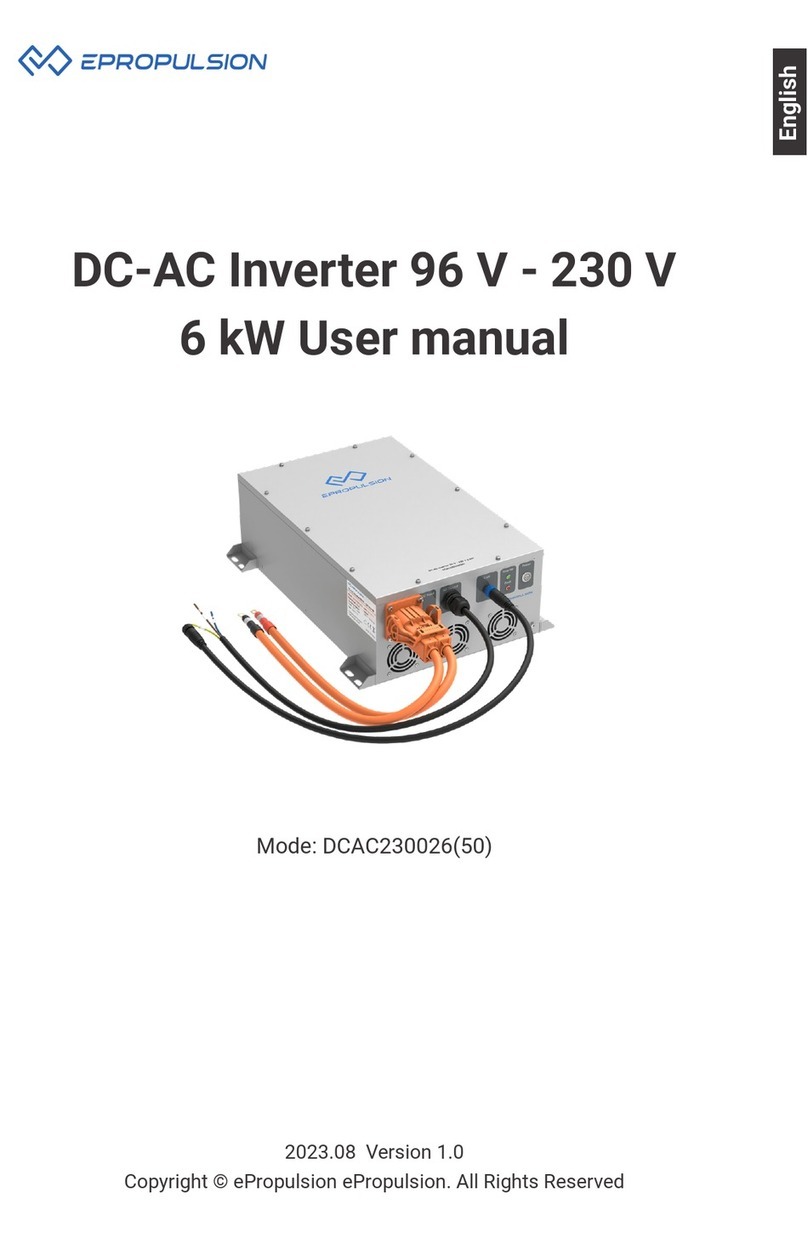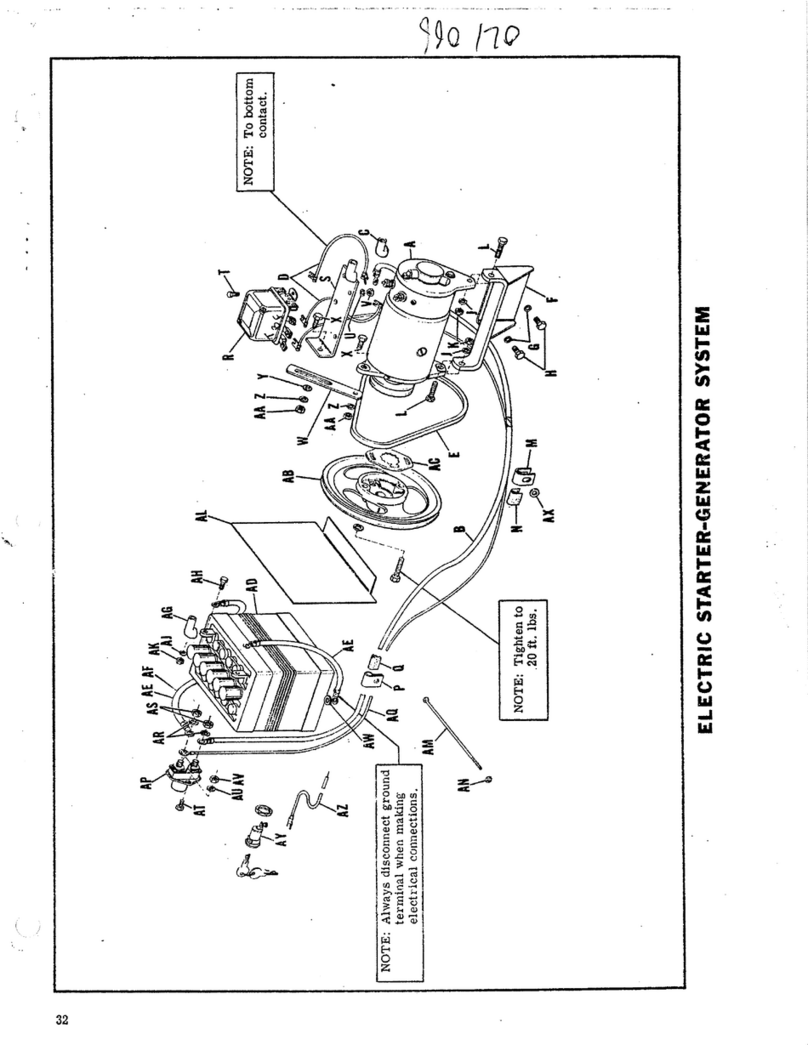Cloud energy SP Series User manual

85, Ikorodu Road, Fadeyi, Lagos State
09099000901, 08025222500
[email protected], www.cloudenergy.com.ng
User’s Manual
SP series intelligent power inverter
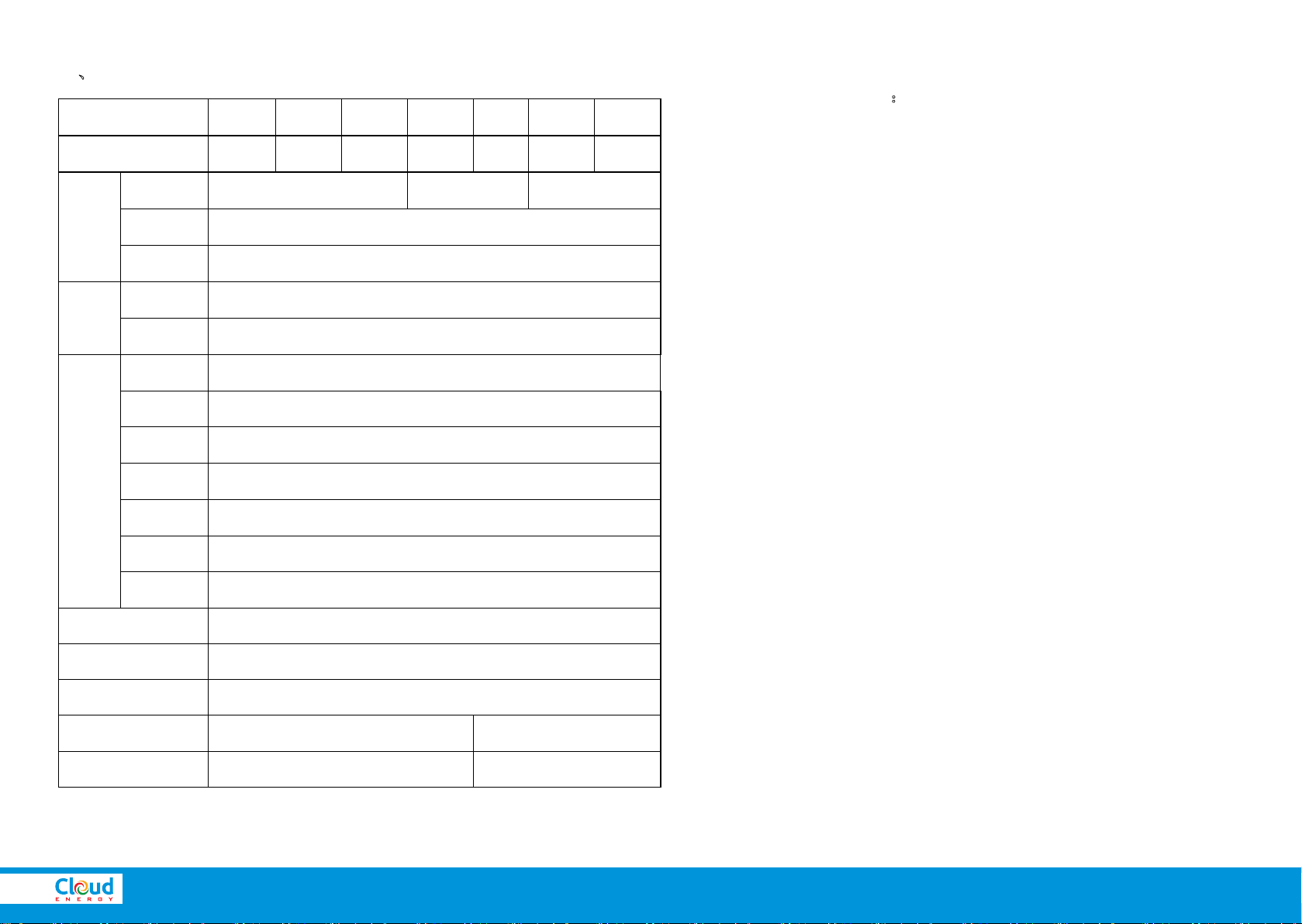
85, Ikorodu Road, Fadeyi, Lagos State
09099000901, 08025222500
[email protected], www.cloudenergy.com.ng
...energy for a better life
8、Technology Parameter
Note: Our company has the right of changing this user manual
without any information
-15-
Esteemed Customers:
It’s very grateful to you for trusting our company and selecting our
products! Before using this product, please read carefully this user
manual, including installation, using, failure investigation and other
important information and suggestion, we also suggest you keep this
manual well!
Catalogue
1、Product Features --------------------------------------------------------------1
2、Installation and storage Guide ---------------------------------------------1
3、Equipment appearance graphical representation guide--------------2
4、Operating instructions --------------------------------------------------------4
5、Equipment wiring graphical representation guide---------------------11
6、Care and Maintenance ------------------------------------------------------13
7、Judgment and treatment for simple faults ------------------------------14
8、Technology parameter sheet -----------------------------------------------15
Mode 1.5KVA 2KVA 2.5KVA 3.5KVA 5KVA 6.5KVA 7.5KVA
Rated power 1KW 1.5KW 2KW 3KW 4KW 5KW 6KW
Battery
Rated
voltage 12VDC/24VDC /48VDC 24VDC/48VDC 48VDC/96VDC
Charge
current
30A(default)-C0-C6can be set
Battery
type
U0-U7 can be set
Input
Voltage
range
85-138VAC/170-275VAC
Frequency 45-65Hz
Output
Voltage
range
50/60Hz±1%( Inverter mode)
Frequency 110VAC/220VAC;±5%( Inverter mode)
Output
wave
Pure sine wave
Switching
time
<10ms( traditional load)
Efficiency >85%(80% Resistance load)
Overload 110-120%/30S;>160%/300ms;
Protection
Battery overvoltage/lowvoltage, overload, short circuit protection,
oevertemperature protection, etc.
Operating ambient
temperature
0-40℃
Storage ambient
temperature
-15 - +50℃
Operating/Storage
ambient
0-90%No condensation
Machine Size: L*W*H
(mm)
517*248*179 580*320*240
Package size: L*W*H
(
mm
)
556*308*179 616*378*240

85, Ikorodu Road, Fadeyi, Lagos State
09099000901, 08025222500
[email protected], www.cloudenergy.com.ng
...energy for a better life
1、Product Features
●Double CPU intelligent control technology, excellent performance
●The grid mode/energy-saving mode/battery mode could be set,
application flexible
●Charge current/battery type could be set, convenient and practical
● Intelligent fan control, save and reliable
● Pure sine wave AC output, and be adapt to all kinds of loads;
● LCD display equipment parameter in real-time, operation status be
clear at a glance
● Output overload, short circuit protection, various of automatic
protection and alarm warning;
2、Installation、Storage instruction
<1>Unpacking Inspection
1.1 Open the package, inspect product accessories,including:1 host,1
pcs user manual
1.2 Inspect whether the machine have been damaged during the
transport or not, If it have some damage, don’t start the machine, contact
the logistics company and dealer.
<2>Installation、Storage Notes
2.1 The product installation should be operated by professionals,or
assisted by dealer.
2.2 If it needs to transport machine,please take proper protection
measures; move the machine from low temperature environment to high
temperature environment,may appear droplet, please keep it dry and
ensure safety.
2.3 Don’t let the machine exposure in damp, inflammable and explosive
or large accumulation of dust environment. Don’t cover and block vents,
please preset above 10cm air circulation clearance so that having a
good cooling.
2.4 When the machine will not be used for long term, it needs closing the
battery switch on back panel;
-1-
7、Judgment and treatment for simple faults
Warning :High voltage inside the device! Do not open it by yourself,
or try to do maintenance, so as not to be in danger!
When you contact with engineers, please provide the following
information: machine model/problem date/complete description of the
problem(including indicator status, battery specification, all of the
connection etc)
Fault Possible causes solution
The grid occasional Strong out of restoration
fuse holder
Press again the strong out
part
Time degradation of
Machine with loads
Battery undercharge Make sure battery be full of
charging normally
Machine connect load
overcharge Move away non-key loads
Battery burn-in and can’t
charge enough power
Please contact with CSR
and get battery need
changing module
The machine can’t be
started
The grid input line or
battery input line is in
bad connect
Check and reconnection
Starting up alarm
Low battery Make sure battery be full of
charge normally
Overload Move away non-key loads
Buzzer for 2s, pause 1s Internal
over-temperature
Check fan and hear
dissipation whether be
blocked
Fan sometimes fast,
sometimes slow
Internal temperature
above 45℃fan fast,
below 42℃fan slow
Normal
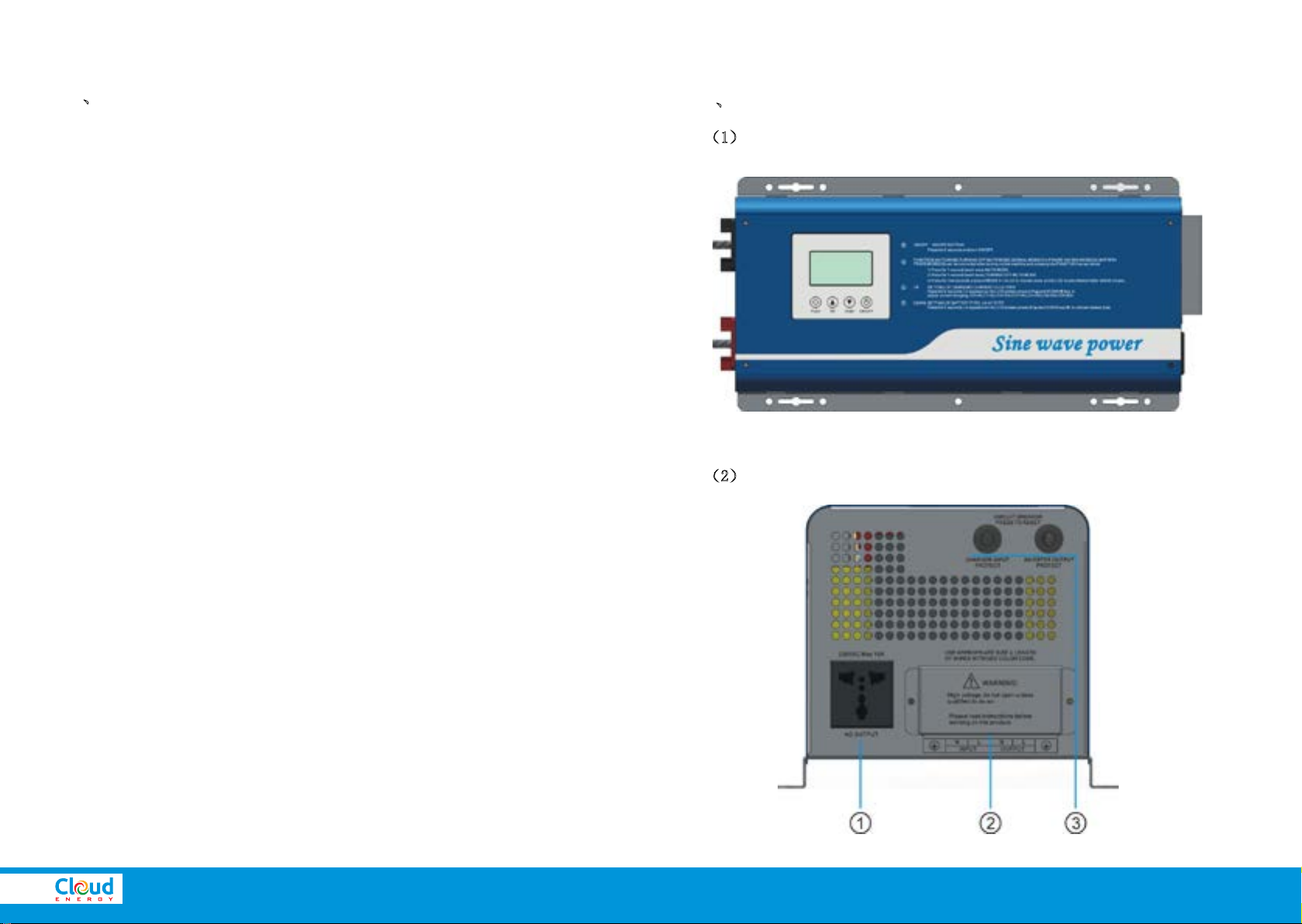
85, Ikorodu Road, Fadeyi, Lagos State
09099000901, 08025222500
[email protected], www.cloudenergy.com.ng
...energy for a better life
-14-
6、Care and Maintenance
1.This series products only need rarely care, battery only need keeping
charging so that can get expected lifetime. When connect with the grid,
no matter the equipment on and off, it should be charge battery and
provide overcharge/overdischarge protection function.
2.If the equipment will not be used for long-term, we suggest it should
be charged 1 time every 4~6 month. Usually, the battery can be used for
3~5 years, if it has some problem, then the battery should be changed as
soon as possible. When changing battery, it must be operated by
professional and obey battery supplier indicate.
3.When the equipment has been used normally, the battery need
charging/discharging every 4~6 month, charging after it discharge untill
the equipment power off and charging time can’t less than 12 hours. At
high temperature area, the battery need charging/discharging every 2
month,and charging time can’t less than 12 hours.
4, Before changing the battery, it must be closed equipment and break
away from the grid, close the battery switch.Take off the metal objects
such as rings, watches.Use a screwdriver with insulated handle, don't
put the tool, or other metal on the battery.
5. Connect the battery line, tiny spark in joint belongs to the normal
phenomenon, and will not cause harm to the personal safety and
equipment. Never connect the battery positive and negative into short or
the reverse。
-13-
3、Equipment appearance graphical representation guide
(1)Equipment appearance view
(2)Equipment appearance right view
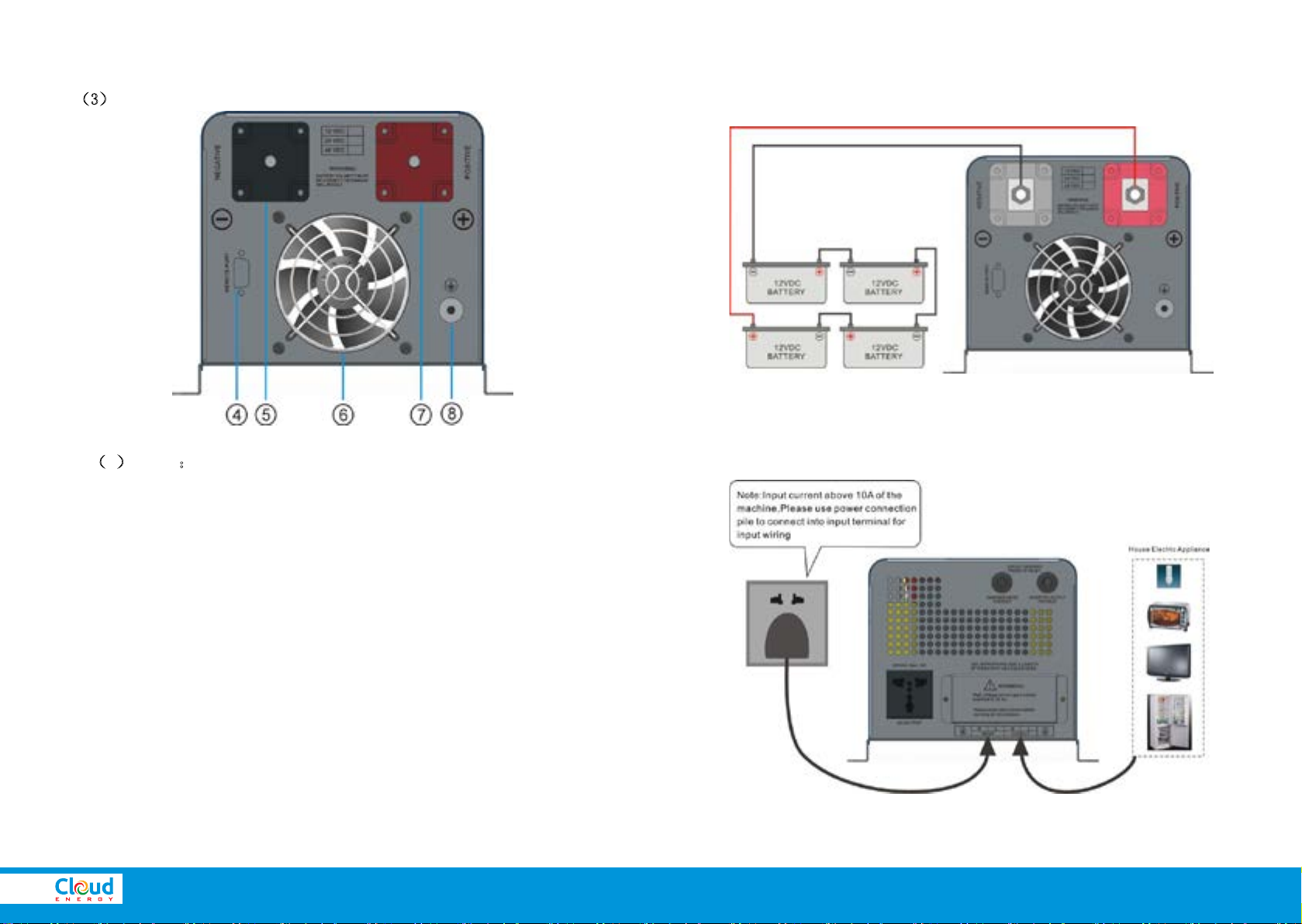
85, Ikorodu Road, Fadeyi, Lagos State
09099000901, 08025222500
[email protected], www.cloudenergy.com.ng
...energy for a better life
-2-
(3)Equipment appearance left view
(4)Guide:
①--AC output socket(Max.10A)
②--AC input/output termianl
③--AC input/output/output fuse holder
④--RS232 communication interface(optional function)
⑤--Battery terminal negative input terminal
⑥--Fan
⑦--Battery terminal positive terminal
⑧--Earth terminal
-3-
3)48VDC series battery wiring graphical representation
(4)Input/Output wiring graphical representation

85, Ikorodu Road, Fadeyi, Lagos State
09099000901, 08025222500
[email protected], www.cloudenergy.com.ng
...energy for a better life
-12-
5、Equipment wiring graphical representation
(1)12VDC series battery wiring graphical representation
(2)24VDC series battery wiring graphical representation
-11-
4、Operating instructions
(1)Panel LCD display graphical representation instruction
1.1 LCD display and function keys interface can display the equipment
working status, such as: input/output voltage, frequency, grid mode,
inverter mode, battery capacity, load capacity, alarm warning etc.
1.2 Instruction of keys
Function keys
Instruction
Mute/
function key
Sound attenuation with short press; enter
into equipment working mode with long
press
Function key/
multiply key
Enter into charge current setting with
long press; increment with short press
Function key /
Reducing key
Enter into battery mode setting with long
press; decrement with short press
ON/OFF Single bond ON/OFF control

85, Ikorodu Road, Fadeyi, Lagos State
09099000901, 08025222500
[email protected], www.cloudenergy.com.ng
...energy for a better life
-4-
1.3 LCD display instruction
Equipment parameter instruction
LCD
display
Function instruction
AC input voltage parameter
AC output frequency parameter
AC output voltage parameter
Equipment working mode selection
Grid priority
mode
Energy-saving
mode
Battery priority
mode
-5-
Battery
priority
mode
battery power down to low voltage threshold,
the equipment through the mains bypass
regulator supply power to the load, but no
power to battery.This pattern is mainly design
for new energy power generation system
design (such as wind and solar power system)
(4)Audible alarm reminder instruction
Equipment
running normal
Buzzing
prohibit
Buzzer is no tweet under default
state
Buzzer
starts
Buzzer tweet 4 times every 15s,
indicate the equipment operated
under battery inverter state
Battery high
voltage alarm
Buzzer tweets 4 times per second, alarms high
voltage
Battery low
voltage alarm
Buzzer tweets 2 times per second, alarms low
voltage
Overtemperature
alarm
Buzzer alarm 2 seconds pause 1 second
(5)Electric generator connection announcements:
If connect electric generator, it needs operating as below:
1, Start up electric generator and after it running stable, make electric
generator output power supply be connected into the equipment input
terminal, then make sure the equipment output is no-load, then start up
the equipment.
2,After the equipment starting, then connect load one by one
3,We suggest electric generator capacity should be 2~3 times of this
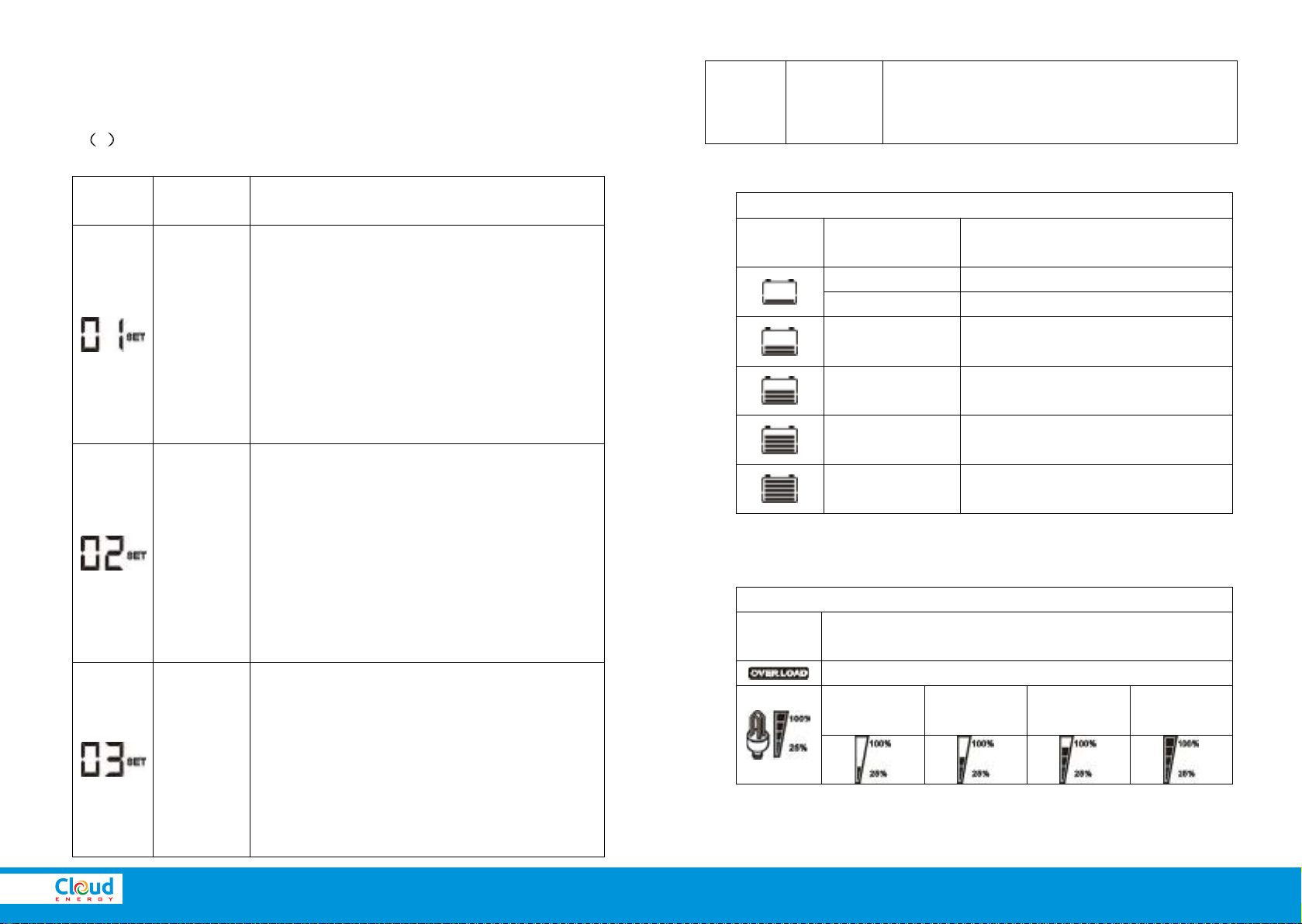
85, Ikorodu Road, Fadeyi, Lagos State
09099000901, 08025222500
[email protected], www.cloudenergy.com.ng
...energy for a better life
equipment
-10-
(3)Working mode instruction
Icon Working
mode
Running state
The grid
priority
mode
Mains priority mode, after the device starts and
the grid input under normal operation, the
equipment through the grid bypass regulator to
supply power to the load, at the same time
power battery;When the grid is haveing too
high/low/serious distortion or other abnomal ,
equipment will make battery energy through
internal module transfer into high quality
electricity and supply power to load.
Energy-sa
ving mode
Under energy-saving mode, after the device
starts, it will automatically detect load, when
the load is greater than 5% rated power, the
equipment starts AC output and power to the
load; When detects no load, the device will
automatically back to the search pattern, drop
the battery energy consumption to lowest; This
mode, equipment detects load every 10s, so
as to achieve the purpose of energy saving.
Battery
priority
mode
Battery priority mode, the device started for the
first time and the mains input under normal ,
equipment operation for mains priority mode,
but no battery be powered. When the battery in
the external charging device (such as solar
charging system) after adequate power
charged, equipment will automatically convert
to battery energy through internal module into
high quality electricity for load;When the
-9-
Battery icon instruction
LCD
display
Status Battery voltage values/12V;*A
(
pcs
)
Twinkle
<
10.5V
;
*A
Lighten
10.5
~
11.2V
;
*A
Lighten 11.2~11.6V;*A
Lighten 11.6~12.1V;*A
Lighten 12.1~12.5V;*A
Lighten >12.5V;*A
Load icon instruction
LCD
display
Function instruction
Output overload reminder
0%~25% 25%~50% 50%~75% 75%~
100%
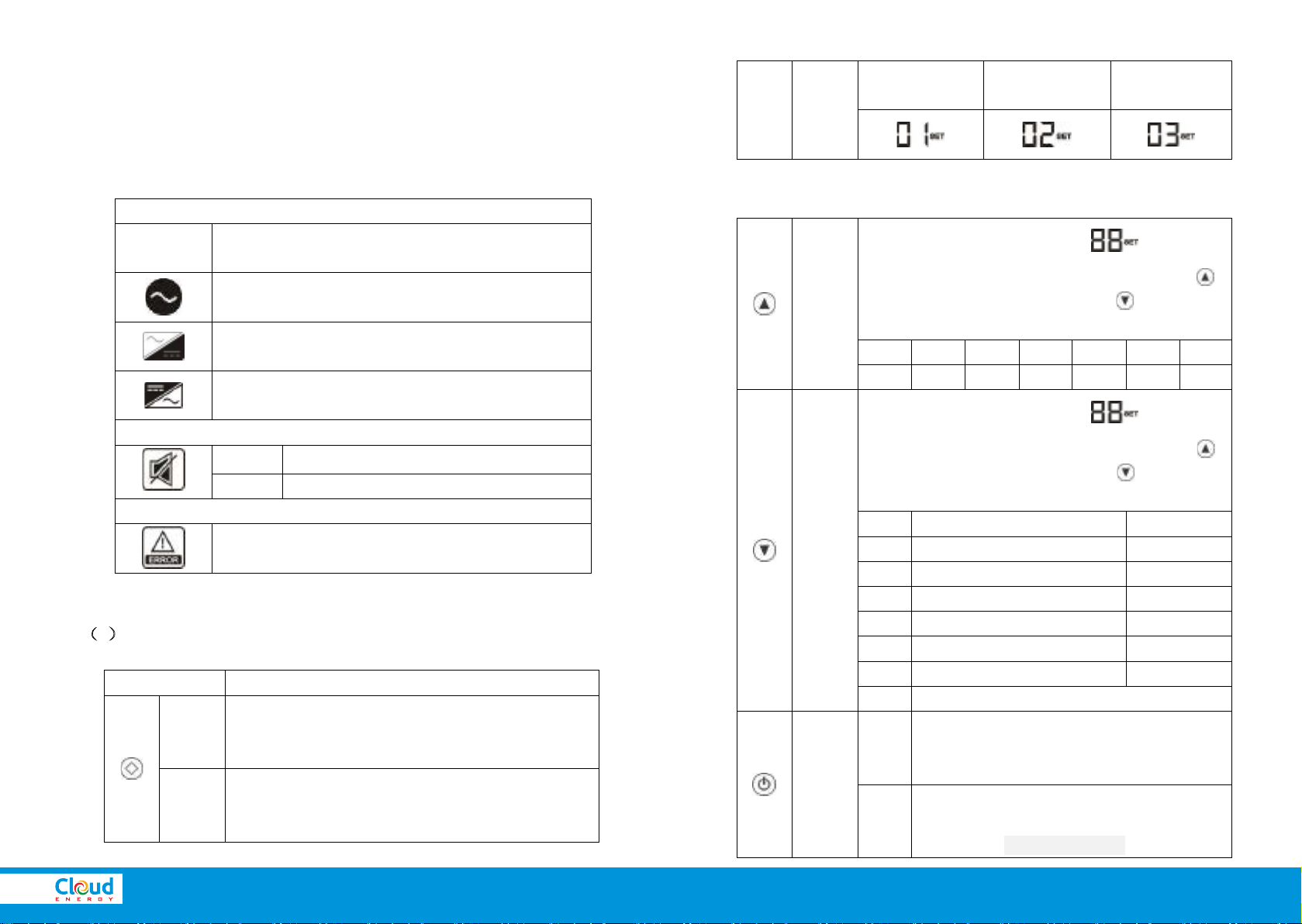
85, Ikorodu Road, Fadeyi, Lagos State
09099000901, 08025222500
[email protected], www.cloudenergy.com.ng
...energy for a better life
-6-
Working mode icon instruction
LCD
display Function instruction
Grid input icon
AC-DC icon
DC-AC icon
Buzzing icon instruction
Lighten Prohibit buzzer tweet
dark Start buzzer tweet
Fault/abnormal icon instruction
Fault/Abnormal reminder
(2)Panel key/LCD setting instruction
Function key
Operating instructions
Mute
key
Long press for 1 second, buzzing 1 time, start
mute state; Long press for 1 second again,
buzzing 2 times, close mute stage;
Functi
-on
key
Long press for 5s, 01,02,03 mode can be
recurrent selection, it will take effect after
restarting
;
Grid priority
mode
Energy-saving
mode
Battery
priority mode
-7-
Functi
-on
key
Long press for 5s,LCD panel will display
relative charge current regulation C+, press
increase charge current,press decrease
charge current
C0
C1
C2
C3
C4
C5
C6
0A
5A
10A
15A
20A
25A
30A
Functi
-on
key
Long press for 5s,LCD panel will display
relative charge voltage regulation U+, press
increase charge voltage,press decrease
charge voltage;
U0 Gel U.S.A 13.7V
U1
A.G.M.1
13.4V
U2
A.G.M.2
13.7V
U3
Sealed lead Acid
13.6V
U4
Gel European
13.8V
U5
Open lead acid
13.8V
U6 Calcuim(open) 13.6V
U7 De sulphation cycle 15.5 for 4 hrs
ON/
OFF
key
Start
ing
up
Long press for 2s, buzzing 1 time,
equipment start output
Pow
er off
Long press for 2s, Long press for 2,after
internal relay energized, the
equipment power off output
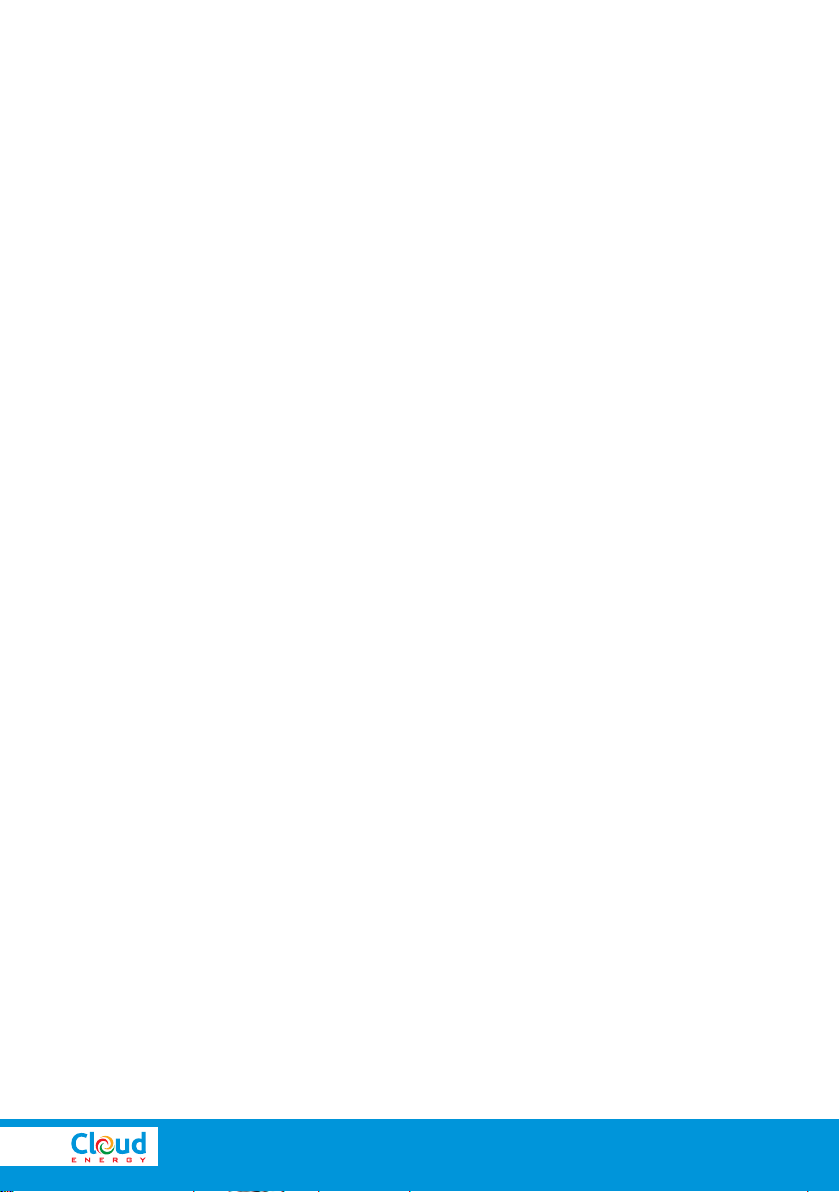
...energy for a better life
-8-
Table of contents
Popular Inverter manuals by other brands

Kohler
Kohler 4CKM Service bulletin
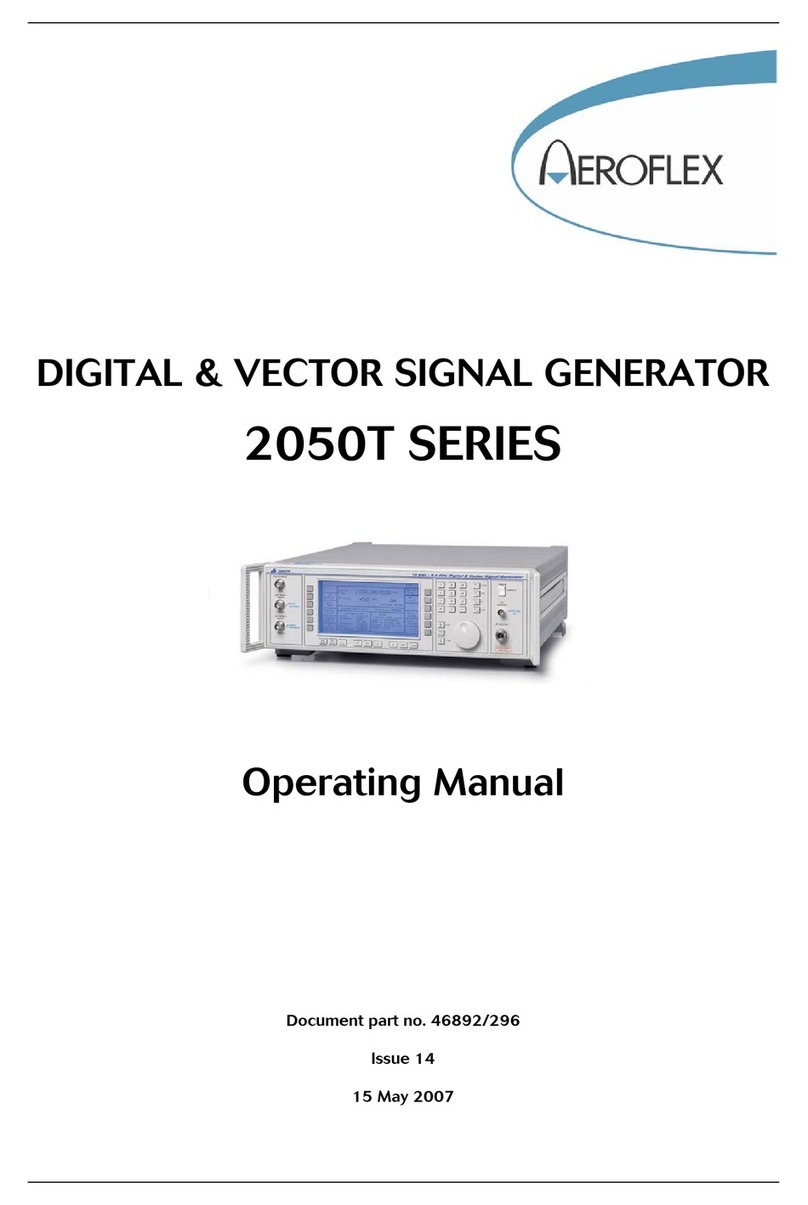
Aeroflex
Aeroflex 2050T SERIES operating manual

Eaton
Eaton Power Xpert Solar 1500 User manua

Mitsubishi Electric
Mitsubishi Electric FR-ABR-(H)0.4K instruction manual

Diloc
Diloc SKY9000PLUS manual

Ozone Solutions
Ozone Solutions HVAC-560 Operation, Installation and Maintenance Instructions