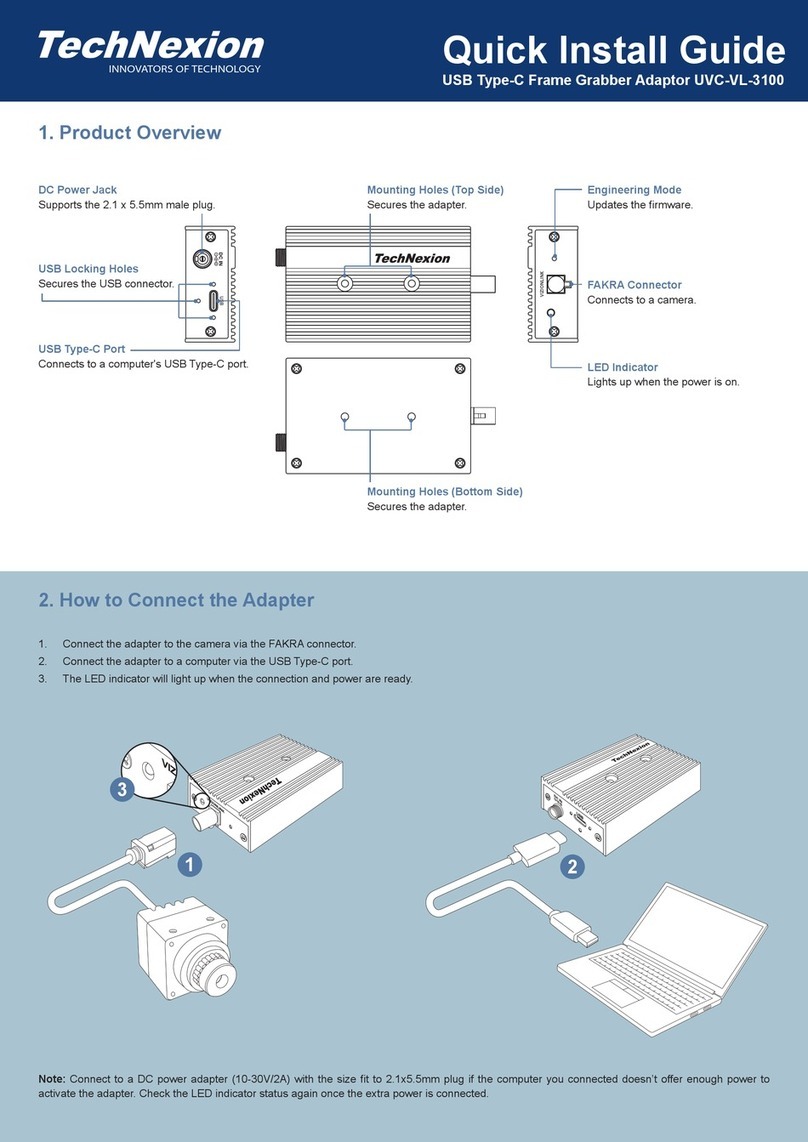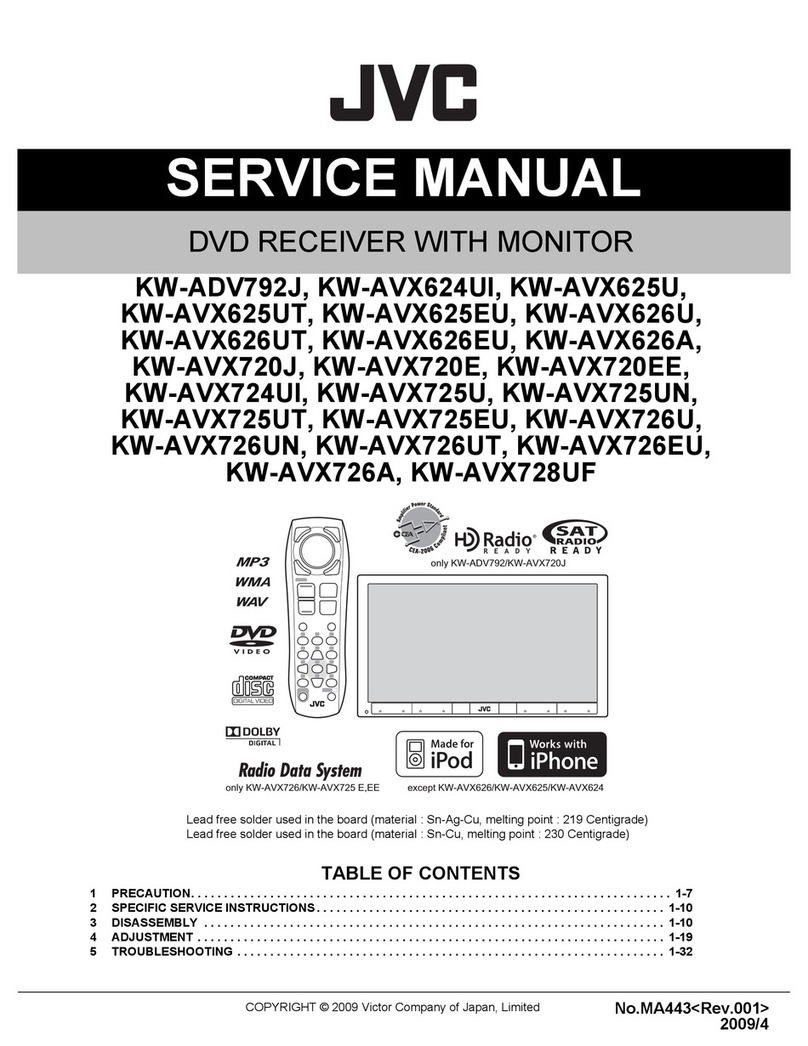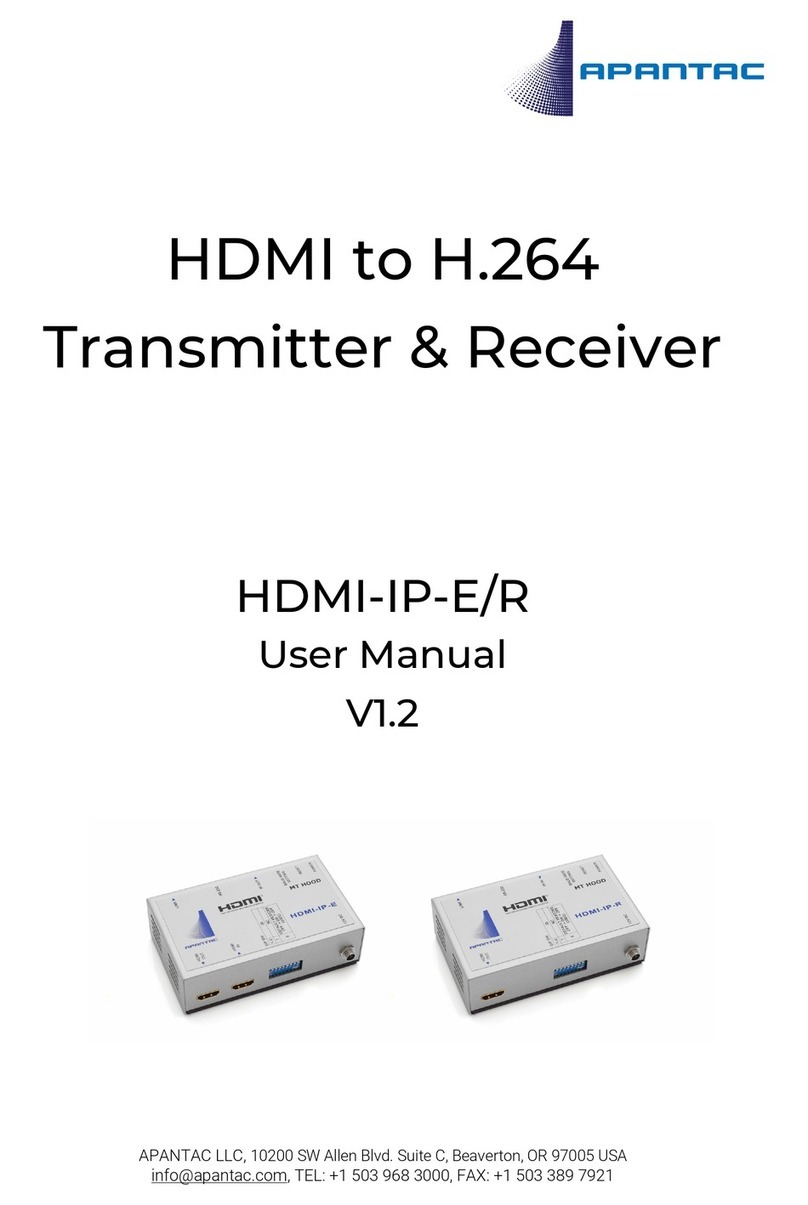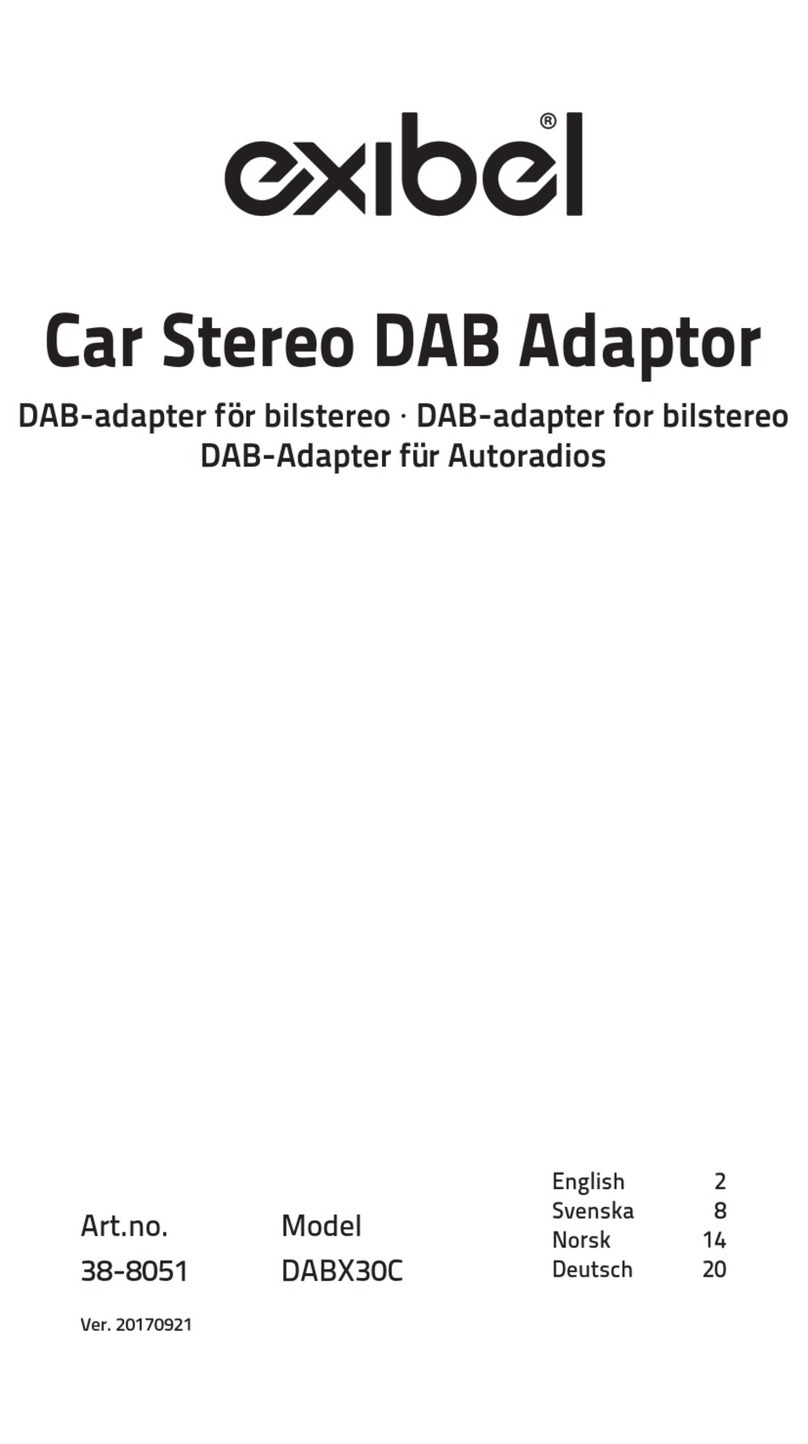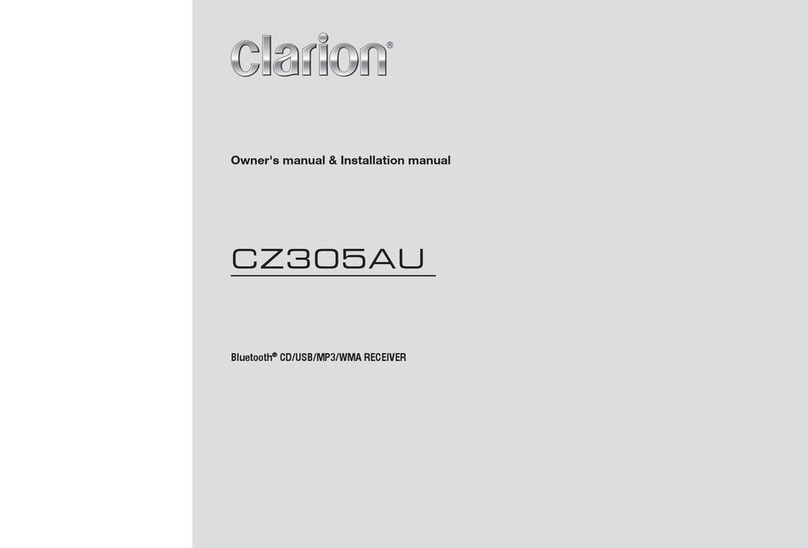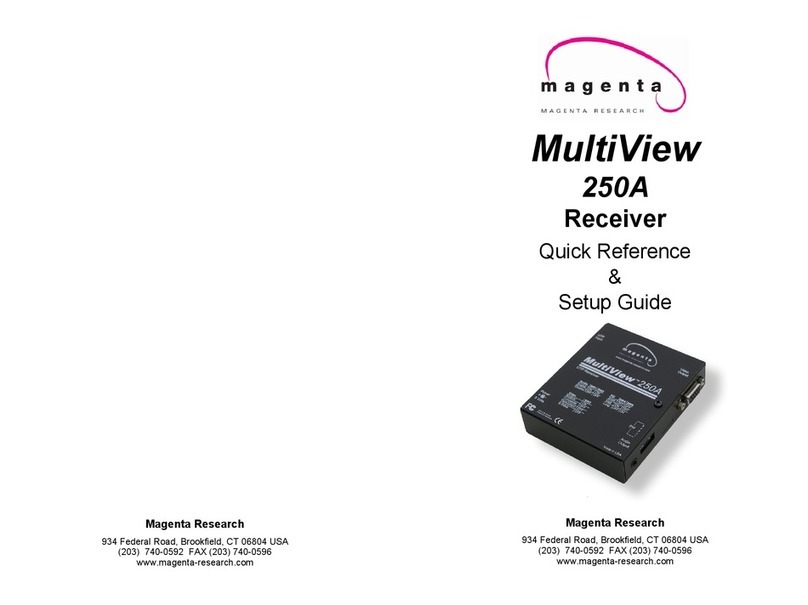Cloud HD N4 User manual

CloudHD N4 User Manual
1/18
CloudHD N4
Satellite Receiver
User Manual

CloudHD N4 User Manual
2/18
Start...................................................................................................................................................3
Setup language..................................................................................................................................4
Default password..............................................................................................................................4
Blind Scan Channels.........................................................................................................................5
Setup Internet....................................................................................................................................6
Setup Wifi.................................................................................................................................8
Setup Cccam/Newcamd....................................................................................................................8
Edit/Active Cccam/Newcamd account...................................................................................11
Edit biss/Softcam....................................................................................................................12
Activate IKS...................................................................................................................................13
Activate JSCAM.....................................................................................................................13
Activate XCAM......................................................................................................................14
ActiveYouporn...............................................................................................................................15
Upgrade Software...........................................................................................................................16
Upload/Save Channel list................................................................................................................17
Load DB file...........................................................................................................................18
Save DBfile............................................................................................................................18

CloudHD N4 User Manual
3/18
Start
Power on CloudHD N4 box,the sreen display
Press Exit and press Menu key,display

CloudHD N4 User Manual
4/18
Setup language
Menu->SystemSetup->OSD Language
Default password
When screen ask you input the password,it s 0000

CloudHD N4 User Manual
5/18
Blind Scan Channels
Enter Menu->Installation->Satellite list
Select one satellite inthe list,press Blue key to Scan function

CloudHD N4 User Manual
6/18
Select one satellite inthe list,press Blue key to Scan function
In theScanType option,plsselect BlindScan,press Ok.Allchannelswill
downloard,press Exit and OK menu to save.
Setup Internet
Enter Menu->SystemSetup->Network Setup

CloudHD N4 User Manual
7/18
Enter LinkType to choose Internettype,ifyou selectWifi Network need
input Accesspointand password,if chooseEthernetNetworkpls connect
internet cable to RJ45port.

CloudHD N4 User Manual
8/18
Setup Wifi
Enter Menu->SystemSetup->NetworkSetup->Configtoselect thewifi
Access Point,press OK,input the password.
Setup Cccam/Newcamd
Enter Menu->SystemSetup->Access Control

CloudHD N4 User Manual
9/18
Copythe Cccam.cfg filetousb stick,ifyou don tknow what sCccam.cfg
plsgoogle or asktheseller,plug the usb stick to usbport,enter Upload
File ByUSB

CloudHD N4 User Manual
10/18
Enter Cccam.cfg menu
PressOK menu,pressBLUE keyto LoadFile.After thatitwill sayok
means loaded the Cccam.cfg

CloudHD N4 User Manual
11/18
Edit/Active Cccam/Newcamd account
EnterAccess Control->CccamClient Setup
Enter Cccam.cfg Edit

CloudHD N4 User Manual
12/18
Select anyone account,press RED keyto edit,OK menu toActive.
Edit biss/Softcam
Enter Menu->SystemSetup->Access Control->Upload File ByUSB
Enter the Softcam.key.

CloudHD N4 User Manual
13/18
Activate IKS
Wesendyou JSCAM or XCAM code,you mayinputthe code to the
box,pls note:One IKScode just for one box,can not activate on the second
box.
Activate JSCAM
Enter Menu->SystemSetup->Access Control->JscamSetup
input the Jscamcode and Enable to ON,then press EXIT.

CloudHD N4 User Manual
14/18
Activate XCAM
Enter Menu->SystemSetup->Access Control->XcamSetup
Input the PIN CODE and press RED keytoActivate,thenpress EXIT.

CloudHD N4 User Manual
15/18
Active Youporn
Enter InternetAPP

CloudHD N4 User Manual
16/18
Press remote number 1506 toActive/HiddenYouporn
Upgrade Software
Copythe .bin software file tousbstick,plug usb stickinto usbport,enter
Menu-> Preference->SWUpgrade

CloudHD N4 User Manual
17/18
Enter USB/Card Upgrade
Selectthe.binfile andpressOK,pls DONOTpower offbox during
upgrading,it sveryimportant!!
Upload/SaveChannel list
Menu->Channel->Load/Save DB

CloudHD N4 User Manual
18/18
Load DB file
Copythe channel list file .binfiletousb stick,plugusbstick to usb
port.Enter Load/SaveDB,select the .bin file and press OK to load.
Save DB file
PressGreen Keyonremote tosavetofile to usb stick,the namelike
Defaul……bin
Table of contents