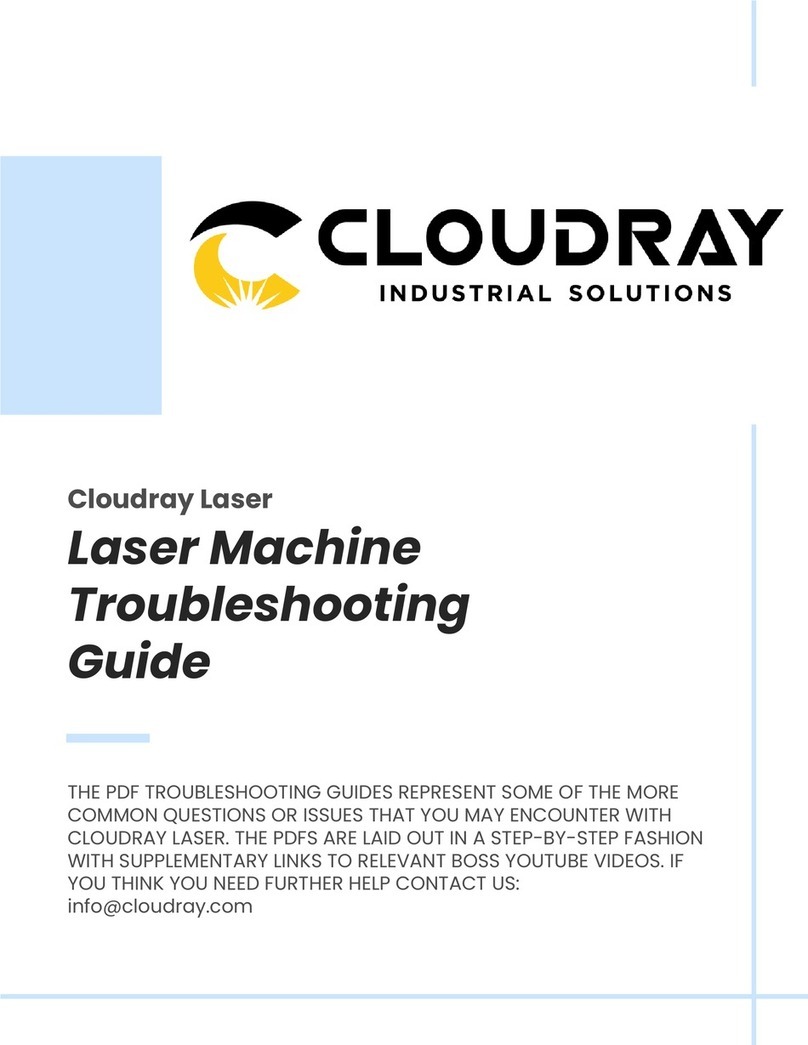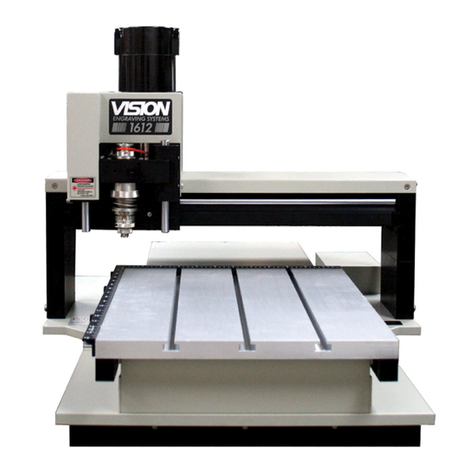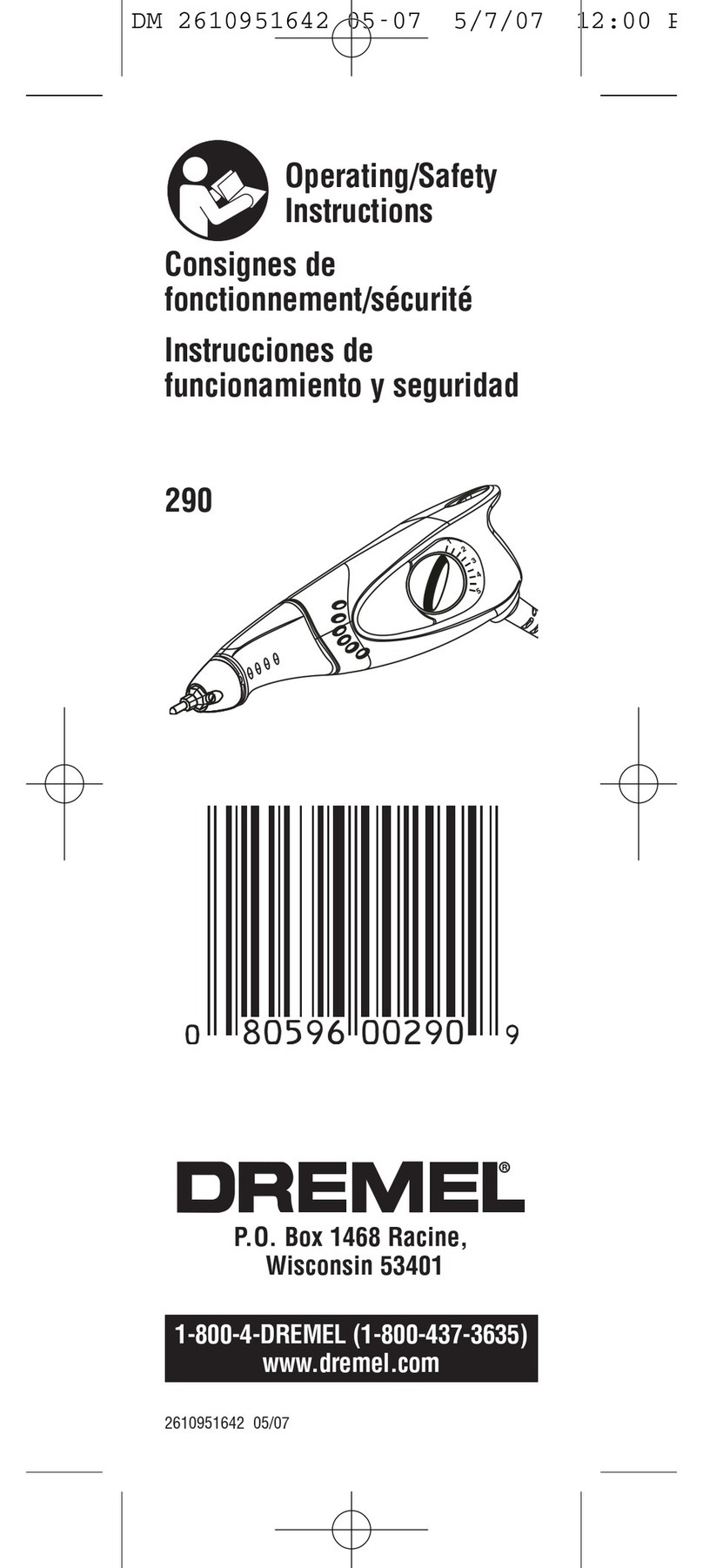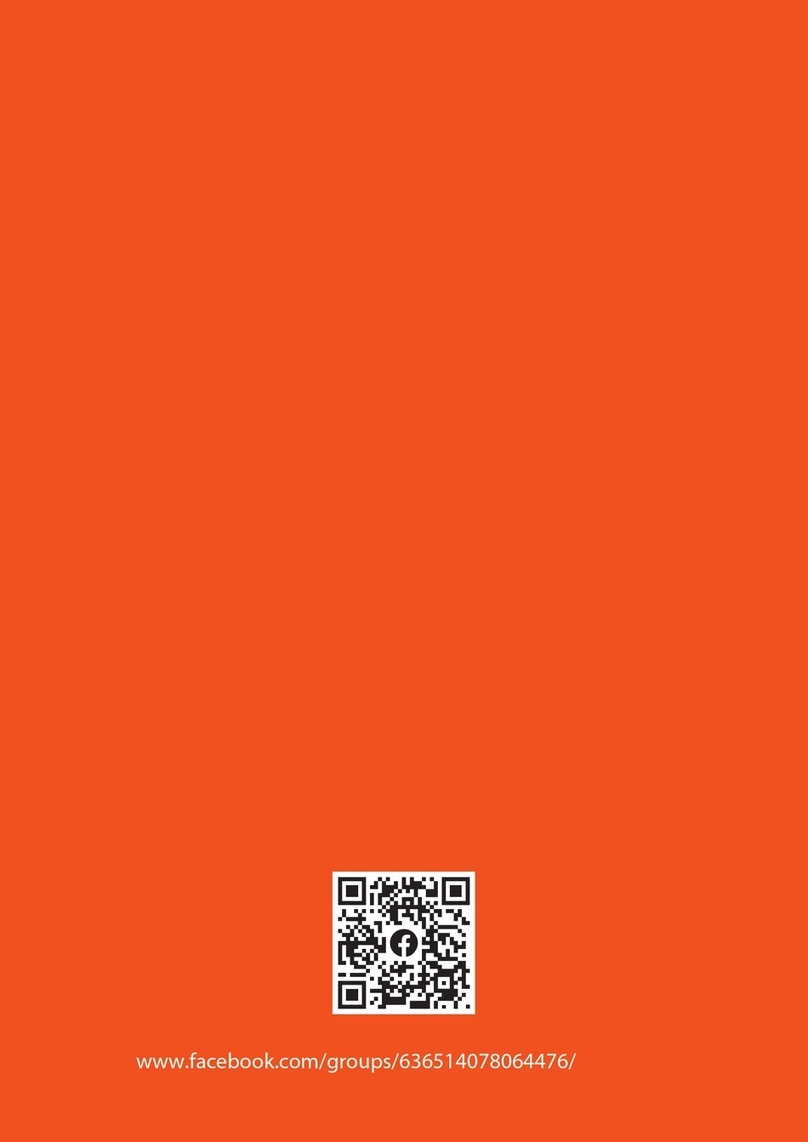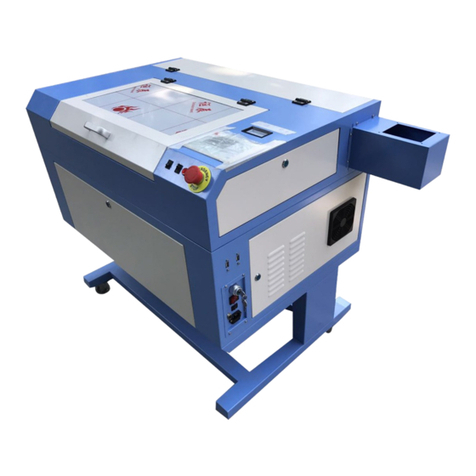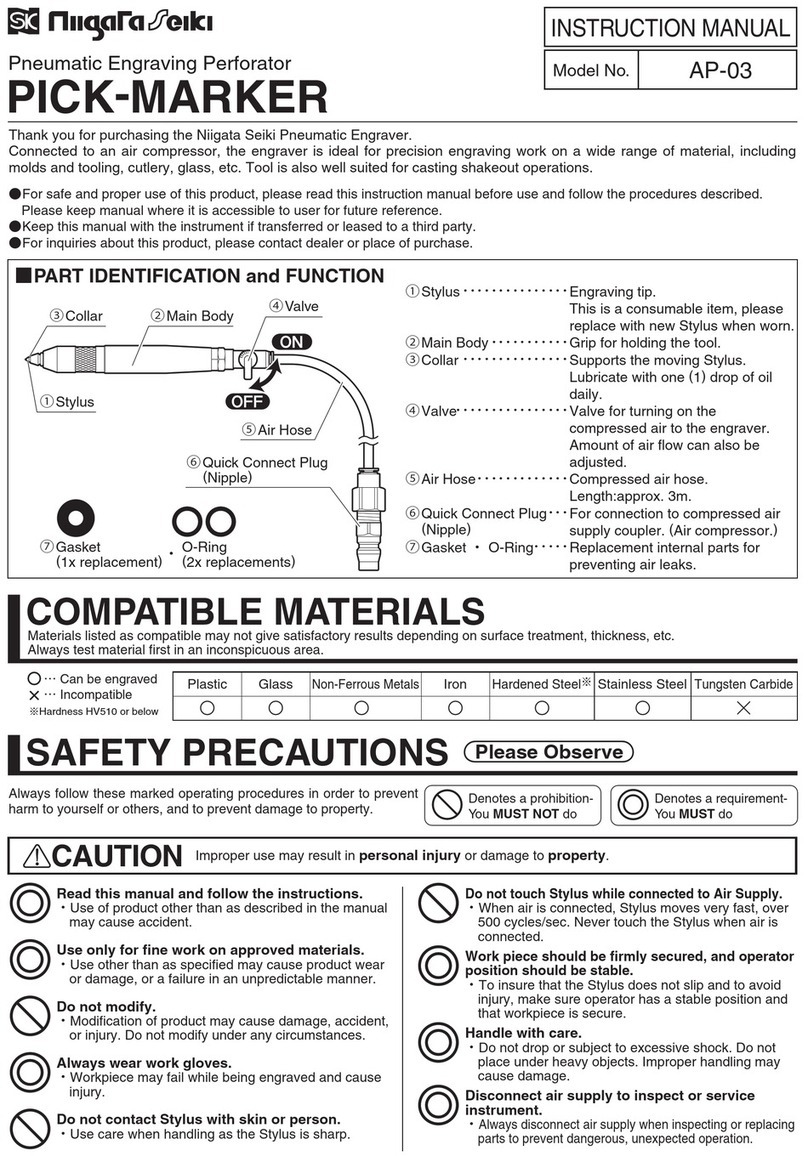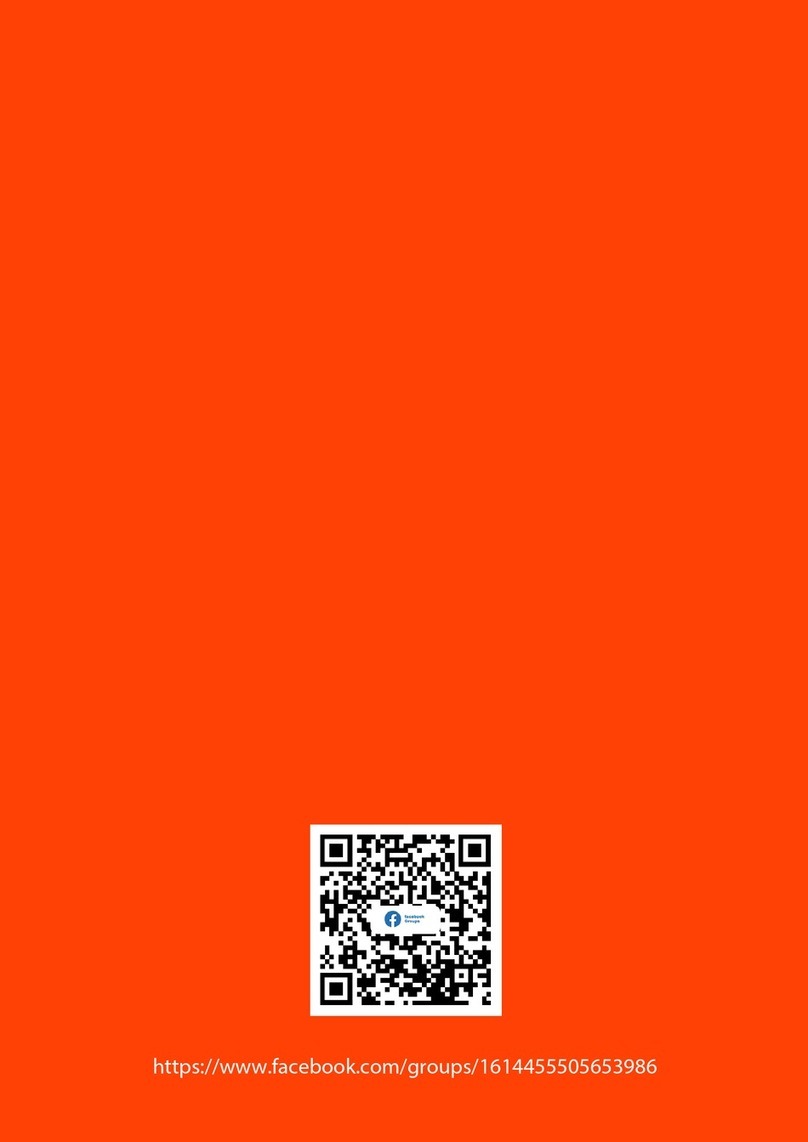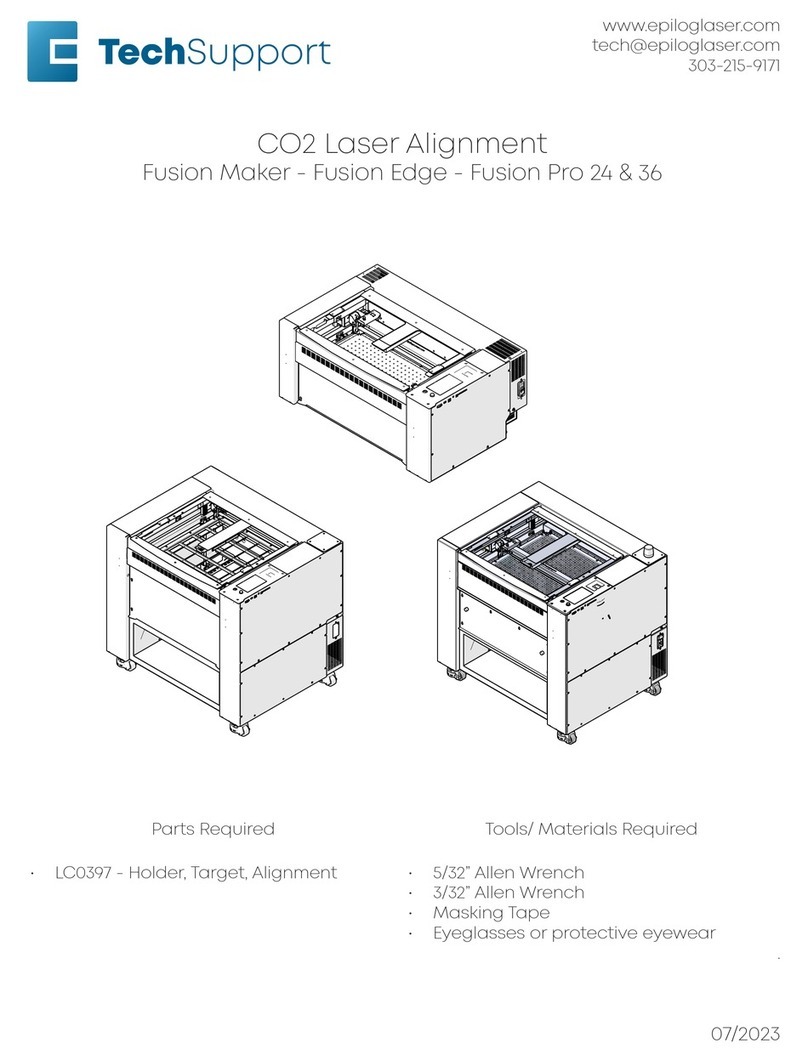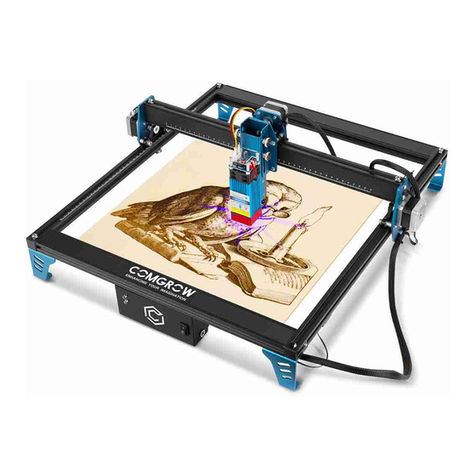Cloudray CR Series User manual

Cloudray Laser System
Cloudray (Jiangsu) Co., Ltd.
I
Laser Engraver and Cutter
CR Series
Operating Manual
Version 1.0 (2022.05)

Cloudray Laser System
Cloudray (Jiangsu) Co., Ltd.
II
PREFACE
Dear Customer:
Thank you for choosing Cloudray Laser System.
This fiber laser marking machine is intended for personal and professional use.
Cloduray is committed to providing the highest level of customer satisfaction and support. To
ensure a favorable customer experience, we urge you to thoroughly read the documentation
provided with your equipment.
Your satisfaction is essential to us, and we welcome your feedback. Tell us about your
experience with Cloudray Laser Systems and our products.
Should you have any questions, please email the Cloudray Support Team.
Again, thank you for choosing Cloudray.
Sincerely,
Cloudray Laser
Cloudray cannot be held responsible for any direct or indirect damages,
which result from using or working with the products electric circuits or
software described herein. The apparatus must be used only by trained
and skilled personnel. Before use the manual should be read and
followed carefully.
Furthermore, Cloudray reserves the right to change or alter any product
described herein without prior notice.

Cloudray Laser System
Cloudray (Jiangsu) Co., Ltd.
III
Document History
Version
Date
Content
V1.0
05/2022
V1.0 official version released

Cloudray Laser System
Cloudray (Jiangsu) Co., Ltd.
IV
CONTENTS
1. General Information...............................................................................................1
Information about this manual ................................................................................. 1
Explanation of symbols............................................................................................ 1
Liability and warranty............................................................................................... 2
Scope of delivery (standard configuration)............................................................... 3
Manufacturer's Label............................................................................................... 4
Complementary Documentation .............................................................................. 4
EC–Declaration of Conformity ................................................................................. 5
2. Safety Information .................................................................................................6
Disclaimer ............................................................................................................... 6
General Safety Instructions ..................................................................................... 6
Laser Safety Instructions......................................................................................... 7
Electrical Safety Instructions.................................................................................... 8
Machine identification (warning and safety stickers)................................................ 9
3. Technical Specifications......................................................................................10
Electrical requirements of the machine...................................................................10
Dimensions and weight ..........................................................................................11
Computer requirements..........................................................................................11
Materials.................................................................................................................12
4. Machine overview................................................................................................ 14
General overview ...................................................................................................14
5. Setup and installation.......................................................................................... 16
Temperature and humidity......................................................................................16
Before Installation...................................................................................................16
Connections ...........................................................................................................16
5.3.1. Mains connection .........................................................................................16
5.3.2. PC connection..............................................................................................17
5.3.3. Air compressor connection...........................................................................17

Cloudray Laser System
Cloudray (Jiangsu) Co., Ltd.
V
5.3.4. Air exhaust fan connection ...........................................................................17
5.3.5. Chiller connection.........................................................................................17
6. Operation ............................................................................................................19
Before commissioning............................................................................................19
Power ON/OFF.......................................................................................................19
Software installation ...............................................................................................19
6.3.1. RDWorksV8..................................................................................................19
6.3.2. Lightburn......................................................................................................21
6.3.3. PC and machine connection.........................................................................21
Control Panel Operation.........................................................................................22
The First Time Running..........................................................................................22
7. Maintenance........................................................................................................ 24
Maintenance schedule............................................................................................24

Cloudray Laser System
Cloudray (Jiangsu) Co., Ltd.
1
1. General Information
For reasons of better legibility, gender-neutral form of address (e. g. "he/she") are not used in
the operating manual. It is expressly stated that in all text passages where natural persons or
groups of persons are mentioned, people of both sexes are always meant.
Information about this manual
Before beginning any work on the machine, read this manual completely and carefully.
Keep the manual for further consultation close to the machine.
This manual describes how to operate the machine properly and safely. Be sure to follow the
safety instructions given here, as well as any local accident prevention regulations and
general safety regulations applicable to the field of usage. Before beginning any work on the
machine, ensure that the manual, in particular the chapter entitled "Safety Information" and
the respective safety guidelines, has been read in its entirety and fully understood.
Storage of the manual
This manual is an integral part of the machine and must therefore be kept in the direct vicinity
of the machine and be accessible at all times.
Complementary documentation
Complementary documentation can be found on the supplied U Disc.
Explanation of symbols
Important technical safety notes and instructions in this manual are indicated by symbols. It
is important to observe and follow these notes and instructions on workplace safety. Avoid
accidents, personal injury, and material damage to property by acting with extreme caution.
Caution!
This symbol indicates a potentially hazardous situation. Not observing
these notes may result in personal injury or damage to equipment.
Caution!
Dangerous electrical voltage - indicates a risk of electric shock and
warns of imminent danger to the life and health of individuals or of
significant damage to equipment.

Cloudray Laser System
Cloudray (Jiangsu) Co., Ltd.
2
Liability and warranty
Warranty periods specified in the manufacturers "warranty terms and conditions" shall be
binding for the buyer. If no warranty periods are specified, the general terms and conditions
of sale, delivery and payment apply.
All information, illustrations, tables, specifications and diagrams contained in this operating
manual have been carefully compiled according to the current state of technology. No liability
is accepted with regard to errors, missing information and any resulting damage or
consequential loss.
Strict compliance with the safety procedures described in this operating manual and extreme
caution when using the equipment are essential for avoiding and reducing the possibility of
personal injury or
damage to the equipment. The manufacturer shall not be liable for any damage and or faults
resulting from nonobservance of instructions in this manual.
Nonobservance of the operation, maintenance and service instructions described within this
manual absolves Cloudray (Jiangsu) Co., Ltd. from any liability in case of a defect.
Tip: Gives the user the information needed to achieve the objective
directly and without problems.
Protective eyewear should be worn by anyone around this machine
during operation.
This product contains electrical components that should not be disposed
of with regular garbage.
Caution!
Laser beam - means that the laser machine may operate in laser class
4 when commissioning the laser head. Warns of damage to eyes or
skin caused by direct or scattered radiation.
Important: Information the user must observe or know to avoid process
disruptions or malfunctions when using the product.

Cloudray Laser System
Cloudray (Jiangsu) Co., Ltd.
3
Furthermore, Cloudray (Jiangsu) Co., Ltd. shall accept no liability whatsoever for damage
caused by the use of non- original parts and accessories.
Additionally, Cloudray (Jiangsu) Co., Ltd. shall not be held responsible for any personal injury
or property damage, of an indirect or specific nature, consequential loss, loss of commercial
profits, interruption to business, or loss of commercial information resulting from use of the
equipment described in this manual.
It is strictly prohibited to make any alterations, to prepare translations, decompile,
disassemble, reverse engineer or copy the software.
Cloudray (Jiangsu) Co., Ltd. reserves the right to update any of the information, illustrations,
tables, specifications and diagrams contained in this operating manual with regard to
technical developments at any time without notice.
Scope of delivery (standard configuration)
1. Laser machine
2. U-Disc (with laser software, printer driver and operating manual)
3. Industrial Chiller
4. Air Exhaust Fan
5. Air Compressor
6. Power cable
7. USB computer connection cable
8. Ethernet computer connection cable
9. Hex Wrenches
10. Screwdriver
The actual scope of delivery may be different, depending on the special model, additional
order options or newest technical changes.

Cloudray Laser System
Cloudray (Jiangsu) Co., Ltd.
4
Manufacturer's Label
The Manufacturer's Label is located on the side/backside of the machine (see picture below)
Complementary Documentation
Complementary documentation can be found on the supplied U-disc:
⚫Laser Engraver and Cutter CR Series Operating Manual
⚫RDWorkV8 User Manual V1.3
⚫RDC6432 User Manual

Cloudray Laser System
Cloudray (Jiangsu) Co., Ltd.
5
EC–Declaration of Conformity

Cloudray Laser System
Cloudray (Jiangsu) Co., Ltd.
6
2. Safety Information
Disclaimer
Your engraver may differ somewhat from those shown in this manual due to options,
updates, etc. Please contact us if your marking machine came with an outdated manual or if
you have any other questions.
General Safety Instructions
•Use this laser marking device only in accordance with all applicable local and national
laws and regulations.
•Use this device only in accordance with this instruction manual and the manual for the
engraving software included with it. Only allow this device to be installed, operated,
maintained, repaired, etc. by others who have also read and understood both manuals.
Ensure that this manual and the software manual are both included with this device if it is
ever given or sold to a third party.
•
DO NOT
operate this device continuously for more than 5 hours.
Stop every 5 hours for at least ½ hour.
•DO NOT
leave this device unattended during operation. Observe the
device throughout operation and, if anything seems to be operating
strangely, immediately cut off ALL power to the machine and contact
either our customer service or your dedicated repair service. Similarly,
ensure the device is FULLY turned off in the correct order after each
use.
•DO NOT allow minors, untrained personnel, or personnel suffering
from physical or mental impairment that would affect their ability to
follow this manual and the software manual to install, operate, maintain,
or repair this device.
•Any untrained personnel who might be near the device while it is in
operation MUST be informed that it is dangerous and fully instructed on
how to avoid injury during its use.
•Always keep a fire extinguisher, water hose, or other flame retardant
system nearby in case of accidents. Ensure that the local fire
department's phone number is clearly displayed nearby. In the case of a
fire, cut electrical power before dousing the flame. Familiarize yourself
with the correct range for your extinguisher before use. Take care not to
use your extinguisher too close to the flame, as its high pressure can
produce blowback.

Cloudray Laser System
Cloudray (Jiangsu) Co., Ltd.
7
Laser Safety Instructions
This machine uses an invisible CLASS 4 LASER, the strongest and most dangerous class of
laser available for public use. Used without care, it can cause serious property damage and
personal injury including but not limited to the following:
As such,
•NEVER interfere with the laser beam.
•DO NOT place any part of your body under the laser lens during operation. Take
measures to protect yourself from potentially reflected laser beams including the use
•NEVER attempt to view the laser directly without protective eyewear. Always wear safety
goggles or glasses designed to filter the specific wavelength of your engraver's laser with an
optical density (OD) of 5+. As even seemingly matte materials can produce harmful reflected
beams, care should be taken to keep anyone without protective eyewear from observing the
machine during operation. EVEN WITH protective eyewear, do not stare or allow others to
stare continuously at the laser beam during operation.
•DO NOT leave potentially combustible, flammable, explosive, or corrosive materials
nearby where they could be exposed to the direct or reflected laser beam.
•DO NOT use or leave sensitive EMI equipment nearby. Ensure the area around the laser
is free of strong electromagnetic interference during any use.
•ONLY use this machine as described in the Material Safety section of this manual. The
laser settings and engraving process must be properly adjusted for specific materials.
•Ensure the area is kept free of airborne pollutants, as these might pose a similar risk of
reflection, combustion, etc.
•NEVER use this marking machine with the fiber source’s housing opened, as the closed
laser light path is necessary to prevent laser radiation leakage.
•DO NOT modify or disassemble the laser and do not use the laser if it has been modified
or disassembled by anyone except trained and skilled professionals. Dangerous radiation
exposure and other injury may result from the use of adjusted, modified, or otherwise
incompatible equipment.
•The laser will easily burn nearby combustible materials
•Some working materials may produce radiation or harmful gasses
during processing
•Direct exposure to the laser will cause bodily harm including serious
burns and irreparable eye damage

Cloudray Laser System
Cloudray (Jiangsu) Co., Ltd.
8
Electrical Safety Instructions
•ONLY use this device with a compatible and stable power supply with less than 5%
fluctuation in its voltage.
⚫ONLY turn on the power to this device when it is well grounded, either via a firm
connection to a 3-prong outlet or via a dedicated grounding cable firmly connected to the
proper slot on the back of the main tower. Do not use with an ungrounded 3 to 2 prong
adapters. The device's grounding should be checked regularly for any damage to the line
or loose connections.
⚫Turn the device on and off using its key and power buttons in the correct order. The
mainboard, galvo, and laser have separate power supplies that are grounded in order.
Activating everything at once, too quickly, or in the wrong order may send electrical
current to an ungrounded component, causing short circuits and other electrical hazards.
⚫ONLY use this device with one hand at a time. The laser is powered by an extremely
high voltage connection and placing two hands on the machine at one time during
operation has the potential to create a closed circuit with the human body, resulting in
electrical shock.
⚫The area around this laser marking device should be kept dry, well ventilated, and
environmentally controlled to keep the ambient temperature between 40–95°F (5–35°C).
The ambient humidity should not exceed 70%.
⚫Adjustment, maintenance, and repair of the electrical components of this device must be
done ONLY by trained and skilled professionals to avoid fires and other malfunctions,
including potential radiation exposure from damage to the laser components. Because
specialized techniques are required for testing the electrical components of this marking
system, it is recommended such testing only be done by the manufacturer, seller, or
repair service.
⚫Unless otherwise specified, ONLY undertake adjustment, maintenance, and repair of the
device when it is turned off and disconnected from its power supply.
DO NOT connect other devices to the same fuse, as the laser system
will require its full amperage. Do not use with standard extension cords
or power strips. Use only surge protectors rated over 2000J.

Cloudray Laser System
Cloudray (Jiangsu) Co., Ltd.
9
Machine identification (warning and safety stickers)
The warning and information labels are attached in the positions of the machine that could
represent a source of danger during set-up and operation. Therefore, pay attention to the
information on the labels.
Caution
Lost or damaged warning and safety stickers.
If any warning and safety stickers are lost or damaged, the user is not
able identify risks anymore, and there is danger of injury.
-Replace lost or damaged labels immediately.
-Contact your Cloudray (Jiangsu) Co., Ltd. dealer for details.

Cloudray Laser System
Cloudray (Jiangsu) Co., Ltd.
10
3. Technical Specifications
Electrical requirements of the machine

Cloudray Laser System
Cloudray (Jiangsu) Co., Ltd.
11
Dimensions and weight
Computer requirements
Using a more powerful computer will create graphics faster. Computing times become
shorter and data transfer faster.
The following recommendation represents the minimum requirements:

Cloudray Laser System
Cloudray (Jiangsu) Co., Ltd.
12
•Operating systems:
Windows 10® 32 / 64-bit
Windows 8.1® 32 / 64-bit
Windows 7® 32 / 64-bit
•Microsoft® .NET framework 3.5
•Microsoft® .NET framework 4.7.2
•Adobe® Reader 9.0 or later
•Local administrator privileges (for required software installations)
•2 GHz processor or faster
•2 GB RAM or greater (Windows 7 / 8.1 / 10)
•80 GB hard driver or larger
•1024 x 768 monitor resolution or greater
•True Color graphics card (24-bit color depth)
•2 free USB interfaces
Materials
List of material
Material EN
Cutting
Engraving
Marking
Metal
Aluminum, anodized
✓
Metal, painted
✓
Plastic
Acrylonitrile butadiene styrene (ABS)
✓
✓
Acrylic/PMMA,
✓
✓
Rubber
✓
✓
Polyamide (PA)
✓
✓
Polybutylene terephthalate (PBT)
✓
✓
Polycarbonate (PC)
✓
✓
Polyethylene (PE)
✓
✓
Polyester (PES)
✓
✓
Polyethylene terephthalate (PET)
✓
✓
Polyimide (PI)
✓
✓
Polyoxymethylene (POM) -i.e.
✓
✓
Polypropylene (PP)
✓
✓
Polyphenylene sulfide (PPS)
✓
✓
Polystyrene (PS)
✓
✓
Polyurethane (PUR)
✓
✓
Foam (PVC free)
✓
✓
Miscellanious
Wood
✓
✓

Cloudray Laser System
Cloudray (Jiangsu) Co., Ltd.
13
Stone
✓
Paper (white)
✓
✓
✓
Paper (colored)
✓
✓
✓
Food
✓
✓
✓
Leather
✓
✓
✓
Fabric
✓
✓
Glass
✓
Ceramics
✓
Cardboard
✓
✓
✓
Cork
✓
✓
✓

Cloudray Laser System
Cloudray (Jiangsu) Co., Ltd.
14
4. Machine overview
General overview

Cloudray Laser System
Cloudray (Jiangsu) Co., Ltd.
15
This manual suits for next models
7
Table of contents
Other Cloudray Engraver manuals