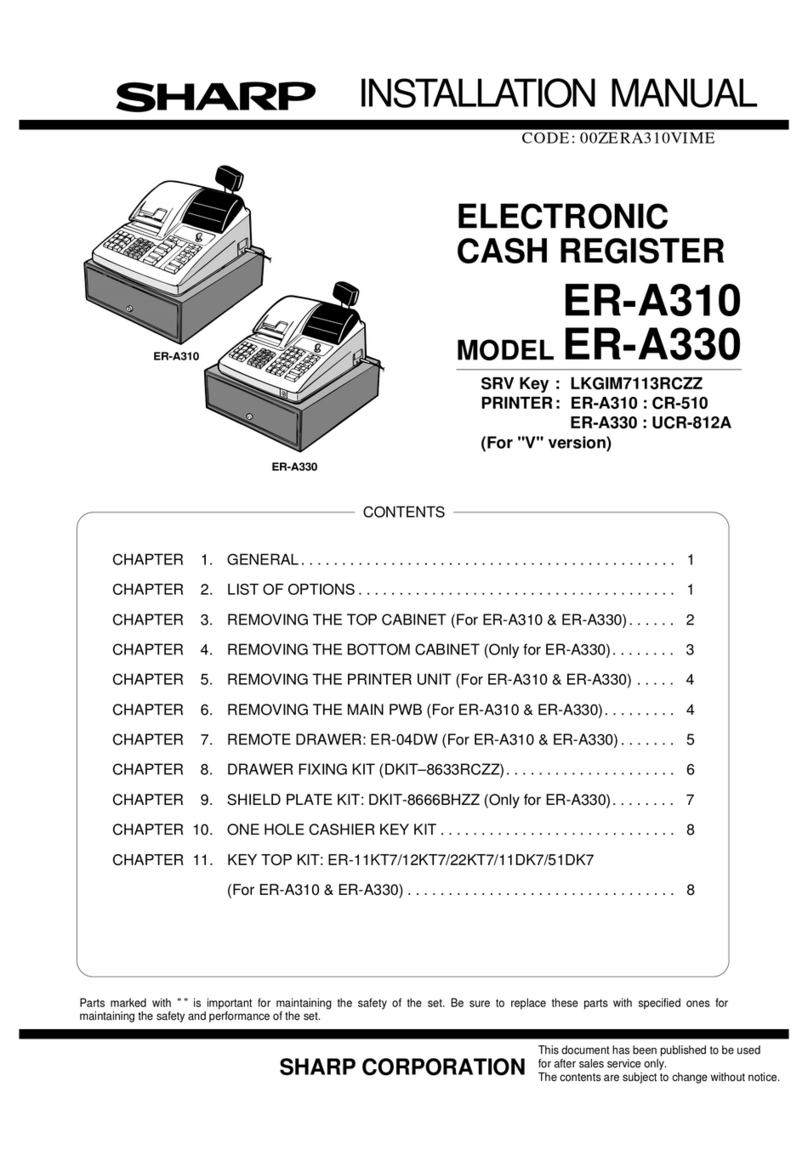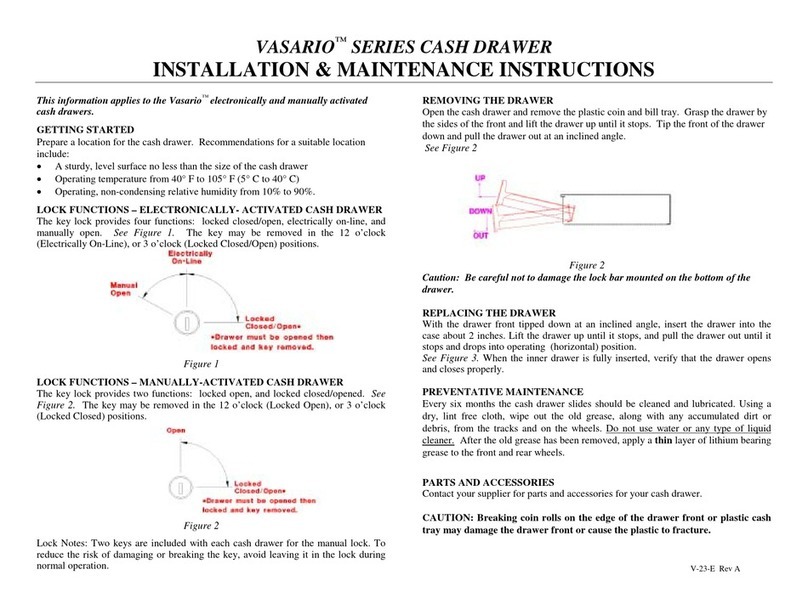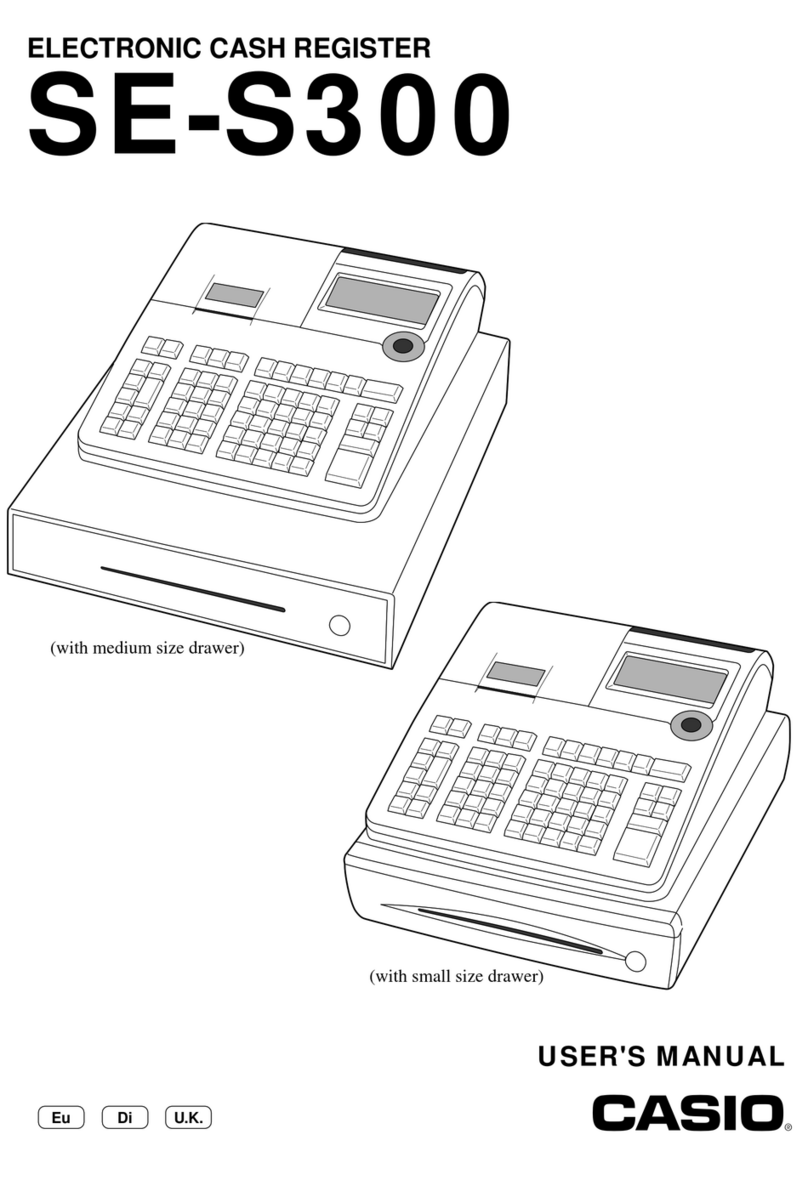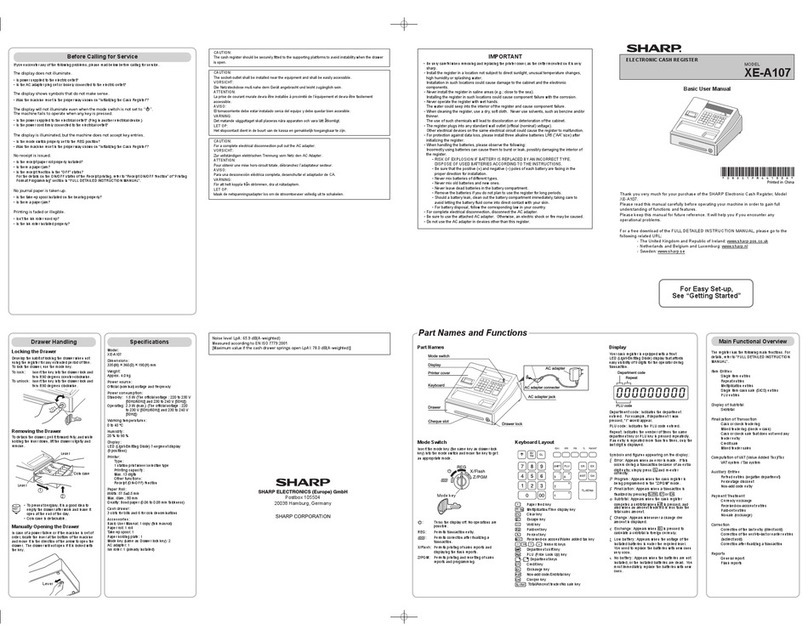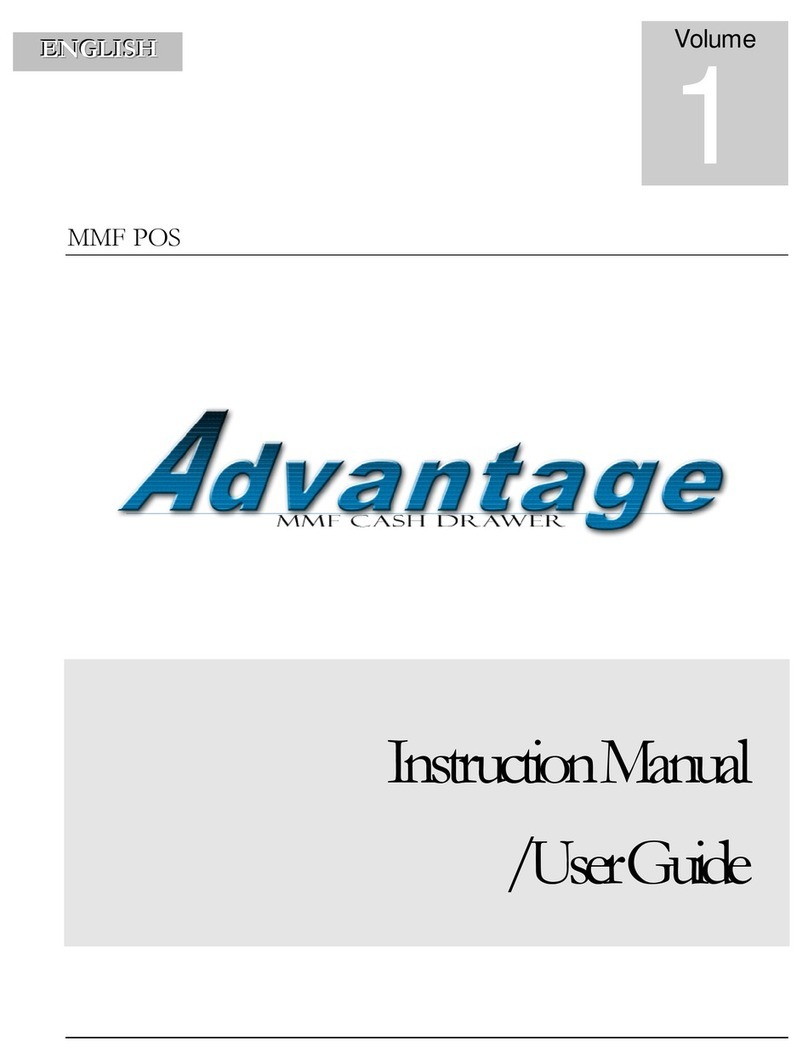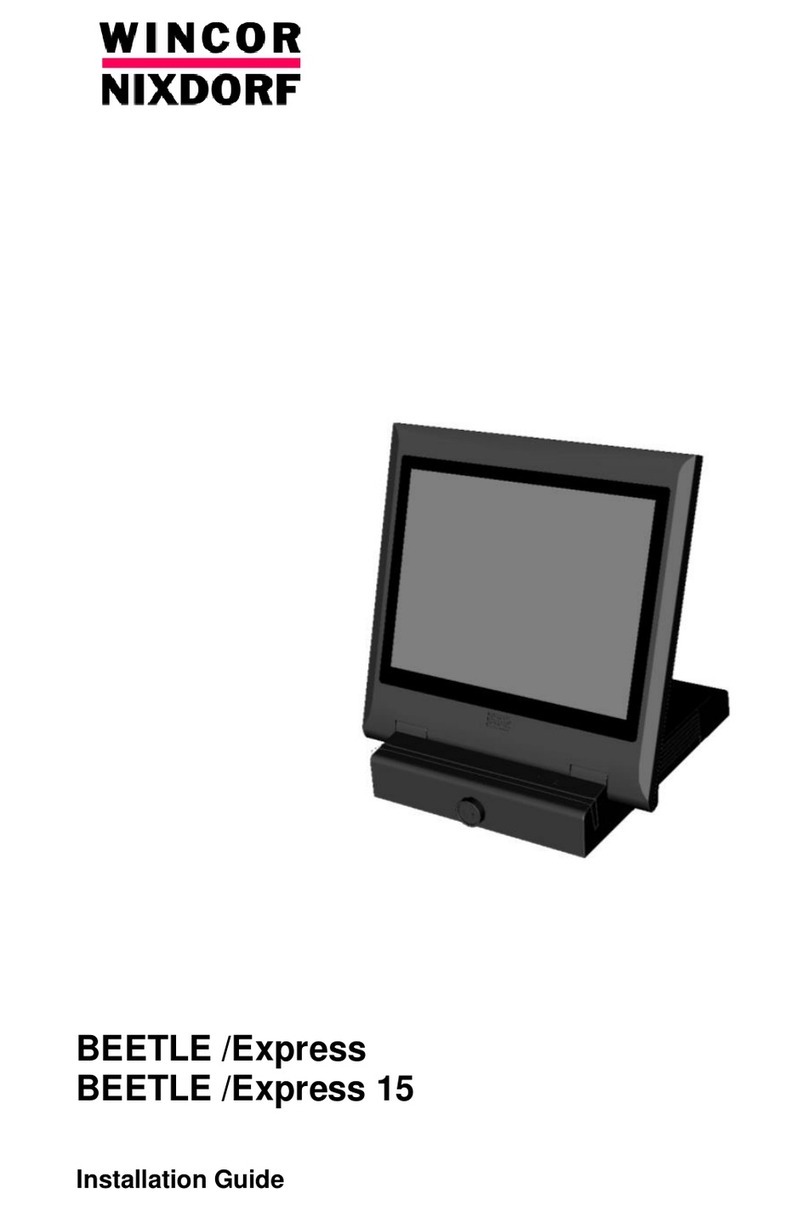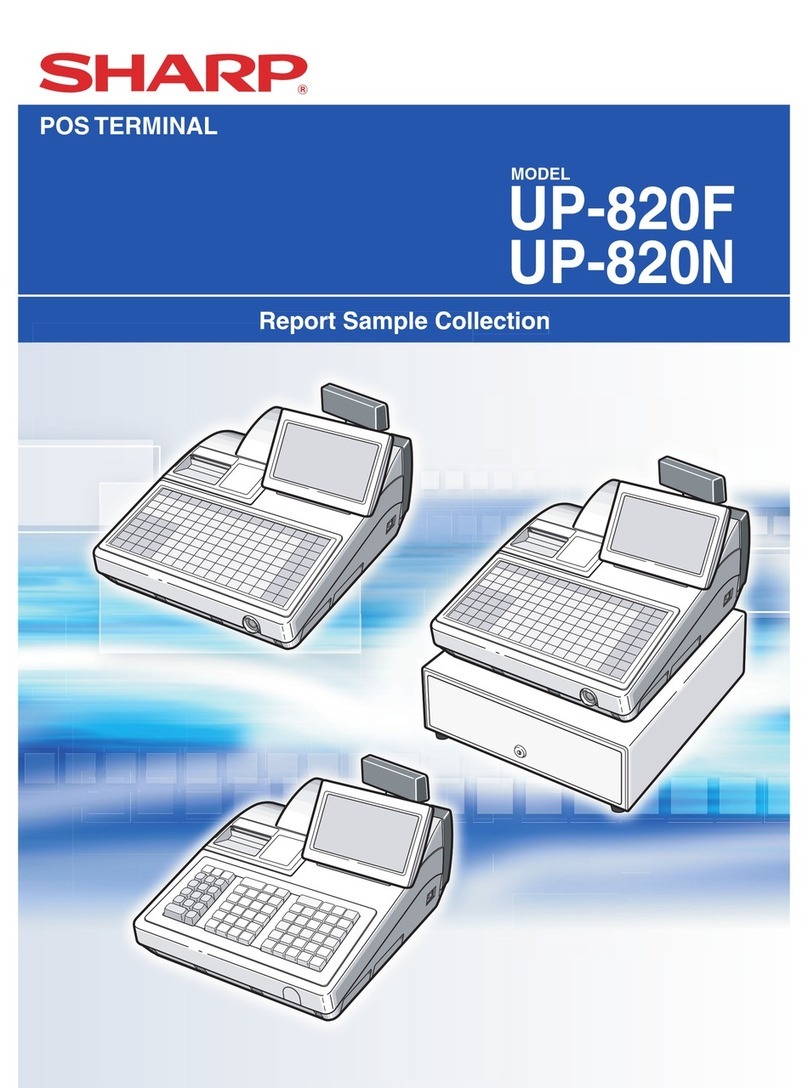Clover Station C100 Specification sheet

Clover Station
Feature Guide

1Clover Station Feature Guide English 2
We are continuously
improving our software.
To see the latest version
of this guide, visit
clover.com/setup.
In Europe, visit eu.clover.com/setup
This guide describes
Clover Station’s hardware
and software features.

3Clover Station Feature Guide English 4
What’s included Get to know your Clover Station
Clover Station display Receipt Printer
Cash Drawer
For more details visit clover.com/setup.
Power brick
DisplayPower
(region specic)
Ethernet
Deposit bag
Optional Conguration
Clover’s hardware design adapts to your needs by oering
multiple USB ports for additional congurations.
Rotate the display to switch smoothly between
merchant-facing and customer-facing mode.
Receipt paper x2
Merchant Facing Customer Facing
Views
Optional Accessories
(And more: barcode scanner, label printer, kitchen printer)
See complete list: clover.com/pos-hardware/accessories
Clover Mini + Clover Station

5Clover Station Feature Guide English 6
Set up your Clover Station
Video set up: clover.com/setup
Europe: eu.clover.com/setup
Connect the cables to the hardware in this order:
12
3
4
Plug into Display
Plug into Printer
Plug into Printer
(optional if using a wireless network)
Plug into Printer
1
2
3
4
Getting Started
Setup Wizard
This is your guide for setting up Clover
Station. Your activation code is in your
welcome email.
Home
Use your Clover Home screen for quick
access to all your Clover apps. Employees
can also log in and out from here.

7Clover Station Feature Guide English 8
Applications
Register
Ring Up Transactions
Your home base for quickly creating and
charging for orders. View all of your items
in one place.
App Market
The power of Clover’s system
is in the variety of applications
available for download to suit
your specic needs. We’re
adding new ones all the time,
so be sure to check our App
Market periodically.
Tables
Full Service Table Management
Full service restaurants: this is your home.
Assign tables to servers and manage table
ordering, printing, and paying from here.
Orders
Order Central
Track and nd your orders, add tips, and
refund payments.
Customers
Get to know your customers
Quick access to your customers and
their latest orders allows you to serve
them better.
Reporting
Analytics in an instant
Reports give you powerful insight into
your business. Get instant access to
payments, cash logs, and employee sales.

9Clover Station Feature Guide
Useful Resources
Web Access
Manage Your Apps
Some apps allow you to access them via
your web browser. We’ve put shortcuts to
these web pages at clover.com/home.
Please use Chrome, Safari, or Firefox.
In Europe, visit eu.clover.com/home
Need Help?
Visit help.clover.com, use the Help app,
or call us anytime at the phone number
given in your welcome email.

FCC Part 15
This device complies with Part 15 of the FCC Rules. Operation is subject to the
following two conditions: (1) This device may not cause harmful interference, (2)
This device must accept any interference received, including interference that
may cause undesired operation.
FCC Part 15 Class B-specic
Note: This equipment has been tested and found to comply with the limits
for a Class B digital device, pursuant to part 15 of the FCC Rules. These limits
are designed to provide reasonable protection against harmful interference
in a residential installation. This equipment generates, uses and can radiate
radio frequency energy and, if not installed and used in accordance with
the instructions, may cause harmful interference to radio communications.
However, there is no guarantee that interference will not occur in a particular
installation. If this equipment does cause harmful interference to radio or
television reception, which can be determined by turning the equipment o and
on, the user is encouraged to try to correct the interference by one or more of
the following measures:
Reorient or relocate the receiving antenna.
Increase the separation between the equipment and receiver.
Connect the equipment into an outlet on a circuit dierent from that to which
the receiver is connected.
Consult the dealer or an experienced radio/TV technician for help.
FCC Warning
Changes or modications not expressly approved by the party responsible for
compliance could void the user‘s authority to operate the equipment.
FCC exposure limit compliance statement (SAR statement)
This equipment complies with FCC radiation exposure limits set forth for
an uncontrolled environment. End users must follow the specic operating
instructions for satisfying RF exposure compliance.
Industry Canada Compliance
CAN ICES-3 (B)/NMB-3(B)
This device complies with Industry Canada license-exempt RSS standard(s).
Operation is subject to the following two conditions:
(1) this device may not cause interference, and
(2) this device must accept any interference, including interference that may
cause undesired operation of the device.
Le présent appareil est conforme aux CNR d’Industrie Canada applicables
aux appareils radio exempts de licence. L’exploitation est autorisée aux deux
conditions suivantes:
(1) l’appareil ne doit pas produire de brouillage, et
(2) l’utilisateur de l’appareil doit accepter tout brouillage radioélectrique subi,
même si le brouillage est susceptible d’en compromettre le fonctionnement.
The device could automatically discontinue transmission in case of absence of
information to transmit, or operational failure. Note that this is not intended to
prohibit transmission of control or signaling information or the use of repetitive
codes where required by the technology.
• The device for operation in the band 5150–5250 MHz is only for indoor
use to reduce the potential for harmful interference to co-channel mobile
satellite systems;
• The maximum antenna gain permitted for devices in the bands 5250–5350
MHz and 5470–5725 MHz shall comply with the e.i.r.p. limit; and
• The maximum antenna gain permitted for devices in the band 5725–5825
MHz shall comply with the e.i.r.p. limits specied for point-to-point and non
point-to-point operation as appropriate.
In addition, high-power radars are allocated as primary users (i.e. priority users)
of the bands 5250–5350 MHz and 5650–5850 MHz and that these radars could
cause interference and/or damage to LE-LAN devices.

IMPORTANT
If the available socket outlet is not suitable for the plug supplied with this
equipment, it should be cut o and an appropriate three pin plug tted. With
alternative plugs on approved 3 amp fuse must be tted in the plug or adaptor
or in the main fuse box.
NOTE: The plug severed from the mains lead must be destroyed, as a plug with
bared exible cords is hazardous if engaged in a live socket outlet. In the event
of replacing the plug fuse, use a 3 amp fuse approved by ASTA to BS 1362, ie
carries the mark.
Always replace the fuse cover, never use plugs with the fuse cover omitted.
WARNING - THIS APPLIANCE MUST BE EARTHED.
The wires in this mains lead are coloured in accordance with the following code:
Green-and Yellow Earth
Blue Neutral
Brown Live
As the colour of the wiring in the mains lead of this appliance may not
correspond with the coloured markings identifying the terminals in your plug,
proceed as follows.
The wire which is coloured Green-and-Yellow must be connected to the terminal
in the plug which is marked with the letter “E”, or by the earth symbol or
coloured Green-and-Yellow,
The wire which is coloured Blue must be connected to the terminal which is
marked with the letter “N” or coloured Black or Blue.
The wire which is coloured Brown must be connected to the terminal which is
marked with the letter “L” or coloured Red or Brown.
v.4 all
Clover Network, Inc.
415 N Mathilda Ave, Sunnyvale, CA 94085, USA
EU Declaration of Conformity
Hereby, Clover Network, Inc. declares that the radio equipment type, POS
Terminal is in compliance with Directive 2014/53/EU. The full text of the EU
declaration of conformity is available at the following internet address:
help.clover.com/eu-compliance
The frequency band and the maximum transmitted power in EU are listed
below:
2400MHz - 2483.5MHz: 20dBm (EIRP)
5150MHz – 5250MHz: 19dBm (EIRP)
5250MHz – 5350MHz: 19dBm (EIRP)
5470MHz – 5725MHz: 20dBm (EIRP)
Restrictions in AT/BE/BG/CZ/DK/EE/FR/DE/IS/IE/IT/EL/ES/CY/LV/LI/LT/LU/HU/
MT/NL/NO/PL/PT/RO/SI/SK/TR/FI/SE/CH/UK/HR. 5150MHz-5350MHz is for indoor
use only.
Caution: Exposure to Radio Frequency Radiation
This equipment complies with EU radiation exposure limits set forth for an
uncontrolled environment. This equipment should be installed and operated
with minimum distance 20cm between the radiator & your body

Waste Electrical and Electronic Equipment-WEEE
NOTE: This product is covered electronic equipment under the European Union’s
Waste from Electrical and Electronic Equipment (“WEEE”) Directive (2012/19/EU).
The WEEE Directive requires that covered equipment be collected and managed
separately from typical household waste in all EU member states. Please follow
the guidance of your local environmental authority or ask the shop where you
purchased the product for collection or recycling options.
Clover Station 1.0 Model C100
(Wireless 802.11a/b/g/n)
FCC ID: HFS-CS100
EU Importer
OmniPay Ltd
Unit 9, Richview Oce Park, Clonskeagh, Dublin 14, Ireland
Table of contents
Popular Cash Register manuals by other brands
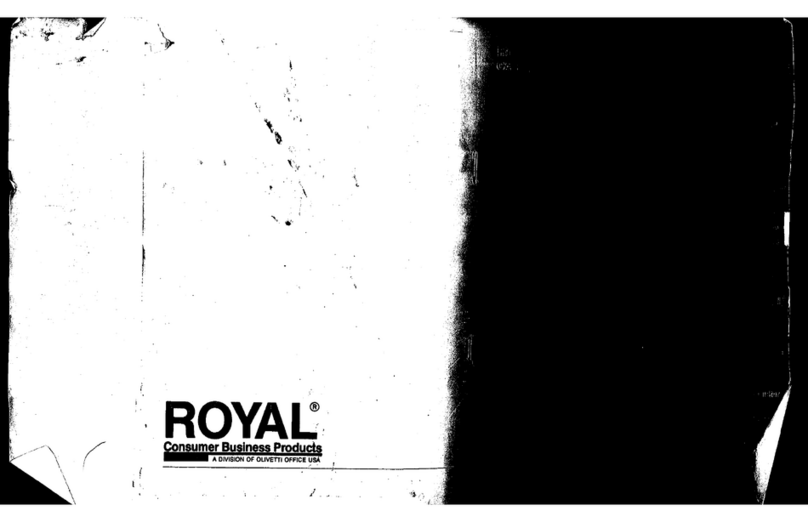
Royal
Royal CMS-9160 Qucik start
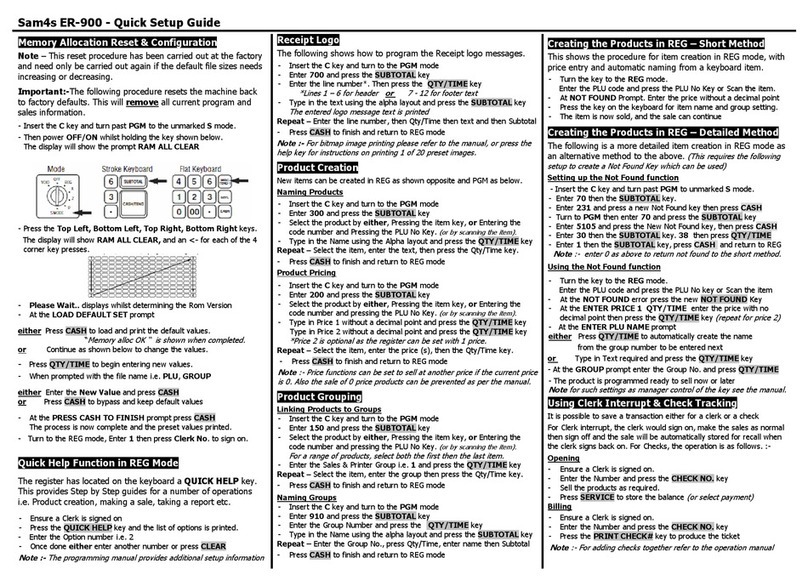
Sam4s
Sam4s ER-900 Series Quick setup guide

Sharp
Sharp XE-A203 - Cash Register Thermal Printing Graphic Logo... instruction manual

Olympia
Olympia CM 762 Operating and programming manual

Royal Sovereign
Royal Sovereign RCR-75CA owner's manual
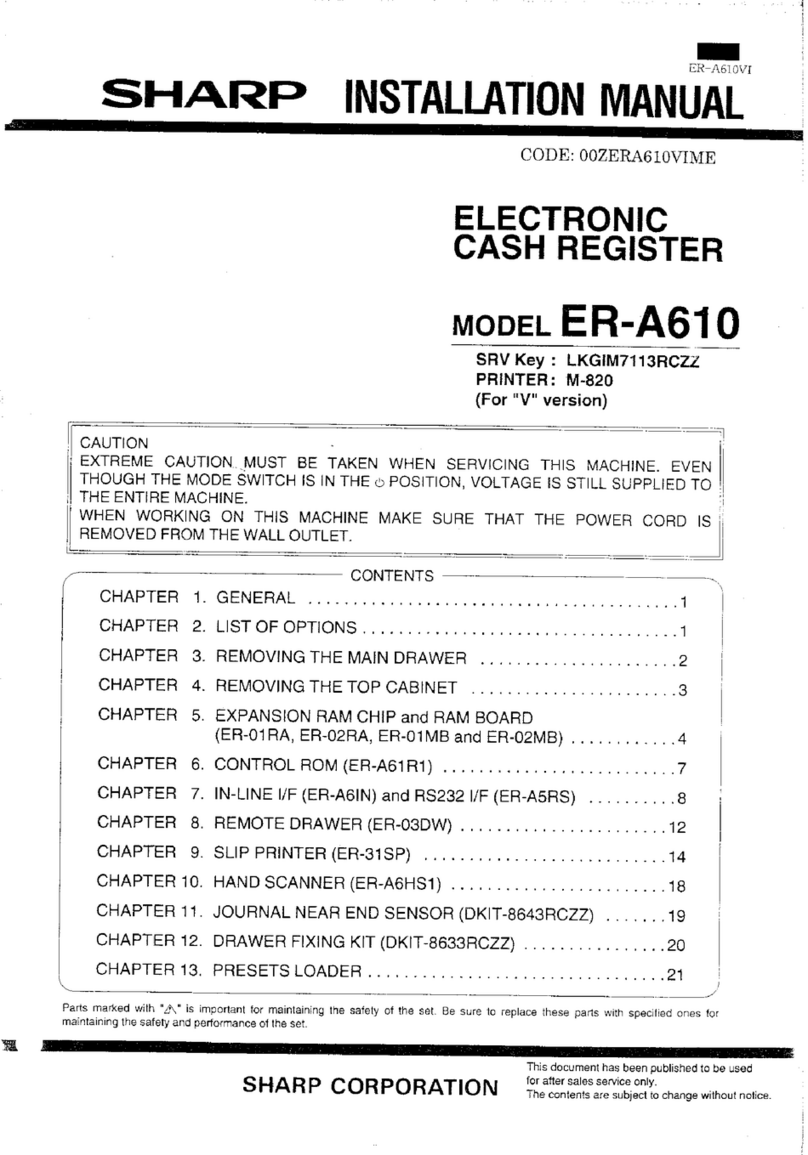
Sharp
Sharp ER-A610 installation manual