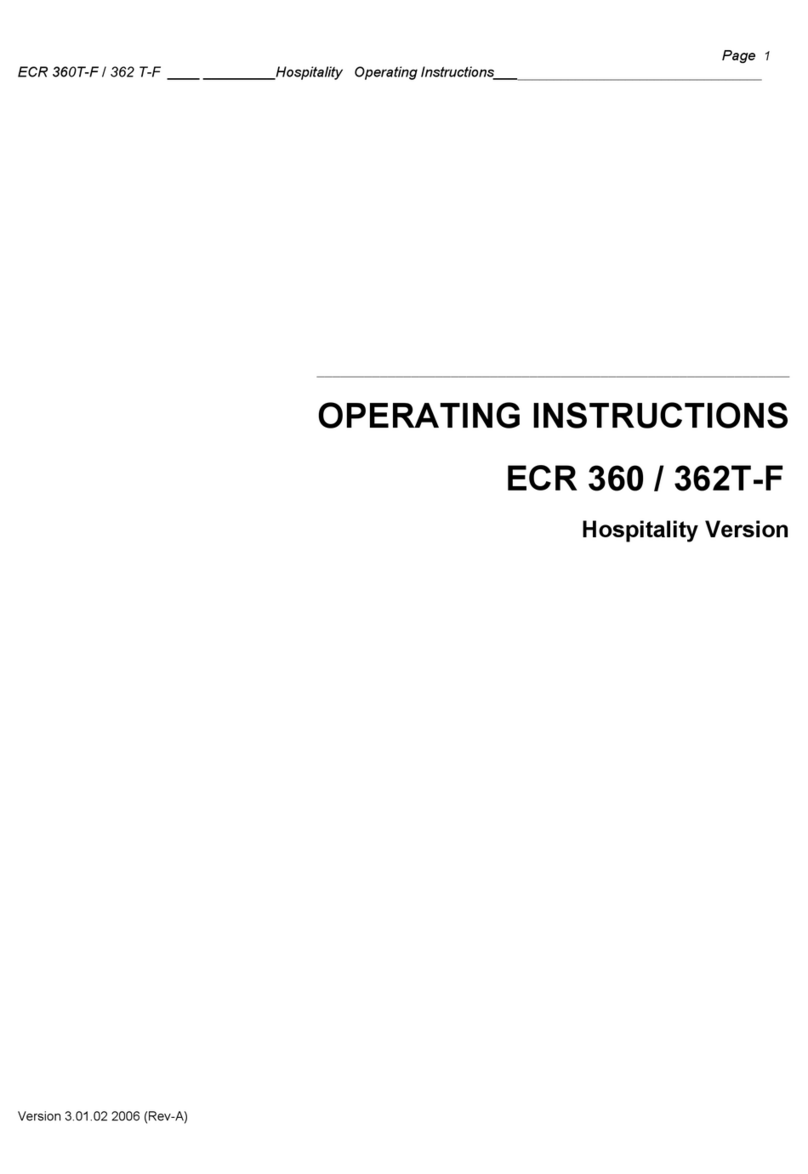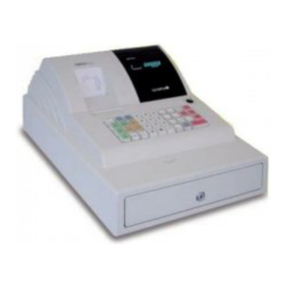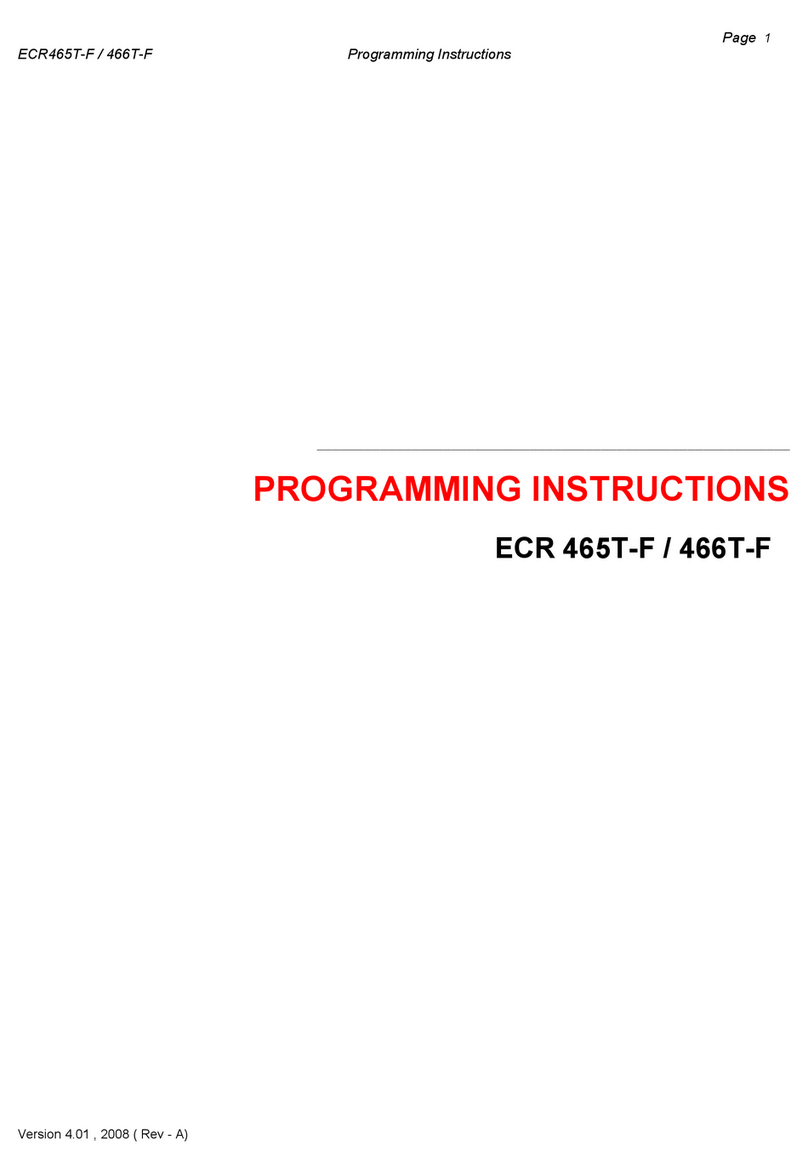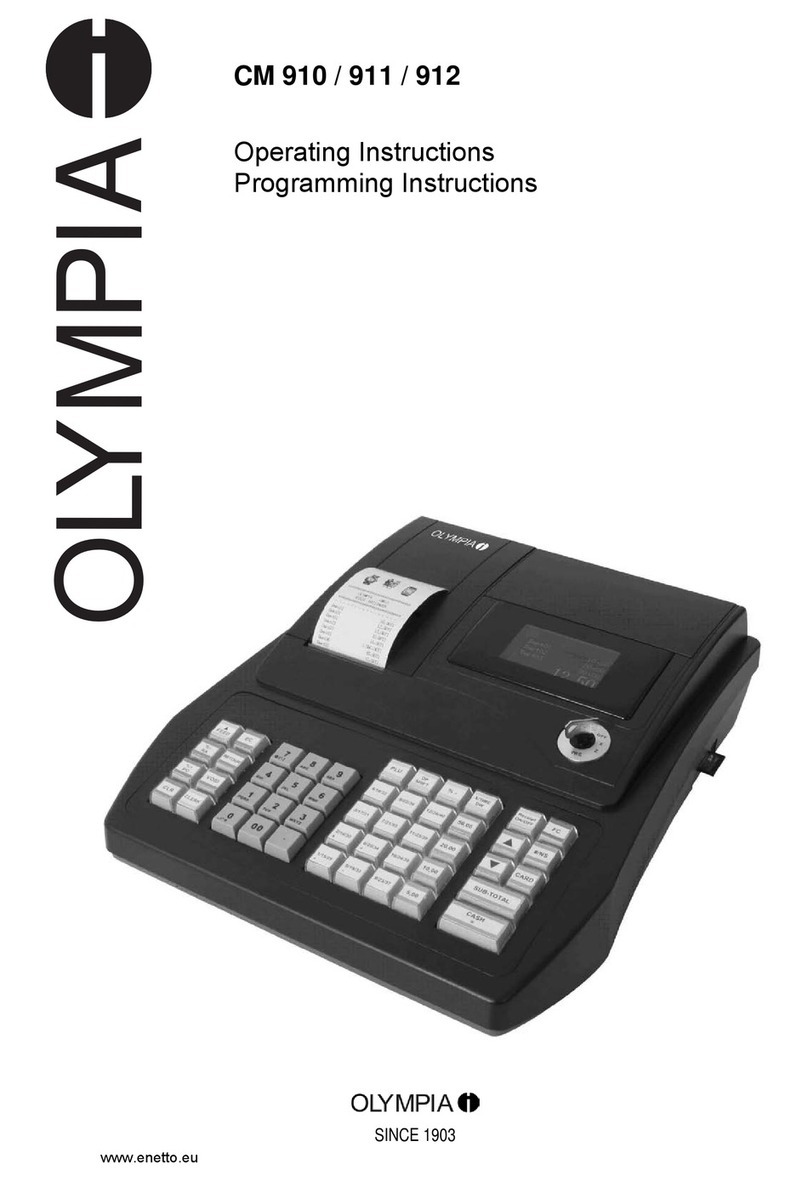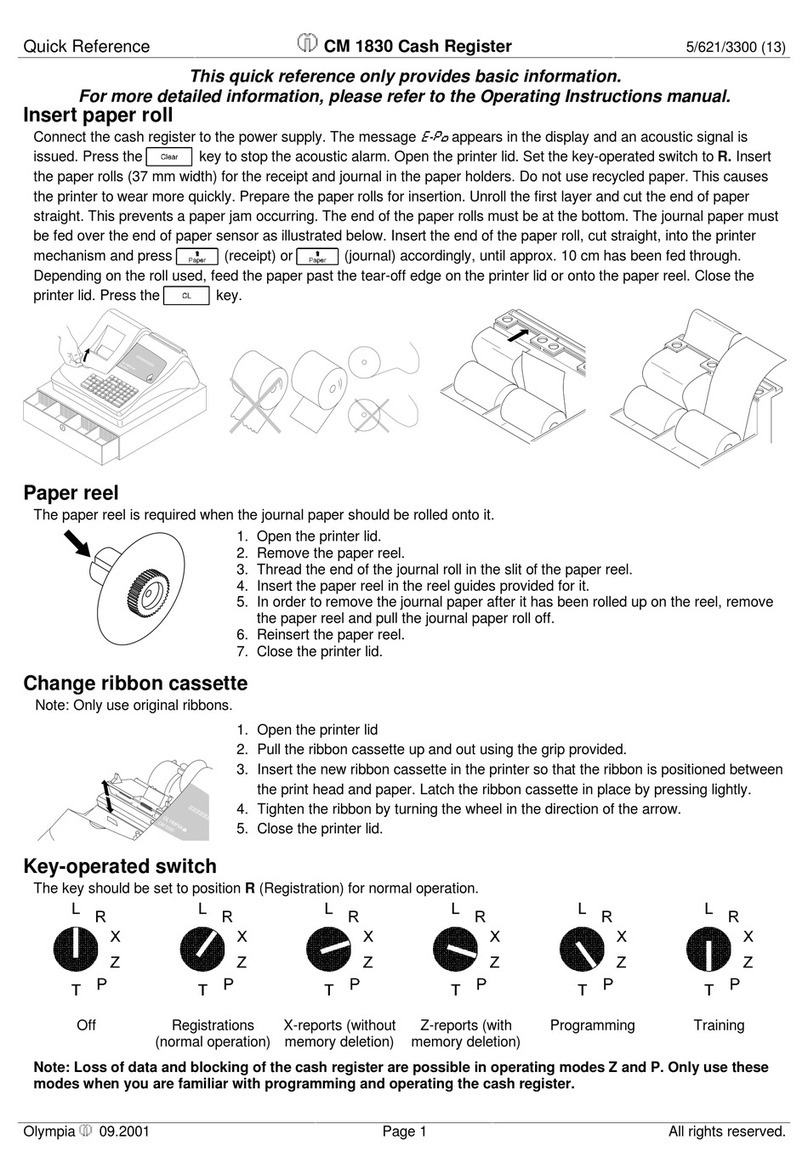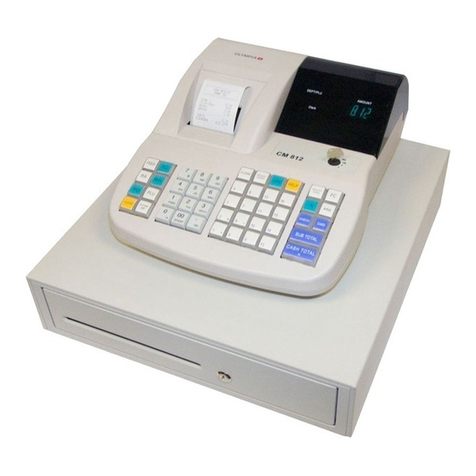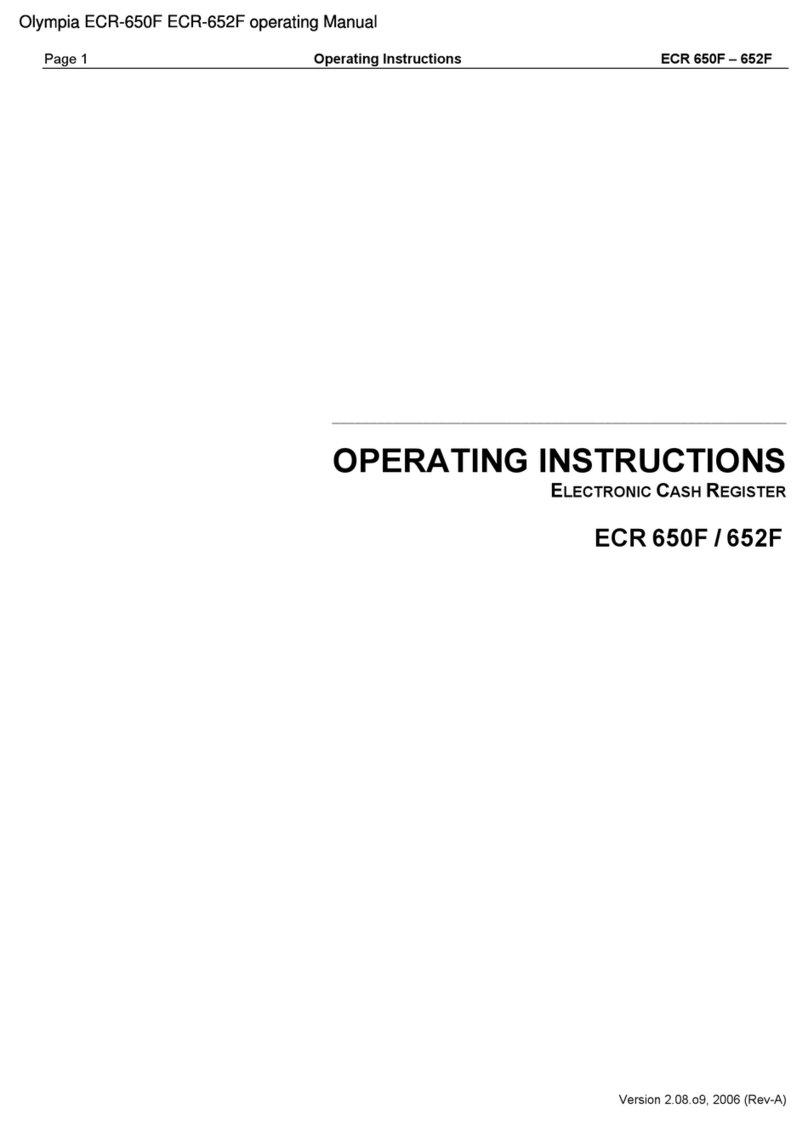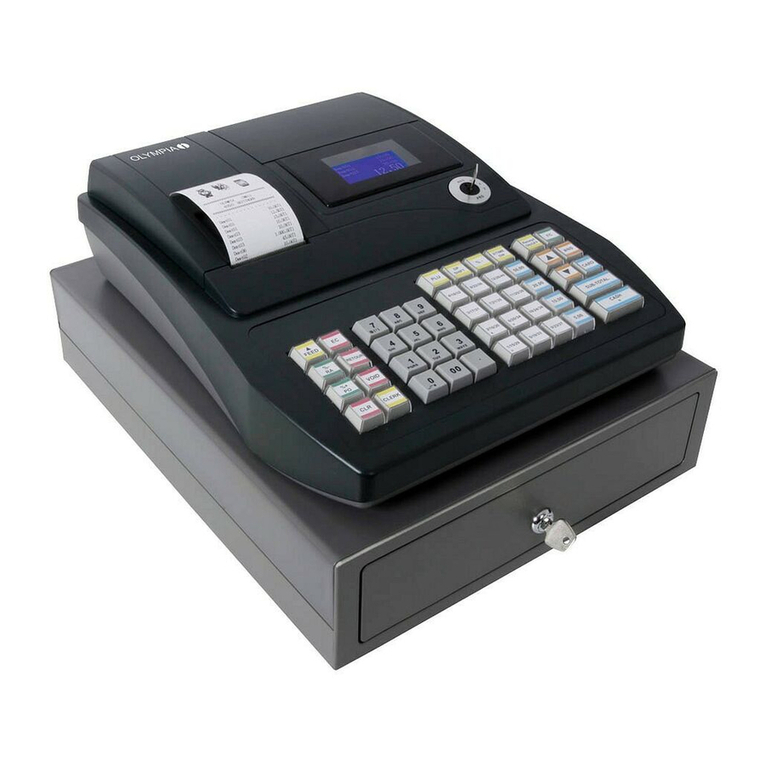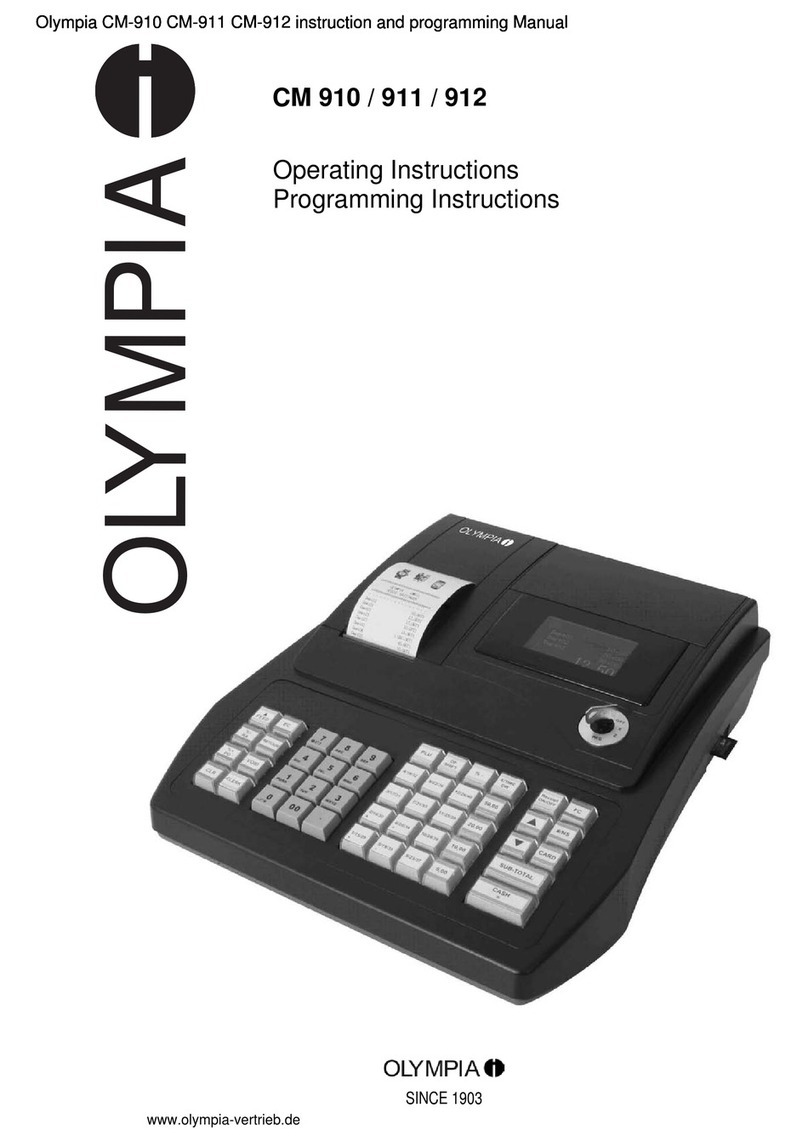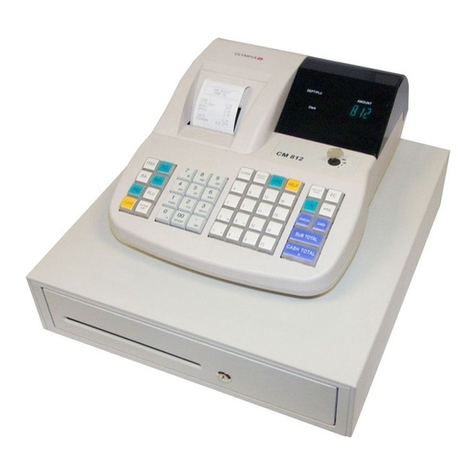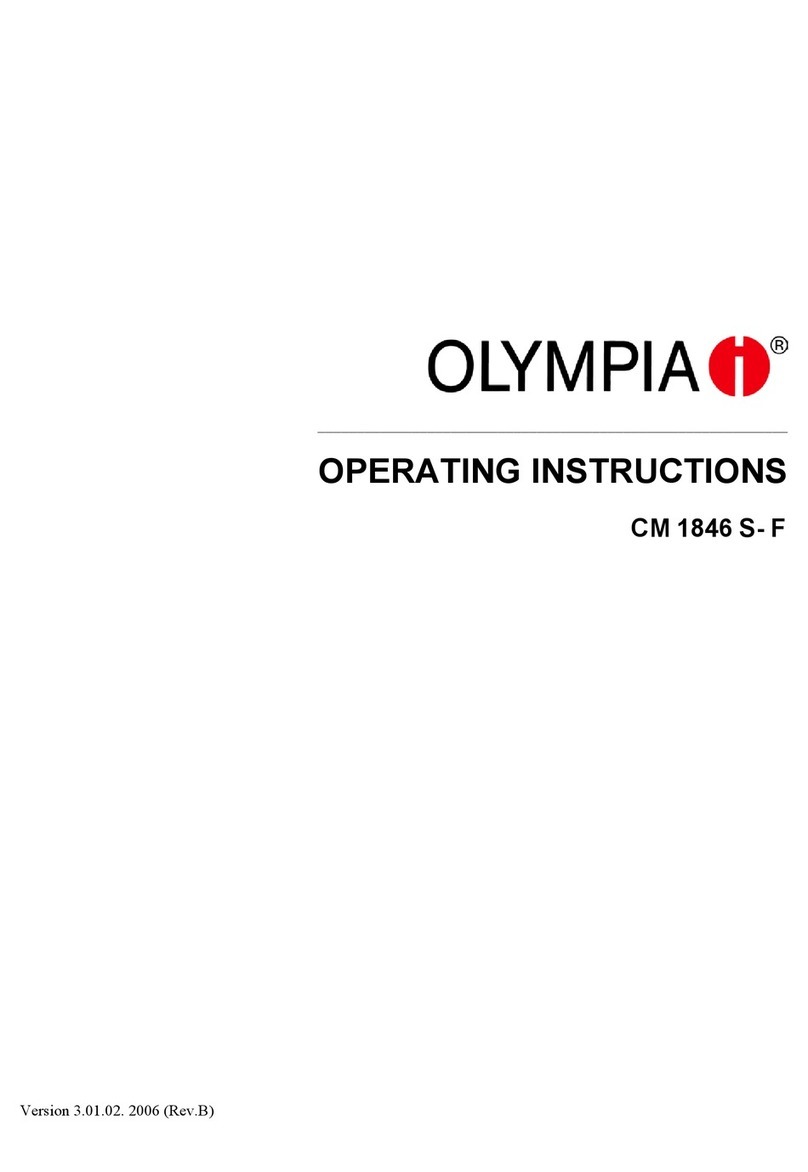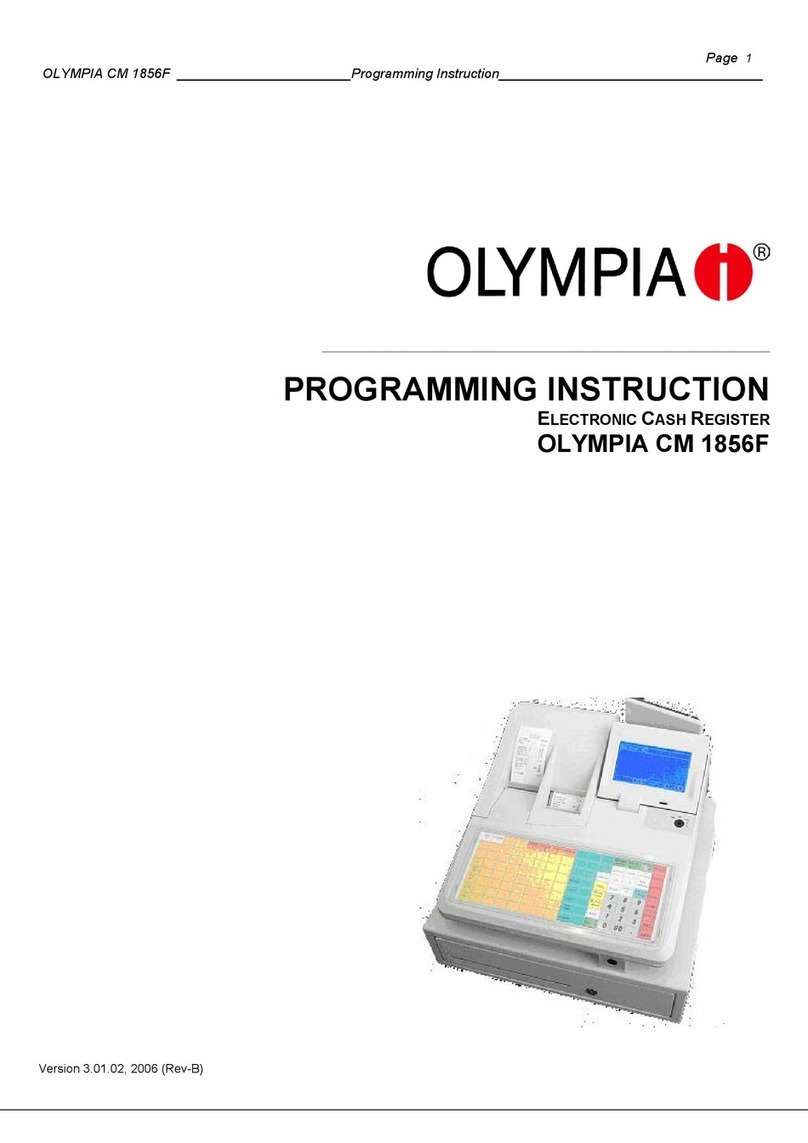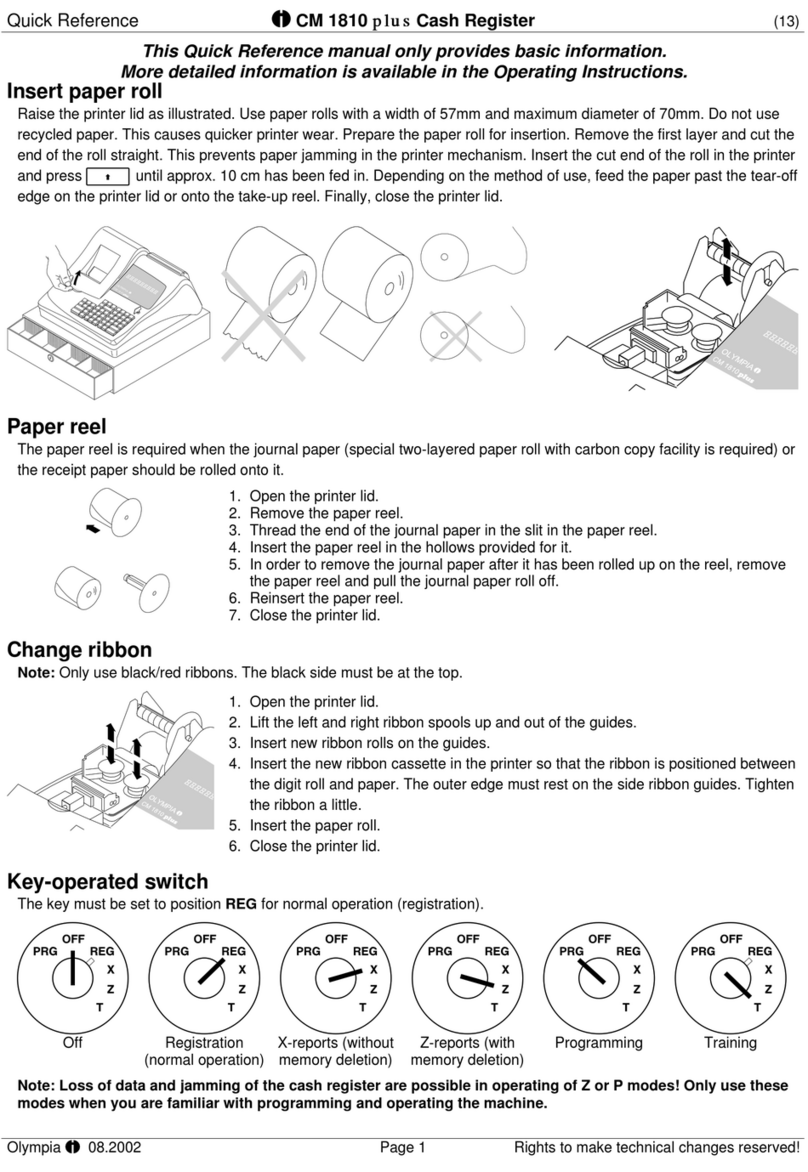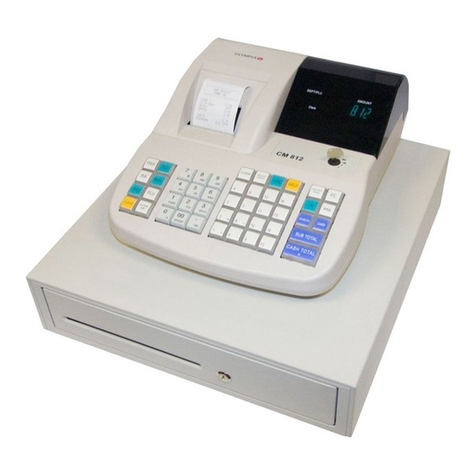Operating Instructions CM 840/842 Cash Register
Olympia 4.01 2007(Rev-A) Page 3 All Rights Reserved
Contents
1 Basic Features - General Description............................................................................................ 5
1.1 General technical description.........................................................................................................................5
1.2 Installation.........................................................................................................................................................6
1.2.1 Connecting the PC to the cash register ...................................................................................................6
1.2.2 Checking communication .........................................................................................................................6
1.3 Alphanumeric display ......................................................................................................................................7
1.4 Numeric display................................................................................................................................................7
1.5 Control lock: .....................................................................................................................................................8
1.6 Clerk system: ....................................................................................................................................................8
1.7 Manager password system .............................................................................................................................8
2Reset System, Machine Initialization ....................................................................................... 9
3Keypad Description, Trade/Gastronomy ............................................................................... 10
4General Information on Cash Register Installation and Operation ..................................... 13
4.1 Positioning the cash register........................................................................................................................13
4.2 Electrical connections ...................................................................................................................................13
4.3 Cleaning the cash register ............................................................................................................................13
4.4 Changing the paper roll (57 mm, thermal) in the printer............................................................................13
4.4.1 Inserting a paper roll ..............................................................................................................................13
4.4.2 Paper reel 14
4.5 Cash register drawer......................................................................................................................................14
5Cash Register Operation – Sales Transaction ...................................................................... 15
5.1 Registrations in departments........................................................................................................................15
5.1.1 Working with a department programmed as SCALES DEP. .................................................................17
5.2 Registrations using the PLU number...........................................................................................................17
5.2.1 Working with a PLU programmed as SCALES PLU..............................................................................19
5.3 Mixed registration – multiplication...............................................................................................................19
5.4 Tender media keys (method of payment) ....................................................................................................20
5.4.1 Payment using the cash tender keys (bank note keys) .........................................................................22
5.5 Payment in foreign currencies......................................................................................................................22
5.6 Correcting registrations ................................................................................................................................23
5.7 Discounts, surcharges, refunds in registrations ........................................................................................25
5.8 Transactions without registration (received on account, paid out, etc.)..................................................26
5.9 Registrations linked to scales.......................................................................................................................27
5.10 Additional information ...................................................................................................................................28
6Cash Register Operation – Table System.............................................................................. 30
6.1 Opening and closing tables ..........................................................................................................................30
6.2 Transferring and separating tables ..............................................................................................................31
6.3 Part payment, total payment of a table, paying several tables..................................................................32
6.4 Table correction..............................................................................................................................................34
6.5 Order system ("ticket type", "order type") ..................................................................................................34
7Stock PLU, Stock Counter Adjustment, Linking PLU Stock ................................................ 35