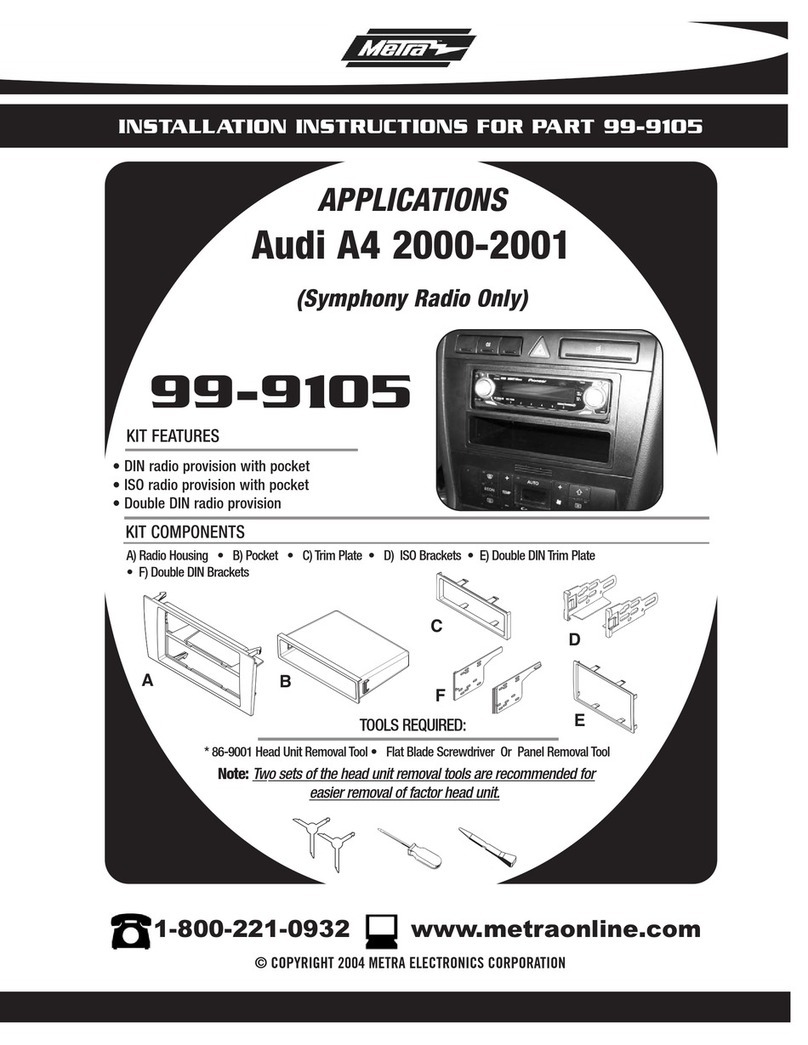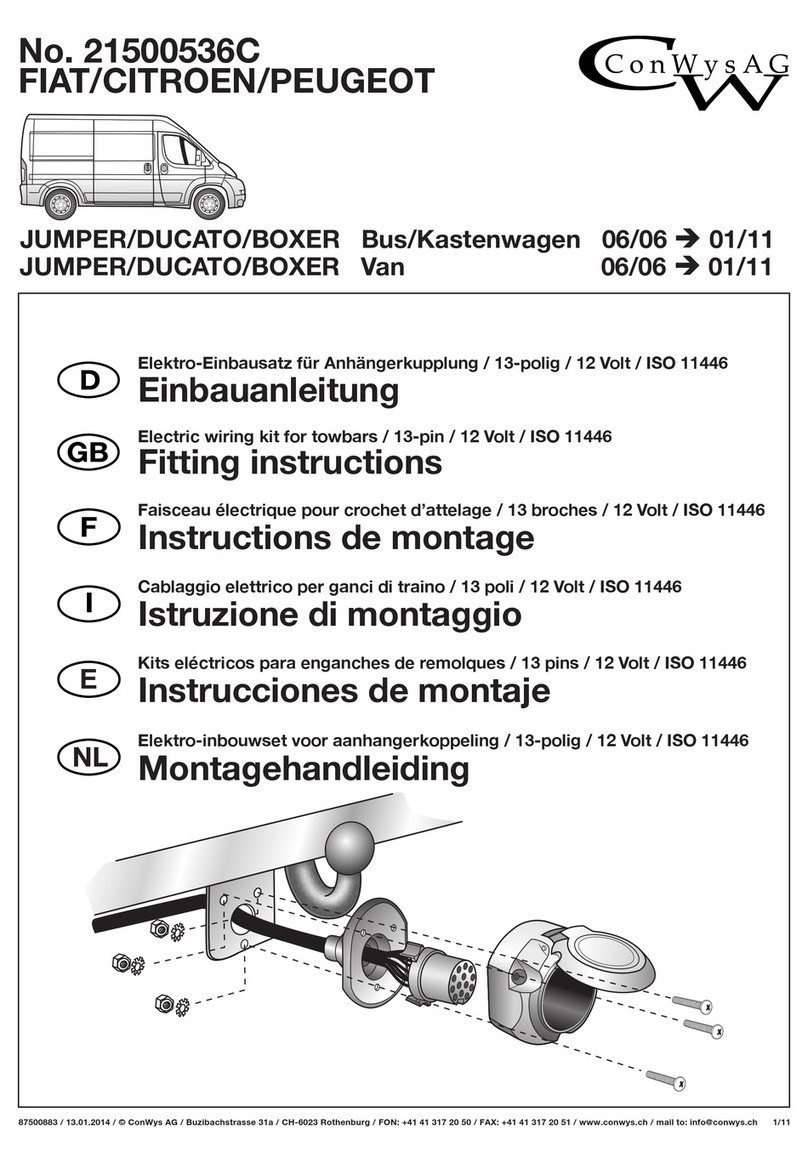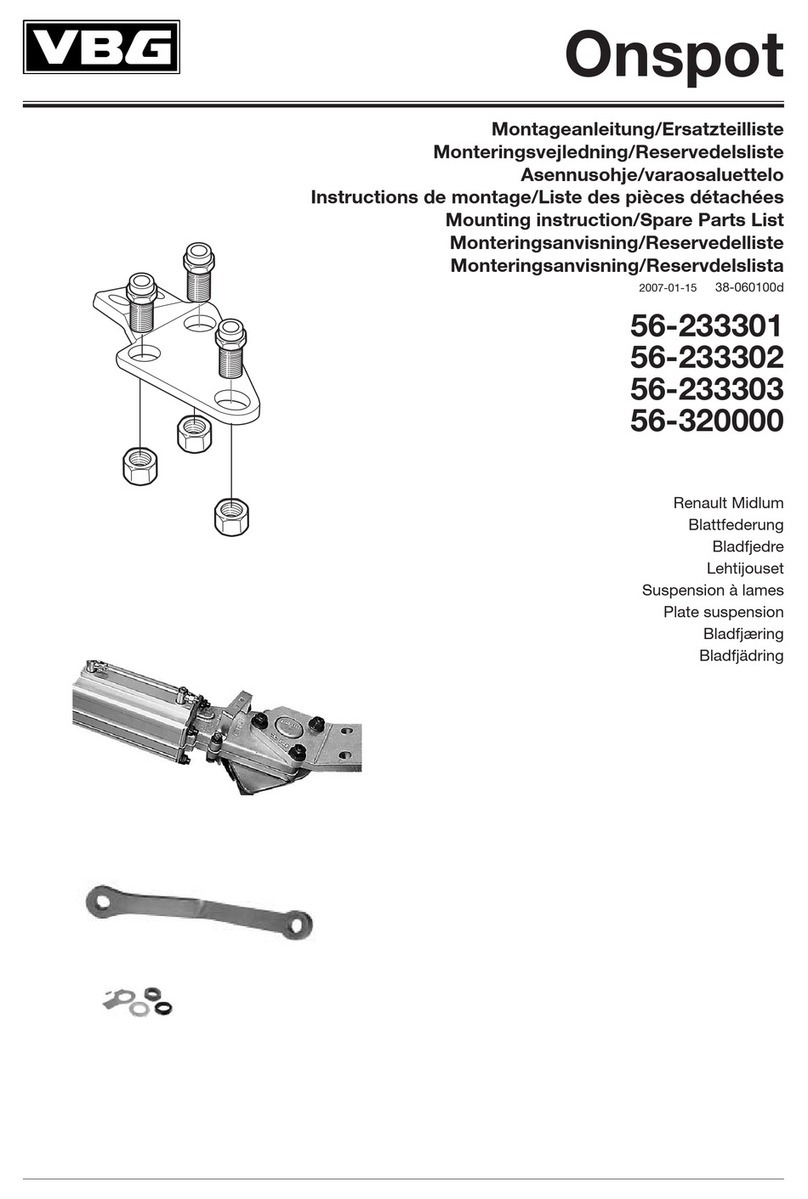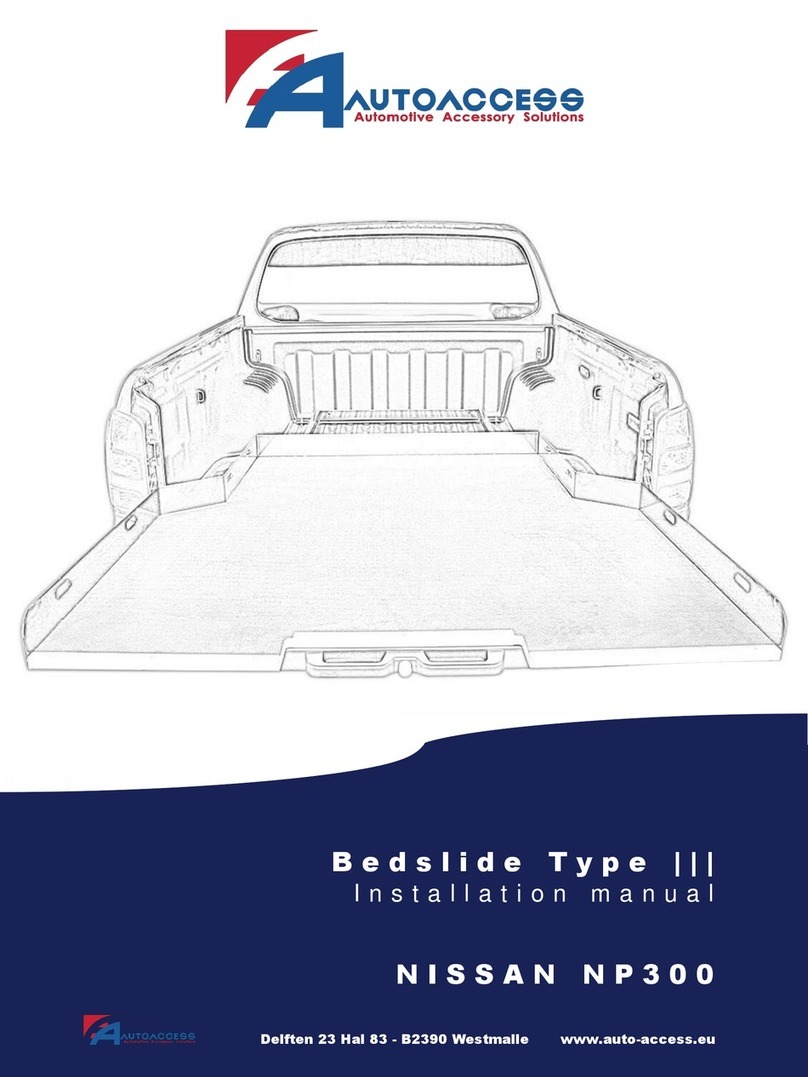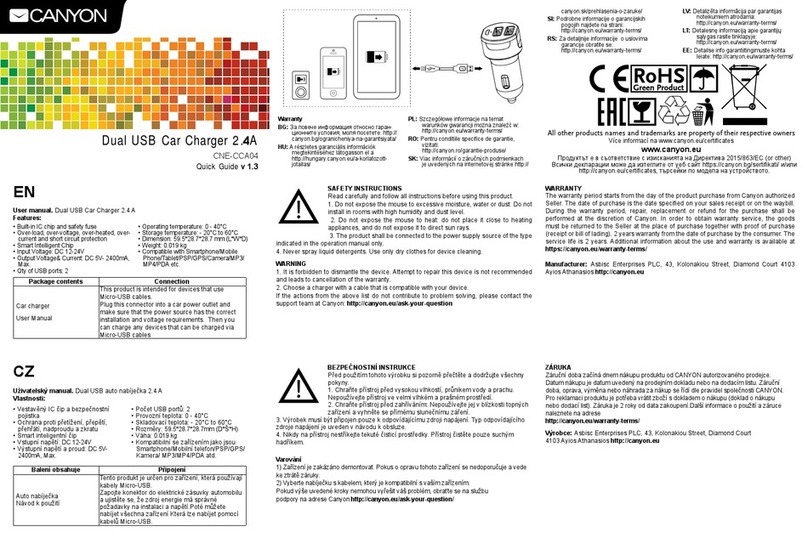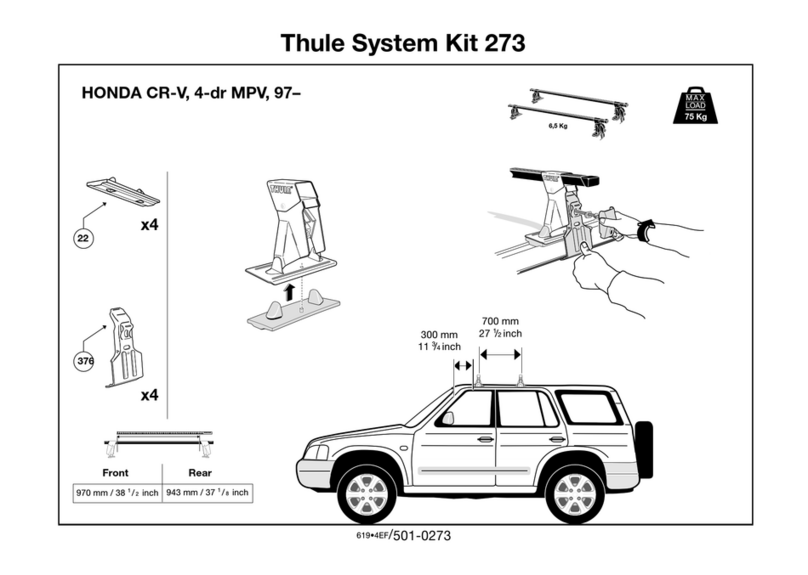Manual of bluetooth car charger BC36LQ
Thank you sincerely for choosing and purchasing
our bluetooth hands-free car charger! In order to
give full play to your function and normal operation
of this product, please read this manual in detail
before use!
I. Product Appearance Diagram and Introduction
1. USB flash drive
2. USB charging port
3. MIC
4. LCD display window
5. Remote control receiving window
6. Select key up/switch private call key
7. CH activation key
8. Call/play/volume adjustment/confirm key/siri
9. Mode conversion (bluetooth/USB/TF card)
10. Select button down/switch private call button
11. AUX input/output
12. TF card
13. Universal ball lock
14. Air conditioner clip open button
15. Air conditioner clip
16. Air conditioner clip base
17. Positive and negative shrapnel
18. USB charging port 5V/2.4A
19. USB charging port QC3.0 MAX output 18W
II. Features:
1. Support full FM frequency: 87.5MHZ-108MHZ
2. Support automatic power-off memory
3. Support LCD dot matrix display
4. Support playing music from U disk and TF card
5. Support bluetooth answer, reject, hang up, redial
and so on
6. Private call
7. Support Aux input/output
8. Support voice assistant function
9. Support to select the folder to play
10. Remote control operation
11. Support QC3.0 mobile phone charging output
MAX 18W
12. Support the use of air conditioning clips and the
use of the center console
III. Product operating instructions
1)Pairing the device with your mobile phone via
bluetooth for the first time use; set the phone‘s
bluetooth function to enabled, search for the
“BC36"and connect
2)FM Frequency adjustment
a. Adjust the car radio frequency to an empty
channel.
b.Short press the FM button to enter the FM mode
(frequency beat).
c.Long press the “ ” button for rapid FM-,short
press for FM-.
d.Press and hold the “ ” button for rapid
FM+,short press for FM+.
e.The FM transmission frequency can also be
adjusted by rotating the left and right rotation button.
f.The transmission frequency can be adjusted from
87.5 to 108 MHZ. After the frequency is selected, if
no operation for 3 seconds, it will automatically
confirm and save and then exit.
3) Music playing mode
a. bluetooth / U disk / TF mode (short press MODE
button to switch)
b. Short press “ ” play/pause
C: U disk/TF card mode “ ” Short press to play
last song,long press to quickly exit.
d: U disk/TF card mode “ ” Short press to play
last song,long press to quickly exit.
e.During playback in U disk/TF card mode, after
pause playback: short press“ ”/“ ” select
play mode and EQ, or press and hold MODE button
for 3 seconds to enter the U disk / TF card directory
to select folder play.
f.The volume can be adjusted “ ” by the left
and right rotation.
4)Hands-free calling mode.
a:bluetooth /USB Disk/TF card mode
b: “ ” Calling operation key.
c: Short press once to answer the call
d: short press once to hang up the call
e: Long press to reject the call
f: Double click twice to redial the last number
g: Short press “ ” / “ ” during call to convert
bluetooth “ ” mobile phone to make a call .
h: The volume can be adjusted by the left and right
rotation keys “ ”.
IV. System settings
a: In the bluetooth/U disk/TF mode, long press the
MODE button for 3 seconds to enter the main menu.
b: Short press “ ” / “ ” cursor to move the
selection,press “ ” as determine the option
button.
c: Enter the submenu short press “ ” / “ ”
cursor move selection, press “ ” as determine
the option button.
d: Short press Mode to exit.
V. Siri/ Voice assistant
After bluetooth connection, press 3 second “ ”
to use siri/voice assistant.(supported phone brands:
Apple, Samsung, native Android system phone)
Note: some phones do not support this function.
VI. Aux input/output
When use Aux mode, pls remove U disk and TF
card.