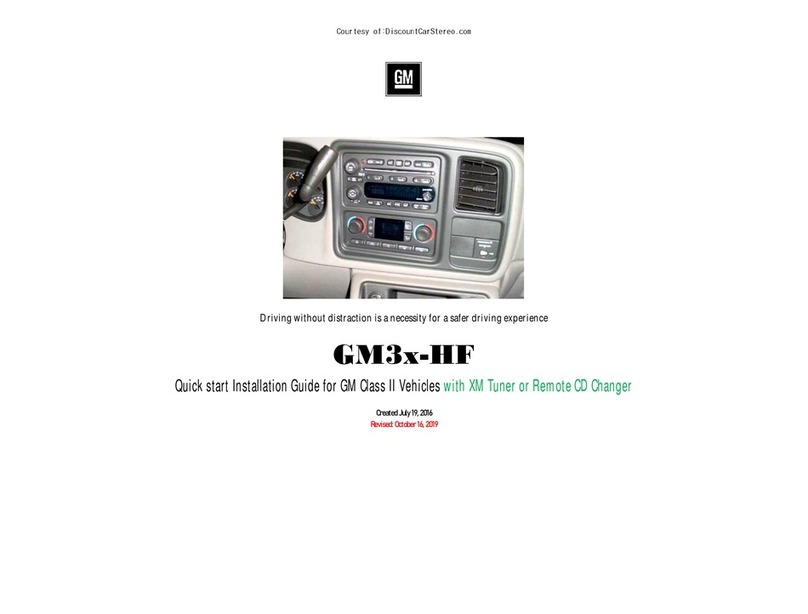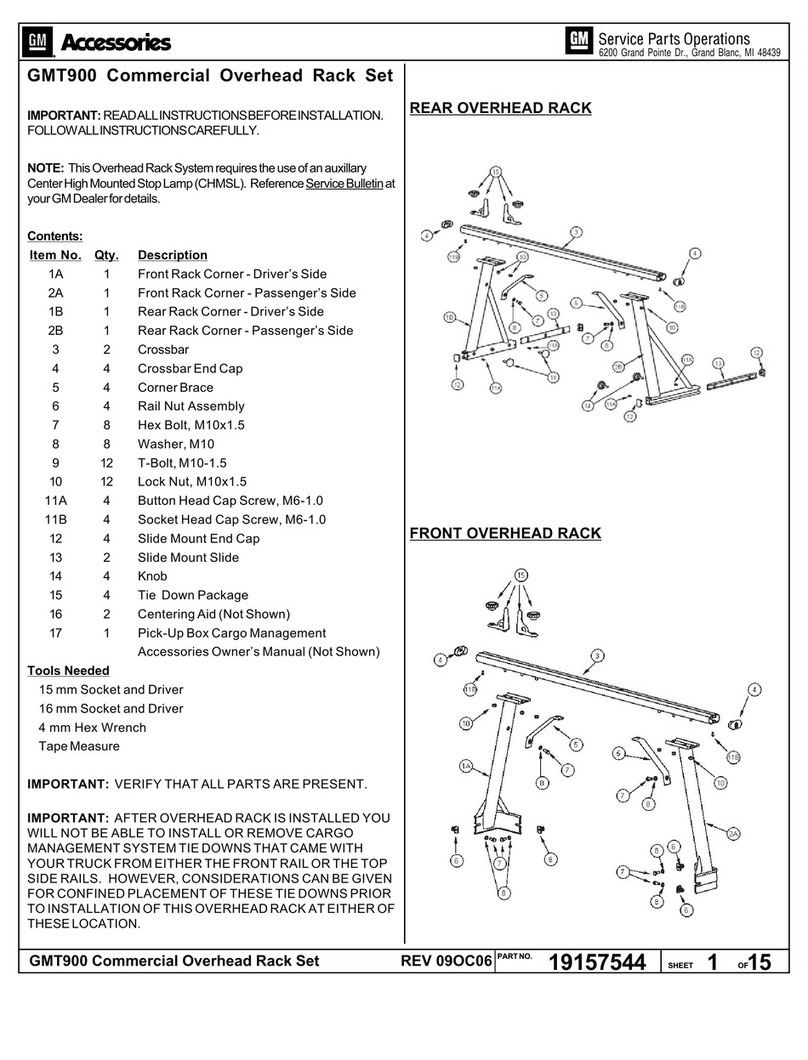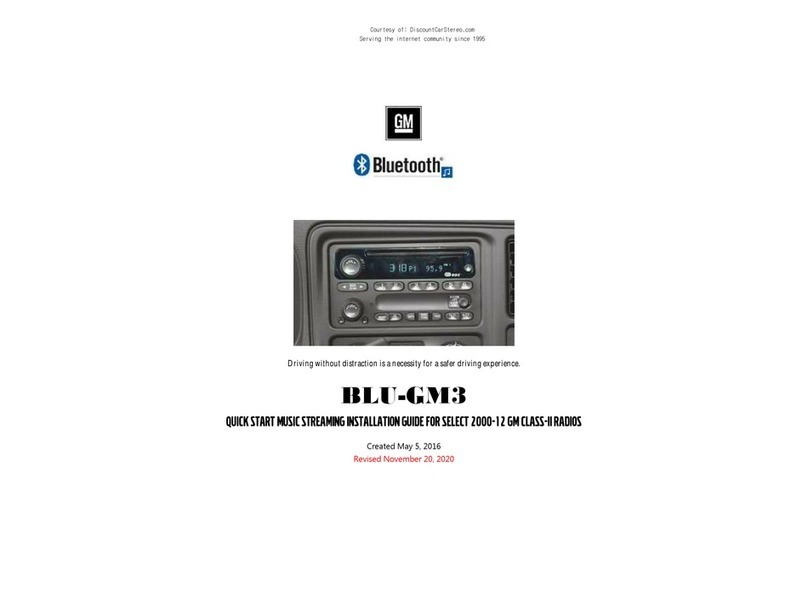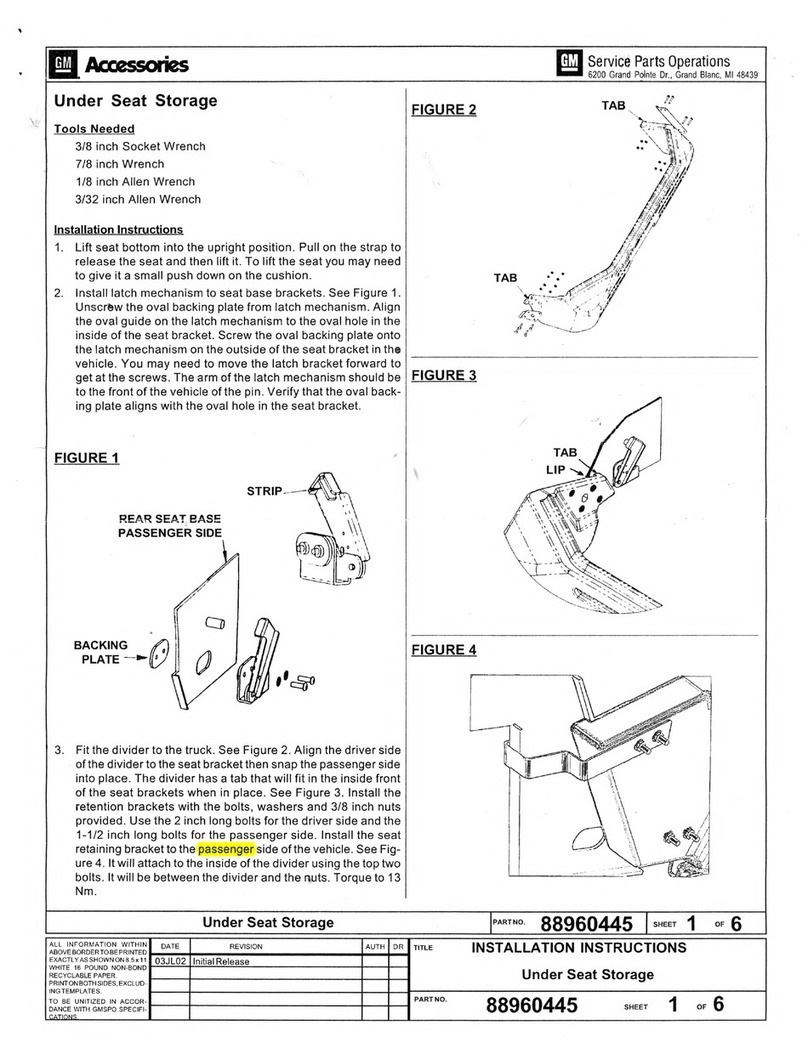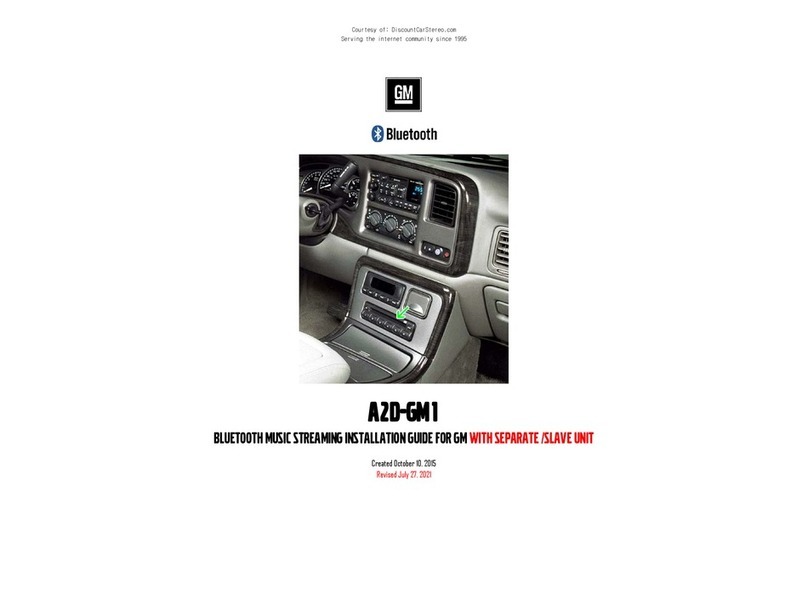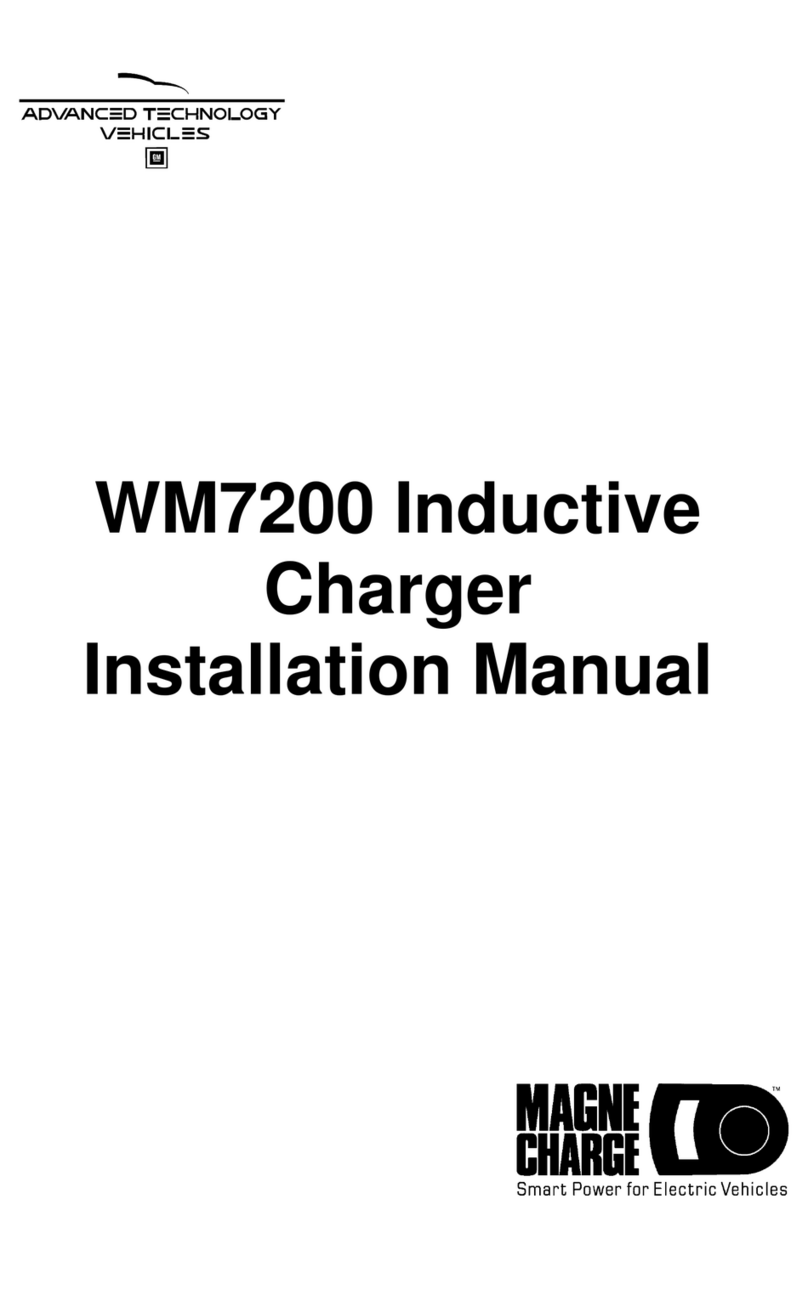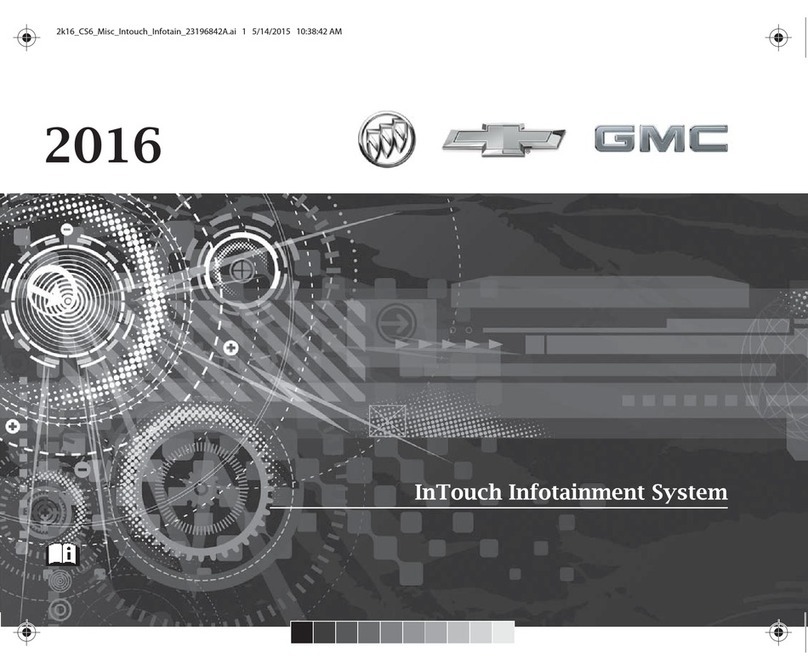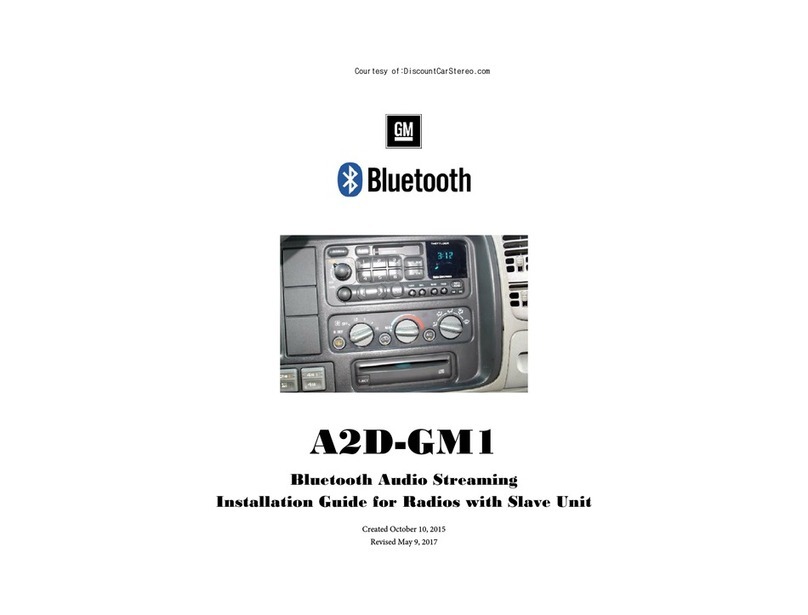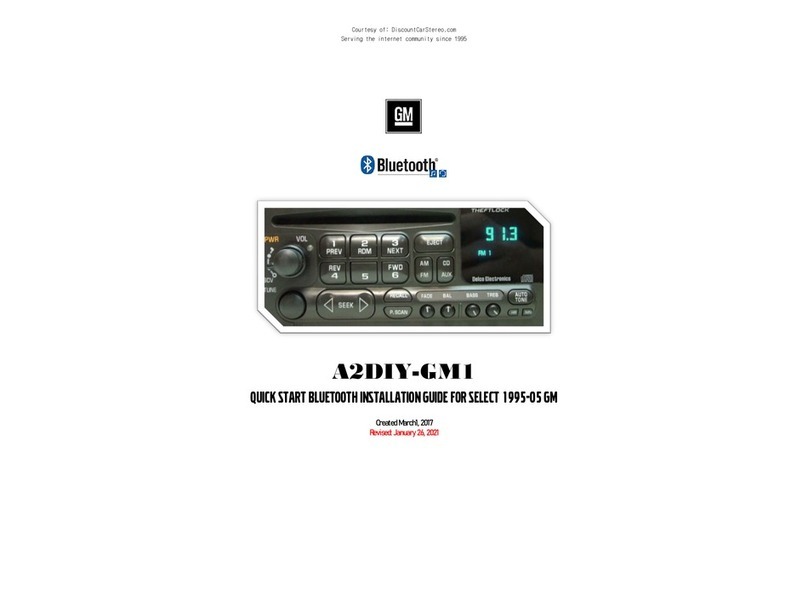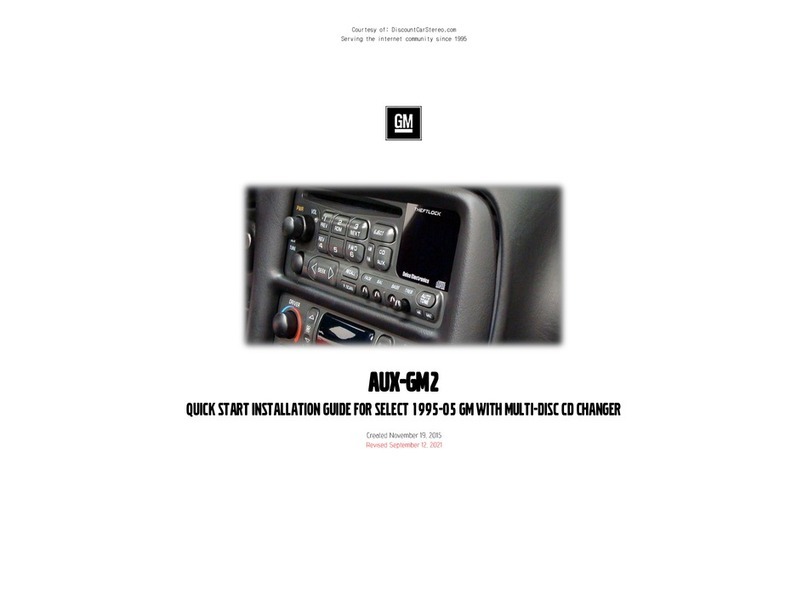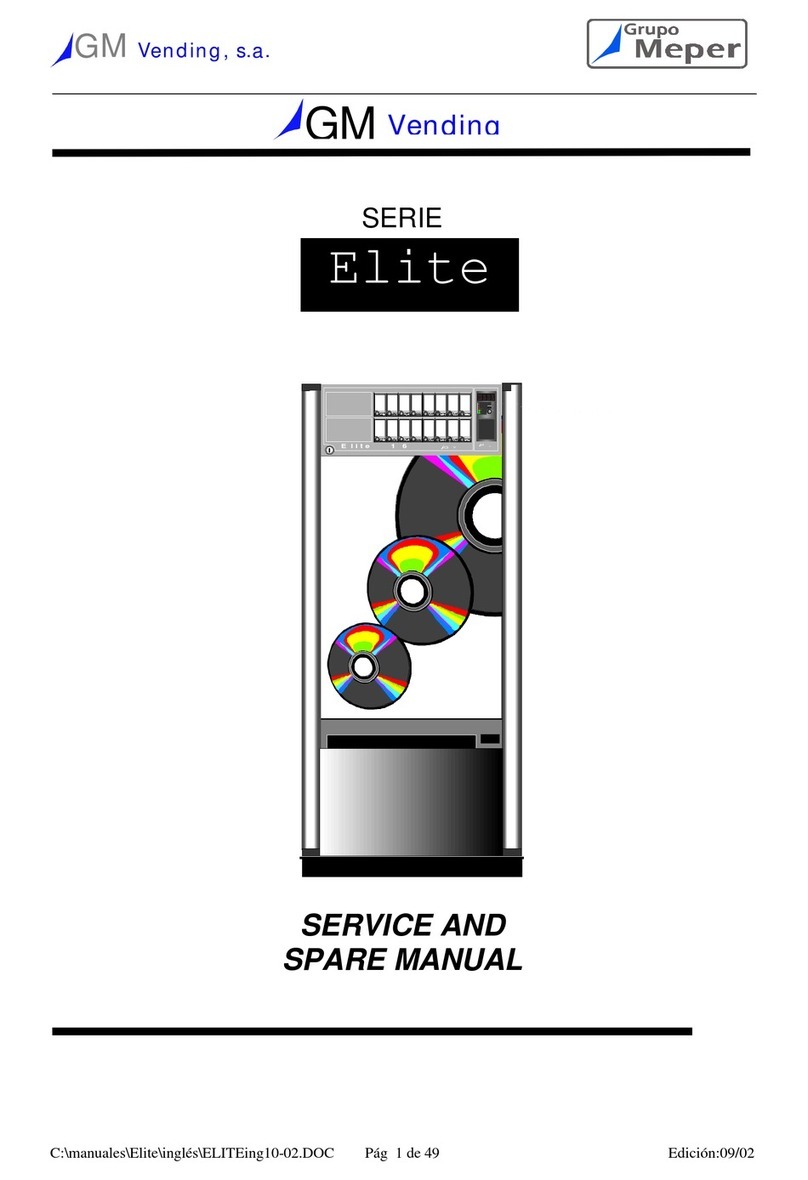When listening to CD’s you must disconnect audio device from audio
jack (audio jack must be empty) and operate multi-disc changer as
customary
6. If correct operation is confirmed go ahead and reinstall Changer.
Warning:
1. To listen to CD’s, audio jack must be empty. Disconnecting audio cable
from device is not required, but leaving it connected to audio jack will lead
to low or distorted CD playback. Audio jack must be empty.
2. FM Modulated multi-disc changer (e.g. Model 16242985), Audiovox, Alpine,
Kenwood brands etc. are NOT compatible.
Frequent asked questions
1. Does the AUX-GM2 work in vehicles without a multi-disc changer?
NO;A functioning multi-disc changer required for operation. FM
Modulated CD changers or broken factory changers are NOT compatible.
2. My vehicle does not have a multi-dis changer. What are my options?
Purchase our PXDXGM1, PXDXGM2 (vehicles with 10-pin plug) or PXHGM4
3. Why is CD playback very low and distorted?
This is possible if audio cable (See Fig. 8) remains connected to audio jack
(See Fig. 5). For clean/loud cd playback, audio jack must be empty.
4. My multi-disc changer is broken; will the AUX-GM2 work?
NO; multi-disc changer must be in working condition. (able to play CD’s)
5. Will I be able to use speakerphone when placing call?
Yes, but limited to smartphone not the cable.
6. What is the difference between 4ft. and 12ft. cable options?
4-ft. cable applies to changers in armrest, glove box, etc. 12-ft. cable applies
to cd changers mounted in trunk or hatch (e.g. Corvette, Camaro etc.)
7. Does this cable degrade the sound from my device?
NO; This cable does not enhance or degrade sound quality- what comes in is
what goes out. Always ensure audio device volume level is turned up and
thus avoid feedback.
8. Website shows “In stock”, but why does it take 2-3 days to ship?
Assembly time of 2-3 days required to make your cable based on options
selected. Delivery time begins once shipped. For more see FAQ page here.
** remote multi-disc CD changer refers to changer installed in lower dash, center
armrest, hatch, trunk etc. (remote CD changer is not built-into radio)
Disclaimer
• This product has no affiliation with GM or Apple
• We’re not liable for misuse of this product.
© 1995-Nov-20 Discount Car Stereo, Inc. All rights reserved. Information in this document is
subject to change without notice. Other products and companies referred to herein are
trademarks or registered trademarks of their respective companies or mark holders.