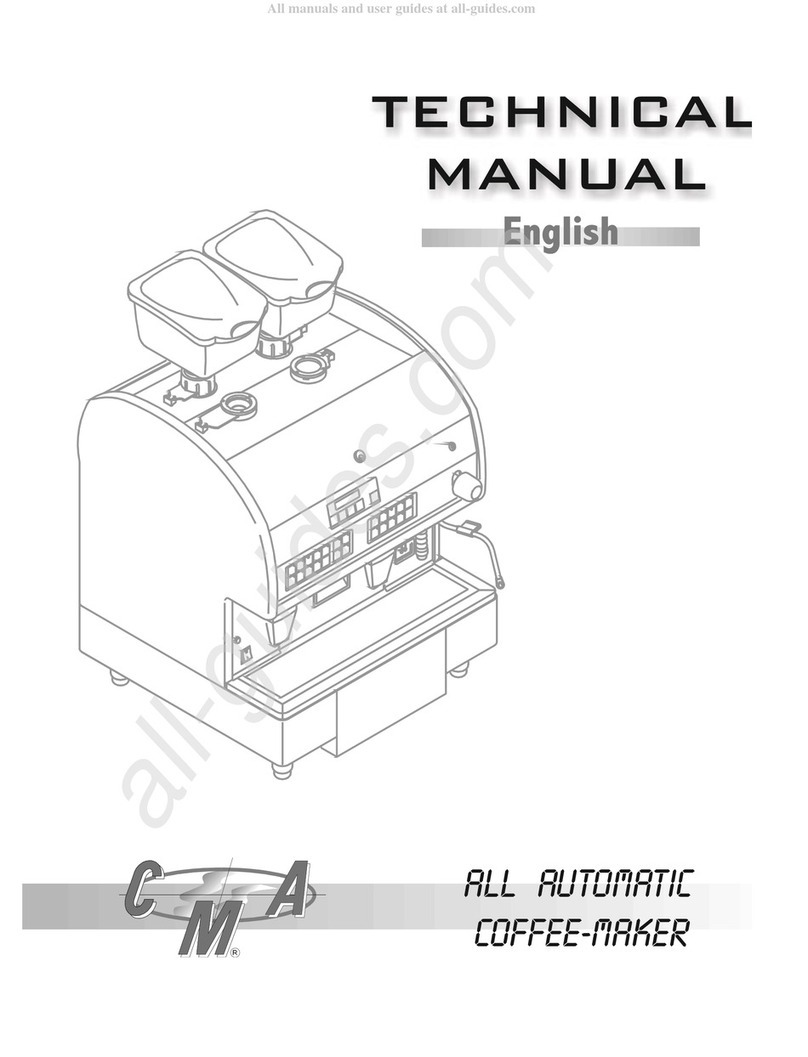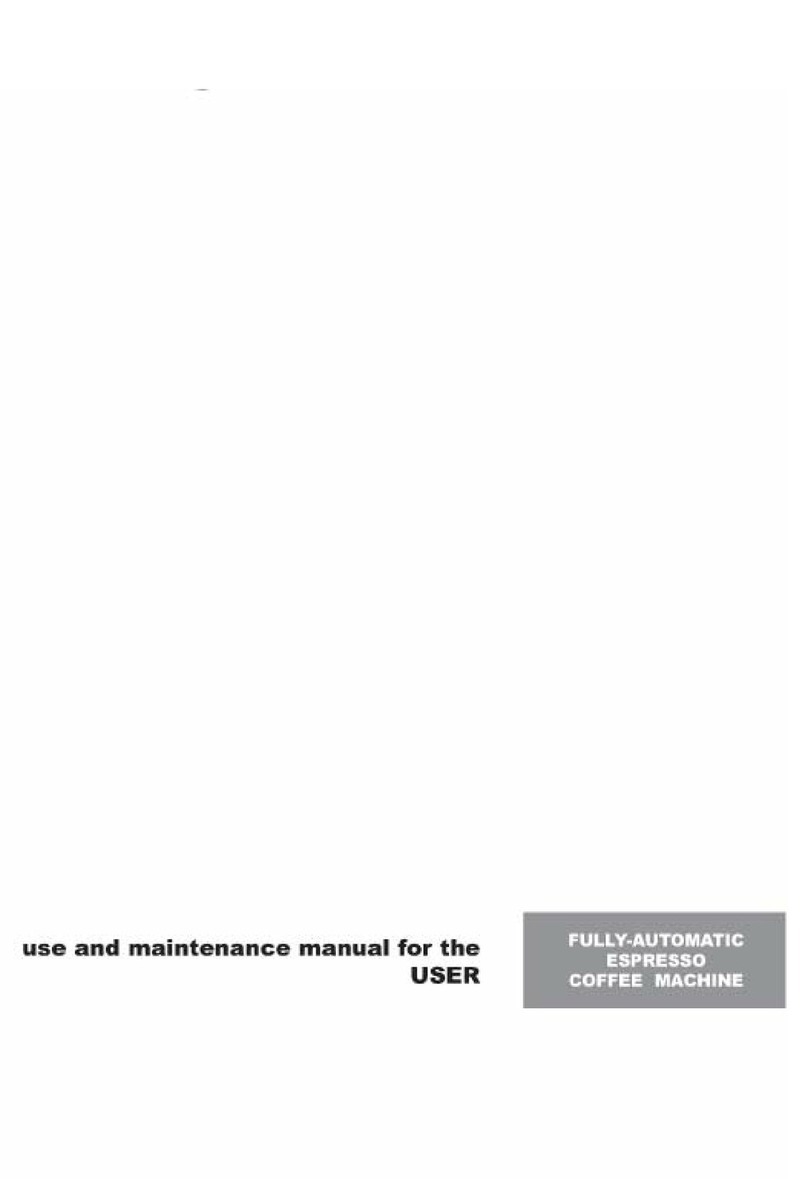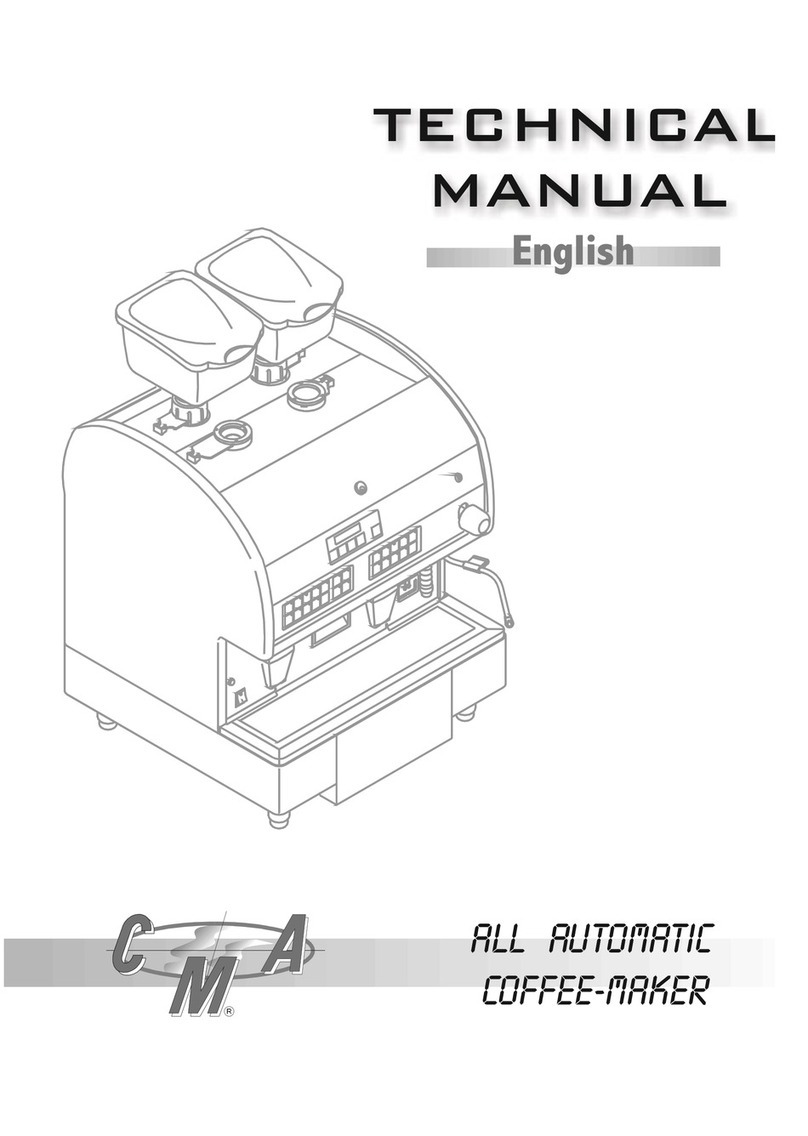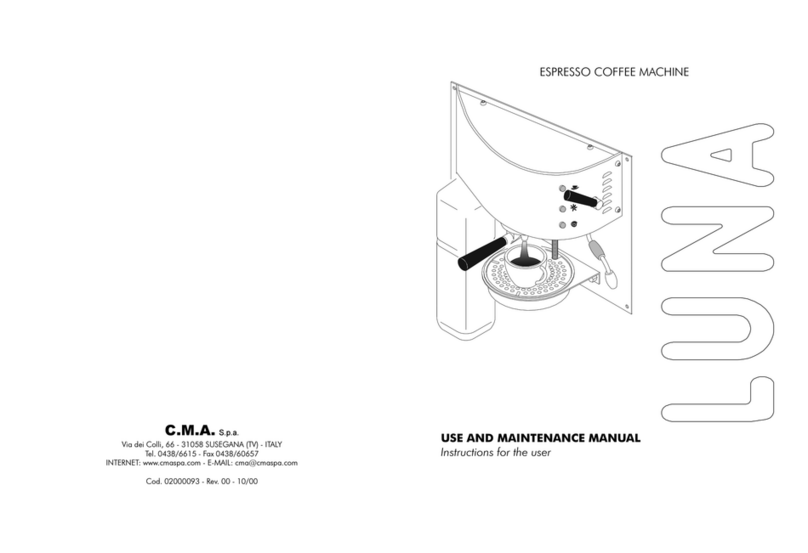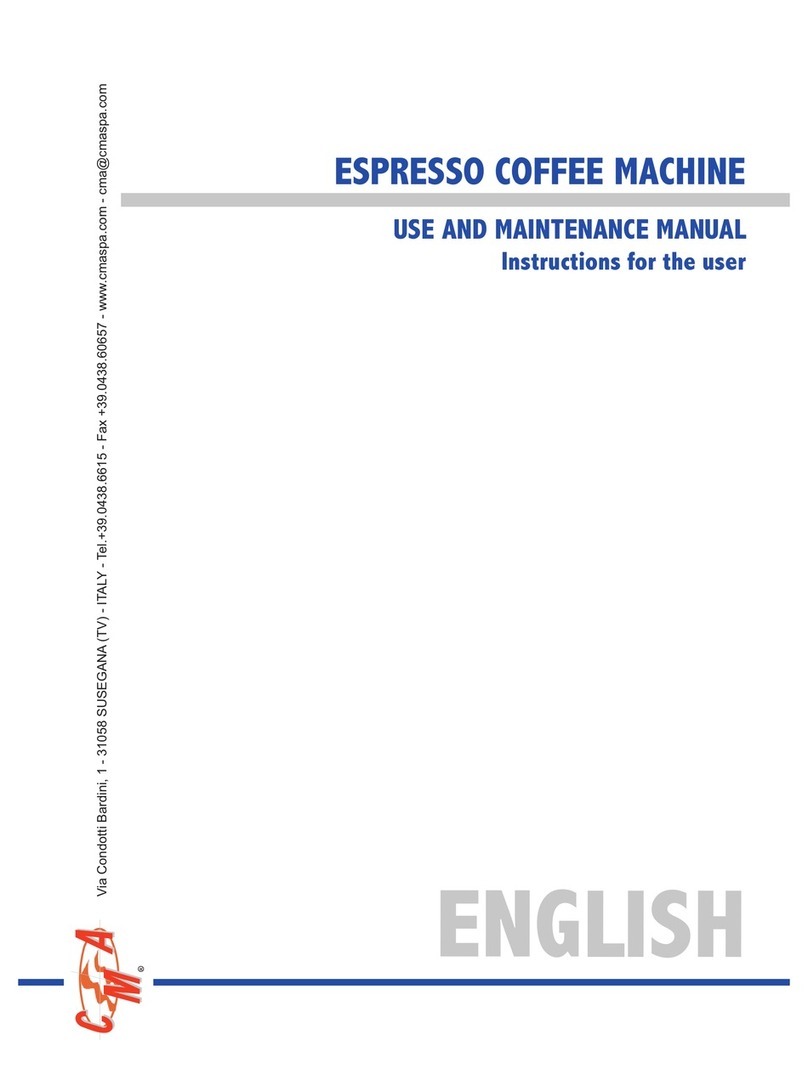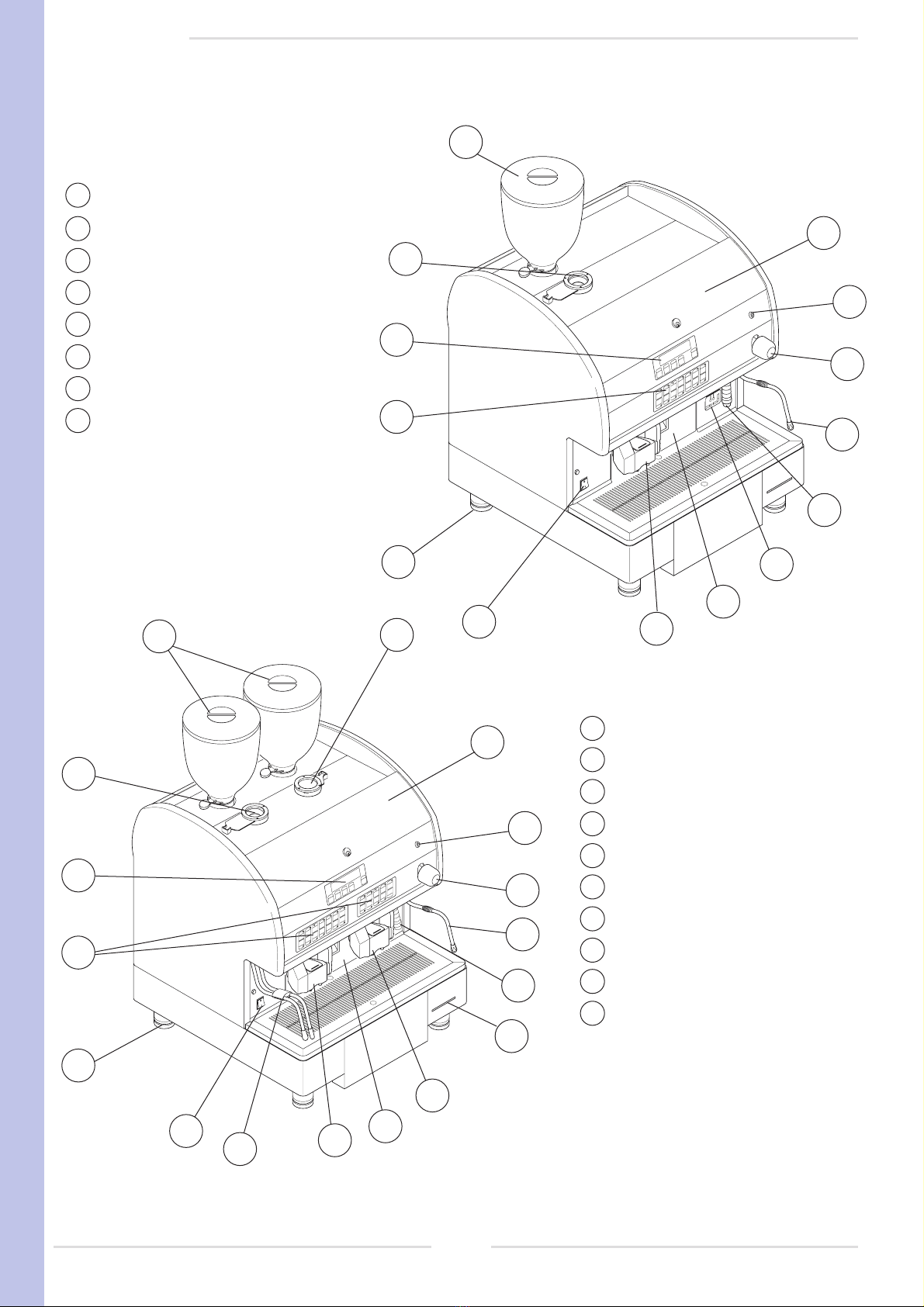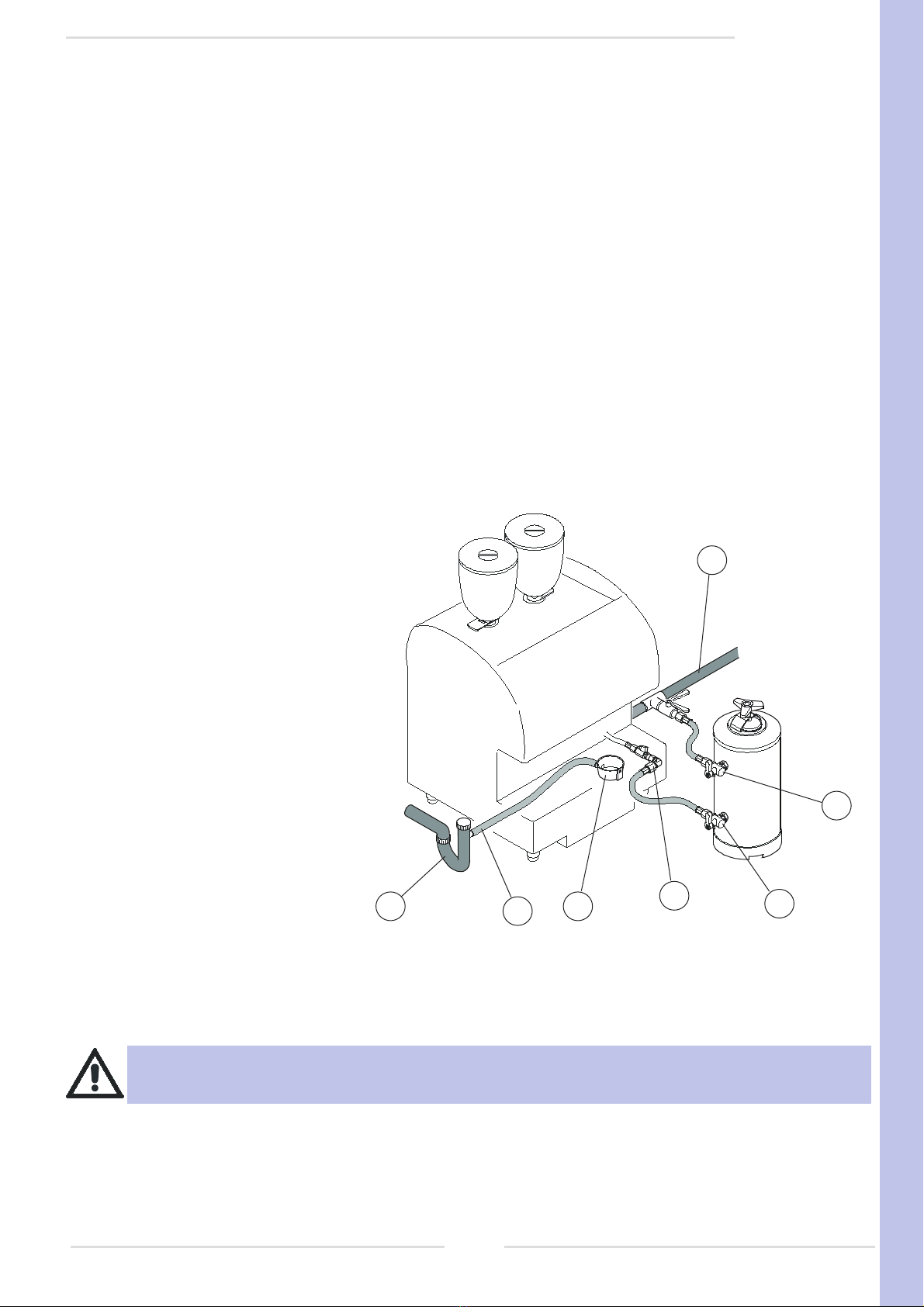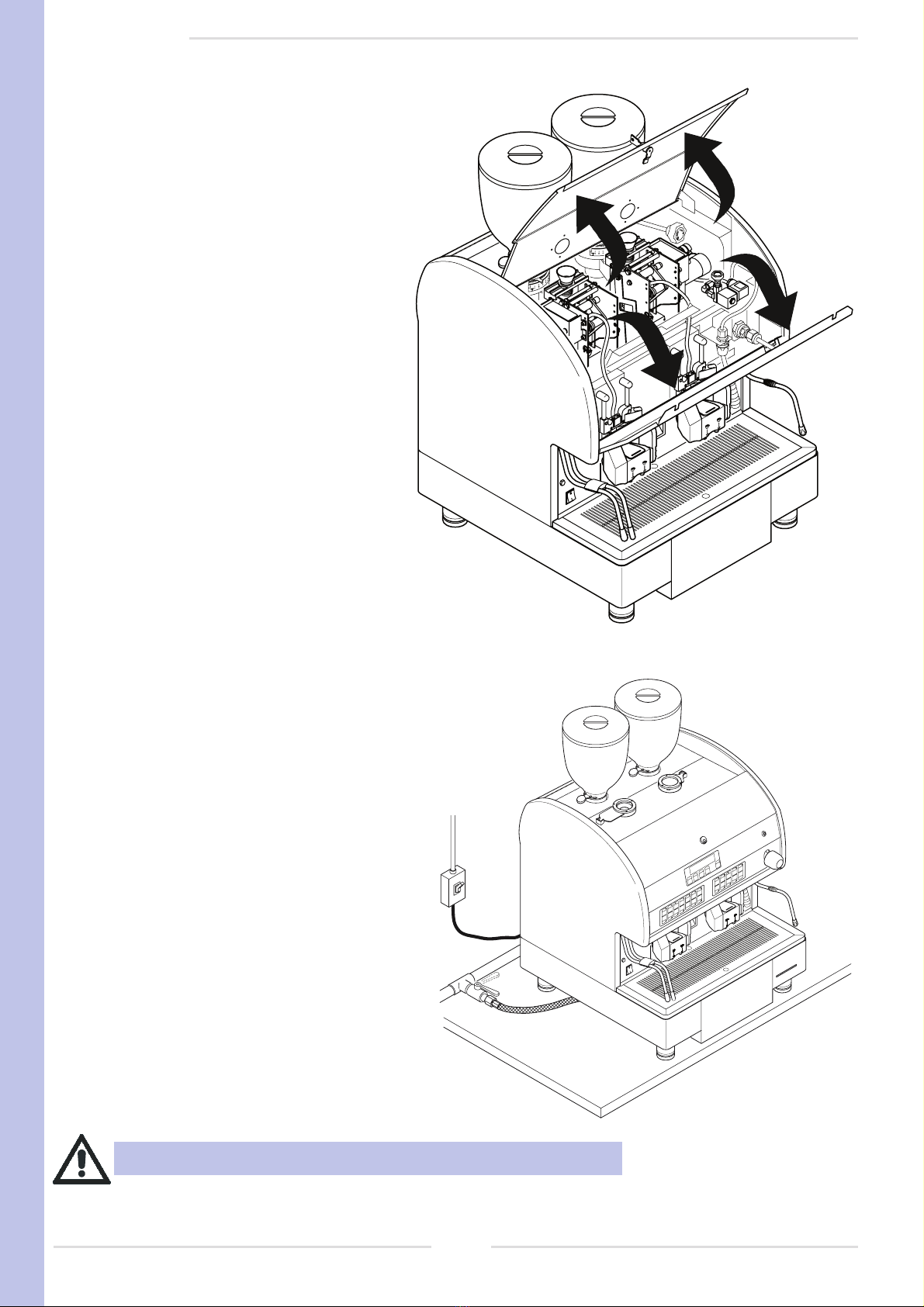Summary
1. GENERAL DESCRIPTION......................................................................................................................... 6
2. TECHNICAL FEATURES ...........................................................................................................................7
3. DESCRIPTION OF INTERNAL COMPONENTS .......................................................................................7
4. INSTALLATION .......................................................................................................................................... 8
4.1 Unpacking .....................................................................................................................................................................................8
4.2 Preparation of the coffee grinder...................................................................................................................................................8
4.3 Positioning the machine ................................................................................................................................................................8
5. CONNECTIONS & OPERATIONS .............................................................................................................9
5.1 Hydraulic connection....................................................................................................................................................................9
5.2 Maintenance and cleaning .........................................................................................................................................................10
5.3 Electrical connection ..................................................................................................................................................................10
5.4 Machine start-up ........................................................................................................................................................................12
5.5 Adjustment of the pump .............................................................................................................................................................12
6. MACHINE PROGRAMMING....................................................................................................................13
Programming MENU ..........................................................................................................................................................................13
6.1 Programming of grinding times ..................................................................................................................................................14
6.2 Programming of group temperatures .........................................................................................................................................15
6.3 Programming of Autosteamer temperature................................................................................................................................15
6.4 Programming grounds................................................................................................................................................................16
6.5 Programming piston compression..............................................................................................................................................16
6.6 Loading/saving data on Smart Card...........................................................................................................................................17
6.7 Added water option ....................................................................................................................................................................18
6.8 Programming doses ...................................................................................................................................................................18
6.9 Adjustment of doses...................................................................................................................................................................20
6.10 Programming date......................................................................................................................................................................22
6.11 Alarm signals ..............................................................................................................................................................................23
6.12 Input test ....................................................................................................................................................................................25
6.13 Actuator test ...............................................................................................................................................................................28
6.14 Data reading...............................................................................................................................................................................30
6.15
Resetting data
.............................................................................................................................................................................32
6.16 Programming wash requests .....................................................................................................................................................32
7. MACHINE CONFIGURATION..................................................................................................................34
7.1 Preparation of configuration mode ..............................................................................................................................................34
7.2 Configuration of staff keys...........................................................................................................................................................34
7.3
Configuration of coin slot.............................................................................................................................................................35
7.4
Configuration of cappuccino maker.............................................................................................................................................35
7.5
Configuration of language ...........................................................................................................................................................35
7.6
Activation / De-activation of group 1............................................................................................................................................35
7.7
Activation / De-activation of group 2............................................................................................................................................35
7.8
Configuration of double cycle gr.1...............................................................................................................................................36
7.9
Configuration of double cycle gr.2...............................................................................................................................................36
7.10 Confi
guration of PRESET DEFAULT .........................................................................................................................................36
7.11 Configuration of technical service..............................................................................................................................................36
7.12 Push button panel configuration.................................................................................................................................................37
7.13 Confi
guration of RS 232.............................................................................................................................................................38
7.14 Confi
guration of degrees centigrade or Fahrenheit....................................................................................................................38
7.15 Configuration for lack of coffee in decaffeinated ........................................................................................................................39
7.16 Configuration of washing............................................................................................................................................................39
8. MACHINE COMPONENTS ...................................................................................................................... 40
8.1 Boiler ...........................................................................................................................................................................................40
8.2 Heat exchanger...........................................................................................................................................................................40
8.3 Automatic Water Refill .................................................................................................................................................................40
8.4 Volumetric doser .........................................................................................................................................................................40
8.5 Pressure control ..........................................................................................................................................................................41
8.6 Maintenance of groups................................................................................................................................................................42
8.7
Pressure control ..........................................................................................................................................................................45
8.8
Anti-flooding device .....................................................................................................................................................................45
8.9
Valve unit.....................................................................................................................................................................................45
8.10 Pump system .............................................................................................................................................................................45
8.11 Cappuccino-maker .....................................................................................................................................................................46
9. ELECTRONIC SYSTEM ..........................................................................................................................47
10. TROUBLESHOOTING .............................................................................................................................48
10.1 Indications on the display..........................................................................................................................................................48
10.2 Failures and functional problems ..............................................................................................................................................52
11. ADJUSTMENT of the DISPENSING GROUP..........................................................................................56
11.1 Positioning the cams .................................................................................................................................................................56
11.2 Control the adjustment ..............................................................................................................................................................58
12. CLEANING ............................................................................................................................................... 61
13. WIRING DIAGRAMS................................................................................................................................ 64
13.1 POWER diagram.......................................................................................................................................................................64
13.2 HIGH VOLTAGE diagram..........................................................................................................................................................65
13.3 LOW VOLTAGE diagram...........................................................................................................................................................66
13.4 CPU card - 2003 version...........................................................................................................................................................67
13.5 CPU card - 2005 version...........................................................................................................................................................68
13.6 DRIVER card - 2003 version.....................................................................................................................................................69
13.7 POWER SUPPLY card - 2003 version ......................................................................................................................................70
13.8 MOTHER BOARD connector diagram - 2003 version ..............................................................................................................71
13.9 INTERFACE CONNECTION diagram .......................................................................................................................................72
14. HYDRAULIC DIAGRAMS ........................................................................................................................76
SUMMARY