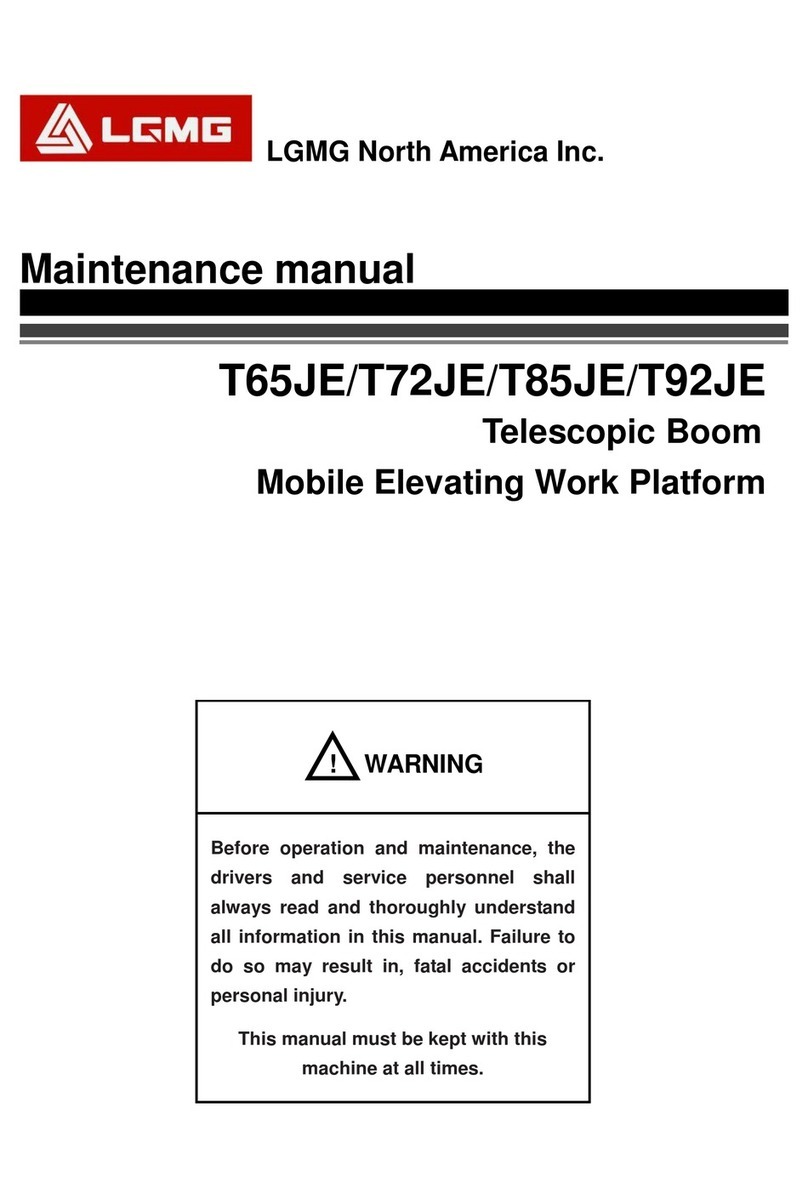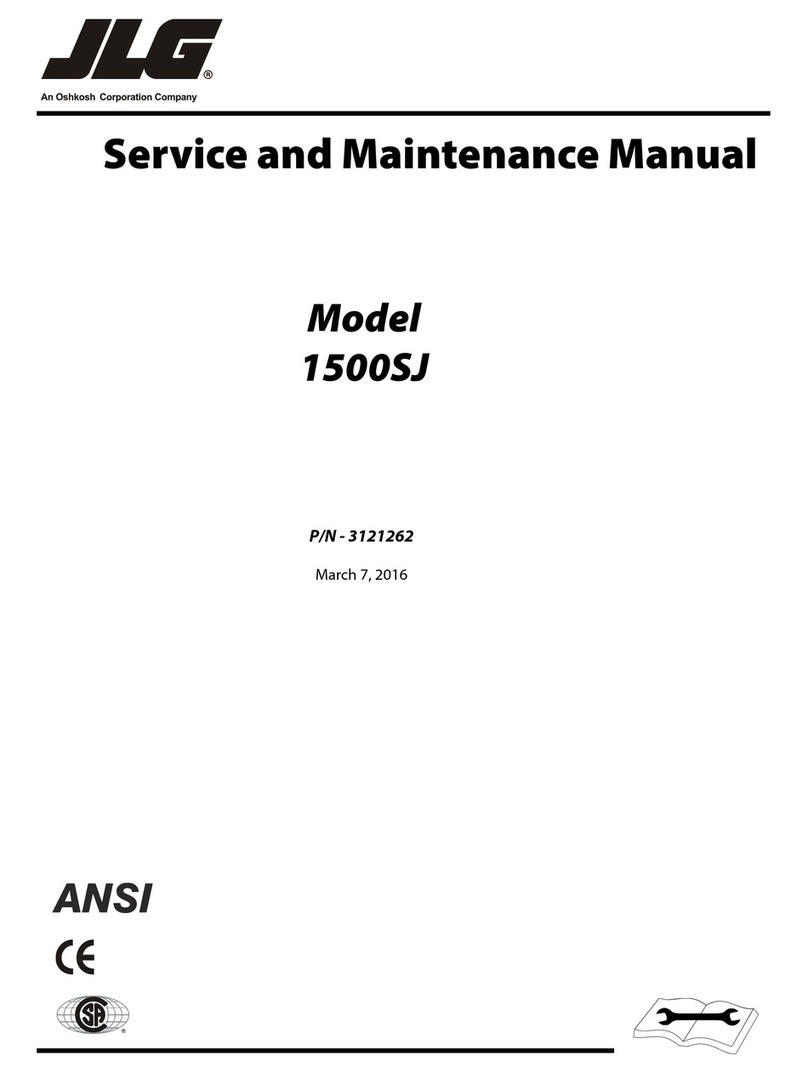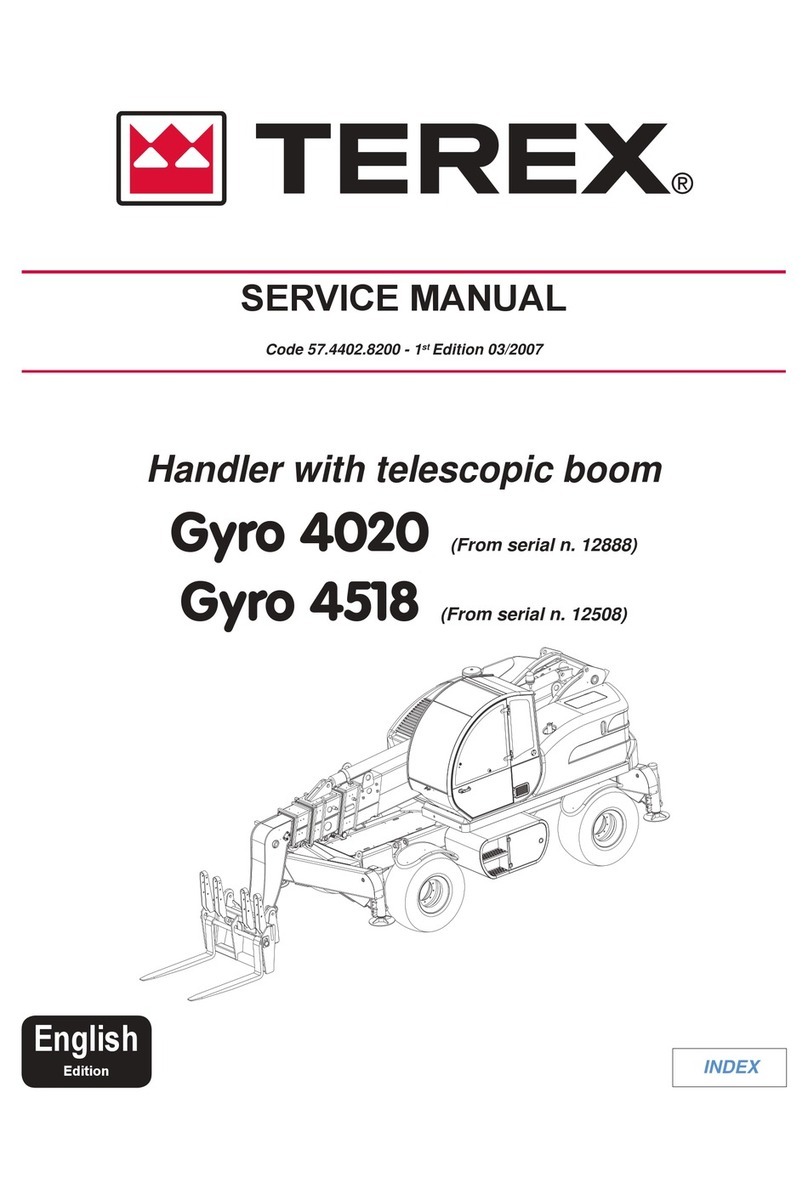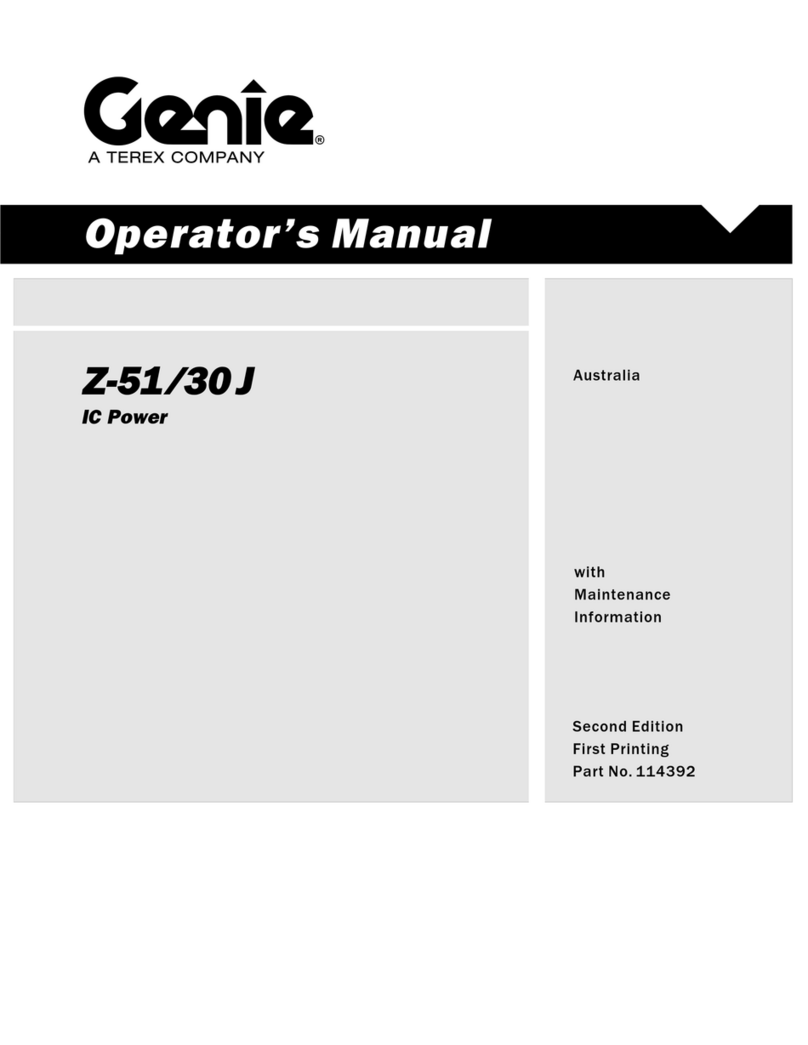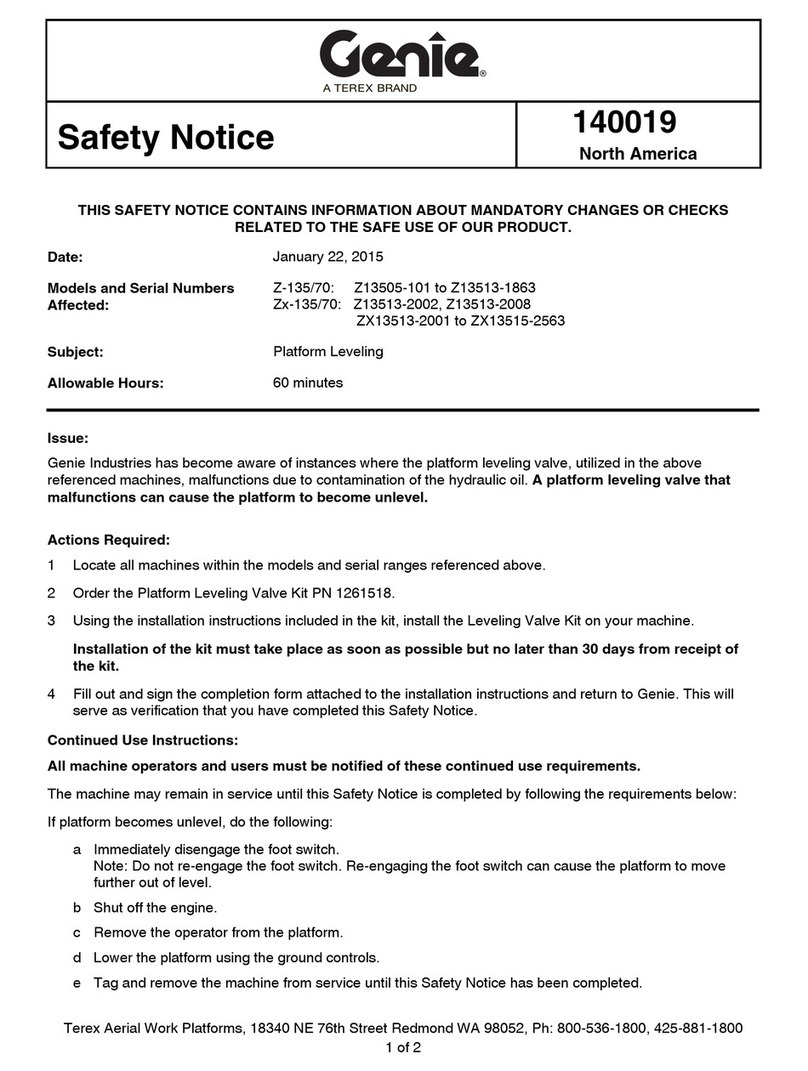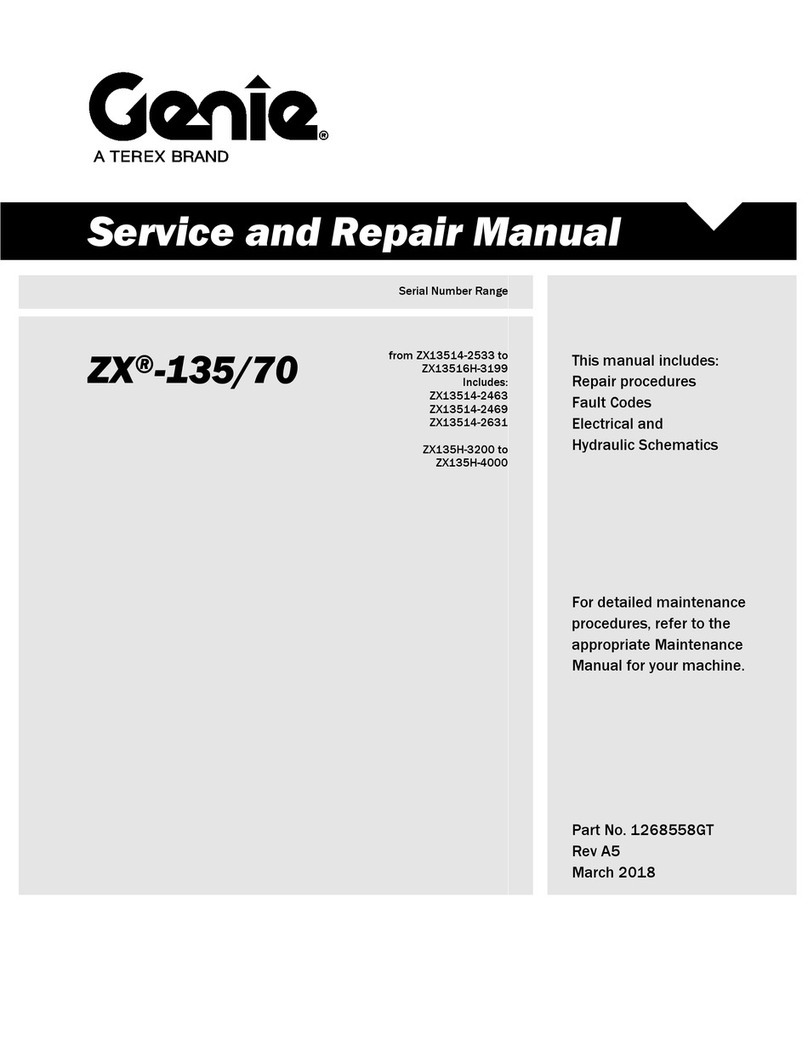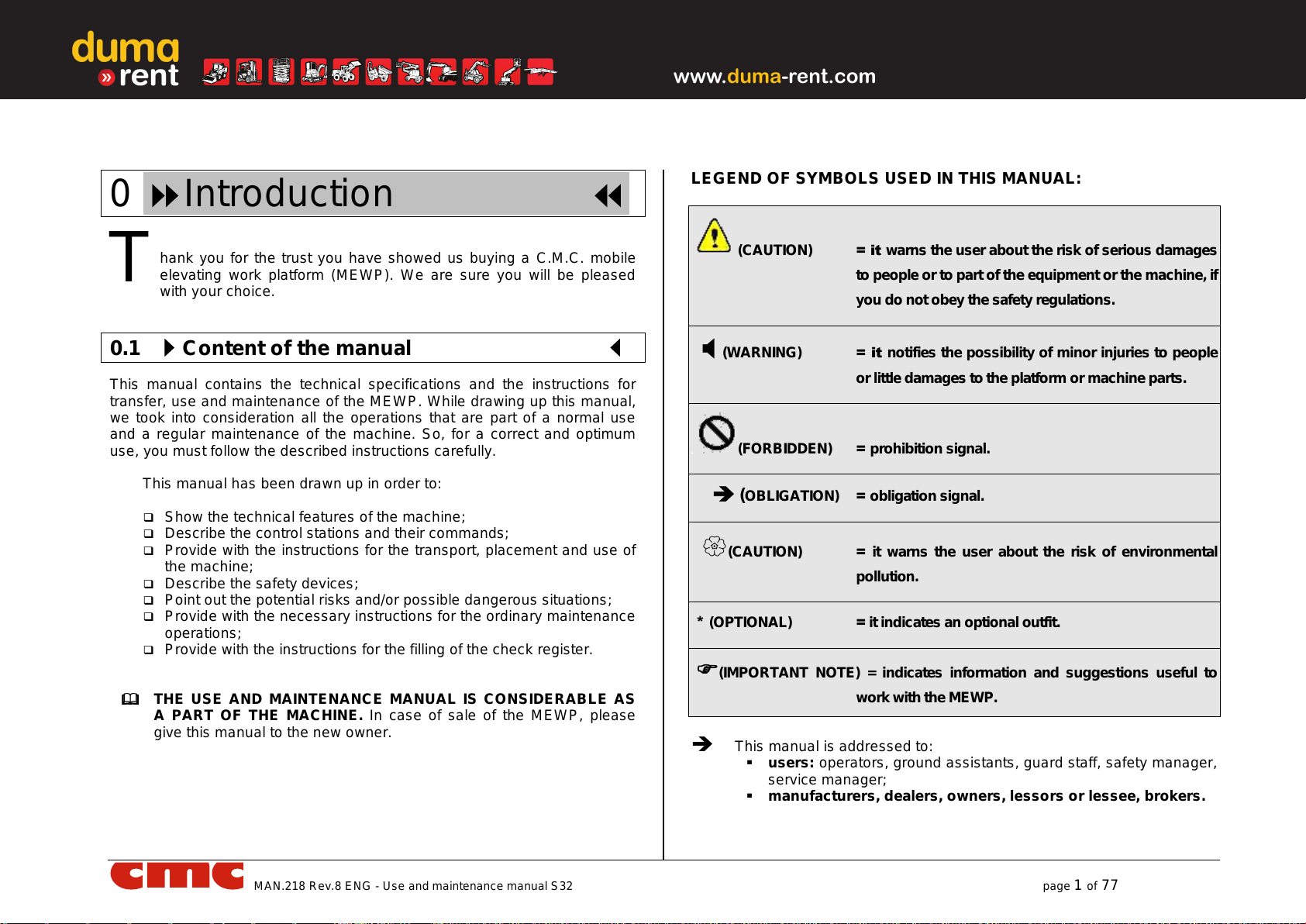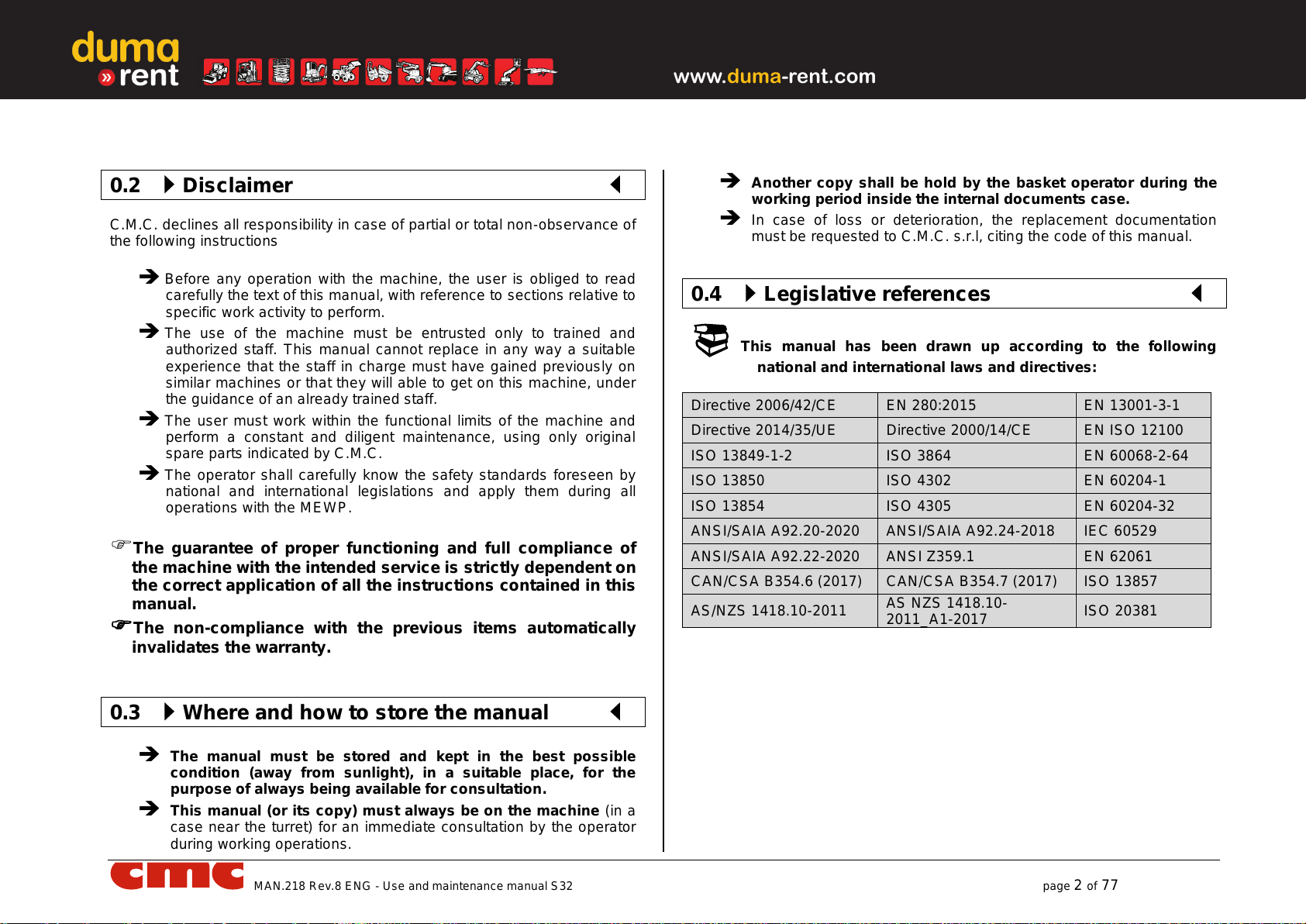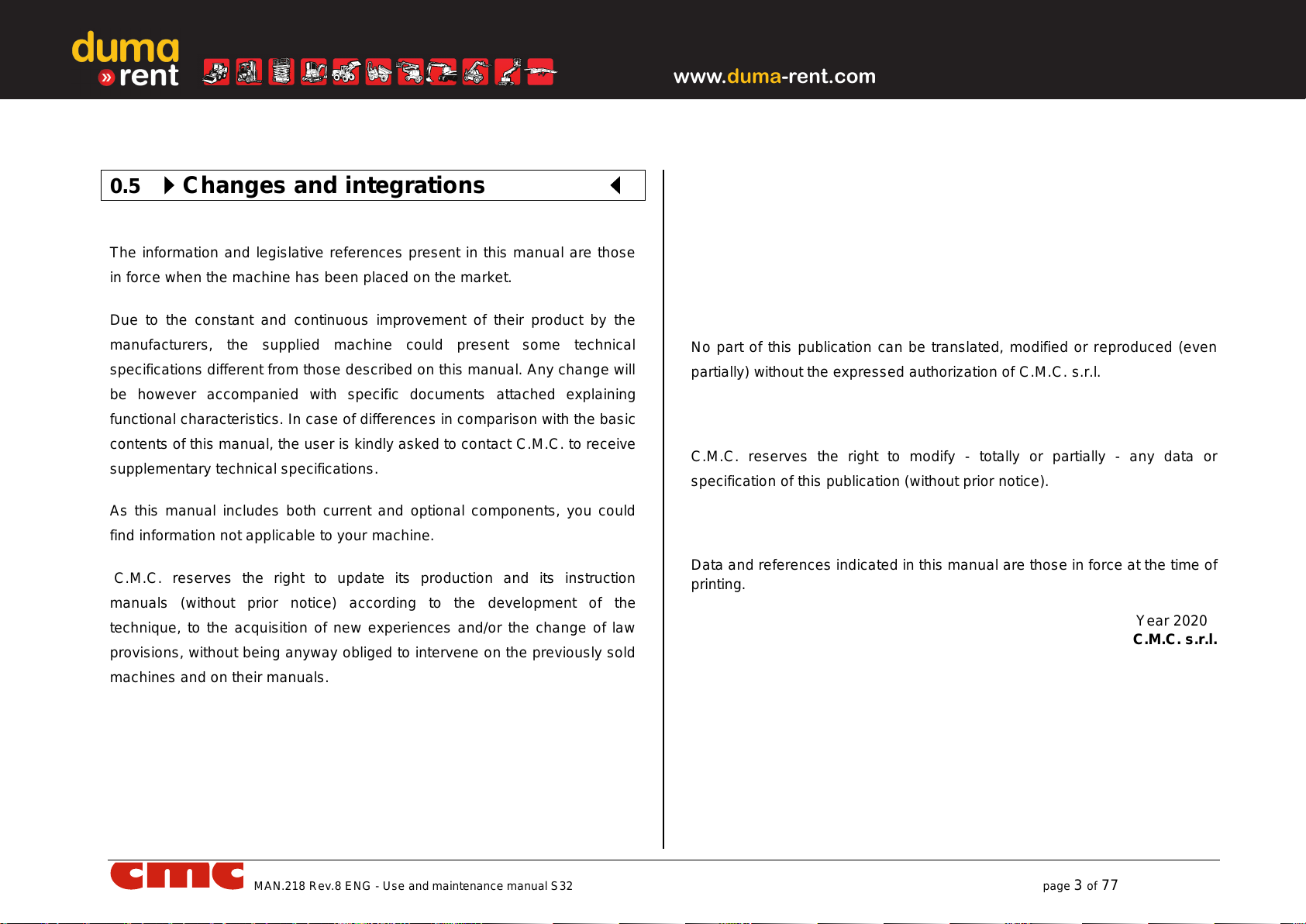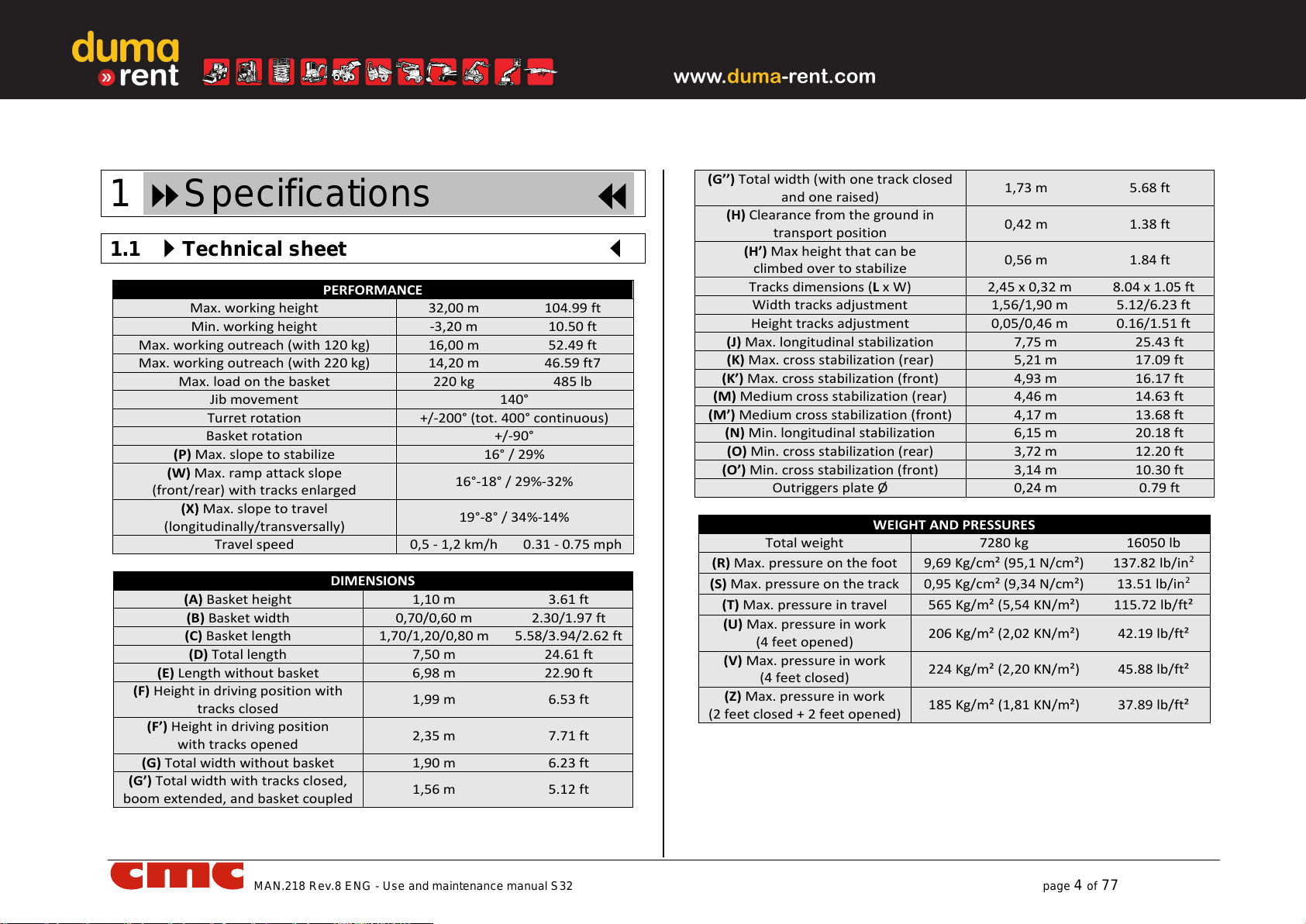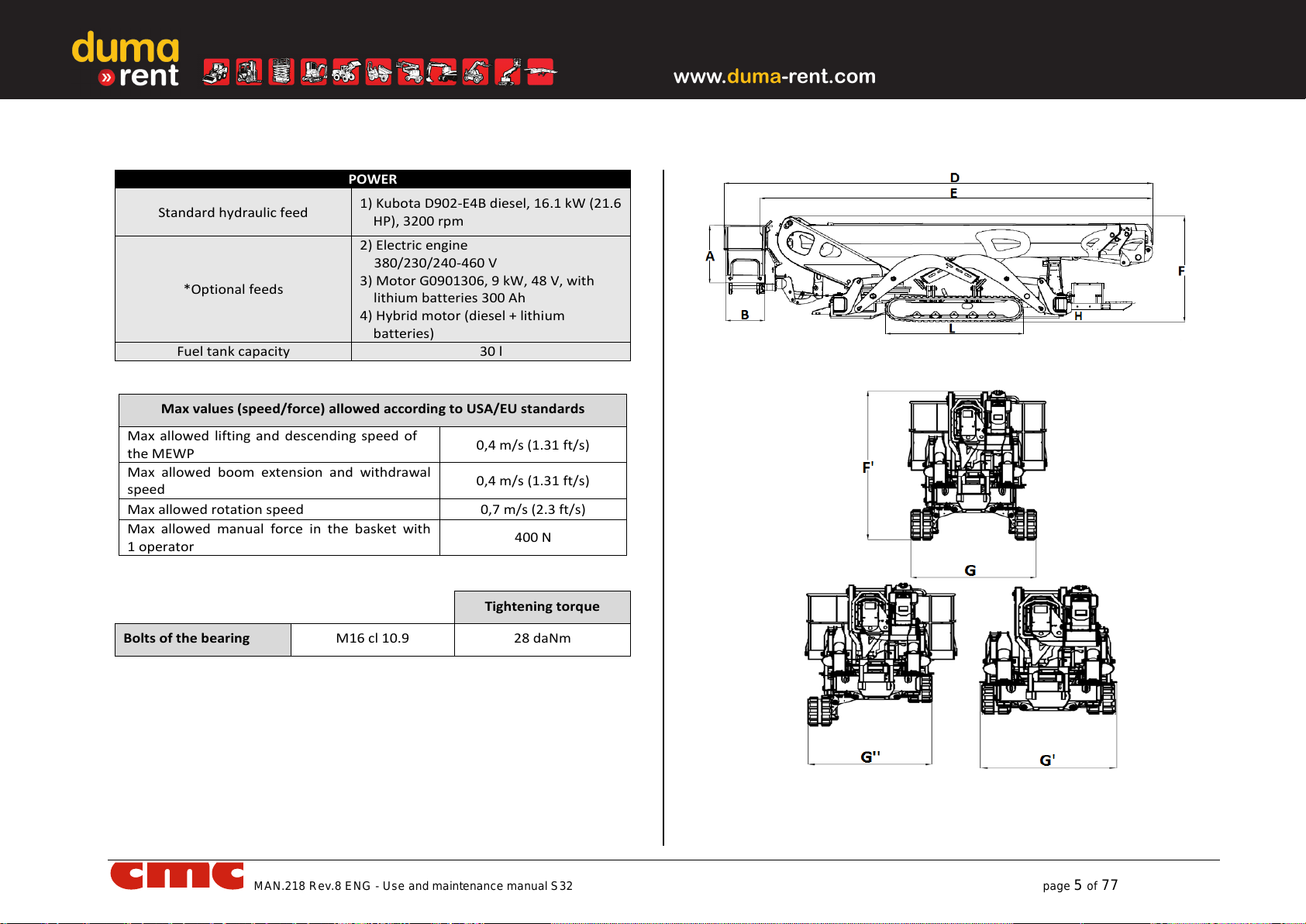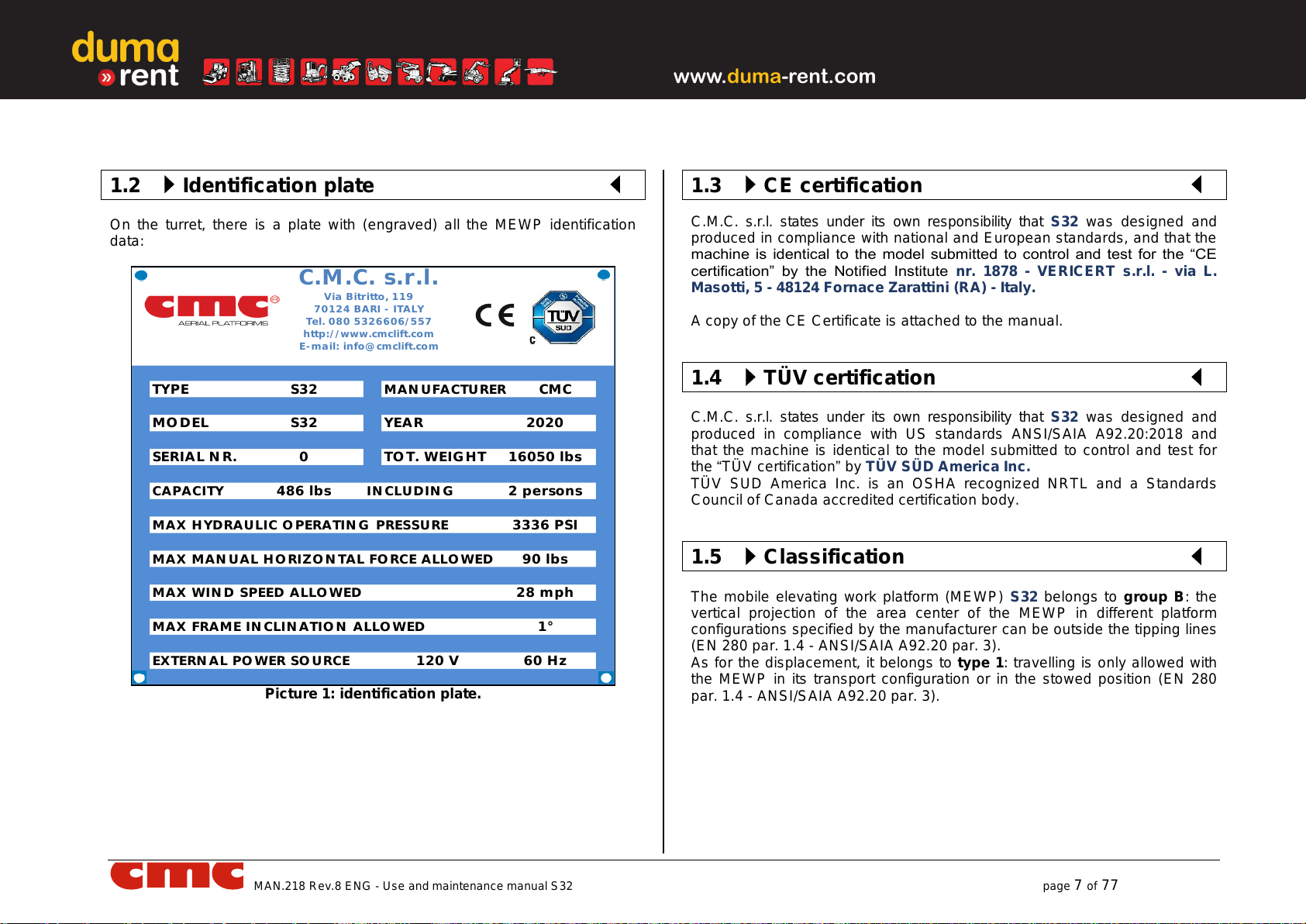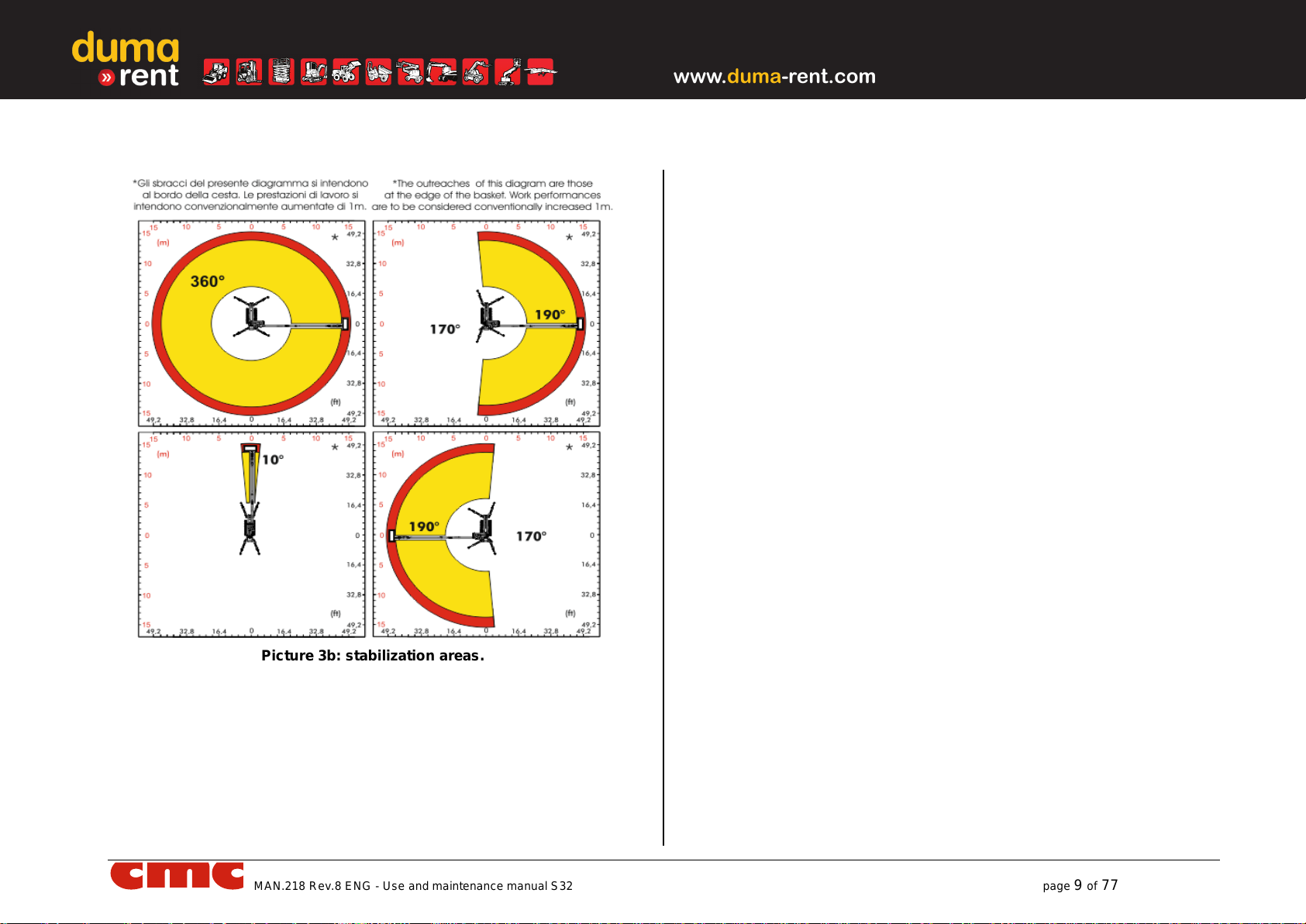MAN.218 Rev.8 ENG - Use and maintenance manual S32 page 2 of 77
0.2 Disclaimer
C.M.C. declines all responsibility in case of partial or total non-observance of
the following instructions
➔Before any operation with the machine, the user is obliged to read
carefully the text of this manual, with reference to sections relative to
specific work activity to perform.
➔The use of the machine must be entrusted only to trained and
authorized staff. This manual cannot replace in any way a suitable
experience that the staff in charge must have gained previously on
similar machines or that they will able to get on this machine, under
the guidance of an already trained staff.
➔The user must work within the functional limits of the machine and
perform a constant and diligent maintenance, using only original
spare parts indicated by C.M.C.
➔The operator shall carefully know the safety standards foreseen by
national and international legislations and apply them during all
operations with the MEWP.
The guarantee of proper functioning and full compliance of
the machine with the intended service is strictly dependent on
the correct application of all the instructions contained in this
manual.
The non-compliance with the previous items automatically
invalidates the warranty.
0.3 Where and how to store the manual
➔The manual must be stored and kept in the best possible
condition (away from sunlight), in a suitable place, for the
purpose of always being available for consultation.
➔This manual (or its copy) must always be on the machine (in a
case near the turret) for an immediate consultation by the operator
during working operations.
➔Another copy shall be hold by the basket operator during the
working period inside the internal documents case.
➔In case of loss or deterioration, the replacement documentation
must be requested to C.M.C. s.r.l, citing the code of this manual.
0.4 Legislative references
This manual has been drawn up according to the following
national and international laws and directives: