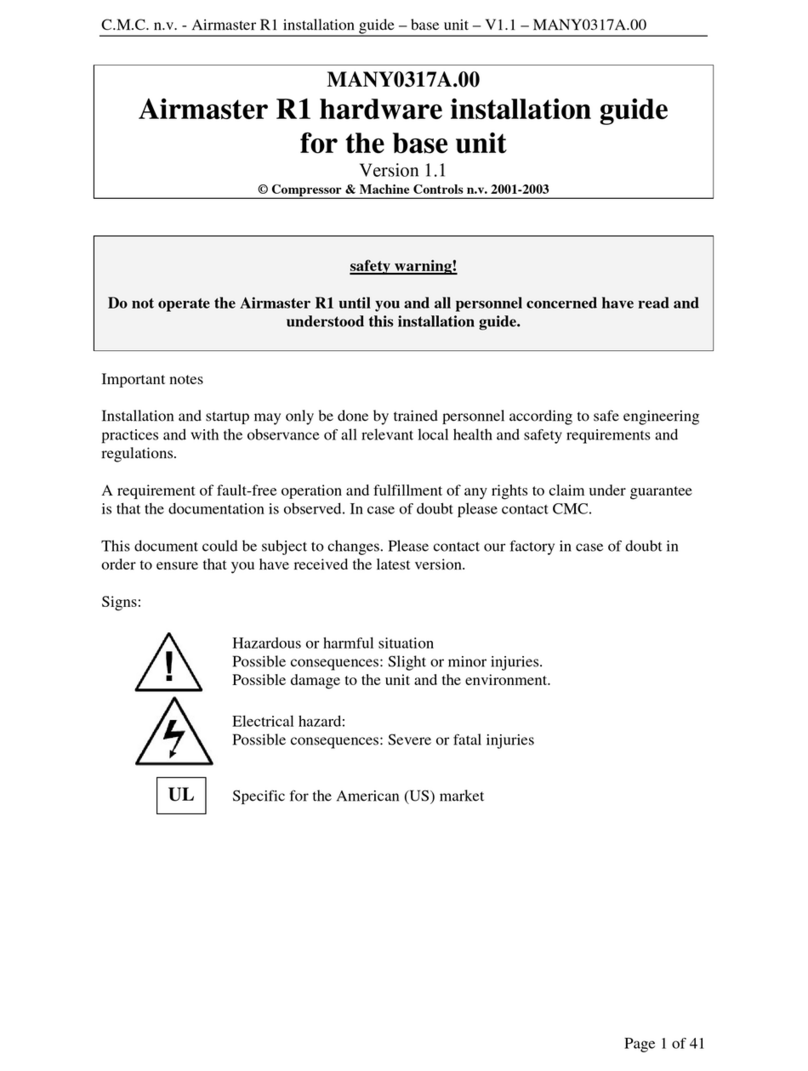CMC NV –Airmaster Q1 Installation Guide –V1.0 –MANY1032A.EN
Page 6
visibility of indicators at all times.
As this product is installed on and integrated with other
machine(s), do read, understand and respect all safety
instructions provided by the supplier of these machine(s).
A switch or circuit-breaker shall be installed as means of
supply disconnection. This switch or circuit-breaker shall
be easy to reach and shall be marked as disconnection
device. When the supply is disconnected, all current
carrying conductors shall be disconnected.
Over-current protection needs to be fitted according to the
specified ratings.
Protective earthing; the controller shall always be earthed.
This is done according to the local legislation. Connection
of earth shall always be done before any other connection
is made. Disconnection of earth is only allowed after all
other connections are disconnected. Connector(s) and
their connection used for earth connection shall at all
times be capable of withstanding at least 30 N traction.
The protective earth conductor shall have at least the
current rating of the maximum rated terminal on the
controller.
All connections made to the product need to be made
according to the specifications. All electrical cabling need
to be compliant with applied maximum voltage and
currents. Maximum Temperature rating of the cables
needs to be at least 75 °C (unless otherwise noticed in the
Connections section). Always use bootlace ferrule with
stranded wiring.
All cabling shall be labeled such that, after disconnection
of cabling, reconnection of it is possible without any
confusion or mistakes. Labeling shall preserve its
readability over the lifetime of the installation in the
conditions the installation is operated.
Colors of cables and connectors shall be done according
to local legislation.
Section 2.3: Operation
Correct operation of the controller may only be checked by
trained personnel according to safe practices equipped
with appropriate protection against electrical hazards.
The controller must only be operated at the ratings: supply
voltage, frequency, pressure, temperature, altitude,
humidity and environmental rating for which it is designed.
Do not operate this controller in high humidity
environments or with wet hands
Do not open access panels or expose electrical
components while controller is operating.
Section 2.4: Maintenance
Maintenance must only be carried out by competent
personnel under qualified supervision.
If replacement parts are required use only genuine parts
from the original equipment manufacturer.
Before competent personnel under qualified supervision
remove any access panels or carry out work on the
controller, they have to isolate it from the source of supply
power and any other electrical connections interfacing with
the environment in which the product is operating using
relevant and local safe isolation procedures.
After any intervention, the controller shall be completely
re-assembled, all connections need to be verified for their
correctness and all applicable checks need to be carried
out with success before re-powering the equipment.
Ensure that all instructions concerning operation and
maintenance are strictly followed and that the complete
controller, with all accessories and safety devices, is kept
in good working order.
The accuracy of sensor devices must be checked on a
regular basis. They must be renewed when acceptable
tolerances are exceeded. Always ensure any pressure
within a compressed air system is safely vented to
atmosphere before attempting to remove or install a
sensor device.
The product shall only be cleaned with a soft cloth
dampened with water or a solution of 50% water & 50%
alcohol. Use of any substances containing corrosive acids
or alkalis is strictly prohibited. Remove all sources of
supply before cleaning the product.
Do not paint the control facial or obscure any indications,
controls, instructions or warnings
Section 2.5: Batteries
Remark: not all types of controllers are equipped with a
battery.
Do not use other types of batteries than type supplied, do
not use in other equipment. Replace only by same type
batteries.
Use supplied batteries only in controller as intended. Pay
attention on the polarization when fitting batteries.
Keep batteries out of the reach of children and animals.
Get medical help in case a battery has been swallowed
Never attempt to charge batteries
Do not remove the batteries from their packaging until this
is required for use
Do not store batteries in environments with loose metal
parts or exposed to moisture, heat, fire or direct sunlight
Do no expose batteries to vibration, impacts or
deformation.
Fire, Explosion and sever burn hazard. Do not recharge,
crush, disassemble, heat above 100°C, incinerate
batteries or expose contents to water.
Consult IATI guidelines describing safe air transport of Li-
ion batteries.
Dispose of batteries according to local regulation. A
recycle program might be applicable.