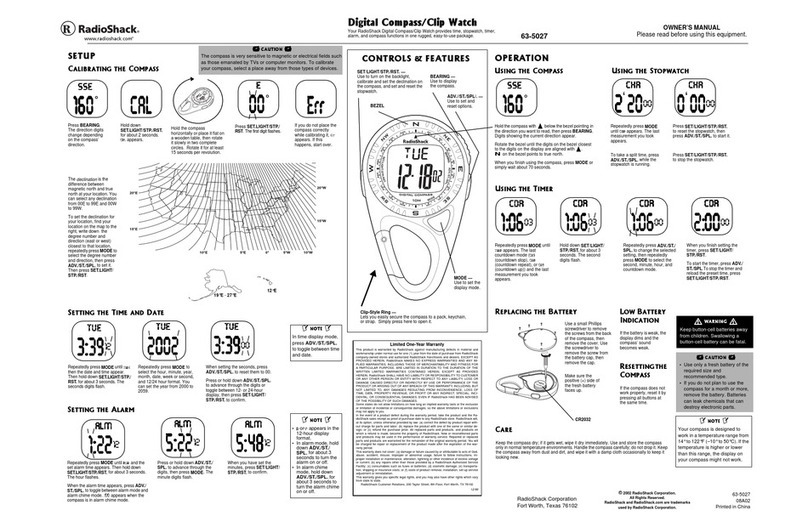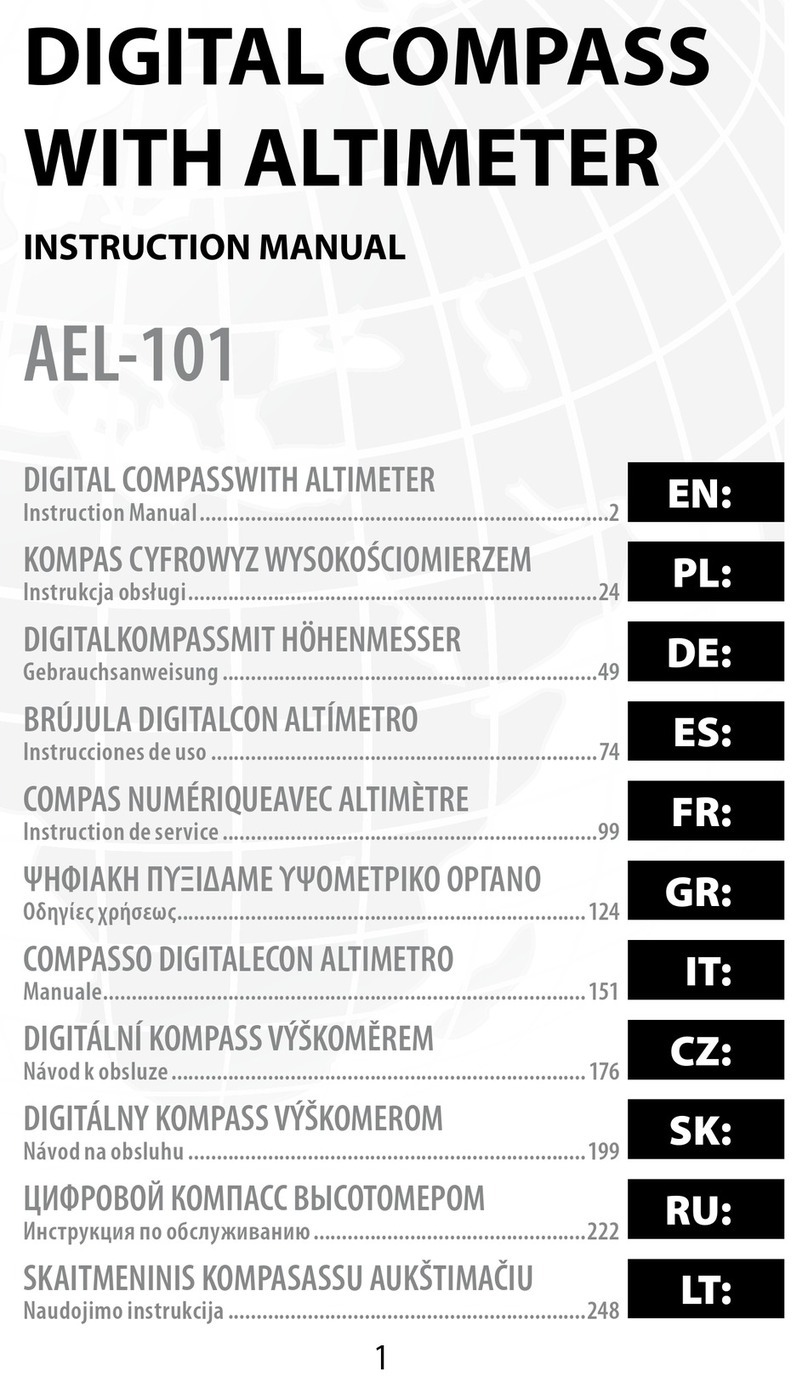CMIcompass 01-CMI Instruction manual

01-CMI
English v.01
!!
!
Compas magnético integral
www.cmicompass.com
!
!!
Quick userʼs guide

QUICK!USER’S!GUIDE!
Introduction
The CMIcompass (Aeronautic Instrumental) is a new navigational equipment, that can
select the True Course (preferably from the gyrocompass and satellite compass) the
automatic pilot and other equipment will be provided with.
The CMIcompass corrects real-time the course signal obtained from the magnetic compass,
transforming it into True Course.
The CMIcompass allows the user to see and print the deviation table and the deviation
curve of the magnetic compass any moment with an amazing degree of accuracy.
The software used and the touch screen allows an easy and intuitive use.
NOTE: PLEASE READ CAREFULLY THE INSTALLATION MANUAL BEFORE
INSTALLING THE EQUIPMENT
Registering will provide immediate access to the technical support service and to future
software updates.
Consult the installation guide included in the CMIcompass box, where you will also find
warnings and important information about the product and its use.
Once purchased, remember to register it at:
!
www.cmicompass.com
!

A. Starting the CMIcompass
After installing the equipment following the instructions provided in the enclosed
installation manual, you can start the unit using the switch in the upper right hand
corner.
If installation is successfully completed, in a few seconds the “Start” screen will be
displayed, with all the parameters on screen showing zero values, as shown in the
following image.
A.1. Settings and data feeding
You can access the information and settings menu pressing the button , where the
menu access tabs are displayed.
INFORMATION AND SETTINGS MENU

You can access the screen for introduction of data by pressing the tab “Config”,as
shown in the image above.
Introduce the vessel information using the touch screen. You can jump to the next field
using the key “Tab” or the touch screen. The data introduced will be shown in the
deviation table certificate generated by the CMIcompass.
Pressing the tab “Hardware” you can access a screen to register the navigational
equipment connected to the CMI. You must select the port COM used with “+/-“ in each
of the menus “Input/ Output”.
Pressing the tab “About” you will access the screen containing the information and the
contact data.
!
!
Once all the data have been introduced, press “Ok”to save them. In case of mistake,
you can press “Cancel” and go back to the starting screen without saving the changes.

A.2. Information display
General information
Pressing the center of the compass the user can access the readings of the different
navigational instruments connected to the CMI.
Gyro course Satellite compass course
Integral magnetic compass course Compass course
A.3. Global Monitoring of all the course sources
To display or hide the information from all the course sources, press the icon . The
data will be displayed in the upper left hand corner of the screen. Do the same to hide
them.

A.4. Display of the real-time magnetic course deviation
Using the pull-down menu on the right of the screen, the user can display or hide real-
time deviations.
Pull-down menu
Pressing the upper part of the column on the right, the deviations of the magnetic
course or the arithmetic deviations of the magnetic course can be monitored.

Some of the fields of the deviation certificate must be manually filled in.
A.5. Display of the deviation curves
To display or hide the deviation curves, press the icon . To disable this option, press
the icon again.
A.6. Export of the deviation table certificate and deviation curve.
Pressing the icon ,the CMIcompass generates / hide the deviation table and curve
certificate.
Printing options
•Exporting a .pdf file to a folder
•Printing from a printer connected to the CMIcompass through a USB port
•Setting a local net printer through Ethernet connection
In any case, it will be necessary to have the printer drivers to install it in the
CMIcompass. As the CMIcompass is not equipped with CD/DVD reader, we should
download the drivers to a USB memory or access them through the net. The
manufacturerʼs instructions will be followed to install the printer.
______________________________________________________________________
✔NOTE: In case the printer is not connected to the compass in any of the options
above, you can download the stencil of the deviation table and curve in the following
link: http://www.cmicompass.com/en/?page_id=53 and fill it in with the information on
the display
✔NOTE: In compasses a support. A USB memory can be connected to the port located
on the back right side.

!"#$%"&#!'"&()*#&"+&%+)!*'),-./,0,1123$4)
*5678) 9:;) <9=6:>) ?>@5:ABACD) E) F9=6:>) <9C:>?6@) @A<7988>8G) H6::9@B>8) 9:;) 9I6<J?5) =>9;6:C)
;>K6@>8L)&::>MN)OLP)+>K69?6A:)?9HB>)A=)@J=K>)
Q$9@5) <9C:>?6@) @A<7988) 68) 7=A7>=BD) 9;RJ8?>;) 9:;) 6?8) ?9HB>) A=) @J=K>) AS) =>86;J9B)
;>K69?6A:8) 859BB) H>) 9K96B9HB>) A:THA9=;) 6:) ?5>) K6@6:6?D) AS) ?5>) ;687B9D) J:6?) AS) ?5>)
@A<7988)9?)9BB)?6<>8LU)
)
)
)
)
#&V($)&"+)WX%Y$)+$Y!&#!'"*)'Z)*#&"+&%+)W'F[&**)
W$%#!Z!W&#$)
)
)
F98?>=\"9<>0))NNNNNNNNNNNNNNNNNNNNNNNNNNNNNNNNNNNNNNNNNNNNNNNNNNNNNNNNNNNNNNNNNNNNNNNN)
[B9@>]7A=?)AS)9;RJ8?9<>:?0)NNNNNNNNNNNNNNNNN))B9?6?J;0NNNNNNNNNNNN)))BA:C6?J;0NNNNNNNNNNNNNN)
+9?>]?6<>)AS)9;RJ8?<>:?0))NNN]NNN]NNNNNNNN);9D]<A:?5]D>9=)(A@9B)?6<>0)NNNNNNNNNNNNNNNNNNN)
^>9?5>=)@A:;6?6A:0)))*>9)8?9?>0)NNNNNNNNNNNNNNNNNNNN))^6:;)SA=@>0)NNNNNNNNNNNNNNNNNNNNNNNN)
(98?)9;RJ8?<>:?);9?>)9:;)7B9@>0)NNNNNNNNNNNNNNNNNNNNNNNNNNNNNNNNNNNNNNNNNNNNNNNNNNNNNNN)
)
%><9=_80)
)
)
*`![\*)W&%&W#$%!*#!W*)
))"9<>0) ))
[A=?)AS)=>C68?=D0) ))
ZB9C0) ))
W9BB)86C:0) ))
!F')"J<0) ))
a>9=)AS)HJ6B;6:C0) ))
WA:8?=J@?6A:)<9?>=69B0) ))
*567\8)?D7>0) ))
[=A7JB86A:0) ))
('&0) ))
V>9<0) ))
O%#0) ))
%><9=_80) ))
W'F[&**)&"+)V!"&W($)+$*W%![#!'")
WA<7988)<A;>B]#D7>0) ))
%>SL)"J<H>=0) ))
[B9@>;)A:)HA9=;0) ))
VJHBB>80) ))
*?9H6B6?D0) CAA;]7AA=]H9;)
*>:86H6B6?D0) ))
%><9=_80) ))
)
)
)
)
)
)
)
)
)
)
)
F98?>=)86C:9?J=>)
)
)
)
*6C:>;)A:)NN)AS)NNNNNN)AS),1b,L)
+$Y!&#!'")#&V($)
`>9;) +>K69?6A:)3c4)
111c)T") T1G-1)
1b-c) 1Gd1)
1d1c) 1G21)
1e-c)T"$) bGb1)
1/1c) bG11)
1P-c) 1G/1)
121cT$) 1G11)
b1-c) T1G/1)
b,1c) TbGb1)
bd-c)T*$) TbGe1)
b-1c) TbG-1)
b/-c) TbGd1)
b.1c)T*) TbG11)
b2-c) T1GP1)
,b1c) T1G/1)
,,-c)T*^) T1GP1)
,e1c) TbG11)
,--c) TbG-1)
,P1c)T^) T,G11)
,.-c) T,Ge1)
d11c) T,G/1)
db-c)T
"^) T,G-1)
dd1c) T,G11)
de-c) bGd1)

A.7. Night vision mode
To see the screen in night vision mode, press the icon . To disable this option, press
the icon .
AUTONAUTIC INSTRUMENTAL S.L.
Italia, 1
08320 El Masnou
Spain
t+ 34 93 540 99 49
f+ 34 93 540 99 51
www.autonauticinstrumental.com
www.cmicompass.com
Table of contents
Popular Compass manuals by other brands

Radio Shack
Radio Shack Digital Compass owner's manual

Nexus
Nexus NX2 Installation and operation manual

SIRS Navigation
SIRS Navigation KCA0101C COMPONENT MAINTENANCE MANUAL WITH ILLUSTRATED PARTS LIST

Furuno
Furuno SC-30 Operator's manual
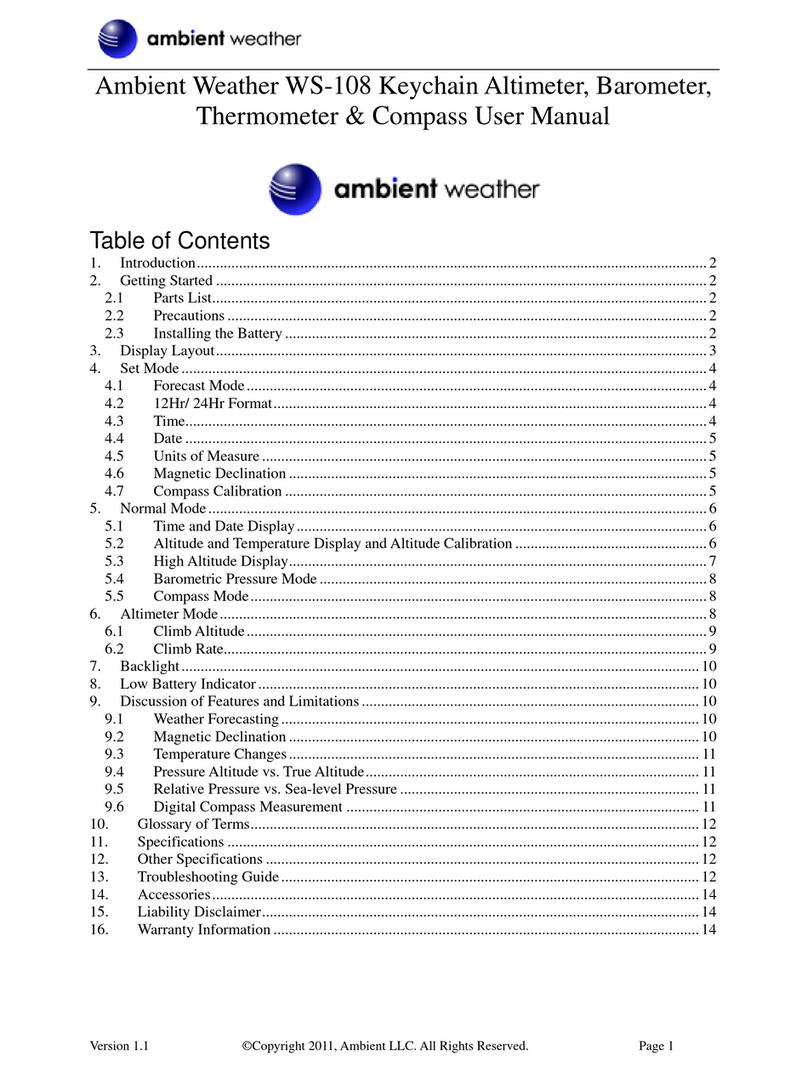
Ambient Weather
Ambient Weather WS-108 user manual

ADVANSEA
ADVANSEA WIND S400 user manual