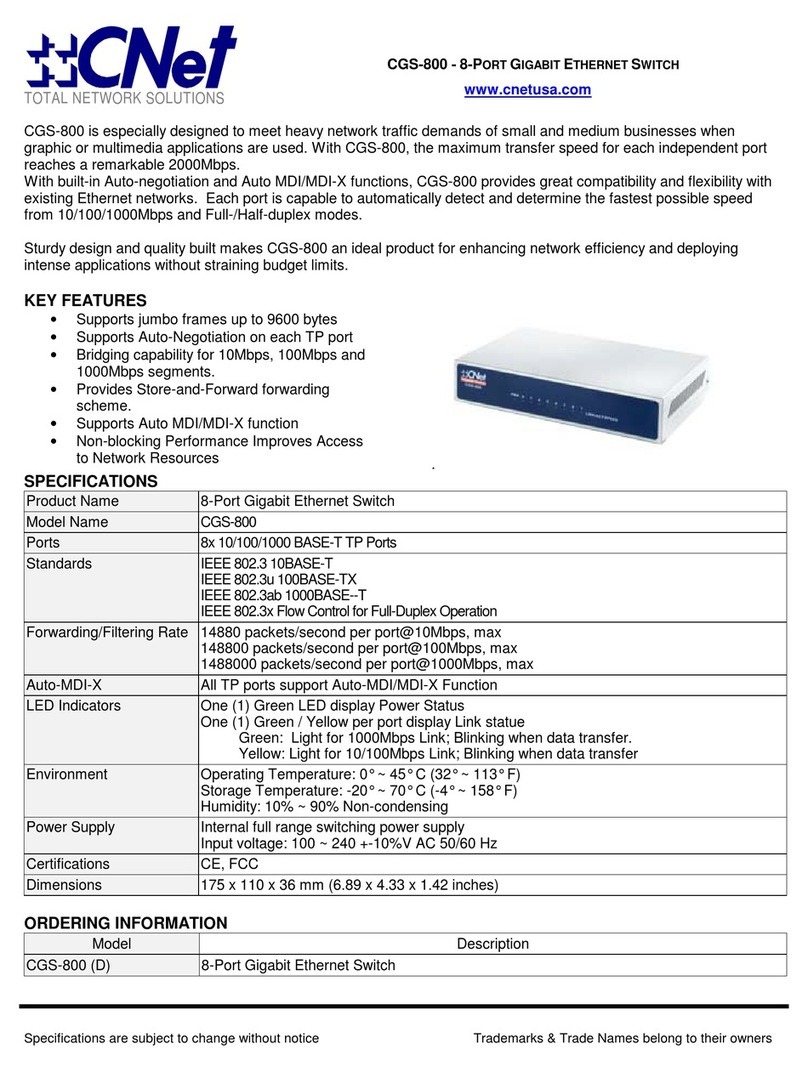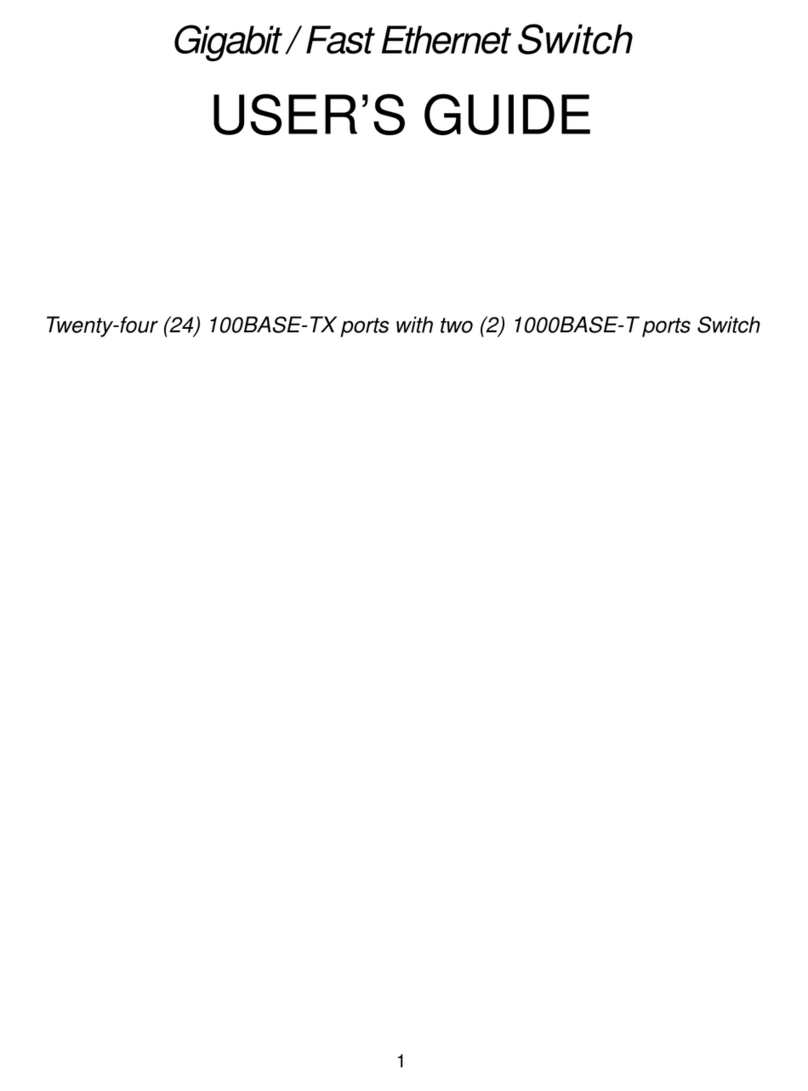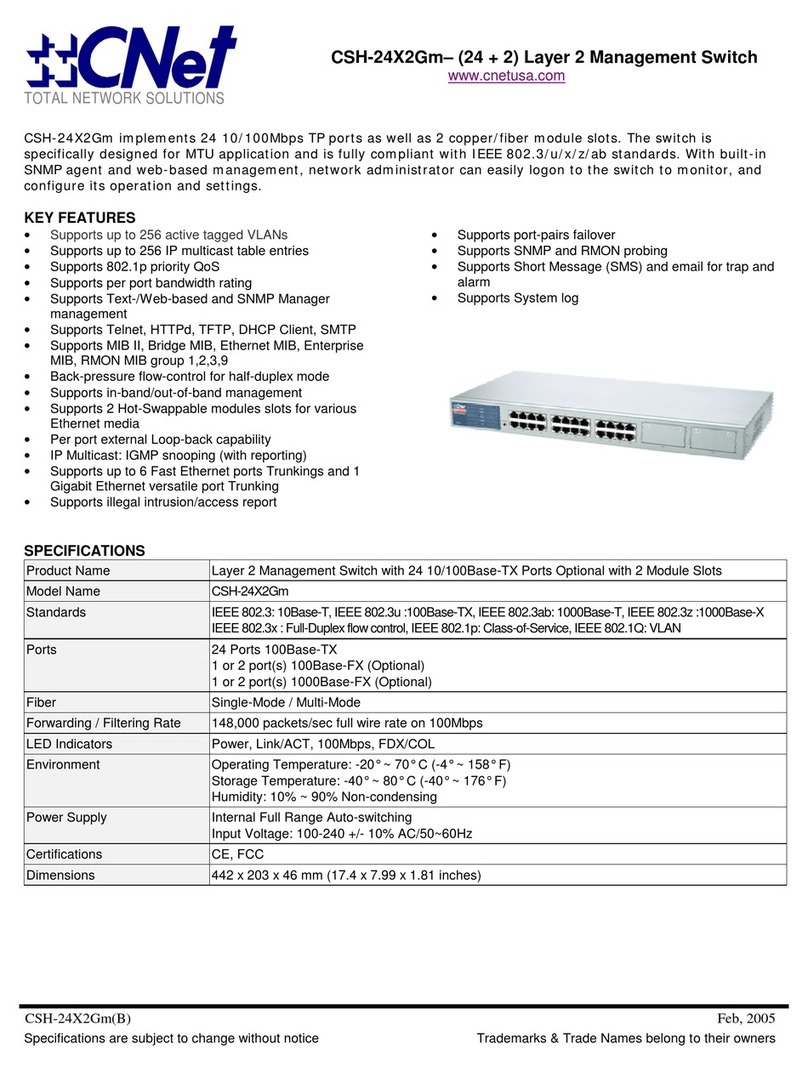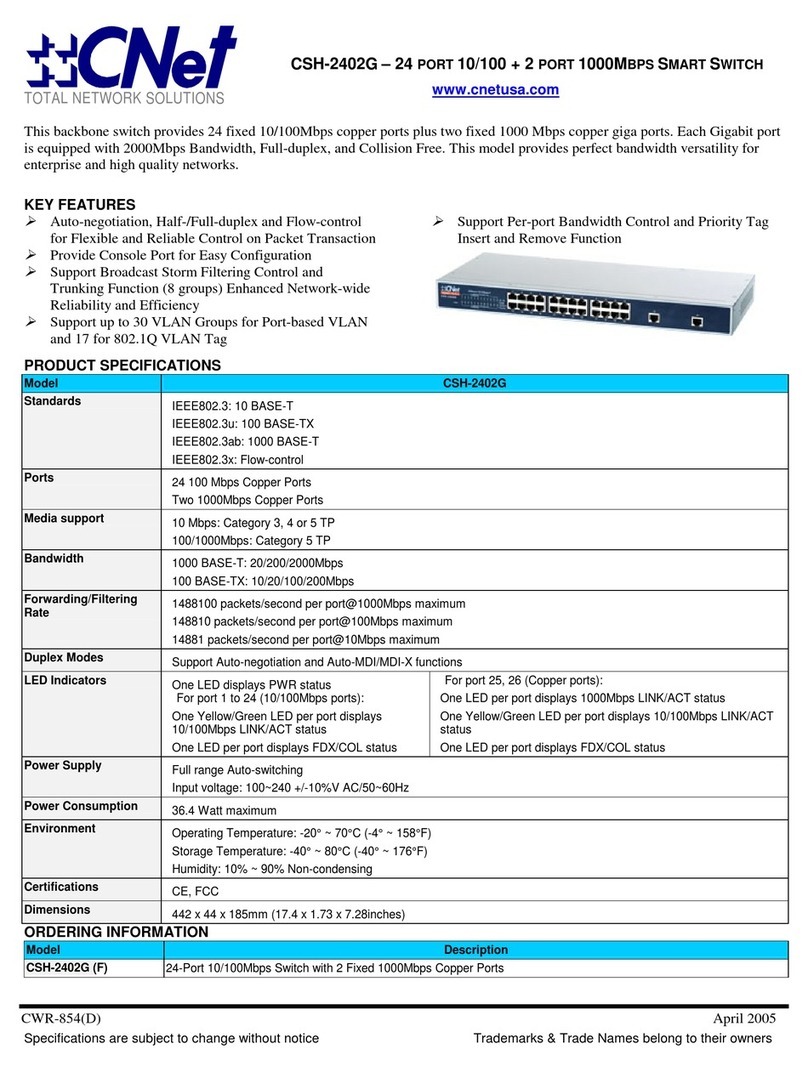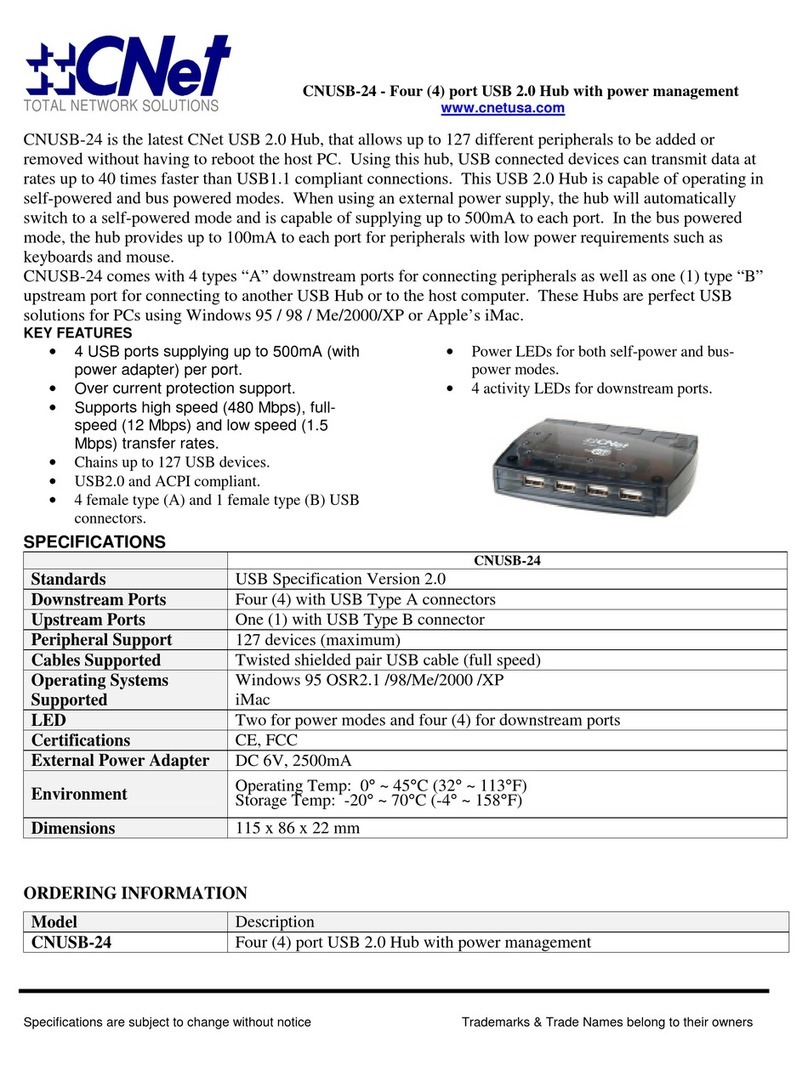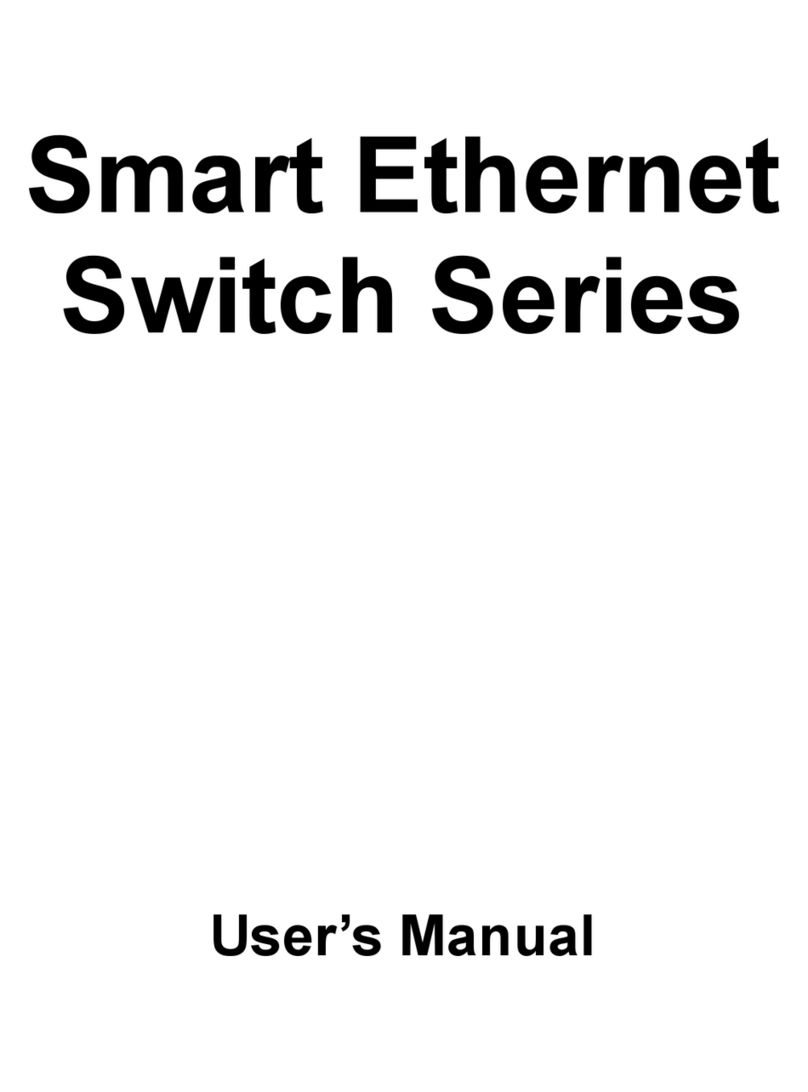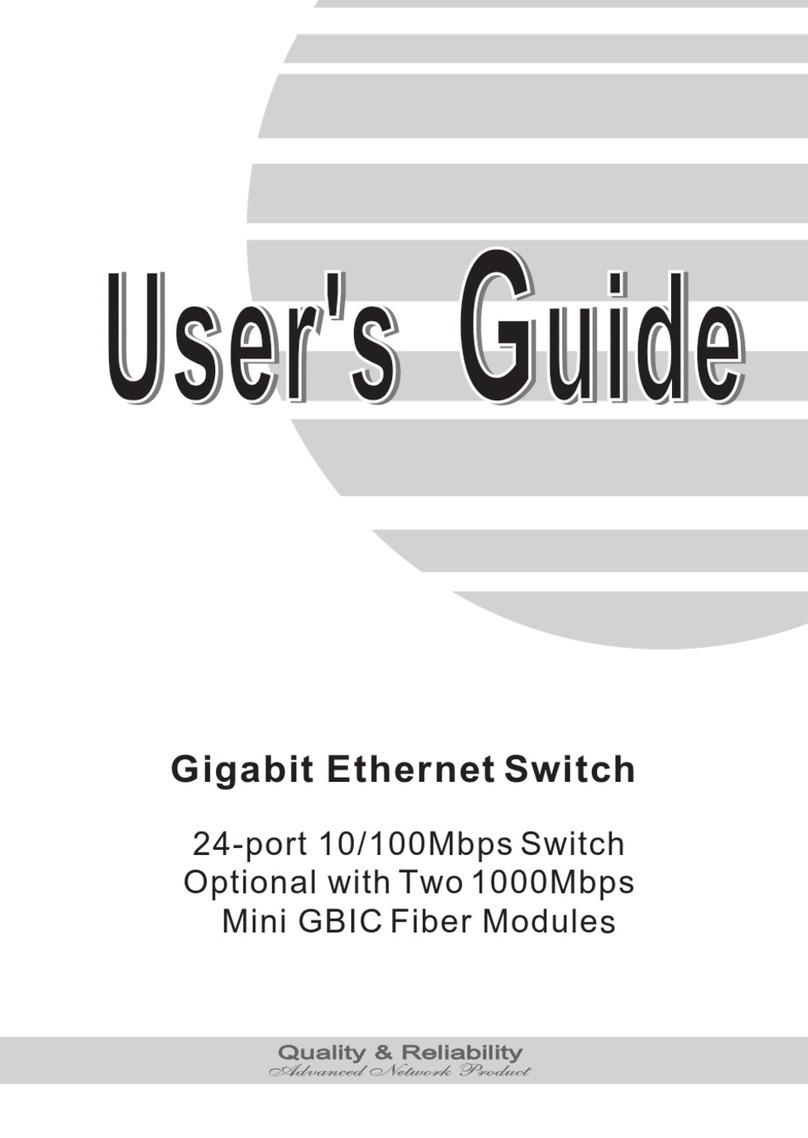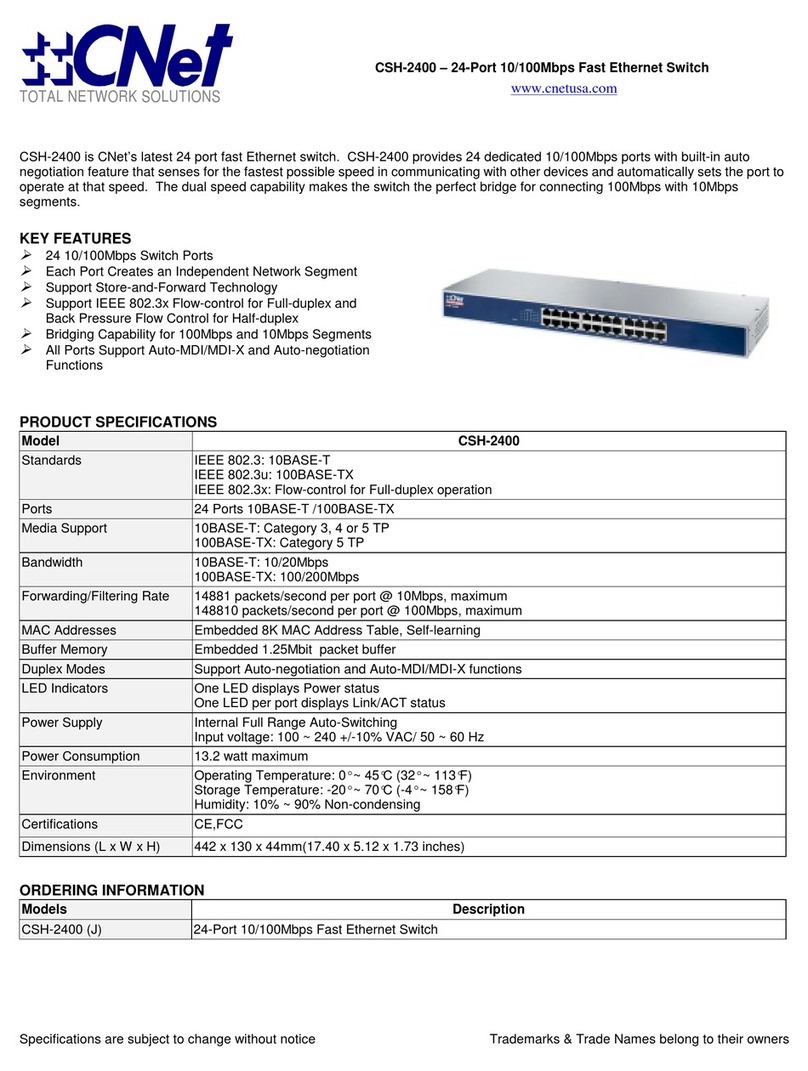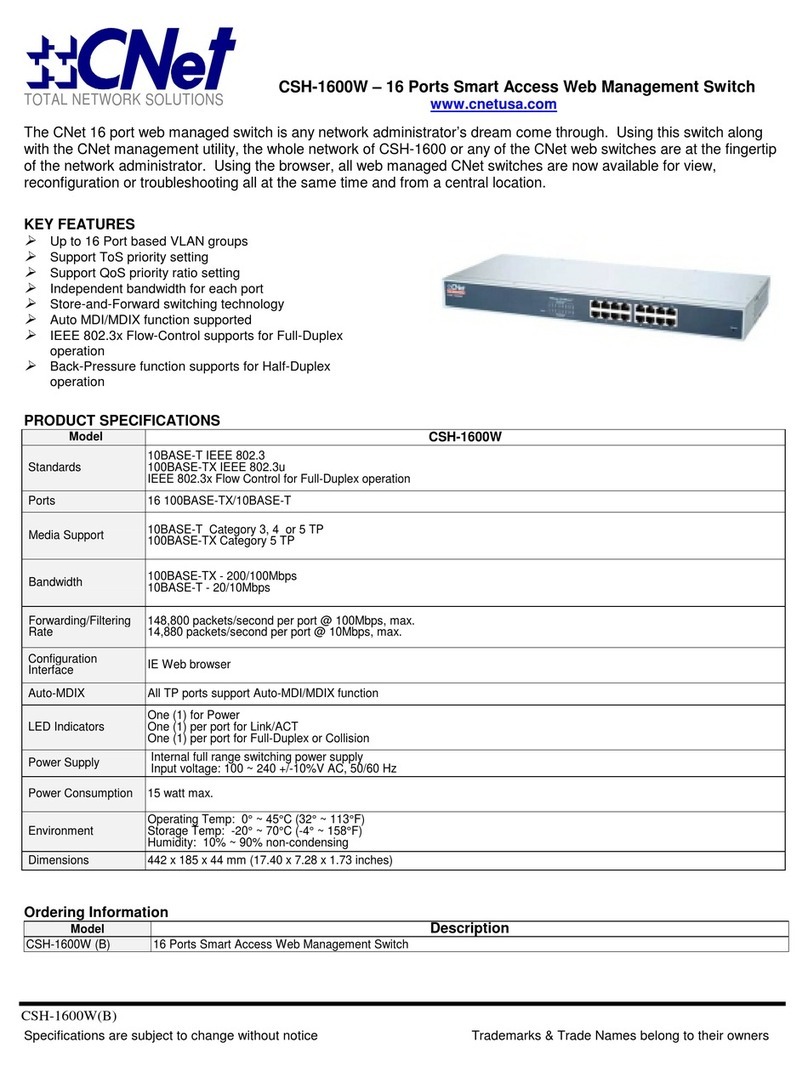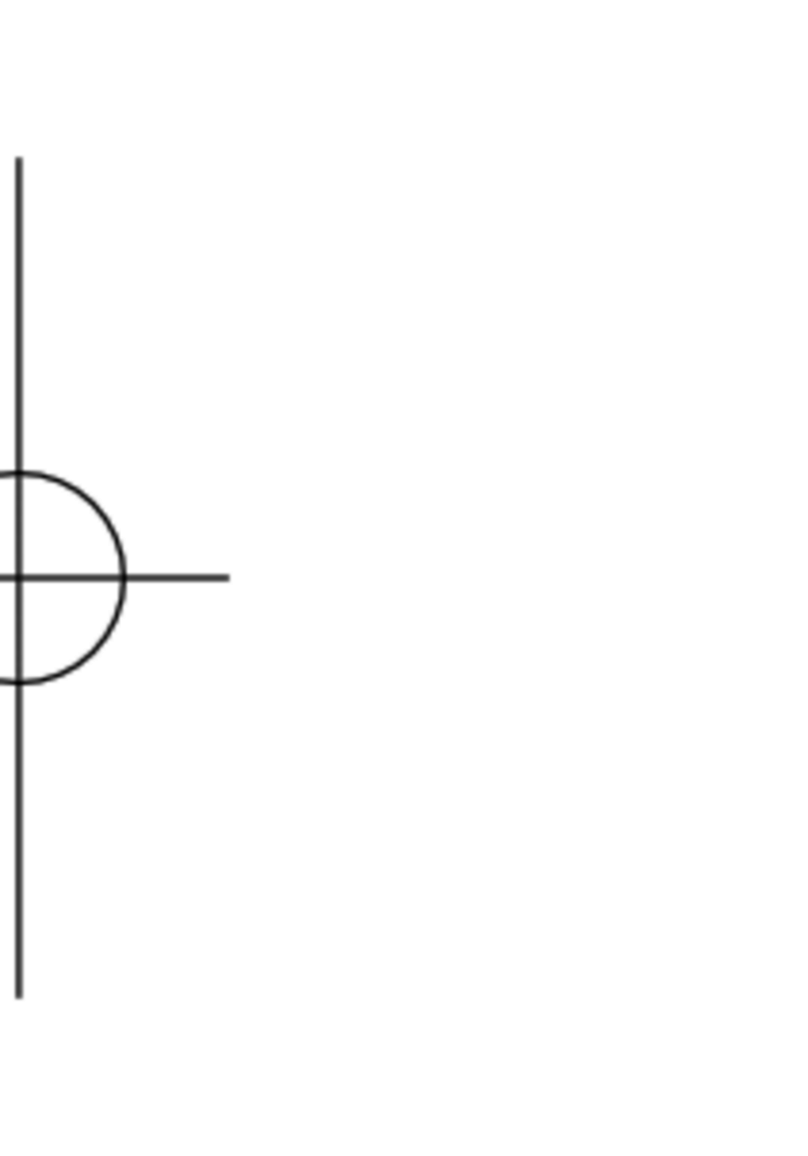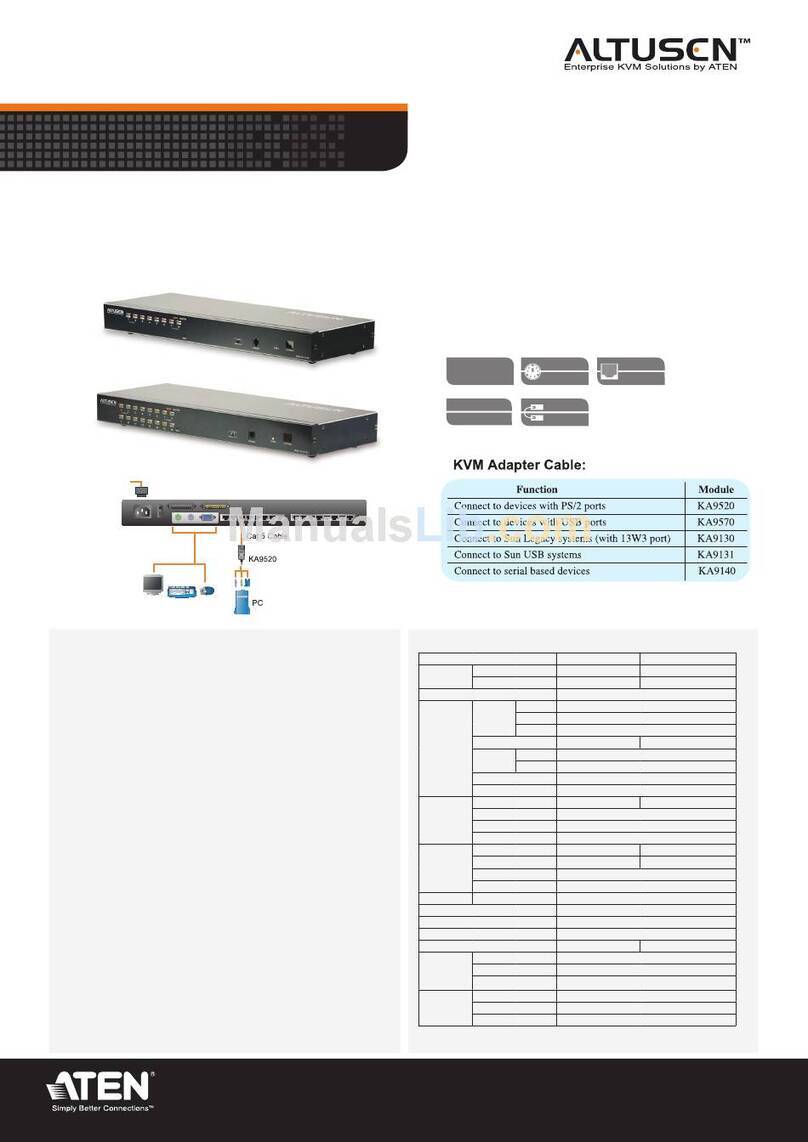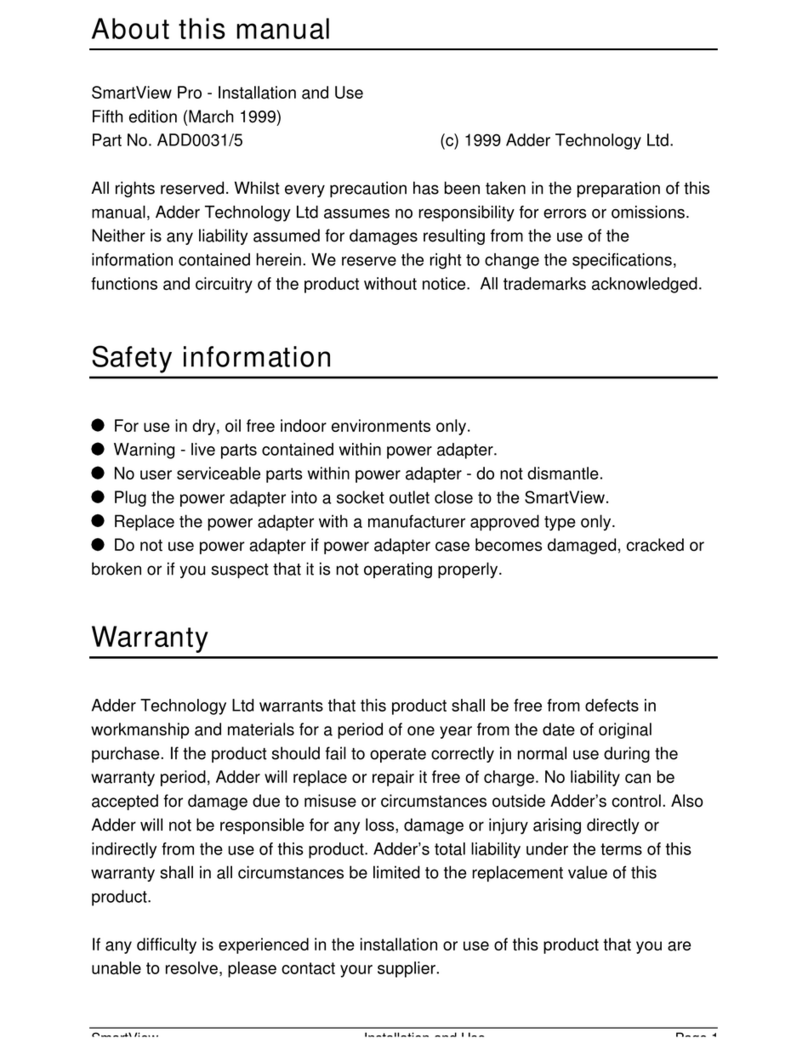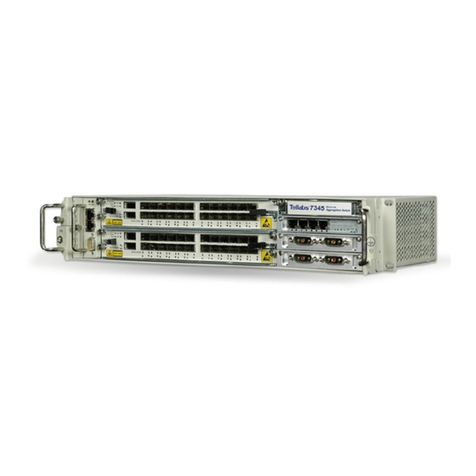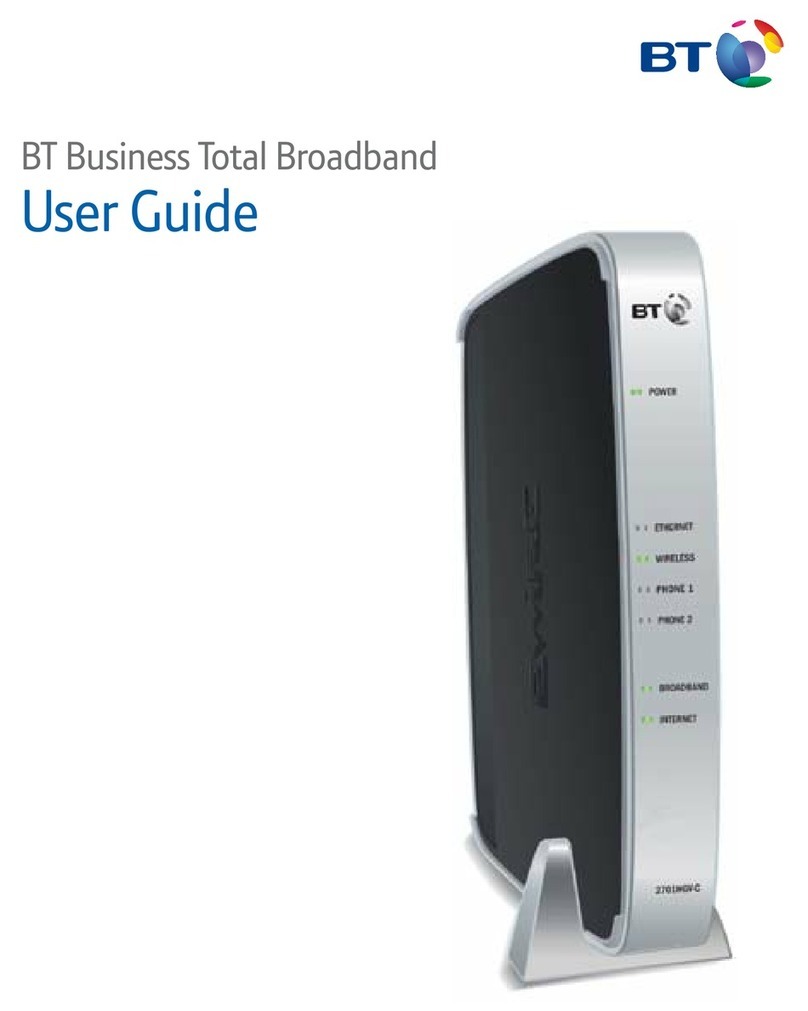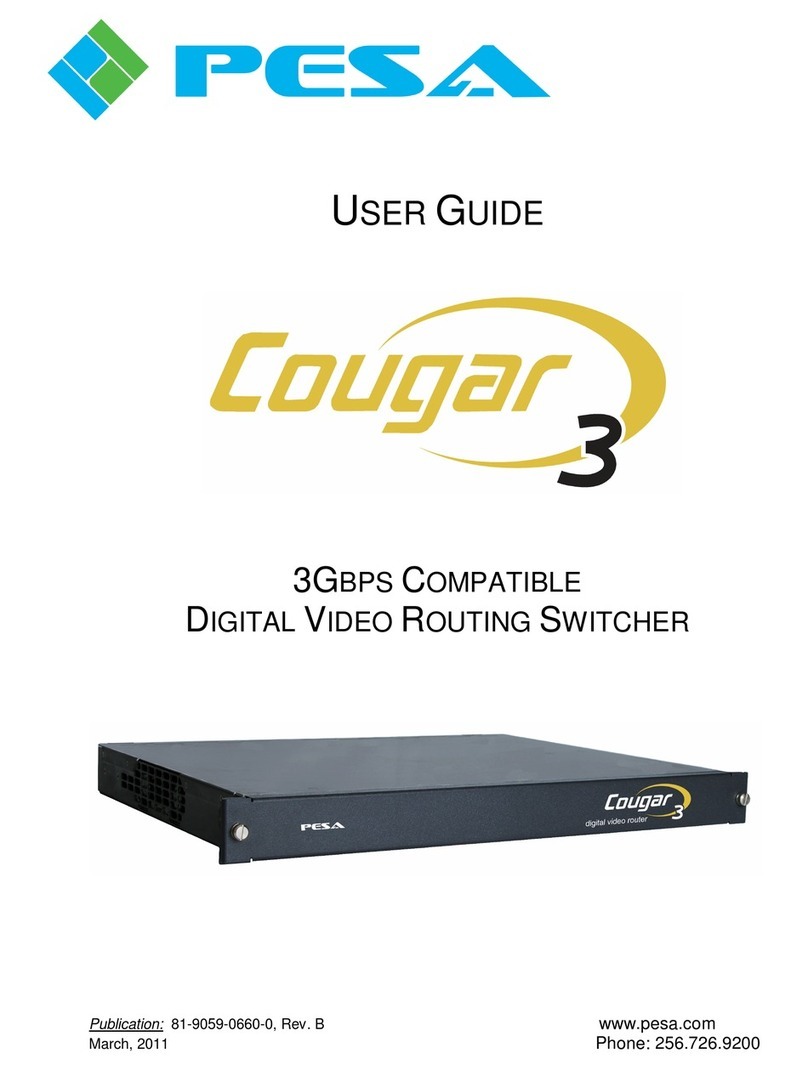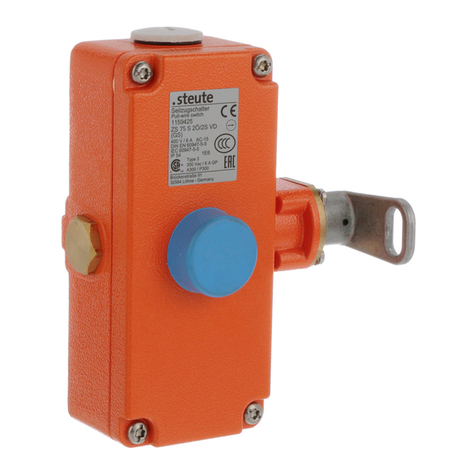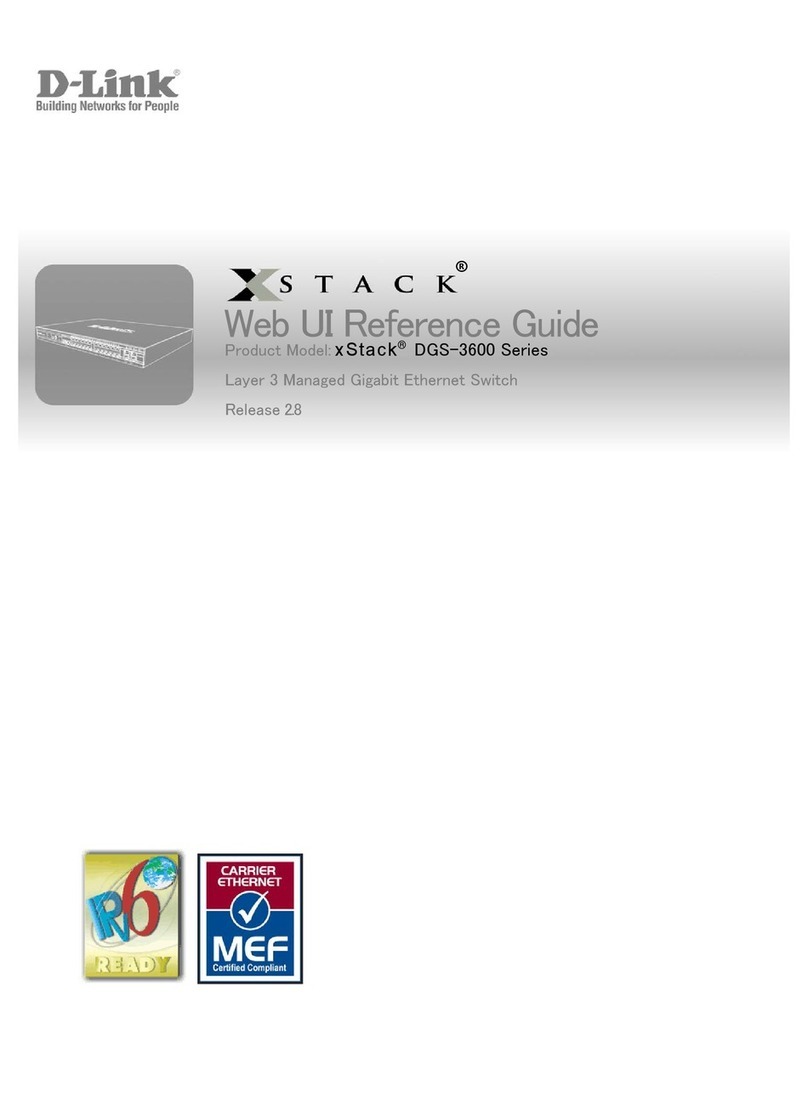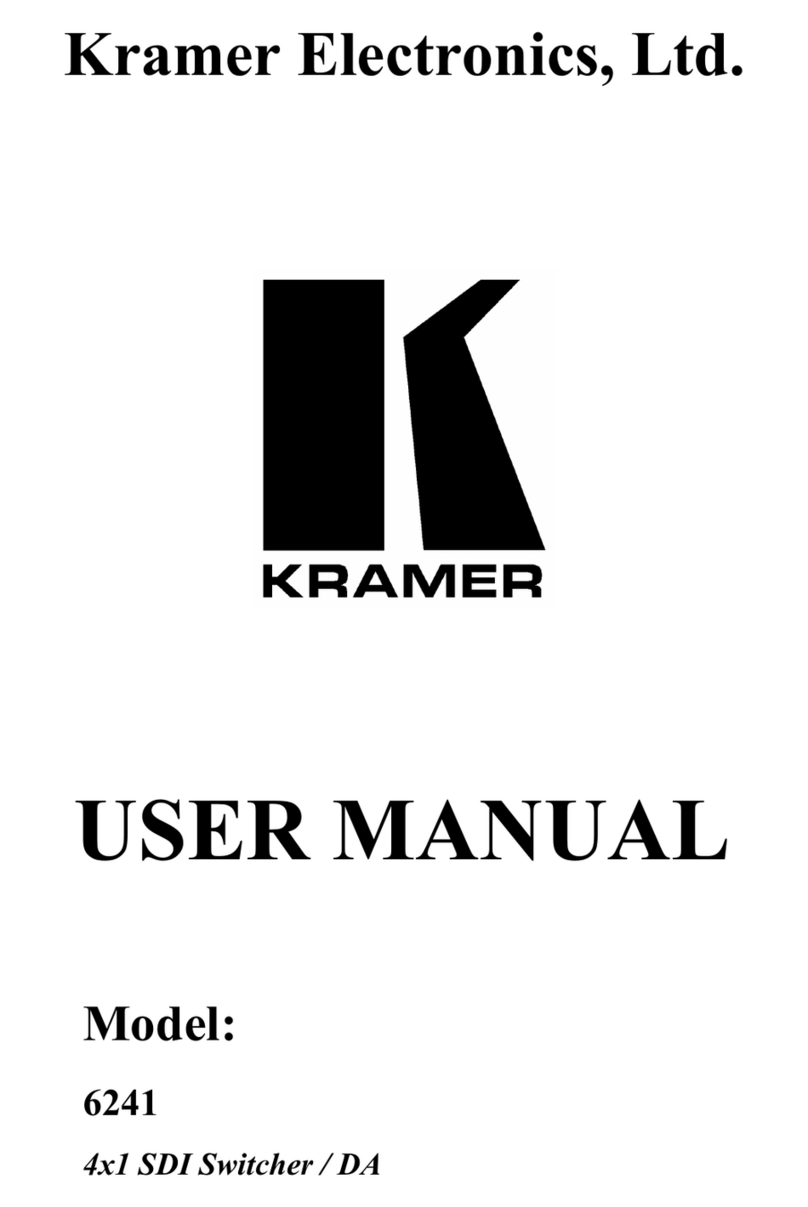TOTAL NETWORK SOLUTIONS
CNSH-2400 - Twenty-Four (24)-Port 100BASE-TX Fast Ethernet Switch
CNSH-2401 - Twenty-Three (23)-Port 100BASE-TX + One Fiber Port
CNSH-2402 - TWENTY-TWO (22)-PORT 100BASE-TX + TWO FIBER PORTS
www.cnetusa.com
CNSH-2400 / CNSH-2401 / CNSH-2402 August 2002
Specifications are subject to change without notice Trademarks & Trade Names belong to their owners
The CNSH-2400, 2401 and 2402 are the latest series of multi speed, smart network switches with both standard and fiber ports under
the same hood. In addition to default settings, system administrators can now use the smart function on these switches to further
manage their local area networks (LAN).
A wide assortment of LEDs are provided on the front panel of each model for real time viewing of Switch and network operations.
KEY FEATURES
•=Support QoS function based on IEEE 802.1p/802.1q port
priority, VLAN tag priority and TCP/IP header’s TOS/DS.
•=Supports VLAN, up to 24 group VLANs.
•=Provide console port and software for easy configuration.
•=Store-and-Forward technology filtering/forwarding is used
to eliminate bad packets.
•=Back-Pressure Flow-Control support for Half-Duplex
operation.
•=IEEE802.3x Flow-Control support for Full-Duplex
operation.
•=All connectors and LEDs on front panel for easy access
and real time viewing of Switch status.
•=All TP ports support Auto-MDI/MDIX, and Auto-
Negotiation function.
PRODUCT SPECIFICATIONS
Models CNSH-2400 CNSH-2401 CNSH-2402
Standards IEEE 802.3: 10BASE-T
IEEE 802.3u: 100BASE-TX
IEEE 802.3x: Flow-Control for Full-Duplex operation
IEEE 802.3: 10BASE-T
IEEE 802.3u: 100BASE-TX/100BASE-FX
IEEE 802.3x: Flow-Control for Full-Duplex operation
Ports Twenty-Four (24) 100BASE-TX (Copper) Twenty-Three (23) 100BASE-
TX (Copper)
One (1) 100BASE-FX (Fiber)
Twenty-Two (22) 100BASE-
TX (Copper)
Two (2) 100BASE-FX
(Fiber)
Media Support 10BASE-T: Category 3, 4 or 5 TP
100BASE-TX: Category 5 TP 10BASE-T: Category 3, 4 or 5 TP
100BASE-TX: Category 5 TP
100BASE-FX: 62.5/125 µm Multi-Mode fiber cable
Bandwidth 100BASE-TX: 200/100Mbps
10BASE-T: 20/10Mbps 100BASE-TX: 200/100/20/10Mbps
100BASE-FX: 200/100Mbps
10BASE-T: 20/10Mbps
Forwarding/Filtering
Rate 148810 packets/second per port @ 100Mbps, maximum
14881 packets/second per port @ 10Mbps, maximum
Latency 8 µsec @100Mbps, minimum
75 µsec @ 10Mbps, minimum
MAC Addresses 8K Six (6)-bytes entries maximum, Self-Learning
Buffer Memory 2.5Mb
Duplex Modes TP ports have 100/10Mbps Full/Half-Duplex Auto-Negotiation
function TP ports have 100/10Mbps Full/Half-Duplex Auto-Negotiation
Fiber ports set to Half or Forced Full-Duplex mode via console
port
Crossover All the TP ports support Auto-MDIX function
LED Indicators One (1) for Power
One (1) per port for Link/ACT
One (1) per port for Full-Duplex/Collision
Power Supply Full range Auto-Switching
Input voltage: 100 ~ 240 +/-10% VAC/ 50 ~ 60 Hz
Power Consumption 16.5 watt maximum
Environment Operating Temperature: 0°~ 45°C (32°~ 113°F)
Storage Temperature: -20°~ 70°C (-4°~ 158°F)
Humidity: 10% ~ 90% Non-Condensing
Certifications FCC Class A
CE Mark
Dimensions 442x184x44mm(17.40x7.24x1.73inches)
ORDERING INFORMATION
Models Description
CNSH-2400(G) Twenty-Four (24)-Port 100BASE-TX Fast Ethernet Switch
CNSH-2401(G) Twenty-Three (23)-Port 100BASE-TX plus One (1)-Port 100BASE-FX Fast Ethernet Switch (SC type connector)
CNSH-2402(G) Twenty-Two (22)-Port 100BASE-TX plus Two (2)-Port 100BASE-FX Fast Ethernet Switch (SC type connector)