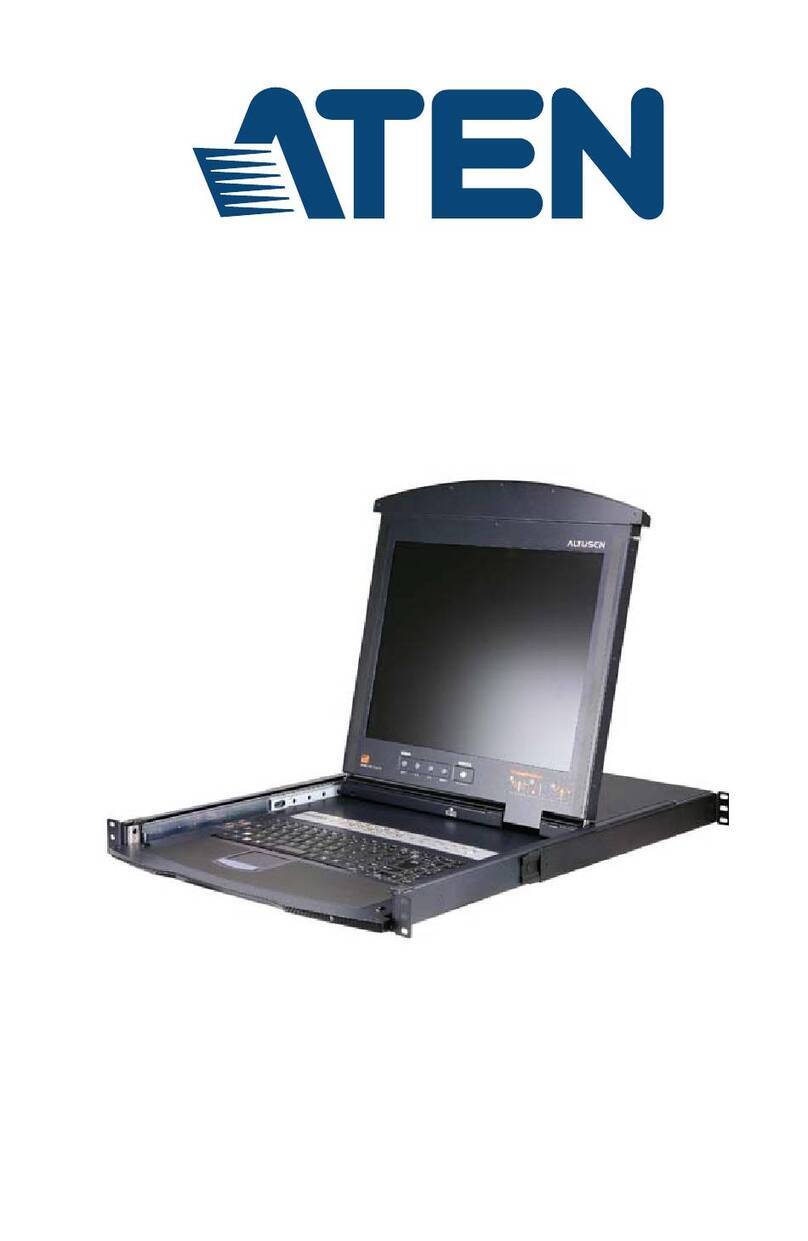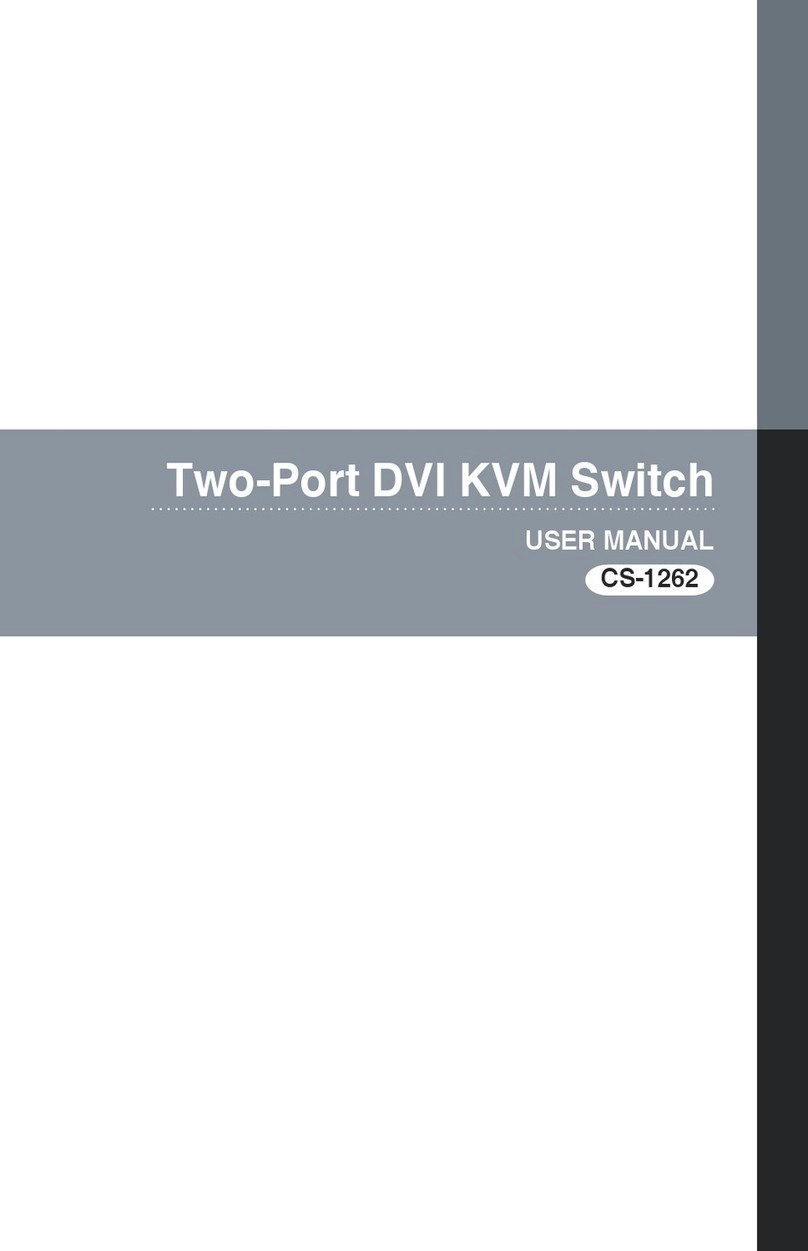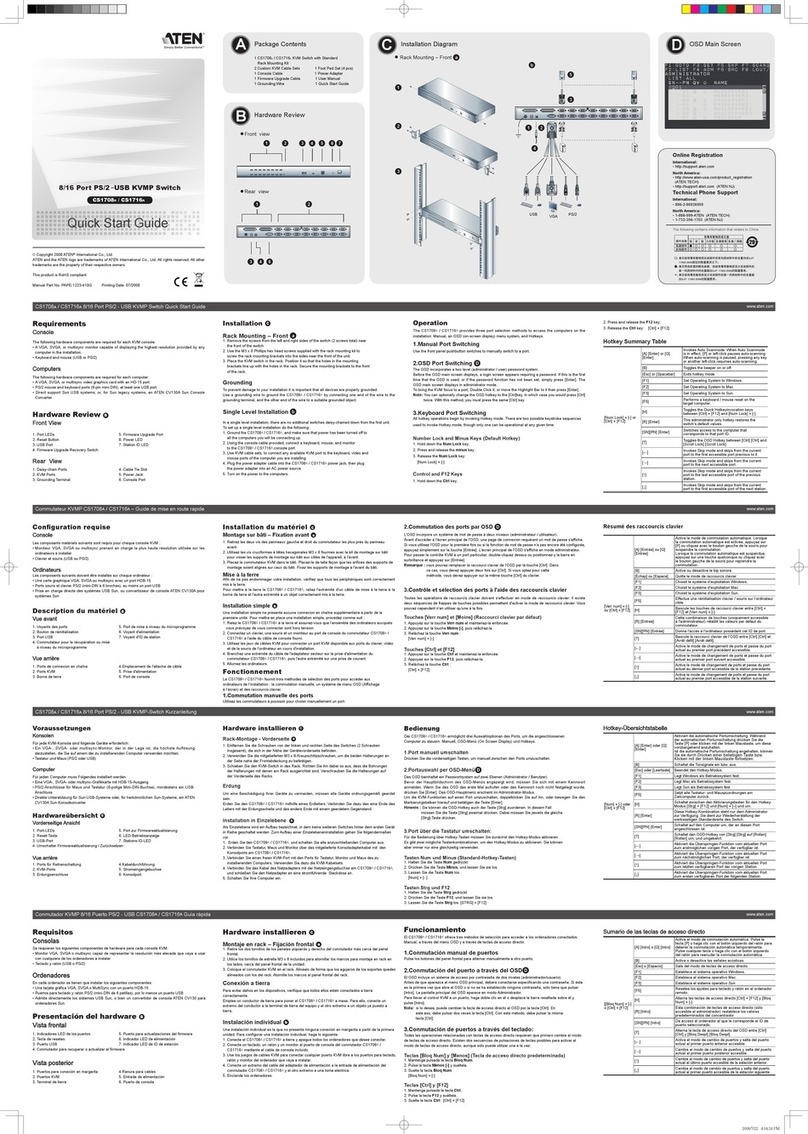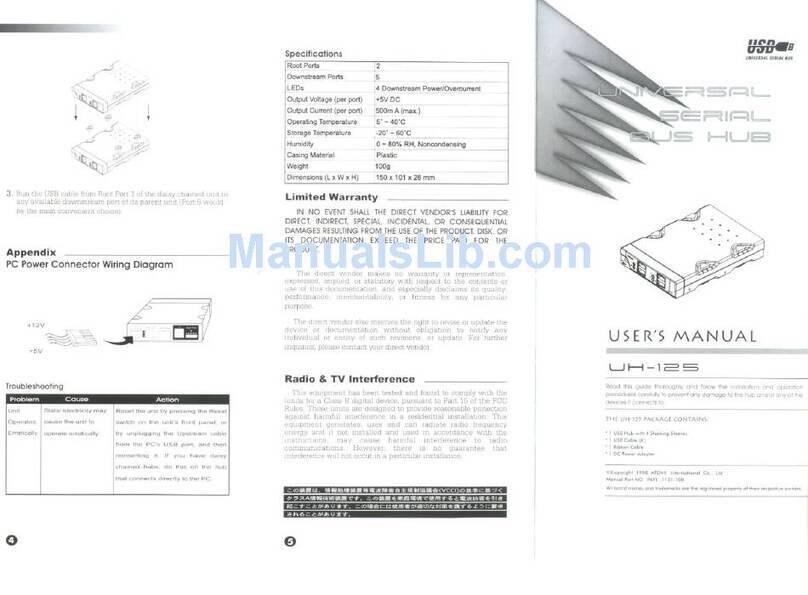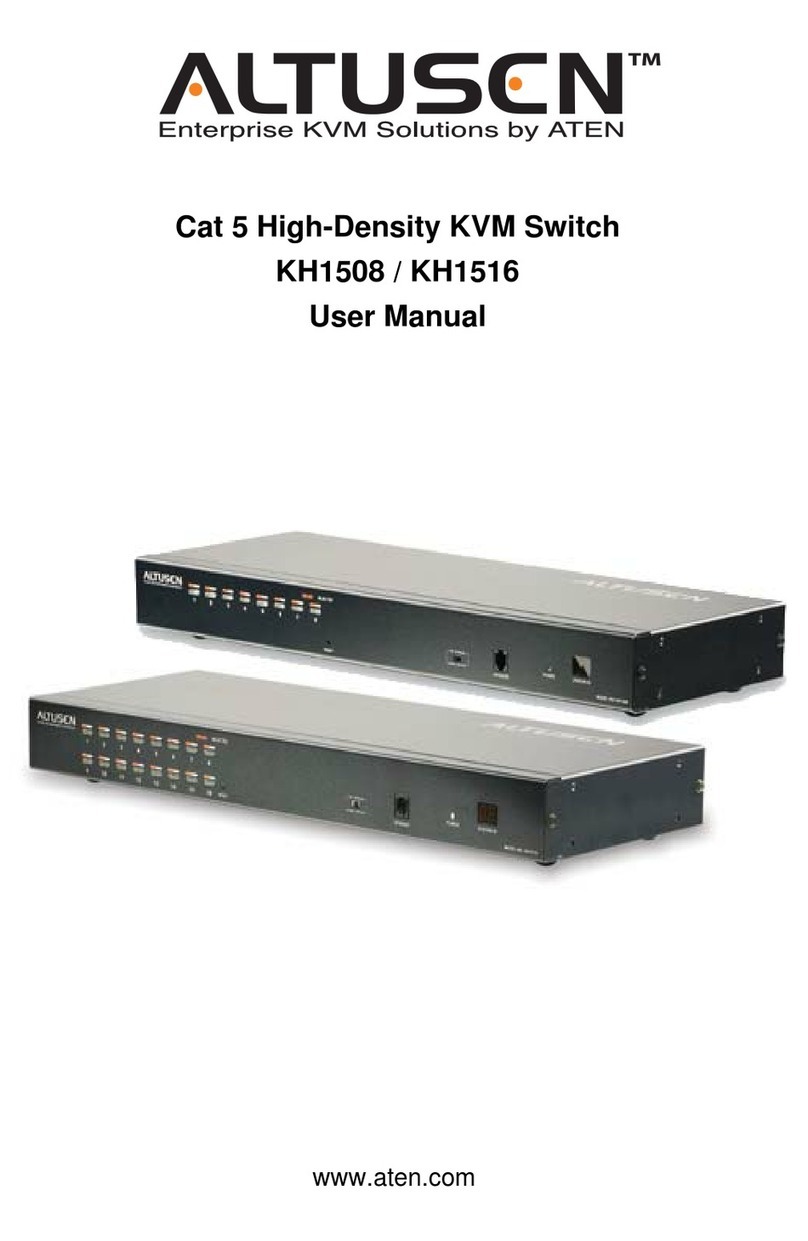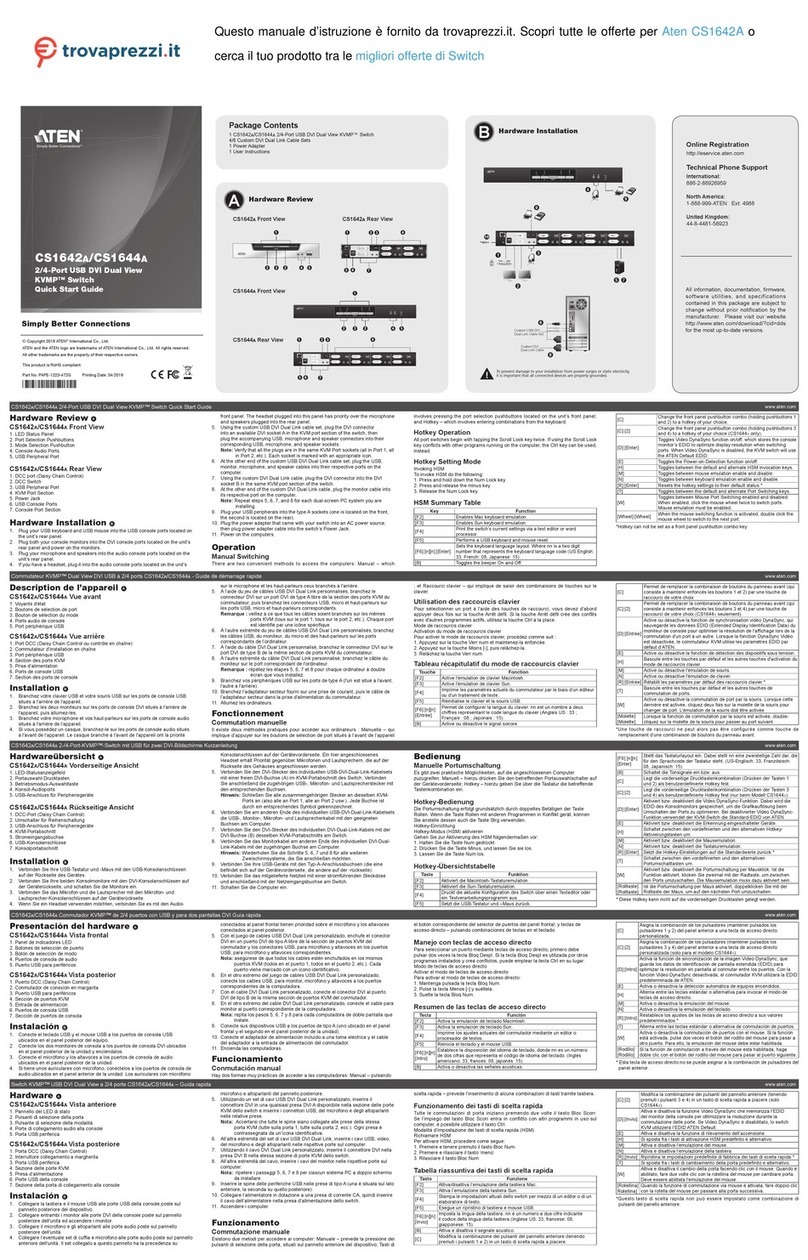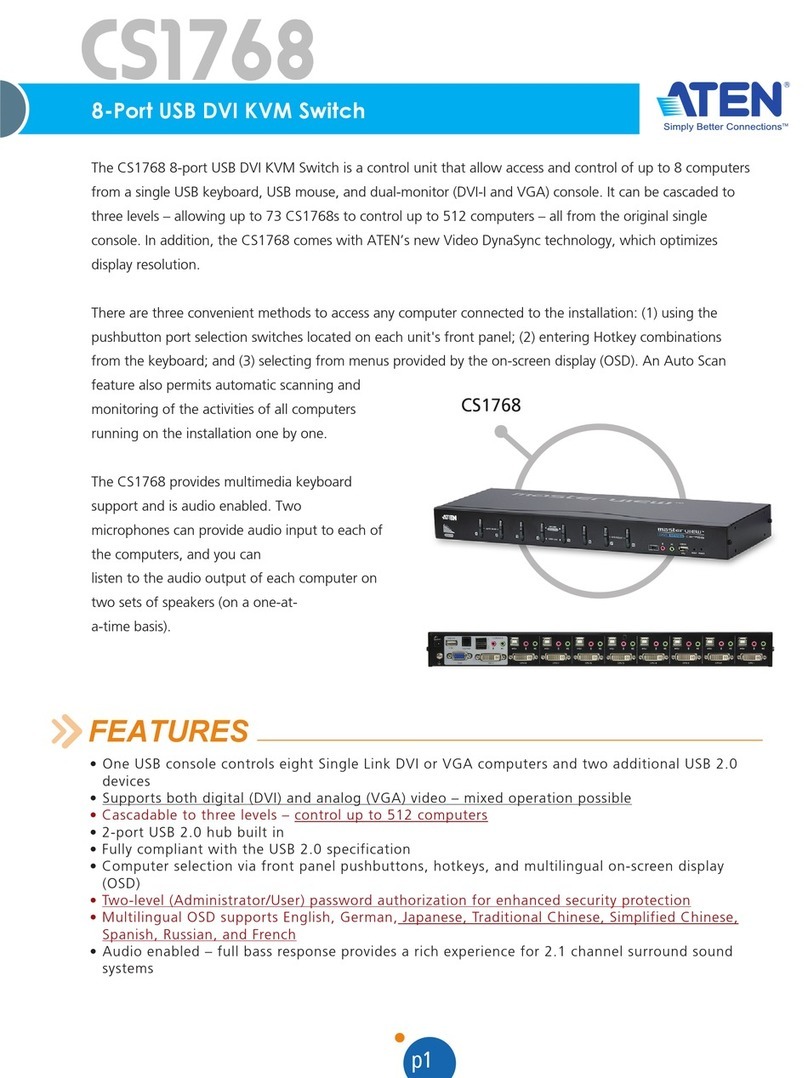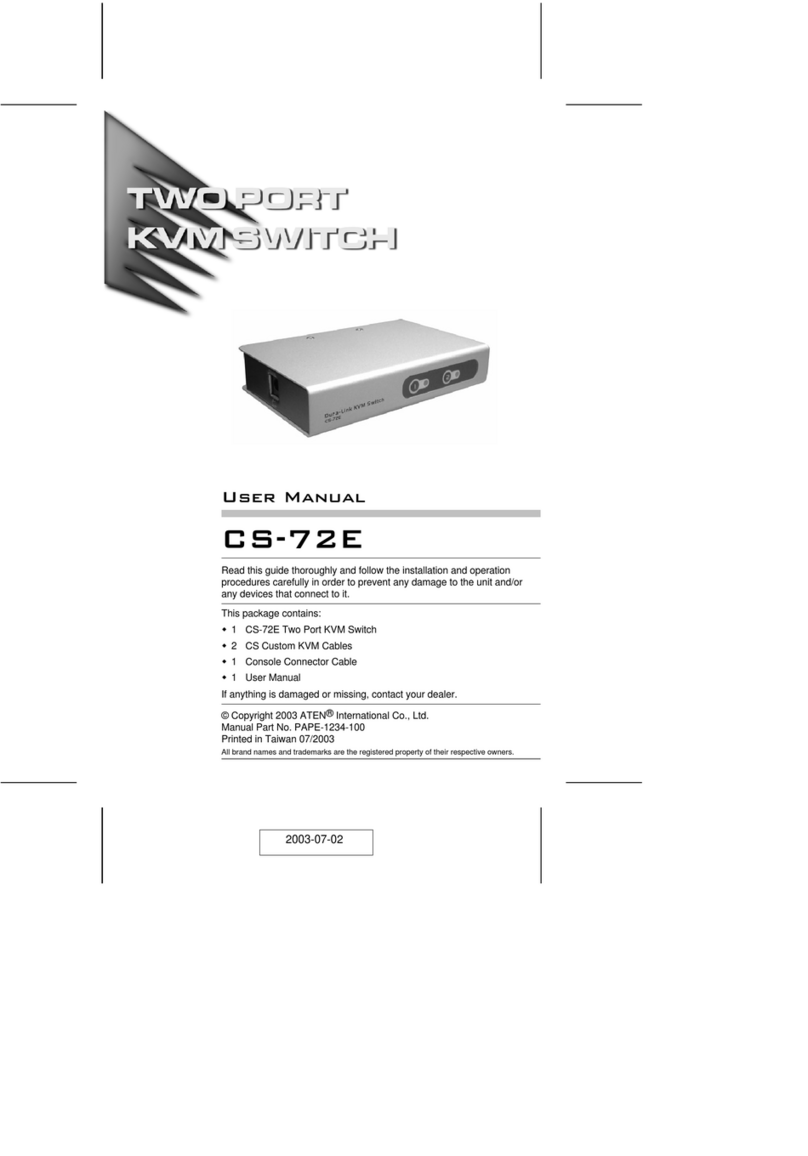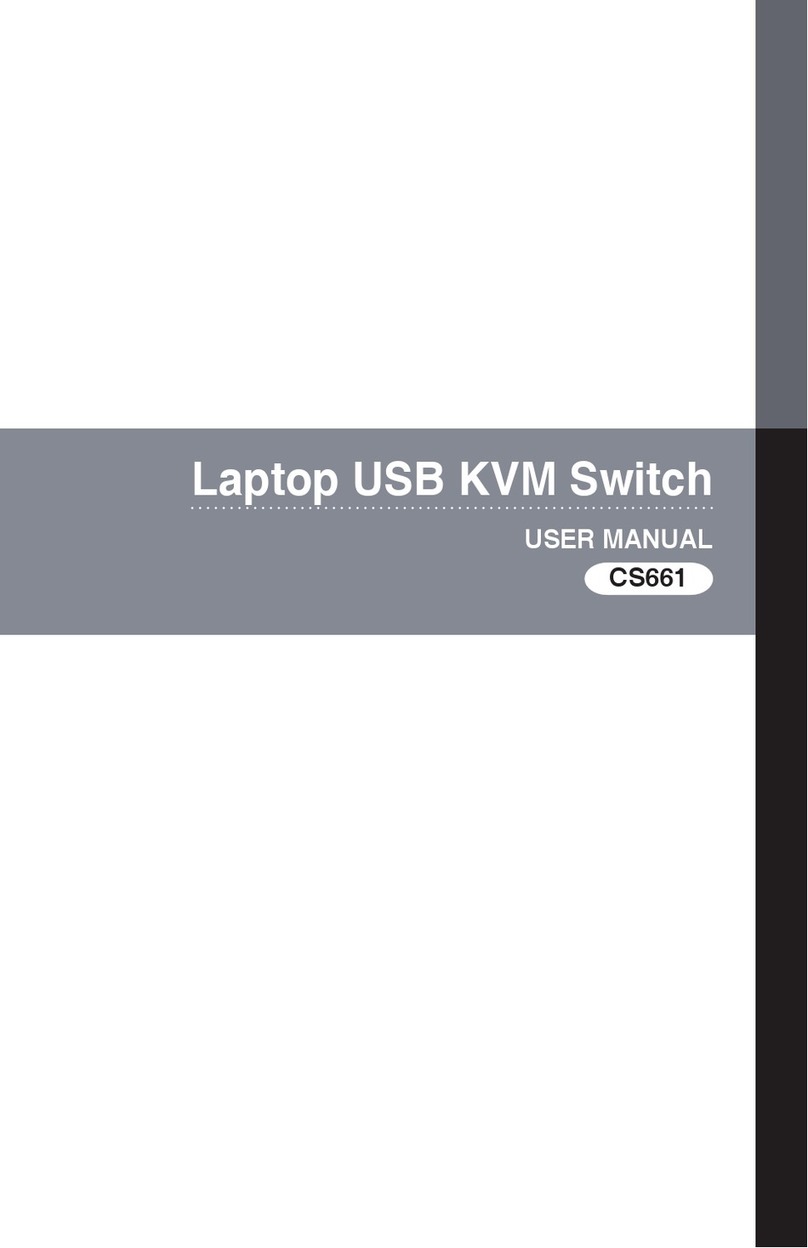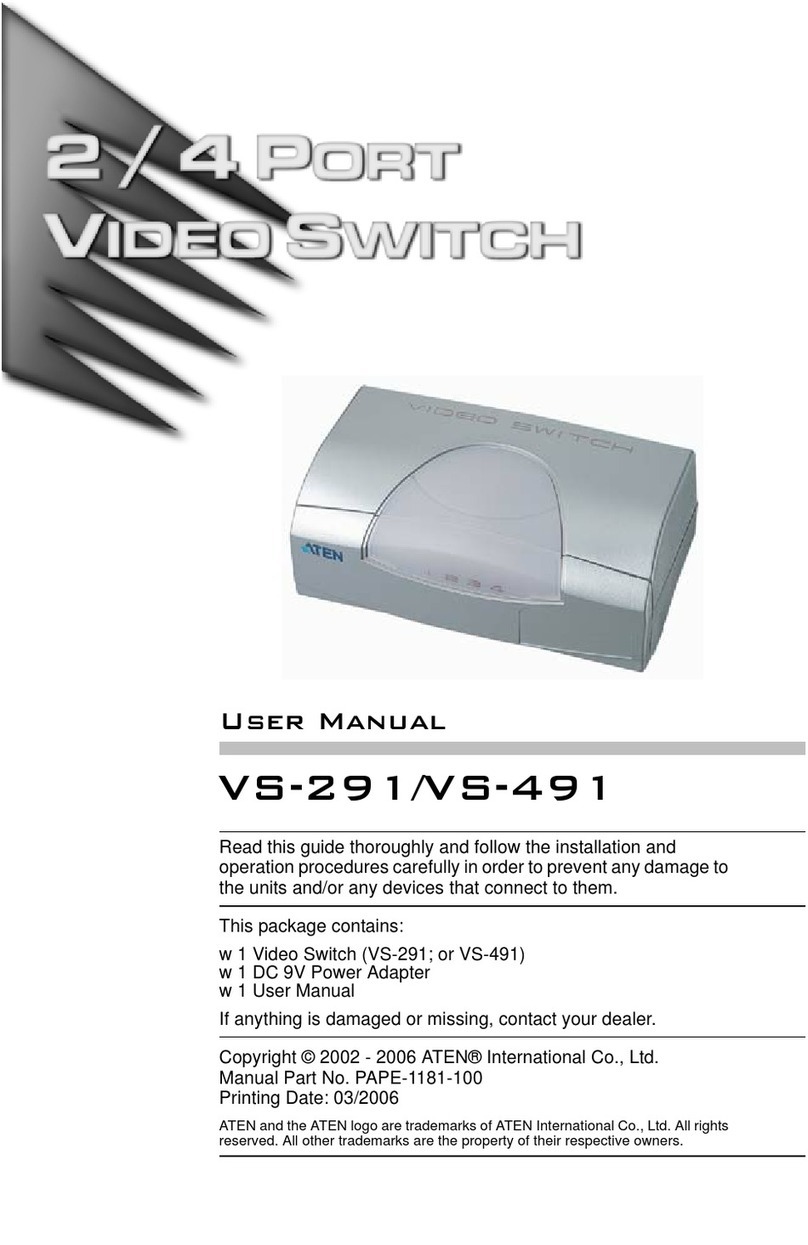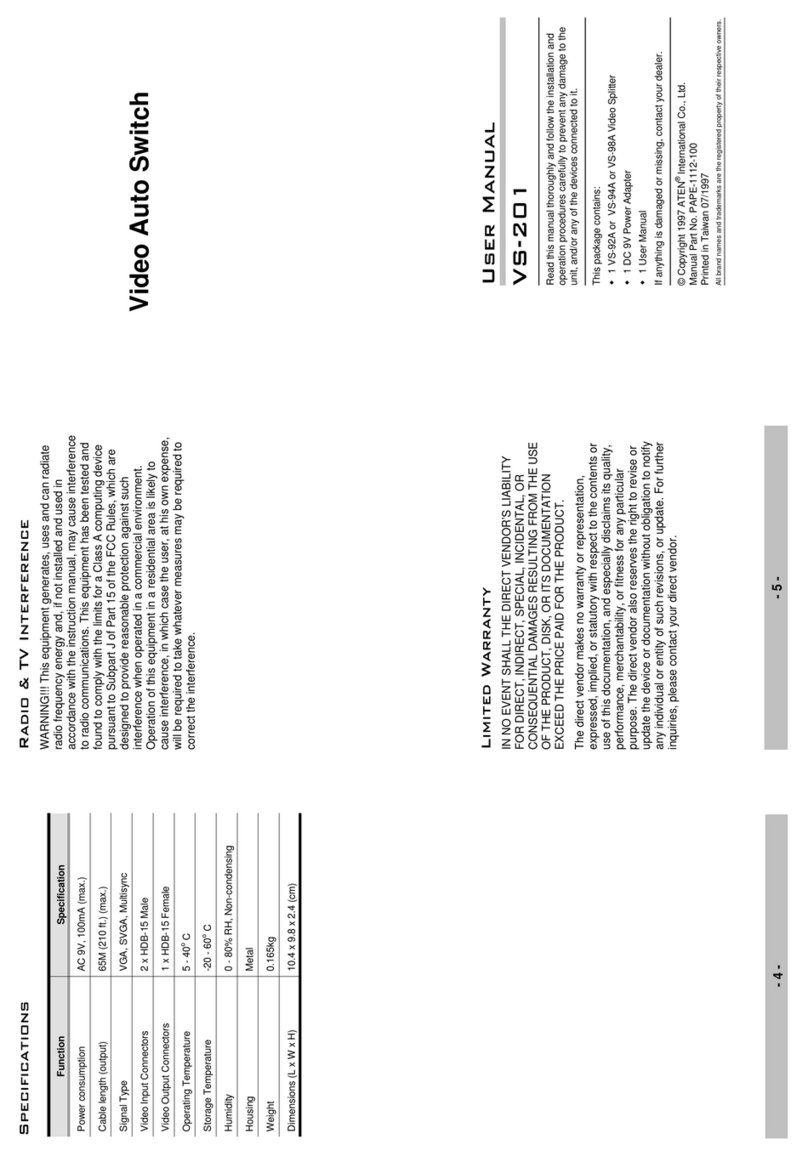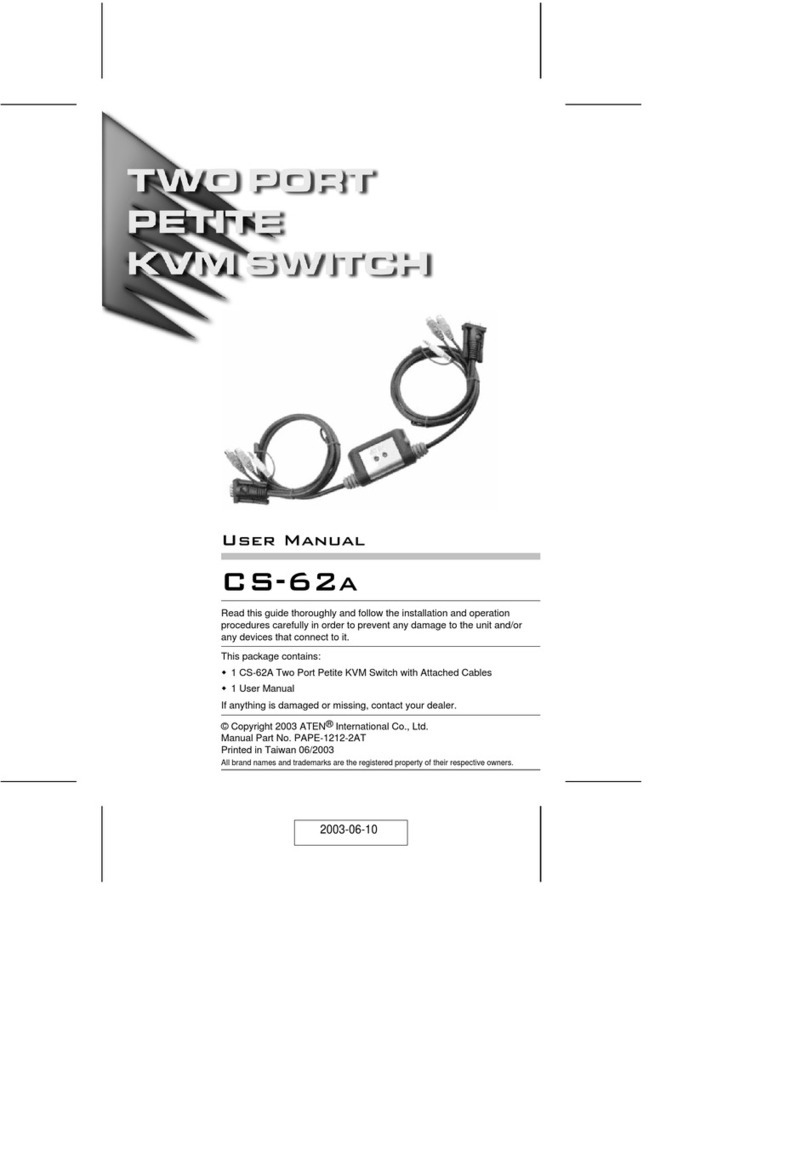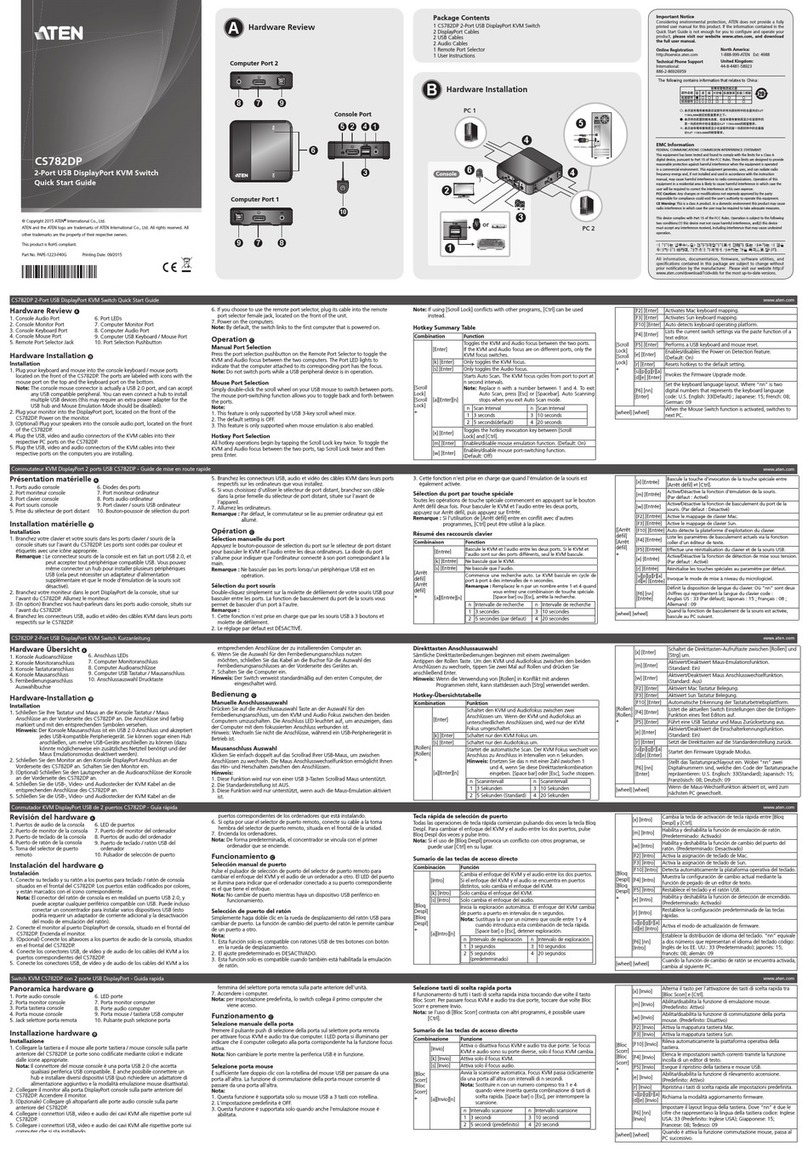KH1508/KH1516
Cat 5 High-Density KVM Switch
Diagram
Feature
• A single console controls up to 8 (KH1508) or 16 (KH1516) computers
• Dedicated chain ports - daisy chain up to 31 additional units - control up to
512 computers from a single console
• Extends the distance between computers and switch - up to 40 m (130') for
resolutions of 1280 x 1024 @ 60Hz, 30m (100') for resolution of 1600 x 1200 @
60Hz
• Custom ASIC (patent pending) auto-senses station's position on daisy
chained installations - no need for manual DIP switch setting - front panel
LED indicates station's position
• Multiplatform support: PC, Mac, Sun and terminal-based systems
• No software required - convenient computer selection via port selection
switches, Hotkeys and intuitive On Screen Display (OSD) menus
• Auto Scan feature for monitoring user-selected computers
• Hot Pluggable - add or remove switches/computers without having to power
down the switches
• Two level password security - only authorized users view and control the
computers - up to four Users plus an Administrator with separate profiles for
each
• Two level logout - Manual and Timed
• PS/2 keyboard and mouse emulation - computers boot even when the
console focus is elsewhere
• Superior video quality - supports resolutions of up to 1600 x 1200 @ 60Hz
• Multi-language support: American/UK English; Traditional Chinese; Japanese;
French; German; Korean
• Rack Mountable in 19" System Rack (1U)
- - - - - - - - - - - - - - - - - - - - - - - - - - - - - - - - - Specifications
Function KH1508 KH1516
Computer
Connections
Direct 8 16
Max. 256 (via Daisy Chain) 512 (via Daisy Chain)
Port Selection OSD; Hotkey; Pushbutton
Connectors
Console
Ports
Keyboard 1 x 6-pin Mini-DIN Female (Purple)
Video 1 x HDB-15 Female (Blue)
Mouse 1 x 6-pin Mini-DIN Female (Green)
KVM Ports 8 x RJ-45 Female 16 x RJ-45 Female
Daisy Chain
Ports
In 1 x DB-25 Female (Black)
Out 1 x DB-25 Male (Black)
F/W Upgrade 1 x RJ-11 Female (Black)
Power 1 x 3-prong AC Socket
Switches
Port Selection 8 x Pushbutton 16 x Pushbutton
Reset 1 x Semi-recessed pushbutton
F/W Upgrade 1 x Slide
Power 1 x Rocker
LEDs
On Line 8 (Green) 16 (Green)
Selected 8 (Orange) 16 (Orange)
Power 1 (Blue)
Station ID 2 x 7-segment (Orange)
Emulation Keyboard / Mouse PS/2
Video 1600X1200@ 60Hz (30m); 1280 x 1024@60Hz (40m)
Scan Interval 1–255 Seconds
I/P Rating 100–240 VAC; 50/60 Hz; 1A
Power Consumption 25W 27W
Environment
Operating Temp. 0–50°C
Storage Temp. -20–60°C
Humidity 0–80% RH, Non-condensing
Physical
Properties
Housing Metal
Weight 2.75 Kg
Dimensions 43.70 x 16.10 x 4.40 cm
* All specifications are subject to change without notice.
- - - - - - - - - - - - - - - - - - - - - - - - - - - - -
© Copyright 2006 ATEN® International Co.,Ltd. All brand names and trademarks are the registered property of their respective owners. 2006.Version 1.0
Headquarters
ATEN International CO., Ltd.
3F, No.125, Sec. 2, Datung Rd. Sijhih City,Taipei 221, Taiwan
Tel: 886-2-8692-6789 Fax: 886-2-8692-6767
USA Branch Office:
ATEN Technology Inc.
Tel: 1-949-428-1111
Fax: 1-949-428-1100
http://www.aten-usa.com
Belgium Branch Office:
ATEN Infotech N.V.
Tel: 32-11-531543
Fax: 32-11-531544
http://www.aten.be
Japan Branch Office:
ATEN Japan CO., Ltd.
Tel: 81-3-5323-7170
Fax: 81-3-5323-2181
http://www.atenjapan.jp
The KH1508 / KH1516 KVM Switches are control units that allow access to multiple computers from a single KVM (keyboard,
monitor, and mouse) console. The KH1508 / KH1516 features RJ-45 connectors and Cat 5 cable to link to the computers.
Combined with Auto Signal Compensation (ASC) signals can travel up to 40 meters and still maintain high video resolution.
Utilizing PS/2 and USB KVM Adapter Cables for the final linkup, the KH1508 / KH1516 permits any combination of PCs, Macs, Sun
computers, and serial devices to coexist on the installation.
KH1508
KH1516
1 Local User
Console
PS/2
Computers
PS/2, USB,
Sun, Serial
Expansion
Daisy Chain
OS Support
Win, Mac, Linux,
Unix, Sun, FreeBSD