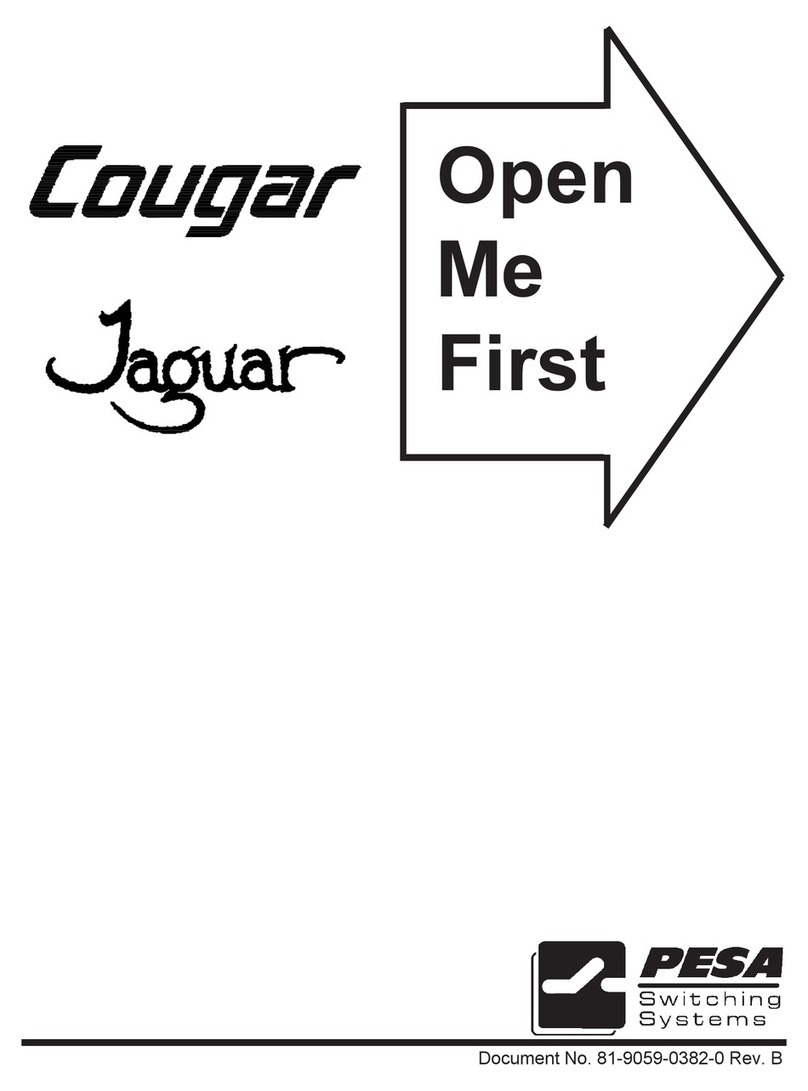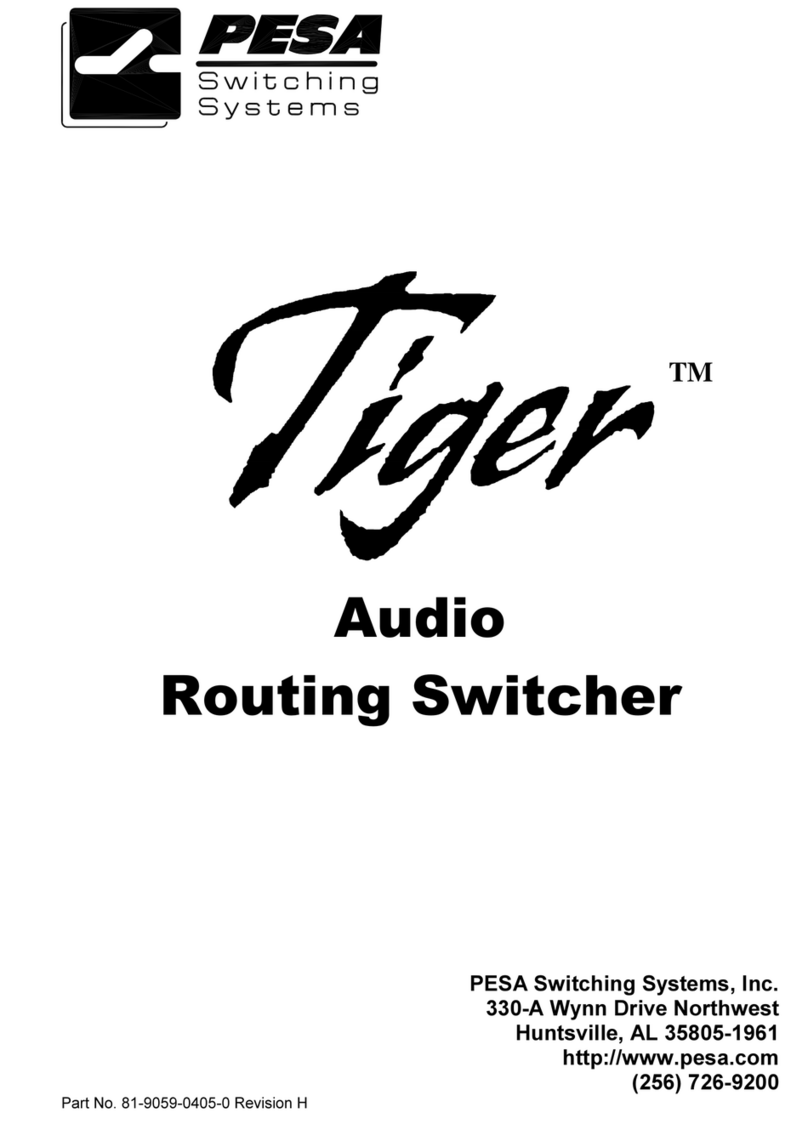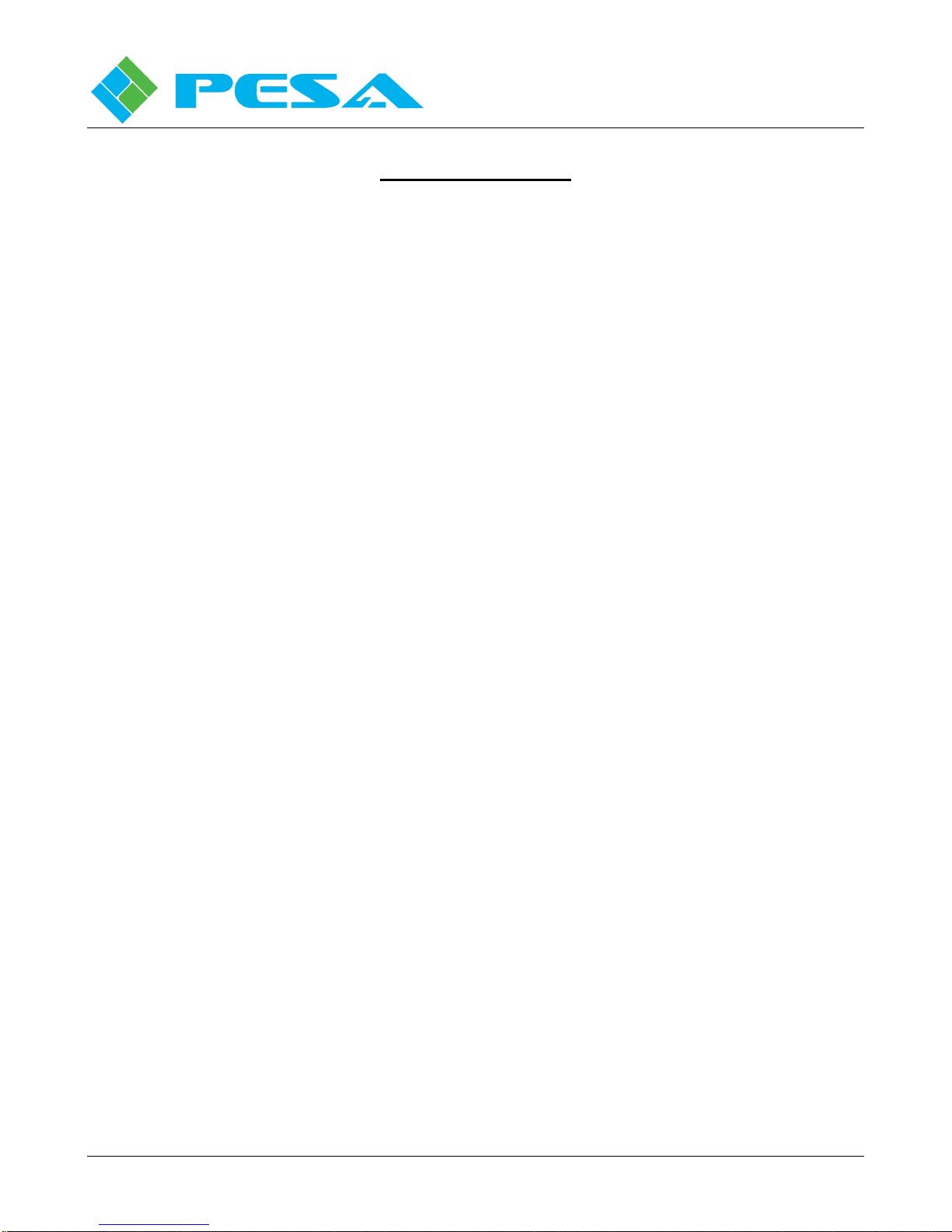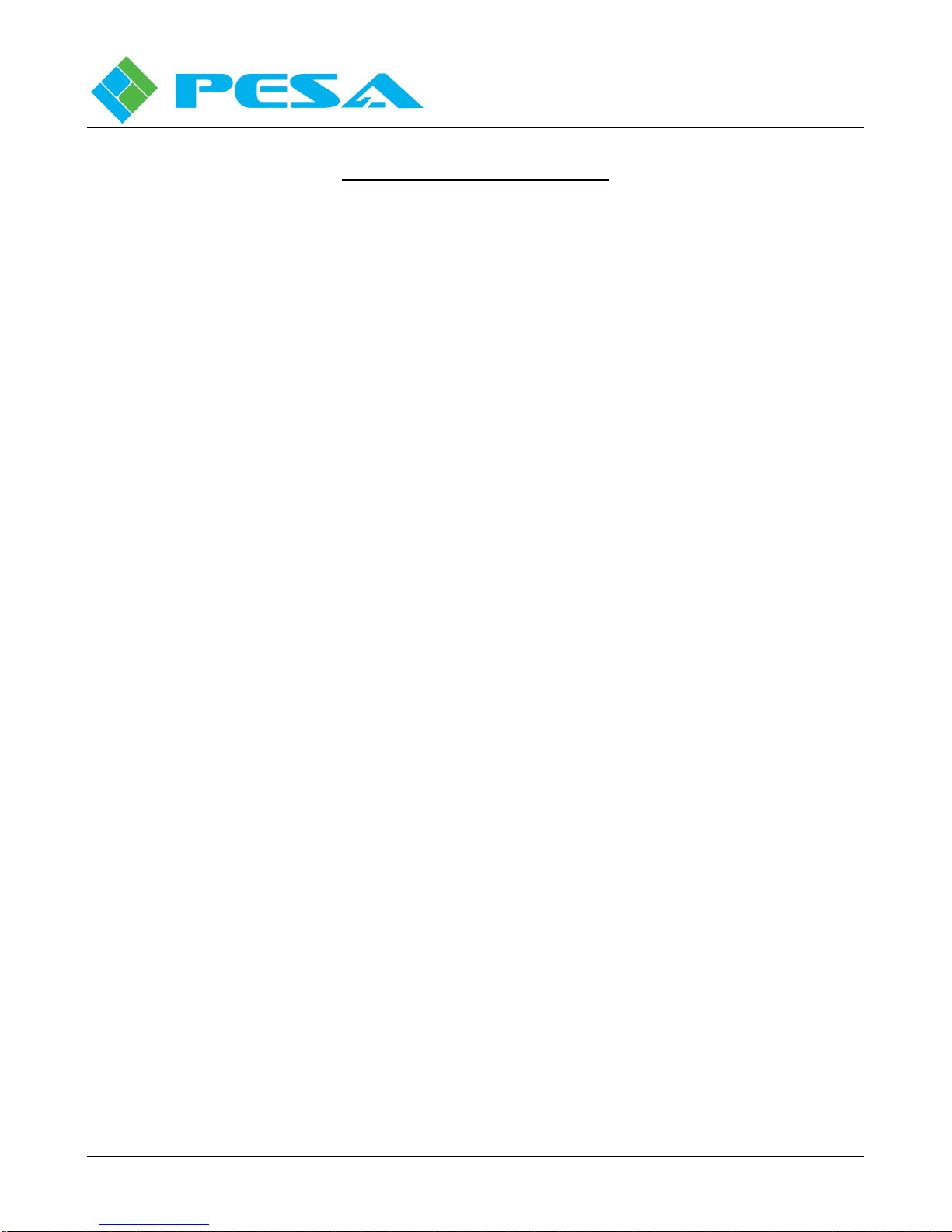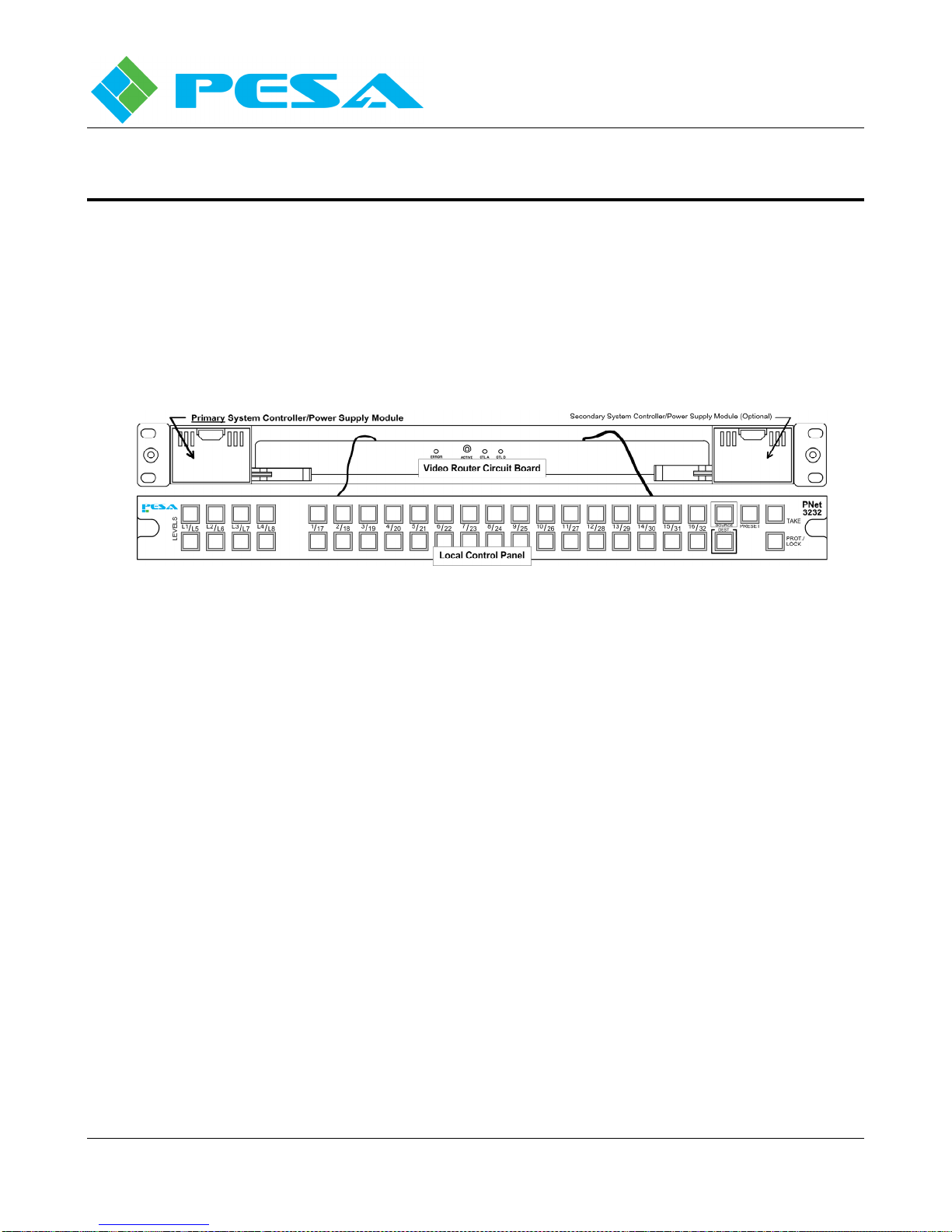C
OUGAR
3
V
IDEO
R
OUTER
Publication 81-9059-0660-0, Rev. B
March 2011
Proprietary Information of PESA III
T
ABLE OF
C
ONTENTS
(C
ONT
.)
4.10
L
OCAL
C
ONTROL
P
ANEL
O
PERATION
................................................................................. 4-9
4.10.1 Performing a Hot-Take, All-Levels Switch............................................................4-9
4.10.2 Hot-Take, Breakaway Switching.........................................................................4-10
4.10.3 Performing a PRESET Switch.............................................................................4-11
4.11
A
PPLYING
D
ESTINATION
P
ROTECT OR
L
OCK
..................................................................... 4-12
CHAPTER 5 ROUTER CONTROL AND CONFIGURATION WITH CATTRAX ..............5-1
5.1
I
NTRODUCTION
................................................................................................................. 5-1
5.2
I
NSTALL
C
ATTRAX
A
PPLICATION ON
H
OST
PC ................................................................... 5-1
5.3
R
EMOVING
C
ATTRAX
I
NSTALLATION
................................................................................. 5-5
5.4
C
ATTRAX
C
ONTROL
A
PPLICATION
..................................................................................... 5-5
5.5
N
ETWORK
C
ONFIGURATION WITH
C
ATTRAX
....................................................................... 5-6
5.6
N
AVIGATING
T
HE
C
ATTRAX
R
OUTER
S
CREENS
.................................................................. 5-7
5.6.1 Devices View Window..........................................................................................5-8
5.6.2 Alarms and Events Window..................................................................................5-9
5.7
C
OUGAR
3
V
IDEO
R
OUTER
D
EVICE
P
ROPERTIES
.................................................................. 5-9
5.8
SSC3
C
ONTROLLER
D
EVICE
P
ROPERTIES
D
ISPLAY
........................................................... 5-10
5.8.1 Setting SSC3 Controller Network Parameters......................................................5-10
5.9
C
OUGAR
3
S
TATUS
D
ISPLAY
............................................................................................. 5-12
5.10
I/O
B
OARD
M
ENUS
.......................................................................................................... 5-12
5.10.1 Status..................................................................................................................5-12
5.10.2 Information.........................................................................................................5-14
5.11
S
MALL
-S
CALE
C
ONTROLLER
(SSC3)
M
ENUS
................................................................... 5-14
5.11.1 SSC3 File Commands .........................................................................................5-15
5.11.2 SSC3 Information Screen....................................................................................5-16
5.12
SSC3
C
ONTROL
M
ENU
.................................................................................................... 5-17
5.12.1 Matrix Preset.......................................................................................................5-17
5.12.2 Matrix Status.......................................................................................................5-18
5.12.3 Panel Status.........................................................................................................5-20
5.12.4 Salvo Status........................................................................................................5-21
5.12.5 Active/Standby....................................................................................................5-21
5.13
SSC3
R
OUTER
C
ONFIGURATION
...................................................................................... 5-22
5.14
SSC3
C
ONFIGURATION
S
CREENS
–
R
IGHT
M
OUSE
C
LICK
F
UNCTIONS
................................ 5-23
5.14.1 Copy, Cut, Paste, Delete......................................................................................5-24
5.14.2 Quick Data Entry Tools.......................................................................................5-24
5.15
SSC3
C
ONFIGURATION
C
OMMANDS
................................................................................. 5-27
5.15.1 System Parameters..............................................................................................5-28
5.15.2 Levels Configuration...........................................................................................5-29
5.15.3 Components Configuration..................................................................................5-30
5.15.4 Sources ...............................................................................................................5-31
5.15.5 Destinations ........................................................................................................5-34