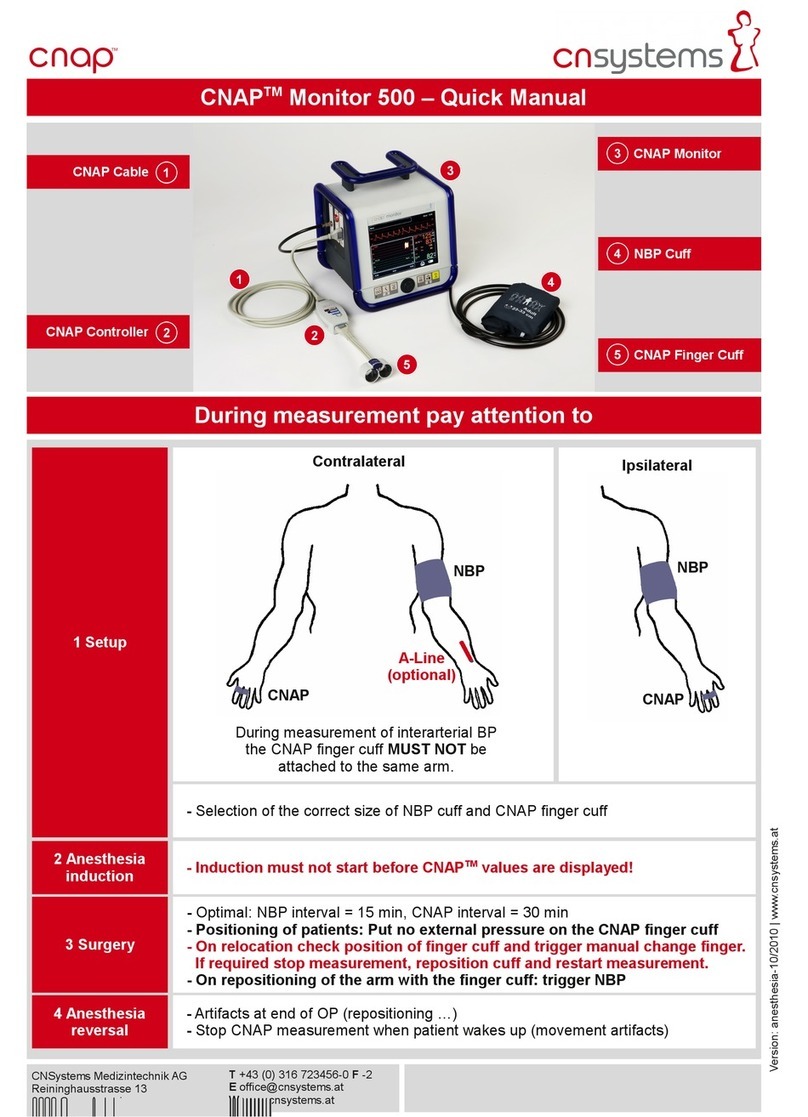General information
CNAP™ Monitor 500 Page 2-2 Version 3.5.1, PN: 21-FHZU-10002
•Before connecting any cables to a patient, all connecting cables need to be visually inspected for
signs of damage. Any faulty parts (e.g. cables or plugs) are to be replaced immediately. Only origi-
nal CNSystems Medizintechnik AG accessories and replacement parts are to be used.
•Please pay close attention to the proper storage of the device: Do not bend the cables or hoses
excessively or coil them up too tightly, as this might result in damaging cables and hoses. Any
damaged cables or hoses are to be replaced immediately.
•ake care to ensure regular and sufficient air circulation around the device. Also take into consid-
eration the necessary environmental conditions specified in this manual (see Appendix C – echnical
specifications).
•A thorough examination of the device for its operational reliability is due on a regular basis (ap-
prox. once every month).
•his manual is an integral part of the CNAP™ Monitor 500. By adhering to its safety measures and
recommendations, the operator ensures the correct use and operation of the device as well as the
operators' and the patients' safety. Notes and precautions of particular importance are highlighted
by the following symbols: , , (see chapter 1 – About this manual).
•In order to ensure the device's faultless functioning, accuracy of measurement and immunity of
interference as well as the patients' safety, use only original CNSystems accessories and replace-
ment parts. CNSystems will not warrant for faultless functioning and operation if third party manu-
facturer replacement parts and accessories are used.
•CNSystems Medizintechnik AG is not liable for any warranty claim for possible damages if parts of
third party manufacturers are used.
•CNSystems warrants for faultless functioning, reliability and safety of this device on the condition
that the procedures of installation, extensions and enhancements, new settings, alterations, main-
tenance and repair are exclusively carried out by CNSystems or a company authorized by CNSys-
tems. In addition, the appliance and operation of the CNAP™ Monitor 500 must be in accordance
with the instructions in this operator's manual.
•All copyrights concerning the devices, procedures, electronic circuits, software programs and labels
mentioned in this manual are reserved to CNSystems Medizintechnik AG.
•Never touch the AUX, Ethernet and USB interfaces together with the patient.
•All devices that get connected to the AUX, Ethernet and USB interfaces must meet EN 606950-1
standard.
2.2.2 Blood pressure
CNAP™:
•In rare cases, it might happen that the device is unable to detect a continuous blood pressure sig-
nal. Usually, the middle and index fingers are best suited for applying the finger cuffs as their pha-
langes are the longest. If it is not possible to obtain a continuous blood pressure signal, it is, in
most cases, caused by a vasopathy. Warming the hand, for example in warm water, may solve the
problem.
•If no continuous blood pressure waveform is displayed within a few minutes, it is probably due to
an insufficient blood flow in the fingers. In this case, try using another pair of fingers or the other
hand. If this is not successful either, please check if the labeling on the CNAP™ double finger cuff
(symbol) is on the side of the back of the hand.
•o avoid mechanical damage to the finger cuffs, never start measuring without a finger in the
blood pressure cuff. Also, remove all objects (e.g. rings) from the fingers before measuring.
•During NBP measurements or venous stasis, the graphic display of the blood pressure waveform
may be physiologically influenced.
•Limitations: In certain cases, a continuous blood pressure measurement is not reliable and/or not
possible:
oWeak signal shown through indicator: low PI ≤ 1 on the CNAP™ Monitor 500 (see chapter 3.7 -
PI)
oReduced peripheral blood flow (peripheral shock, hypothermia, extreme centralization, extreme
hypothermia)
oArterial vascular diseases (arteriosclerosis, Raynaud’s syndrome, endarteritis obliterans, colla-
genosis, extremely advanced vascular diseases PAOD)
oNBP limitations (see below)