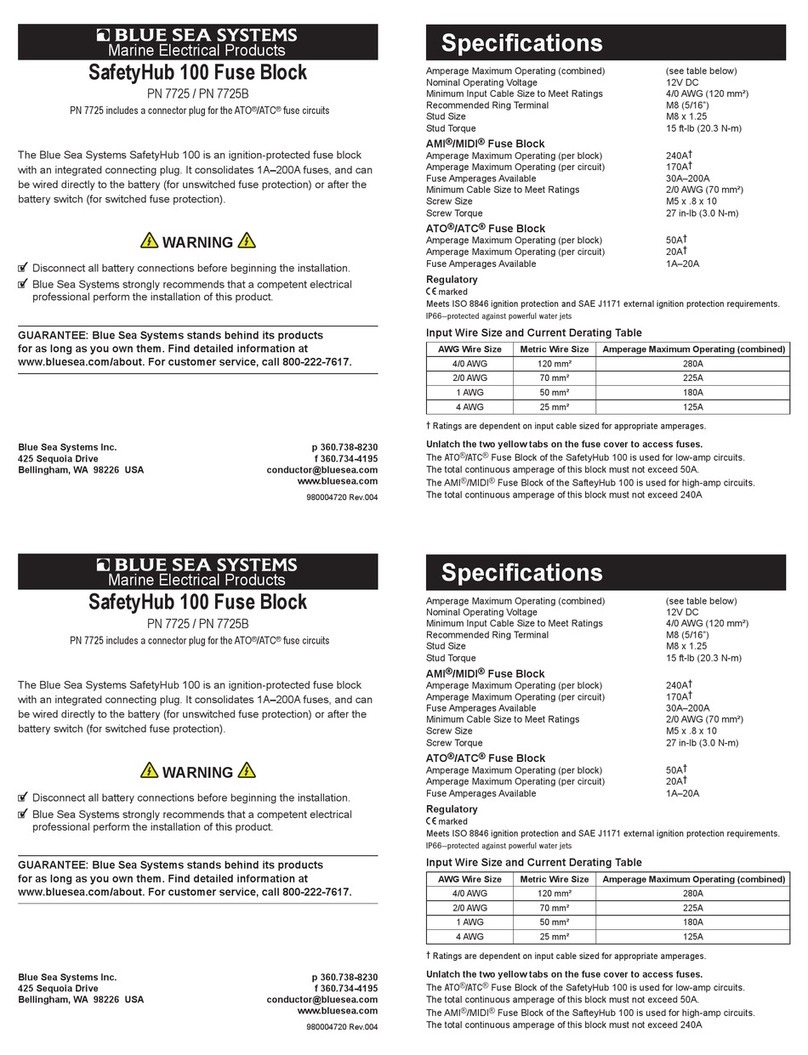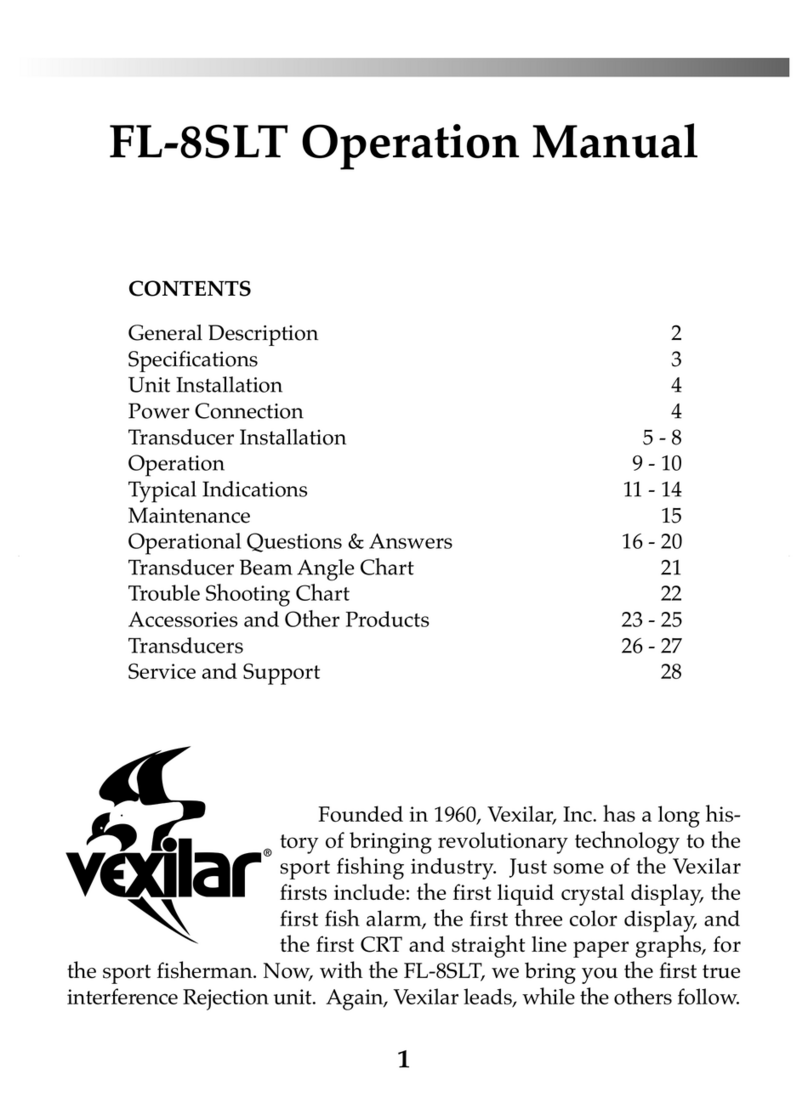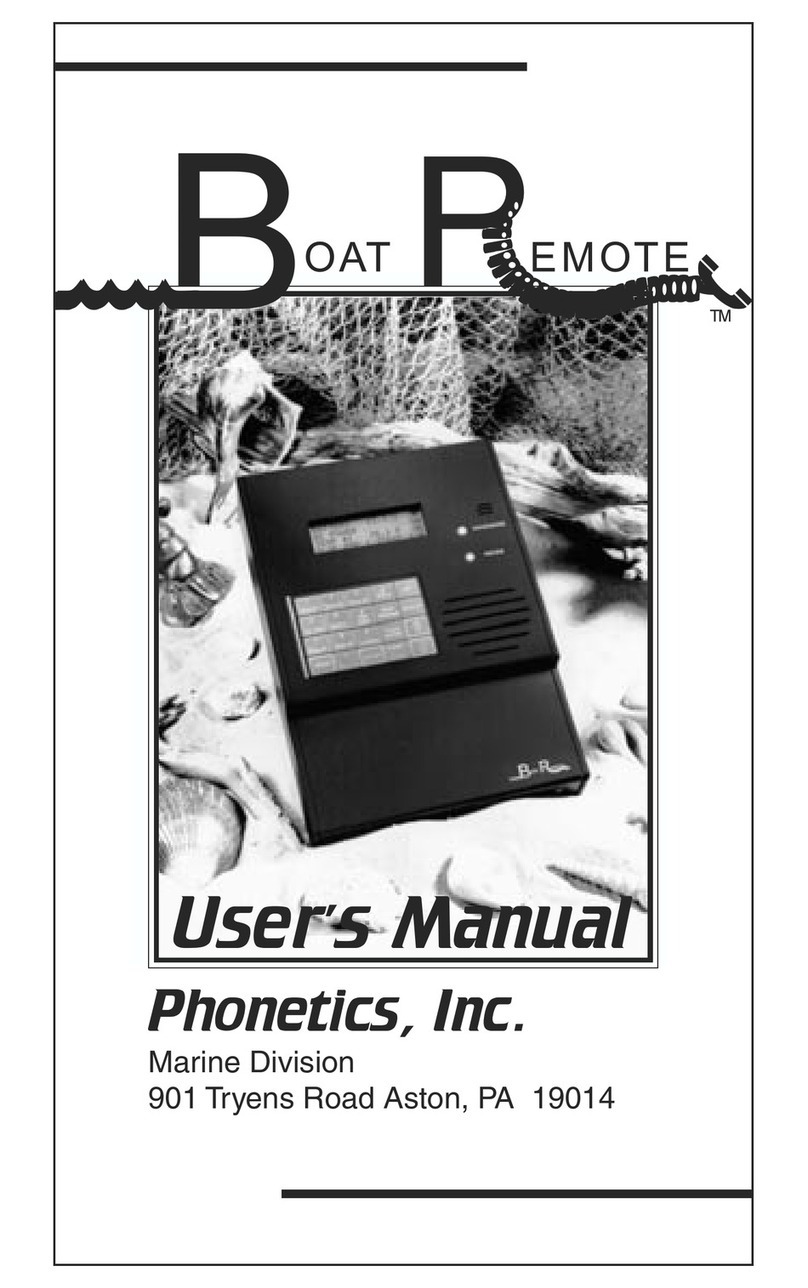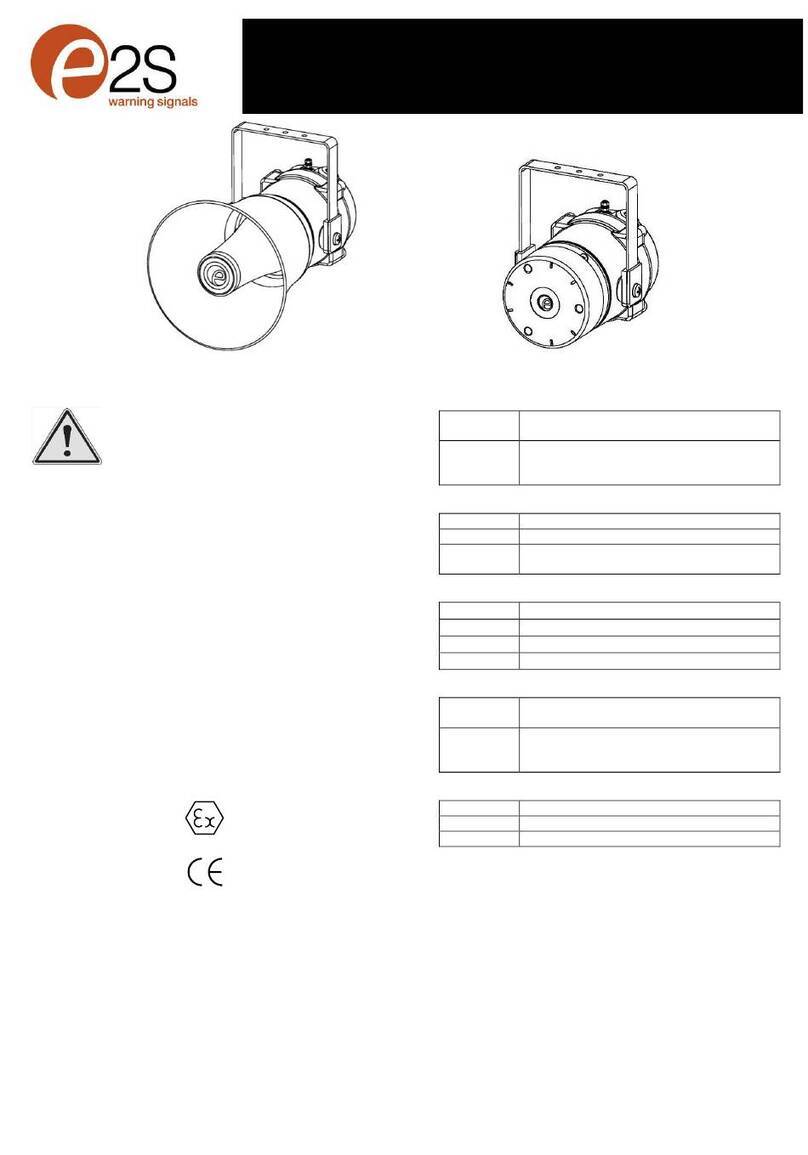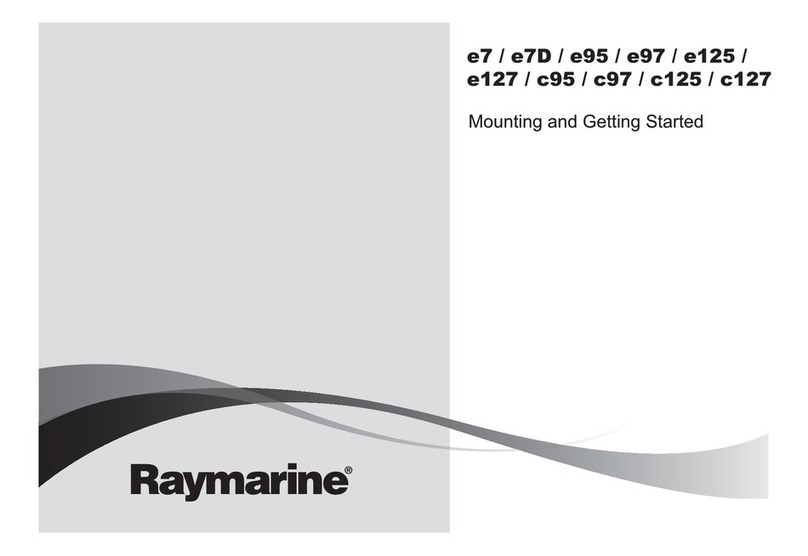CoastKey Master FOB User manual
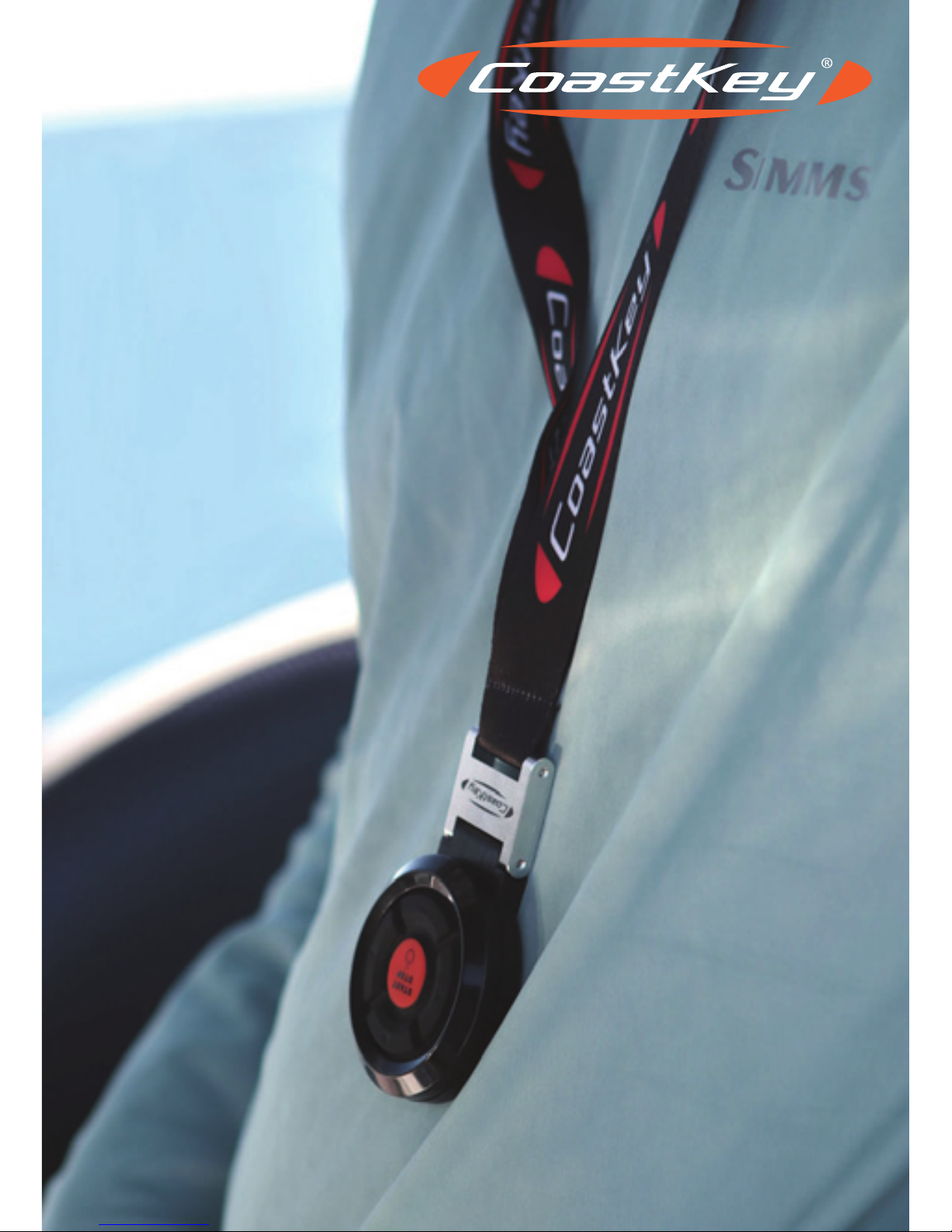
USER MANUAL

Table of Contents
Thank you for choosing CoastKey .......................................................................
Disclaimer ...........................................................................................................
Installaon Setup ................................................................................................
Pairing a new or extra Master FOB unit .............................................................
Change the PIN code ..........................................................................................
The Kill Switch Funcon – MOB (Man Over Board) ...................................... ......
AUX funcons (arrow keys) .................................................................................
The Master FOB unit ...........................................................................................
Radio Range .........................................................................................................
Baery replacement on the Master FOB ...................................................... ......
Start Panel ............................................................................................................
Technical data ......................................................................................................
Cercaons ........................................................................................................
Before calling for support ....................................................................................
IMPORTANT SAFETY INFORMATION AND WARNINGS ........................................
Important informaon ........................................................................................
Vessel Operaon Warnings ..................................................................................
Important Product and Safety Informaon .........................................................
Other safety Consideraons ................................................................................
CE Declaraon of Conformity ..............................................................................
Recycling ..............................................................................................................
Limited Warranty .................................................................................................
Online aucon purchases ....................................................................................
For internaonal purchases .................................................................................
Warranty provider ...............................................................................................
3
3
5
5
6
6
7
8
10
10
11
14
14
15
16
17
18
19
19
19
19
20
21
21
23
2

3
Thank you for choosing CoastKey
CoastKey is an innovave mulfunconal system that provides an engine start / stop
remote controller and a wireless engine kill switch with oponal remote funcons such as
lt, anchor windlass or thruster controls.
Developed in Norway
CoastKey was created by a group of experienced Norwegian boaters who have worked
connuously to improve safety at sea since 2005. CoastKey is developed to withstand the
rough Norwegian sea condions.
It is recommended that the CoastKey system be installed by a professional, with good
knowledge of electrical systems.
For mulple engine installaons, each engine must have a separate starter baery.
Please read the user manual carefully before using the CoastKey system. Keep the user
manual for future reference.
Disclaimer
Failure to correctly and safely operate your vessel and follow all CoastKey instrucons could result
in an accident or collision resulng in death or serious injury.
In no event shall CoastKey AS and its subsidiaries and/or its suppliers, agents or
aliates be liable for any direct, indirect, punive, incidental, special consequenal damages,
to property or life, whatsoever arising out of or connected with the improper installaon, misuse,
improper maintenance, self-repair, or tampering of our products.
Always drive the boat carefully and in accordance with local laws.
Use this device only as a safety aid. This device does not replace the cord-based kill switch and
should be used at your own discreon and responsibility.
i

4
The AUX funcons can be used to lt motors up/down, anchor windlass, bow thruster, etc.
The Master FOB is equipped with a key lock feature to prevent unintended acvaon of the AUX
funcons. The key lock is deacvated by pressing and holding the right and le arrow keys
simultaneously (g. 2, 2 and 4) for 2 seconds.
Brief descripon of buon features
For boats equipped with a single engine
AUX 1 is controlled by arrow keys (g. 1, 1 and 3) above and below the START/ON/OFF but-
tons on the Start Panel. The side arrow keys (g. 1, 2 and 4) on each side of the START/ON/
OFF buons on the Start Panel control AUX 2 (not included unless
purchased separately). The AUX funcons can also be controlled from the Master FOB.
For boats equipped with mulple engines
Boats equipped with mulple engines use the arrow/number buons on the Start Panel
to start/stop the engines individually. The AUX funcons can only be controlled from the
Master FOB.
There are two AUX funcons available on the CoastKey system. One AUX funcon is
standard on a single engine installaon (a second AUX funcon can be purchased
separately). Two AUX funcons are standard on mul-engine installaons.
i
StartPanel
(Singleengine)
StartPanel
(Multipleengines)
MasterFOB
1.AUX1up/number1
2.AUX2right/number2
3.AUX1down/number3
4.AUX2left/number4
5a.Startbutton
5b.ON/OFFbutton
6.LEDlight(Green/Red/Yellow/Blue)
1.Start/stopengine1
2.Start/stopengine2
3.Start/stopengine3
4.Start/stopengine4
5a.Startbutton
5b.ON/OFFbutton
6.LEDlight
(Green/Red/Yellow/Blue)
1.AUX1up(GreenLED)
2.AUX2right
3.AUX1Down(RedLED)
4.AUX2left
5.Start/StopON/OFFButton
Figure 1: Start Panel Figure 2: Master FOB
i
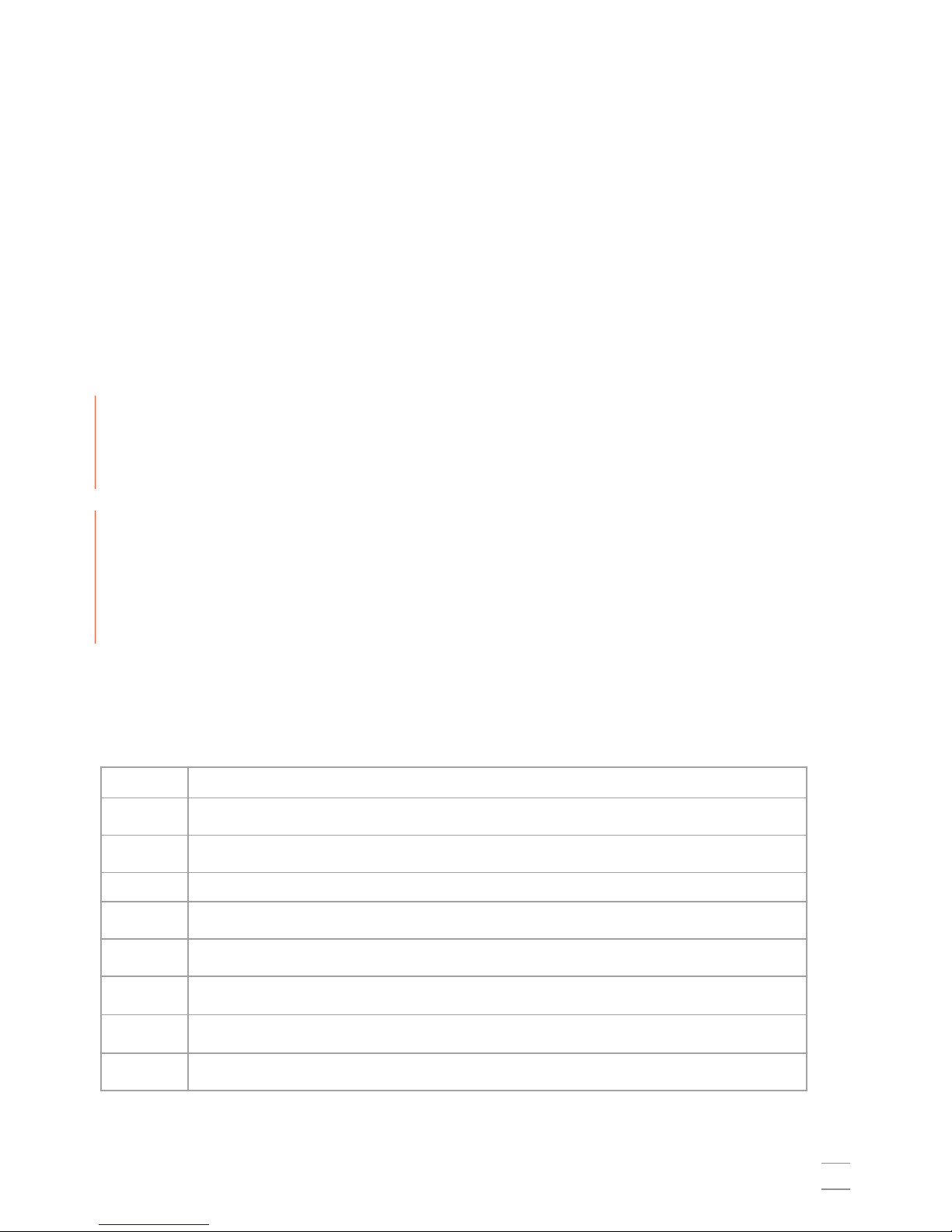
5
Installaon Setup
The boat should be in the water and the engine(s) lted down before you begin.
The rst me the system is powered up, if the yellow LED on the Start Panel ashes
quickly it indicates that a PIN code must be created (if it does not ash quickly,
the factory default PIN code of 1234 has already been set). Enter your personal
PIN code on the Start Panel. The PIN code must be a combinaon of the numbers
1-4 (Figure 1, 1 to 4). The PIN code may have 4-6 digits.
The new PIN-code must be entered twice to ensure correct code has been set;
Once the new PIN-code has been entered, press the START buon on the Start Panel to
conrm your PIN code. The green LED will ash shortly. Enter the PIN-code once more
and press the START buon again to conrm. The green LED will light to conrm that a
new PIN code is set.
Once the PIN code has been created, the supplied Master FOB must be paired/connected to the
system.
Carefully note and memorize your PIN code! Your PIN code is the system’s key
(See Change Pin Code, page 5).
Even if you have mulple Master FOB devices, only one can be acve at a me while operang the
boat.
If the yellow LED does NOT ash quickly when the Start Panel is powered on, the system already
received a PIN code at the factory. The default PIN code is: 1 2 3 4. In this case,
the Master FOB will already be paired with the Start Panel. It is recommended that you change
this PIN code. To do this see page 5.
Pairing a new or extra Master FOB unit
The Start Panel is locked, and the ignion is o.
i
i
Sequence
Action
1.
EnteryourPINcodeontheStartPanel(GreenLEDflasheswhenthecorrectPINisentered,while
redLEDflashesifthecombinationiswrong).
2. Within60seconds,pressandholdSTART(fig.1,5a)andtheuparrow(fig.1,1)ontheStartPanel
forapprox.5seconds.
3. TheyellowLEDwillstartblinking.
4.
OntheMasterFOBunit:
PressandholdtheCenterbutton(fig.2,5).
5.
OntheStartPanel:
TheyellowLEDontheStartPanel(Fig.1,6)stopsblinking.
6. OntheMasterFOB:
ReleasetheCenterbutton(fig.2,5).
7. TheMasterFOBandtheStartPanelarenowpaired.
8.
TestthesystembypressingthecenterbuttonontheMasterFOB(fig.2,5)andtheStartPanel
shouldunlock.
It is possible to pair/connect up to 10 FOB units to the Start Panel.

Change the PIN code
The Start Panel is locked, and the ignion is o.
6
Sequence
Action
1.
EnteryourPINcodeontheStartPanel(GreenLEDflasheswhenthecorrectPINisentered,
whileredLEDflashesifthecombinationiswrong).ThegreenLEDflashesevery2secondsto
indicatethatthepanelisunlocked.
2.
PressandholdSTART(fig.4,5a)andtherightarrowbutton(fig.4,2)ontheStartPanelfor
approx.5seconds.
3.
TheyellowLEDwillstartblinkingquickly.
4.
ReleasetheSTARTbuttonandtherightarrowbutton.
5. EnteryournewdesiredPINcode(Pressandreleasethenumberbuttons).ThePINcodecan
consistof4,5or6digits.
6. PressandreleasetheSTARTbuttontoconfirmthenewPINcode(firstconfirmation).
7. ThegreenLEDontheStartPanel(fig.4,6)willstarttoblinkquickly.
8.
EnterthenewPINcodeonemoretime.
9.
PressandreleaseSTARTbuttontoconfirmnewPINcode(secondconfirmation).
10. ThegreenLEDlightstoconfirmthatthenewPINcodehasbeensaved.
If you want to cancel the process and keep the old PIN code, press and release the ON/OFF
buon (g. 4, 5b) instead of conrming the change by pressing the START buon.
Once your PIN code is changed, the Master FOB must be paired with the Start Panel again.
See page 5.
If the system is pre-set with the default PIN code (1-2-3-4), it is very important that you change
the PIN code immediately to a personal PIN code upon installaon. This is to help prevent
the.
The Kill Switch Funcon – MOB (Man Over Board)
If the captain falls overboard with the Master FOB unit aached to his/her body,
the engine(s) will stop.
In case of a man overboard situaon, the Start Panel will emit a beep for 12 seconds
and start ashing red as an indicaon of a MOB situaon.
The gear lever must be returned to the neutral posion for the engine(s) to be restarted.
The CoastKey system will only work as a Kill Switch if
1. the Master FOB was used to start the engine(s)
or
2. when acvated by pressing and releasing the center buon on the Master FOB aer
starng the engine(s) from the Start Panel.
i
!

7
CoastKey will only stop the engine(s) if the driver falls overboard and has the Master FOB
aached. NEVER leave the Master FOB unaached in the boat while driving.
Unlike the physical lanyard switch, CoastKey will not stop the engine(s) in case of a fall onboard
the boat. In this case, the center buon on the Master FOB must be pressed and held to stop the
engine(s).
Start the engine(s) aer MOB (Man Over Board)
Sequence
Action
1.
Returnthegearlevertotheneutralposition.
2.
TheStartPanelwillemitabeepfor12secondsandtheLEDflashesredasanindicationofa
ManOverBoard.OncetheflashingstopsandtheSTARTbuttonturnstoorange,theignition
hasautomaticallyswitchedON.
3.
PressandholdtheSTARTbutton(fig.4,5a)ontheStartPanel.
4.
Afterholdingforabout2seconds,thestartsignalgoesontoallinstalledengines.
5.
ReleasetheSTARTbuttonwhentheengine(s)havestarted.
When the engine(s) have been restarted in this way, they will be operable for 1 hour before the
PIN-code or Master FOB must be used to restart the system. If the physical key(s) are available,
they can also be used to restart the engine(s). We recommend restarng the engine(s) using the
Master FOB as soon as possible to reacvate the Kill Switch funcon.
AUX funcons (arrow keys)
The AUX funcons can be used to lt motors up/down, anchor windlass, bow thruster, etc.
The Master FOB is equipped with a key lock feature to prevent unintended acvaon of the AUX
funcons. The key lock is deacvated by pressing and holding the right and le arrow keys
(g. 3, 2 and 4) for 2 seconds.
There are two AUX funcons available on the CoastKey system. One AUX funcon is standard on
a single engine installaon (a second AUX funcon can be purchased separately).
Two AUX funcons are standard on mul-engine installaons.
i
Sequence
Action
1.
Returnthegearlevertotheneutralposition.
2.
PressandreleasetheON/OFFbutton(fig.4,5a)ontheStartPanel,turningtheignitiontoON.
3.
PressandholdtheSTARTbutton(fig.4,5a).
4.
Afterholdingforabout2seconds,thestartsignalgoesontoallinstalledengines.
5.
ReleasetheSTARTbuttonwhentheengine(s)havestarted.
Take control if a false MOB situaon occurs
i
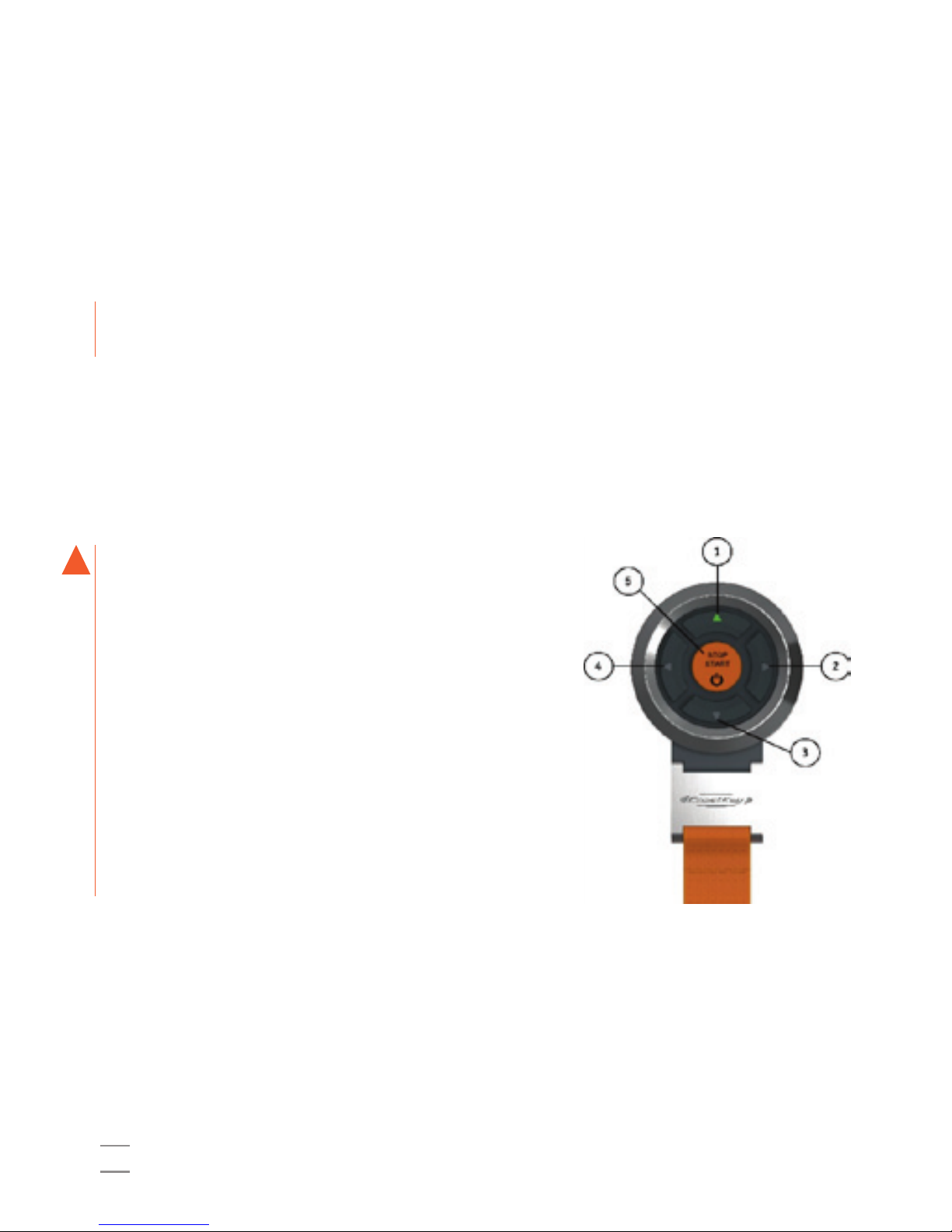
For boats equipped with a single engine
AUX 1 is controlled by arrow keys (g. 4, 1 and 3) above and below the START/ON/OFF
buons on the Start Panel. The side arrow keys (g. 4, 2 and 4) on each side of the
START/ON/OFF buons on the Start Panel control AUX 2 (not included unless
purchased separately). The AUX funcons can also be controlled from the Master FOB.
For boats equipped with mulple engines
Boats equipped with mulple engines use the arrow/number buons on the Start Panel
to start/stop the engines individually. AUX funcons cannot be controlled from the Start
Panel, only from the Master FOB
Both channels have a max. voltage of 24V and max. load of 5 amps.
On single engine applicaons, the ignion must be ON to use the AUX funcon on the Start Panel
but can be operated directly from the Master FOB.
The Master FOB unit
When using the Master FOB, PIN code entry is not required to unlock the Start Panel.
The Master FOB can be used to Start/Stop the engine(s), as well as control addional
components such as lng the engine(s), operang the anchor windlass and bow
thrusters.
CoastKey will automacally work as a Kill Switch if
the Master FOB is used to turn the ignion on. If
you choose to start the engine(s) from the Start
Panel, you must acvate the Kill Switch funcon
by pressing and releasing the center buon on the
Master FOB (Figure 3, 5).
When the engine(s) are started, if the Start Panel is
beeping and has a ashing yellow LED, this
indicates that the Kill Switch funcon is NOT in use.
The beep will be acve for 2 minutes (to correct
this, press and release the center buon on the
Master FOB (Figure 3, 5).
Constant green LED on the Start Panel (g. 1, 6)
indicates that the Kill Switch funcon is
connected and in use.
8
i
Figure 3: Master FOB
!
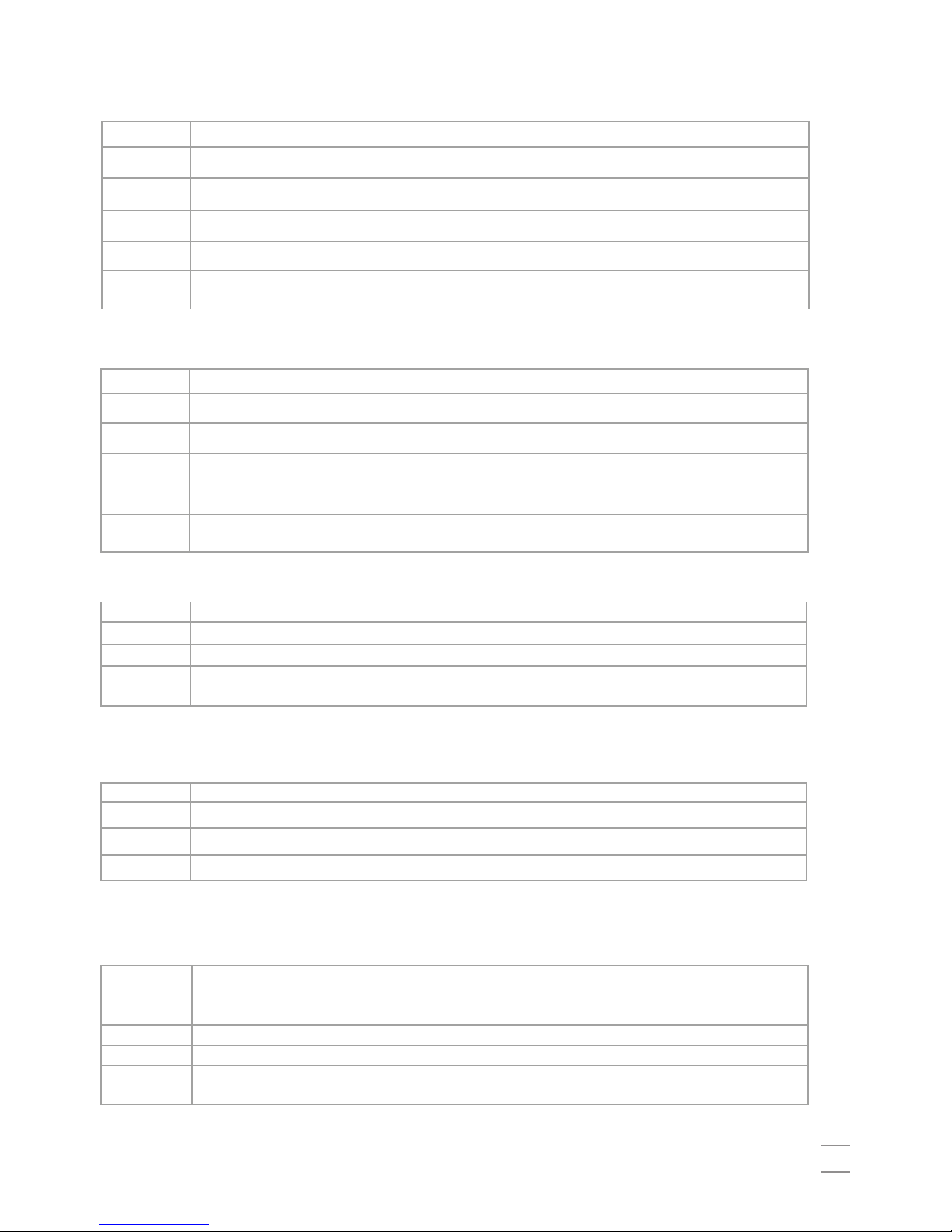
9
Start and stop the engine(s) from the Master FOB
Start engine(s)
Sequence
Action
1.
Pressandholdthecenterbutton(fig.3,5).
2.
ThegreenLEDoftheFOBflashestoindicatethattheignitionison.
3.
Afterabout2seconds,thestartsignalissenttoallinstalledengines.
4.
Releasethecenterbuttonwhentheengine(s)havestarted.
5.
OntheStartPanel,thegreenLEDlightsandremainson(fig.1,6),indicatingthekillswitch
functionisactivated.
Stop engine(s)
Sequence
Action
1.
Pressandholdthecenterbutton(fig.3,5)for2seconds.
2.
Afterabout2seconds,theignitionsignalgoesoffandstopsalloftheinstalledengines.
3.
TheredLEDontheMasterFOBflashestoindicatethattheignitionisoff.
4.
Releasethecenterbuttonwhentheengine(s)havestopped.
5.
OntheStartPanelthegreenLEDturnsoff(fig.1,6),indicatingthekillswitchfunctionis
deactivated.
Turn the ignion ON without starng the engine(s):
Sequence
Action
1.
Pressandreleasethecenterbutton(fig.3,5).
2.
ThegreenLEDontheMasterFOBunitflashesfast5timestoindicatethattheignitionison.
3.
OntheStartPanel,theyellowLEDlightsandremainsontoindicatethattheignitionison.The
killswitchfunctionisalsoactivated.
Turn the ignion OFF:
If the ignion is switched on and the engine(s) have not been started.
Sequence
Action
1.
Pressandreleasethecenterbutton(fig.3,5).
2.
TheredLEDontheMasterFOBunitflashesfast5timestoindicatethattheignitionisoff.
3.
TheyellowLEDontheStartPanelturnsoff.
Control AUX funcon(s) from Master FOB
Start AUX funcon (showing 2 funcons installed)
Sequence
Action
1.
Pressandholdtherightandleftarrowkeyssimultaneously(fig.3,2and4)for2secondsto
deactivatethekeylock.
2.
Pressandholdthearrowkey(fig.3,14)forthedesiredconnectedfunction.
3.
Thefunctioninitiatesafterholdingfor2seconds.
Releasethearrowkeytostopthefunction.Within30seconds,thearrowbuttons(AUX
functions)remainactiveoutputgoesonassoonasthebuttonispressed.
If the arrow key is pressed aer 30 seconds, the funcon has med out.
Perform steps 1 and 2 again

10
Radio Range
The CoastKey system will normally provide you with a safety range of 6-10 meters from
the locaon of the Start Panel. Keep in mind that the range will depend on your
surroundings and where the Start Panel is placed, so the exact safety range will vary.
It is important that you familiarize yourself with the range aer the system is installed.
We recommend that you test the safety range on board your boat. This should be done in the open
sea while you move around the boat.
There is a signicant radio range dierence in a harbor compared to open sea.
Baery replacement on the Master FOB
Baery change can be performed by the boat owner. The baery should be replaced aer
approx. 600 hours of engine use, or a minimum of every second year.
A quick red LED ashing on the FOB will indicate that a baery change is required.
Baery change should be performed immediately.
The baery is located on the back of the Master FOB. Turn the baery cover
counter-clockwise to unlock. Noce how the baery is placed to ensure correct polarity
(negave faces down into the FOB).
Insert a new CR 2032 (3V lithium) baery. Put the baery cover in place and screw
clockwise.
i
The O-ring on the baery cover should be replaced every three years to keep the Master FOB
waterproof. Contact your local CoastKey dealer to order the correct O-ring.
Incorrect polarity can damage the FOB.
i

11
Start Panel
Unlock the Start Panel by entering your PIN
code and pressing the ON/OFF buon
(gure 4, 5b), or pressing Start from the Master
FOB.
When you unlock the Start Panel using your
PIN code, the Kill Switch funcon is NOT
acvated. Whenever possible, unlock the
Start Panel using the Master FOB in order to
acvate the Kill Switch funcon.
Backlight
The backlight on the Start Panel comes on when the main baery switch on the boat is
turned on. Once the boat is powered up, the backlight will come on each me a key is
pressed. The backlight stays on for 2 minutes aer power-up and aer each keystroke.
Sequence
Action
1. EnterthePINcodebypressingandreleasingthenumberbuttons(fig.4,14).
2.
ThegreenLEDflasheswhenthecorrectPINisentered,whiletheredLEDflashesifincorrect.
3. Within60seconds,pressandreleasetheON/OFF(fig.4,5b)buttontoturnontheignition.
4.
Theignitionisactivatedonallinstalledengines.
5.
TheyellowLEDlightsandremainsontoindicatethattheignitionison.
Unlock the Start Panel and turn on the ignion
If the ON/OFF buon is not pressed within 60 seconds aer the PIN code is entered, the PIN code
will me out and the Start Panel will be locked (repeat steps 1-3). The Start Panel can also be
unlocked by pressing and releasing the center buon of the Master FOB (no PIN code required).
Features available with an unlocked Start Panel
• Start/stop the engine(s)
• Individually start/stop the engines (mul-engine installaon)
• AUX funcons (on single engine installaon only)
• Pairing the Master FOB (Ignion is O)
• Create a new PIN code (Ignion is O)
i
Figure 4: Start Panel

Start and stop the engine(s) from the Start Panel
Start the engine(s)
12
Sequence
Action
1.
PressandreleasetheON/OFFbutton(Fig.4,5b).
2.
Theengine(s)willstopandtheignitionisswitchedoff
3.
TheStartPanelwillbelockedwhentheignitiongoesoff
Stop the engine(s) and turn the ignion o
Tilt the engine(s) into the water before starng the engine(s) to avoid damage.
If a manual Kill Switch (lanyard cord) is used, it must be properly installed before the engine(s)
can be started.
The Start Panel must be unlocked by entering the PIN code. The Kill Switch funcon is NOT acvated
in this case, which is indicated by a yellow ashing LED and audio signal (The audio signal will only be
emied during the rst 2 minutes, this can be corrected by pressing and releasing the center buon
on the Master FOB).
We always recommend unlocking the Start Panel using the Master FOB to ensure the wireless Kill
Switch funcon is acvated.
Mulple engines
If your boat is equipped with mulple engines, each engine can be individually started and
stopped.
Start the engines individually
Unlock the Start Panel by entering the PIN code and press and release the ON/OFF buon
to acvate the ignion on all installed engines. (or by pressing and releasing the center
buon on the Master FOB).
i
Sequence
Action
1.
Pressandholdoneofthenumberedkeys,1to4(Fig.4,1to4)tostartthatengine:
1=enginenumber1
2=enginenumber2
3=enginenumber3
4=enginenumber4
2.
Afterabout2seconds,thestartsignalgoesontotheselectedengine.
3.
Releasethenumberbuttonwhentheenginestarts.
Sequence
Action
1.
EnterthePINcode.
2.
PressandreleasetheON/OFFbuttontoactivatetheignition(fig.4,5b).
3.
PressandholdtheSTARTbutton(fig.4,5a).
4.
Afterholdingforabout2seconds,thestartsignalgoesouttoallinstalledengines.
5.
ReleasetheSTARTbuttonwhentheengine(s)havestarted.
6.
AyellowflashingLEDandabeepingaudiosignalindicatesthatthekillswitchfunctionisNOT
activated(tocorrectthis,pressandreleasethecenterbuttonontheMasterFOB–greenLED
lights).

13
Stop the engines individually
Sequence
Action
1.
Pressandholdoneofthenumberedkeys,1to4(Fig.4,1to4)tostoptheengine:
1=enginenumber1
2=enginenumber2
3=enginenumber3
4=enginenumber4
2.
After2secondstheselectedenginewillstop.
3.
Releasethenumberbuttonwhentheenginestops.
Sequence
Action
1.
Returnthegearlevertotheneutralposition.
2.
Pressandholdoneofthenumberedkeys,1to4(Fig.4,1to4)tostartthatengine:
1=enginenumber1
2=enginenumber2
3=enginenumber3
4=enginenumber4
3.
Ignitiongoesonfortheselectedengine.
4.
Afterabout2seconds,thestartsignalgoesontotheselectedengine.
5.
Releasethenumberbuttonwhentheenginestarts.
Sequence
Action
1.
Pressandholdthearrowkey(fig.4,14)forthedesiredconnectedfunction.
2.
Thefunctioninitiatesafterholdingfor2seconds.
3.
Releasethearrowkeytostopthefunction.Within30seconds,thearrowbuttons(AUX
functions)remainactiveoutputgoesonassoonasthebuttonispressed.
AUX funcons from the Start Panel (single engine only
– showing two funcons installed).
Start Panel is unlocked.
Restart a stopped engine
The Start Panel is unlocked, and the ignion is on.
(If the ignion is o on all engines, see “Start engines individually” on page 9.)
If the arrow key is pressed aer 30 seconds, the funcon has med out.
Perform steps 1 and 2 again.
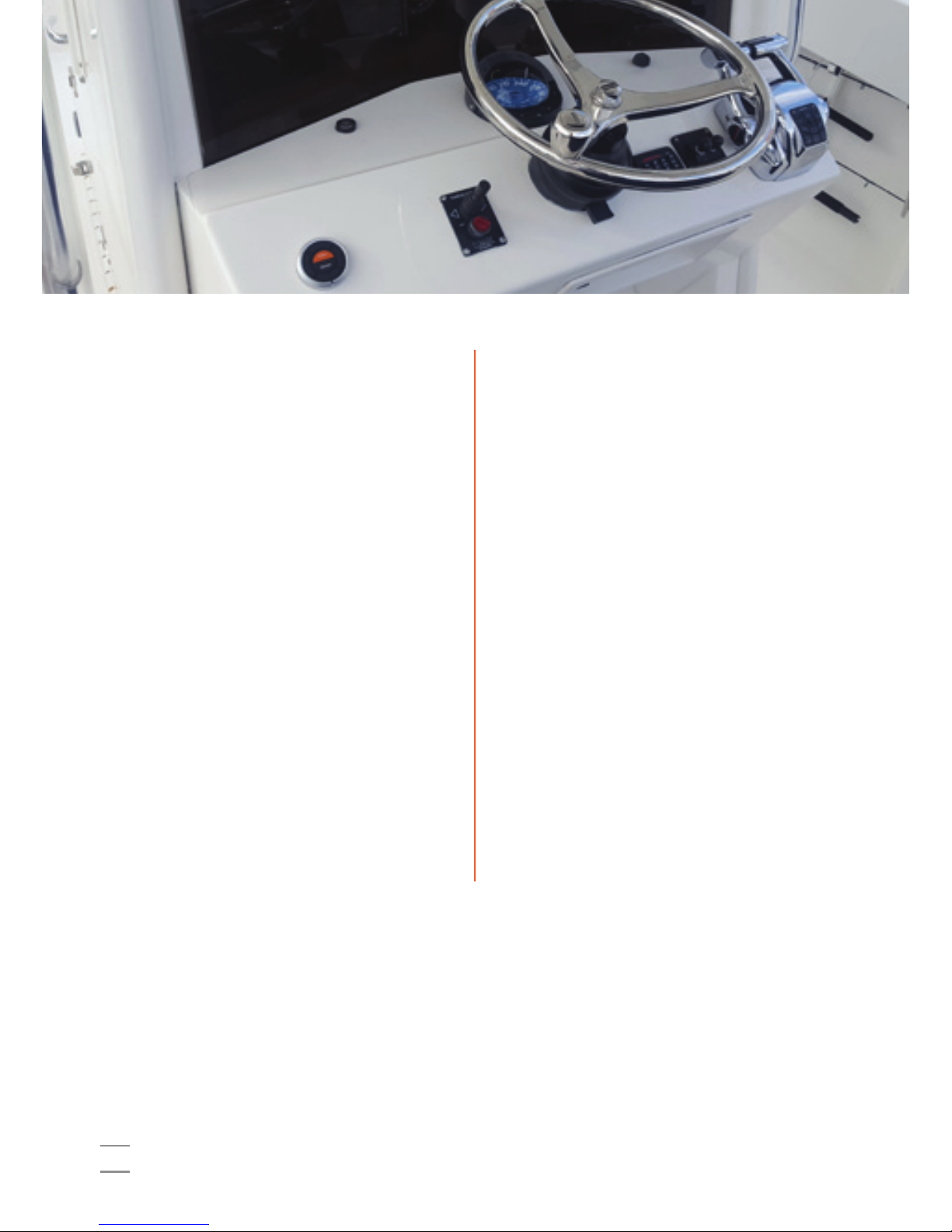
14
Technical data
Master FOB
Dimensions (D x H): 50x12mm
Weight: 42g
Baery: CR2032
Baery life: Up to 3 years (600 hours
of motor operang me)
IP class: 67
Start Panel
Dimensions (D x H): 65x63mm
Weight: 75g
Power supply: 12/24V
IP class: 66
Power consumpon:
• 1.7 mA at main power on and
ignion o.
• 0 mA at main power is o
General data
Radio Frequency: 2.4 GHz
Range: 6-10 meters
Temperature range: -25C to + 60C
Motor module (single)
Dimensions (L x W x H):
130x65x50mm
Weight: 180g
Power supply: 12/24V
IP class: 61
Power consumpon:
• 0.3 mA with main power on and
ignion o.
• 0 mA with main power is o.
Motor module (twin)
Dimensions (L x W x H):
130x65x50mm
Weight: 250g
Power supply: 12/24V
IP class: 61
Power consumpon:
• 0.6 mA with main power on and
ignion o.
• 0 mA with main power is o
Cercaons
• Safety: EN 60950-1
• EMC: EN 301 489-17 V3.1.1
• Radio: EN 300 328 V2.1.1
• FCC Part 15.249
• ISED RSS-210

15
Before calling for support
The ignion is not acvated when the ON buon on the Master FOB is pressed:
• Make sure that the main power switch is on and that the boat baeries have enough
voltage.
• Make sure that you are within radio range (max. 10 meters) of the Start Panel loca-
on.
If the ignion is not acvated by the Master FOB, press the center buon of the Mas-
ter FOB to see if any LED´s light. If not, the FOB baery may be discharged and must
be replaced. See page 14 (Baery Type: CR2032).
The engines will not start from the Master FOB:
• Make sure the main power switch is on and that the boat baeries have enough
voltage.
• Check that the gear lever is in neutral.
• Check that the manual Kill Switch is correctly inserted if used.
• Make sure that you are within radio range (max. 10 meters) of the Start Panel
locaon.
• If the ignion is not acvated by the Master FOB, press the center buon of the
Master FOB to see if any LED´s light. If not, the FOB baery may be discharged and
must be replaced. See page 14 (Baery Type: CR2032).
The engine(s) will not start from the Start Panel when entering the PIN code:
• Make sure that the main power switch is on and that the boat baeries have enough
voltage.
• Make sure you entered the correct PIN code. If the correct PIN code was entered,
the green LED lights.
• Check that the gear lever is in neutral.
• Check that the manual Kill Switch is correctly inserted if used.

16
IMPORTANT SAFETY INFORMATION AND WARNINGS
• The CoastKey system is designed to only be used on a vessel.
• The Master FOB unit must always be acvated and aached to the driver for the
Kill Switch to operate as designed.
• If you have mulple Master FOB devices, please note that only one can be used at a
me while operang the boat.
• Do not use the Master FOB in the water -other than in the case of a real man
overboard situaon.
• The CoastKey system will only act as a kill switch and stop the engine(s) if the
driver falls overboard and has the Master FOB aached. The CoastKey system will
NOT stop the engine(s) if the driver falls onboard the boat.
• The Master FOB unit is designed to oat if it falls into the water.
Note that addional weight aached to the Master FOB unit will cause the Master
FOB unit to sink.
• Compeng wireless systems on board the vessel may aect the operang
stability of the CoastKey system.
• External radio noise may aect the operang stability of the CoastKey system.
• The CoastKey system may interfere with electronically operated medical devices.
Consult your authorized healthcare professional and carefully read the instrucons
of the manufacturer of your medical devices before using the CoastKey system near
cardiac smulators or other similar electronically operated medical devices.
• Do not use the Master FOB device near metal surfaces or carbon as this may impair
the radio signal.
• If the system behaves abnormally, turn o the main power switch immediately.
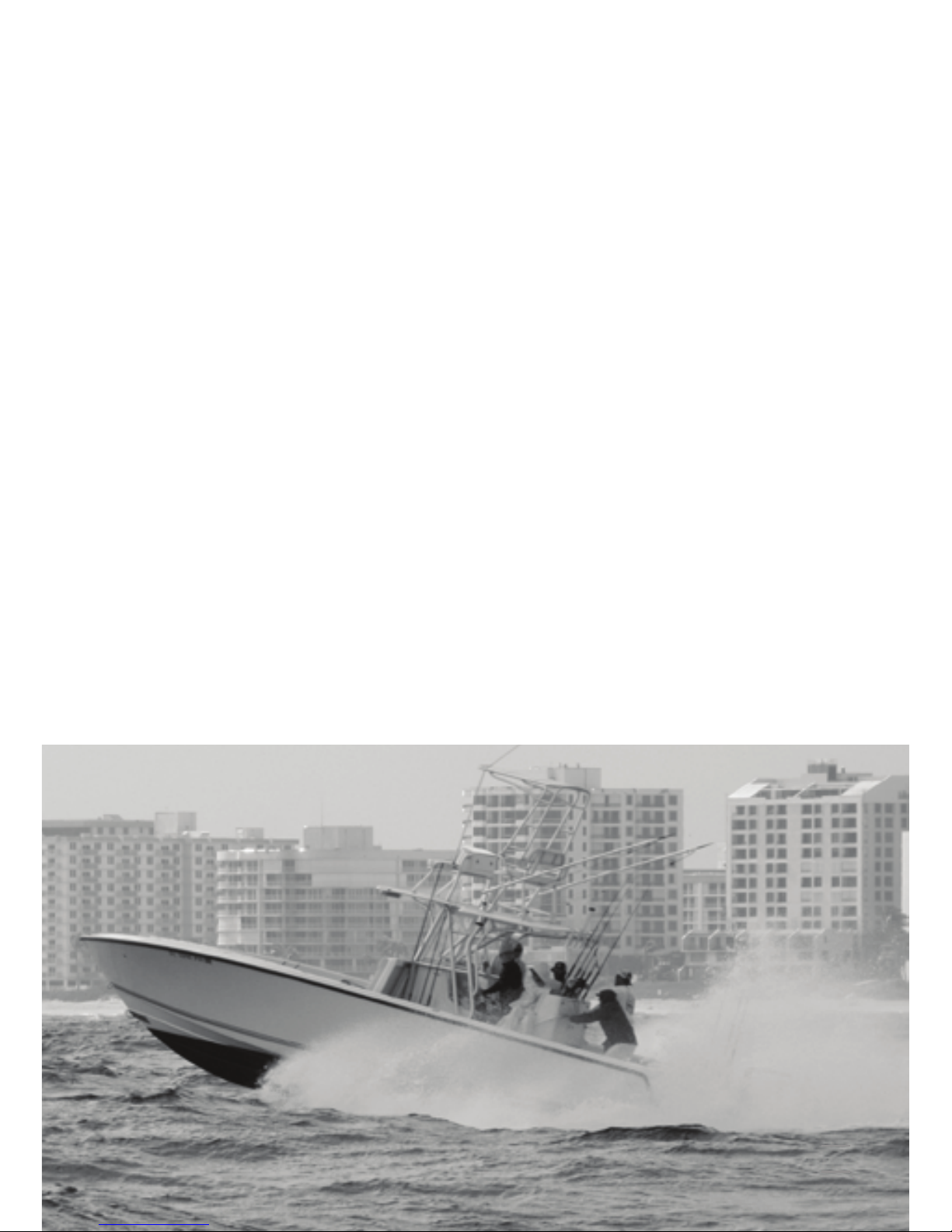
17
Please completely read and review all instrucons, disclaimers and warnings before
using this product. By using this device, you agree with all the guidelines and
informaon provided in this document
Important informaon
The CoastKey system generates, uses, and radiates radio frequency (RF) energy and, if not installed
correctly and used in accordance with the instrucons, may cause interference with radio
communicaons and electronic equipment.
Never tamper with or aempt to disassemble or change any hardware or soware on your Coast-
Key system. CoastKey devices are designed and manufactured to only communicate with CoastKey
devices. External RF signals may aect improperly installed or inadequately shielded electronic
operang systems, entertainment systems, and personal medical devices. While most modern
electronic equipment is shielded from external RF signals, you should check with the manufacturer
or contact CoastKey for support.
For personal medical devices (such as pacemakers, cardiac smulators and hearing aids), consult
with your physician or the manufacturer to determine if they are adequately shielded from external
RF signals.
In the unlikely event that you experience interference with other electronic devices, please contact
customer support at: www.coastkey.com or contact the manufacturer of the
respecve electronic device. The CoastKey system should not be used in areas where you are not
allowed to use cellular devices. There are some places where RF signals could constute a hazard,
such as health care facilies, and construcon sites. If you are not sure, look around for signs
indicang that two-way radios or cell phones should be turned o, or simply disconnue use of the
device unl you are away from these areas.
The operaonal stability can be aected by signals from other wireless systems present in the vessel.
The operaonal stability can also be inuenced by signals from external
electromagnec sources.
Portable electronic devices, including CoastKey devices, emit radio signals that may interfere with
aircra communicaons or ight control, navigaonal and other on-board electronic equipment and
should be turned o during ights.

18
Vessel Operaon Warnings
• Always boat responsibly.
• You are responsible for the safe and prudent operaon of your vessel.
• Before deparng port, check your boats overall condion and insure that all applicable safety
equipment is operaonal.
• Review the operaon of the CoastKey system with all passengers on the vessel.
Make sure they understand how to restart the boat in the event of a Man Overboard
situaon.
• Consider geng a free “Vessel Safety Check” (VSC) from either the U.S. Coast Guard or the U.S.
Power Squadron.
• Always follow all operang instrucons from your boat manufacturer.
• Know and follow all local waterway rules and regulaons.
• Do not overload your boat.
• Correctly ed PFD’s (life jackets) should always be worn.
• Never operate a boat under the inuence of alcohol.
• Always check your local weather forecast before a trip.
• Complete a oat plan before you go boang and leave it with a reliable person who can be
depended upon to nofy the Coast Guard, or other rescue agency, should you not return or
check-in as planned. If you have a change of plans or will be delayed, nofy the person holding
your Float Plan.
• Never leave the helm unaended.
• The CoastKey system is meant to enhance your safety while operang your boat but doesn’t
relieve you of the responsibility of safe operaon of the vessel, nor is it meant to take the place
of the physical lanyard kill switch.

19
Important Product and Safety Informaon
The CoastKey system will shut down the engine(s) within 2 seconds and give an alarm
signal if the driver falls into the water or is out of wireless range. The CoastKey system will
not shut o the engine(s) if the driver falls onboard the boat within the wireless range.
In this event, the driver can manually shut down the engine(s) by pressing the OFF buon
on the Master FOB. Always test the wireless range onboard the boat before use.
The wireless range may vary from 6 – 30 meters depending on the wireless environment
surrounding the boat.
Always insure that the system is working properly before leaving the dock (refer to the
User Manual for these instrucons).
Always check the baery level on the Master FOB before operang the vessel (refer to the
User Manual for more informaon).
Never operate at unsafe speeds or perform dangerous maneuvers with the boat,
especially if the baery on the Master FOB is low. A low baery on the Master FOB can
cause the engine to suddenly stop and result in loss of control or maneuverability of the
boat.
Do not leave the Master FOB in the boat unaended to prevent the of the vessel.
Other safety Consideraons
Small parts contained in the CoastKey system and its accessories may present a
choking hazard to small children.
The product contains a CR2032 Lithium Metal Buon Cell Baery.
Product category: Marine electronics.
Our product has been tested to comply with FCC standards.
If you use any medical device such as a pacemaker or cardiac smulator,
consult with your physician or healthcare professional and read the instrucons from the
manufacturer before use.
Credit cards, hard drives and other devices that store data magnecally may also be
sensive to magnec or electromagnec elds and should not be placed near this device.
CE Declaraon of Conformity
CoastKey equipment and accessories are designed to the highest industry standards for
use in the recreaonal marine environment. The CoastKey system conforms to the
appropriate Electromagnec Compability (EMC) regulaons, but correct
installaon is required to ensure that performance is not compromised.
We highly recommend installaon by a professional.
Recycling
Make sure you dispose of or recycle all CoastKey devices/baeries in accordance with your
local laws and regulaons.
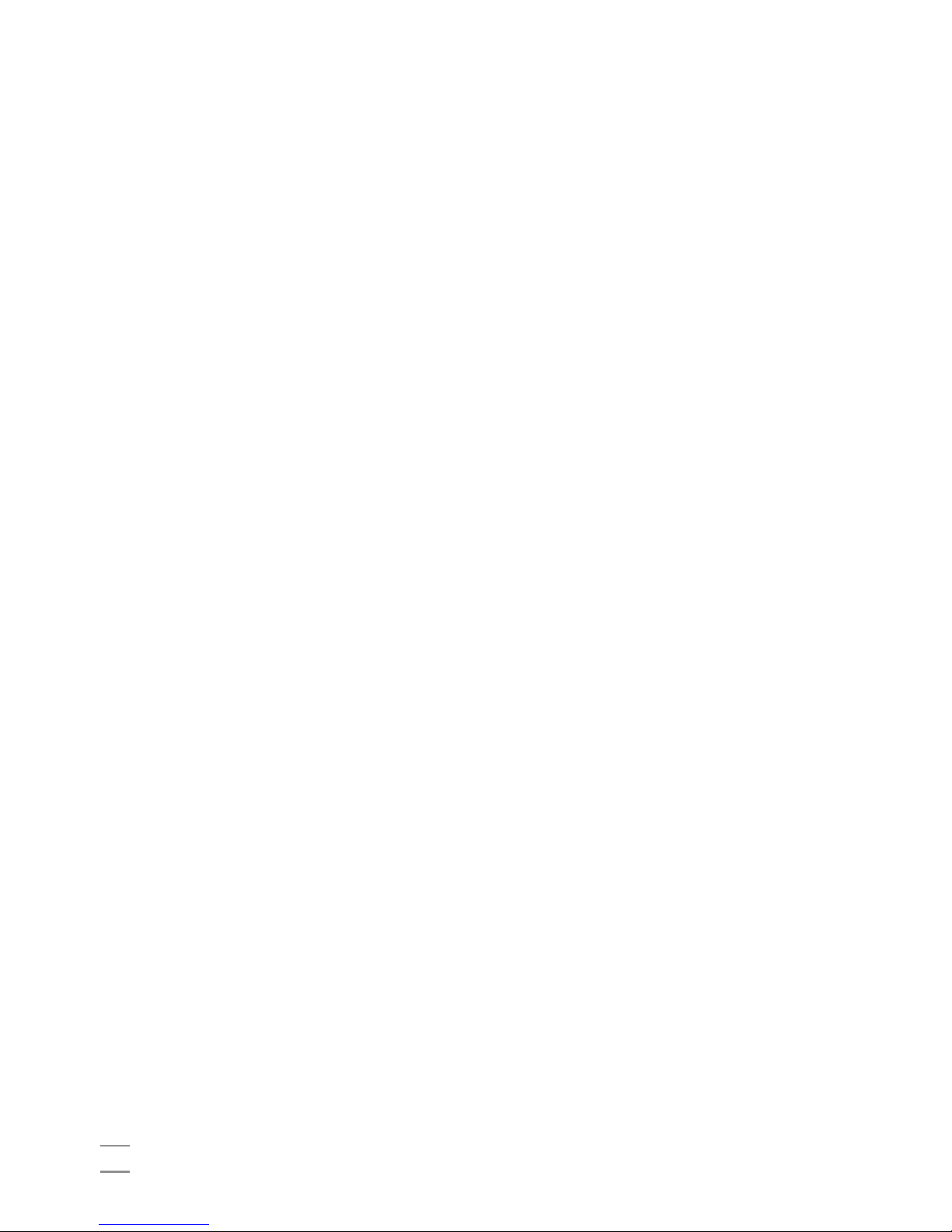
20
Limited Warranty
This CoastKey product is warranted to be free from defects in materials or
workmanship for two years from the date of purchase. Within this period, CoastKey will,
at its sole discreon, repair or replace any components that fail in normal use.
Such repairs or replacements will be made at no charge to the customer for parts or labor,
provided that the customer shall be responsible for any shipping cost. This warranty does
not apply to: (i) cosmec change, such as scratches, nicks and dents; (ii) consumable parts,
such as baeries, unless product damage has occurred due to a defect in materials or
workmanship; (iii) damage caused by accident, abuse, misuse, water, ood, re, or other
acts of nature or external causes; (iv) damage caused by service performed by anyone who
is not an authorized service provider of CoastKey, or (v) damage to the product because it
has been modied or altered without the wrien permission of CoastKey, or (vi) damage
to the product because it has been connected to power and/or data cables that are not
supplied by CoastKey. In addion, CoastKey reserves the right to refuse warranty claims
against products or services that are obtained and/or used in contravenon of the laws of
any country. Repairs have a 180-day warranty. If the unit sent in is sll under its original
warranty, then the new warranty is 180 days or to the end of the original two-year
warranty, whichever is longer.
For specic instrucons about how to obtain warranty service for your device, please
contact CoastKey support. THE WARRANTIES AND REMEDIES CONTAINED HEREIN ARE
EXCLUSIVE AND IN LIEU OF ALL OTHER WARRANTIES EXPRESSED, IMPLIED,
OR STATUTORY, INCLUDING ANY LIABILITY ARISING UNDER ANY WARRANTY OF
MERCHANTABILITY OR FITNESS FOR A PARTICULAR PURPOSE, STATUTORY OR OTHERWISE.
THIS WARRANTY GIVES YOU SPECIFIC LEGAL RIGHTS, WHICH MAY VARY FROM STATE/
COUNTRY TO STATE/COUNTRY. IN NO EVENT SHALL CoastKey, ITS SHAREHOLDERS, BOARD
OF DIRECTORS, OR EXECUTIVE LEADERS BE LIABLE FOR ANY INCIDENTAL,
SPECIAL, INDIRECT, OR CONSEQUENTIAL DAMAGES, WHETHER RESULTING FROM THE USE,
MISUSE, OR INABILITY TO USE THIS PRODUCT OR FROM DEFECTS IN THE PRODUCT. SOME
STATES/COUNTRIES DO NOT ALLOW THE EXCLUSION OF INCIDENTIAL OR CONSEQUENTIAL
DAMAGES, SO THE ABOVE LIMITATIONS MAY NOT APPLY TO YOU. SOME JURISDICTIONS
DO NOT ALLOW LIMITATIONS ON HOW LONG A STATUTORY OR IMPLIED WARRANTY
LASTS, SO THE ABOVE LIMITATION MAY NOT APPLY TO YOU. This limited warranty gives
you specic rights. You may have addional rights under applicable law, and this limited
warranty does not aect such rights. CoastKey retains the exclusive right to repair or
replace (with a new or newly-refurbished replacement product) the device or soware
or oer a full refund of the purchase price at its sole discreon. SUCH REMEDY SHALL BE
YOUR SOLE AND EXCLUSIVE REMEDY FOR ANY BREACH OF WARRANTY. To obtain warranty
service, contact your local CoastKey authorized dealer or call CoastKey Support for
shipping instrucons and a Return
Authorizaon Number (RAN). Securely pack the device and a copy of the original sales
receipt, which is required as proof of purchase for warranty repairs. Write the Return
Authorizaon Number clearly on the outside of the package. Send the device, freight
charges prepaid, to CoastKey. See www.CoastKey.com to nd your nearest dealer for
return or contact your local CoastKey dealer.
Other manuals for Master FOB
1
This manual suits for next models
1
Table of contents