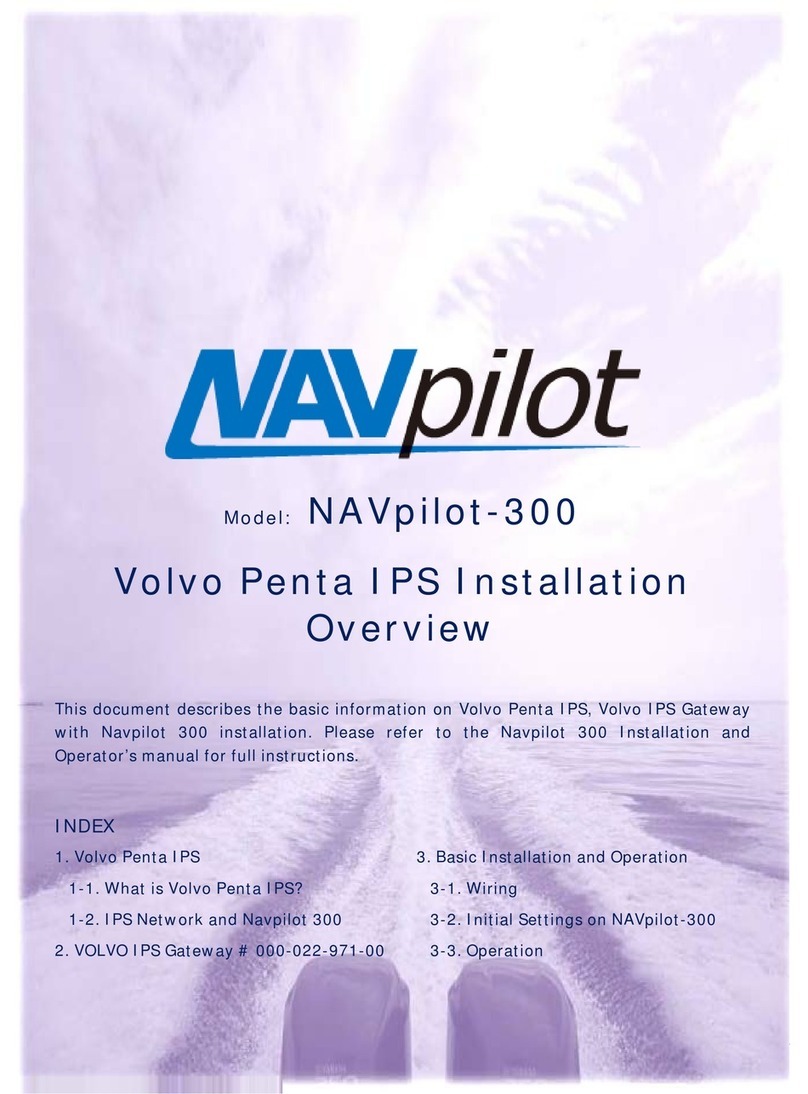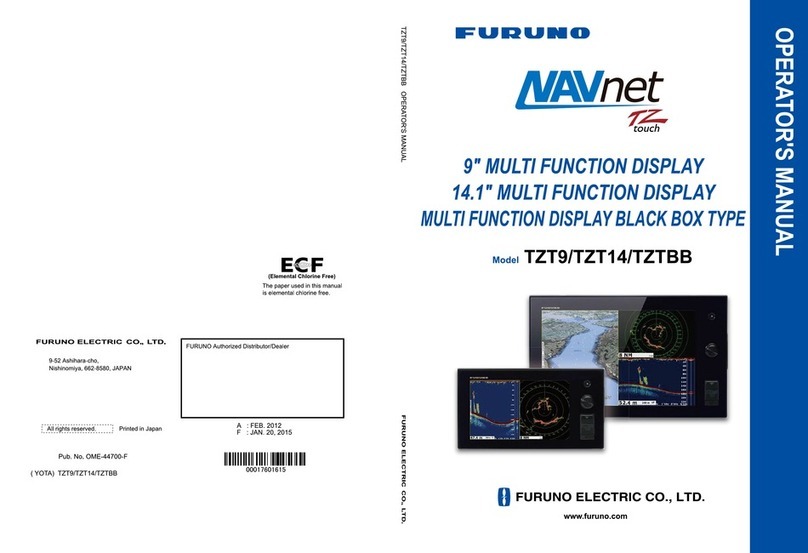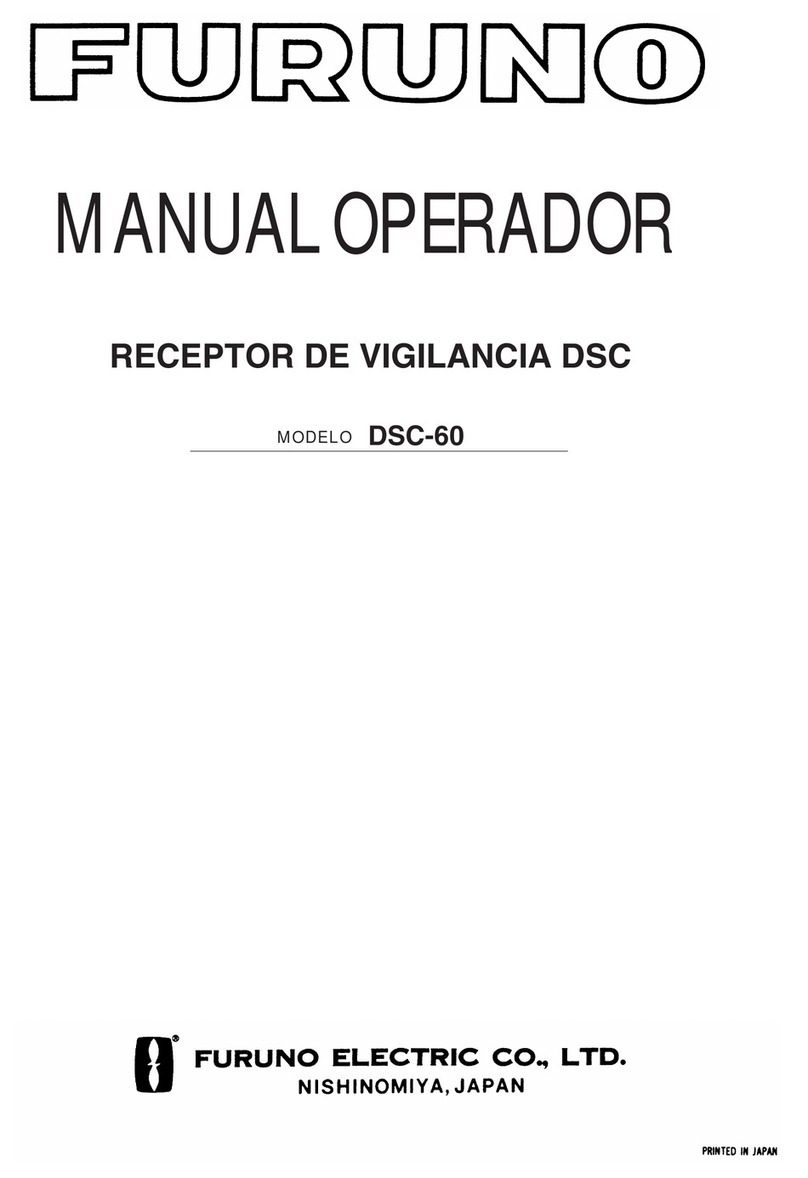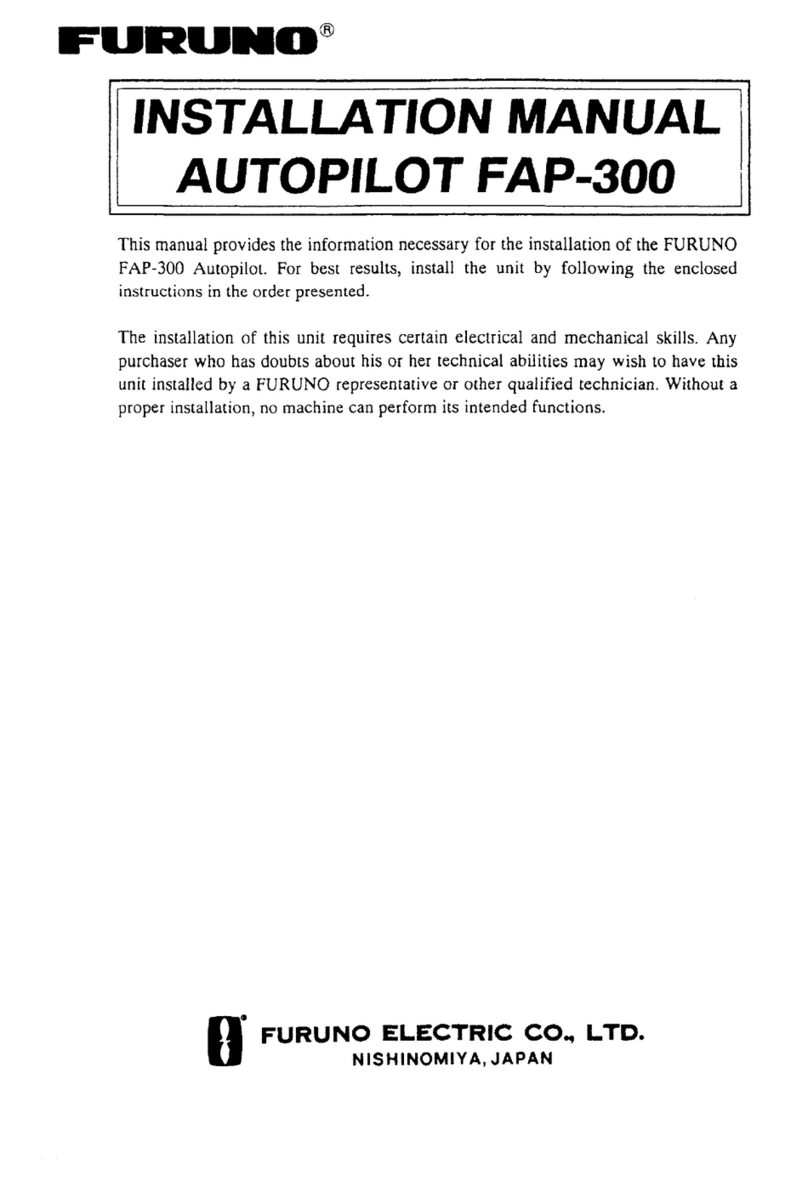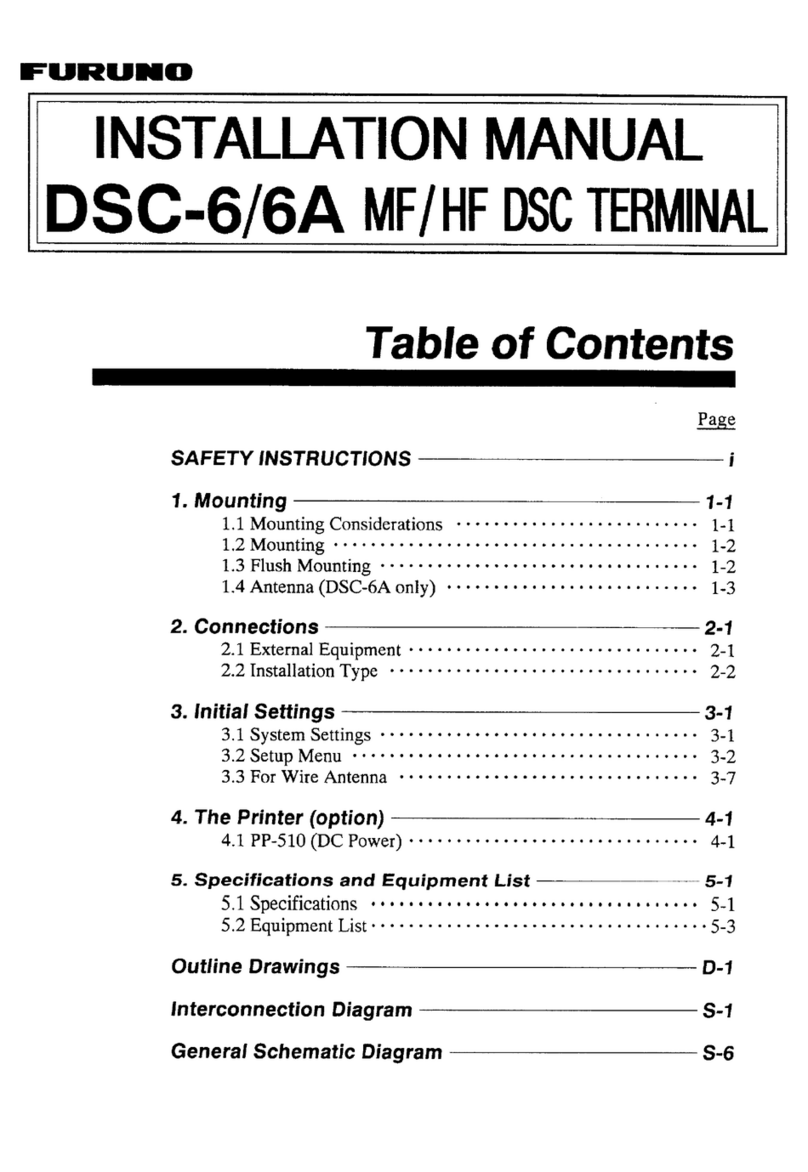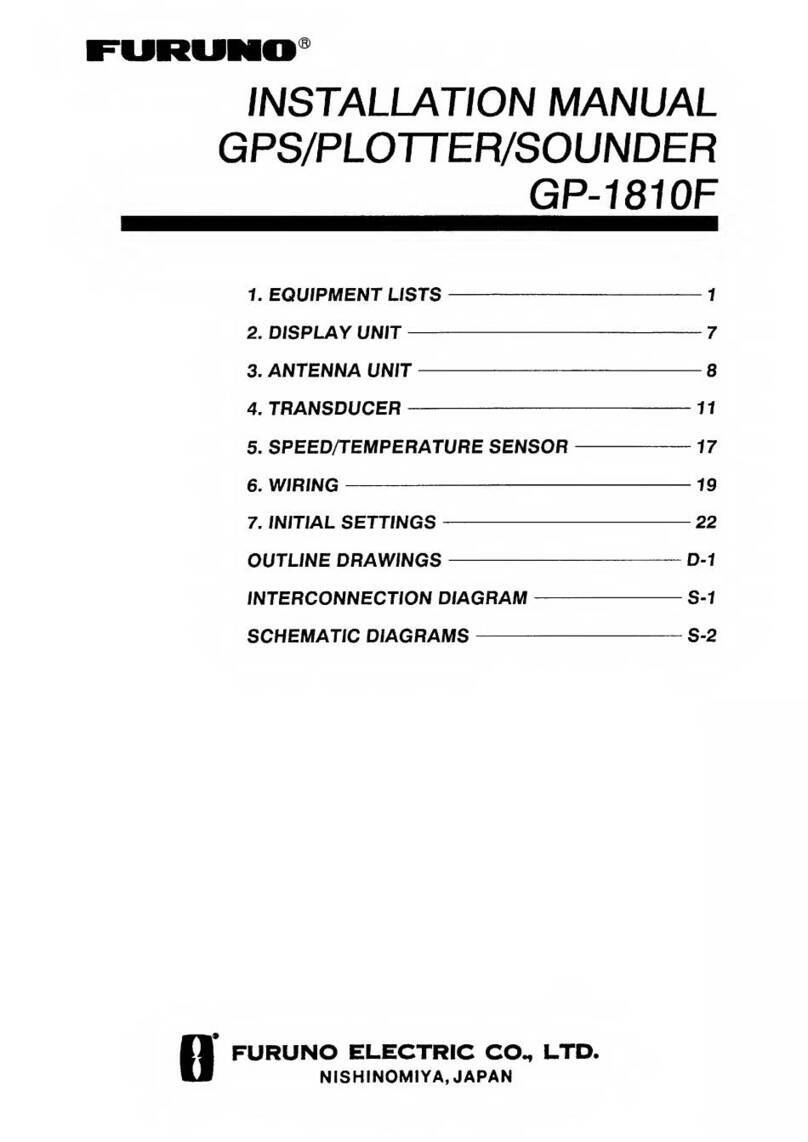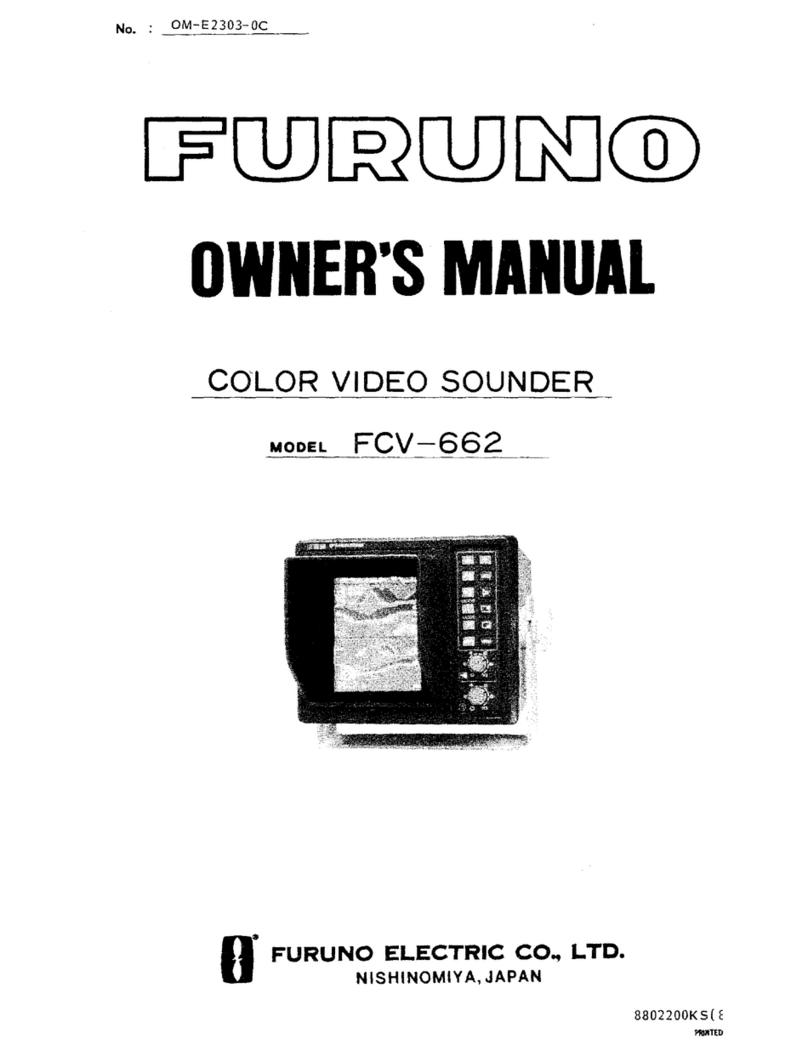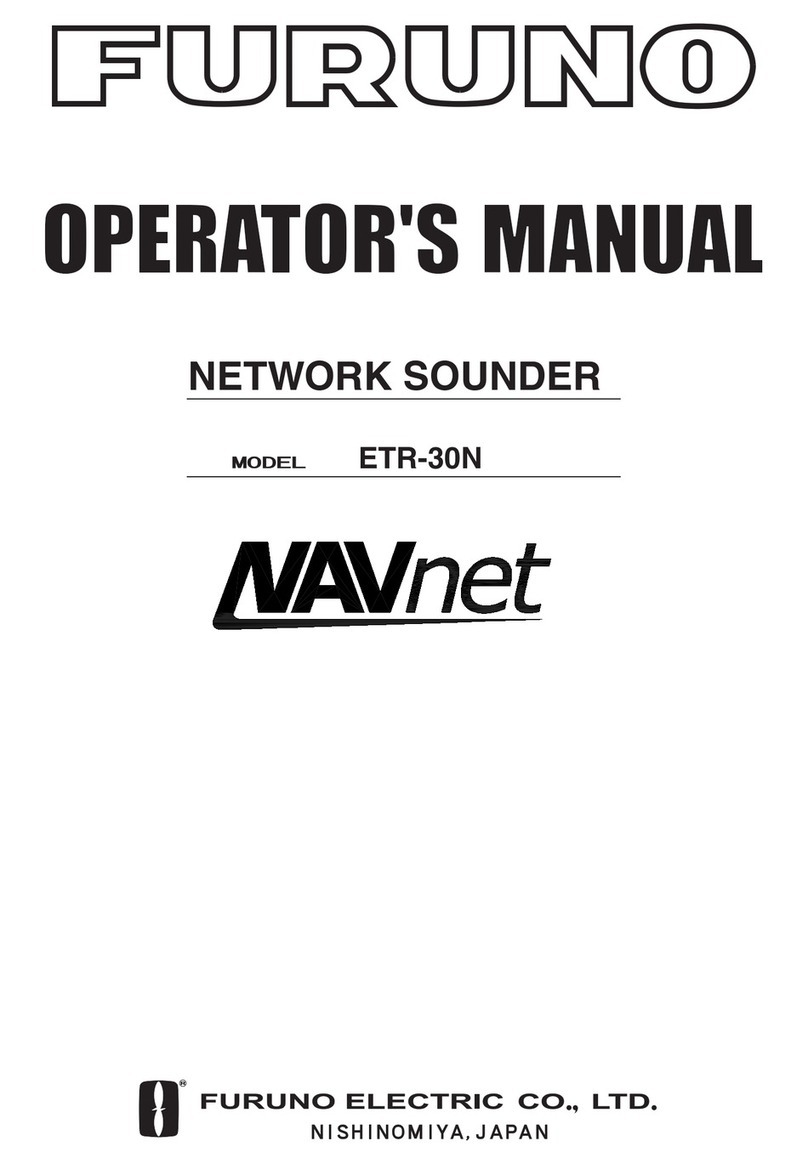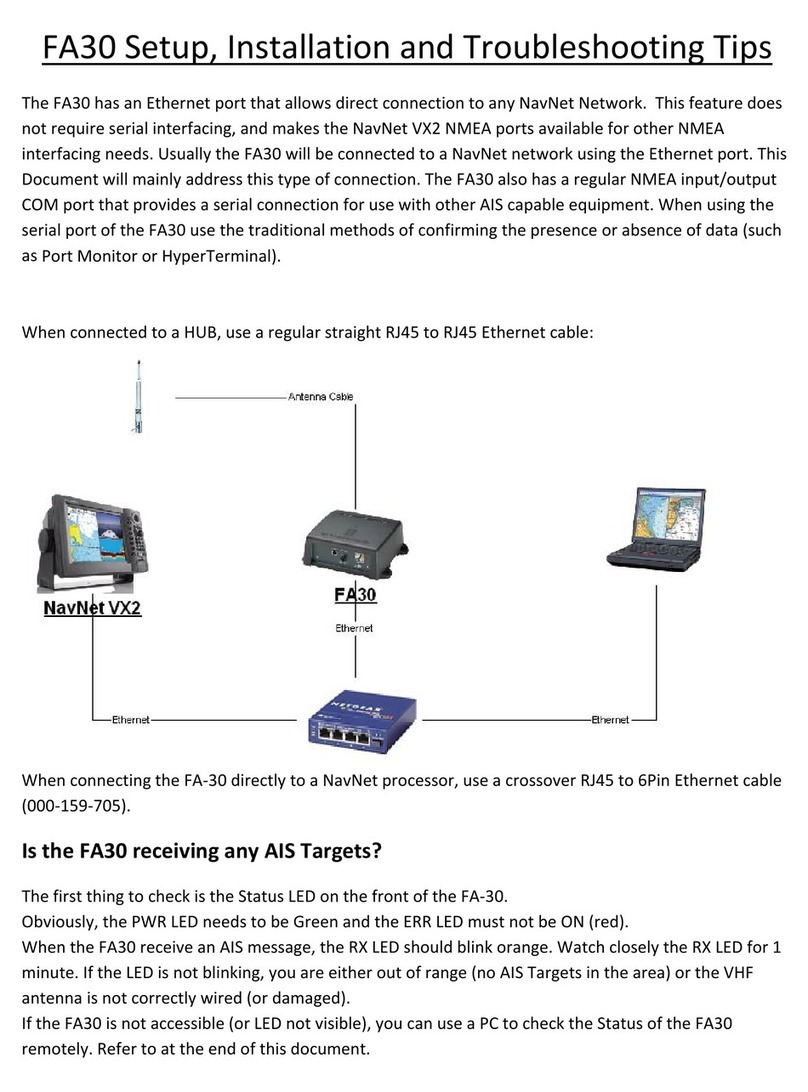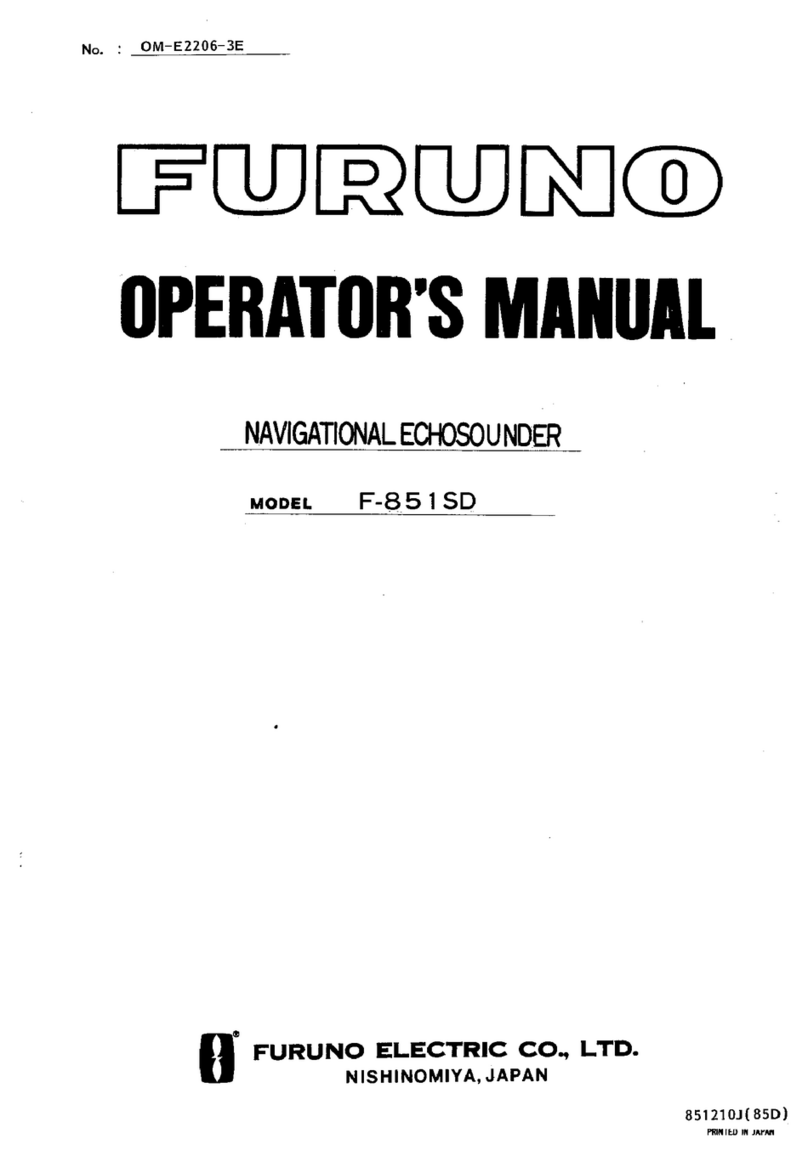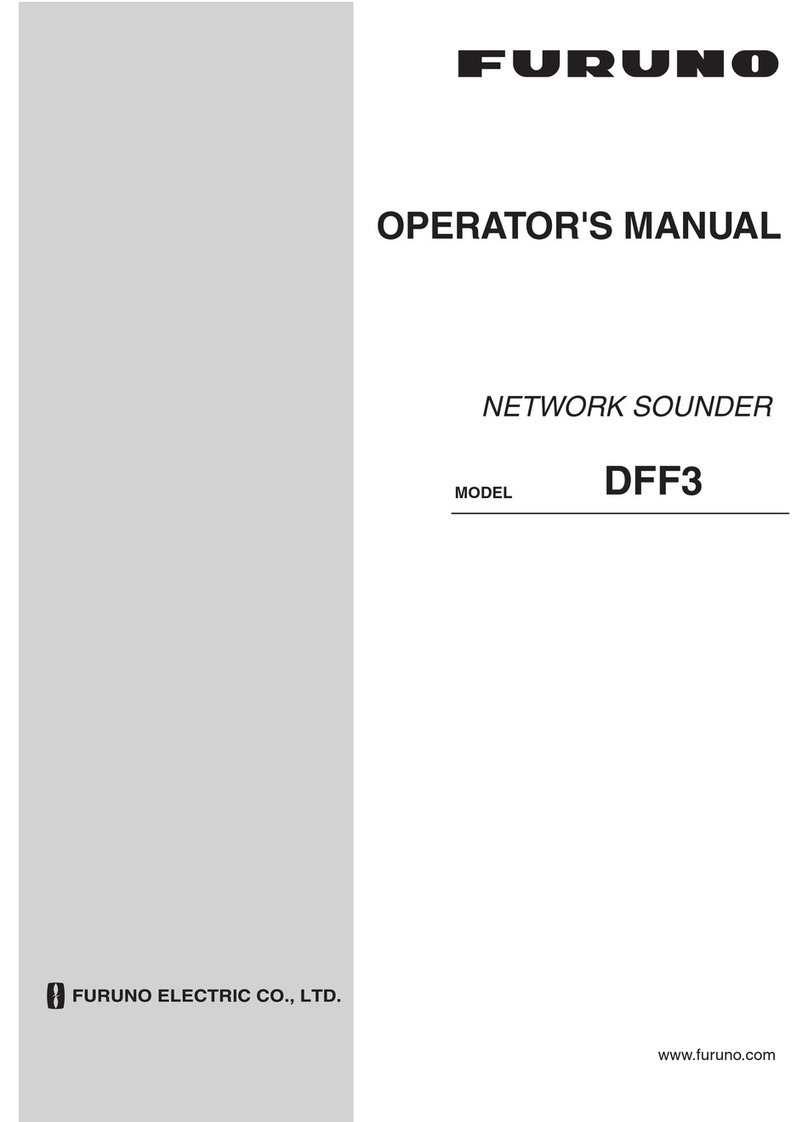iv
TABLE OF CONTENTS
FOREWORD ........................................ v
SYSTEM CONFIGURATION .............. vi
1. OPERATION ................................. 1
1.1 Control Description......................1
1.2 Power On/Off ..............................2
1.3 Adjusting Display Brilliance .........2
1.4 Selecting a Display......................2
1.4.1 Single frequency display......2
1.4.2 Dual frequency display ........3
1.4.3 Zoom display .......................3
1.4.4 User 1 and 2 displays ..........5
1.5 Selecting a Range.......................5
1.5.1 Range adjustment method...5
1.5.2 Manual range adjustment ....5
1.6 Shifting the Range.......................6
1.7 Adjusting the Gain.......................7
1.7.1 Selecting gain adjustment
method.................................7
1.7.2 Manual gain adjustment.......7
1.8 Measuring Depth.........................8
1.9 Menu Operating Procedure.........8
1.10 Picture Advance Speed...............9
1.11 Rejecting Interference .................9
1.12 Erasing Weak Echoes...............10
1.13 Rejecting Clutter........................10
1.14 Adjusting TVG ...........................11
1.15 A-scope Display ........................12
1.16 Alarms .......................................13
1.17 FUNCTION Control ...................15
1.17.1 Using the FUNCTION control
...........................................15
1.17.2 Programming the FUNCTION
control ................................15
1.18 Waypoints .................................16
1.18.1 Entering a waypoint ...........16
1.18.2 Editing waypoints...............17
1.18.3 Erasing waypoints..............17
1.18.4 Setting destination waypoint
.......................................... 18
1.19 Fish Information (Accu Fish) .....18
1.19.1 Principle .............................18
1.19.2 Turning on Accu Fish.........18
1.19.3 Displaying fish symbols .....19
1.19.4 Displaying fish info.............19
1.19.5 Selecting the display where to
show the fish symbols........19
1.19.6 Applying offset to measured
fish size..............................20
1.20 Menu Description ......................20
1.20.1 Sounder menu ...................20
1.20.2 Tx/Rx menu .......................24
1.20.3 Display menu.....................25
1.20.4 Stabilizer menu..................26
1.20.5 Data menu .........................26
1.20.6 NavNet menu.....................28
2. SYSTEM MENU ...........................29
2.1 How to Open theSystem Menu.29
2.2 User Menu ................................29
2.2.1 User menu description.......29
2.2.2 Selecting data for nav data
displays..............................31
2.3 Range Menu .............................33
2.4 Key Menu..................................34
2.5 Language Menu ........................34
2.6 Units Menu................................34
2.7 Calib Menu................................34
3. MAINTENANCE &
TROUBLESHOOTING37
3.1 Maintenance .............................37
3.2 Care of Display Unit ..................37
3.3 Transducer Maintenance ..........37
3.4 Fuse Replacement....................37
3.5 Battery Voltage Alert .................38
3.6 Troubleshooting ........................38
3.7 Self Test....................................38
3.8 LCD Test...................................40
3.9 Restoring Default Settings ........40
MENU TREE .................................. AP-1
SCREEN LAYOUT ........................ AP-5
SCREEN DIVISION ....................... AP-8
NAVNET MODE AND FUNCTION
AVAILABILITY .............................. AP-9
SPECIFICATIONS ..........................SP-1
INDEX ..............................................IN-1