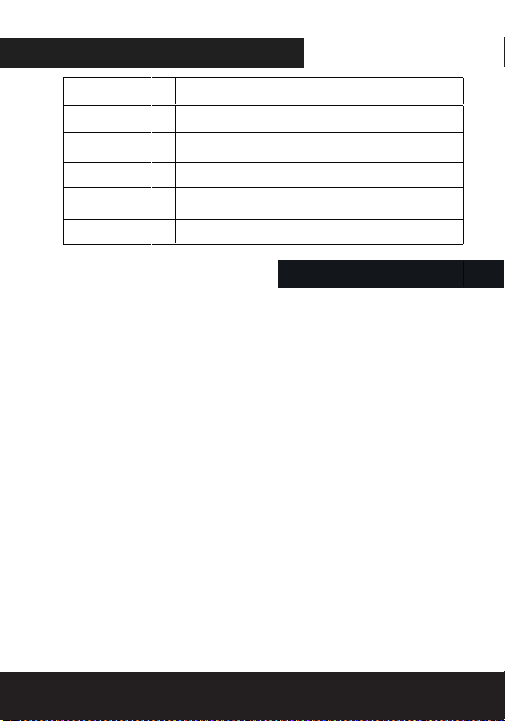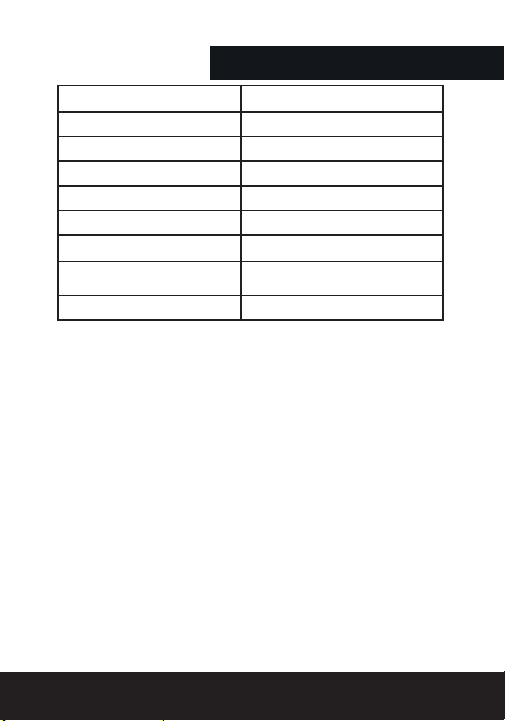7
sunlight, electromagnetic conditions, or other climatic conditions; or (g) any acts
of God. Product is sold to Customer for personal, non-commercial use only.
Product is not warranted for Customer’s commercial or rental use.
In addition, Product is not warranted against failure, and should not be used by
Customer for any application where (i) there is a risk that any data stored on
Product will be breached or otherwise compromised, or (ii) the data stored on
Product is relied upon for medical or lifesaving applications.
SUMMIT ELECTRONICS LLC disclaims any Warranty for any of the foregoing uses
to the fullest extent permitted by law. Customer assumes any and all risks
associated with such uses of Product, and agrees to indemnify SUMMIT ELECTR-
ONICS LLC for any damages claimed against SUMMIT ELECTRONICS LLC for such
uses. EXCEPT FOR EXPRESS WARRANTIES STATED ABOVE AND TO THE
MAXIMUM EXTENT PERMITTED BY LAW, THE PRODUCTS ARE PROVIDED
“AS IS”, AND SUMMIT ELECTRONICS LLC DISCLAIMS ALL OTHERWARRANTIES,
INCLUDING WITHOUT LIMITATION ANY IMPLIED WARRANTY (I) OF
MERCHANTABILITY, (II) OF FITNESS FOR A PARTICULAR PURPOSE,
OR (III) OF NON-INFRINGEMENT OF THIRD PARTY RIGHTS. TO THE
MAXIMUM EXTENT PERMITTED BY APPLICABLE LAW, IN NO EVENT
WILL SUMMIT ELECTRONICS LLC BE LIABLE TO CUSTOMER OR ANY THIRD
PARTY FOR ANY INDIRECT, SPECIAL, INCIDENTAL, CONSEQUENTIAL,
EXEMPLARY OR PUNITIVE DAMAGES, INCLUDING, WITHOUT LIMITATION,
ANY LOST PROFITS OR REVENUES, LOSS OR INACCURACY OF ANY
DATA OR COST OF SUBSTITUTE GOODS, REGARDLESS OF THE THEORY
OF LIABILITY (INCLUDING NEGLIGENCE) AND EVEN IF SUMMIT ELECTRONICS
LLC HAS BEEN ADV ISED OF THE POSSIBILITY OF SUCH DAMAGES,
SUMMIT ELECTRONICS LLC’S AGGREGATE LIABILITY TO CUSTOMER FOR
ACTUAL DIRECT DAMAGES FOR ANY CAUSE WHATSOEVER SHALL
BE LIMITED TO THE CUMULATIVE PRODUCT FEES PAID BY THAT
CUSTOMER FOR THE PRODUCT CAUSING THE DAMAGES, IF ANY. This
Warranty gives Customer specifics rights, and Customer may also have other
rights that vary from jurisdiction to jurisdiction. To obtain Warranty service,
Customer must email SUMMIT ELECTRONICS LLC Technical Support prior to making
a Product return. Customer must include with Product return the following items
(failure to enclose any of these items may result in a delay in the processing
of your Warranty claim): (i) a dated sales receipt that indicates the place of
purchase, model number of Product, and amount paid; (ii) a detailed description
of Customer’s problem with Product; (iii) Customer’s full name, phone number,
and return address, and; (iv) a money order made out to SUMMIT ELECTRONICS LLC
Electronics Corporation to cover return shipping charges to US destinations
only, for the applicable dollar amount shown for the Product in the table above.
SUMMIT ELECTRONICS LLC will not make return shipments to a P.O. Box. For
shipping to international addresses, actual freight will be charged to Customer.
Return your Product freight-prepaid in its original packaging, or packaging
that affords an equal measure of protection. Please allow 4 to 6 weeks for the