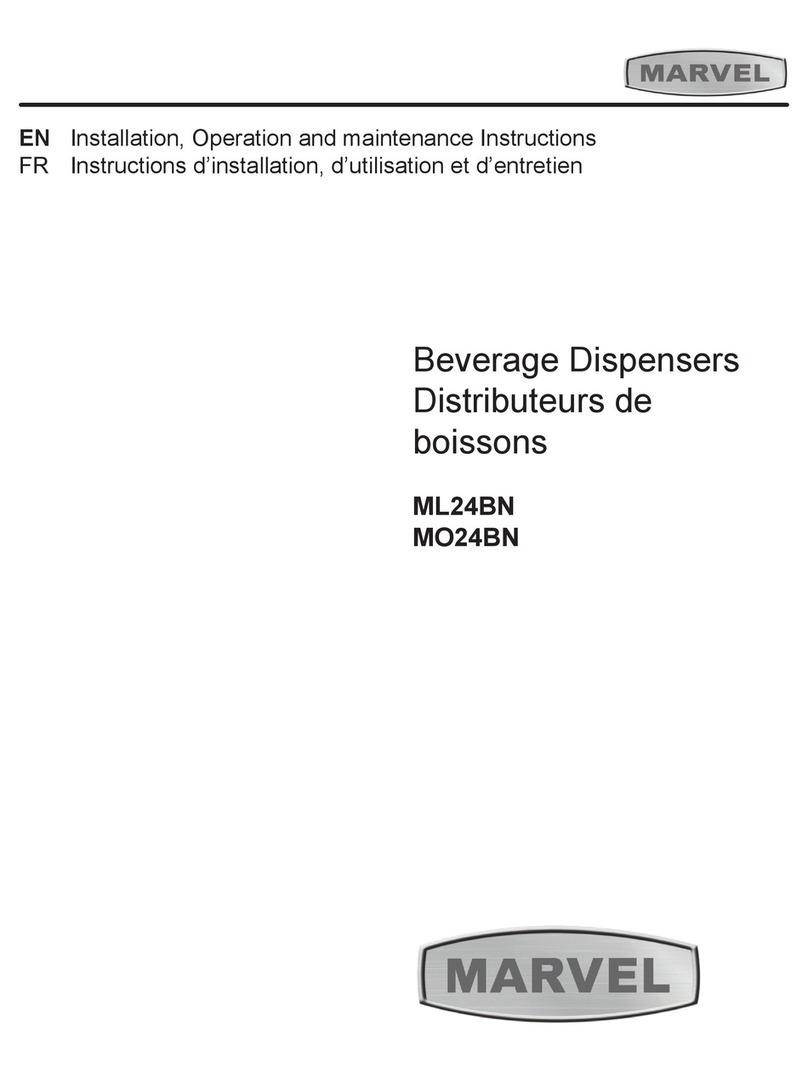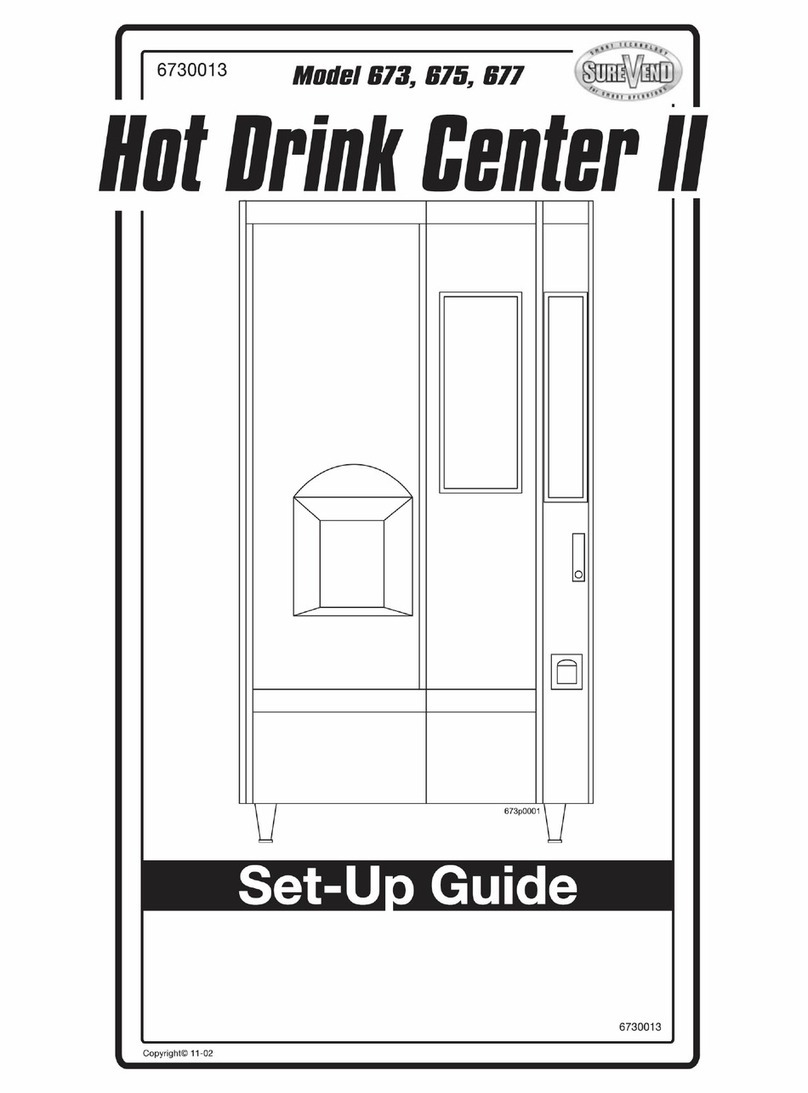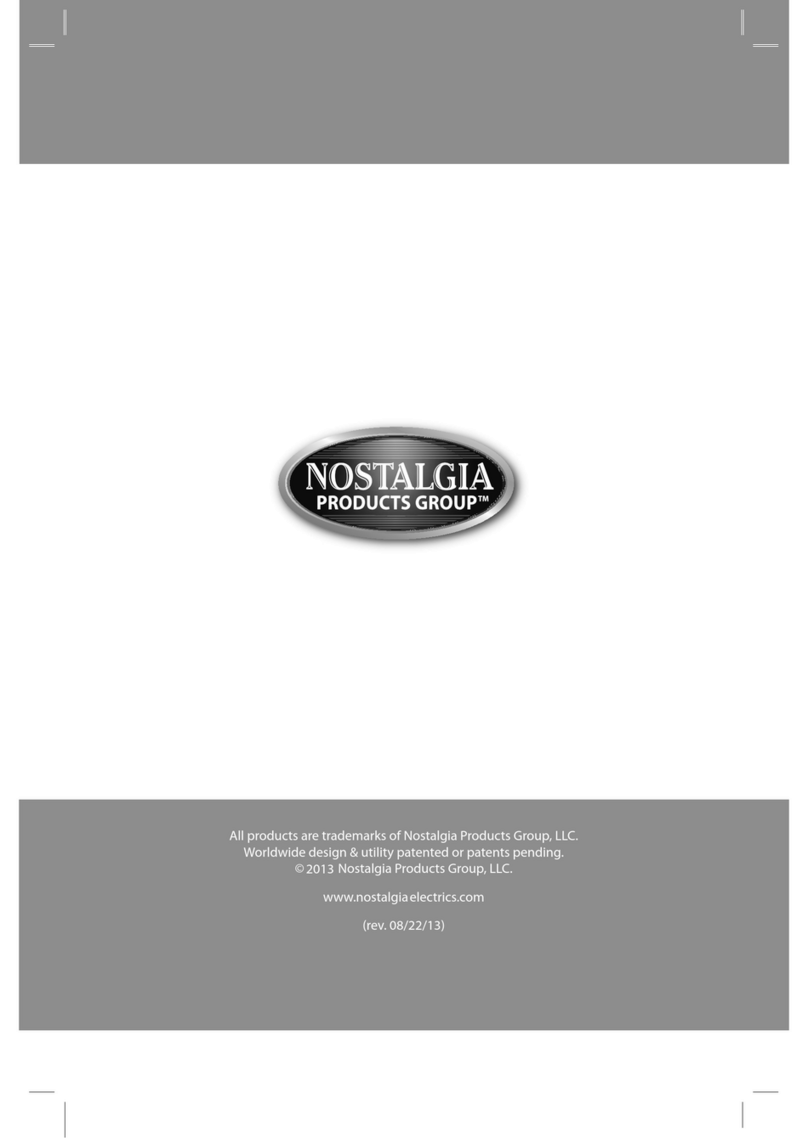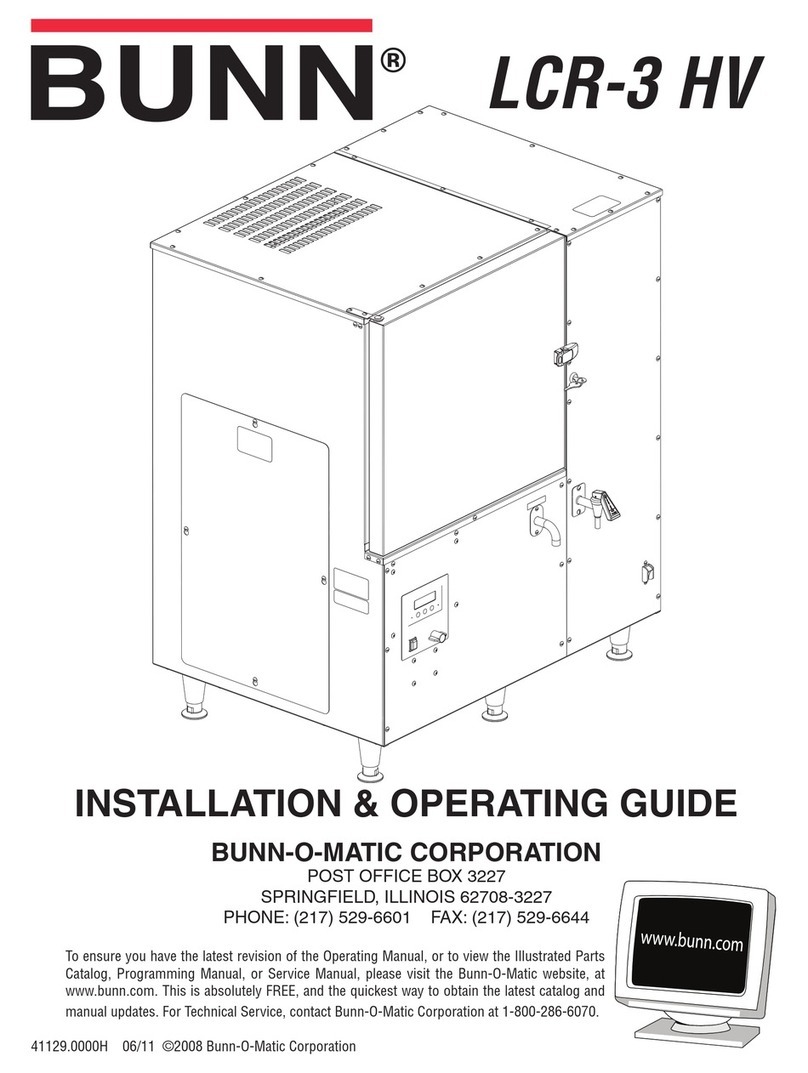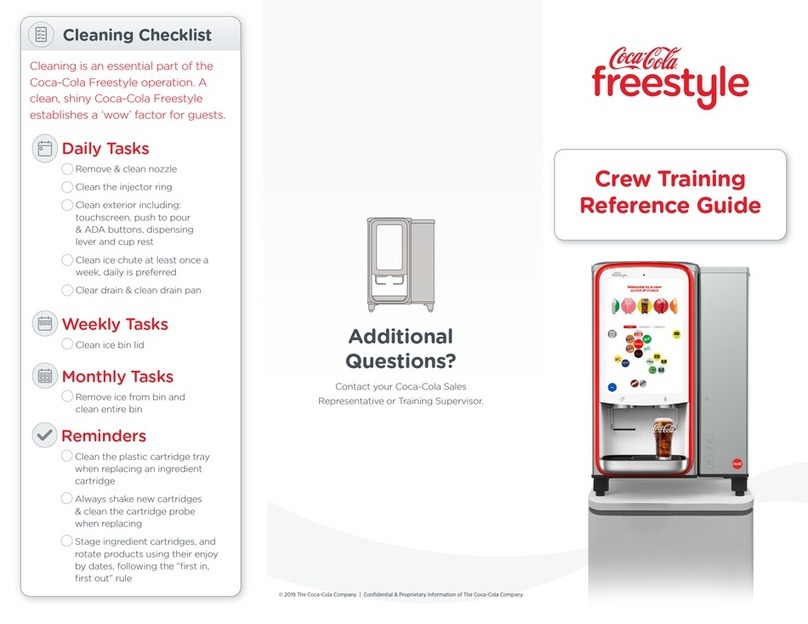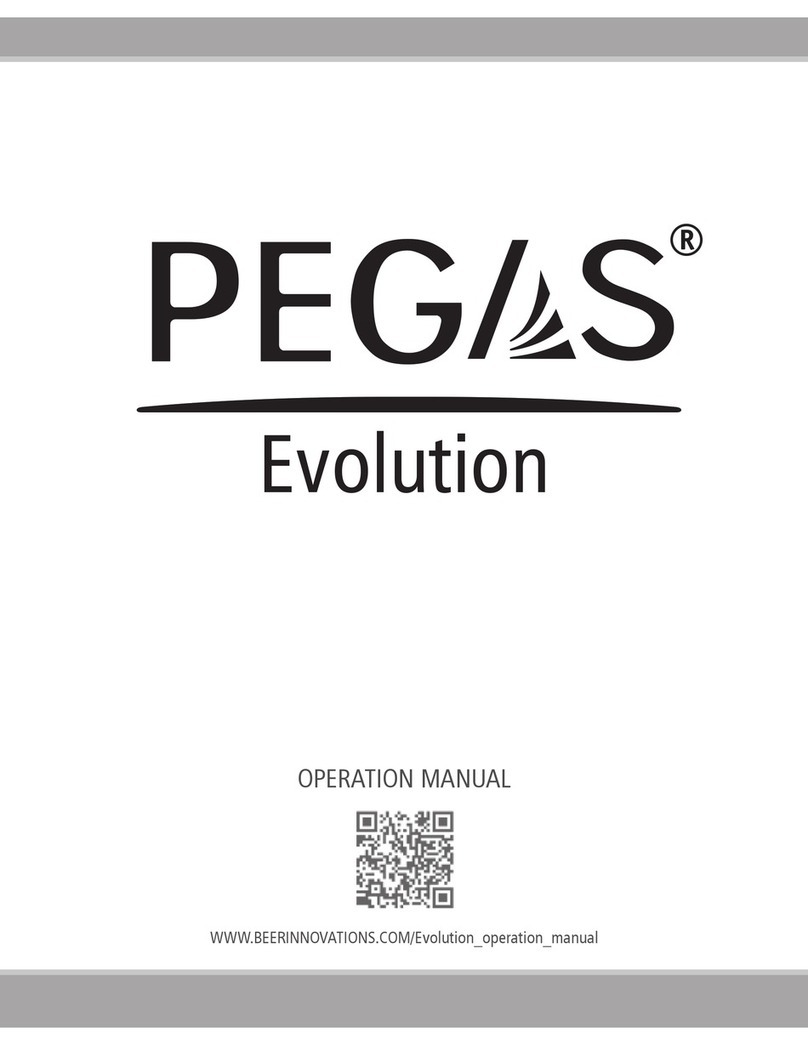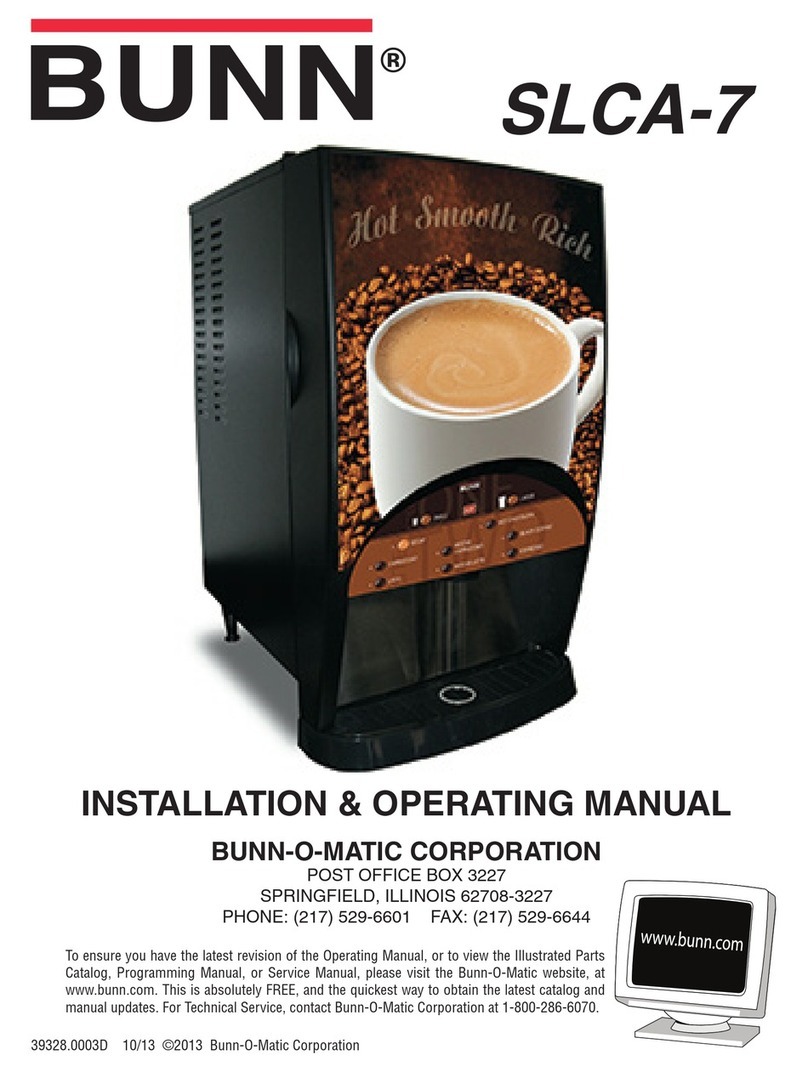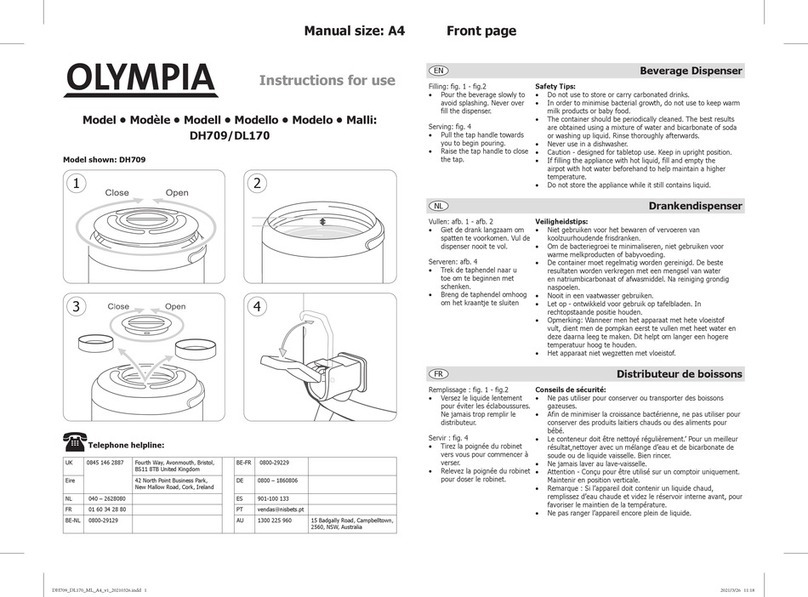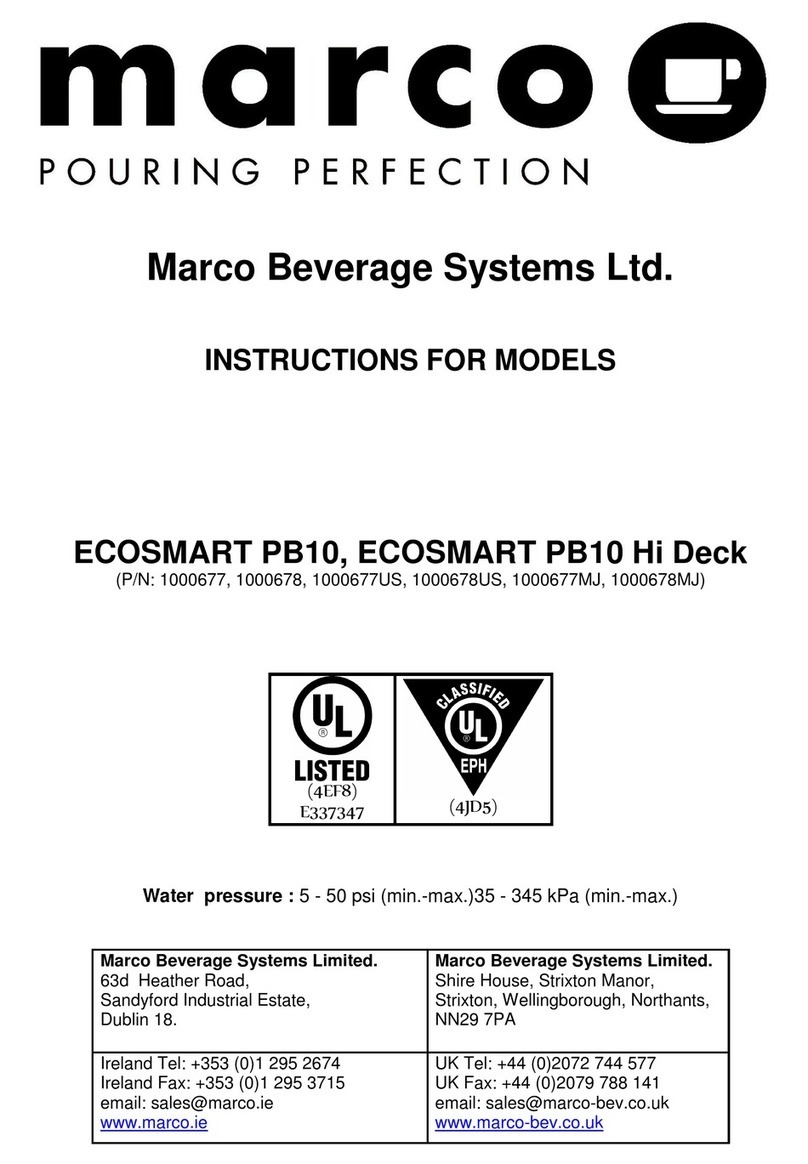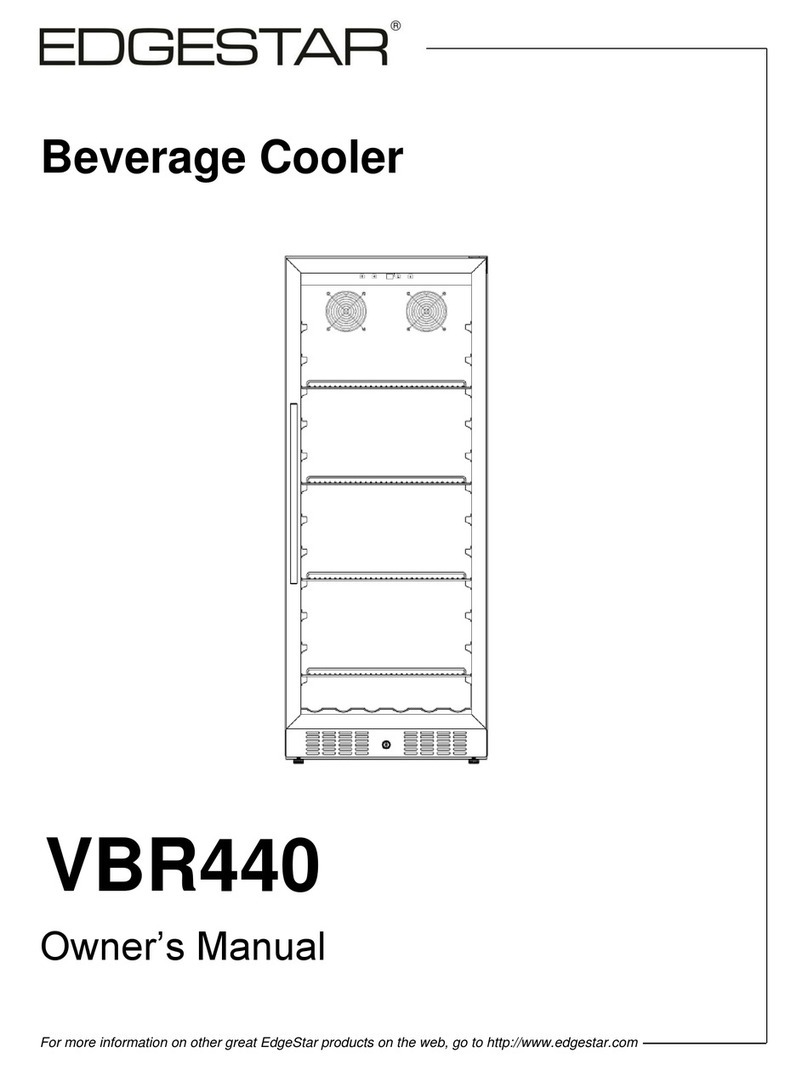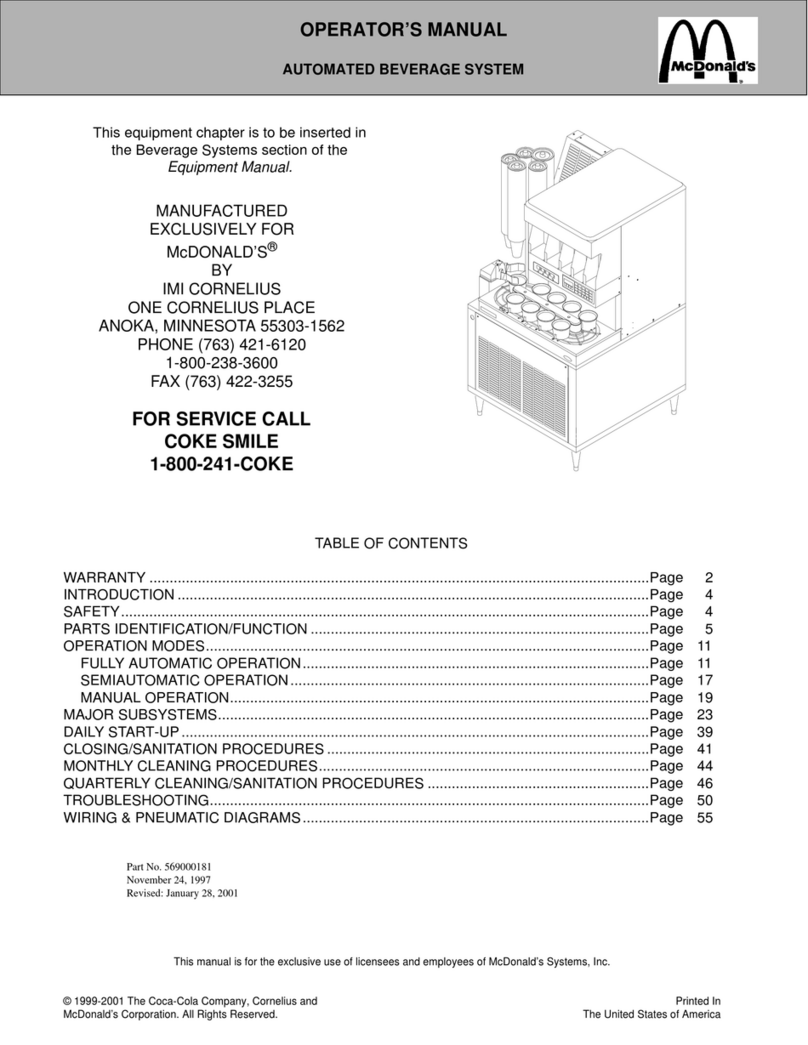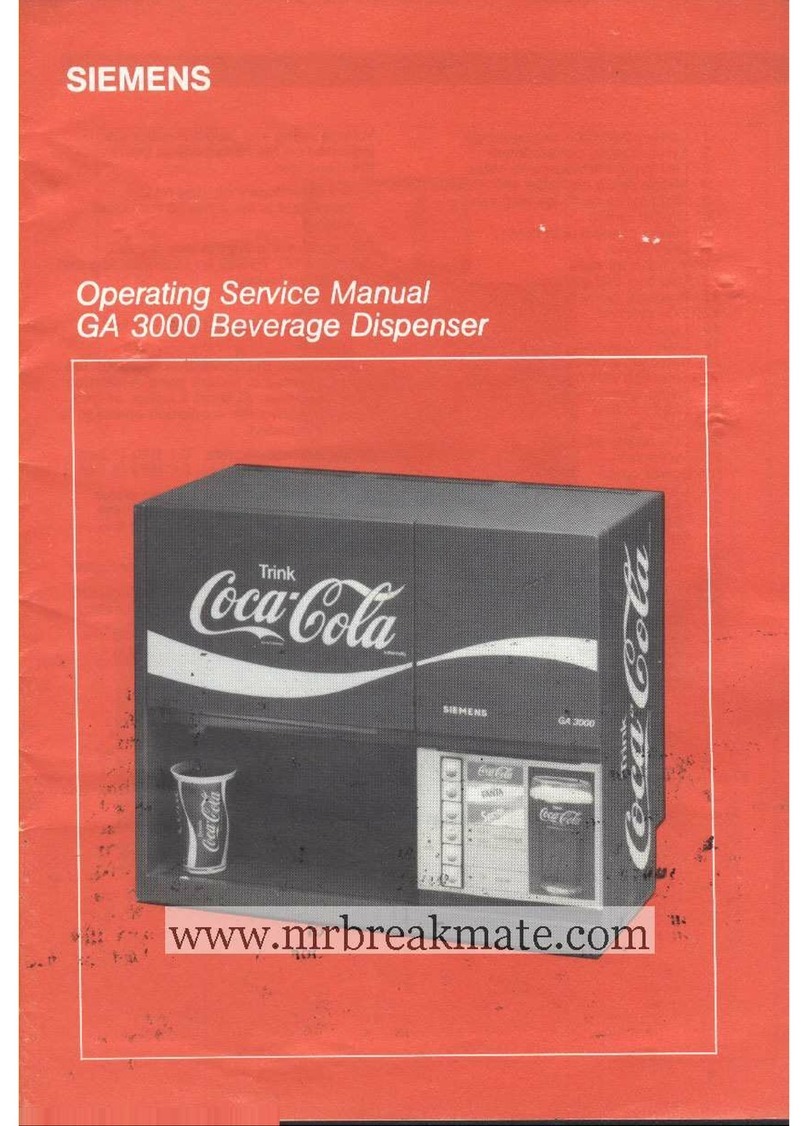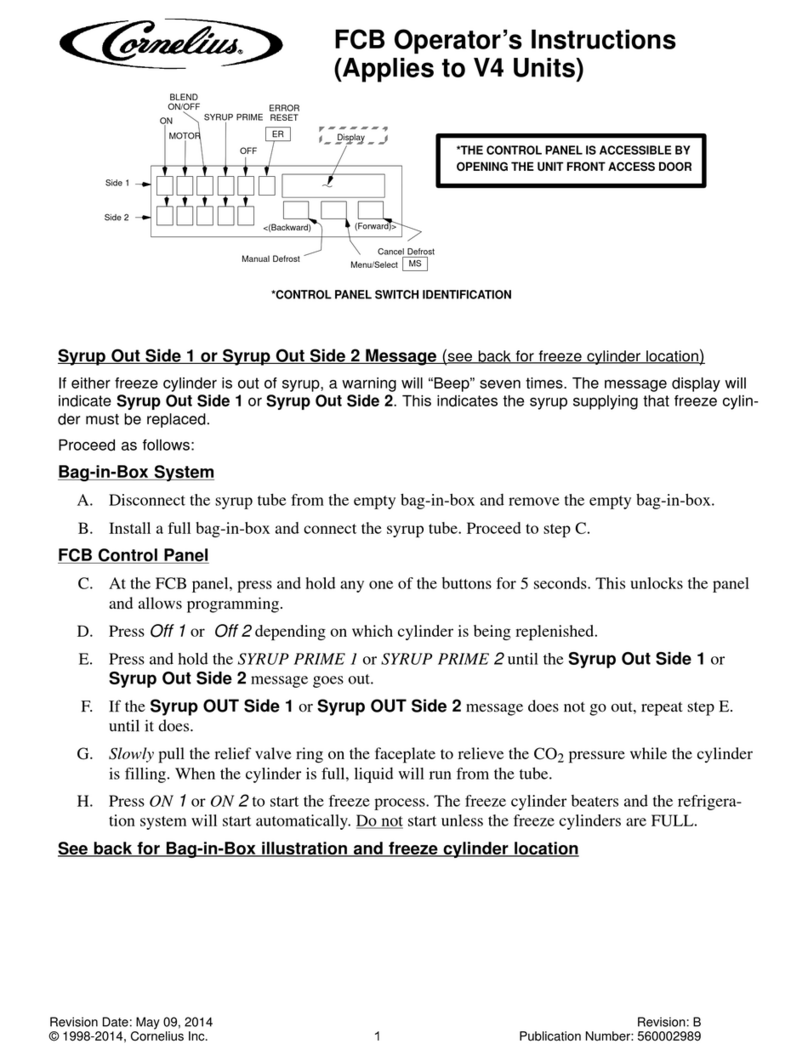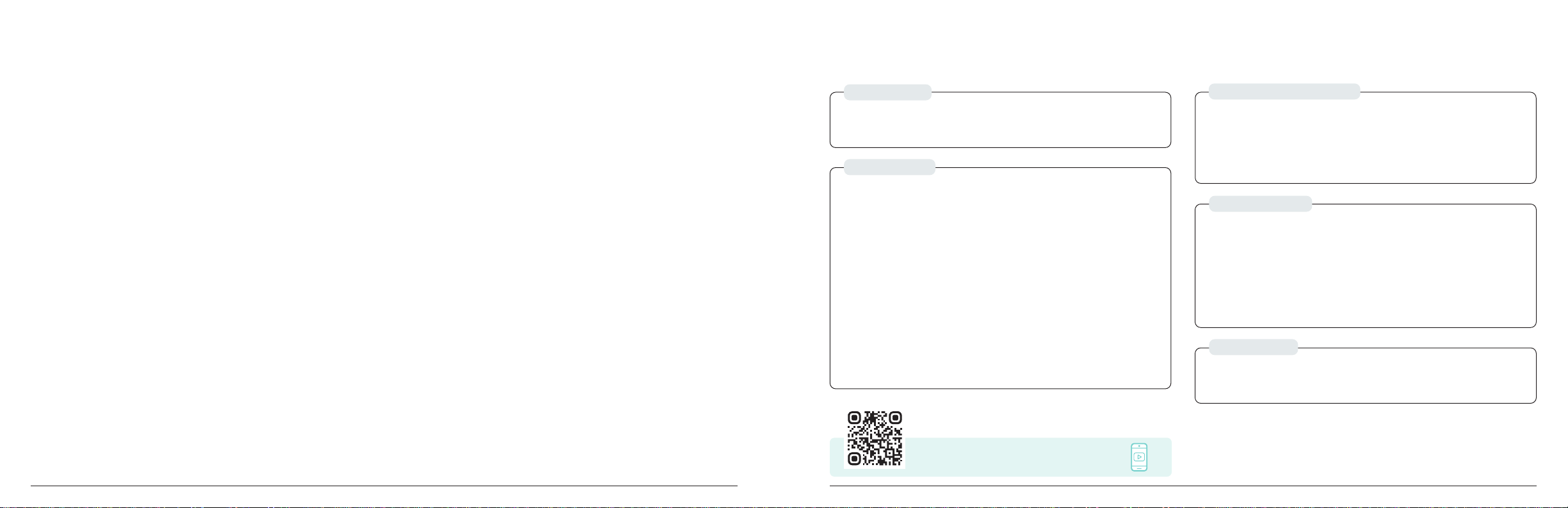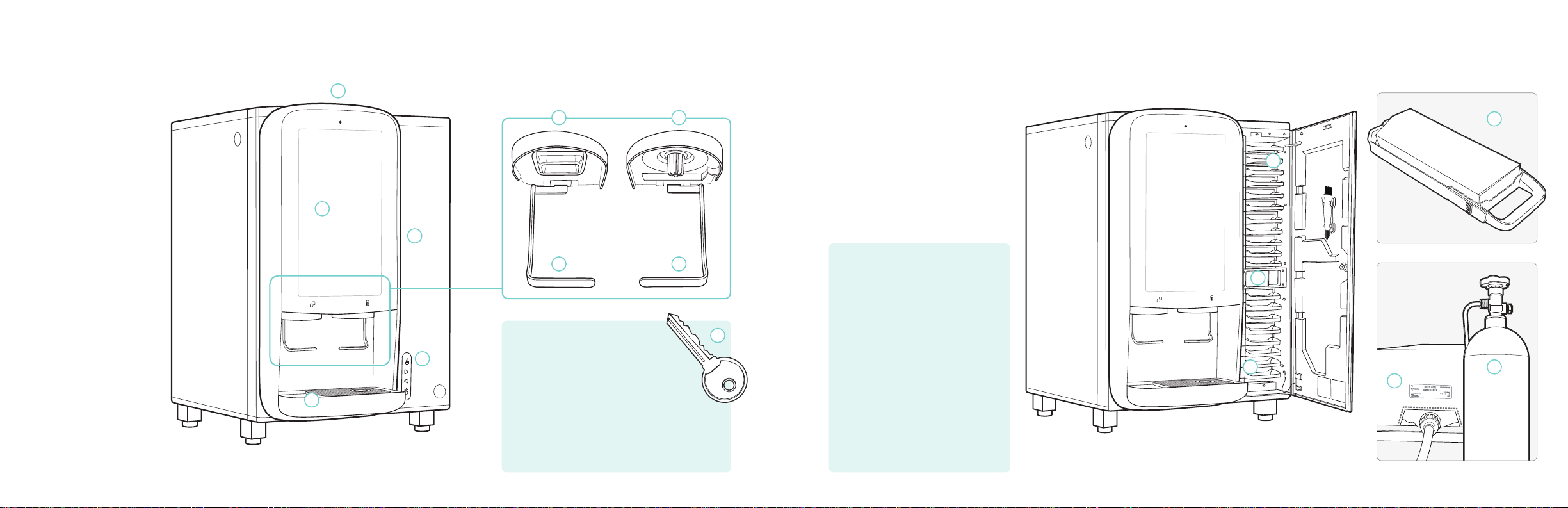© 2023 The Coca-Cola Company | Condential information of The Coca-Cola Company | Coca-Cola Freestyle® 7100 User Guide | V5 230123 © 2023 The Coca-Cola Company | Condential information of The Coca-Cola Company | Coca-Cola Freestyle® 7100 User Guide | V5 230123
COCA-COLA FREESTYLE® 7100 COCA-COLA FREESTYLE® 7100
13
12
ExitLoginLock
Dashboard Notifications About
HFCS
Water
Sparkling Water
Ice
Shelf Agitator
Carb Agitator
Prime Required
A2 Barqs Part 1
39%
S11 NNSBB
enjoy by MM/DD/YY
9 days remaining
25%
S9 Fanta
enjoy by MM/DD/YY
6 days remaining
78%
S10 Ing Solution AA
enjoy by MM/DD/YY
6 days remaining
78%
S8 Ing Solution CC
enjoy by MM/DD/YY
6 days remaining
68%
S7 Sprite Part 2
enjoy by MM/DD/YY
6 days remaining
12%
A1 Coca Cola Part 1
enjoy by MM/DD/YY
16 hours remaining
67%
A3 Barqs Part 2
enjoy by MM/DD/YY
7 days remaining
78%
A4 Diet Coke Part 1
enjoy by MM/DD/YY
7 days remaining
60%
A5 Diet Coke Part 2
enjoy by MM/DD/YY
6 days remaining
78%
A7 Coca Cola Part 2
enjoy by MM/DD/YY
7 days remaining
51%
S3 Lemon
enjoy by
MM/DD/YY
6 days remaining
51%
S3 Orange
enjoy by
MM/DD/YY
6 days remaining
51%
S3 HiC
enjoy by
MM/DD/YY
6 days remaining
Sold Out
S4 Cherry
6%
S2 Vanilla
enjoy by MM/DD/YY
2 hours remaining
68%
A8 Pibb Part 1
enjoy by MM/DD/YY
6 days remaining
50%
A9 Pibb Part 2
enjoy by MM/DD/YY
5 days remaining
Prime All Purge All
Understanding the Crew Dashboard
When crew members require a complete view
of the status of all ingredients, the crew
dashboard screen can be accessed.
| OPERATIONS
ABold Alerts
¡‰99Xƒ99Z-ŒZ9dZdƒX
ingredient function, such as sold out, prime, or purge.
dZŒ4ƒdŒX9,˜dƒZ
assistance at 1-800-241-COKE6ªÆ7(
In Canada, call 1-800-318-COKE6ªÆ7(
BFuel Gauges
dOd<d-Œƒ-9OŒ˜9Z-4XŒ9Z9Z-dƒ
ZŒ-ŒZ-ZId˜˜%Œd,Œ4Œ9-
improve cartridge change-out management for crew
members and reduce product waste.
The percentage remaining and time before changing
49Z-9ZŒ9-XŒ˜‰Œ˜9-Z9ŒZO˜(
DdˆŒXO#ŒŒ‰dŒ9-94XŒ˜4Œ‰
‰ŒOŒ˜XŒ9Z9Z-#49OŒ4Œ‰9O˜ƒ
9Z-9ZŒ9-#O9LdŒ<dOŒ#XŒ˜OŒ
dZO˜Œ,4dƒ94(
CTime Remaining
A time remaining feature provides an accurate
Œ9Z-,d4ZŒ4Œ9-9OOO9LO˜ƒZdƒ(
This new feature is calculated using the dispenser’s
dZƒX9dZŒ9‰9˜ŒZŒ˜ŒŒŒdO9‰Œ
˜ZŒX9ŒZ9Œ9Z-4dƒ-4dƒ4Œ˜(
A
A
ExitLoginLock
Dashboard Notifications About
HFCS
Water
Sparkling Water
Ice
Shelf Agitator
Carb Agitator
Prime Required
A2 Barqs Part 1
39%
S11 NNSBB
enjoy by MM/DD/YY
9 days remaining
25%
S9 Fanta
enjoy by MM/DD/YY
6 days remaining
78%
S10 Ing Solution AA
enjoy by MM/DD/YY
6 days remaining
78%
S8 Ing Solution CC
enjoy by MM/DD/YY
6 days remaining
68%
S7 Sprite Part 2
enjoy by MM/DD/YY
6 days remaining
12%
A1 Coca Cola Part 1
enjoy by MM/DD/YY
16 hours remaining
67%
A3 Barqs Part 2
enjoy by MM/DD/YY
7 days remaining
78%
A4 Diet Coke Part 1
enjoy by MM/DD/YY
7 days remaining
60%
A5 Diet Coke Part 2
enjoy by MM/DD/YY
6 days remaining
78%
A7 Coca Cola Part 2
enjoy by MM/DD/YY
7 days remaining
51%
S3 Lemon
enjoy by
MM/DD/YY
6 days remaining
51%
S3 Orange
enjoy by
MM/DD/YY
6 days remaining
51%
S3 HiC
enjoy by
MM/DD/YY
6 days remaining
Sold Out
S4 Cherry
6%
S2 Vanilla
enjoy by MM/DD/YY
2 hours remaining
68%
A8 Pibb Part 1
enjoy by MM/DD/YY
6 days remaining
50%
A9 Pibb Part 2
enjoy by MM/DD/YY
5 days remaining
Prime All Purge All
1dZX4Œ9-4ŒZ
inserted into the correct slot and
press the Prime All Button at the
bottom of the screen.
2When priming is complete, press
Exit in the top right of the screen.
Follow the prompts on the pop-up
to continue to the main screen.
NOTE: Only press the Prime All Button
ONCE! Pressing it more than once will
ZOO˜Œ49Xd(
Cartridge prime procedure
Priming an ingredient cartridge
simply removes any trapped air
in the line and ensures guests
receive a consistent, quality
beverage.
| OPERATIONS
Navigate to Consumer Interface
Are you sure you want to navigate to the consumer interface now?
ContinueCancel
ExitLoginLock
Dashboard Notifications About
HFCS
Water
Sparkling Water
Ice
Shelf Agitator
Carb Agitator
Prime Required
A2 Barqs Part 1
39%
S11 NNSBB
enjoy by MM/DD/YY
9 days remaining
25%
S9 Fanta
enjoy by MM/DD/YY
6 days remaining
78%
S10 Ing Solution AA
enjoy by MM/DD/YY
6 days remaining
78%
S8 Ing Solution CC
enjoy by MM/DD/YY
6 days remaining
68%
S7 Sprite Part 2
enjoy by MM/DD/YY
6 days remaining
12%
A1 Coca Cola Part 1
enjoy by MM/DD/YY
16 hours remaining
67%
A3 Barqs Part 2
enjoy by MM/DD/YY
7 days remaining
78%
A4 Diet Coke Part 1
enjoy by MM/DD/YY
7 days remaining
60%
A5 Diet Coke Part 2
enjoy by MM/DD/YY
6 days remaining
78%
A7 Coca Cola Part 2
enjoy by MM/DD/YY
7 days remaining
51%
S3 Lemon
enjoy by
MM/DD/YY
6 days remaining
51%
S3 Orange
enjoy by
MM/DD/YY
6 days remaining
51%
S3 HiC
enjoy by
MM/DD/YY
6 days remaining
Sold Out
S4 Cherry
6%
S2 Vanilla
enjoy by MM/DD/YY
2 hours remaining
68%
A8 Pibb Part 1
enjoy by MM/DD/YY
6 days remaining
50%
A9 Pibb Part 2
enjoy by MM/DD/YY
5 days remaining
Prime All Purge All
ExitLoginLock
Dashboard Notifications About
HFCS
Water
Sparkling Water
Ice
Shelf Agitator
Carb Agitator
Prime Required
A2 Barqs Part 1
39%
S11 NNSBB
enjoy by MM/DD/YY
9 days remaining
25%
S9 Fanta
enjoy by MM/DD/YY
6 days remaining
78%
S10 Ing Solution AA
enjoy by MM/DD/YY
6 days remaining
78%
S8 Ing Solution CC
enjoy by MM/DD/YY
6 days remaining
68%
S7 Sprite Part 2
enjoy by MM/DD/YY
6 days remaining
12%
A1 Coca Cola Part 1
enjoy by MM/DD/YY
16 hours remaining
67%
A3 Barqs Part 2
enjoy by MM/DD/YY
7 days remaining
78%
A4 Diet Coke Part 1
enjoy by MM/DD/YY
7 days remaining
60%
A5 Diet Coke Part 2
enjoy by MM/DD/YY
6 days remaining
78%
A7 Coca Cola Part 2
enjoy by MM/DD/YY
7 days remaining
51%
S3 Lemon
enjoy by
MM/DD/YY
6 days remaining
51%
S3 Orange
enjoy by
MM/DD/YY
6 days remaining
51%
S3 HiC
enjoy by
MM/DD/YY
6 days remaining
Sold Out
S4 Cherry
6%
S2 Vanilla
enjoy by MM/DD/YY
2 hours remaining
68%
A8 Pibb Part 1
enjoy by MM/DD/YY
6 days remaining
50%
A9 Pibb Part 2
enjoy by MM/DD/YY
5 days remaining
Prime All Purge All
B
C
REMINDER: The prime process
OŒŒdˆ9XŒO˜ª<dZ
depending on cartridge size, i.e.,
single or double. The process
should NEVER be interrupted.