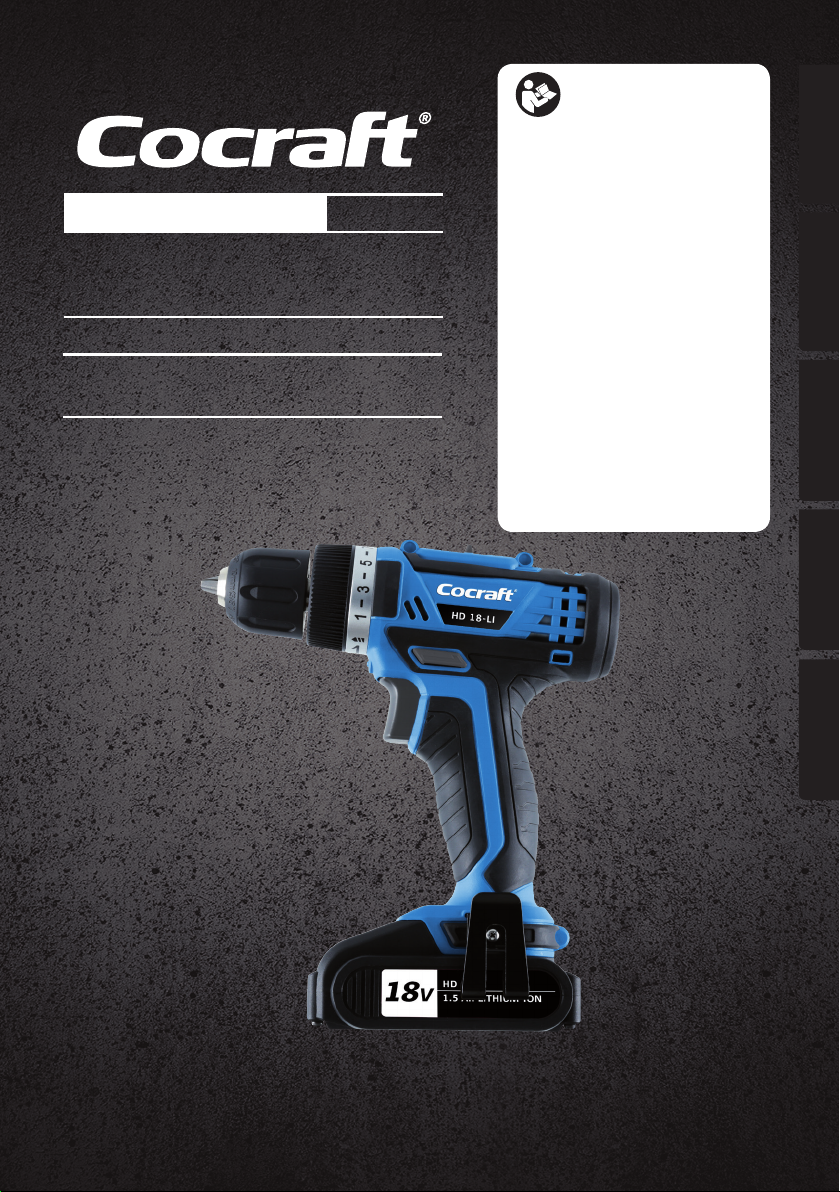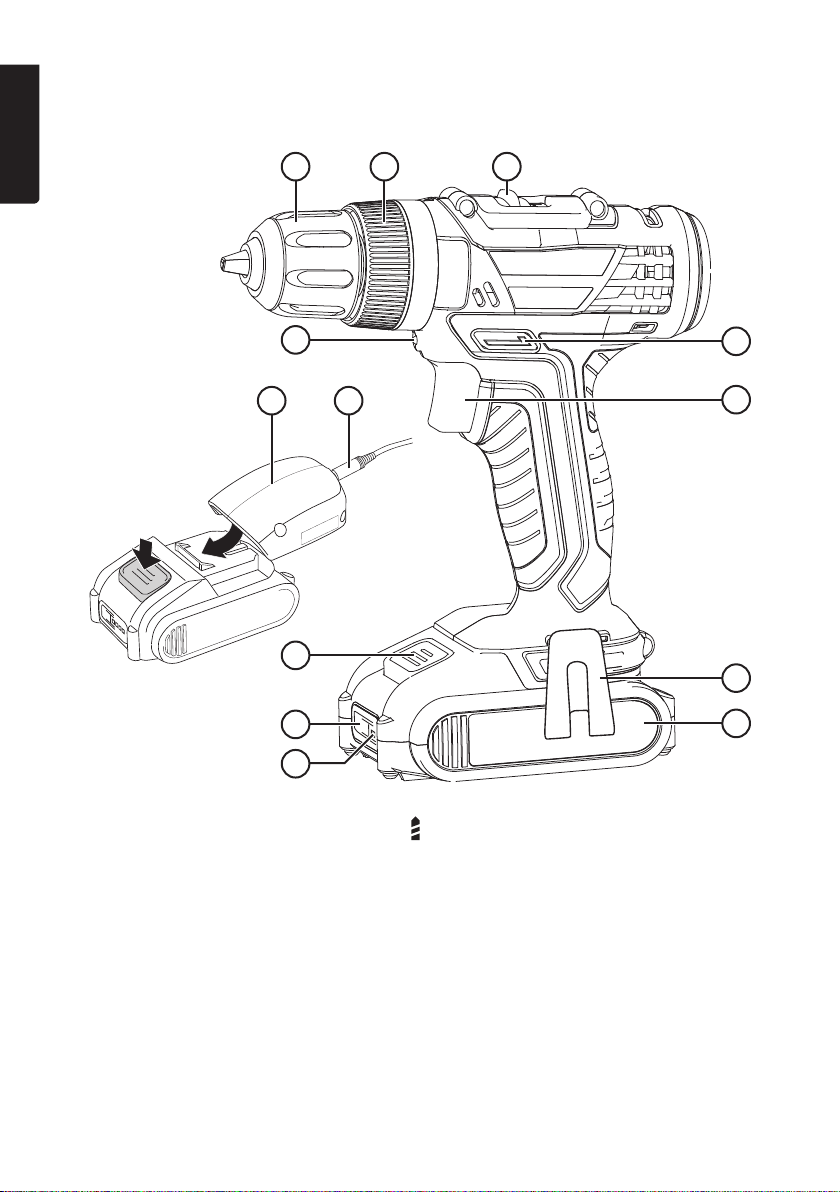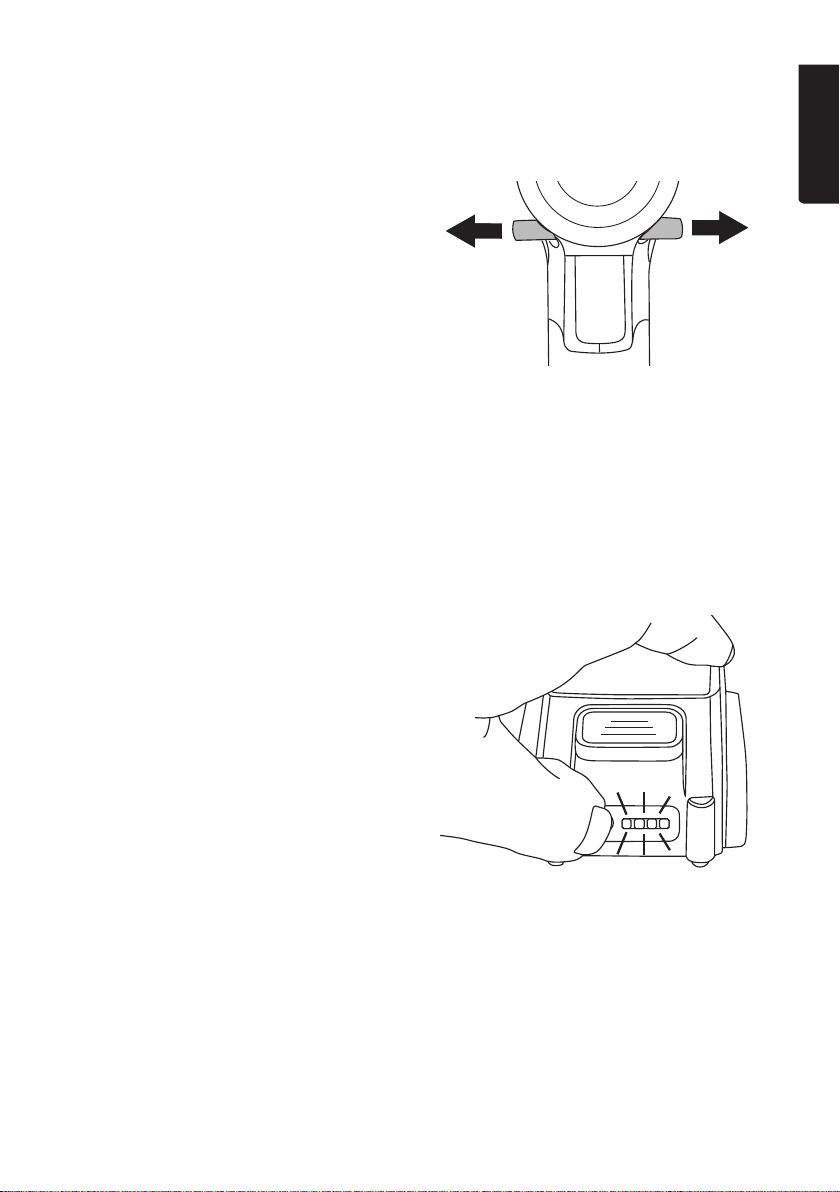ENGLISH
4
f) Iffor some reason you must use apower tool in awet environment, always
connect it to themains via anearth-fault circuit breaker such as anRCD
(residual current device). Useof aRCD significantly reduces therisk of electricshock.
3) Personal safety
a) Pay attention to what you are doing and use common sense when using
powertools. Neveruse power tools if you are tired or under theinfluence of
drugs, alcohol or medication. Onemoment of inattention while using apower
tool may result in serious injury.
b) Wear protective clothing. Always wear safety glasses. Usingprotective
clothing such as dust masks, non-slip safety shoes, helmets and ear defenders
when needed decreases therisk of injury.
c) Avoid accidental starts. Makesure that thepower switch is set to OFF before
plugging thetool into awall socket. Nevercarry apower tool with your finger on
thetrigger and never connect thepower tool to awall socket when theswitch is
set to ON, since it may result in injury.
d) Remove all service tools/keys before switching on thepowertool. Aservice
tool left on arotating part of thepower tool may result in personal injury.
e) Do not overreach. Keepproper footing and balance at alltimes. Thiswill allow
you to have more control in unexpected situations.
f) Wear suitable clothing. Donot wear loose-fitting clothing or jewellery.
Keephair, clothes and gloves away from movingparts. Looseclothes,
jewellery or long hair can become caught in movingparts.
g) If equipment for dust extraction or collecting is available, make sure that it is
connected and used properly. Useof dust collection equipment can reduce dust
related hazards.
4) Use and maintenance of the power tool
a) Do not force thepowertool. Usethecorrect power tool for your application.
Thecorrect power tool will do thejob better and safer if used at therate for which
it was designed.
b) Never use thepower tool if thepower switch does not switch thetool on andoff.
Anypower tool that cannot be controlled by thepower switch is dangerous and
must be repaired.
c) Unplug thelead from thewall socket before making any adjustments,
changing accessories or storing thepowertool. Theseprecautions reduce
therisk of thepower tool starting unexpectedly.
d) Store power tools that are not being used out of children’sreach. Donot
allow people who are unfamiliar with thetool or its functions to operateit.
Powertools are dangerous in thehands of untrainedusers.
e) Maintain powertools. Checkfor misalignment, binding of moving
parts, broken parts or anything else which might affect theoperation of
thepowertool. Ifdamaged, have thepower tool repaired beforeuse.
Manyaccidents are caused by poorly maintained powertools.