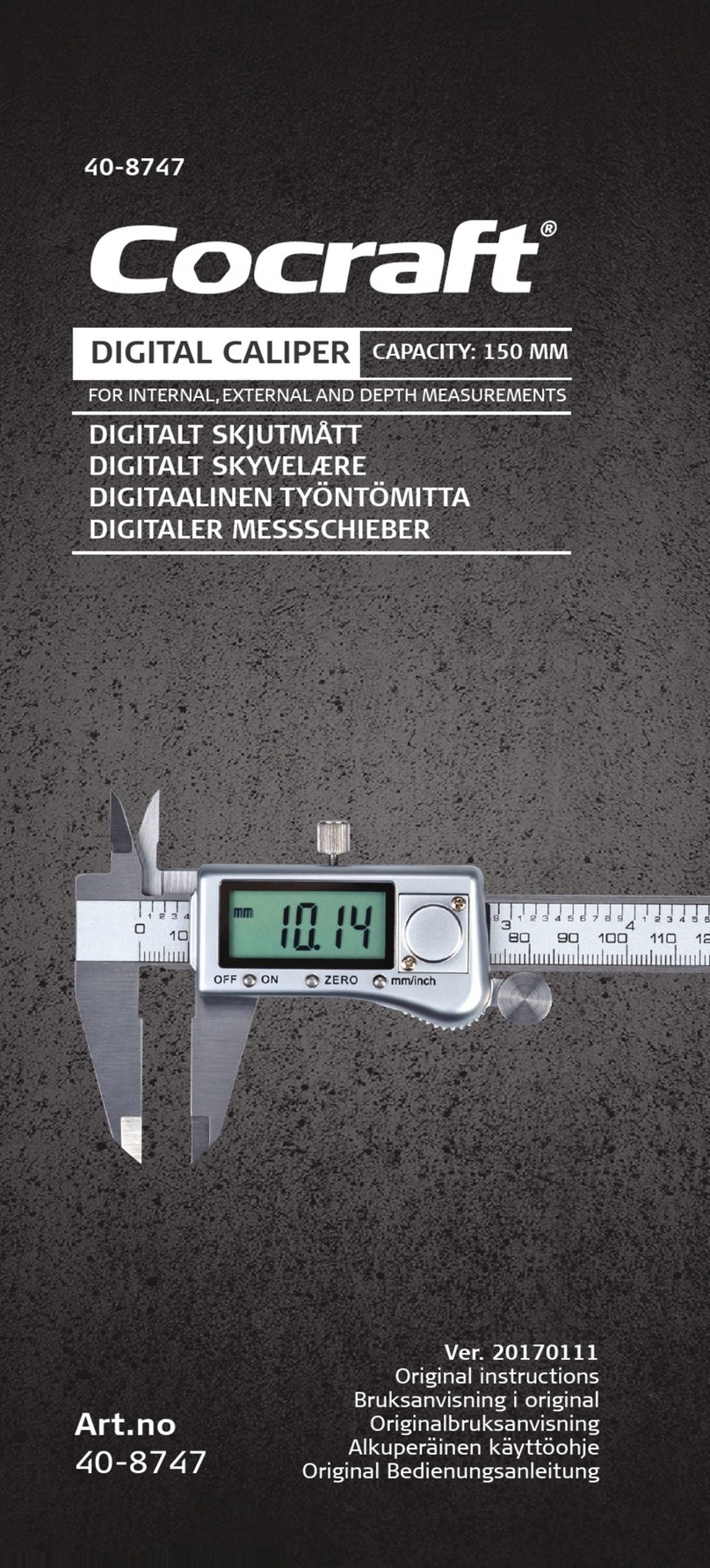ENGLISH
4
Hazards in use
WARNING! Watch out for erroneous measurements if theinstrument is defective
or if it has been dropped or has been misused or modified. Carry out periodic test
measurements. Particularly after theinstrument has been subject to abnormal use,
and before, during and after important measurements.
CAUTION! Never attempt to repair theproduct yourself. In case of damage,
contact alocal dealer.
WARNING! Changes or modifications not expressly approved could void
theuser’s authority to operate theequipment.
Limits of use
Refer to section Specifications in theInstruction manual. Thedevice is designed for
use in areas permanently habitable by humans. Do not use theproduct in explosion
hazardous areas or in aggressive environments.
Disposal
CAUTION! Flat batteries must not be disposed of with household waste. Care for
theenvironment and take them to thecollection points provided in accordance with
national or local regulations.
Theproduct must not be disposed with household waste.
Dispose of theproduct appropriately in accordance with thenational regulations in
force in your country.
Adhere to thenational and country specific regulations.
Product specific treatment and waste management can be downloaded from our homepage.
Electromagnetic Compatibility (EMC)
WARNING! Thedevice conforms to themost stringent requirements of therelevant
standards and regulations. Yet, thepossibility of causing interference in other devices
cannot be totally excluded. FCC statement (applicable in U.S.): This equipment
has been tested and found to comply with thelimits for aClass B digital device,
pursuant to part 15 of theFCC Rules. These limits are designed to provide reasonable
protection against harmful interference in aresidential installation.
This equipment generates, uses and can radiate radio frequency energy and, if not
installed and used in accordance with theinstructions, may cause harmful interference
to radio communications. However, there is no guarantee that interference will not
occur in aparticular installation. If this equipment does cause harmful interference to
radio or television reception, which can be determined by turning theequipment off
and on, theuser is encouraged to try to correct theinterference by one or more of
thefollowing measures:
• Reorient or relocate thereceiving antenna. Increase theseparation between
theequipment and receiver.