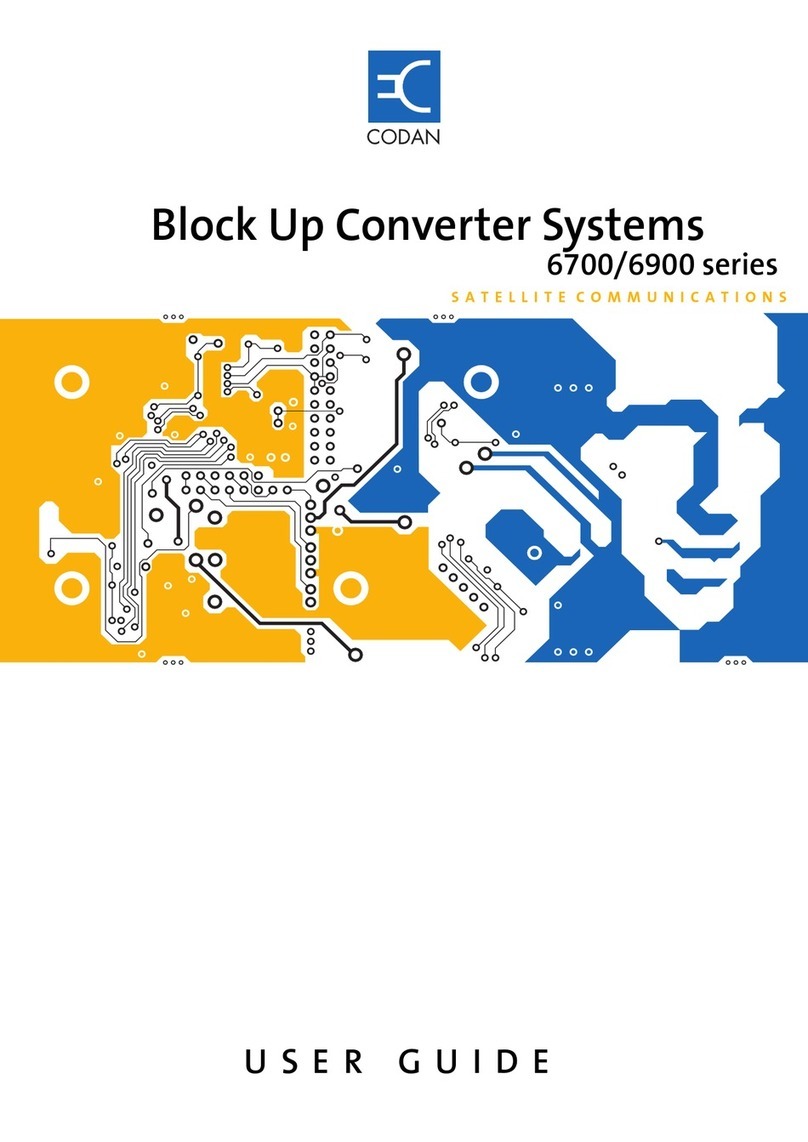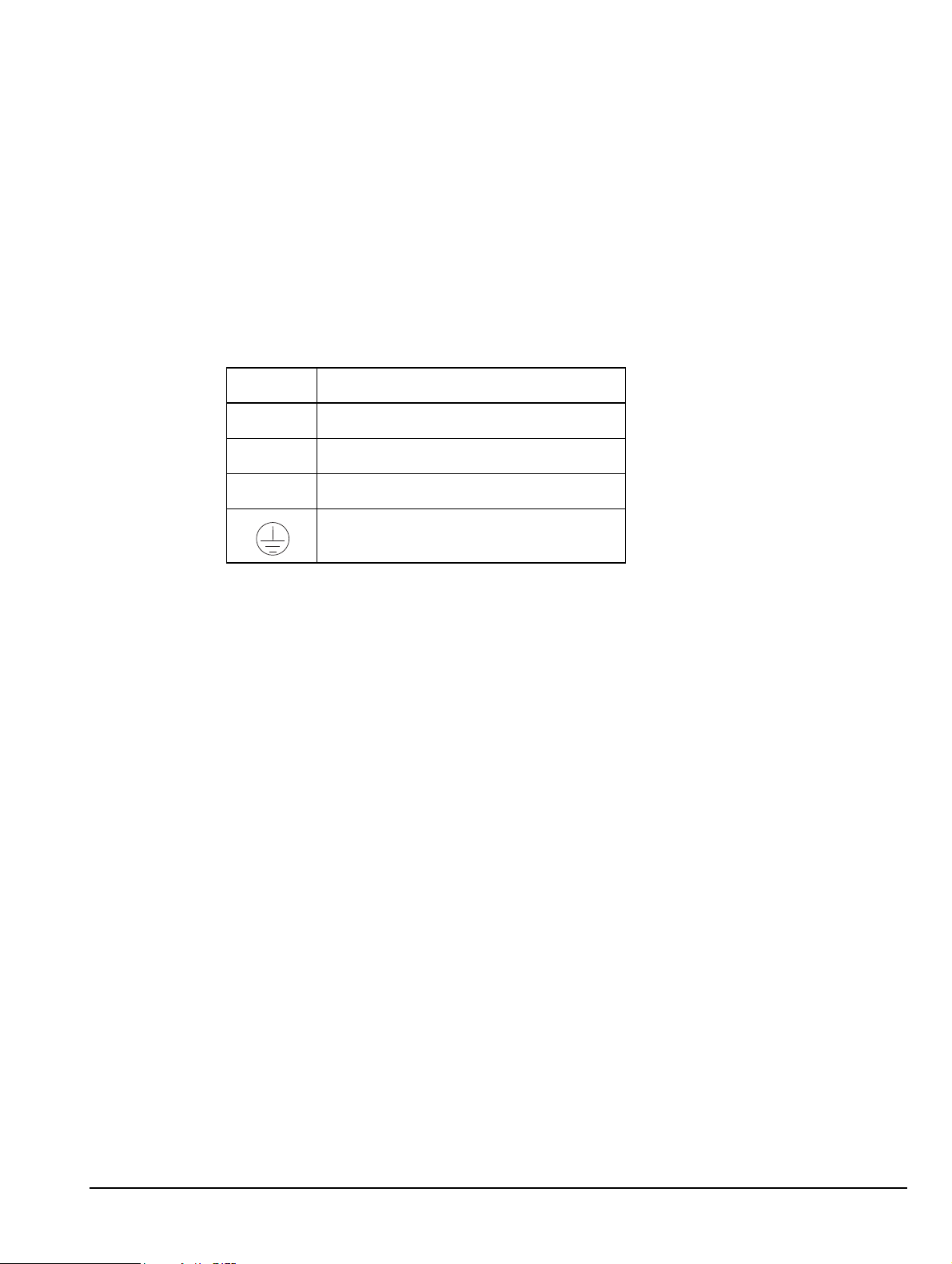Ku-Band BUC systems
12-50176-EN Issue 2, December 2010 Page 9 of 18
Sealing the connectors
After the equipment has been set up and tested to your requirements, seal all connections
of the BUC and antenna feed according to Application Note: Sealing N-type and MS
connectors in satellite equipment installations, 17-60094 (provided in Kit, Connector
Sealing (15-40202)), and Application Note: Sealing waveguide connections, 17-60128.
Poor sealing of connections is the most common cause of ODU faults.
Without correct sealing the following can occur:
• In most cases, water causes an attenuated signal with intermittent LNB faults or
intermittent powering down of the BUC. This progresses until complete failure of
the connection occurs.
• Water within a connection may be drawn into the cable by capillary action.
• Water (and sometimes dust) within a connection or cable attenuates the signal.
• In extreme cases, water causes a short circuit and corrosion within the connection or
cable.
If water has entered a connection, remove the cable and thoroughly dry out the bulkhead
connector before attaching a new cable and sealing the connection. Ensure there is no
corrosion on the connector. If corrosion is present, replace the connector.
For effective sealing you must use self-amalgamating tape made of PIB or EPR.
Manufacturers include 3M (Type 23 Scotch Self-Amalgamating, Black) and Rotunda
(2517 Self-Amalgamating, Black).
CAUTION Ensure all joints are completely weatherproof.
NOTE Unused connectors should have their protective caps fitted and sealed.
WARNING
Ensure you follow all the sealing precautions in this section during
installation. If the modules or cable connections are not sealed correctly,
the equipment may be damaged or the performance of the ODU may
deteriorate over time.