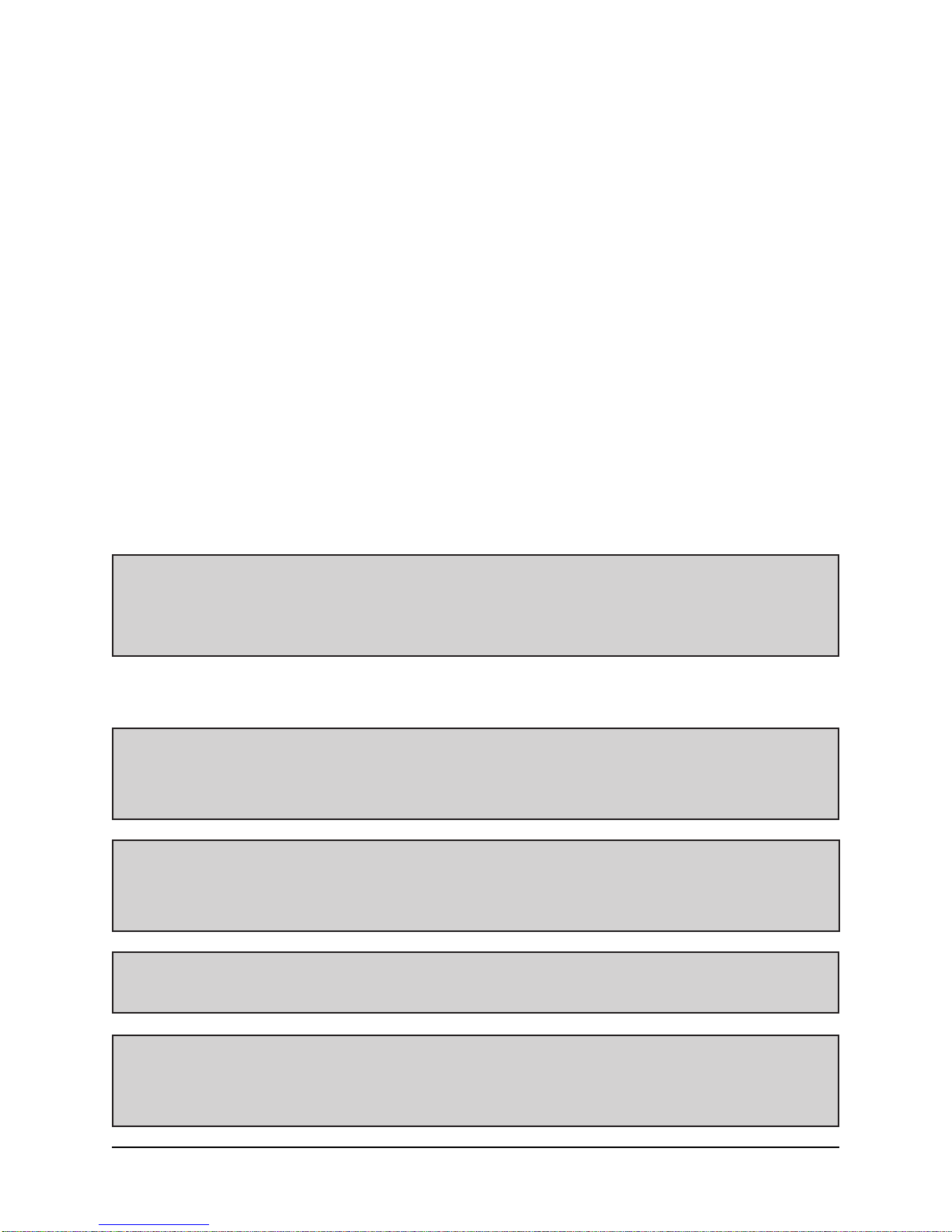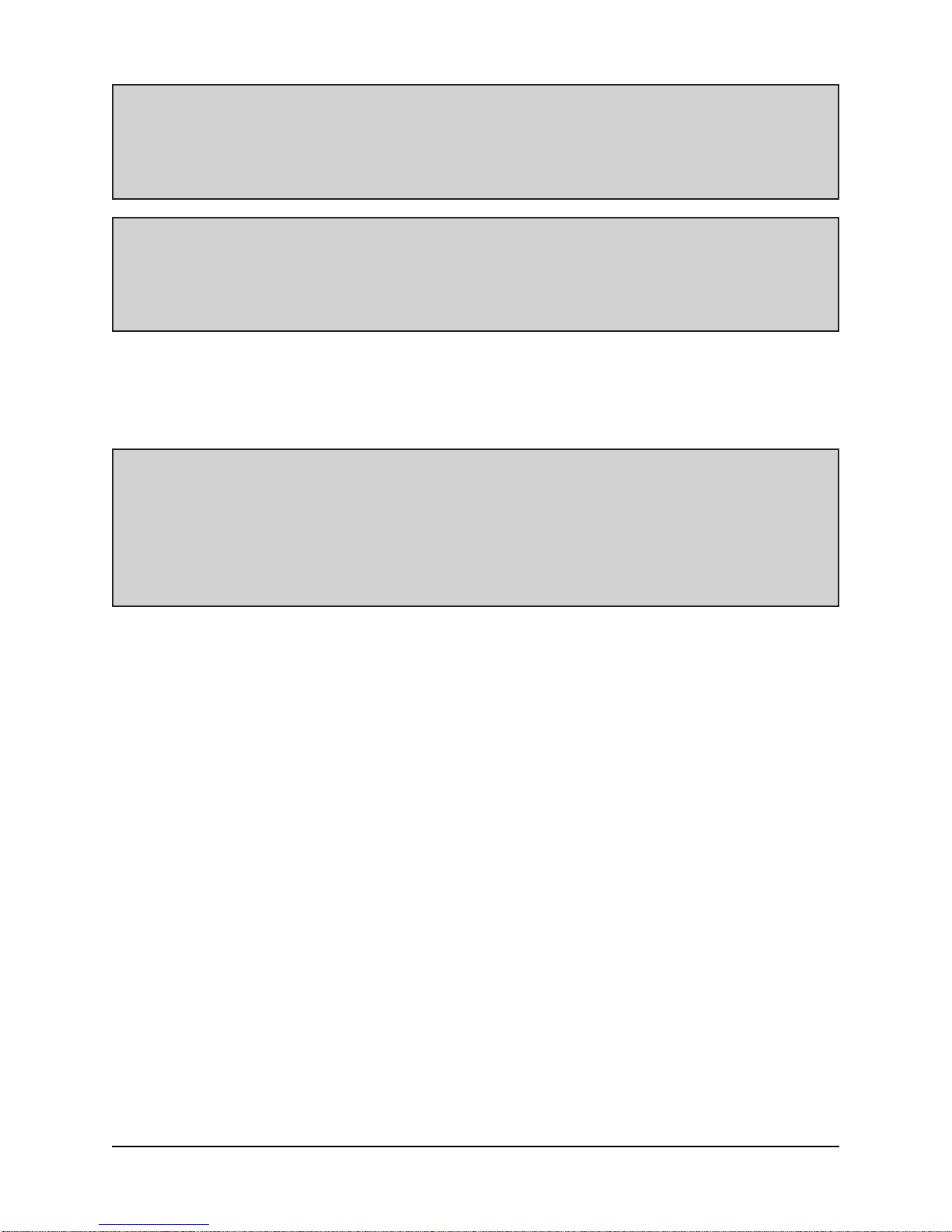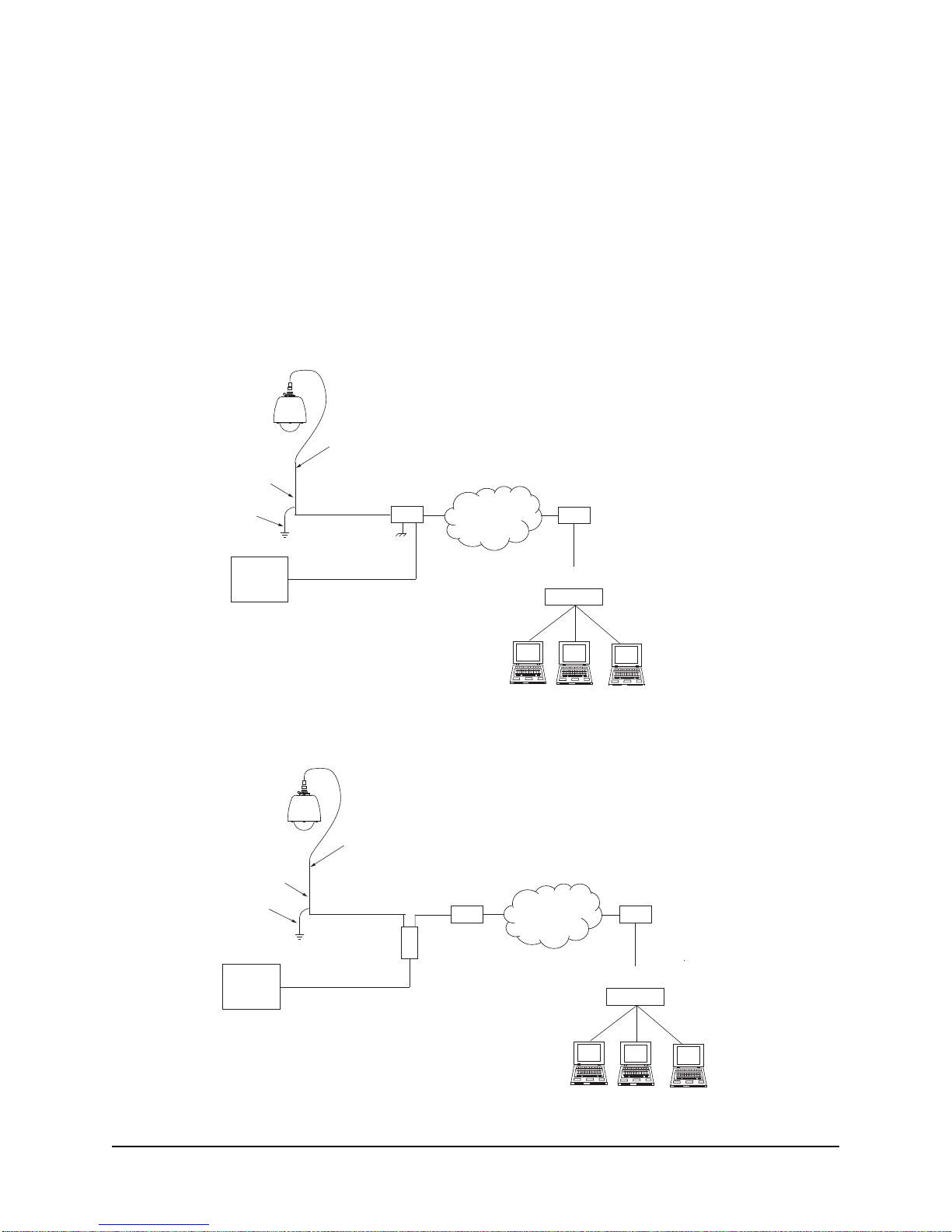6X-1109E 5
Pressurized camera
This environmentally sealed camera housing is pressurized with dry nitrogen to prevent moisture from af-
fecting the optics or electronics. The nominal internal pressure is 3.5 psi (24.1 kPa).
• Installation must be done by qualied installers, and conform to all local codes.
• It is the user’s responsibility to ensure that the mounting methods are safe and adequate for the
location.
• Use only stainless steel hardware to fasten the mount to an outdoor surface.
• To prevent damage from water leakage when installing a mount outdoors, apply sealant around the
bolt holes between the mount and mounting surface.
• All servicing must be performed by qualied service personnel. The unit contains sensitive
devices that can be damaged by static discharge. To reduce the risk of damage to the unit by static
discharge do not perform any servicing other than described in these instructions. If the unit is
defective, please contact the Customer Service Department for technical assistance.
• It is the sole responsibility of the installer to provide proper installation in compliance with all local
codes and regulations.
• To provide protection against electrical surges induced by lightning, static charges, or any other
cause, the camera and cabling system must be properly grounded to earth. For installation on
a building, the camera must be bonded (that is, provided with a low impedance connection) to the
building’s structural earth ground system. For installation on a metal pole with a proper ground
system at the base, the camera must be bonded to the pole. For installation on a non-grounded or
insulated support, the camera must be grounded with an adequate ground strap or wire between
the camera and a nearby ground system, or to a ground system installed at the base of the support.
Failure to adequately ground the camera may lead to failure of the camera. This applies to low
voltage (i.e. PoE cameras) as well as to 115 Vac cameras. Failures due to surges are not
covered by the warranty, as they are not due to defects in material or workmanship, and it is
the installer’s responsibility to meet these grounding requirements.
IMPORTANT
Do not remove the clear plastic tube that protects the pressure relief valve poppet, or the pressuriza-
tion could be lost. The pressure relief valve is designed to open when the internal pressure exceeds
5 psi (34.5 kPa). Environmental factors such as high temperature or high altitude (including during air
transport) can cause the relief valve to open and bleed off excess pressure, resulting in lower pressure
at normal environmental conditions. See Section 5.1 of this manual for more information on maintaining
the camera housing pressurization.
IMPORTANT
the packing foam material is selected to provide appropriate shock absorption in shipment,
and that the same material must be used if the camera needs to be shipped (whether on RMA
back to us, or to anywhere else for deployment).
CAUTION
Prolonged exposure to temperatures below -25°C (-13°F) without power applied to the camera is to be
avoided. It will affect operation of the lens and/or motion functions, and can result in damage.
A warm-up time of 90 minutes is required before full operation can be commenced. A reset of the cam-
era module is required after the warm-up period and prior to operating the camera.