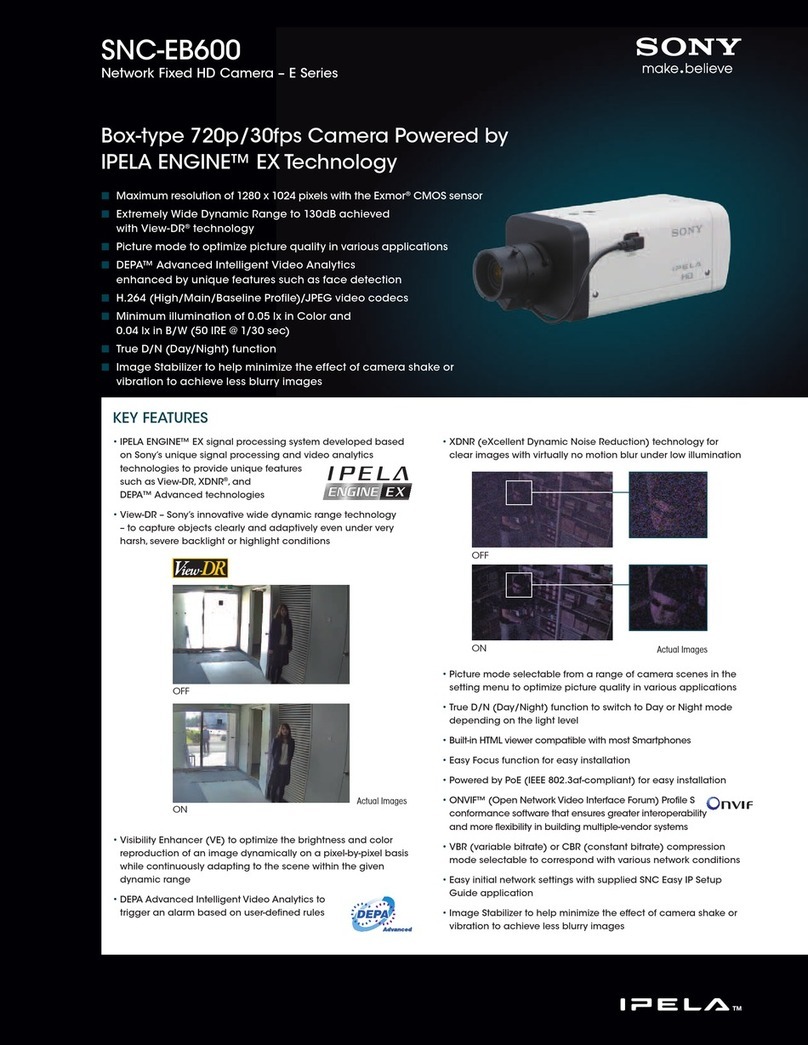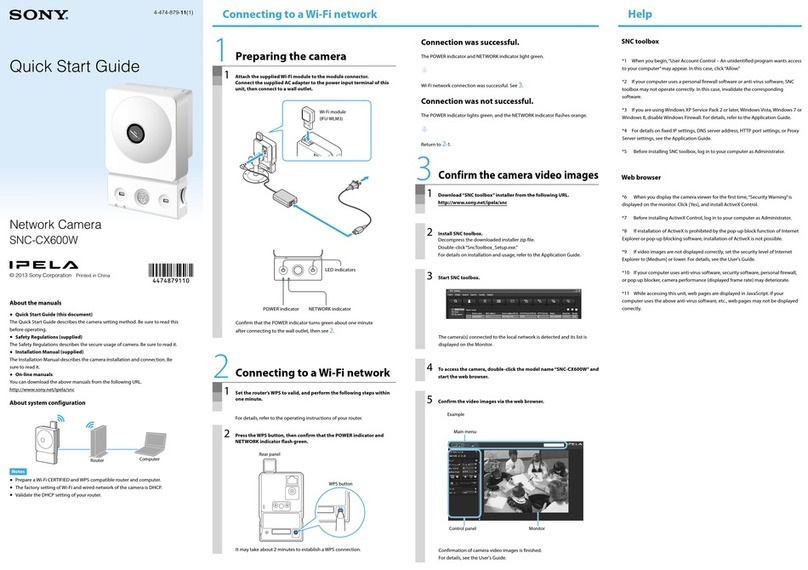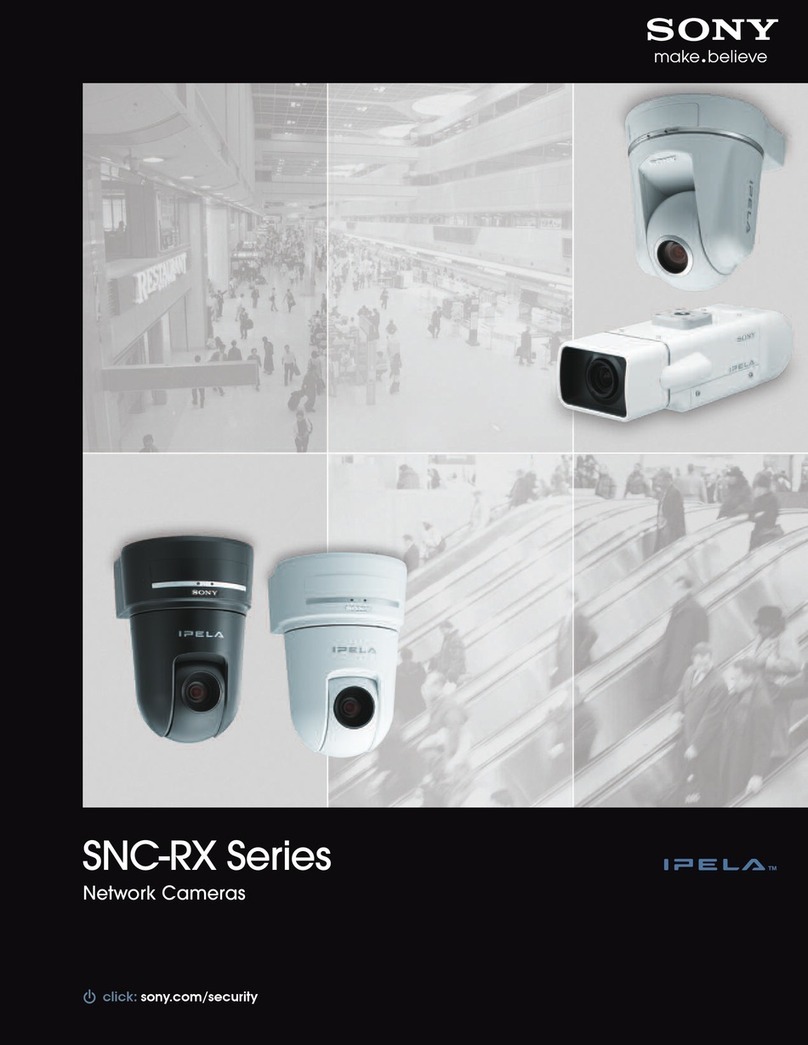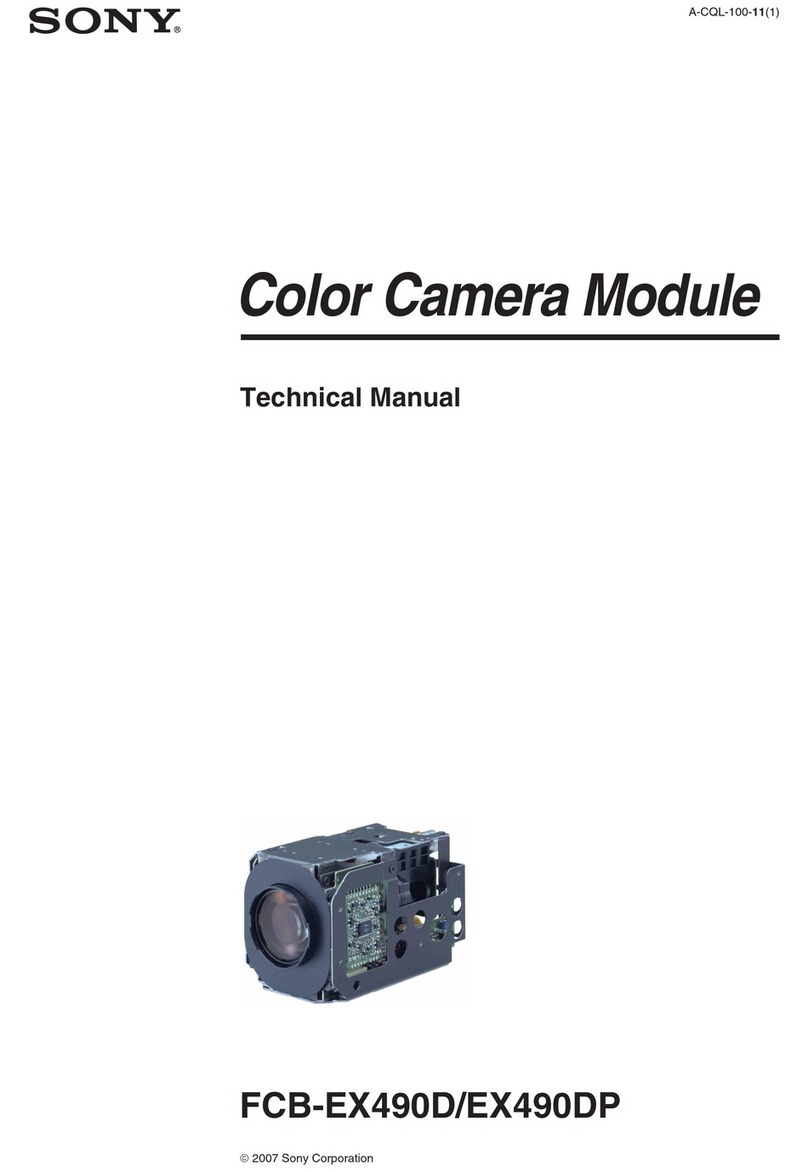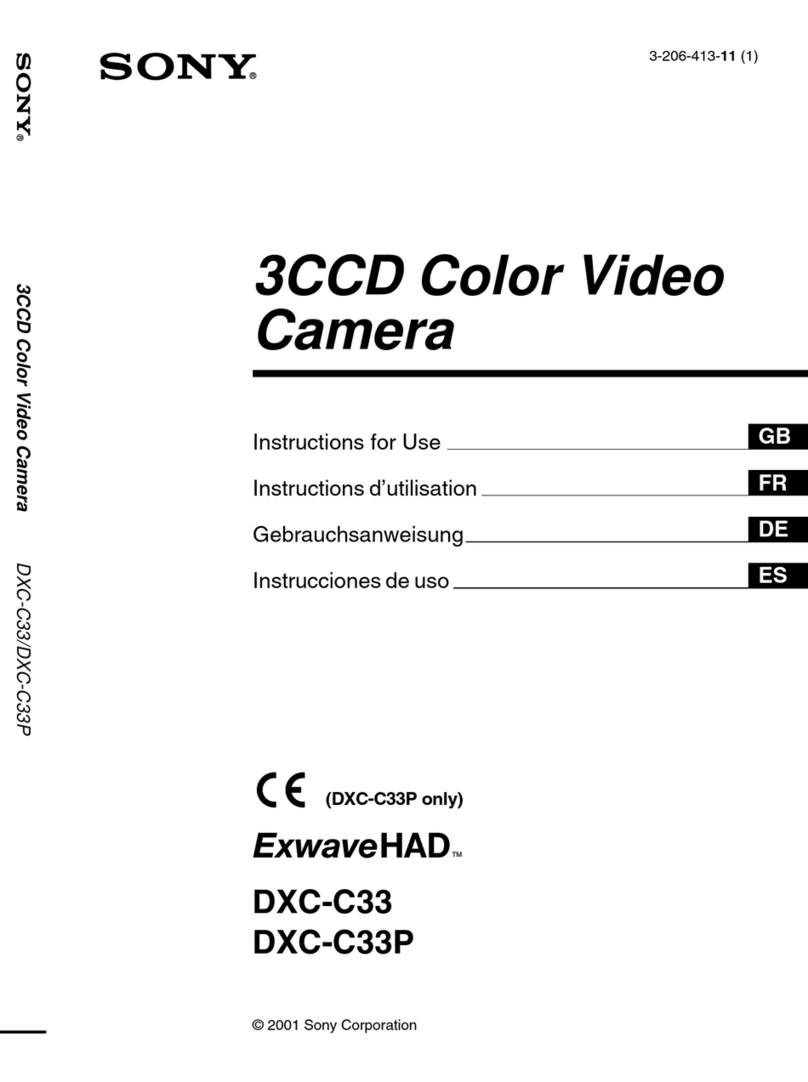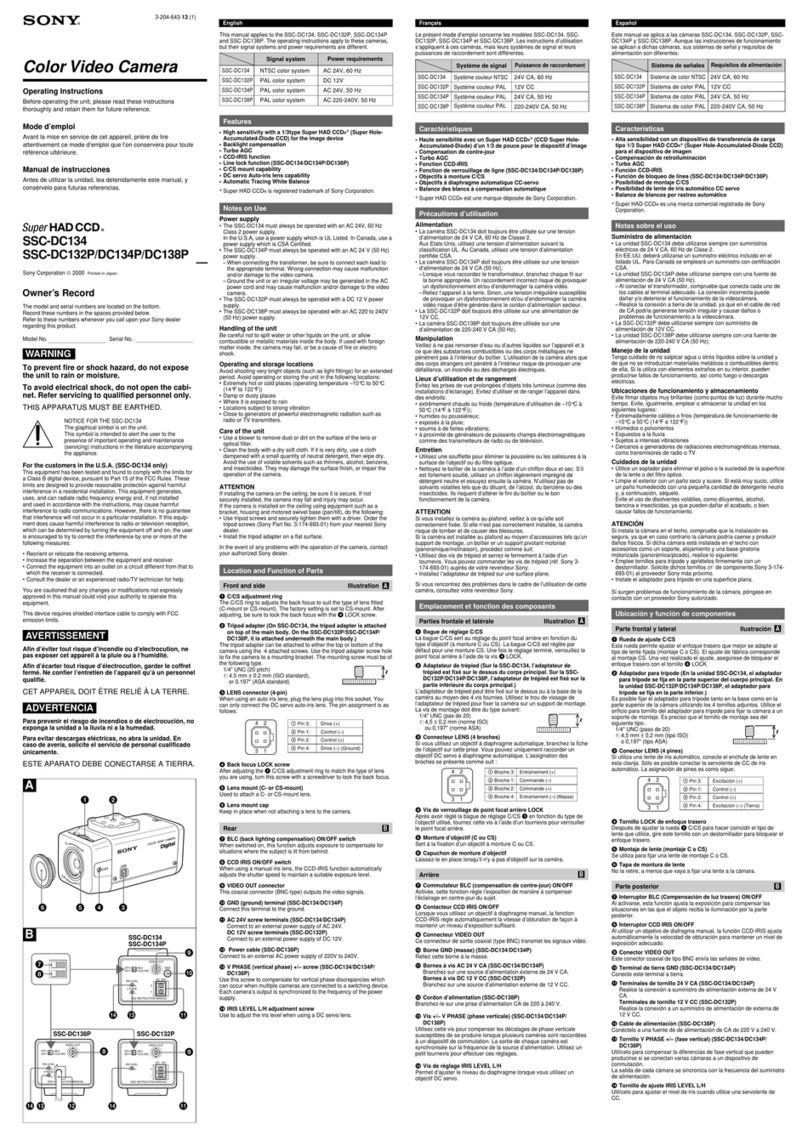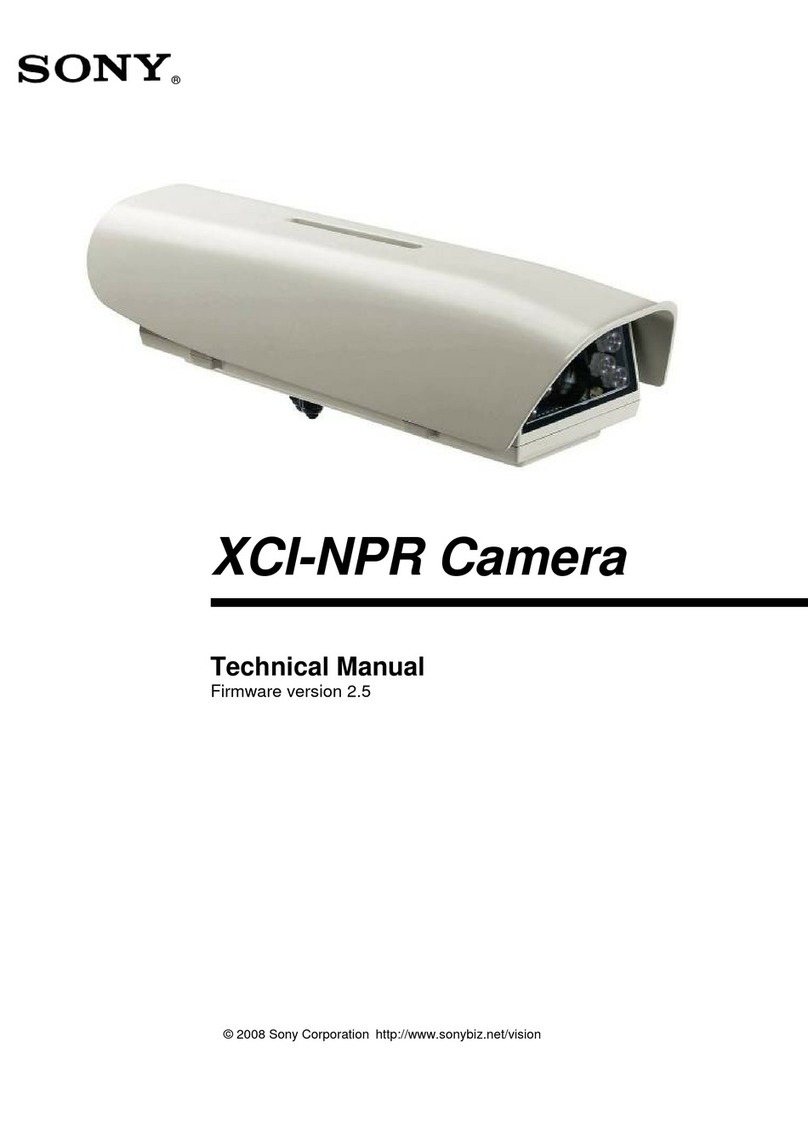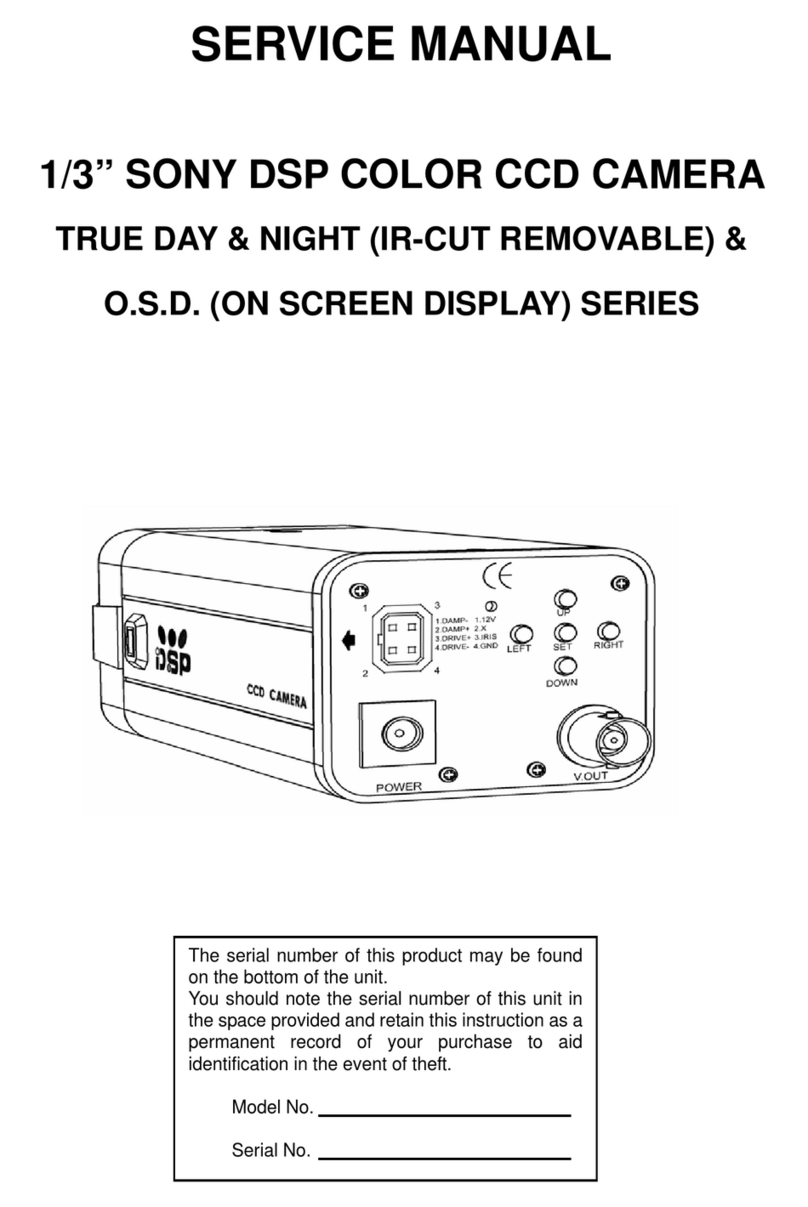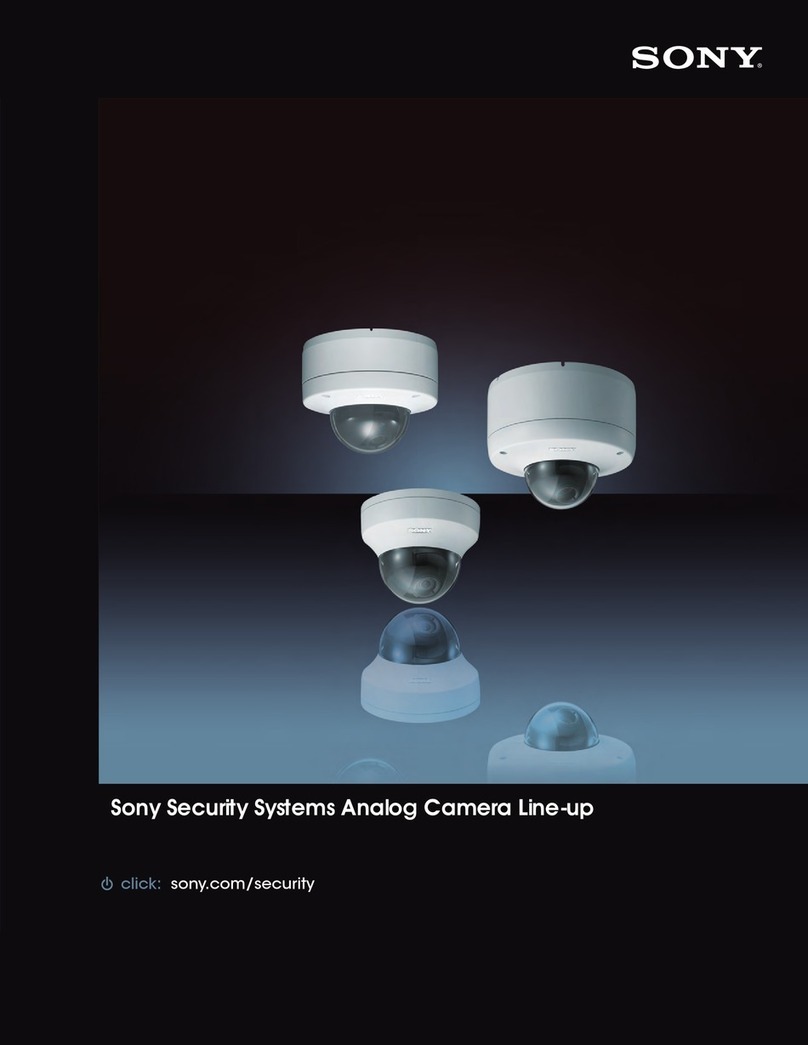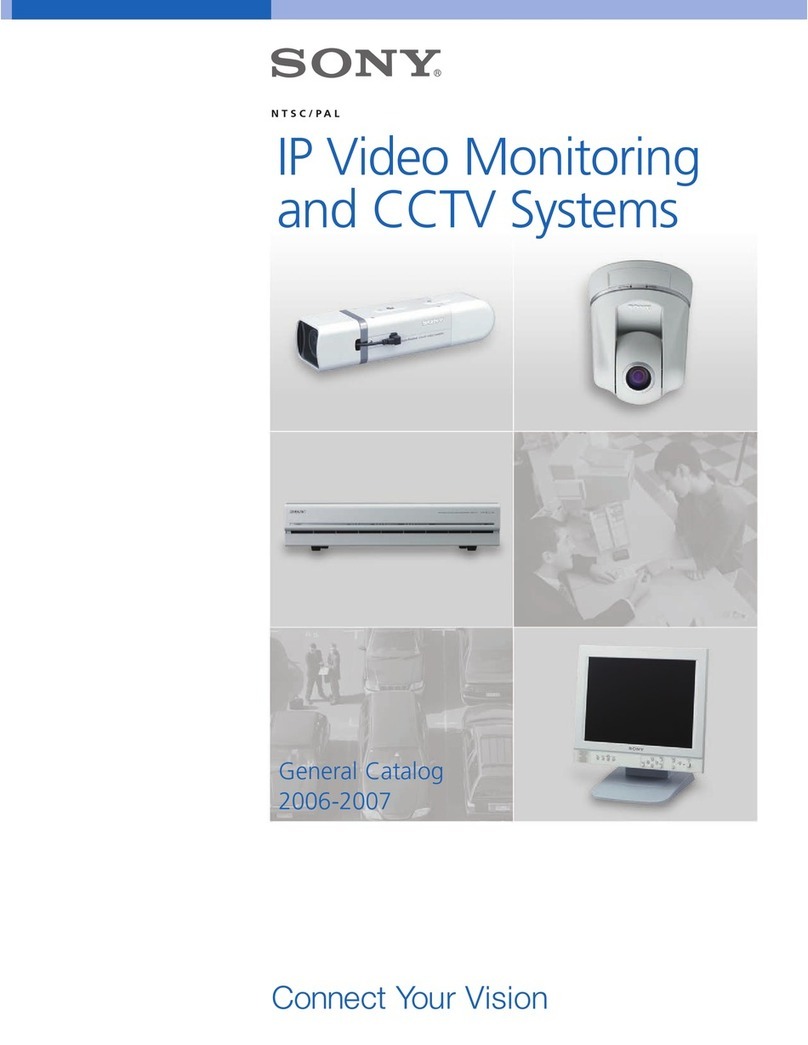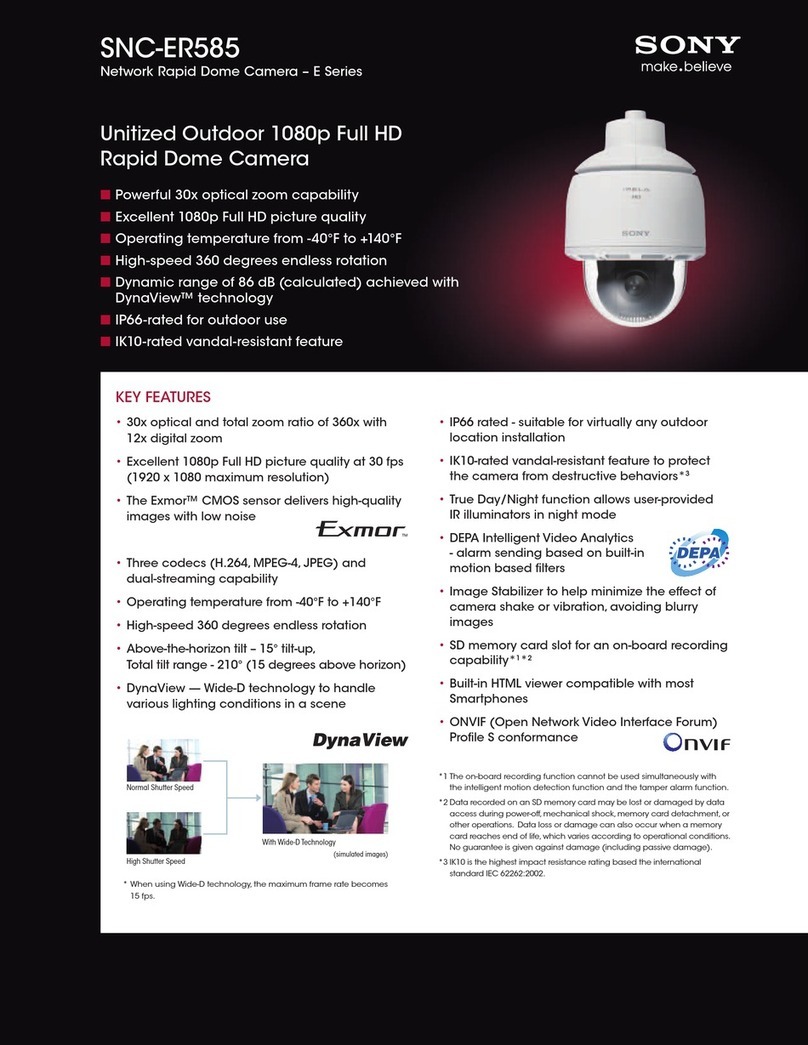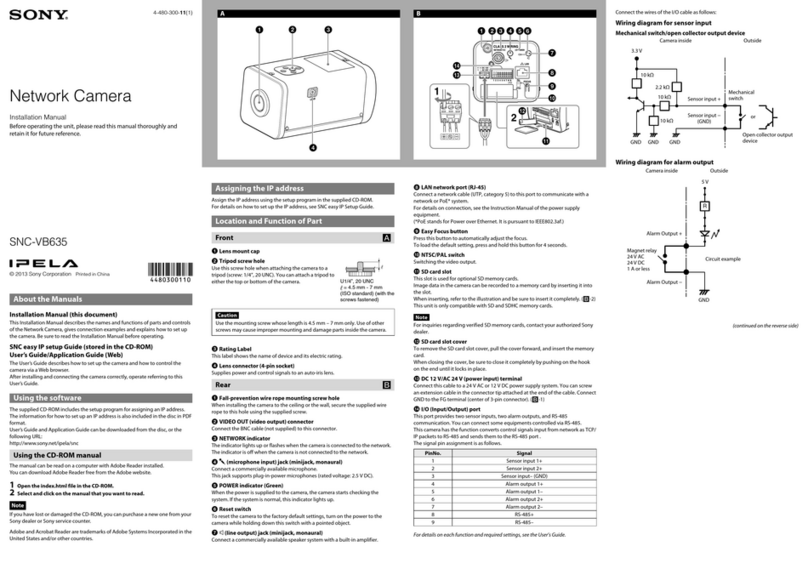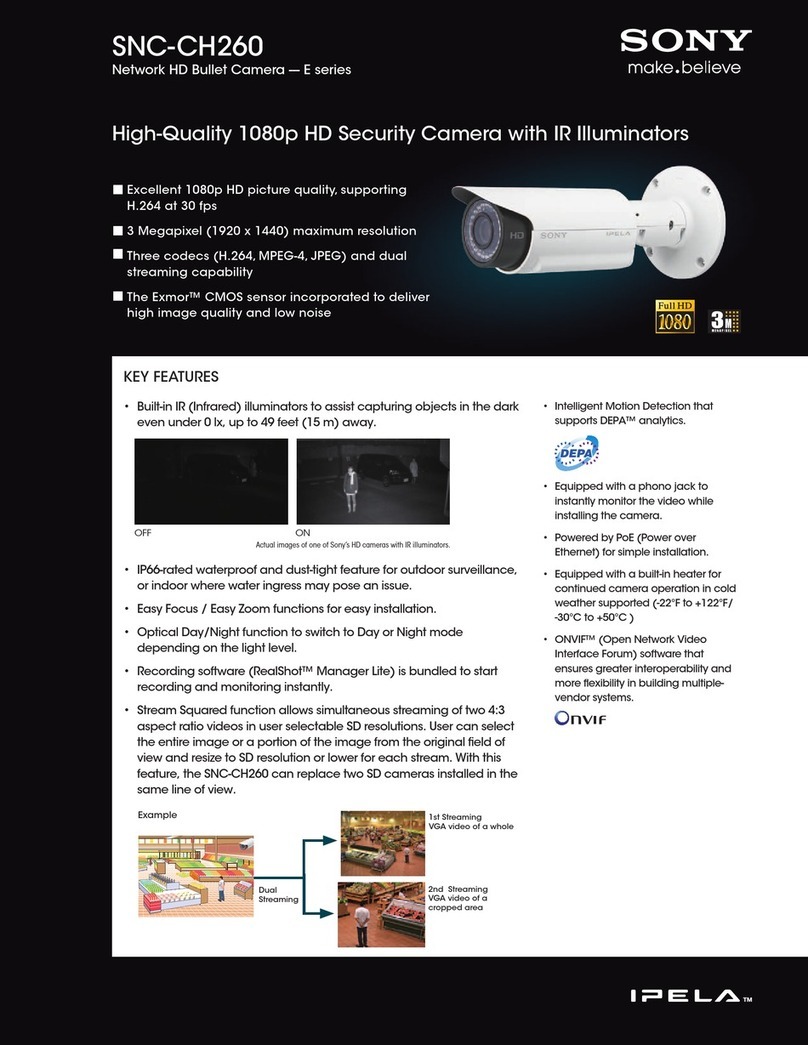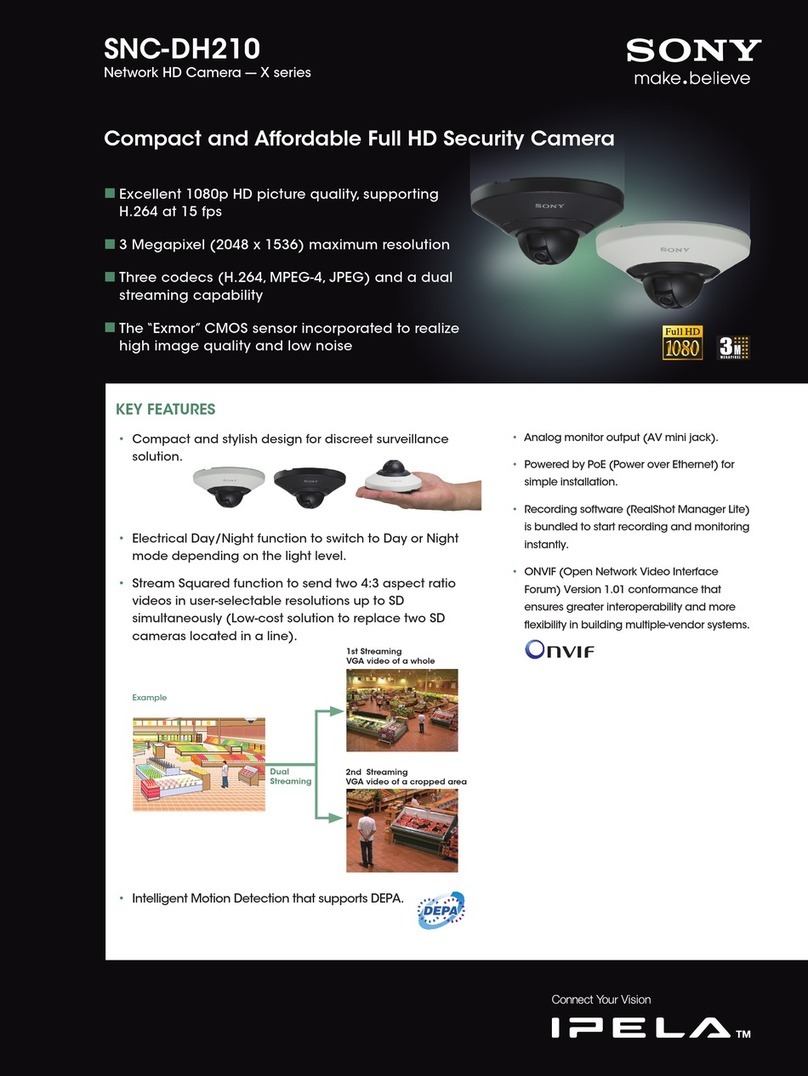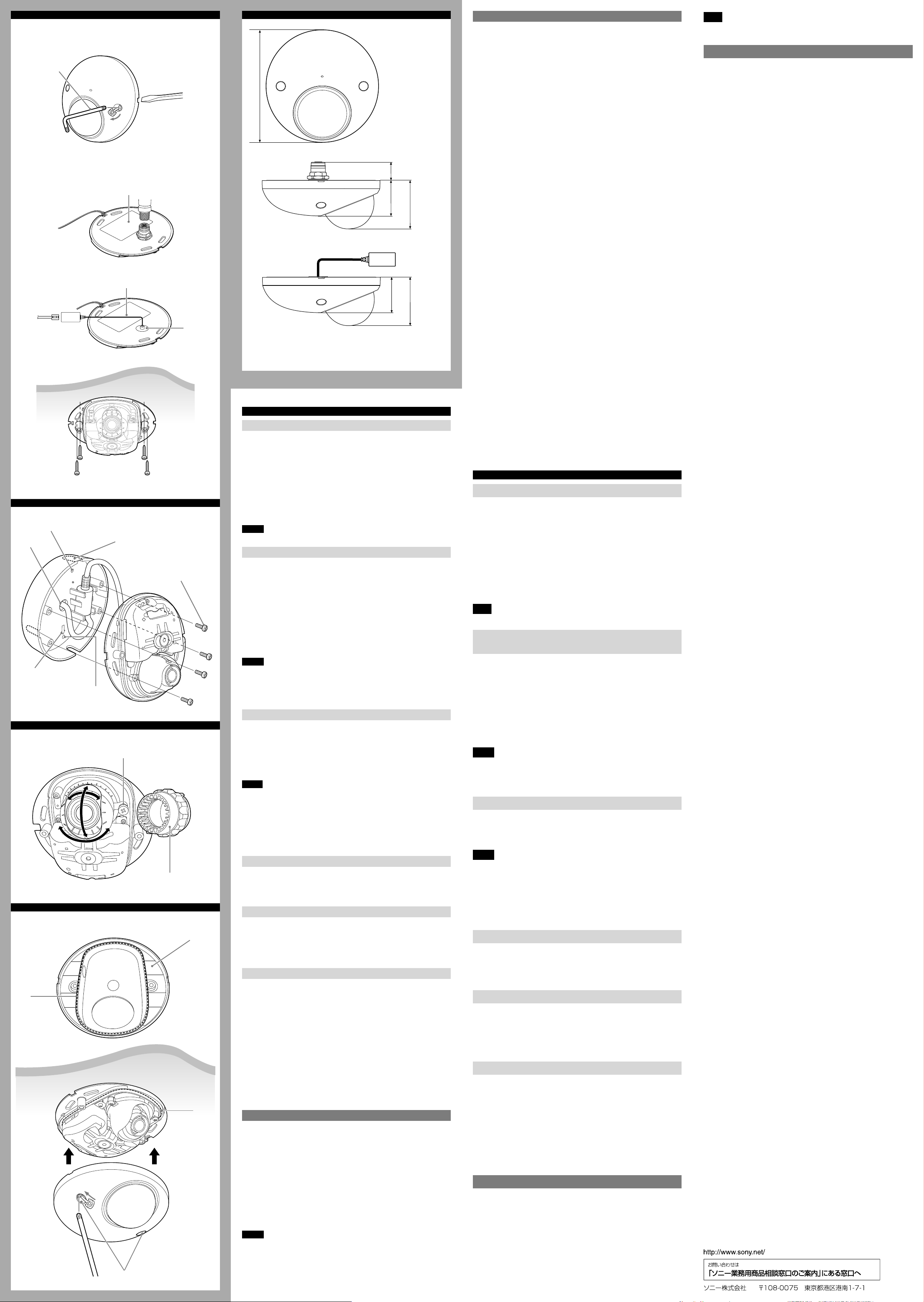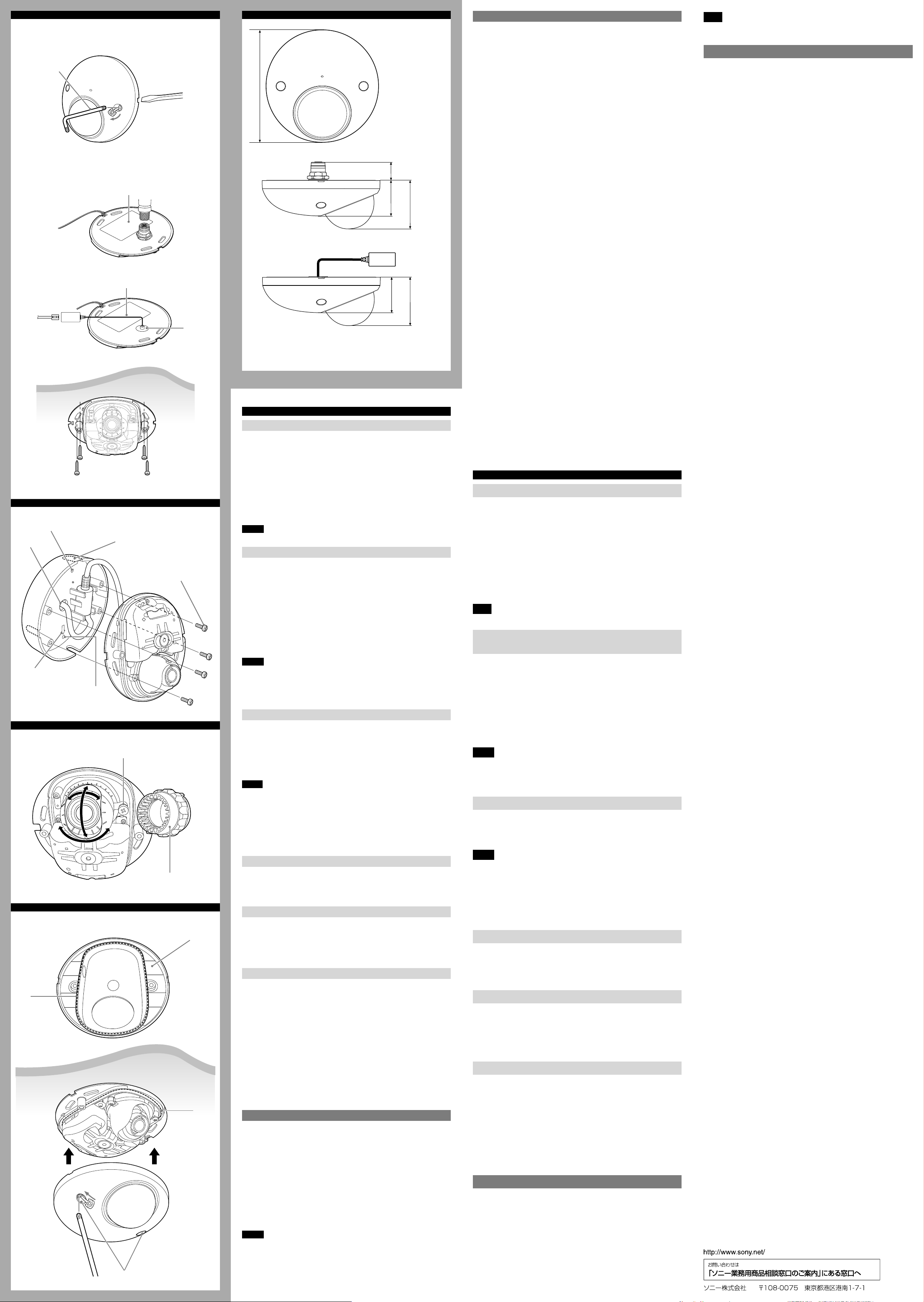
E
1
レンチ
Wrench
2,3
SNC-XM637/XM636
定格ラベル
Rating label
SNC-XM632
定格ラベル
Rating label
4
天井
Ceiling
F
アダプター取り付けネジ
Adaptor Screws
1
2
3,4
5
配線用ノックアウト部
Wiring knockout
BOTTOM
2
G
カメラヘッド固定ネジ
Camera head fixing screw
フォーカス調整治具
Focus adjustment tool
H
ドームケース
Dome case
天井
Ceiling
日本語
カメラを取り付ける
1ドームケースをはずす。
あらかじめネジカバーをはずしてください。(SNC-XM637/XM636)
付属のレンチでネジをゆるめる。
ドームケースをはずす。(ケースがはずれにくいときは、カメラ横の穴にマ
イナスドライバーを入れてください。)
2落下防止用のロープ(別売)をカメラと天井または壁に取り付ける。
3ネットワークケーブルを取り付ける。
4カメラを取り付ける。
カメラ本体の4か所のネジ穴を、付属のテンプレートで決めた天井や壁
のネジ位置に合わせて、ネジ(付属していません)で締め付ける。
ご注意
カメラの取り付けは、0℃以上で行ってください。
設置用アダプターを使用しての取り付け(SNC-XM632)
1アダプターに接続ケーブルを通す。
底面から接続ケーブルを通す場合
アダプターの中央の凹の部分にドリル等を使って、穴をあける。
底面以外から接続ケーブルを通す場合
アダプターの配線用ノックアウト部分をニッパーなどで切り取る。
2アダプターを天井や壁に取り付ける。(4か所)
使用するネジについては、「取り付けネジについて」をご覧ください。
3市販のネットワークケーブルを接続する。
4アダプターの中に接続部とケーブル類をおさめる。
5カメラを付属のネジ(4か所)で取り付ける。
ご注意
アダプターを壁に付ける場合は、「BOTTOM↓」を下の方向に向けてください。
ケーブルを通すために加工をした場合は、バリなどでケーブルを傷つけないよ
うにしてください。
設置用アダプターは、防水対応ではありません。室外では使用しないでくださ
い。
撮影方向と撮影範囲の調整
1カメラヘッド固定ネジをゆるめる。
2カメラを調整して、撮影したい方向にレンズを向ける。
3カメラヘッド固定ネジを締めて固定する。(推奨締め付けトルク:
0.6 N
・
m)
フォーカスを調整をしたい場合は、付属のフォーカス調整治具を用い
て、調整してください。
ご注意
カメラヘッド固定ネジをゆるめずにカメラヘッドの向きを調整すると、内部の
部品が変形することがあります。
フォーカスを再調整する場合は、ドームケースを付けた状態が最適になるよう
に調整してください。
フォーカス調整治具で、レンズを強く締めると、緩めにくくなる恐れがありま
す。
レンズの回転方向は、±175°で止まります。それ以上回すと、内部の配線が
破断されるおそれがあります。
カメラの使用温度について
0℃未満になる環境でお使いの場合は、HEATERスイッチをAUTOにしてご使用
ください。低温時、自動的にヒーターが動作し、−25℃までの環境(起動温度は
−20℃まで)でご使用になれます。但し、ヒーター動作時に電力が増えますので
ご注意ください。
ドームケースを取り付ける
1ドームケースのレンズ部を合わせドームケースをはめる。
2ドームケースの2か所のネジを締める。(推奨締め付けトルク:
1.2 N
・
m)
締めたあとにネジカバーを取り付けてください。(SNC-XM637/
XM636)
3ドームカバーに付いている保護シートをはがす。
カメラ設置上の注意事項
本機は保護等級IP66準拠のカメラですが、ここには、結露または浸水による
事故を防ぐための重要な注意事項を示してあります。この内容をよくお読
みのうえ、設置してください。
設置用アダプターおよび本体は、段差、異物、ゆがみが無い場所に取り付け
てください。(-4)
ドームケースの2か所のネジは、必ず推奨締め付けトルクで、締めてくださ
い。(-①)
カメラ底面のケーブル周りの防水ゴムを傷つけないように、取り扱いにご
注意ください。(SNC-XM632)(-2-①)
ドームケース側もゴミの付着が無いことを確認してからドームケースを
取り付けてください。(-②)
防水ゴムにゴミの付着が無く、きちんと隅に収まっていることを確認して
からドームケースを取り付けてください。(-③)
接続
SNC-XM637/XM636
M12コネクタネットワークケーブル(ストレートケーブル)を使い、本機のネット
ワークコネクタとPoE(*)給電機能を持ったType-A方式のハブを接続してくださ
い。
SNC-XM632
市販のネットワークケーブル(ストレートケーブル)を使い、本機のネットワーク
コネクタとPoE(*)給電機能を持った装置(ハブなど)を接続してください。
電源は、ネットワークケーブルを通して供給されます。詳しくは、PoE(*)対
応ハブなどの取扱説明書をご覧ください。
(*PoE: Power over Ethernetの略。IEEE802.3afに準拠の機器。)
ご注意
電源を入れたあと、すぐに電源を切らないでください。電源を切る場合は、5分
程度お待ちください。
主な仕様
圧縮方式
映像圧縮方式 JPEG/H.264
音声圧縮方式 G.711/G.726/AAC
最大フレームレート 30 fps
カメラ
撮像素子 1/2.9 型CMOS(Exmor)
有効画素数:約214万画素
同期方式 内部同期
最低被写体照度 View-DR オフ/ VE* オフ/オートゲイン最大
値MAX /50 IRE (IP) /30 fps
カラー:0.3 lx 白黒:0.3 lx
* VE:Visibility Enhancerの略です。
レンズ
焦点距離 SNC-XM637/XM632:f=2.8 mm
SNC-XM636:f=3.8 mm
最大口径比 SNC-XM637/XM632:F2.0
SNC-XM636:F2.2
画角 1920 ×1080(アスペクト比 16:9)のとき
SNC-XM637/XM632:水平:113° 垂直:61°
SNC-XM636:水平:83° 垂直:45°
レンズ可動角度 パン:−30°〜 +30°
チルト:0°〜 90°
ローテーション:−175°〜 +175°
インターフェース
LANポート(PoE)
SNC-XM637/XM636:M12、10BASE-T/100BASE-
TX、オートネゴシエーション
SNC-XM632:RJ45、10BASE-T/100BASE-TX、オート
ネゴシエーション
SDメモリーカードスロット
マイク入力 内蔵タイプ
その他
電源電圧 IEEE802.3af準拠(PoE方式)
消費電力 HEATER OFF時:3.8 W(PoE CLASS 1相当)
HEATER AUTO時:
3.8 W/低温時10 W(PoE CLASS 3)
使用温度 HEATER OFF時:0℃〜50℃
HEATER AUTO時:−25℃〜+50℃
起動温度 HEATER OFF時:0℃〜50℃
HEATER AUTO時:−20℃〜+50℃
保存温度 −30℃〜+60℃
動作湿度 20% 〜80%
保存湿度 20% 〜80%
外形寸法(直径/高さ)
Φ114 mm ×47 mm(突起部含まず)
質量 SNC-XM637/XM636:約275 g
SNC-XM632:約270 g
付属品 全機種共通:CD-ROM(付属プログラム)(1)、テンプ
レート(1)、レンチ(1)、フォーカス調整治具(1)、安全の
ために、設置説明書(一式)
SNC-XM632:設置用アダプター(1)、アダプター取り
付けネジ(4)
本機の仕様および外観は、改良のため予告なく変更することがありますが、ご了
承ください。
English
Installing the Camera
1Remove the dome case.
Be sure to remove the screw covers first. (SNC-XM637/XM636)
Loosen the screw with the supplied wrench.
Remove the dome case. (Use a flat-blade driver in the hole in the side of
the camera, if the case is difficult to remove.)
2Attach the fall-prevention rope (sold separately) to the ceiling or wall
and the camera.
3Connect the network cable.
4Install the camera.
Align the four screw holes on the camera with the fixed screw positions on
the ceiling or wall using the supplied template. Then, tighten the screws (sold
separately).
Note
Install the camera in an environment warmer than 0°C (32°F).
Installing the Camera Using the Mounting Adaptor
(SNC-XM632)
1Thread the cable through the adaptor.
When threading the cable from the bottom
Make a hole in the joint part in the center of the adaptor, using a drill, etc.
When threading the cable from other than the bottom
Make a hole in the wiring knockout part of the adaptor, using a nipper, etc.
2Install the adaptor on the ceiling or wall. (4 positions)
For details on the screws to be used, see“Mounting screws.”
3Connect the network cable (not supplied).
4Put the cable and connector part into the adaptor.
5Fix the camera in place, using the supplied four screws.
Notes
When installing the adaptor on the wall, orient“BOTTOM ” downward.
Be careful not to damage cables on any burrs when passing them through the
adaptor.
The Mounting Adaptor is not waterproof. Do not use outdoors.
Adjusting the Camera Direction and Coverage
1Loosen the camera head fixing screw.
2Adjust the camera to turn the lens in the desired direction.
3Tighten the camera head fixing screw. (Recommended torque: 0.6 N∙m)
If you want to adjust the focus, use the supplied focus adjustment tool.
Notes
Adjusting the camera head angle without first loosening the camera head
fixing screw may damage internal parts.
When you readjust the focus, adjust it suitably for when the dome case is
attached to the camera.
If the lens is fixed too tightly using the focus adjustment tool, it may be
difficult to loosen the lens in the future.
Lens rotation direction is ±175°. If you turn the lens beyond this, the wiring
inside the camera may be damaged.
Operating Temperature for the Camera
If you use the camera in an environment lower than 0°C (32°F), set the HEATER
switch to AUTO. The heater activates automatically at low temperature. You can
use the camera in an environment up to −25°C (−13°F) (activation temperature:
more than −20°C (−4 °F)). However, power consumption increases when the
heater is activated.
Attaching the Dome Case
1Attach the dome case to the camera, aligning the camera lens with the
lens cover part of the dome case.
2Tighten the two screws of the dome case. (Recommended torque:
1.2 N∙m)
Attach the screw covers after fixing the screws. (SNC-XM637/XM636)
3Remove the protecting film on the dome cover.
Notes On Installation
This camera is based on International Protection IP66. The following notes
describe how to avoid accidents caused by condensation or water immersion.
Read them thoroughly before installation.
Install the Mounting Adaptor and the camera in a location that is free from
warping, foreign substances, or unevenness. (-4)
Use the recommended torque for tightening the two screws of the dome case.
(-)
Be careful not to damage the waterproof rubber around the cables at the
bottom of the camera. (SNC-XM632) (-2-)
Make sure the dome case is dust-free before attaching it. ( -)
Make sure the rubber part is dust-free. Also make sure it is attached to the
camera in every corner properly before attaching the dome case. (-)
Connection
SNC-XM637/XM636
Connect the network connector of the camera to a PoE* supported type-A hub,
using an M12 network connector cable (straight).
SNC-XM632
Connect the network connector of the camera to a PoE* supported device (such
as a hub) using the network cable (straight, not supplied).
The electrical power is supplied through the network cable. For details, refer to
the instruction manuals of the PoE* supported devices.
(* PoE: The acronym for Power over Ethernet. IEEE802.3af standard compliant devices.)
I
ø114 (4 1/2)
SNC-XM637/XM636
18
(23/32)
34 (1 3/8)
47 (1 7/8)
SNC-XM632
単位:mm
Unit: mm (inches)
47 (1 7/8)
34 (1 3/8)
Note
Do not turn off the camera immediately after turning it on. Wait for at least five
minutes before turning off the camera.
Specifications
Compression
Video compression format JPEG/H.264
Audio compression format G.711/G.726/AAC
Maximum frame rate 30 fps
Camera
Image device 1/2.9 type CMOS (Exmor)
Effective picture elements:
Approx. 2,140,000
Synchronization Internal synchronization
Minimum illumination View-DR Off/VE* Off/Auto gain control
maximum rate MAX/50 IRE (IP)/30 fps
Color: 0.3 lx
Black & White: 0.3 lx
* VE stands for Visibility Enhancer.
Lens
Focal length SNC-XM637/XM632: f = 2.8 mm
SNC-XM636: f = 3.8 mm
Maximum relative aperture SNC-XM637/XM632: F2.0
SNC-XM636: F2.2
View angle 1920 × 1080 (aspect ratio 16:9):
SNC-XM637/XM632: Horizontal: 113°, Vertical:
61°
SNC-XM636: Horizontal: 83°, Vertical: 45°
Movable angle Pan: −30° to +30°
Tilt: 0° to 90°
Rotation: −175° to +175°
Interface
LAN port (PoE) SNC-XM637/XM636: M12, 10BASE-T/100BASE-
TX, auto negotiation
SNC-XM632: RJ45, 10BASE-T/100BASE-TX, auto
negotiation
SD memory card slot
Microphone input Internal type
Others
Power supply IEEE802.3af compliant (PoE system)
Power consumption HEATER OFF: 3.8 W (PoE CLASS 1 equivalent)
HEATER AUTO: 3.8 W/Low temperature: 10 W
(PoE CLASS 3)
Operating temperature HEATER OFF: 0°C to 50°C (32°F to 122°F)
HEATER AUTO: −25°C to +50°C (−13°F to +122°F)
Activation temperature HEATER OFF: 0°C to 50°C (32°F to 122°F)
HEATER AUTO: −20°C to +50°C (−4°F to +122°F)
Storage temperature –30°C to +60°C (–22°F to +140°F)
Operating humidity 20% to 80%
Storage humidity 20% to 80%
Dimensions (diameter/height)
ø 114 mm (4 1/2inches) × 47 mm (1 7/8inches)
(not including the projecting parts)
Mass SNC-XM637/XM636: Approx. 275 g (9.7 oz)
SNC-XM632: Approx. 270 g (9.5 oz)
Supplied accessories All models: CD-ROM (supplied programs) (1),
Template (1), Wrench (1), Focus adjustment tool
(1), Safety Regulations, Installation Manual (this
document) (1 set)
SNC-XM632: Mounting Adaptor (1), Adaptor
Screw (4)
Design and specifications are subject to change without notice.