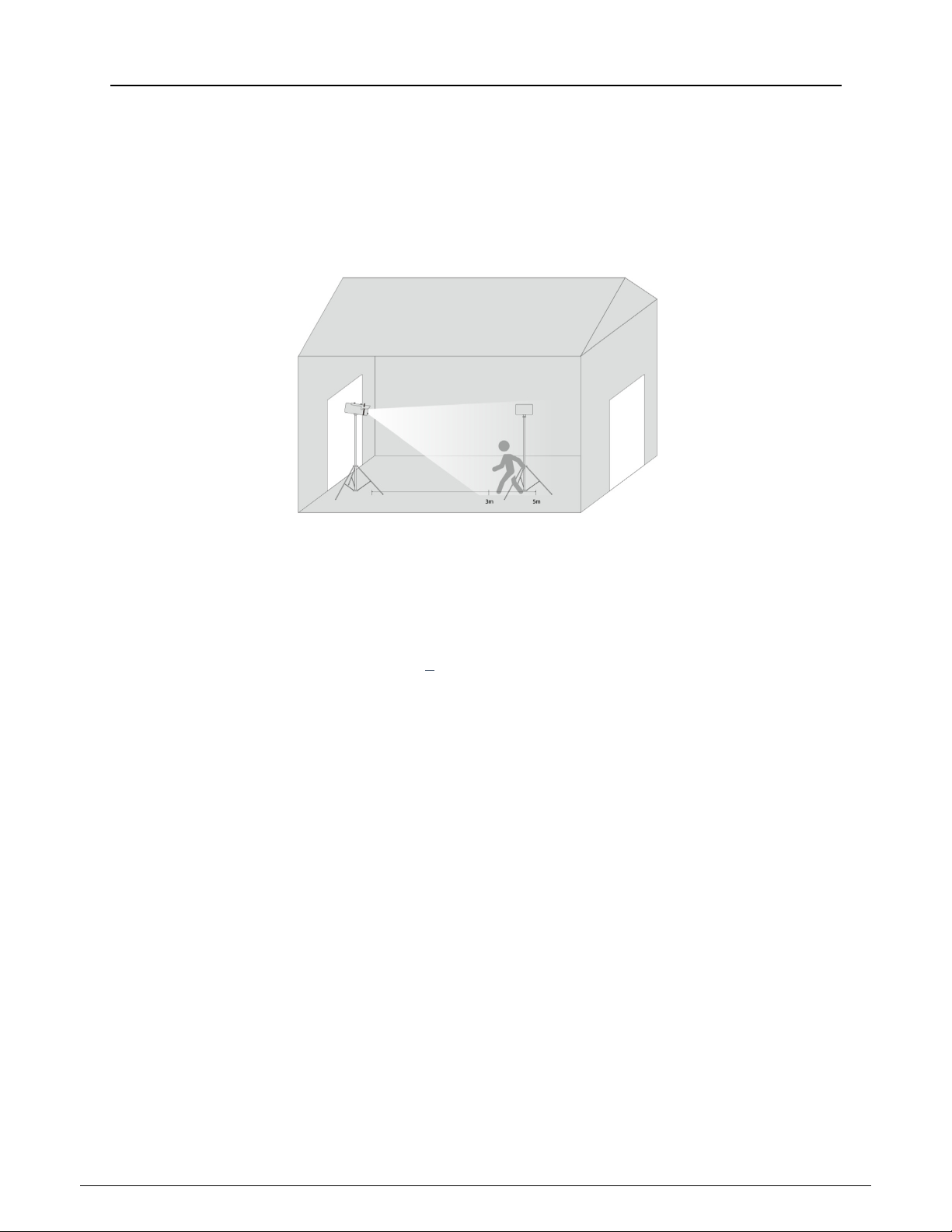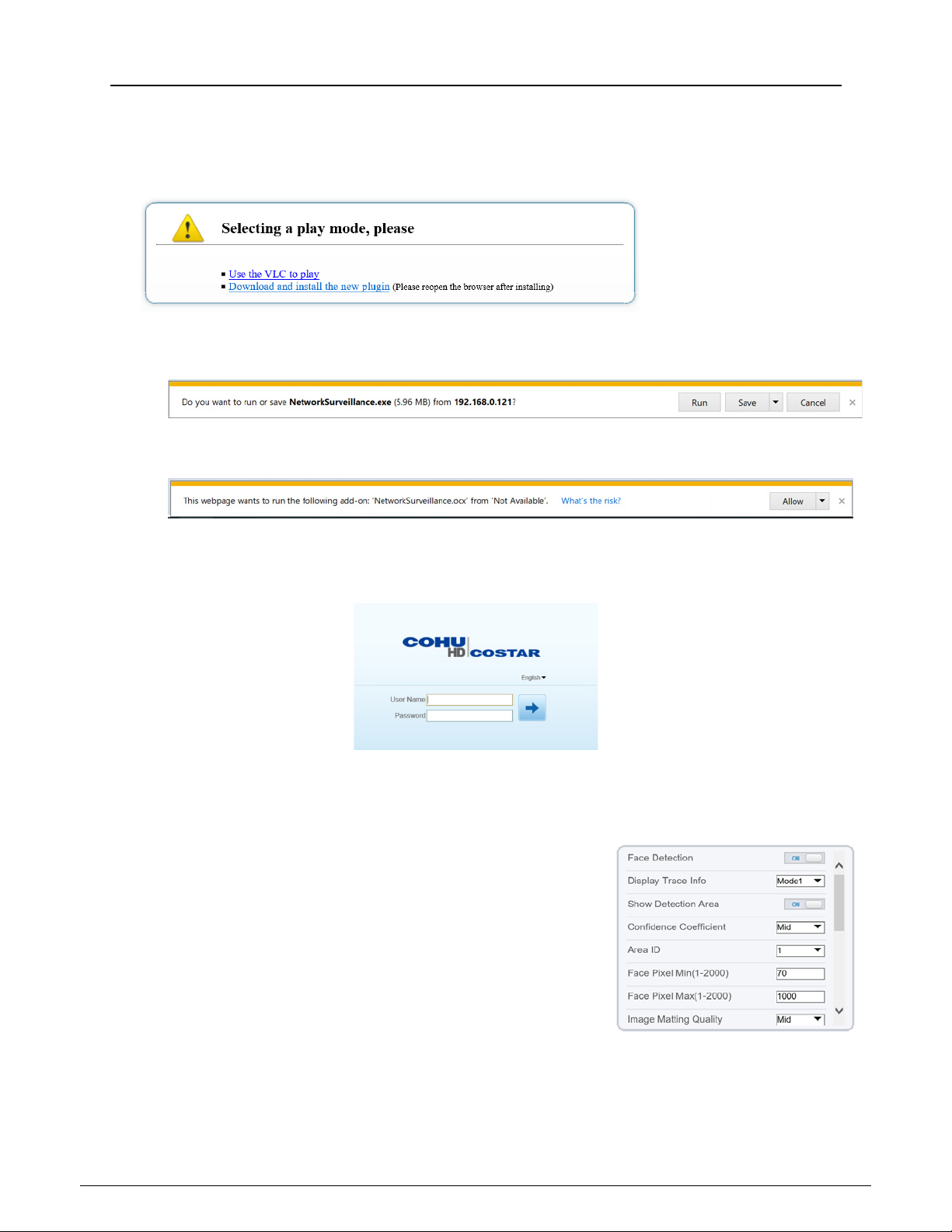CohuHD 3212-2000 Thermometric System Quick Start Guide
1
Table of Contents
Table of Contents ........................................................................................................................................ 1
Physical Installation Guidelines ................................................................................................................... 2
Ceiling mounted configuration ............................................................................................................. 2
Wall Mounted configuration ................................................................................................................. 2
Outdoor Mounted configuration ........................................................................................................... 3
Physical Installation Considerations ........................................................................................................ 3
Configure the Camera ................................................................................................................................. 4
Configure Temperature Ranges............................................................................................................... 5
Set up Detection Zones ........................................................................................................................... 7
Thermal Mapping ..................................................................................................................................... 8
Thermal Calibration .................................................................................................................................. 9
Set a Temperature Alarm Trigger .............................................................................................................. 11
Connect a Physical Alarm ...................................................................................................................... 13
Set up an FTP Snapshot Location ......................................................................................................... 13
View Live Video.......................................................................................................................................... 15