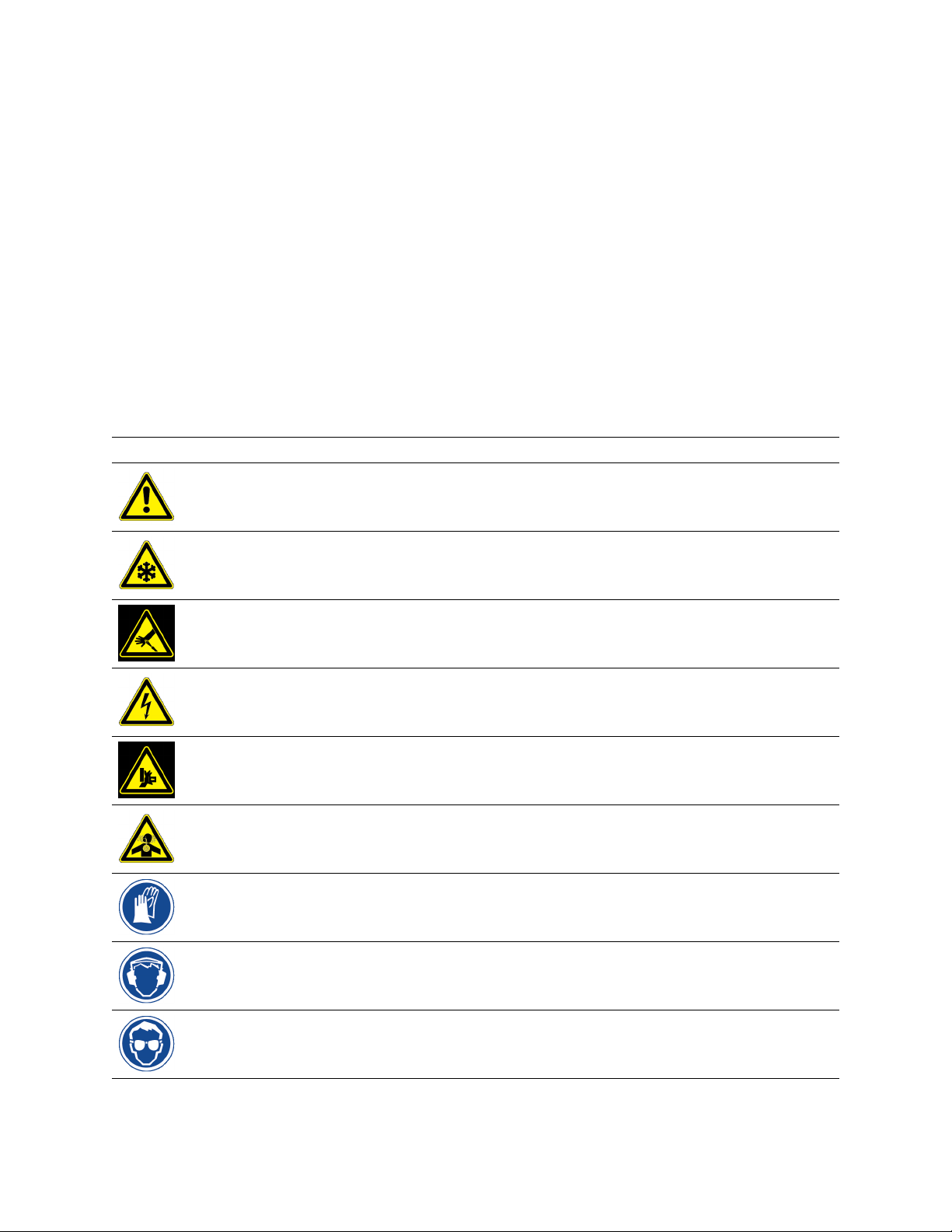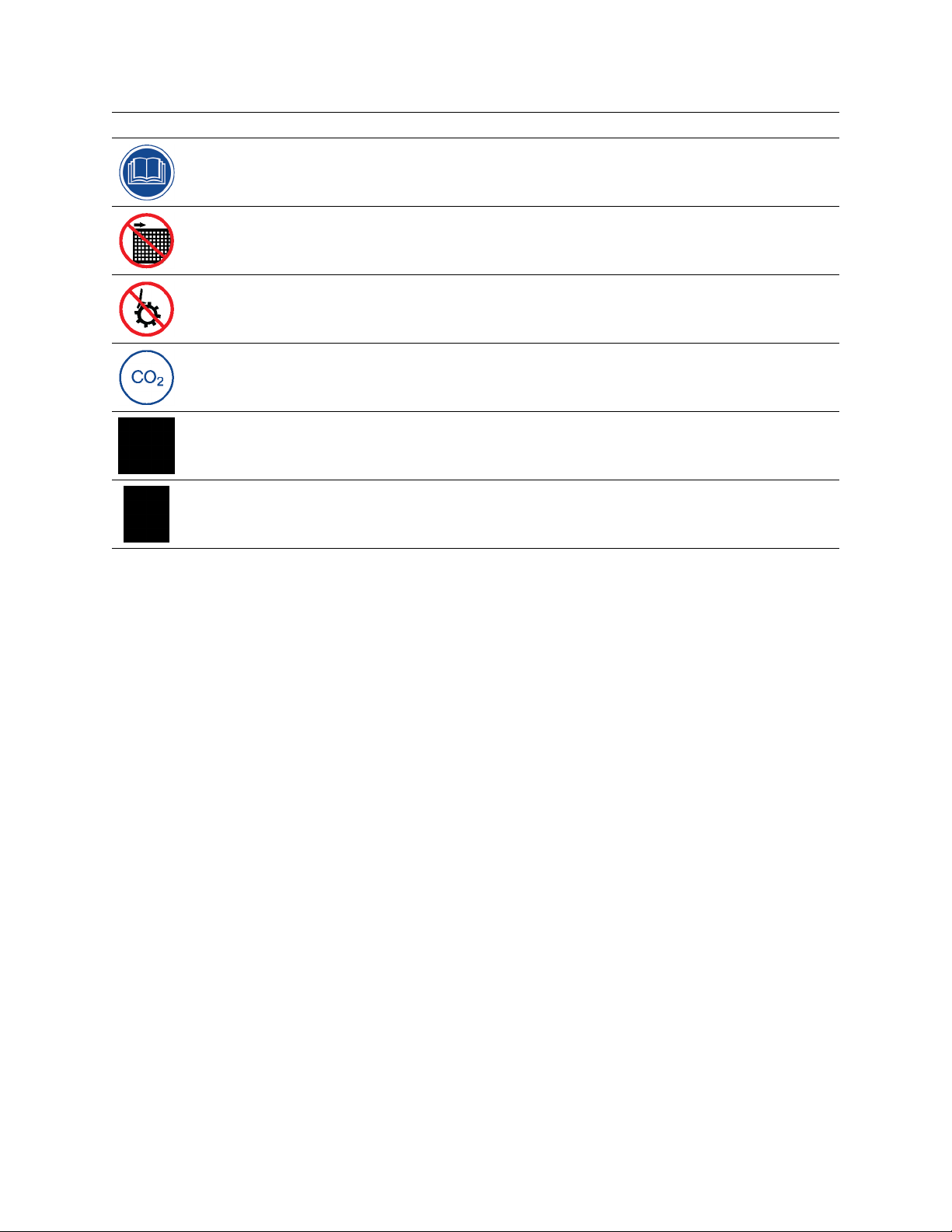Operator & Maintenance Manual
1
Introduction
About This Manual
This manual should be kept with the machine and be readily accessible to machine operators
and maintenance personnel.
This manual contains information on the safety, transportation, operation, and maintenance of
this machine.
The graphics used in this manual may show machine details that may be dierent than the
actual machine. Components of the machine may have been removed for illustrative purposes
or the continuing improvement of the machine’s design may cause changes that are not
included in this publication.
The owner of this machine is responsible for verifying the operator of this machine is properly
trained and understands the contents of this manual.
About The PCS 60
This machine combines patented technology in a lightweight and compact design that gives
the operator unparalleled control for dry ice cleaning and other applications.
yThe Advanced Air-Flow System reduces pressure loss as the air ows straight through
the system which also decreases sublimation and loss of the dry ice particles.
yThe Blast Pressure Control System can be regulated digitally from the 7” HMI color
screen on the control panel or certain applicators.
yThe Sure Flow System with Dynamic Agitation is designed to keep warm air, moisture,
and debris out of the hopper while keeping the dry ice owing. The level of dry ice
in the hopper can be monitored from the HMI screen of the control panel or certain
applicators.
yThe Advanced Direct Drive Feeding System is a two-stage feeding system that improves
feed rate consistency and maximizes dry ice particle integrity.
yThe Particle Control System (PCS) allows the operator to control the size of dry ice
particles being blasted from 0.3 mm micro-particles to 3.0 mm pellets. The PCS is
designed to precision-cut dry ice pellets into diamond-shaped particles.
Environmental Impact
Dry ice is a safe, clean, and non-toxic medium approved by the EPA, USDA, and FDA. The
dry ice used in this machine is made from reclaimed CO2generated from other industrial
processes.