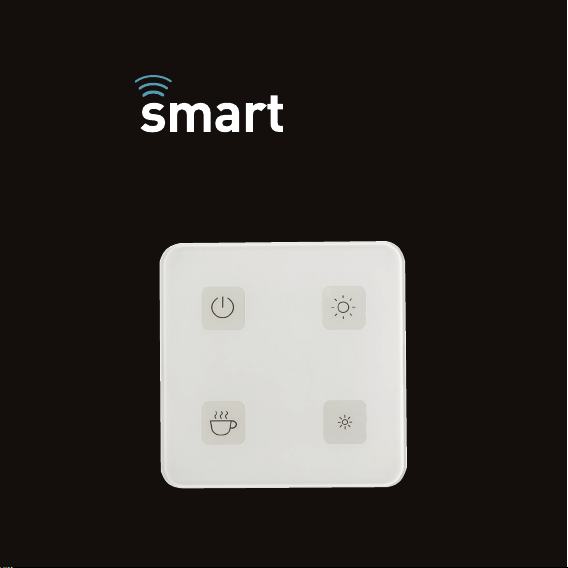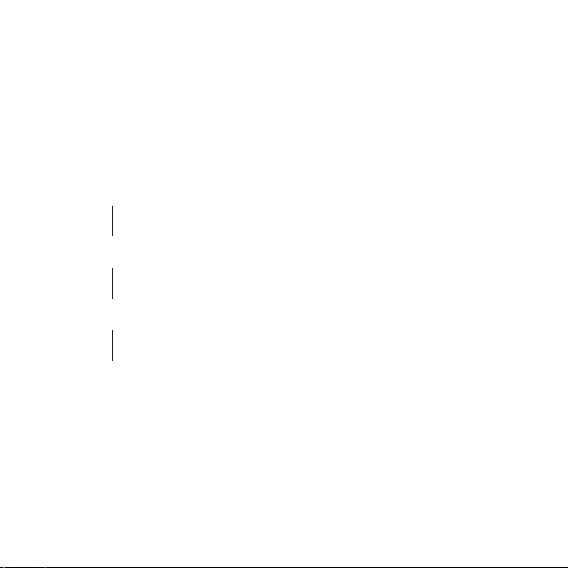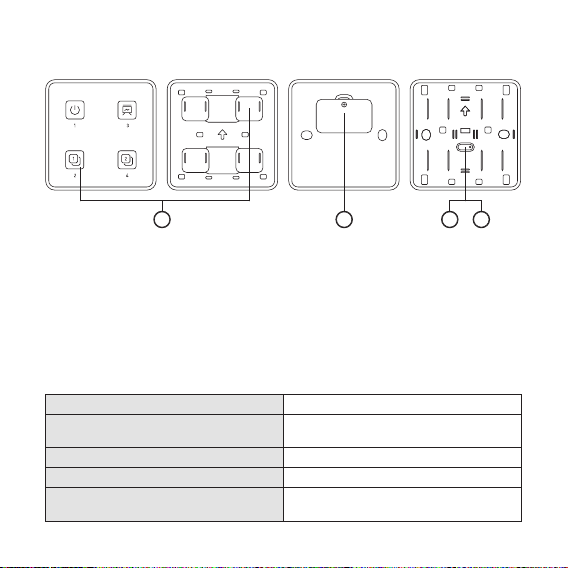5
Installation data.
Indoor use only.
Battery type: CR2032 x 2
Ambient temperature range: 0°C to 40°C
Maximum radio frequency power transmitted: 2400-2483.5MHz:
IEEE802.15.4 (7dBm)
EU Declaration of Conformity.
Hereby, Collingwood Lighting declares that radio equipment
type: CWSWP is in compliance with Directive 2014/53/EU.
The full declaration of conformity is available at the following
internet address: https://www.collingwoodlighting.com/en/declaration
Disposal of this product should be separate from household waste.
Please separate these items from other types of waste and recycle them
responsibly to promote the sustainable reuse of material resource.
Household users should contact their local government office for details of
where and how they can take these items for environmentally safe recycling.