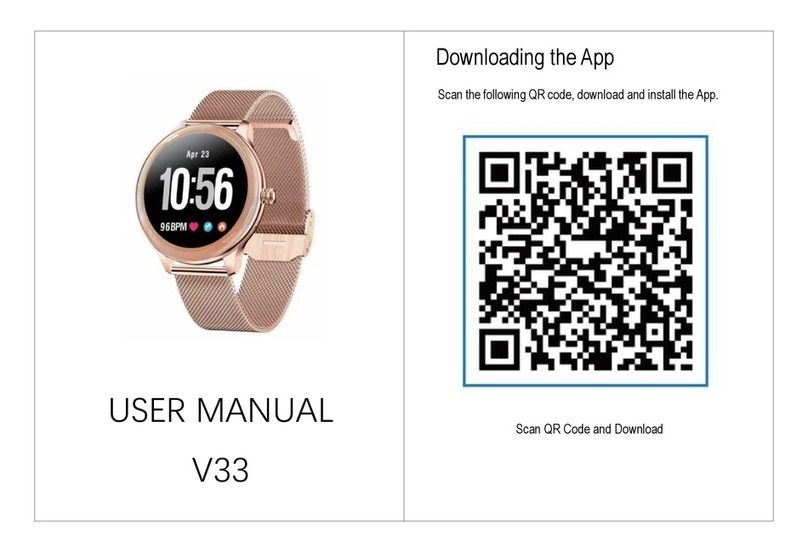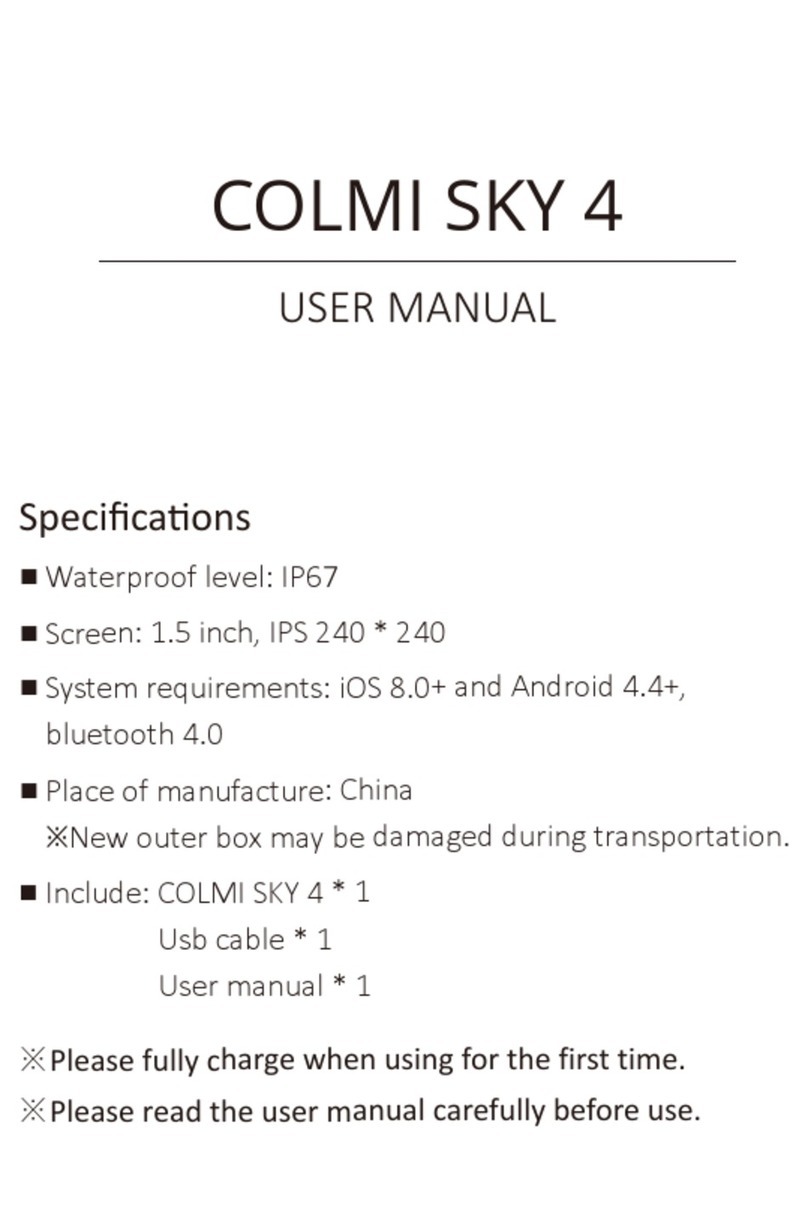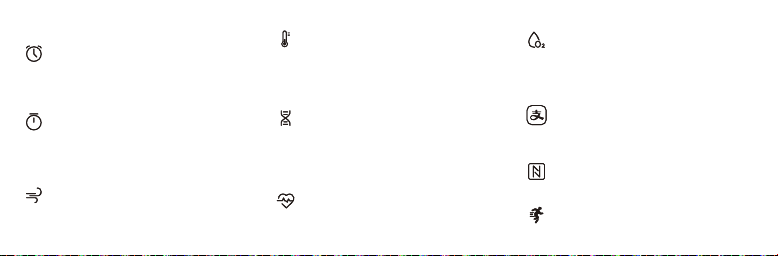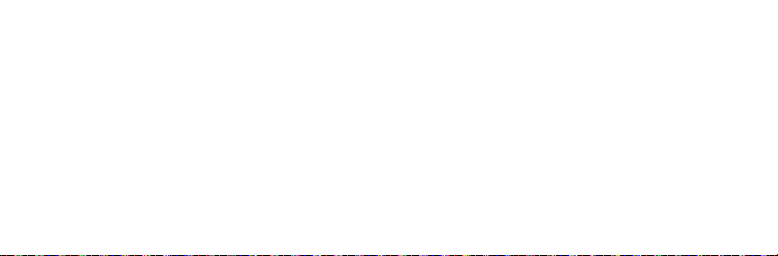After the device is connected to the APP, it can
control the pause and start of the mobile
phone music player, adjust the volume and
switch songs.
You can set the 'Sedentary reminder' to be
turned on in the APP. After turning it on, you
can set the start, end time, and do not disturb
time period.
Display the sleep monitoring status of the day,
and the data is updated every day. When
connecting to the APP, the data can be saved
synchronously, and the device will recalculate
the data information of the new day.
Press and hold for 2 seconds on the main
interface screen to enter the watch dial
switching interface, slide left and right to
switch the waiting watch dial, and click
Display the number of steps, distance, and
calories recorded on the day. You can set the
target number of steps, distance, and calories
in the APP.
It can be turned on in the 'Settings' ->'Drinking
water reminder' of the App. After turning on, you
can set the start, end time, and reminder interval.
After the device is connected to the APP, click to
find the mobile phone, the mobile phone will ring
to indicate that the search is successful; if the
watch is not connected to the APP, the watch will
prompt that it is not connected.
Overview of functions: Do not disturb, turn on
the wrist to brighten the screen, brightness,
settings, find mobile phone, power saving mode,
system
In the timing function, the system presets the
commonly used timing duration. Users can click
the corresponding duration to quickly time the
timing, or click the custom button to set the
time. Click the start button to start the timing,
click the pause button to pause the timing, click
the reset button to reset the timing to zero.
After the device is connected to the APP, the
weather interface will display the real-time
weather temperature and content.
After the device is connected to the APP, the
weather interface will display the real-time
weather temperature and content.
The functions of settings include screen display
(switching dials, brightness adjustment of the
screen time, turning the wrist to brighten the
screen), language, vibration intensity, menu
style, battery, QR code, and system.
Weather
Sleep
Dial switch
Sports data
Drink
reminder
Message
Settings
Music
Sedentary
reminder
Find
Phone
Control
center
Timer