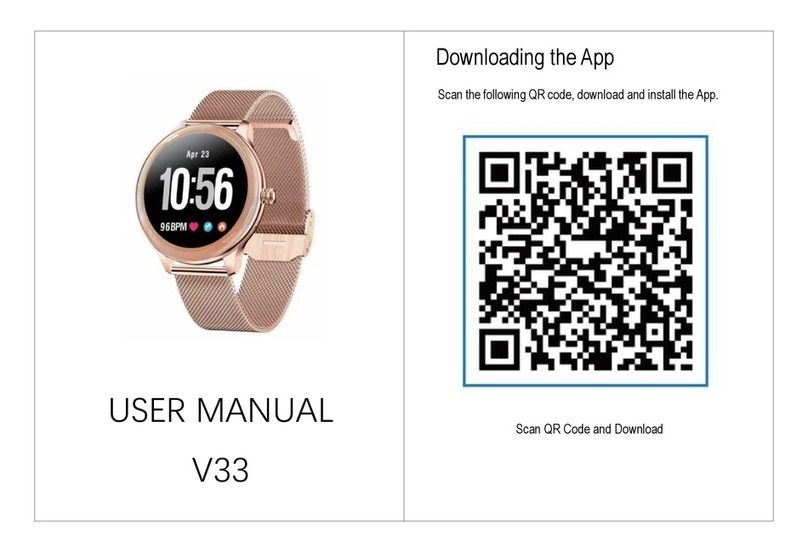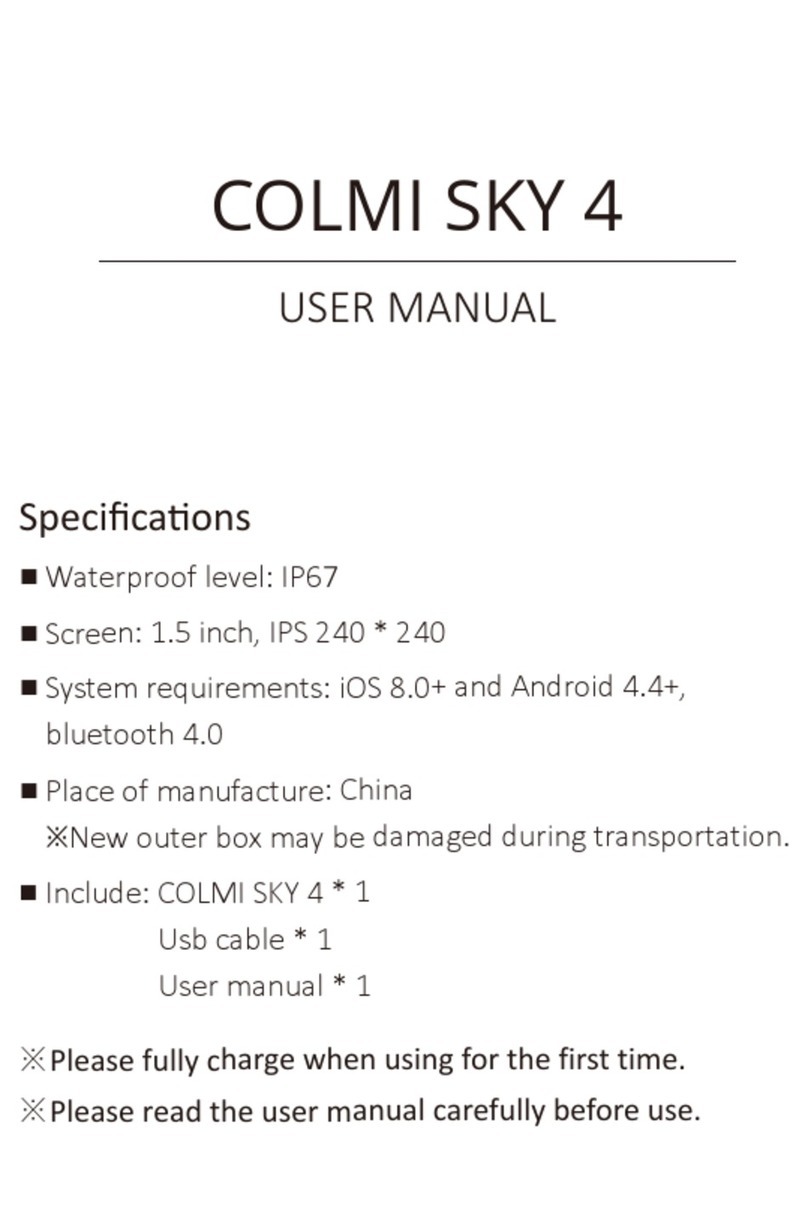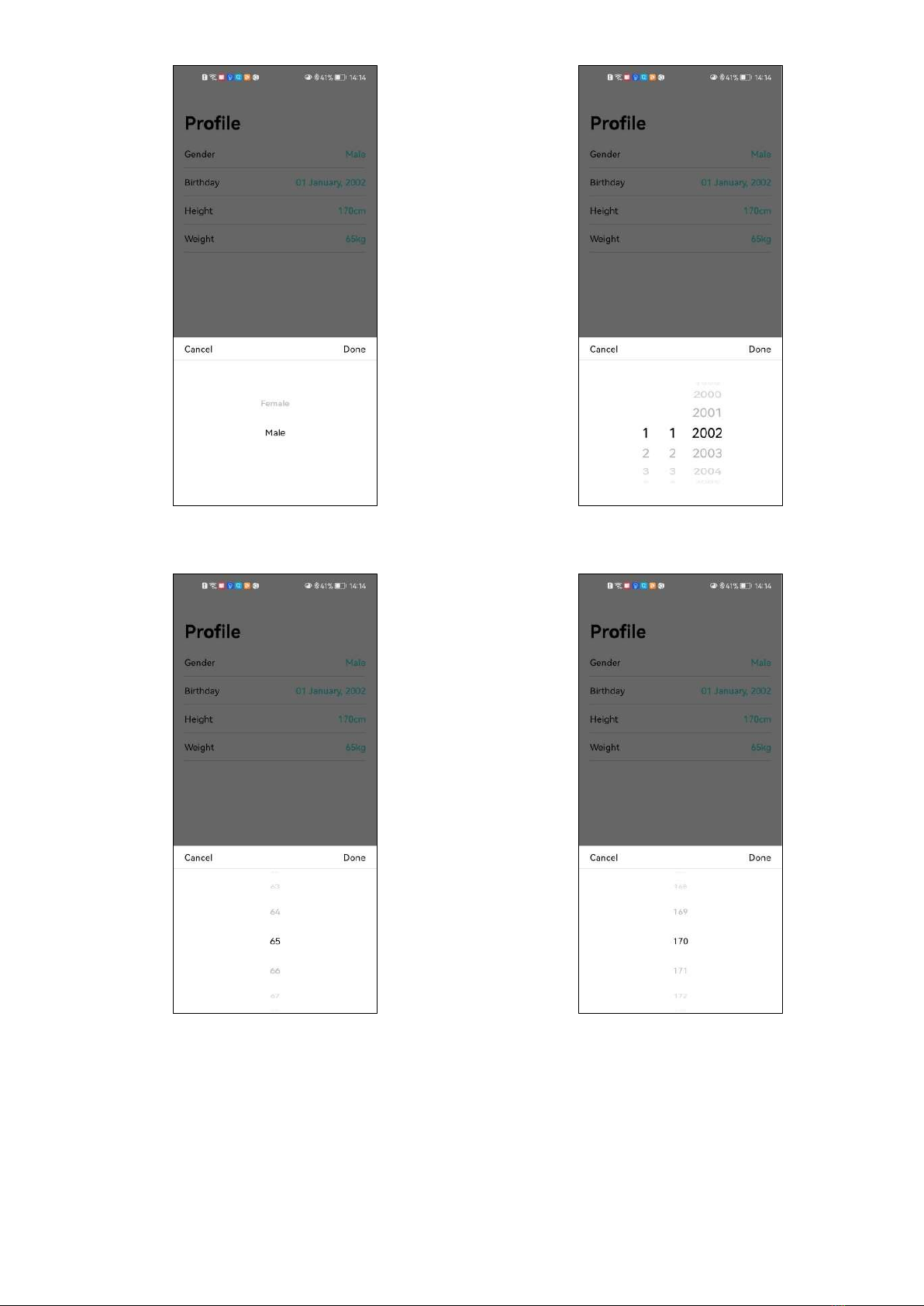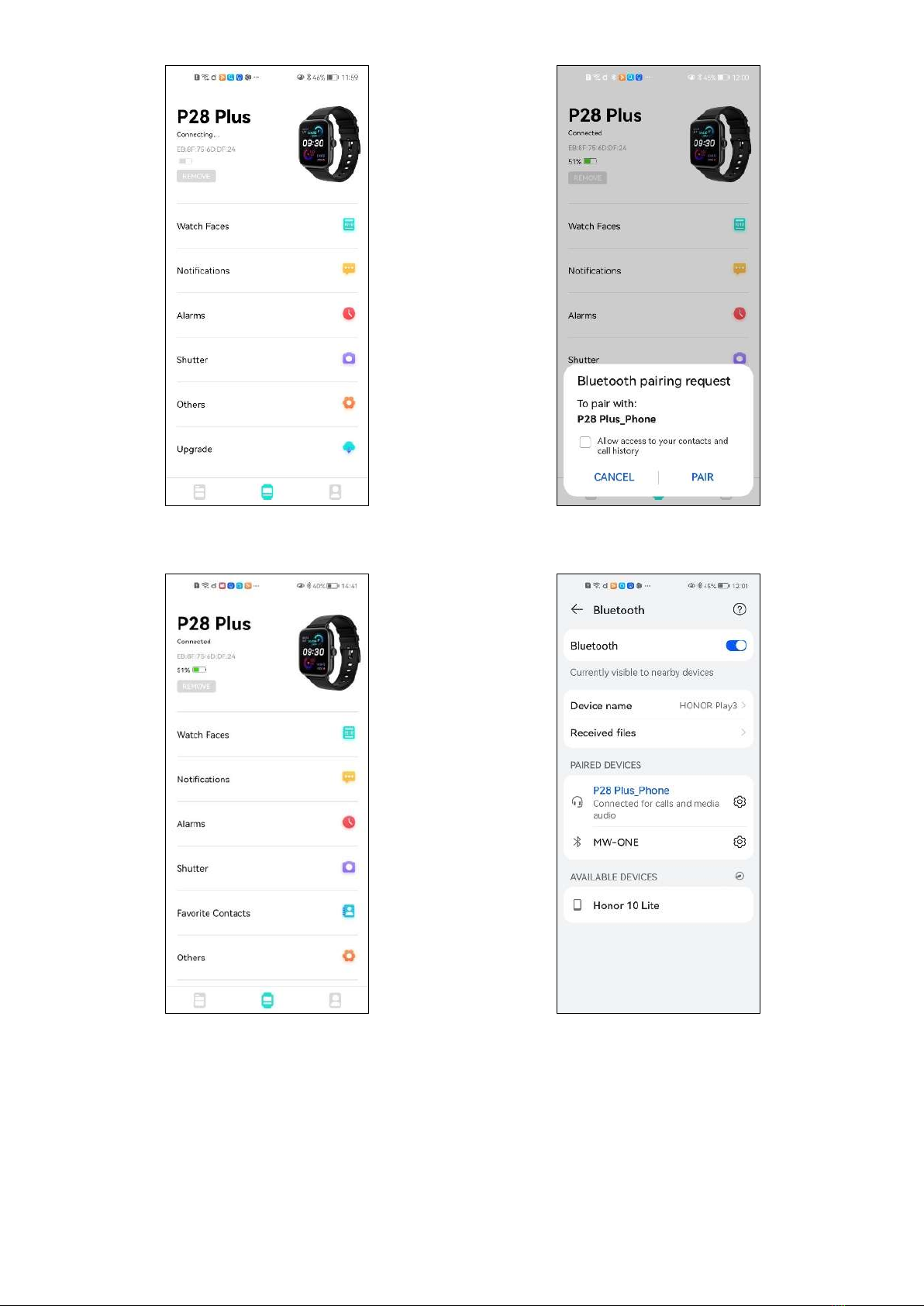Device maintenance
Please remember the following tips when you maintain your
smart watch:
Clean the smart watch regularly, especially its inner side, and keep
it dry.
Adjust the smart watch tightness to ensure air circulation.
Excessive skincare product should not be used for the wrist
wearing the smart watch.
Please cease wearing the smart watch in case of skin allergy or any
discomfort.
Why can not take a hot bath with the smartwatch?
P.S. The bath water has a relatively high temperature, and
generates a lot of vapor which is in the gas phase with small
molecular radius and can easily infiltrate into the smart watch
from the shell gap. When the temperature drops down, the vapor
will condensate into liquid-phase droplets which will easily cause
the short circuit inside the smart watch and damage the circuit
board and then damage the smartwatch.